Difference between revisions of "Final Fantasy VII Remake Intergrade"
From PCGamingWiki, the wiki about fixing PC games
(Undo revision 1200727 by 2003:D5:D744:C200:2CD7:FAE4:CE9C:5E4F (talk)) Tag: Undo |
(ughh) |
||
| Line 53: | Line 53: | ||
{{Availability/row| Steam | 1462040 | Steam | <ref name="Steam 1">{{Refurl|url=https://twitter.com/AtelierTool/status/1471974591371390977|title=Twitter - @AtelierTool|date=2021-12-17}}</ref><ref name="Steam 2">{{Refurl|url=https://arstechnica.com/gaming/2021/12/final-fantasy-vii-remake-on-pc-a-gorgeous-start-but-where-are-the-toggles|title=Ars Technica|date=2021-12-17|snippet=While picking through the EGS-install's files, I found direct mentions of "Steamworks", implying that the game could arrive on Valve's storefront after an exclusivity-deal expires.}}</ref> | | Windows | unavailable }} | {{Availability/row| Steam | 1462040 | Steam | <ref name="Steam 1">{{Refurl|url=https://twitter.com/AtelierTool/status/1471974591371390977|title=Twitter - @AtelierTool|date=2021-12-17}}</ref><ref name="Steam 2">{{Refurl|url=https://arstechnica.com/gaming/2021/12/final-fantasy-vii-remake-on-pc-a-gorgeous-start-but-where-are-the-toggles|title=Ars Technica|date=2021-12-17|snippet=While picking through the EGS-install's files, I found direct mentions of "Steamworks", implying that the game could arrive on Valve's storefront after an exclusivity-deal expires.}}</ref> | | Windows | unavailable }} | ||
}} | }} | ||
| + | |||
| + | ==Essential improvements== | ||
| + | ===[https://www.nexusmods.com/finalfantasy7remake/mods/74 FFVIIHook]=== | ||
| + | {{++}} Unlocks the developer console, giving access to console commands and easy changes to the games CVars, along with allowing loose INI files to be loaded in from the game's config folder. | ||
==Game data== | ==Game data== | ||
| Line 62: | Line 66: | ||
===Save game data location=== | ===Save game data location=== | ||
{{Game data| | {{Game data| | ||
| − | {{Game data/saves|Windows|{{P|userprofile\Documents}}\My Games\FINAL FANTASY VII REMAKE\EOS\ | + | {{Game data/saves|Windows|{{P|userprofile\Documents}}\My Games\FINAL FANTASY VII REMAKE\EOS\}} |
}} | }} | ||
| Line 82: | Line 86: | ||
|xbox cloud notes = | |xbox cloud notes = | ||
}} | }} | ||
| − | |||
| − | |||
| − | |||
| − | |||
| − | |||
| − | |||
| − | |||
==Video== | ==Video== | ||
| Line 102: | Line 99: | ||
|multimonitor = false | |multimonitor = false | ||
|multimonitor notes = | |multimonitor notes = | ||
| − | |ultrawidescreen = | + | |ultrawidescreen = hackable |
| − | |ultrawidescreen notes = | + | |ultrawidescreen notes = Use [https://www.reddit.com/r/widescreengamingforum/comments/rjhkiy/final_fantasy_vii_remake_ultrawide_fix_v2/ Final Fantasy VII Remake Ultrawide Fix]. |
|4k ultra hd = true | |4k ultra hd = true | ||
|4k ultra hd notes = FMVs are in 1080p. | |4k ultra hd notes = FMVs are in 1080p. | ||
| Line 109: | Line 106: | ||
|fov notes = Use [https://www.nexusmods.com/finalfantasy7remake/mods/97?tab=description Camera distance modifier]. | |fov notes = Use [https://www.nexusmods.com/finalfantasy7remake/mods/97?tab=description Camera distance modifier]. | ||
|windowed = true | |windowed = true | ||
| − | |windowed notes = | + | |windowed notes = |
|borderless windowed = true | |borderless windowed = true | ||
| − | |borderless windowed notes = | + | |borderless windowed notes = Traditional fullscreen not available; see [[#Exclusive fullscreen|Exclusive fullscreen]]. |
|anisotropic = always on | |anisotropic = always on | ||
|anisotropic notes = Unknown filtering method. | |anisotropic notes = Unknown filtering method. | ||
| Line 130: | Line 127: | ||
}} | }} | ||
| − | === | + | ===Exclusive fullscreen=== |
| − | + | {{ii}} [[#FFVIIHook|FFVIIHook]] can force the in-game resolution picker to use exclusive fullscreen mode for all resolutions. | |
| − | + | {{ii}} Exclusive fullscreen only works properly when playing in DX11 mode. | |
| − | |||
| − | |||
| − | |||
| − | |||
| − | {{ | + | {{Fixbox|description=Enable exclusive fullscreen|ref={{cn}}|fix= |
| + | # Install [[#FFVIIHook|FFVIIHook]]. | ||
| + | # Create a file named {{file|usefullscreen.txt}} next to one of the EXEs. | ||
| + | # Run the game using the <code>-dx11</code> [[command line argument]]. | ||
| + | }} | ||
| − | + | ===Post-processing=== | |
| − | https://www.reddit.com/r/ | + | {{Fixbox|description=[https://www.reddit.com/r/FuckTAA/comments/rk0voo/final_fantasy_vii_remake_taa_depth_of_field/ Disable post-processing effects individually]|ref={{cn}}|fix= |
| + | }} | ||
==Input== | ==Input== | ||
| Line 337: | Line 335: | ||
}} | }} | ||
| − | ===[https://www.reddit.com/r/FFVIIRemake/comments/rhu7xj/how_to_change_ff7r_pc_language_on_egs/hotkui7 | + | ===Change in-game text language=== |
| − | + | {{Fixbox|description=Edit EGS settings|ref=<ref>[https://www.reddit.com/r/FFVIIRemake/comments/rhu7xj/how_to_change_ff7r_pc_language_on_egs/hotkui7 How to change FF7R PC language on EGS? : FFVIIRemake]</ref>|fix= | |
| − | + | # Go to [https://www.epicgames.com/account/personal?lang=en-US Epic Games settings]. | |
| − | Make sure the "Prefered Communication Language" is in | + | # Make sure the "Prefered Communication Language" is in English |
| − | + | # If it's already in ENGLISH and the game is still in another language, change it to something else, save and launch the game. Close the game, change the comms preference back to English and launch the game one last time | |
| − | + | }} | |
==Issues unresolved== | ==Issues unresolved== | ||
| Line 361: | Line 359: | ||
{{ii}} Some controllers (PS5 Controller as an example) do not function correctly over Bluetooth if they are powered on and connected prior to launching the game. The game does not always recognize the type of controller when connected via Bluetooth. This will result in generic, difficult to parse, numbered button labels in-game. It will also require you to rebind all of the buttons on the controller, as it will by default automatically bind only the d-pad, accept, and cancel buttons in this scenario. | {{ii}} Some controllers (PS5 Controller as an example) do not function correctly over Bluetooth if they are powered on and connected prior to launching the game. The game does not always recognize the type of controller when connected via Bluetooth. This will result in generic, difficult to parse, numbered button labels in-game. It will also require you to rebind all of the buttons on the controller, as it will by default automatically bind only the d-pad, accept, and cancel buttons in this scenario. | ||
| − | == | + | ==Issues fixed== |
| + | ===Dynamic resolution scaling tied to frame rate=== | ||
| + | {{ii}} The game's dynamic resolution scaling system is buggy and appears to be tied to its frame rate limiter. | ||
| − | == | + | {{Fixbox|description=Disable dynamic resolution scaling|ref={{cn}}|fix= |
| − | + | # Install [[#FFVIIHook|FFVIIHook]]. | |
| − | + | # Copy the included {{file|Engine.ini}} to {{file|{{p|userprofile}}\Documents\My Games\FINAL FANTASY VII REMAKE\Saved\Config\WindowsNoEditor\}}. | |
| − | + | # Uncomment lines below (remove the {{code|#}}) to disable the dynamic resolution used by the game. | |
| − | + | <pre> | |
| − | + | #r.DynamicRes.OperationMode=0 | |
| − | + | #r.DynamicRes.MinScreenPercentage=100 | |
| − | + | </pre> | |
| − | {{ | + | }} |
| − | |||
| − | |||
| + | ==Other information== | ||
===API=== | ===API=== | ||
{{API | {{API | ||
| − | |direct3d versions = 12 | + | |direct3d versions = 11, 12 |
| − | |direct3d notes = | + | |direct3d notes = See [[#Force DirectX 11|Force DirectX 11]]. |
|directdraw versions = | |directdraw versions = | ||
|directdraw notes = | |directdraw notes = | ||
| Line 431: | Line 430: | ||
|anticheat = | |anticheat = | ||
|anticheat notes = | |anticheat notes = | ||
| + | }} | ||
| + | |||
| + | ===Force DirectX 11=== | ||
| + | {{ii}} Epic Games Store version only. | ||
| + | {{Fixbox|description=Use the <code>-dx11</code> [[command line argument]]|ref={{cn}}|fix= | ||
| + | |||
| + | {{++}} Brings more consistent frame times. | ||
| + | {{ii}} It's recommended to [[#Dynamic resolution scaling tied to frame rate|disable the dynamic resolution scaler]], and limit the frame rate by other means (Nvidia Control Panel, AMD Radeon Software, RTSS, etc). In Nvidia control panel, forcing Vsync On, and Prefer maximum performance may help further. | ||
| + | {{--}} Breaks HDR support, resulting in wrong and washed-out colors, with severe banding. | ||
}} | }} | ||
Revision as of 06:03, 3 January 2022
This page is for the remake. For the original 1998 release, see Final Fantasy VII. For the 2012 re-release, see Final Fantasy VII (2012).
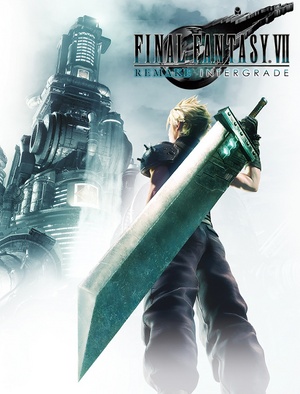 |
|
| Developers | |
|---|---|
| Square Enix | |
| Engines | |
| Unreal Engine 4 | |
| Release dates | |
| Windows | December 16, 2021 |
| Reception | |
| Metacritic | 89 |
| OpenCritic | 86 |
| IGDB | 93 |
| Taxonomy | |
| Modes | Singleplayer |
| Pacing | Real-time |
| Perspectives | Third-person |
| Controls | Direct control |
| Genres | Action, RPG |
| Art styles | Realistic |
| Themes | Sci-fi |
| Series | Final Fantasy |
Final Fantasy VII Remake Intergrade is a singleplayer third-person action and RPG game in the Final Fantasy series.
Availability
| Source | DRM | Notes | Keys | OS |
|---|---|---|---|---|
| Epic Games Store | ||||
| Steam (unavailable) | [1][2] |
Essential improvements
FFVIIHook
- Unlocks the developer console, giving access to console commands and easy changes to the games CVars, along with allowing loose INI files to be loaded in from the game's config folder.
Game data
Configuration file(s) location
| System | Location |
|---|---|
| Windows | %USERPROFILE%\Documents\My Games\FINAL FANTASY VII REMAKE\[Note 1] |
| Steam Play (Linux) | <SteamLibrary-folder>/steamapps/compatdata/1462040/pfx/[Note 2] |
Save game data location
| System | Location |
|---|---|
| Windows | %USERPROFILE%\Documents\My Games\FINAL FANTASY VII REMAKE\EOS\ |
| Steam Play (Linux) | <SteamLibrary-folder>/steamapps/compatdata/1462040/pfx/[Note 2] |
Save game cloud syncing
| System | Native | Notes |
|---|---|---|
| Epic Games Launcher | ||
| OneDrive | Requires enabling backup of the Documents folder in OneDrive on all computers. | |
| Steam Cloud |
Video
| Graphics feature | State | Notes | |
|---|---|---|---|
| Widescreen resolution | Aspect ratios narrower than 16:9 are letterboxed. | ||
| Multi-monitor | |||
| Ultra-widescreen | Use Final Fantasy VII Remake Ultrawide Fix. | ||
| 4K Ultra HD | FMVs are in 1080p. | ||
| Field of view (FOV) | Use Camera distance modifier. | ||
| Windowed | |||
| Borderless fullscreen windowed | Traditional fullscreen not available; see Exclusive fullscreen. | ||
| Anisotropic filtering (AF) | Unknown filtering method. | ||
| Anti-aliasing (AA) | Forces TAA. | ||
| Vertical sync (Vsync) | Broken on DirectX 11. | ||
| 60 FPS and 120+ FPS | Capped to 120 FPS. Choice between 30, 60, 90, or 120. Cinematic FMVs are capped at 30 FPS, while in-game FMVs are capped at 60 FPS. Tutorial videos are recorded at 15 FPS but played back at 30. FMVs can be interpolated to higher framerates with Vidsquish. |
||
| High dynamic range display (HDR) | |||
| Ray tracing (RT) | |||
- The game engine may allow for manual configuration of the game via its variables. See the Unreal Engine 4 page for more details.
Exclusive fullscreen
- FFVIIHook can force the in-game resolution picker to use exclusive fullscreen mode for all resolutions.
- Exclusive fullscreen only works properly when playing in DX11 mode.
| Enable exclusive fullscreen[citation needed] |
|---|
|
Post-processing
| Disable post-processing effects individually[citation needed] |
|---|
Input
| Keyboard and mouse | State | Notes |
|---|---|---|
| Remapping | ||
| Mouse acceleration | ||
| Mouse sensitivity | ||
| Mouse input in menus | Scroll wheel to cycle through menu items, left-click to choose a menu item, right-click to exit. | |
| Mouse Y-axis inversion | ||
| Controller | ||
| Controller support | Some controllers may need to be powered on after launch to function properly. PS5 controllers over Bluetooth are detected as generic controllers and require rebinding in the menu. | |
| Full controller support | ||
| Controller remapping | ||
| Controller sensitivity | Options exist, but are extremely limited. Equivalent to Playstation version. | |
| Controller Y-axis inversion |
| Controller types |
|---|
| XInput-compatible controllers | ||
|---|---|---|
| Xbox button prompts | ||
| Impulse Trigger vibration |
| PlayStation controllers | ||
|---|---|---|
| PlayStation button prompts | ||
| Light bar support | Blue light | |
| Adaptive trigger support | ||
| DualSense haptic feedback support | ||
| Connection modes | ||
| Generic/other controllers |
|---|
| Additional information | ||
|---|---|---|
| Controller hotplugging | ||
| Haptic feedback | rumble only works if controller is set as Xinput Controller in controller settings | |
| Digital movement supported | ||
| Simultaneous controller+KB/M |
Audio
| Audio feature | State | Notes |
|---|---|---|
| Separate volume controls | Master, Music, SFX, Speech Volume. | |
| Surround sound | ||
| Subtitles | Dialogue only or with speaker name. | |
| Closed captions | ||
| Mute on focus lost |
Localizations
| Language | UI | Audio | Sub | Notes |
|---|---|---|---|---|
| English | ||||
| Simplified Chinese | ||||
| Traditional Chinese | ||||
| French | ||||
| German | ||||
| Italian | ||||
| Japanese | ||||
| Korean | ||||
| Brazilian Portuguese | ||||
| Spanish | ||||
| Latin American Spanish | ||||
| Russian | Machine translation, download. |
Change in-game text language
| Edit EGS settings[3] |
|---|
|
Issues unresolved
Debug build
- It seems Square-Enix issued accidentally a debug version of the game that normally is not intended to the final public. This may be the cause of the many issues this game have on PC. There is no word from developers if the public will ever see the vanilla build on PC at this point in time.[4]
Heavy FPS drops
- The game can drop fps from 120 to below 30 fps when texture settings are set to high on a GPU with 8GB of VRAM or less. This may be caused by poor VRAM management, as the issue is resolved by altering between low and high settings. This appears to force a VRAM-flush. There is no word from the developers about the issue at the time of this edit.
Bad frame-pacing and data-stream-issues
- When using the in game fps limiter the game can present bad frame-pacing. It also presents data-stream-issues that can be easily reproduced.[5]
There is no word from the developers about the issue at the time of this edit.
- The frame-pacing issue can be greatly alleviated by using any VRR technology (such as HDMI VRR, G-Sync or Freesync). This won't help with data-stream-issues however.[6]
Controller detection oddities
- Some controllers (PS5 Controller as an example) do not function correctly over Bluetooth if they are powered on and connected prior to launching the game. The game does not always recognize the type of controller when connected via Bluetooth. This will result in generic, difficult to parse, numbered button labels in-game. It will also require you to rebind all of the buttons on the controller, as it will by default automatically bind only the d-pad, accept, and cancel buttons in this scenario.
Issues fixed
Dynamic resolution scaling tied to frame rate
- The game's dynamic resolution scaling system is buggy and appears to be tied to its frame rate limiter.
| Disable dynamic resolution scaling[citation needed] |
|---|
#r.DynamicRes.OperationMode=0 #r.DynamicRes.MinScreenPercentage=100 |
Other information
API
| Technical specs | Supported | Notes |
|---|---|---|
| Direct3D | 11, 12 | See Force DirectX 11. |
| Executable | 32-bit | 64-bit | Notes |
|---|---|---|---|
| Windows |
Middleware
- No middleware information; you can edit this page to add it.
Force DirectX 11
- Epic Games Store version only.
Use the -dx11 command line argument[citation needed]
|
|---|
|
System requirements
| Windows | ||
|---|---|---|
| Minimum | Recommended | |
| Operating system (OS) | 10 (2004) | |
| Processor (CPU) | Intel Core i5-3330 AMD FX-8350 |
Intel Core i7-3770 AMD Ryzen 3 3100 |
| System memory (RAM) | 8 GB | 12 GB |
| Hard disk drive (HDD) | 100 GB | |
| Video card (GPU) | Nvidia GeForce GTX 780 AMD Radeon RX 480 3 GB of VRAM DirectX 12 compatible | Nvidia GeForce GTX 1080 AMD Radeon RX 5700 8 GB of VRAM |
- A 64-bit operating system is required.
Notes
- ↑ Appears to contain no useful .ini files by default
- ↑ 2.0 2.1 Notes regarding Steam Play (Linux) data:
- File/folder structure within this directory reflects the path(s) listed for Windows and/or Steam game data.
- Games with Steam Cloud support may also store data in
~/.steam/steam/userdata/<user-id>/1462040/. - Use Wine's registry editor to access any Windows registry paths.
- The app ID (1462040) may differ in some cases.
- Treat backslashes as forward slashes.
- See the glossary page for details on Windows data paths.
References
- ↑ Twitter - @AtelierTool - last accessed on 2021-12-17
- ↑ Ars Technica - last accessed on 2021-12-17
- "While picking through the EGS-install's files, I found direct mentions of "Steamworks", implying that the game could arrive on Valve's storefront after an exclusivity-deal expires."
- ↑ How to change FF7R PC language on EGS? : FFVIIRemake
- ↑ Final Fantasy 7 Remake PC Performance Issues Might Be Because Its a Debug Build
- ↑ Uh Oh...Final Fantasy VII Remake: PC (Day 1 Impressions)
- ↑ Verified by User:Tamodolo on 2021-12-21
- Tested using an RTX 3070 in native 4K resolution using HDMI 2.1 VRR at 4K120 and with LFC enabled on an LG C9 OLED TV. Also tested with all FPS targets: 30, 60, 90, and 120. All FPS targets present a significantly better frame cadence than fixed refresh rate.

