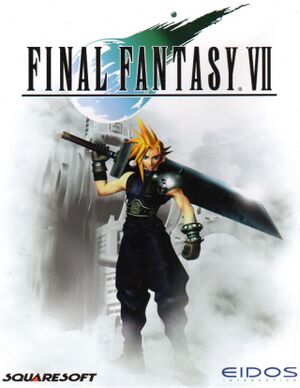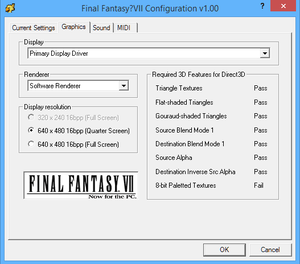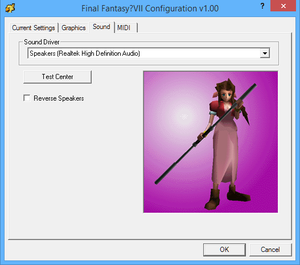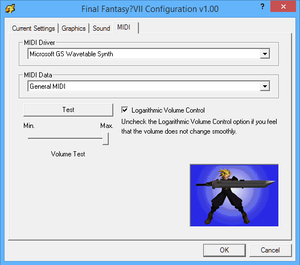This page is for the original 1998 version. For the 2012 re-release, see Final Fantasy VII (2012). For the 2020 Microsoft Store version, see Final Fantasy VII Windows Edition. For the remake, see Final Fantasy VII Remake Intergrade.
Final Fantasy VII is a singleplayer cinematic camera JRPG game developed by SquareSoft (now Square Enix) and published by Eidos Interactive in the west. It is the seventh numbered entry in the Final Fantasy series.
This is the original PC port of the 1997 PlayStation game, released in June 25, 1998, that served as the basis for the 2012 remaster, which itself served as the basis for the Microsoft Store version of the game. The original game also received a partial remake in Final Fantasy VII Remake Intergrade, the first part of a planned trilogy of remakes, released in 2021 on PC.
The original PC port used MIDI music with a custom soundfont, however due to PlayStation and PC differences the resultant music is not the same. It can be replaced with the FF7Music mod. While the original PlayStation version ran at 60 FPS, the PC port runs at different framerates at different parts of the game, breaking the combat camera and some menu mechanics, requiring the The Reunion's 60 FPS BATTLES mod to mitigate the issues.[2] Just like the PlayStation release, the resolution of the FMVs in the game are 320 x 224.[3]
General information
- Qhimm Final Fantasy Mod Forums
- Manual
Availability
| Source |
DRM |
Notes |
Keys |
OS |
| Retail |
|
DRM: Simple disc check, no physical copy protection. |
|
|
Essential improvements
Patches
- The official 1.02 patch fixes various bugs and is required for running the game on modern Windows.
- Required by modern Windows versions to view FMVs, otherwise the screen will remain black during playback.
- A fan-made mod pack with a host of tweaks and fixes.
- Not compatible with 7th Heaven.
- BEACAUSE: In-game text translation fixes.
- MENU OVERHAUL: Updates the font, menu and battle UI.
- 60 FPS BATTLES: Corrects the battle frame rate of the PC versions to be 60 FPS, the same as the original PlayStation version (15 FPS animations, 30 FPS camera, 60 FPS menus).
- WEAPON: Adjusts various aspects of the game's difficulty to be smoother.
- MODEL OVERHAUL: Attempts to improve character models in the game.
- MEMORY PATCHES: Various memory patches, such as cheats et al..
- 1:35 SOLDIER QUEST: "99 1:35 Soldiers will be hidden throughout the world as collectables."
- A mod manager that allows downloading and installing enhancement mods.
- Allows use of the custom video driver FFNx via downloading through the mod manager, allowing the game to be ran through a variety of rendering backends such as Vulkan.
- With the 60/30 FPS Gameplay mod, true 60 FPS can be achieved throughout the whole game including the overworld.
- Not compatible with The Reunion.
Copying movies to hard disk
- Performance can be improved by playing video files directly from the hard disk.
|
Running movies from hard disk[4]
|
- Go to
C:\Program Files (x86)\Square Soft, Inc\Final Fantasy VII\ and create a folder called Movies.
- Copy all AVI files from the
Movies folder of each CD to C:\Program Files (x86)\Square Soft, Inc\Final Fantasy VII\Movies.
- Go to
HKEY_LOCAL_MACHINE\SOFTWARE\Wow6432Node\Square Soft, Inc.\Final Fantasy VII.
- Change the value data of MoviePath to
C:\Program Files (x86)\Square Soft, Inc\Final Fantasy VII\Movies\.
|
Aali's custom driver
- Renders the game with OpenGL and enables rendering at higher resolutions with other options. Also avoids graphical issues and artifacts with some modern GPUs. There are two methods of installation:
- Directly (direct file link for 0.8.1b). Follow the steps precisely or it will not work.
- Via a third party installer (direct file link for 0.8.1). Put this and the above direct archive in the same directory and run the installer. This automates the steps and is recommended over the direct method.
- Make sure your GPU drivers are up-to-date as the default Windows GPU drivers have poor OpenGL support.
- Introduces some bugs into the game, and currently has a small black bar at the bottom.
- Replaces the PC's midi soundtrack with an emulated version of the original PSX soundtrack.
- Incredibly small file size.
Game data
Configuration file(s) location
- With modern versions of Windows it may be in
HKEY_LOCAL_MACHINE\SOFTWARE\Wow6432Node\Square Soft, Inc.\Final Fantasy VII\1.00\Graphics which takes precedence if both registry keys exist.
Save game data location
Video
- Supported resolutions: 320x240 (Full Screen), 320x240 pillarboxed in 640x480, and 640x480 (Full Screen).
Graphics in Configuration.
Input
- No in-game mouse support.
- Uses the numpad for keyboard input.
- Adds full DirectInput controller support for modern XInput-based controllers.
- Adds optional and customizable haptic feedback.
|
Run the game by using Xidi
|
- Download the latest version of Xidi and extract its contents.
- Open the
Win32 folder.
- Copy
dinput8.dll and Xidi.HookModule.32.dll to <path-to-game> and the folders where Launcher.exe and IncPC.exe are located, respectively.
- Run the launcher and rebind controls from the Gamepad binding tab.
|
Audio
| Audio feature |
State |
Notes |
| Separate volume controls |
|
MIDI music slider only |
| Surround sound |
|
|
| Subtitles |
|
All dialogues are text-based |
| Closed captions |
|
|
| Mute on focus lost |
|
Game audio mutes when focus lost; MIDI music does not. |
| General MIDI audio |
|
|
Localizations
| Language |
UI |
Audio |
Sub |
Notes |
| English |
|
|
|
|
Issues fixed
Game immediately quits
FMVs display a black screen
Graphical issues
Switch to Software Renderer
|
|
Notes
- May be necessary to run the game at 320x240 or 640x480 (Quarter Screen) to prevent choppy FMVs playback.
|
Error: "There is insufficient swap space to play FF7"
Other information
Running from an ISO or another drive
- By default, the game uses the first CD-ROM drive location for checking CDs or ISOs. To use another drive, modify the registry.
|
Edit Windows Registry
|
- Press ⊞ Win+R.
- Type
regedit and press ↵ Enter.
- Go to
HKEY_LOCAL_MACHINE\SOFTWARE\Wow6432Node\Square Soft, Inc.\Final Fantasy VII and change the values data of DataDrive and MoviePath to the drive letter occupied by the CD or ISO.
- Go to
HKEY_LOCAL_MACHINE\SOFTWARE\Wow6432Node\Square Soft, Inc.\Final Fantasy VII\1.00\Graphics and change the value data of DriverPath to the drive letter occupied by the CD or ISO.
|
Other information
API
| Technical specs |
Supported |
Notes |
| Direct3D |
5 |
|
| Executable |
32-bit |
64-bit |
Notes |
| Windows |
|
|
|
System requirements
| Windows |
|
Minimum |
Recommended |
| Operating system (OS) |
95 | |
| Processor (CPU) |
Intel Pentium 133 MHz[5]
Intel Pentium 166 MHz[6] | |
| System memory (RAM) |
32 MB | |
| Hard disk drive (HDD) |
260 MB | |
| Video card (GPU) |
2 MB of VRAM
DirectX 5.1 compatible
| 4 MB[5] of VRAM |
| Other |
DirectMedia 5.2
4x CD-ROM | |
Notes
References