Difference between revisions of "Grand Theft Auto III"
(Blanked the page) Tag: Blanking |
(Undo revision 1252004 by 103.173.106.1 (talk) Vandalism.) Tag: Undo |
||
| Line 1: | Line 1: | ||
| + | {{disambig|the original 2002 PC release|the remaster|[[Grand Theft Auto III – The Definitive Edition]]}} | ||
| + | {{Infobox game | ||
| + | |cover = Grand Theft Auto III cover.jpg | ||
| + | |developers = | ||
| + | {{Infobox game/row/developer|Rockstar North}} | ||
| + | {{Infobox game/row/porter|TransGaming Inc.|OS X}} | ||
| + | |publishers = | ||
| + | {{Infobox game/row/publisher|Rockstar Games}} | ||
| + | {{Infobox game/row/publisher|Capcom|Japan}} | ||
| + | {{Infobox game/row/publisher|Buka Entertainment|Russia}} | ||
| + | |engines = | ||
| + | {{Infobox game/row/engine|RenderWare}} | ||
| + | |release dates= | ||
| + | {{Infobox game/row/date|Windows|May 20, 2002}} | ||
| + | {{Infobox game/row/date|OS X|November 12, 2010|wrapper=Cider}} | ||
| + | |reception = | ||
| + | {{Infobox game/row/reception|Metacritic|grand-theft-auto-iii|93}} | ||
| + | {{Infobox game/row/reception|IGDB|grand-theft-auto-iii|}} | ||
| + | |taxonomy = | ||
| + | {{Infobox game/row/taxonomy/monetization | }} | ||
| + | {{Infobox game/row/taxonomy/microtransactions | }} | ||
| + | {{Infobox game/row/taxonomy/modes | Singleplayer }} | ||
| + | {{Infobox game/row/taxonomy/pacing | Real-time }} | ||
| + | {{Infobox game/row/taxonomy/perspectives | Third-person }} | ||
| + | {{Infobox game/row/taxonomy/controls | Direct control }} | ||
| + | {{Infobox game/row/taxonomy/genres | Action, Open world }} | ||
| + | {{Infobox game/row/taxonomy/sports | }} | ||
| + | {{Infobox game/row/taxonomy/vehicles | Automobile, Bus, Flight, Naval/watercraft, Street Racing, Tank, Train, Transport, Truck }} | ||
| + | {{Infobox game/row/taxonomy/art styles | }} | ||
| + | {{Infobox game/row/taxonomy/themes | Contemporary, North America }} | ||
| + | {{Infobox game/row/taxonomy/series | Grand Theft Auto }} | ||
| + | |steam appid = 12100 | ||
| + | |steam appid side = 12230, 12280 | ||
| + | |gogcom id = | ||
| + | |official site= https://www.rockstargames.com/grandtheftauto3/ | ||
| + | |hltb = 4061 | ||
| + | |strategywiki = Grand Theft Auto III | ||
| + | |mobygames = grand-theft-auto-iii | ||
| + | |wikipedia = Grand Theft Auto III | ||
| + | |winehq = 936 | ||
| + | |license = commercial | ||
| + | }} | ||
| + | {{Introduction | ||
| + | |introduction = | ||
| + | |||
| + | |release history = | ||
| + | |||
| + | |current state = | ||
| + | }} | ||
| + | |||
| + | '''Key points''' | ||
| + | {{ii}} [[#SilentPatch|SilentPatch]] is essential to avoid a number of serious glitches and bugs. | ||
| + | {{++}} Features the ability to import music for a custom radio station. | ||
| + | |||
| + | '''General information''' | ||
| + | {{mm}} [https://store.steampowered.com/manual/12100 Official manual] | ||
| + | {{mm}} [https://steamcommunity.com/app/12100/discussions/ Steam Community Discussions] | ||
| + | {{mm}} [https://gtaforums.com/forum/42-classic-gta-iii/ GTAForums - Grand Theft Auto III Discussion]. | ||
| + | {{mm}} [https://gtanet.com/ GTA Network] - A huge network of fansites all dedicated to the Grand Theft Auto series | ||
| + | |||
| + | ==Availability== | ||
| + | {{Availability| | ||
| + | {{Availability/row| Retail | | Disc | {{Removed DRM|SafeDisc|v2}}. [[#Patches|Patch v1.1]] removes SafeDisc, while keeping basic CD check. See [[#SilentPatch|SilentPatch]] to run without CD. Released on 2 CDs. | | Windows }} | ||
| + | {{Availability/row| Retail | | Disc | Included in ''Grand Theft Auto: The Trilogy''. {{Removed DRM|SafeDisc|v2}}. [[#Patches|Patch v1.1]] removes SafeDisc, while keeping basic CD check.<ref>{{Refcheck|user=AmethystViper|date=2021-10-23|comment=Confirmed SafeDisc DRM is also in the ''Grand Theft Auto: The Trilogy'' release of Grand Theft Auto III from my own personal copy of this collection. Using Patch v1.1 removed SafeDisc but the game would prompt "Insert Disc 2" to play after the fact. Tested on Windows 10 64-bit. }}</ref> | | Windows, OS X }} | ||
| + | {{Availability/row| Publisher | https://store.rockstargames.com/game/buy-grand-theft-auto-the-trilogy | Rockstar Games Launcher | Purchased as ''Grand Theft Auto: The Trilogy'' and includes [[Grand Theft Auto: Vice City |GTA: Vice City]] and [[Grand Theft Auto: San Andreas|GTA: San Andreas]]. Playable without DRM by using [[#Downgrading (Rockstar Games Launcher)|III RGSC Downgrader]].<ref name="Downgrading">{{Refcheck|user=AmethystViper|date=2020-12-14|comment=}}</ref> | | Windows |}} | ||
| + | {{Availability/row| Amazon | B00CX6G0B2 | Steam | | | Windows | unavailable }} | ||
| + | {{Availability/row| Amazon | B00634BAGK | DRM-free | | | OS X | Unavailable }} | ||
| + | {{Availability/row| GMG | grand-theft-auto-iii | Rockstar Games Launcher | | | Windows | unavailable }} | ||
| + | {{Availability/row| Humble | grand-theft-auto-iii | Rockstar Games Launcher | | | Windows | unavailable }} | ||
| + | {{Availability/row| Steam | 12100 | Steam | | | Windows | unavailable }} | ||
| + | }} | ||
| + | {{ii}} If the Steam version is detected, the Rockstar launcher can launch the game through Steam instead.<ref>{{Refcheck|user=AmethystViper|date=2019-09-18|comment=}}</ref> | ||
| + | {{ii}} Given for free to anyone who purchases [[Grand Theft Auto: The Trilogy – The Definitive Edition|The Definitive Edition]] on the Rockstar Store before June 30, 2022. | ||
| + | |||
| + | ==Essential improvements== | ||
| + | ===Patches=== | ||
| + | {{ii}} Many fixes of this patch have been included in [[#SilentPatch|SilentPatch]], and the v1.1 executable may cause incompatibility with other fixes. | ||
| + | [https://community.pcgamingwiki.com/files/file/1046-grand-theft-auto-iii-patch/ Patch 1.1] fixes several bugs and removes SafeDisc DRM. Most digital distribution versions already include this patch. | ||
| + | |||
| + | ===Downgrading (Rockstar Games Launcher)=== | ||
| + | {{ii}} Downgrading the Rockstar Games Launcher version will improve compatibility with other mods that rely on a v1.0 executable. | ||
| + | {{Fixbox|description=How to use III RGSC Downgrader|ref=<ref name="Downgrading" />|fix= | ||
| + | # Download the [https://gtaforums.com/topic/936600-iii-iv-various-gta-downgraders/ III RGSC Downgrader]. | ||
| + | # Extract the contents of {{file|IIIdowngrader.rar}} to <code>{{p|game}}</code>. | ||
| + | # Run {{file|install.bat}} to start the downgrading process. The tool will automatically close its command prompt window and remove patch files afterward. | ||
| + | # Launch the game from the newly created {{file|gta3.exe}} v1.0 executable. It is advised to not use the original executable leftover after downgrading the game as the Rockstar Games Launcher has problems with the modified files and can undo file changes from the downgrader. | ||
| + | }} | ||
| + | |||
| + | ===Skip intro videos=== | ||
| + | {{ii}} Although this mod was made for [[Grand Theft Auto: San Andreas]], it also works on Grand Theft Auto III as well. | ||
| + | |||
| + | {{Fixbox|description=Installing No Intro mod|ref=<ref name="ReferenceA">{{Refcheck|user=AmethystViper|date=May 21, 2018|comment=}}</ref>|fix= | ||
| + | # Download the mod [http://www.gtagarage.com/mods/show.php?id=12470 here]. | ||
| + | # Extract the {{file|movie}} folder from the archive, then copy this folder to <code>{{p|game}}</code>, replacing the video files. For the German version, create a duplicate of {{file|GTAtitles.mpg}} within the mod's folder and rename the duplicate as {{file|GTAtitlesGER.mpg}}. | ||
| + | # Now launch the game. The blank videos should skip the intro and launch straight into the game. | ||
| + | }} | ||
| + | |||
| + | ===ThirteenAG's Widescreen Fix=== | ||
| + | {{ii}} A v1.0 executable is recommended. | ||
| + | {{ii}} For multi-monitor support, [[#SilentPatch|SilentPatch]] is required.<ref>[http://gtaforums.com/topic/669045-silentpatch/page-102#entry1067061247 SilentPatch - Page 101 - GTAForums]</ref> | ||
| + | {{++}} Fixes issues such as broken in-game widescreen presentation and HUD/subtitle scaling in higher resolutions. | ||
| + | {{++}} Adds [[Glossary:Anti-aliasing (AA)#Multi-Sample Anti-Aliasing (MSAA)|MSAA]] support for the non-Steam version. Also works as an ASI loader and a D3D8to9 wrapper. | ||
| + | |||
| + | {{Fixbox|description=Installing ThirteenAG's Widescreen Fix|ref=<ref name="ReferenceA">{{Refcheck|user=AmethystViper|date=May 21, 2018|comment=}}</ref>|fix= | ||
| + | # Download ThirteenAG's Widescreen Fix [https://thirteenag.github.io/wfp#gta3 here]. | ||
| + | # Extract the <code>GTA3.WidescreenFix</code> folder from the zip archive, then copy the {{file|d3d8.dll}} file and {{file|scripts}} folder into <code>{{p|game}}</code>. | ||
| + | # (Optional) Download the Widescreen Frontend from the drop down menu where you downloaded ThirteenAG's Widescreen Fix above, then extract the contents of the zip archive and copy them into <code>{{p|game}}</code>, overwriting any files in the process. | ||
| + | |||
| + | '''Notes''' | ||
| + | {{ii}} The default settings alter the original game's UI and appearance (the vehicle light fix isn't actually a fix as all versions have large light coronas). For a vanilla look, set the values of the following settings in {{file|GTA3.WidescreenFix.ini}}: | ||
| + | <div class="mw-collapsible mw-collapsed"> | ||
| + | : '''Vanilla Widescreen Fix settings (ver.05-16-2020)''' | ||
| + | <div class="mw-collapsible-content"> | ||
| + | <pre> | ||
| + | ; The settings below are used to scale parts of the game UI differently. | ||
| + | ; If set to "0.0", original values will be used. | ||
| + | HudWidthScale = 0.0 ; Original value is 1.0. | ||
| + | HudHeightScale = 0.0 ; Original value is 1.0714285. | ||
| + | RadarWidthScale = 0.0 ; Original value is 1.0. | ||
| + | SubtitlesScale = 0.0 ; Original value is 1.0. | ||
| + | |||
| + | ; Fixes vehicle lights coronas size. (0|1). | ||
| + | SmallerVehicleCorona = 0 | ||
| + | |||
| + | ; Remove vehicle light square. (0|1). | ||
| + | NoLightSquare = 1 | ||
| + | |||
| + | ; Makes radar size the same as in GTA IV (0|1). | ||
| + | IVRadarScaling = 0 | ||
| + | |||
| + | ; Replaces text shadow with outline (0|1|2). | ||
| + | ReplaceTextShadowWithOutline = 0</pre></div></div> | ||
| + | }} | ||
| + | |||
| + | ===SilentPatch=== | ||
| + | {{++}} Fixes numerous bugs and oversights introduced in the PC version, and restores censored content removed from the French and German versions. | ||
| + | {{++}} Copying the {{file|AUDIO}} folder from the "PLAY" disc into <code>{{p|game}}</code> allows the game to be playable without the CD when using SilentPatch. | ||
| + | |||
| + | {{Fixbox|description=Installing SilentPatch|ref=<ref name="ReferenceA">{{Refcheck|user=AmethystViper|date=May 21, 2018|comment=}}</ref>|fix= | ||
| + | # Download the {{file|SilentPatchIII.zip}} and {{file|SilentPatchDDraw.zip}} files [http://gtaforums.com/topic/669045-silentpatch/ here]. | ||
| + | # Extract the contents of {{file|SilentPatchIII.zip}} archive, then copy the {{file|models}} folder and {{file|SilentPatchIII.asi}} into <code>{{p|game}}</code>, overwriting any files in the process. | ||
| + | # Extract the contents of {{file|SilentPatchDDraw.zip}} archive, then copy {{file|ddraw.dll}} into <code>{{p|game}}</code>. | ||
| + | }} | ||
| + | |||
| + | ===SkyGfx=== | ||
| + | {{ii}} Requires a D3D8to9 wrapper (included in [[#ThirteenAG's Widescreen Fix|ThirteenAG's Widescreen Fix]]) and currently only works with a v1.0 executable. | ||
| + | {{++}} Features the ability to restore the visual aesthetics of the RenderWare engine from the console or mobile versions. | ||
| + | {{ii}} May decrease performance on older and weaker systems. | ||
| + | {{Fixbox|description=Installing SkyGfx|ref=<ref name="ReferenceA">{{Refcheck|user=AmethystViper|date=May 21, 2018|comment=}}</ref>|fix= | ||
| + | # [https://github.com/aap/skygfx_vc/releases/ Download SkyGfx] | ||
| + | # Extract {{file|rwd3d9.dll}} into <code>{{p|game}}</code> | ||
| + | # Extract {{file|skygfx.dll}} into <code>{{p|game}}\scripts</code> | ||
| + | # Extract contents of the {{file|III}} folder (file {{file|skygfx.ini}} and folder {{file|neo}}) into <code>{{p|game}}\scripts</code> | ||
| + | # '''(Optional)''' If it's not already present via other mods like ThirteenAG's Widescreen Fix, extract {{file|d3d8.dll}} into <code>{{p|game}}</code> | ||
| + | }} | ||
| + | |||
| + | ==Game data== | ||
| + | ===Configuration file(s) location=== | ||
| + | {{Game data| | ||
| + | {{Game data/config|Windows|{{p|userprofile\Documents}}\GTA3 User Files\gta3.set}} | ||
| + | {{Game data/config|OS X|}} | ||
| + | }} | ||
| + | {{--}} Configuration file is [https://gtamods.com/wiki/Saves_(GTA_3) encrypted]. | ||
| + | |||
| + | ===Save game data location=== | ||
| + | {{Game data| | ||
| + | {{Game data/saves|Windows|{{p|userprofile\Documents}}\GTA3 User Files\GTA3sf*.b}} | ||
| + | {{Game data/saves|OS X|~/Documents/GTA3 User Files/}} | ||
| + | }} | ||
| + | |||
| + | ===Portable GTA=== | ||
| + | {{ii}} Requires a v1.0 executable and an ASI loader (included in [[#ThirteenAG's Widescreen Fix|ThirteenAG's Widescreen Fix]]). | ||
| + | {{ii}} Also works with [[Grand Theft Auto: Vice City]] and [[Grand Theft Auto: San Andreas|San Andreas]]. | ||
| + | {{++}} Moves the user files folder to <code>{{p|game}}</code>, allowing a downgraded game to be fully portable. | ||
| + | |||
| + | {{Fixbox|description=Using Portable GTA|ref=<ref>{{Refcheck|user=AmethystViper|date=March 31, 2019|comment=}}</ref>|fix= | ||
| + | # Download the mod [https://gtaforums.com/topic/899040-the-heros-workshop/ here], then rename the file extension from {{file|portablegta.dll}} to {{file|portablegta.asi}}. | ||
| + | # Place the {{file|portablegta.asi}} file into <code>{{p|game}}\scripts</code>. | ||
| + | # Run the game, exit to desktop, and then delete the contents inside <code>{{p|game}}\userfiles</code>. | ||
| + | # Copy everything from <code>{{p|userprofile}}\Documents\GTA3 User Files</code> into <code>{{p|game}}\userfiles</code> folder. | ||
| + | }} | ||
| + | |||
| + | ===[[Glossary:Save game cloud syncing|Save game cloud syncing]]=== | ||
| + | {{Save game cloud syncing | ||
| + | |discord = | ||
| + | |discord notes = | ||
| + | |epic games launcher = | ||
| + | |epic games launcher notes = | ||
| + | |gog galaxy = | ||
| + | |gog galaxy notes = | ||
| + | |origin = | ||
| + | |origin notes = | ||
| + | |steam cloud = false | ||
| + | |steam cloud notes = | ||
| + | |ubisoft connect = | ||
| + | |ubisoft connect notes = | ||
| + | |xbox cloud = | ||
| + | |xbox cloud notes = | ||
| + | }} | ||
| + | |||
| + | ==Video== | ||
| + | {{Image|Grand Theft Auto III Video.png|In-game video settings.}} | ||
| + | {{Video | ||
| + | |wsgf link = https://www.wsgf.org/dr/grand-theft-auto-iii | ||
| + | |widescreen wsgf award = limited | ||
| + | |multimonitor wsgf award = limited | ||
| + | |ultrawidescreen wsgf award = limited | ||
| + | |4k ultra hd wsgf award = limited | ||
| + | |widescreen resolution = limited | ||
| + | |widescreen resolution notes= See [[#Widescreen resolution|Widescreen resolution]]. | ||
| + | |multimonitor = hackable | ||
| + | |multimonitor notes = Requires [[#SilentPatch|SilentPatch]]. | ||
| + | |ultrawidescreen = hackable | ||
| + | |ultrawidescreen notes = Use [[#ThirteenAG's Widescreen Fix|ThirteenAG's Widescreen Fix]]. | ||
| + | |4k ultra hd = hackable | ||
| + | |4k ultra hd notes = Use [[#ThirteenAG's Widescreen Fix|ThirteenAG's Widescreen Fix]]. | ||
| + | |fov = hackable | ||
| + | |fov notes = Can be adjusted in [[#ThirteenAG's Widescreen Fix|ThirteenAG's Widescreen Fix]]. For driving FOV, use [https://github.com/ThirteenAG/III.VC.SA.CLEOScripts/releases/tag/carfov Car Speed Dependant FOV] (requires CLEO). | ||
| + | |windowed = hackable | ||
| + | |windowed notes = See [[#Windowed|Windowed]]. | ||
| + | |borderless windowed = hackable | ||
| + | |borderless windowed notes = See [[#Windowed|Windowed]]. | ||
| + | |anisotropic = false | ||
| + | |anisotropic notes = Can be hacked through the GPU's control panel.<ref>{{Refcheck|user=AmethystViper|date=2019-06-09|comment=Enabling anisotropic filtering x16 for the game via Nividia Control Panel/Profile Inspector (after installing Widescreen Fix) boosted the overall clarity of the game's textures.}}</ref> | ||
| + | |antialiasing = hackable | ||
| + | |antialiasing notes = Use [[#ThirteenAG's Widescreen Fix|ThirteenAG's Widescreen Fix]] for MSAA.<ref>{{Refurl|url=https://gtaforums.com/topic/547841-gtanfsmpother-widescreen-fixes-pack/page/51/?tab=comments#comment-1067251055|title=(GTA-NFS-MP-OTHER) Widescreen Fixes Pack, Page 51, Scripts & Plugins - GTAForums|date=2019-06-09}}</ref> Post-process anti-aliasing such as FXAA is also possible. | ||
| + | |vsync = true | ||
| + | |vsync notes = Called '''Frame Sync'''. Enabling '''Frame Limiter''' caps the game to 25 FPS unless modded. | ||
| + | |60 fps = true | ||
| + | |60 fps notes = Exceeding 30 FPS can introduce technical issues and some audio cutting off sooner (limit to 50 FPS to avoid audio cutting off for NPCs). | ||
| + | |120 fps = true | ||
| + | |120 fps notes = | ||
| + | |hdr = unknown | ||
| + | |hdr notes = | ||
| + | |color blind = unknown | ||
| + | |color blind notes = | ||
| + | }} | ||
| + | |||
| + | ===[[Glossary:Widescreen resolution|Widescreen resolution]]=== | ||
| + | {{--}} Only 16:9 aspect-ratio is supported as other resolutions are stretched, however, the in-game Widescreen setting causes issues such as stretched HUD, cuts off parts of the image ({{term|Vert-}}), and [[#Misaligned mouse aiming|misaligned mouse aiming]]. Use [[#ThirteenAG's Widescreen Fix|ThirteenAG's Widescreen Fix]] for proper widescreen support. | ||
| + | |||
| + | ===[[Glossary:Windowed|Windowed]]=== | ||
| + | {{Fixbox|description=Install [[#Widescreen resolution|ThirteenAG's Widescreen Fix]], then create a {{file|wndmode.ini}} file in <code>{{p|game}}</code>|ref=<ref>{{Refcheck|user=AmethystViper|date=2018-05-21|comment=This fix along with Widescreen Fix allowed the game to be played in windowed/borderless fullscreen mode via this .ini file.}}</ref>|fix= | ||
| + | }} | ||
| + | |||
| + | {{Fixbox|description=Use [[Glossary:Windowed#D3DWindower|D3DWindower]]|ref={{CN|date=August 2016}}}} | ||
| + | |||
| + | ==Input== | ||
| + | {{ii}} The game has two control styles: '''Standard''' accommodates keyboard and mouse controls, while '''Classic''' is based on the console versions. | ||
| + | {{Image|Grand Theft Auto III Remapping.png|In-game key map settings.}} | ||
| + | {{Image|Grand Theft Auto III Mouse.png|In-game mouse settings.}} | ||
| + | {{Input | ||
| + | |key remap = true | ||
| + | |key remap notes = | ||
| + | |acceleration option = false | ||
| + | |acceleration option notes = | ||
| + | |mouse sensitivity = true | ||
| + | |mouse sensitivity notes = Setting [[#Mouse sensitivity resets after restart|does not save]] in v1.0. | ||
| + | |mouse menu = true | ||
| + | |mouse menu notes = | ||
| + | |invert mouse y-axis = true | ||
| + | |invert mouse y-axis notes = | ||
| + | |touchscreen = unknown | ||
| + | |touchscreen notes = | ||
| + | |controller support = true | ||
| + | |controller support notes = DirectInput only. | ||
| + | |full controller = true | ||
| + | |full controller notes = | ||
| + | |controller remap = true | ||
| + | |controller remap notes = Only for DirectInput controllers. | ||
| + | |controller sensitivity = hackable | ||
| + | |controller sensitivity notes= Use [[#GInput|GInput]] and adjust options in {{file|GInputIII.ini}}. | ||
| + | |invert controller y-axis = hackable | ||
| + | |invert controller y-axis notes= Use [[#GInput|GInput]] and adjust {{code|InvertLook}} in {{file|GInputIII.ini}}. | ||
| + | |xinput controllers = hackable | ||
| + | |xinput controllers notes = See [[#GInput|GInput]]. | ||
| + | |xbox prompts = hackable | ||
| + | |xbox prompts notes = Can be enabled via [[#GInput|GInput]]. | ||
| + | |impulse triggers = false | ||
| + | |impulse triggers notes = | ||
| + | |dualshock 4 = hackable | ||
| + | |dualshock 4 notes = Requires [[Controller:DualShock 4#DS4Windows|DS4 Windows]] and [[#GInput|GInput]].<ref>{{Refcheck|user=AmethystViper|date=2019-06-09|comment=Using DS4Windows together with GInput allowed for DualShock 4 support by tricking the game into thinking it's reading inputs from an XInput controller.}}</ref> | ||
| + | |dualshock prompts = hackable | ||
| + | |dualshock prompts notes = Set {{code|PlayStationButtons}} to {{code|1}} in {{file|GInputIII.ini}}. | ||
| + | |light bar support = false | ||
| + | |light bar support notes = | ||
| + | |dualshock 4 modes = Wired, Bluetooth | ||
| + | |dualshock 4 modes notes = Connection mode must be configured in [[Controller:DualShock 4#DS4Windows|DS4 Windows]]. | ||
| + | |tracked motion controllers= unknown | ||
| + | |tracked motion controllers notes = | ||
| + | |tracked motion prompts = unknown | ||
| + | |tracked motion prompts notes = | ||
| + | |other controllers = true | ||
| + | |other controllers notes = | ||
| + | |other button prompts = generic, Xbox, DualShock | ||
| + | |other button prompts notes= Game references buttons by number (e.g. {{code|JOY1}}) by default. Use [[#GInput|GInput]] for Xbox and DualShock controller prompts; alternative text prompt add-on is also available. | ||
| + | |controller hotplug = true | ||
| + | |controller hotplug notes = Only for the same type of controller plugged in initially from launch.<ref name="hotplugging">{{Refcheck|user=AmethystViper|date=June 6, 2018|comment=}}</ref> | ||
| + | |haptic feedback = hackable | ||
| + | |haptic feedback notes = See [[#GInput|GInput]]. | ||
| + | |simultaneous input = true | ||
| + | |simultaneous input notes = | ||
| + | |steam input api = unknown | ||
| + | |steam input api notes = | ||
| + | |steam hook input = unknown | ||
| + | |steam hook input notes = | ||
| + | |steam input presets = unknown | ||
| + | |steam input presets notes = | ||
| + | |steam controller prompts = unknown | ||
| + | |steam controller prompts notes = | ||
| + | |steam cursor detection = unknown | ||
| + | |steam cursor detection notes = | ||
| + | }} | ||
| + | |||
| + | ===GInput=== | ||
| + | {{++}} Adds full XInput and [[Controller: DualShock 3|DualShock 3]] controller support with relevant controller prompts. | ||
| + | {{++}} Supports pressure sensitive buttons and SIXAXIS accelerometers. | ||
| + | {{++}} Restores haptic feedback from console versions. | ||
| + | {{++}} Five controller presets, based on console versions and [[Grand Theft Auto IV]]. | ||
| + | |||
| + | {{Fixbox|description=Installing GInput|fix= | ||
| + | {{ii}} Works with [https://vigem.org/projects/DsHidMini/ DsHidMini] driver, but requires drop DsHIdMini's xinput1_3.dll into the game directory.<ref name="GTAForums">[https://gtaforums.com/topic/562765-ginput/?do=findComment&comment=1071745499 Was somebody able to make DS3-mode in GInput work via DSHIDMini yet?]</ref> | ||
| + | # Download GInputIII [https://www.gtagarage.com/mods/show.php?id=24272 here]. | ||
| + | # Extract the contents of {{file|GInputIII_*.zip}}, and copy the {{file|models}} folder, {{file|GInputIII.asi}}, and {{file|GInputIII.ini}} files into <code>{{p|game}}</code>. | ||
| + | # Open {{file|GInputIII.ini}} with a text editor and configure your desired settings. | ||
| + | }} | ||
| + | |||
| + | ==Audio== | ||
| + | {{Image|Grand Theft Auto III Audio.png|In-game audio settings.}} | ||
| + | {{Audio | ||
| + | |separate volume = true | ||
| + | |separate volume notes = Music, SFX. | ||
| + | |surround sound = true | ||
| + | |surround sound notes = Up to 7.0 output<ref>[https://satsun.org/audio/ PC Gaming Surround Sound Round-up]</ref> May require [[Glossary:Sound card#DirectSound hardware path|DirectSound 3D restoration software]]. | ||
| + | |subtitles = true | ||
| + | |subtitles notes = | ||
| + | |closed captions = false | ||
| + | |closed captions notes = | ||
| + | |mute on focus lost = true | ||
| + | |mute on focus lost notes = | ||
| + | |eax support = true | ||
| + | |eax support notes = RSX 3D Audio A3D 1.0, A3D 2.0<ref>[https://forums.ubisoft.com/showthread.php/31363-GTA3-Sound-Quality GTA3 Sound Quality - Ubisoft Forums]</ref> & EAX 1, EAX 3<ref>[https://web.archive.org/web/20021009061624/http://www.soundblaster.com/resources/read.asp?articleid=65&page=2&cat=3 Listening In On Liberty City - Soundblaster.com (retrieved)]</ref><ref>[http://www.tomshardware.com/reviews/a-prima-donna-pc,544-15.html EAX Advanced HD And 6.1 Sound In Games - Tom's Hardware]</ref> | ||
| + | }} | ||
| + | |||
| + | {{Fixbox|description=EAX / DirectSound wrapper fix |fix=Copy the [https://www.gtagarage.com/mods/download.php?f=40907 Mss32.dll] from the v1.0 archive to the installation folder. This is from the GTA Garage website where author Verokster created a working Mss32.dll that looks for dsound.dll in the game root first, letting you use wrappers like Creative ALchemy or DSOAL for restored EAX functionality. | ||
| + | }} | ||
| + | |||
| + | {{L10n|content= | ||
| + | {{L10n/switch | ||
| + | |language = English | ||
| + | |interface = true | ||
| + | |audio = true | ||
| + | |subtitles = true | ||
| + | |notes = | ||
| + | }} | ||
| + | {{L10n/switch | ||
| + | |language = Simplified Chinese | ||
| + | |interface = hackable | ||
| + | |audio = false | ||
| + | |subtitles = hackable | ||
| + | |fan = true | ||
| + | |notes = Fan translation, [https://www.mediafire.com/file/66dz2n8m1ae9vf3/GTA3_zh-CN_Localization_v1.0_by_Team_WuMing.zip/file download]. | ||
| + | }} | ||
| + | {{L10n/switch | ||
| + | |language = Croatian | ||
| + | |interface = hackable | ||
| + | |audio = false | ||
| + | |subtitles = hackable | ||
| + | |fan = true | ||
| + | |notes = Fan translation, [https://www.gtainside.com/en/gta3/mods/138423-gta-iii-hrvatski-titlovi-croatian-subtitles/ download]. | ||
| + | }} | ||
| + | {{L10n/switch | ||
| + | |language = Czech | ||
| + | |interface = hackable | ||
| + | |audio = false | ||
| + | |subtitles = hackable | ||
| + | |fan = true | ||
| + | |notes = Fan translation, [http://www.gta.cz/gta3/download/gta-3-preklady-cz-a-sk download]. | ||
| + | }} | ||
| + | {{L10n/switch | ||
| + | |language = French | ||
| + | |interface = true | ||
| + | |audio = false | ||
| + | |subtitles = true | ||
| + | |notes = | ||
| + | }} | ||
| + | {{L10n/switch | ||
| + | |language = German | ||
| + | |interface = true | ||
| + | |audio = false | ||
| + | |subtitles = true | ||
| + | |notes = | ||
| + | }} | ||
| + | {{L10n/switch | ||
| + | |language = Italian | ||
| + | |interface = true | ||
| + | |audio = false | ||
| + | |subtitles = true | ||
| + | |notes = | ||
| + | }} | ||
| + | {{L10n/switch | ||
| + | |language = Japanese | ||
| + | |interface = hackable | ||
| + | |audio = false | ||
| + | |subtitles = hackable | ||
| + | |notes = Most likely restores the Japanese PS2 version's text. [https://kakihey.com/pc-gaming/gta-vc-set-up-guide/ Guide on how to do it. Text can be downloaded from the first link.] | ||
| + | }} | ||
| + | {{L10n/switch | ||
| + | |language = Japanese | ||
| + | |interface = hackable | ||
| + | |audio = false | ||
| + | |subtitles = hackable | ||
| + | |notes = Another Japanese mod. [https://www.youtube.com/watch?v=i3soTZsWBc4 Guide on how to set it up.] | ||
| + | }} | ||
| + | {{L10n/switch | ||
| + | |language = Polish | ||
| + | |interface = true | ||
| + | |audio = false | ||
| + | |subtitles = true | ||
| + | |notes = Local retail only. Patch for digital release can be downloaded [https://community.pcgamingwiki.com/files/file/2344-grand-theft-auto-the-trilogy-polish-translations here]. | ||
| + | }} | ||
| + | {{L10n/switch | ||
| + | |language = Brazilian Portuguese | ||
| + | |interface = hackable | ||
| + | |audio = false | ||
| + | |subtitles = hackable | ||
| + | |fan = true | ||
| + | |notes = Fan translation, [https://www.mixmods.com.br/2018/07/iii-traducao-pt-br-para-gta-3-nova.html download]. | ||
| + | }} | ||
| + | {{L10n/switch | ||
| + | |language = Russian | ||
| + | |interface = true | ||
| + | |audio = hackable | ||
| + | |subtitles = true | ||
| + | |notes = 1) Retail only. Patch for digital release [https://libertycity.ru/files/gta-3/55621-rusifikator-dlja-steam-versii.html here].<br> | ||
| + | 2) [https://vk.com/gta_uncens Fan voice-over by «GTA: Правильный перевод»]. | ||
| + | }} | ||
| + | {{L10n/switch | ||
| + | |language = Slovak | ||
| + | |interface = hackable | ||
| + | |audio = false | ||
| + | |subtitles = hackable | ||
| + | |fan = true | ||
| + | |notes = Fan translation, [http://www.lokalizacie.sk/preklady/9-grand-theft-auto-3-textury/ download]. | ||
| + | }} | ||
| + | {{L10n/switch | ||
| + | |language = Spanish | ||
| + | |interface = true | ||
| + | |audio = false | ||
| + | |subtitles = true | ||
| + | |notes = Game is officially translated in Spanish but an improved fan translation is also available, [http://academia.clandlan.net/index.php?page=academia/view&id=319 download]. | ||
| + | }} | ||
| + | {{L10n/switch | ||
| + | |language = Turkish | ||
| + | |interface = hackable | ||
| + | |audio = false | ||
| + | |subtitles = hackable | ||
| + | |fan = true | ||
| + | |notes = Fan translation, [https://www.turkceyama.net/grand-theft-auto-3-turkce-yama/ download]. | ||
| + | }} | ||
| + | }} | ||
| + | |||
| + | ==Network== | ||
| + | {{ii}} Dedicated multiplayer maps can be restored [http://gtaforums.com/topic/735138-wipiii-multiplayer-mod/ with a mod] | ||
| + | {{Network/Multiplayer | ||
| + | |local play = | ||
| + | |local play players = | ||
| + | |local play modes = | ||
| + | |local play notes = | ||
| + | |lan play = hackable | ||
| + | |lan play players = | ||
| + | |lan play modes = | ||
| + | |lan play notes = See [[#Multiplayer mods|Multiplayer mods]]. | ||
| + | |online play = hackable | ||
| + | |online play players = | ||
| + | |online play modes = | ||
| + | |online play notes = See [[#Multiplayer mods|Multiplayer mods]]. | ||
| + | |asynchronous = | ||
| + | |asynchronous notes = | ||
| + | }}{{Network/Connections | ||
| + | |matchmaking = | ||
| + | |matchmaking notes = | ||
| + | |p2p = hackable | ||
| + | |p2p notes = See [[#Multiplayer mods|Multiplayer mods]]. | ||
| + | |dedicated = hackable | ||
| + | |dedicated notes = See [[#Multiplayer mods|Multiplayer mods]]. | ||
| + | |self-hosting = hackable | ||
| + | |self-hosting notes = See [[#Multiplayer mods|Multiplayer mods]]. | ||
| + | |direct ip = false | ||
| + | |direct ip notes = | ||
| + | }}{{Network/Ports | ||
| + | |tcp = | ||
| + | |udp = | ||
| + | |upnp = | ||
| + | }} | ||
| + | |||
| + | ===Multiplayer mods=== | ||
| + | {{ii}} [[#Downgrading|Downgrading]] your game to 1.0 version is required to run these mods | ||
| + | |||
| + | {{Fixbox|description=[https://gtaconnected.com/ GTA Connected]|fix= | ||
| + | {{++}} It supports JavaScript, Squirrel and Lua as scripting languages | ||
| + | {{++}} It supports P2P as sync method | ||
| + | {{++}} Windows XP/Wine support | ||
| + | }} | ||
| + | |||
| + | {{Fixbox|description=[http://liberty-unleashed.co.uk Liberty Unleashed]|fix= | ||
| + | {{--}} It has been abandoned from developers. | ||
| + | {{--}} No updates since 2016-06-14. | ||
| + | }} | ||
| + | |||
| + | ==VR support== | ||
| + | {{VR support | ||
| + | |gg3d name = Grand Theft Auto III | ||
| + | |native 3d gg3d award = | ||
| + | |nvidia 3d vision gg3d award = | ||
| + | |tridef 3d gg3d award = | ||
| + | |iz3d gg3d award = platinum | ||
| + | |native 3d = | ||
| + | |native 3d notes = | ||
| + | |nvidia 3d vision = | ||
| + | |nvidia 3d vision notes = | ||
| + | |tridef 3d = | ||
| + | |tridef 3d notes = | ||
| + | |iz3d = true | ||
| + | |iz3d notes = | ||
| + | |vorpx = hackable | ||
| + | |vorpx modes = G3D | ||
| + | |vorpx notes = User created game profile, requires [https://github.com/crosire/d3d8to9 D3D8to9], read more in the [https://www.vorpx.com/forums/search/GTA3_/ vorpx forum] profile introduction. | ||
| + | |htc vive = | ||
| + | |htc vive notes = | ||
| + | |oculus rift = | ||
| + | |oculus rift notes = | ||
| + | |osvr = | ||
| + | |osvr notes = | ||
| + | |keyboard-mouse = | ||
| + | |keyboard-mouse notes = | ||
| + | |3rd space gaming vest = | ||
| + | |3rd space gaming vest notes = | ||
| + | |novint falcon = | ||
| + | |novint falcon notes = | ||
| + | |trackir = | ||
| + | |trackir notes = | ||
| + | |tobii eye tracking = | ||
| + | |tobii eye tracking notes = | ||
| + | |play area seated = | ||
| + | |play area seated notes = | ||
| + | |play area standing = | ||
| + | |play area standing notes = | ||
| + | |play area room-scale = | ||
| + | |play area room-scale notes = | ||
| + | }} | ||
| + | |||
| + | ==Issues fixed== | ||
| + | ===Game refuses to start=== | ||
| + | {{Fixbox|description=Fix Data Execution Prevention setting|ref={{cn|date=September 2016}}|fix= | ||
| + | Ensure Data Execution Prevention (DEP) is set to the default (Windows programs and services only). | ||
| + | }} | ||
| + | |||
| + | {{Fixbox|description=Download and install [[#SilentPatch|SilentPatch with DDraw Component]], [[#Thirteen AG's Widescreen Fix|Thirteen AG's Widescreen Fix]], and [[#SkyGfx|SkyGfx]]|ref=<ref>{{Refcheck|user=AmethystViper|date=May 21, 2018|comment=Installing these fixes on a clean install of the game fixed the game refusing the start.}}</ref>|fix= | ||
| + | }} | ||
| + | |||
| + | ==="Cannot find 640x480 video mode" error=== | ||
| + | {{Fixbox|description=Download fixed [http://gtaforums.com/topic/669045-iiivcsaasi-silentpatch/ GTA III/GTA VC DDraw Component] and put the <code>ddraw.dll</code> in {{p|game}}|ref=<ref>[https://steamcommunity.com/app/12100/discussions/0/540738051602209765/#c613937942895758304 Can't find 640x480 video mode FIX :: Steam Community Discussions]</ref>}} | ||
| + | |||
| + | {{Fixbox|description=Use the following compatibility fixes|ref=<ref>{{Refurl|url=https://www.youtube.com/watch?v=A1C8ZR3pA_I|title=How to fix 'Will not open' or 'Cannot find 640x480 video mode' in GTA III - YouTube|date=2019-06-09}}</ref>|fix= | ||
| + | # Right-click {{file|gta3.exe}} and select {{code|Properties}}. | ||
| + | # Go to the Compatibility tab and set the following: | ||
| + | #* Set Compatibility mode to {{code|Windows XP (Service Pack 2)}} | ||
| + | #* Check the setting for {{code|Run in 640x480 resolution}} | ||
| + | # Click {{code|Apply}} to apply these settings and attempt to run the game, then change resolution settings as desired. | ||
| + | }} | ||
| + | |||
| + | ==="Game requires at least 12MB of available video memory" error=== | ||
| + | {{Fixbox|description=Download fixed [http://gtaforums.com/topic/669045-iiivcsaasi-silentpatch/ GTA III/GTA VC DDraw Component] and put the <code>ddraw.dll</code> in {{p|game}}|ref=<ref>[https://steamcommunity.com/app/12100/discussions/0/810921273981954376/#c613938575212080679 Grand Theft Auto III requires at least 12MB of available video memory - Help please?! :: Steam Community Discussions]</ref>}} | ||
| + | |||
| + | ===Game freezes at loading=== | ||
| + | {{Fixbox|description=Delete [[#Game data|gta3.set]]|ref={{cn|date=September 2016}}}} | ||
| + | {{Fixbox|description=Turn the in-game Frame Limiter setting on|ref={{cn|date=September 2016}}}} | ||
| + | |||
| + | ===Vehicles are missing colors=== | ||
| + | {{Fixbox|description=Install [http://gtaforums.com/topic/816604-steam-car-colour-fix-gta-iii/ Steam Car Colour Fix]|ref=<ref>{{Refcheck|user=AmethystViper|date=2019-06-10|comment=This not only fixes the cars missing colors on the Steam version, it also fixes some cars missing colors during the opening cutscene in the retail release as well, without replacing the game's ''particle.txd'' file.}}</ref>}} | ||
| + | |||
| + | ===Wonky physics while walking on sloped surfaces=== | ||
| + | {{Fixbox|description=Turn on the frame limiter|ref=<ref>{{Refurl|url=https://web.archive.org/web/20170518222014/http://forums.steampowered.com/forums/showthread.php?t=2198132|title=GTA III bug - Steam Users' Forums (archived)|date=2019-06-10}}</ref>}} | ||
| + | |||
| + | ===Misaligned mouse aiming=== | ||
| + | {{--}} Using the in-game widescreen setting causes the player's actual aiming sight to be slightly above and to the right of the displayed crosshairs. | ||
| + | |||
| + | {{Fixbox|description=Install [[#ThirteenAG's Widescreen Fix|ThirteenAG's Widescreen Fix]]|ref=<ref>{{Refcheck|user=AmethystViper|date=2019-06-10|comment=Without Widescreen Fix, the mouse cursor was misaligned when using the "Standard" controls with the in-game Widescreen setting endabled, and was fixed after installing the plugin.}}</ref>}} | ||
| + | |||
| + | ===Missing text or slowly appearing in menus=== | ||
| + | {{Fixbox|description=Install [[#SilentPatch|SilentPatch]]|ref={{cn|June 2019}}}} | ||
| + | {{Fixbox|description=Run the game using a D3D8to9 converter (included in [[#ThirteenAG's Widescreen Fix|ThirteenAG's Widescreen Fix]])|ref=<ref>{{Refcheck|user=AmethystViper|date=2019-06-10|comment=Used Widescreen Fix's and crosire's D3D8to9 converter and the menu text worked as intented.}}</ref>|fix=}} | ||
| + | {{Fixbox |description=Limit the FPS to 60 using Nvidia Inspector, Rivatuner or similar programs}} | ||
| + | |||
| + | ===Bad lighting, reflections, shadow mapping=== | ||
| + | {{Fixbox|description=Install [[#SilentPatch|SilentPatch]]|ref={{cn|date=May 2017}}}} | ||
| + | |||
| + | ===Purple Nines gang has vanished=== | ||
| + | {{Fixbox|description=Install [[#SilentPatch|SilentPatch]]|ref=<ref>[http://www.grandtheftwiki.com/Southside_Hoods#No_Purple_Nines_Glitch Southside Hoods - Grand Theft Wiki, the GTA wiki]</ref>}} | ||
| + | |||
| + | ===Mouse sensitivity resets after restart=== | ||
| + | {{Fixbox|description=Install [[#SilentPatch|SilentPatch]]|ref=<ref>[http://gtaforums.com/topic/669045-silentpatch/page-141#entry1068657946 SilentPatch - Page 141 - GTAForums]</ref>}} | ||
| + | |||
| + | ===Low violence gameplay with some keyboard layouts=== | ||
| + | {{ii}} Includes ar-EG, de-AT, en-AU, es-ES, fr-CA, qu-PE, se-FI, sr-SP, zh-HK<ref>[https://gtaforums.com/topic/669045-silentpatch/?page=167#comment-1069260103 SilentPatch - Page 167 - GTAForums]</ref> | ||
| + | |||
| + | {{Fixbox|description=Install [[#SilentPatch|SilentPatch]]}} | ||
| + | |||
| + | ===The game asking for the CD, even when all files are copied from the disc or was installed via Steam=== | ||
| + | {{Fixbox|description=Install [[#SilentPatch|SilentPatch]]|ref=<ref>{{Refurl|url=http://gtaforums.com/topic/669045-silentpatch/page-148#entry1068871647|title=SilentPatch - Page 148 - GTAForums|date=August 15, 2018}}</ref>}} | ||
| + | |||
| + | {{Fixbox|description=Install [http://cleo.li/ CLEO]|ref=<ref>{{Refurl|url=https://gaming.stackexchange.com/questions/307384/how-to-fix-please-insert-disk-into-the-drive-error-with-the-steam-version-of-g/|title=pc drm - How to fix "please insert disk into the drive" error with the Steam version of GTA 3? - Arqade|date=August 15, 2018}}</ref><ref>{{Refurl|url=https://gtaforums.com/topic/877084-insert-disk-2/#comment-1069315905|title=Insert Disk 2 - Help & Support - GTAForums|date=August 15, 2018}}</ref><ref>{{Refcheck|user=AmethystViper|date=August 15, 2015|comment=Used CLEO on a clean install of the retail release with the v1.1 patch applied without any other mods and CD check was bypassed}}</ref>|fix= | ||
| + | }} | ||
| + | |||
| + | ===Alchemy doesn't restore EAX=== | ||
| + | {{Fixbox|description=Install [http://www.gtagarage.com/mods/show.php?id=27928 Alchemy Fix]|ref=<ref>{{Refcheck|user=AmethystViper|date=May 22, 2018|comment=}}</ref>}} | ||
| + | |||
| + | ===FPS drops on modern hardware=== | ||
| + | {{Fixbox|description=Switch audio hardware to Miles Fast 2D|ref=<ref>{{Refurl|url=https://gtaforums.com/topic/339709-random-slowdown/?do=findComment&comment=1058010314|title=Random Slowdown - GTA III - GTAForums|date=May 3, 2008}}</ref>}} | ||
| + | |||
| + | ===Game uses incorrect refresh rate=== | ||
| + | {{--}} The game may default to the lowest supported refresh rate of the monitor. | ||
| + | |||
| + | {{Fixbox|description=Override refresh rate set by game|ref=<ref>{{Refcheck|user=Keith|date=2020-11-16|comment=}}</ref>|fix= | ||
| + | # Install [[#ThirteenAG's Widescreen Fix|ThirteenAG's Widescreen Fix]]. | ||
| + | # Download [http://helixmod.blogspot.com/2013/02/chiris-force-certain-resolutionhertz.html Chiri's resolution forcing tool]. | ||
| + | # Extract <code>d3d9.dll</code> and <code>d3dx.ini</code> to the installation folder. | ||
| + | # Open <code>d3dx.ini</code>. | ||
| + | # Change <code>refresh_rate=60</code> to desired hertz; e.g. <code>refresh_rate=120</code>. | ||
| + | }} | ||
| + | |||
| + | ===Stuttering on HDD=== | ||
| + | {{Fixbox|description=[http://commonemitter.blogspot.com/2019/09/disabling-hdd-apm.html Disable APM] |ref=<ref>{{Refurl|url=https://forums.tomshardware.com/threads/stuttering-on-secondary-hd.1808771/|title=Stuttering on secondary HD - Tom's Hardware|date=May 9, 2014}}</ref> | ||
| + | }} | ||
| + | |||
| + | ==Other information== | ||
| + | ===API=== | ||
| + | {{API | ||
| + | |direct3d versions = 8 | ||
| + | |direct3d notes = For Direct3D 9 support, use [[#ThirteenAG's Widescreen Fix|ThirteenAG's Widescreen Fix]]. | ||
| + | |directdraw versions = | ||
| + | |directdraw notes = | ||
| + | |wing = | ||
| + | |wing notes = | ||
| + | |opengl versions = | ||
| + | |opengl notes = | ||
| + | |glide versions = | ||
| + | |glide notes = | ||
| + | |software mode = | ||
| + | |software mode notes = | ||
| + | |mantle support = | ||
| + | |mantle support notes = | ||
| + | |vulkan versions = | ||
| + | |vulkan notes = | ||
| + | |dos modes = | ||
| + | |dos modes notes = | ||
| + | |shader model versions = 1.4 | ||
| + | |shader model notes = For shader model 3.0 support, use [[#ThirteenAG's Widescreen Fix|ThirteenAG's Widescreen Fix]] | ||
| + | |windows 32-bit exe = true | ||
| + | |windows 64-bit exe = false | ||
| + | |windows exe notes = | ||
| + | |mac os x powerpc app = | ||
| + | |macos intel 32-bit app = true | ||
| + | |macos intel 64-bit app = false | ||
| + | |macos arm app = | ||
| + | |macos app notes = | ||
| + | |linux 32-bit executable= unknown | ||
| + | |linux 64-bit executable= unknown | ||
| + | |linux executable notes = | ||
| + | }} | ||
| + | |||
| + | ===Middleware=== | ||
| + | {{Middleware | ||
| + | |physics = | ||
| + | |physics notes = | ||
| + | |audio = Miles Sound System | ||
| + | |audio notes = 6.1c | ||
| + | |interface = | ||
| + | |interface notes = | ||
| + | |input = | ||
| + | |input notes = | ||
| + | |cutscenes = | ||
| + | |cutscenes notes = | ||
| + | |multiplayer = | ||
| + | |multiplayer notes= | ||
| + | }} | ||
| + | |||
| + | ===Modifications=== | ||
| + | ====Frequently used plugins==== | ||
| + | * [http://cleo.li/ CLEO] - Popular script extender used by lots of sophisticated mods. | ||
| + | * [https://www.gtagarage.com/mods/show.php?id=25377 Mod Loader] - Allows the use of mods without replacing core files from the installation folder. Some script-based files may not work if loaded via Mod Loader. | ||
| + | |||
| + | ====Featured mods==== | ||
| + | * [http://gtaforums.com/topic/813272-liberty-city-the-leftovers-fix/ Liberty City: The Leftovers Fix] - Restores elements from the original PlayStation 2 version such as the 'Under Surveillance' dialogue and missing song from the Double Clef FM radio station. | ||
| + | * [https://gtaforums.com/topic/913903-particleex/ ParticleEX] - Fixes and tweaks particle effects with the ability to use effects from the PlayStation 2, PC, and Xbox versions while retaining their original appearance. Requires an ASI loader. | ||
| + | * [https://gtaforums.com/topic/819550-sharptrails Sharptrails] - Removes the blurry "Trails" effect while keeping the original lighting and colors. | ||
| + | * [https://gtaforums.com/topic/881485-vbdec/ VBDec] - A plugin that, when used in conjunction with Audio Samples, allows for native playback of the original uncompressed .VB audio files from the PlayStation 2 version onto the PC version. The .VB files extracted from the PlayStation 2 version can be found along with Liberty City: The Leftovers Fix. | ||
| + | |||
| + | ====Total conversions==== | ||
| + | * [http://gtaforums.com/topic/662873-wipreliii-gta-iii-dark-edition/ GTA III Dark Edition] - A total conversion featuring a darker atmosphere to match the tone of the game's setting. No longer in development.<ref>{{Refurl|url=https://gtaforums.com/topic/662873-gta-iii-dark-edition/page/75/?tab=comments#comment-1069394646|title=GTA III Dark Edition|date=2019-09-19}}</ref> | ||
| + | * [http://gtaforums.com/topic/813272-liberty-city-the-leftovers-fix/ PS2 Feels III Edition] - An off-shoot of Liberty City: The Leftovers Fix which ports many assets and features from the PlayStation 2 version to the PC version. Requires Mod Loader. | ||
| + | * [http://gtaforums.com/topic/399016-iii-xbox-version/ Xbox Version HD] - Ports many of the high-quality Xbox assets and effects to the PC version with remastered high-definition textures. Many pre-included mods are outdated and the total conversion has some undressed errors, however an unofficial off-shoot, Xbox Conversion: The Unofficial Revision, attempts to address some of the leftover issues of Rim's original mod, restructures it similarly to PS2 Feels III Edition to minimize replacing core installation files. This off-shoot is available in [https://mega.nz/#F!791RyaQZ!xCQHXqqWzfRjojPW56gyCg HD] and [https://mega.nz/#F!LwUAVCQC!s4qy7jxx_tCNh9R7NkX0XQ Lite] versions which are based on the current HD version of Rim's mod and a lower-end alternative based on the converted Xbox assets by TheHero which the former was derived from. | ||
| + | * [https://gtaforums.com/topic/740638-grand-theft-auto-3d/ Grand Theft Auto 3D] - A total conversion project that aims to recreate the brighter, cartoony look and feel of the game's alpha and beta stages contrast to the darker and realistic tone from the final version by using a collection of hand-made assets, in-game leftovers, and HD sources. Currently under development with only free-forming gameplay of Portland being accessible. This is '''NOT''' meant for vanilla Grand Theft Auto III gameplay. | ||
| + | * [https://gtaland.net/gta-3-mods/gta-3-other/gta-iv-renderware-edition-alpha-0-2-stable.html GTA IV: Renderware Edition] - A total conversion project that aims to recreate ''[[Grand Theft Auto IV]]'' into ''Grand Theft Auto III'''s engine. Currently under development. | ||
| + | |||
| + | ====Modding tools==== | ||
| + | * [http://www.x-squares.com/Download.aspx?id=87 IMG Manager V2.0] - Beta version of the most bug-free .img files manager | ||
| + | * [https://www.gtagarage.com/mods/show.php?id=27155 IMG Factory 1.2] - An alternative .img file manager to the above. | ||
| + | |||
| + | ==System requirements== | ||
| + | {{System requirements | ||
| + | |OSfamily = Windows | ||
| + | |||
| + | |minOS = 95, 98, ME, 2000 | ||
| + | |minCPU = AMD Athlon 500 MHz | ||
| + | |minCPU2 = Intel Pentium III 450 MHz | ||
| + | |minRAM = 96 MB | ||
| + | |minHD = 700 MB | ||
| + | |minGPU = Direct3D compatible | ||
| + | |minVRAM = 16 MB | ||
| + | |minDX = 8.1 | ||
| + | |minaudio = DirectX compatible | ||
| + | |||
| + | |recOS = XP | ||
| + | |recCPU = AMD Athlon 1024 MHz | ||
| + | |recCPU2 = Intel Pentium III 1000 MHz | ||
| + | |recRAM = 256 MB | ||
| + | |recVRAM = 64 MB | ||
| + | }} | ||
| + | |||
| + | {{System requirements | ||
| + | |OSfamily = OS X | ||
| + | |||
| + | |minOS = 10.6.8 | ||
| + | |minCPU = Intel Core 2 Duo | ||
| + | |minRAM = 1 GB | ||
| + | |minHD = 1.5 GB | ||
| + | |minGPU = ATI Radeon X1600 | ||
| + | |minGPU2 = Nvidia GeForce 7300 GT | ||
| + | |minGPU3 = Intel GMA X3100 | ||
| + | |minother = This game will NOT run on PowerPC (G3/G4/G5) based Mac systems (PowerMac) | ||
| + | }} | ||
| + | |||
| + | {{References}} | ||
Revision as of 06:18, 27 May 2022
This page is for the original 2002 PC release. For the remaster, see Grand Theft Auto III – The Definitive Edition.
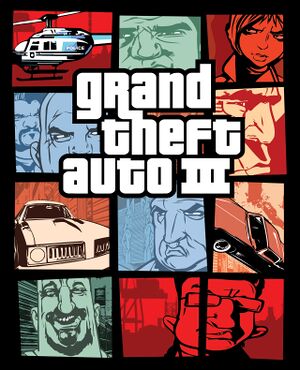 |
|
| Developers | |
|---|---|
| Rockstar North | |
| macOS (OS X) | TransGaming Inc. |
| Publishers | |
| Rockstar Games | |
| Japan | Capcom |
| Russia | Buka Entertainment |
| Engines | |
| RenderWare | |
| Release dates | |
| Windows | May 20, 2002 |
| macOS (OS X) (Cider) | November 12, 2010 |
| Reception | |
| Metacritic | 93 |
| Taxonomy | |
| Modes | Singleplayer |
| Pacing | Real-time |
| Perspectives | Third-person |
| Controls | Direct control |
| Genres | Action, Open world |
| Vehicles | Automobile, Bus, Flight, Naval/watercraft, Street racing, Tank, Train, Transport, Truck |
| Themes | Contemporary, North America |
| Series | Grand Theft Auto |
Warnings
- The macOS (OS X) version of this game does not work on macOS Catalina (version 10.15) or later due to the removal of support for 32-bit-only apps.
Grand Theft Auto III is a singleplayer third-person action and open world game in the Grand Theft Auto series.
Key points
- SilentPatch is essential to avoid a number of serious glitches and bugs.
- Features the ability to import music for a custom radio station.
General information
- Official manual
- Steam Community Discussions
- GTAForums - Grand Theft Auto III Discussion.
- GTA Network - A huge network of fansites all dedicated to the Grand Theft Auto series
Availability
| Source | DRM | Notes | Keys | OS |
|---|---|---|---|---|
| Retail | SafeDisc v2 DRM. Patch v1.1 removes SafeDisc, while keeping basic CD check. See SilentPatch to run without CD. Released on 2 CDs. | |||
| Retail | Included in Grand Theft Auto: The Trilogy. SafeDisc v2 DRM. Patch v1.1 removes SafeDisc, while keeping basic CD check.[1] | |||
| Publisher website | Purchased as Grand Theft Auto: The Trilogy and includes GTA: Vice City and GTA: San Andreas. Playable without DRM by using III RGSC Downgrader.[2] | |||
| Amazon.com (unavailable) | ||||
| Amazon.com (unavailable) | ||||
| Green Man Gaming (unavailable) | ||||
| Humble Store (unavailable) | ||||
| Steam (unavailable) |
- If the Steam version is detected, the Rockstar launcher can launch the game through Steam instead.[3]
- Given for free to anyone who purchases The Definitive Edition on the Rockstar Store before June 30, 2022.
Essential improvements
Patches
- Many fixes of this patch have been included in SilentPatch, and the v1.1 executable may cause incompatibility with other fixes.
Patch 1.1 fixes several bugs and removes SafeDisc DRM. Most digital distribution versions already include this patch.
Downgrading (Rockstar Games Launcher)
- Downgrading the Rockstar Games Launcher version will improve compatibility with other mods that rely on a v1.0 executable.
| How to use III RGSC Downgrader[2] |
|---|
|
Skip intro videos
- Although this mod was made for Grand Theft Auto: San Andreas, it also works on Grand Theft Auto III as well.
| Installing No Intro mod[4] |
|---|
|
ThirteenAG's Widescreen Fix
- A v1.0 executable is recommended.
- For multi-monitor support, SilentPatch is required.[5]
- Fixes issues such as broken in-game widescreen presentation and HUD/subtitle scaling in higher resolutions.
- Adds MSAA support for the non-Steam version. Also works as an ASI loader and a D3D8to9 wrapper.
| Installing ThirteenAG's Widescreen Fix[4] |
|---|
Notes
; The settings below are used to scale parts of the game UI differently. ; If set to "0.0", original values will be used. HudWidthScale = 0.0 ; Original value is 1.0. HudHeightScale = 0.0 ; Original value is 1.0714285. RadarWidthScale = 0.0 ; Original value is 1.0. SubtitlesScale = 0.0 ; Original value is 1.0. ; Fixes vehicle lights coronas size. (0|1). SmallerVehicleCorona = 0 ; Remove vehicle light square. (0|1). NoLightSquare = 1 ; Makes radar size the same as in GTA IV (0|1). IVRadarScaling = 0 ; Replaces text shadow with outline (0|1|2). ReplaceTextShadowWithOutline = 0 |
SilentPatch
- Fixes numerous bugs and oversights introduced in the PC version, and restores censored content removed from the French and German versions.
- Copying the
AUDIOfolder from the "PLAY" disc into<path-to-game>allows the game to be playable without the CD when using SilentPatch.
| Installing SilentPatch[4] |
|---|
|
SkyGfx
- Requires a D3D8to9 wrapper (included in ThirteenAG's Widescreen Fix) and currently only works with a v1.0 executable.
- Features the ability to restore the visual aesthetics of the RenderWare engine from the console or mobile versions.
- May decrease performance on older and weaker systems.
| Installing SkyGfx[4] |
|---|
|
Game data
Configuration file(s) location
| System | Location |
|---|---|
| Windows | %USERPROFILE%\Documents\GTA3 User Files\gta3.set |
| macOS (OS X) | |
| Steam Play (Linux) | <SteamLibrary-folder>/steamapps/compatdata/12100/pfx/[Note 1] |
- Configuration file is encrypted.
Save game data location
| System | Location |
|---|---|
| Windows | %USERPROFILE%\Documents\GTA3 User Files\GTA3sf*.b |
| macOS (OS X) | ~/Documents/GTA3 User Files/ |
| Steam Play (Linux) | <SteamLibrary-folder>/steamapps/compatdata/12100/pfx/[Note 1] |
Portable GTA
- Requires a v1.0 executable and an ASI loader (included in ThirteenAG's Widescreen Fix).
- Also works with Grand Theft Auto: Vice City and San Andreas.
- Moves the user files folder to
<path-to-game>, allowing a downgraded game to be fully portable.
| Using Portable GTA[6] |
|---|
|
Save game cloud syncing
| System | Native | Notes |
|---|---|---|
| OneDrive | Requires enabling backup of the Documents folder in OneDrive on all computers. | |
| Steam Cloud |
Video
| Graphics feature | State | WSGF | Notes |
|---|---|---|---|
| Widescreen resolution | See Widescreen resolution. | ||
| Multi-monitor | Requires SilentPatch. | ||
| Ultra-widescreen | Use ThirteenAG's Widescreen Fix. | ||
| 4K Ultra HD | Use ThirteenAG's Widescreen Fix. | ||
| Field of view (FOV) | Can be adjusted in ThirteenAG's Widescreen Fix. For driving FOV, use Car Speed Dependant FOV (requires CLEO). | ||
| Windowed | See Windowed. | ||
| Borderless fullscreen windowed | See Windowed. | ||
| Anisotropic filtering (AF) | Can be hacked through the GPU's control panel.[7] | ||
| Anti-aliasing (AA) | Use ThirteenAG's Widescreen Fix for MSAA.[8] Post-process anti-aliasing such as FXAA is also possible. | ||
| Vertical sync (Vsync) | Called Frame Sync. Enabling Frame Limiter caps the game to 25 FPS unless modded. | ||
| 60 FPS and 120+ FPS | Exceeding 30 FPS can introduce technical issues and some audio cutting off sooner (limit to 50 FPS to avoid audio cutting off for NPCs). | ||
Widescreen resolution
- Only 16:9 aspect-ratio is supported as other resolutions are stretched, however, the in-game Widescreen setting causes issues such as stretched HUD, cuts off parts of the image (Vert-), and misaligned mouse aiming. Use ThirteenAG's Widescreen Fix for proper widescreen support.
Windowed
Install ThirteenAG's Widescreen Fix, then create a wndmode.ini file in <path-to-game>[9]
|
|---|
| Use D3DWindower[citation needed] |
|---|
Input
- The game has two control styles: Standard accommodates keyboard and mouse controls, while Classic is based on the console versions.
| Keyboard and mouse | State | Notes |
|---|---|---|
| Remapping | ||
| Mouse acceleration | ||
| Mouse sensitivity | Setting does not save in v1.0. | |
| Mouse input in menus | ||
| Mouse Y-axis inversion | ||
| Controller | ||
| Controller support | DirectInput only. | |
| Full controller support | ||
| Controller remapping | Only for DirectInput controllers. | |
| Controller sensitivity | Use GInput and adjust options in GInputIII.ini. |
|
| Controller Y-axis inversion | Use GInput and adjust InvertLook in GInputIII.ini. |
| Controller types |
|---|
| XInput-compatible controllers | See GInput. | |
|---|---|---|
| Xbox button prompts | Can be enabled via GInput. | |
| Impulse Trigger vibration |
| PlayStation controllers | Requires DS4 Windows and GInput.[10] | |
|---|---|---|
| PlayStation button prompts | Set PlayStationButtons to 1 in GInputIII.ini. |
|
| Light bar support | ||
| Adaptive trigger support | ||
| DualSense haptic feedback support | ||
| Connection modes | Wired, Wireless (Bluetooth) Connection mode must be configured in DS4 Windows. |
|
| Generic/other controllers | ||
|---|---|---|
| Button prompts | Game references buttons by number (e.g. JOY1) by default. Use GInput for Xbox and DualShock controller prompts; alternative text prompt add-on is also available. |
| Additional information | ||
|---|---|---|
| Controller hotplugging | Only for the same type of controller plugged in initially from launch.[11] | |
| Haptic feedback | See GInput. | |
| Digital movement supported | ||
| Simultaneous controller+KB/M |
GInput
- Adds full XInput and DualShock 3 controller support with relevant controller prompts.
- Supports pressure sensitive buttons and SIXAXIS accelerometers.
- Restores haptic feedback from console versions.
- Five controller presets, based on console versions and Grand Theft Auto IV.
| Installing GInput |
|---|
|
Audio
| Audio feature | State | Notes |
|---|---|---|
| Separate volume controls | Music, SFX. | |
| Surround sound | Up to 7.0 output[13] May require DirectSound 3D restoration software. | |
| Subtitles | ||
| Closed captions | ||
| Mute on focus lost | ||
| EAX support | RSX 3D Audio A3D 1.0, A3D 2.0[14] & EAX 1, EAX 3[15][16] |
| EAX / DirectSound wrapper fix |
|---|
|
Copy the Mss32.dll from the v1.0 archive to the installation folder. This is from the GTA Garage website where author Verokster created a working Mss32.dll that looks for dsound.dll in the game root first, letting you use wrappers like Creative ALchemy or DSOAL for restored EAX functionality. |
Localizations
| Language | UI | Audio | Sub | Notes |
|---|---|---|---|---|
| English | ||||
| Simplified Chinese | Fan translation, download. | |||
| Croatian | Fan translation, download. | |||
| Czech | Fan translation, download. | |||
| French | ||||
| German | ||||
| Italian | ||||
| Japanese | Most likely restores the Japanese PS2 version's text. Guide on how to do it. Text can be downloaded from the first link. | |||
| Japanese | Another Japanese mod. Guide on how to set it up. | |||
| Polish | Local retail only. Patch for digital release can be downloaded here. | |||
| Brazilian Portuguese | Fan translation, download. | |||
| Russian | 1) Retail only. Patch for digital release here. 2) Fan voice-over by «GTA: Правильный перевод». |
|||
| Slovak | Fan translation, download. | |||
| Spanish | Game is officially translated in Spanish but an improved fan translation is also available, download. | |||
| Turkish | Fan translation, download. |
Network
- Dedicated multiplayer maps can be restored with a mod
Multiplayer types
| Type | Native | Notes | |
|---|---|---|---|
| LAN play | See Multiplayer mods. | ||
| Online play | See Multiplayer mods. | ||
Connection types
| Type | Native | Notes |
|---|---|---|
| Peer-to-peer | See Multiplayer mods. | |
| Dedicated | See Multiplayer mods. | |
| Self-hosting | See Multiplayer mods. | |
| Direct IP |
Multiplayer mods
- Downgrading your game to 1.0 version is required to run these mods
| GTA Connected |
|---|
|
| Liberty Unleashed |
|---|
|
VR support
| 3D modes | State | GG3D | Notes | |
|---|---|---|---|---|
| iZ3D | ||||
| vorpX | G3D User created game profile, requires D3D8to9, read more in the vorpx forum profile introduction. |
|||
Issues fixed
Game refuses to start
| Fix Data Execution Prevention setting[citation needed] |
|---|
|
Ensure Data Execution Prevention (DEP) is set to the default (Windows programs and services only). |
| Download and install SilentPatch with DDraw Component, Thirteen AG's Widescreen Fix, and SkyGfx[17] |
|---|
"Cannot find 640x480 video mode" error
Download fixed GTA III/GTA VC DDraw Component and put the ddraw.dll in <path-to-game>[18]
|
|---|
| Use the following compatibility fixes[19] |
|---|
|
"Game requires at least 12MB of available video memory" error
Download fixed GTA III/GTA VC DDraw Component and put the ddraw.dll in <path-to-game>[20]
|
|---|
Game freezes at loading
| Delete gta3.set[citation needed] |
|---|
| Turn the in-game Frame Limiter setting on[citation needed] |
|---|
Vehicles are missing colors
| Install Steam Car Colour Fix[21] |
|---|
Wonky physics while walking on sloped surfaces
| Turn on the frame limiter[22] |
|---|
Misaligned mouse aiming
- Using the in-game widescreen setting causes the player's actual aiming sight to be slightly above and to the right of the displayed crosshairs.
| Install ThirteenAG's Widescreen Fix[23] |
|---|
| Install SilentPatch[citation needed] |
|---|
| Run the game using a D3D8to9 converter (included in ThirteenAG's Widescreen Fix)[24] |
|---|
| Limit the FPS to 60 using Nvidia Inspector, Rivatuner or similar programs |
|---|
Bad lighting, reflections, shadow mapping
| Install SilentPatch[citation needed] |
|---|
Purple Nines gang has vanished
| Install SilentPatch[25] |
|---|
Mouse sensitivity resets after restart
| Install SilentPatch[26] |
|---|
Low violence gameplay with some keyboard layouts
- Includes ar-EG, de-AT, en-AU, es-ES, fr-CA, qu-PE, se-FI, sr-SP, zh-HK[27]
| Install SilentPatch |
|---|
The game asking for the CD, even when all files are copied from the disc or was installed via Steam
| Install SilentPatch[28] |
|---|
| Install CLEO[29][30][31] |
|---|
Alchemy doesn't restore EAX
| Install Alchemy Fix[32] |
|---|
FPS drops on modern hardware
| Switch audio hardware to Miles Fast 2D[33] |
|---|
Game uses incorrect refresh rate
- The game may default to the lowest supported refresh rate of the monitor.
| Override refresh rate set by game[34] |
|---|
|
Stuttering on HDD
| Disable APM[35] |
|---|
Other information
API
| Technical specs | Supported | Notes |
|---|---|---|
| Direct3D | 8 | For Direct3D 9 support, use ThirteenAG's Widescreen Fix. |
| Shader Model support | 1.4 | For shader model 3.0 support, use ThirteenAG's Widescreen Fix |
| Executable | 32-bit | 64-bit | Notes |
|---|---|---|---|
| Windows | |||
| macOS (OS X) | This 32-bit-only macOS game does not work on macOS Catalina (10.15) or later. |
Middleware
| Middleware | Notes | |
|---|---|---|
| Audio | Miles Sound System | 6.1c |
Modifications
Frequently used plugins
- CLEO - Popular script extender used by lots of sophisticated mods.
- Mod Loader - Allows the use of mods without replacing core files from the installation folder. Some script-based files may not work if loaded via Mod Loader.
Featured mods
- Liberty City: The Leftovers Fix - Restores elements from the original PlayStation 2 version such as the 'Under Surveillance' dialogue and missing song from the Double Clef FM radio station.
- ParticleEX - Fixes and tweaks particle effects with the ability to use effects from the PlayStation 2, PC, and Xbox versions while retaining their original appearance. Requires an ASI loader.
- Sharptrails - Removes the blurry "Trails" effect while keeping the original lighting and colors.
- VBDec - A plugin that, when used in conjunction with Audio Samples, allows for native playback of the original uncompressed .VB audio files from the PlayStation 2 version onto the PC version. The .VB files extracted from the PlayStation 2 version can be found along with Liberty City: The Leftovers Fix.
Total conversions
- GTA III Dark Edition - A total conversion featuring a darker atmosphere to match the tone of the game's setting. No longer in development.[36]
- PS2 Feels III Edition - An off-shoot of Liberty City: The Leftovers Fix which ports many assets and features from the PlayStation 2 version to the PC version. Requires Mod Loader.
- Xbox Version HD - Ports many of the high-quality Xbox assets and effects to the PC version with remastered high-definition textures. Many pre-included mods are outdated and the total conversion has some undressed errors, however an unofficial off-shoot, Xbox Conversion: The Unofficial Revision, attempts to address some of the leftover issues of Rim's original mod, restructures it similarly to PS2 Feels III Edition to minimize replacing core installation files. This off-shoot is available in HD and Lite versions which are based on the current HD version of Rim's mod and a lower-end alternative based on the converted Xbox assets by TheHero which the former was derived from.
- Grand Theft Auto 3D - A total conversion project that aims to recreate the brighter, cartoony look and feel of the game's alpha and beta stages contrast to the darker and realistic tone from the final version by using a collection of hand-made assets, in-game leftovers, and HD sources. Currently under development with only free-forming gameplay of Portland being accessible. This is NOT meant for vanilla Grand Theft Auto III gameplay.
- GTA IV: Renderware Edition - A total conversion project that aims to recreate Grand Theft Auto IV into Grand Theft Auto III's engine. Currently under development.
Modding tools
- IMG Manager V2.0 - Beta version of the most bug-free .img files manager
- IMG Factory 1.2 - An alternative .img file manager to the above.
System requirements
| Windows | ||
|---|---|---|
| Minimum | Recommended | |
| Operating system (OS) | 95, 98, ME, 2000 | XP |
| Processor (CPU) | AMD Athlon 500 MHz Intel Pentium III 450 MHz |
AMD Athlon 1024 MHz Intel Pentium III 1000 MHz |
| System memory (RAM) | 96 MB | 256 MB |
| Hard disk drive (HDD) | 700 MB | |
| Video card (GPU) | Direct3D compatible 16 MB of VRAM DirectX 8.1 compatible | 64 MB of VRAM |
| Sound (audio device) | DirectX compatible | |
| macOS (OS X) | ||
|---|---|---|
| Minimum | ||
| Operating system (OS) | 10.6.8 | |
| Processor (CPU) | Intel Core 2 Duo | |
| System memory (RAM) | 1 GB | |
| Hard disk drive (HDD) | 1.5 GB | |
| Video card (GPU) | ATI Radeon X1600 Nvidia GeForce 7300 GT Intel GMA X3100 |
|
| Other | This game will NOT run on PowerPC (G3/G4/G5) based Mac systems (PowerMac) | |
Notes
- ↑ 1.0 1.1 Notes regarding Steam Play (Linux) data:
- File/folder structure within this directory reflects the path(s) listed for Windows and/or Steam game data.
- Use Wine's registry editor to access any Windows registry paths.
- The app ID (12100) may differ in some cases.
- Treat backslashes as forward slashes.
- See the glossary page for details on Windows data paths.
References
- ↑ Verified by User:AmethystViper on 2021-10-23
- Confirmed SafeDisc DRM is also in the Grand Theft Auto: The Trilogy release of Grand Theft Auto III from my own personal copy of this collection. Using Patch v1.1 removed SafeDisc but the game would prompt "Insert Disc 2" to play after the fact. Tested on Windows 10 64-bit.
- ↑ 2.0 2.1 Verified by User:AmethystViper on 2020-12-14
- ↑ Verified by User:AmethystViper on 2019-09-18
- ↑ 4.0 4.1 4.2 4.3 Verified by User:AmethystViper on May 21, 2018
- ↑ SilentPatch - Page 101 - GTAForums
- ↑ Verified by User:AmethystViper on March 31, 2019
- ↑ Verified by User:AmethystViper on 2019-06-09
- Enabling anisotropic filtering x16 for the game via Nividia Control Panel/Profile Inspector (after installing Widescreen Fix) boosted the overall clarity of the game's textures.
- ↑ (GTA-NFS-MP-OTHER) Widescreen Fixes Pack, Page 51, Scripts & Plugins - GTAForums - last accessed on 2019-06-09
- ↑ Verified by User:AmethystViper on 2018-05-21
- This fix along with Widescreen Fix allowed the game to be played in windowed/borderless fullscreen mode via this .ini file.
- ↑ Verified by User:AmethystViper on 2019-06-09
- Using DS4Windows together with GInput allowed for DualShock 4 support by tricking the game into thinking it's reading inputs from an XInput controller.
- ↑ Verified by User:AmethystViper on June 6, 2018
- ↑ Was somebody able to make DS3-mode in GInput work via DSHIDMini yet?
- ↑ PC Gaming Surround Sound Round-up
- ↑ GTA3 Sound Quality - Ubisoft Forums
- ↑ Listening In On Liberty City - Soundblaster.com (retrieved)
- ↑ EAX Advanced HD And 6.1 Sound In Games - Tom's Hardware
- ↑ Verified by User:AmethystViper on May 21, 2018
- Installing these fixes on a clean install of the game fixed the game refusing the start.
- ↑ Can't find 640x480 video mode FIX :: Steam Community Discussions
- ↑ How to fix 'Will not open' or 'Cannot find 640x480 video mode' in GTA III - YouTube - last accessed on 2019-06-09
- ↑ Grand Theft Auto III requires at least 12MB of available video memory - Help please?! :: Steam Community Discussions
- ↑ Verified by User:AmethystViper on 2019-06-10
- This not only fixes the cars missing colors on the Steam version, it also fixes some cars missing colors during the opening cutscene in the retail release as well, without replacing the game's particle.txd file.
- ↑ GTA III bug - Steam Users' Forums (archived) - last accessed on 2019-06-10
- ↑ Verified by User:AmethystViper on 2019-06-10
- Without Widescreen Fix, the mouse cursor was misaligned when using the "Standard" controls with the in-game Widescreen setting endabled, and was fixed after installing the plugin.
- ↑ Verified by User:AmethystViper on 2019-06-10
- Used Widescreen Fix's and crosire's D3D8to9 converter and the menu text worked as intented.
- ↑ Southside Hoods - Grand Theft Wiki, the GTA wiki
- ↑ SilentPatch - Page 141 - GTAForums
- ↑ SilentPatch - Page 167 - GTAForums
- ↑ SilentPatch - Page 148 - GTAForums - last accessed on August 15, 2018
- ↑ pc drm - How to fix "please insert disk into the drive" error with the Steam version of GTA 3? - Arqade - last accessed on August 15, 2018
- ↑ Insert Disk 2 - Help & Support - GTAForums - last accessed on August 15, 2018
- ↑ Verified by User:AmethystViper on August 15, 2015
- Used CLEO on a clean install of the retail release with the v1.1 patch applied without any other mods and CD check was bypassed
- ↑ Verified by User:AmethystViper on May 22, 2018
- ↑ Random Slowdown - GTA III - GTAForums - last accessed on May 3, 2008
- ↑ Verified by User:Keith on 2020-11-16
- ↑ Stuttering on secondary HD - Tom's Hardware - last accessed on May 9, 2014
- ↑ GTA III Dark Edition - last accessed on 2019-09-19




