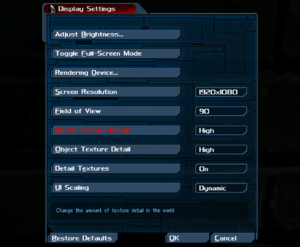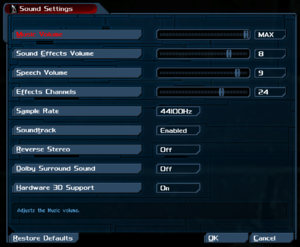Difference between revisions of "Deus Ex: Revision"
m (→top: updated GOG.com ID format) |
|||
| (52 intermediate revisions by 24 users not shown) | |||
| Line 1: | Line 1: | ||
| + | {{Disambig|the fan-made remake of Deus Ex|the original|[[Deus Ex]]}} | ||
{{Infobox game | {{Infobox game | ||
|cover = Deus Ex Revision cover.jpg | |cover = Deus Ex Revision cover.jpg | ||
|developers = | |developers = | ||
| + | {{Infobox game/row/developer|Ion Storm}} | ||
{{Infobox game/row/developer|Caustic Creative}} | {{Infobox game/row/developer|Caustic Creative}} | ||
|publishers = | |publishers = | ||
| + | {{Infobox game/row/publisher|Caustic Creative}} | ||
|engines = | |engines = | ||
{{Infobox game/row/engine|Unreal Engine 1}} | {{Infobox game/row/engine|Unreal Engine 1}} | ||
|release dates= | |release dates= | ||
{{Infobox game/row/date|Windows|October 13, 2015}} | {{Infobox game/row/date|Windows|October 13, 2015}} | ||
| + | |reception = | ||
| + | {{Infobox game/row/reception|Metacritic||}} | ||
| + | {{Infobox game/row/reception|OpenCritic||}} | ||
| + | {{Infobox game/row/reception|IGDB||}} | ||
| + | |taxonomy = | ||
| + | {{Infobox game/row/taxonomy/monetization | Freeware }} | ||
| + | {{Infobox game/row/taxonomy/microtransactions | None}} | ||
| + | {{Infobox game/row/taxonomy/modes | Singleplayer, Multiplayer}} | ||
| + | {{Infobox game/row/taxonomy/pacing | Real-time}} | ||
| + | {{Infobox game/row/taxonomy/perspectives | First-person}} | ||
| + | {{Infobox game/row/taxonomy/controls | Direct control}} | ||
| + | {{Infobox game/row/taxonomy/genres | Immersive sim, Shooter, Stealth}} | ||
| + | {{Infobox game/row/taxonomy/sports | }} | ||
| + | {{Infobox game/row/taxonomy/vehicles | }} | ||
| + | {{Infobox game/row/taxonomy/art styles | Realistic}} | ||
| + | {{Infobox game/row/taxonomy/themes | Asia, Cyberpunk, Europe, North America, Sci-fi}} | ||
| + | {{Infobox game/row/taxonomy/series | Deus Ex}} | ||
|steam appid = 397550 | |steam appid = 397550 | ||
| + | |steam appid side = | ||
|gogcom id = 1525634891 | |gogcom id = 1525634891 | ||
| + | |gogcom id side = | ||
| + | |official site= https://www.dx-revision.com/ | ||
| + | |hltb = | ||
| + | |lutris = deus-ex-revision | ||
| + | |mobygames = | ||
|strategywiki = | |strategywiki = | ||
|wikipedia = | |wikipedia = | ||
| Line 15: | Line 41: | ||
|license = commercial | |license = commercial | ||
}} | }} | ||
| − | {{ | + | |
| − | + | {{Introduction | |
| + | |introduction = | ||
| + | |||
| + | |release history = | ||
| + | |||
| + | |current state = | ||
| + | }} | ||
'''General information''' | '''General information''' | ||
| − | |||
{{GOG.com links|1207658995|deus_ex_series|for game series}} | {{GOG.com links|1207658995|deus_ex_series|for game series}} | ||
{{mm}} [https://steamcommunity.com/app/397550/discussions/ Steam Community Discussions] | {{mm}} [https://steamcommunity.com/app/397550/discussions/ Steam Community Discussions] | ||
| Line 25: | Line 56: | ||
==Availability== | ==Availability== | ||
{{Availability| | {{Availability| | ||
| − | {{Availability/row| official | https://www.dx-revision.com/download/ | Steam | Standalone installer | | Windows }} | + | {{Availability/row| official | https://www.dx-revision.com/download/ | Steam | Standalone installer for Steam v1.6.3. | | Windows }} |
| − | {{Availability/row| GOG.com | deus_ex_revision | DRM-free | | + | {{Availability/row| GOG.com | deus_ex_revision | DRM-free | v1.6.3. Can be updated to 1.7.3.1 with [https://community.pcgamingwiki.com/files/file/2611-deus-ex-revision-163-to-1731-gog-patch this] patch. | | Windows }} |
| − | {{Availability/row| Steam | 397550 | Steam | | + | {{Availability/row| Steam | 397550 | Steam | v1.7.3.1 | | Windows }} |
| + | }} | ||
| + | {{ii}} A copy of [[Deus Ex]] GOTY on either GOG.com or Steam is required for installation. | ||
| + | {{++}} Soundtrack is available for free on [https://edenshard.bandcamp.com/album/revision-original-soundtrack Bandcamp]. | ||
| + | |||
| + | ==Monetization== | ||
| + | {{Monetization | ||
| + | |ad-supported = | ||
| + | |dlc = | ||
| + | |expansion pack = | ||
| + | |freeware = Completely free to own. | ||
| + | |free-to-play = | ||
| + | |one-time game purchase = | ||
| + | |sponsored = | ||
| + | |subscription = | ||
| + | }} | ||
| + | |||
| + | ===Microtransactions=== | ||
| + | {{Microtransactions | ||
| + | |boost = | ||
| + | |cosmetic = | ||
| + | |currency = | ||
| + | |finite spend = | ||
| + | |infinite spend = | ||
| + | |free-to-grind = | ||
| + | |loot box = | ||
| + | |none = Game does not contain microtransactions. | ||
| + | |player trading = | ||
| + | |time-limited = | ||
| + | |unlock = | ||
}} | }} | ||
| − | |||
==Essential improvements== | ==Essential improvements== | ||
| − | === | + | ===Updated Direct3D Renderers=== |
| − | {{ii}} | + | ====[https://kentie.net/article/d3d10drv/ Unreal engine Direct3D 10 renderer]==== |
| + | Kentie's Direct3D 10 renderer improves compatibility with modern systems and adds support for various features including bump mapping, parallax occlusion mapping, HDR lighting and multi-monitor resolutions. | ||
| + | {{ii}} This renderer may exhibit stuttering and performance issues with Nvidia driver 442 or newer.<ref>{{Refcheck|user=Suicide machine|date=2020-09-26|comment=Multiple tests of multiple people in Deus Ex speedrunning community.}}</ref><ref>{{Refurl|url=https://www.youtube.com/watch?v=jL3GBbZR0q0|title=Deus ex 1 low fps Nvidia driver issue (FIX)|date=2020-09-26}}</ref> | ||
| + | {{ii}} No longer developed as of October 21, 2015.<ref>{{Refurl|url=https://kentie.net/article/d3d10drv/changelog.txt|title=Kentie's Direct3D10 renderer changelog|date=May 2023}}</ref> The final version is 29. | ||
| + | {{Fixbox|description=Usage|ref=<ref>{{Refcheck|user=Bob Page|date=2020-08-16}}</ref>|fix= | ||
| + | * If you are using the original Deus Ex, install the renderer then run Deus Ex: Revision in Safe Mode and choose Direct3D 10 Support from the list. | ||
| + | }} | ||
| − | {{Fixbox|description= | + | {{Fixbox|description=Fixing stuttering with NVIDIA driver 442 or newer||fix= |
| − | + | # [[#High frame rate|Disable in-game frame rate limit.]] Use "0" for "FPSLimit" setting. | |
| − | + | # Add deusex.exe to Program Settings in Manage 3D settings in NVIDIA Control Panel and change the following settings. | |
| + | # Low Latency Mode: Ultra. | ||
| + | # Max Frame Rate: 120 FPS. | ||
| + | # Power management mode: Prefer maximum performance. | ||
| + | # Click Apply. | ||
}} | }} | ||
| Line 43: | Line 112: | ||
===Configuration file(s) location=== | ===Configuration file(s) location=== | ||
{{Game data| | {{Game data| | ||
| − | {{Game data/config|Windows|{{P|game}}\System\Revision | + | {{Game data/config|Windows|{{P|game}}\Revision\System\Revision.ini}} |
}} | }} | ||
| Line 53: | Line 122: | ||
===[[Glossary:Save game cloud syncing|Save game cloud syncing]]=== | ===[[Glossary:Save game cloud syncing|Save game cloud syncing]]=== | ||
{{Save game cloud syncing | {{Save game cloud syncing | ||
| − | |gog galaxy | + | |discord = |
| − | |gog galaxy notes | + | |discord notes = |
| − | |origin | + | |epic games launcher = |
| − | |origin notes | + | |epic games launcher notes = |
| − | |steam cloud | + | |gog galaxy = true |
| − | |steam cloud notes | + | |gog galaxy notes = |
| − | | | + | |origin = |
| − | | | + | |origin notes = |
| − | |xbox cloud | + | |steam cloud = true |
| − | |xbox cloud notes | + | |steam cloud notes = |
| + | |ubisoft connect = | ||
| + | |ubisoft connect notes = | ||
| + | |xbox cloud = | ||
| + | |xbox cloud notes = | ||
}} | }} | ||
| − | ==Video | + | ==Video== |
{{Image|Deus Ex Revision video.png|Video settings}} | {{Image|Deus Ex Revision video.png|Video settings}} | ||
| − | {{Video | + | {{Video |
|wsgf link = | |wsgf link = | ||
|widescreen wsgf award = | |widescreen wsgf award = | ||
| Line 75: | Line 148: | ||
|widescreen resolution = true | |widescreen resolution = true | ||
|widescreen resolution notes= | |widescreen resolution notes= | ||
| − | |multimonitor = | + | |multimonitor = hackable |
| − | |multimonitor notes = | + | |multimonitor notes = Use the [[#Direct3D 10 renderer|Direct3D 10 renderer]] or the [[#DirectX 11 renderer|DirectX 11 renderer]] for auto FOV. |
| − | |ultrawidescreen = | + | |ultrawidescreen = limited |
| − | |ultrawidescreen notes = FOV is {{term|Vert-}} | + | |ultrawidescreen notes = FOV is {{term|Vert-}}. FOV can be increased to compensate. To set a manual FOV, press {{key|~}} in the game and enter <code>fov X</code> with X being any desired value.<ref>{{Refurl|url=https://imgur.com/a/3lq2h|title=Imgur|date=May 2023}}</ref> Use the [[#Direct3D 10 renderer|Direct3D 10 renderer]] or the [[#DirectX 11 renderer|DirectX 11 renderer]] for auto FOV. |
| − | |4k ultra hd = | + | |4k ultra hd = hackable |
| − | |4k ultra hd notes = Maximum resolution is 2280x1620 (3K).<ref> | + | |4k ultra hd notes = Maximum resolution of the included Direct3D 9 renderer is 2280x1620 (3K).<ref>{{Refurl|url=https://steamcommunity.com/app/397550/discussions/0/490123197936666093/#c490123197936714648|title=Steam Community Discussion - How to enable DX10?, post #4|date=9 June 2023}}</ref> Use the [[#Direct3D 10 renderer|Direct3D 10 renderer]] or the [[#DirectX 11 renderer|DirectX 11 renderer]] for auto FOV and 4K/8K Ultra HD. |
|fov = true | |fov = true | ||
| − | |fov notes = 80 | + | |fov notes = 80 to 110 in increments of 2; default is 86. Also possible to change via console. If neither works, see [[#Cannot set FOV using in-game settings|Issues fixed]]. Use the [[#Direct3D 10 renderer|Direct3D 10 renderer]] or the [[#DirectX 11 renderer|DirectX 11 renderer]] for auto FOV. |
|windowed = true | |windowed = true | ||
|windowed notes = See [[#Windowed|Windowed]]. | |windowed notes = See [[#Windowed|Windowed]]. | ||
|borderless windowed = hackable | |borderless windowed = hackable | ||
|borderless windowed notes = See [[#Windowed|Windowed]]. | |borderless windowed notes = See [[#Windowed|Windowed]]. | ||
| − | |anisotropic = | + | |anisotropic = hackable |
|anisotropic notes = See [[#Anisotropic filtering (AF)|Anisotropic filtering (AF)]]. | |anisotropic notes = See [[#Anisotropic filtering (AF)|Anisotropic filtering (AF)]]. | ||
| − | |antialiasing = | + | |antialiasing = hackable |
|antialiasing notes = See [[#Anti-aliasing (AA)|Anti-aliasing (AA)]]. | |antialiasing notes = See [[#Anti-aliasing (AA)|Anti-aliasing (AA)]]. | ||
| − | |vsync = | + | |upscaling = unknown |
| − | |vsync notes = | + | |upscaling tech = |
| + | |upscaling notes = | ||
| + | |vsync = hackable | ||
| + | |vsync notes = See [[#Vertical sync (Vsync)|Vertical sync (Vsync)]]. | ||
|60 fps = true | |60 fps = true | ||
|60 fps notes = | |60 fps notes = | ||
|120 fps = true | |120 fps = true | ||
| − | |120 fps notes = See [[#Frame rate (FPS)|Frame rate (FPS)]]. | + | |120 fps notes = See [[#Frame rate (FPS)|Frame rate (FPS)]]. Replace Engine.dll with vanilla then - https://steamcommunity.com/sharedfiles/filedetails/?id=2048525175 (only changing 0AD7A33B to 00000000 needed). |
| − | |hdr = | + | |hdr = hackable |
| − | |hdr notes = | + | |hdr notes = Use the [[#DirectX 11 renderer|DirectX 11 renderer]] and [[Special K]]. Turn on HDR rendered lighting for maximum effect. |
| + | |ray tracing = unknown | ||
| + | |ray tracing notes = | ||
|color blind = unknown | |color blind = unknown | ||
|color blind notes = | |color blind notes = | ||
| Line 107: | Line 185: | ||
{{Fixbox|description=Set windowed mode|ref={{cn|date=July 2016}}|fix= | {{Fixbox|description=Set windowed mode|ref={{cn|date=July 2016}}|fix= | ||
| − | # Go to | + | # Go to {{p|game}}{{code|\Revision\System\}} |
| − | # Edit {{file|Revision.ini}} | + | # Edit {{file|Revision.ini}} |
| − | # Find the section | + | # Find the section {{code|[WinDrvLite.WindowsClientLite]}} |
| − | # Change | + | # Change {{code|1=StartupFullscreen=True}} to {{code|1=StartupFullscreen=False}} |
# Save and close the file | # Save and close the file | ||
}} | }} | ||
| Line 127: | Line 205: | ||
===[[Glossary:Anti-aliasing (AA)|Anti-aliasing (AA)]]=== | ===[[Glossary:Anti-aliasing (AA)|Anti-aliasing (AA)]]=== | ||
| − | {{ii}} The game uses [[MSAA]] and defaults to a value of | + | {{ii}} The game uses [[MSAA]] and defaults to a value of 4x. This value can be modified. |
{{Fixbox|description=Change AA value|ref=<ref name="Expack3"/>|fix= | {{Fixbox|description=Change AA value|ref=<ref name="Expack3"/>|fix= | ||
| Line 136: | Line 214: | ||
# Change the value of <code>NumAASamples</code> to the desired value. | # Change the value of <code>NumAASamples</code> to the desired value. | ||
# Close the window to apply changes. | # Close the window to apply changes. | ||
| + | }} | ||
| + | |||
| + | ===[[Glossary:Vertical sync (Vsync)|Vertical sync (Vsync)]]=== | ||
| + | {{ii}} The game defaults to Vsync disabled. | ||
| + | |||
| + | {{Fixbox|description=Enable Vsync|ref=<ref>{{Refcheck|user=Quiet Bob|date=August 4, 2022|comment=}}</ref>|fix= | ||
| + | # Go to {{p|game}}{{code|\Revision\System\}} | ||
| + | # Edit {{file|Revision.ini}}. | ||
| + | # Find the section {{code|[D3D9Drv.D3D9RenderDevice]}} or {{code|[OpenGLDrv.OpenGLRenderDevice]}} | ||
| + | # Change {{code|1=SwapInterval=-1}} to {{code|1=SwapInterval=1}} | ||
| + | # Save and close the file | ||
}} | }} | ||
| Line 153: | Line 242: | ||
}} | }} | ||
| − | ==Input | + | ==Input== |
{{Image|Deus Ex Revision controls.png|Controls settings}} | {{Image|Deus Ex Revision controls.png|Controls settings}} | ||
| − | {{Input | + | {{Input |
|key remap = true | |key remap = true | ||
|key remap notes = | |key remap notes = | ||
|acceleration option = false | |acceleration option = false | ||
| − | |acceleration option notes = Patch 1.0.2 added Raw Input by default and thus eliminated acceleration in-game.<ref> | + | |acceleration option notes = Patch 1.0.2 added Raw Input by default and thus eliminated acceleration in-game.<ref>{{Refurl|url=https://steamcommunity.com/games/dx-revision/announcements/detail/863933386821829127|title=1.0.2 Patch is live (Part 3) - Steam Community|date=May 2023}}</ref> |
|mouse sensitivity = true | |mouse sensitivity = true | ||
|mouse sensitivity notes = | |mouse sensitivity notes = | ||
| Line 218: | Line 307: | ||
}} | }} | ||
| − | ==Audio | + | ==Audio== |
{{Image|Deus Ex Revision audio.png|Audio settings}} | {{Image|Deus Ex Revision audio.png|Audio settings}} | ||
| − | {{Audio | + | {{Audio |
|separate volume = true | |separate volume = true | ||
| − | |separate volume notes = | + | |separate volume notes = Music, Sound Effects, Speech |
|surround sound = true | |surround sound = true | ||
|surround sound notes = | |surround sound notes = | ||
| Line 232: | Line 321: | ||
|mute on focus lost notes = | |mute on focus lost notes = | ||
|eax support = true | |eax support = true | ||
| − | |eax support notes = | + | |eax support notes = ALAudio pre-installed for [[Glossary:Sound card#Universal|OpenAL Soft HRTF]]. |
| + | |royalty free audio = unknown | ||
| + | |royalty free audio notes = | ||
| + | |red book cd audio = unknown | ||
| + | |red book cd audio notes = | ||
| + | |general midi audio = unknown | ||
| + | |general midi audio notes = | ||
}} | }} | ||
| Line 238: | Line 333: | ||
{{L10n/switch | {{L10n/switch | ||
|language = English | |language = English | ||
| − | |interface = | + | |interface = true |
| − | |audio = | + | |audio = true |
| − | |subtitles = | + | |subtitles = true |
|notes = | |notes = | ||
|fan = | |fan = | ||
| + | |ref = | ||
}} | }} | ||
}} | }} | ||
==Network== | ==Network== | ||
| + | {{ii}} New Vision add-on has to be disabled in Settings → Display for multiplayer. | ||
{{Network/Multiplayer | {{Network/Multiplayer | ||
|local play = | |local play = | ||
| Line 252: | Line 349: | ||
|local play modes = | |local play modes = | ||
|local play notes = | |local play notes = | ||
| − | |lan play = | + | |lan play = true |
| − | |lan play players = | + | |lan play players = 16 |
| − | |lan play modes = | + | |lan play modes = Versus |
|lan play notes = | |lan play notes = | ||
| − | |online play = | + | |online play = true |
| − | |online play players = | + | |online play players = 16 |
| − | |online play modes = | + | |online play modes = Versus |
|online play notes = | |online play notes = | ||
|asynchronous = | |asynchronous = | ||
| Line 265: | Line 362: | ||
|matchmaking = | |matchmaking = | ||
|matchmaking notes = | |matchmaking notes = | ||
| − | |p2p = | + | |p2p = true |
|p2p notes = | |p2p notes = | ||
| − | |dedicated = | + | |dedicated = true |
|dedicated notes = | |dedicated notes = | ||
| − | |self-hosting = | + | |self-hosting = true |
|self-hosting notes = | |self-hosting notes = | ||
| − | |direct ip = | + | |direct ip = true |
|direct ip notes = | |direct ip notes = | ||
}}{{Network/Ports | }}{{Network/Ports | ||
| − | |tcp = | + | |tcp = 7790-7792, 27900 |
| − | |udp = | + | |udp = 7790-7792, 27900 |
| − | |upnp = | + | |upnp = unknown |
}} | }} | ||
| Line 295: | Line 392: | ||
===API=== | ===API=== | ||
{{API | {{API | ||
| − | |direct3d versions = 9 | + | |direct3d versions = 9, 10, 11 |
| − | |direct3d notes = | + | |direct3d notes = Custom version of [https://www.cwdohnal.com/utglr/ Chris Dohnal's D3D9 renderer]. [http://www.kentie.net/article/d3d10drv/ D3D10] and [https://www.moddb.com/mods/unreal-directx11-renderer-for-ut-ug-rune-and-dx D3D11] have to be installed separately. |
|directdraw versions = | |directdraw versions = | ||
|directdraw notes = | |directdraw notes = | ||
| − | |opengl versions = | + | |wing = |
| − | |opengl notes = | + | |wing notes = |
| + | |opengl versions = 1.2 | ||
| + | |opengl notes = [https://www.cwdohnal.com/utglr/ Chris Dohnal's Enhanced OGL renderer]. | ||
|glide versions = | |glide versions = | ||
|glide notes = | |glide notes = | ||
| Line 307: | Line 406: | ||
|mantle support = | |mantle support = | ||
|mantle support notes = | |mantle support notes = | ||
| + | |metal support = | ||
| + | |metal support notes = | ||
|vulkan versions = | |vulkan versions = | ||
|vulkan notes = | |vulkan notes = | ||
| Line 313: | Line 414: | ||
|shader model versions = | |shader model versions = | ||
|shader model notes = | |shader model notes = | ||
| − | |64-bit executable | + | |windows 32-bit exe = false |
| − | |64-bit executable notes= | + | |windows 64-bit exe = true |
| + | |windows arm app = unknown | ||
| + | |windows exe notes = | ||
| + | |mac os x powerpc app = | ||
| + | |macos intel 32-bit app = unknown | ||
| + | |macos intel 64-bit app = unknown | ||
| + | |macos arm app = unknown | ||
| + | |macos app notes = | ||
| + | |linux powerpc app = | ||
| + | |linux 32-bit executable= unknown | ||
| + | |linux 64-bit executable= unknown | ||
| + | |linux arm app = unknown | ||
| + | |linux executable notes = | ||
| + | }} | ||
| + | |||
| + | ===Middleware=== | ||
| + | {{Middleware | ||
| + | |physics = | ||
| + | |physics notes = | ||
| + | |audio = OpenAL, Vorbis | ||
| + | |audio notes = | ||
| + | |interface = | ||
| + | |interface notes = | ||
| + | |input = | ||
| + | |input notes = | ||
| + | |cutscenes = | ||
| + | |cutscenes notes = | ||
| + | |multiplayer = | ||
| + | |multiplayer notes= | ||
| + | |anticheat = | ||
| + | |anticheat notes = | ||
| + | }} | ||
| + | |||
| + | ===Run without Steam=== | ||
| + | {{ii}} The Revision mod officially requires the Steam version of [[Deus Ex]].<ref name="Steam">[https://www.reddit.com/r/pcgaming/comments/3olxig/deus_ex_revision_is_now_out_on_steam/cw0oevb DoctorJunglist comments on Deus Ex: Revision is now out on steam.]</ref> However, it is possible to play Deus Ex Revision with a non-Steam version of the original game, by adding parameters in the executable target: | ||
| + | |||
| + | {{Fixbox|description=Create a link of the executable|ref=<ref name="tested">{{Refcheck|user=God, owner of the universe|date=19 October 2015|comment=}}</ref>|fix= | ||
| + | * Run <code>{{P|game}}\System\deusex.exe</code> with the [[Glossary:Command line arguments|command line arguments]] <code>-localdata -INI=Revision.ini -USERINI=RevisionUser.ini</code> | ||
| + | * If you encounter an issue with the above arguments, replace it with <code>-localdata -INI=RevisionDefault.ini -USERINI=RevisionDefUser.ini</code> | ||
| + | }} | ||
| + | |||
| + | ===Run with a family-shared copy of the Steam version=== | ||
| + | {{ii}} Free products like this mod cannot be "bought" with a copy via family sharing. These instructions describe how to install manually the mod over a family-shared Steam version (or a non-Steam version). | ||
| + | |||
| + | {{Fixbox|description=Install the mod over a family-shared Steam copy|ref=<ref name="tested2">https://www.moddb.com/mods/deus-ex-revision/downloads/deus-ex-revision/page/2#comments</ref>|fix= | ||
| + | # Download both the Revision Steam installer and the patch | ||
| + | # Extract both zip files. | ||
| + | # From the files extracted from the patch, open <code>Content_Patch.wim</code> as an archive and extract all files to the Deus Ex main folder. | ||
| + | # From the files extracted from the Steam installer, open <code>Content_Stock.wim</code> as an archive and extract all files to the Deus Ex main folder, and the <code>RevisionDefault.ini</code> file from the <code>system</code> folder to the <code>{{p|game}}\System</code> folder. | ||
| + | # Copy and rename <code>DeusEx.exe</code> to <code>Revision.exe</code> and <code>RevisionDefault.ini</code> to <code>Revision.ini</code> | ||
| + | # Edit the <code>Revision.ini</code> file by changing these lines | ||
| + | <pre> | ||
| + | Paths=..\..\Music\*.umx | ||
| + | Paths=..\..\Sounds\*.uax | ||
| + | Paths=..\..\Textures\*.utx | ||
| + | Paths=..\..\Maps\*.dx | ||
| + | Paths=..\..\System\*.u | ||
| + | </pre> | ||
| + | to | ||
| + | <pre> | ||
| + | Paths=..\Music\*.umx | ||
| + | Paths=..\Sounds\*.uax | ||
| + | Paths=..\Textures\*.utx | ||
| + | Paths=..\Maps\*.dx | ||
| + | Paths=..\System\*.u | ||
| + | </pre> | ||
}} | }} | ||
| Line 321: | Line 487: | ||
|OSfamily = Windows | |OSfamily = Windows | ||
| − | |minOS = | + | |minOS = 7 |
| − | |minCPU = | + | |minCPU = Dual Core 3.0 GHz |
| − | |minRAM = | + | |minRAM = 5 GB |
|minHD = 6 GB | |minHD = 6 GB | ||
|minGPU = | |minGPU = | ||
| − | |minVRAM = | + | |minVRAM = 2 GB |
|minDX = 9.0c | |minDX = 9.0c | ||
| − | |recOS = | + | |recOS = |
| − | |recCPU = 3. | + | |recCPU = Quad Core 3.8 GHz |
| − | |recRAM = | + | |recRAM = 8 GB |
|recHD = 10 GB | |recHD = 10 GB | ||
|recGPU = | |recGPU = | ||
| − | |recVRAM = | + | |recVRAM = 4 GB |
| − | |recDX = | + | |recDX = |
| − | |notes = {{ii}} A 64-bit operating system is | + | |notes = {{ii}} A 64-bit operating system is required. |
}} | }} | ||
Latest revision as of 21:15, 24 April 2024
This page is for the fan-made remake of Deus Ex. For the original, see Deus Ex.
 |
|
| Developers | |
|---|---|
| Ion Storm | |
| Caustic Creative | |
| Publishers | |
| Caustic Creative | |
| Engines | |
| Unreal Engine 1 | |
| Release dates | |
| Windows | October 13, 2015 |
| Taxonomy | |
| Monetization | Freeware |
| Microtransactions | None |
| Modes | Singleplayer, Multiplayer |
| Pacing | Real-time |
| Perspectives | First-person |
| Controls | Direct control |
| Genres | Immersive sim, Shooter, Stealth |
| Art styles | Realistic |
| Themes | Asia, Cyberpunk, Europe, North America, Sci-fi |
| Series | Deus Ex |
| Deus Ex | |
|---|---|
| Deus Ex | 2000 |
| Deus Ex: Invisible War | 2003 |
| Deus Ex: Human Revolution | 2011 |
| Deus Ex: Human Revolution - Director's Cut | 2013 |
| Deus Ex: The Fall | 2014 |
| Deus Ex: Revision (unofficial mod) | 2015 |
| Deus Ex: Mankind Divided | 2016 |
| Deus Ex: Breach | 2017 |
| Deus Ex: Mankind Divided - VR Experience | 2017 |
| Deus Ex GO | 2017 |
Deus Ex: Revision is a singleplayer and multiplayer first-person immersive sim, shooter and stealth game in the Deus Ex series.
General information
Availability
| Source | DRM | Notes | Keys | OS |
|---|---|---|---|---|
| Official website | Standalone installer for Steam v1.6.3. | |||
| GOG.com | v1.6.3. Can be updated to 1.7.3.1 with this patch. | |||
| Steam | v1.7.3.1 |
- A copy of Deus Ex GOTY on either GOG.com or Steam is required for installation.
- Soundtrack is available for free on Bandcamp.
Monetization
| Type | Notes |
|---|---|
| Freeware | Completely free to own. |
Microtransactions
| Type | Notes |
|---|---|
| No microtransactions | Game does not contain microtransactions. |
Essential improvements
Updated Direct3D Renderers
Unreal engine Direct3D 10 renderer
Kentie's Direct3D 10 renderer improves compatibility with modern systems and adds support for various features including bump mapping, parallax occlusion mapping, HDR lighting and multi-monitor resolutions.
- This renderer may exhibit stuttering and performance issues with Nvidia driver 442 or newer.[1][2]
- No longer developed as of October 21, 2015.[3] The final version is 29.
| Usage[4] |
|---|
|
| Fixing stuttering with NVIDIA driver 442 or newer |
|---|
|
Game data
Configuration file(s) location
| System | Location |
|---|---|
| Windows | <path-to-game>\Revision\System\Revision.ini[Note 1] |
| Steam Play (Linux) | <SteamLibrary-folder>/steamapps/compatdata/397550/pfx/[Note 2] |
Save game data location
| System | Location |
|---|---|
| Windows | <path-to-game>\Revision\Save\[Note 1] |
| Steam Play (Linux) | <SteamLibrary-folder>/steamapps/compatdata/397550/pfx/[Note 2] |
Save game cloud syncing
| System | Native | Notes |
|---|---|---|
| GOG Galaxy | ||
| Steam Cloud |
Video
| Graphics feature | State | Notes | |
|---|---|---|---|
| Widescreen resolution | |||
| Multi-monitor | Use the Direct3D 10 renderer or the DirectX 11 renderer for auto FOV. | ||
| Ultra-widescreen | FOV is Vert-. FOV can be increased to compensate. To set a manual FOV, press ~ in the game and enter fov X with X being any desired value.[5] Use the Direct3D 10 renderer or the DirectX 11 renderer for auto FOV. |
||
| 4K Ultra HD | Maximum resolution of the included Direct3D 9 renderer is 2280x1620 (3K).[6] Use the Direct3D 10 renderer or the DirectX 11 renderer for auto FOV and 4K/8K Ultra HD. | ||
| Field of view (FOV) | 80 to 110 in increments of 2; default is 86. Also possible to change via console. If neither works, see Issues fixed. Use the Direct3D 10 renderer or the DirectX 11 renderer for auto FOV. | ||
| Windowed | See Windowed. | ||
| Borderless fullscreen windowed | See Windowed. | ||
| Anisotropic filtering (AF) | See Anisotropic filtering (AF). | ||
| Anti-aliasing (AA) | See Anti-aliasing (AA). | ||
| Vertical sync (Vsync) | See Vertical sync (Vsync). | ||
| 60 FPS and 120+ FPS | See Frame rate (FPS). Replace Engine.dll with vanilla then - https://steamcommunity.com/sharedfiles/filedetails/?id=2048525175 (only changing 0AD7A33B to 00000000 needed). | ||
| High dynamic range display (HDR) | Use the DirectX 11 renderer and Special K. Turn on HDR rendered lighting for maximum effect. | ||
Windowed
- This fix makes the game start in windowed mode rather than fullscreen, so tools like Borderless Gaming can work properly.
| Set windowed mode[citation needed] |
|---|
|
Anisotropic filtering (AF)
- The game defaults to 16x anisotropic filtering. This value can be modified.
| Change AF value[7] |
|---|
|
Anti-aliasing (AA)
- The game uses MSAA and defaults to a value of 4x. This value can be modified.
| Change AA value[7] |
|---|
|
Vertical sync (Vsync)
- The game defaults to Vsync disabled.
| Enable Vsync[8] |
|---|
|
Frame rate (FPS)
- The game defaults to an uncapped FPS. If needed, a FPS cap can be applied.
| Change FPS value[7] |
|---|
Notes
|
Input
| Keyboard and mouse | State | Notes |
|---|---|---|
| Remapping | ||
| Mouse acceleration | Patch 1.0.2 added Raw Input by default and thus eliminated acceleration in-game.[9] | |
| Mouse sensitivity | ||
| Mouse input in menus | ||
| Mouse Y-axis inversion | ||
| Controller | ||
| Controller support |
| Controller types |
|---|
Audio
| Audio feature | State | Notes |
|---|---|---|
| Separate volume controls | Music, Sound Effects, Speech | |
| Surround sound | ||
| Subtitles | ||
| Closed captions | ||
| Mute on focus lost | ||
| EAX support | ALAudio pre-installed for OpenAL Soft HRTF. | |
| Royalty free audio |
Localizations
| Language | UI | Audio | Sub | Notes |
|---|---|---|---|---|
| English |
Network
- New Vision add-on has to be disabled in Settings → Display for multiplayer.
Multiplayer types
| Type | Native | Players | Notes | |
|---|---|---|---|---|
| LAN play | 16 | Versus |
||
| Online play | 16 | Versus |
||
Connection types
| Type | Native | Notes |
|---|---|---|
| Peer-to-peer | ||
| Dedicated | ||
| Self-hosting | ||
| Direct IP |
Ports
| Protocol | Port(s) and/or port range(s) |
|---|---|
| TCP | 7790-7792, 27900 |
| UDP | 7790-7792, 27900 |
- Universal Plug and Play (UPnP) support status is unknown.
Issues fixed
Cannot set FOV using in-game settings
- If the game's FOV cannot be set using the in-game options menu, you may need to disable the game renderer's auto-FOV setting.
| Disable Auto-FOV[10] |
|---|
|
Other information
API
| Technical specs | Supported | Notes |
|---|---|---|
| Direct3D | 9, 10, 11 | Custom version of Chris Dohnal's D3D9 renderer. D3D10 and D3D11 have to be installed separately. |
| OpenGL | 1.2 | Chris Dohnal's Enhanced OGL renderer. |
| Executable | 32-bit | 64-bit | Notes |
|---|---|---|---|
| Windows |
Middleware
| Middleware | Notes | |
|---|---|---|
| Audio | OpenAL, Vorbis |
Run without Steam
- The Revision mod officially requires the Steam version of Deus Ex.[11] However, it is possible to play Deus Ex Revision with a non-Steam version of the original game, by adding parameters in the executable target:
| Create a link of the executable[10] |
|---|
|
- Free products like this mod cannot be "bought" with a copy via family sharing. These instructions describe how to install manually the mod over a family-shared Steam version (or a non-Steam version).
| Install the mod over a family-shared Steam copy[12] |
|---|
Paths=..\..\Music\*.umx Paths=..\..\Sounds\*.uax Paths=..\..\Textures\*.utx Paths=..\..\Maps\*.dx Paths=..\..\System\*.u to Paths=..\Music\*.umx Paths=..\Sounds\*.uax Paths=..\Textures\*.utx Paths=..\Maps\*.dx Paths=..\System\*.u |
System requirements
| Windows | ||
|---|---|---|
| Minimum | Recommended | |
| Operating system (OS) | 7 | |
| Processor (CPU) | Dual Core 3.0 GHz | Quad Core 3.8 GHz |
| System memory (RAM) | 5 GB | 8 GB |
| Hard disk drive (HDD) | 6 GB | 10 GB |
| Video card (GPU) | 2 GB of VRAM DirectX 9.0c compatible | 4 GB of VRAM |
- A 64-bit operating system is required.
Notes
- ↑ 1.0 1.1 When running this game without elevated privileges (Run as administrator option), write operations against a location below
%PROGRAMFILES%,%PROGRAMDATA%, or%WINDIR%might be redirected to%LOCALAPPDATA%\VirtualStoreon Windows Vista and later (more details). - ↑ 2.0 2.1 Notes regarding Steam Play (Linux) data:
- File/folder structure within this directory reflects the path(s) listed for Windows and/or Steam game data.
- Games with Steam Cloud support may also store data in
~/.steam/steam/userdata/<user-id>/397550/. - Use Wine's registry editor to access any Windows registry paths.
- The app ID (397550) may differ in some cases.
- Treat backslashes as forward slashes.
- See the glossary page for details on Windows data paths.
References
- ↑ Verified by User:Suicide machine on 2020-09-26
- Multiple tests of multiple people in Deus Ex speedrunning community.
- ↑ Deus ex 1 low fps Nvidia driver issue (FIX) - last accessed on 2020-09-26
- ↑ Kentie's Direct3D10 renderer changelog - last accessed on May 2023
- ↑ Verified by User:Bob Page on 2020-08-16
- ↑ Imgur - last accessed on May 2023
- ↑ Steam Community Discussion - How to enable DX10?, post #4 - last accessed on 9 June 2023
- ↑ 7.0 7.1 7.2 Tested by Expack3
- ↑ Verified by User:Quiet Bob on August 4, 2022
- ↑ 1.0.2 Patch is live (Part 3) - Steam Community - last accessed on May 2023
- ↑ 10.0 10.1 Verified by User:God, owner of the universe on 19 October 2015
- ↑ DoctorJunglist comments on Deus Ex: Revision is now out on steam.
- ↑ https://www.moddb.com/mods/deus-ex-revision/downloads/deus-ex-revision/page/2#comments