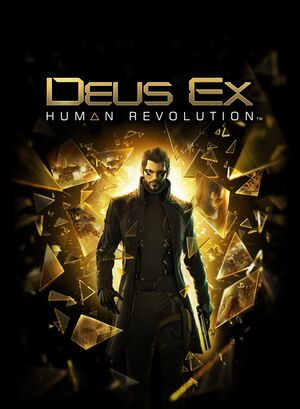This page is for the original release. For the Director's Cut, see Deus Ex: Human Revolution - Director's Cut.
Deus Ex: Human Revolution
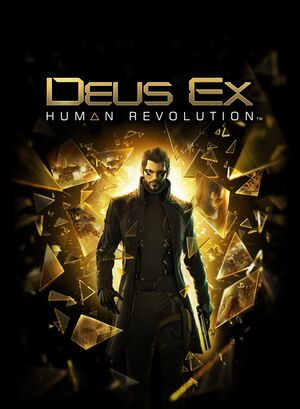 |
|
Eidos-Montréal |
| Windows |
Nixxes Software |
| macOS (OS X) |
Feral Interactive |
| 2011-2023 |
Square Enix |
| 2023-present |
Eidos-Montréal |
|
Crystal Engine |
| Windows |
August 23, 2011 |
| macOS (OS X) |
April 26, 2012 |
| Metacritic |
90 |
| IGDB |
92 |
| Monetization |
One-time game purchase, DLC |
| Modes |
Singleplayer |
| Pacing |
Real-time |
| Perspectives |
First-person, Third-person |
| Controls |
Direct control |
| Genres |
Immersive sim, Shooter, Stealth |
| Art styles |
Realistic |
| Themes |
Arctic, Asia, Cyberpunk, North America, Sci-fi |
| Series |
Deus Ex |
|
Warnings
- The macOS (OS X) version of this game does not work on macOS Catalina (version 10.15) or later due to the removal of support for 32-bit-only apps.
General information
- Steam Community Discussions
Availability
- All Windows versions require Steam DRM.
Version differences
- The Augmented Edition includes an art book and other non-game extras (install under Tools in the Steam client). The Ultimate Edition includes this content.
- The Ultimate Edition is a complete edition with all DLC and the Augmented Edition extras. It is only available for OS X.
- The Director's Cut has various changes and additional content; refer to its page for details.
DLC and expansion packs
- DLC is no longer sold on Steam but can still be purchased from other stores like gamestop.com or amazon.com
| Name |
Notes |
|
| Tactical Enhancement Pack |
Sold separately for Windows; included with the OS X version. |
|
| Explosive Mission Pack |
Sold separately for Windows; included with the OS X version. |
|
| The Missing Link |
Sold separately for Windows; included with the OS X version. |
|
Essential improvements
Skip intro videos
|
Use custom patch[citation needed]
|
- Go to the installation folder.
- Make a backup of
patch0.000.
- Download the No Intro Fix.
- Move this new
patch0.000 to the installation folder.
|
Game data
Configuration file(s) location
Save game data location
The file naming convention appears to be this:
gameq - Quicksave file (from pressing F5)gamea1 and gamea2 - Autosave files. Not sure yet if it alternates or if 2 is always the most recent.gamer# (where # is 1 - 99) - Manual save files. A maximum number of 99 different save files are allowed at anytime.saveindex - An index to all the save files. The save files will be useless if this file is missing/corrupted from the folder.
Video
Input
Audio
| Audio feature |
State |
Notes |
| Separate volume controls |
|
Music, Dialog, Sound Effects. |
| Surround sound |
|
Up to 7.1 output.[3] |
| Subtitles |
|
|
| Closed captions |
|
|
| Mute on focus lost |
|
|
| Royalty free audio |
|
|
Localizations
| Language |
UI |
Audio |
Sub |
Notes |
| English |
|
|
|
|
| French |
|
|
|
|
| German |
|
|
|
|
| Hungarian |
|
|
|
Fan made translation. |
| Italian |
|
|
|
|
| Polish |
|
|
|
|
| Russian |
|
|
|
|
| Spanish |
|
|
|
|
VR support
Issues fixed
Mouse lag/acceleration
Some users report that the mouse feels laggy and looking around feels unnatural. Some have attributed this to an implementation of mouse acceleration, however Eidos developer Jimo has stated that there is no mouse smoothing.[5]
- The problem may simply be input lag which is usually related to V-Sync. Disabling V-Sync seems to fix input lag for most users.
|
Changing free look speed in registry[6]
|
|
Other users, under the impression that the game implemented mouse smoothing, seem to have found a registry setting that modifies mouse behavior and have had some success with editing it to fix mouse lag. Edit this specific registry setting:
- Go to
HKEY_CURRENT_USER\Software\Eidos\Deus Ex: HR
- Change the value of
g_debugFreeLookSpeedScalingRatio_Pitch from 6e 00 00 00 to 00 00 00 00
- Change the value of
g_debugFreeLookSpeedScalingRatio_Yaw from 86 00 00 00 to 00 00 00 00
- Re-adjust your mouse speed in game, no acceleration
- This will also cause your game to crash when using a controller
|
Camera stuttering (stuttering while moving and looking around at the same time)
|
Fixing camera stuttering[citation needed]
|
|
There are multiple solutions that people have reported work:
- Change the ingame setting "fullscreen" to "no". If you press Alt+↵ Enter the game will go back to fullscreen, but the stuttering should be gone.
- If this doesn't fix stuttering in fullscreen but does fix it in windowed mode for Windows 7 users, right-click 'dxhr.exe' and open the Properties window, then navigate to the Compatibility tab and check 'disable visual themes' and 'disable desktop composition.' This could possibly fix stuttering in fullscreen.
- Stuttering can also be reduced by turning off triple buffering in the game menu.
- If you're playing in DX9 mode, you may try using Boris Vorontsov's ENBSeries SPEED IMPLANT.
- Reinstall the redists located in
redist in the installation folder, then restart your computer
- The last possible solution would be to use DX11 mode (VSync enabled) and then go in to the registry.
- Go to
HKEY_CURRENT_USER\Software\Eidos\Deus Ex: HR
- Set D3D11_CREATE_DEVICE_PREVENT_INTERNAL_THREADING_OPTIMIZATIONS to 1.[7]
|
Slow and continuous FPS drop
Some users have reported a drop in fps that continues until the game is closed.[8]
|
Changing registry settings[citation needed]
|
|
Other users seem to have found a registry setting that has had some success with fixing the FPS issue. Edit this specific registry setting (Be sure to back up your registry before making any changes):
- Go to
HKEY_CURRENT_USER\Software\Eidos\Deus Ex: HR
- Locate "AllowJobStealing" and change the value to "0".
- For Nvidia owners: Also go to
HKEY_CURRENT_USER\Software\Eidos\Deus Ex: HR\Graphics and change "AtiForceFetch4" and set it to "0".
|
Weapon zoom and interacting with terminals is laggy
- Caused by long Windows uptime, most notably on Windows 8/10 due to the Fast Startup feature
|
Uptime Faker[9]
|
- Download Ultimate ASI Loader (not x64 version)
- Copy
dinput8.dll to <path-to-game> and rename it to winmm.dll
- Download UptimeFaker32
- Copy both files to
<path-to-game>
- Rename
UptimeFaker32.dll to UptimeFaker32.asi
- Open
UptimeFaker.ini and change values as noted, then save the file
AddUptimeDays=0
ProcessTime=1
|
Tutorial crash
If your game crashes when a tutorial pops up and only shows black, go into the game options and disable tutorials.
No or negative performance gain when using SLI or Crossfire Multi-GPU setups and you have more than one monitor
You are more than likely experiencing microstutter. To fix this, disable your 2nd/3rd monitors in windows. So that you only are running one monitor.
Game lags and audio stutters with FX-Bulldozer CPU
Altered HUD Placement
Some users have discovered an issue where the HUD moves itself to the left-middle of the screen, as though it were placed for a different resolution. Although a restart of the game usually fixes it, this may not be the case for everyone. This thread, on Eidos' forums, details a number of other fixes users have tried, successfully, to remedy the fix.
Fatal error - Ran out of saved memory
During the Panchea mission, some have reported that using too many gas grenades to take down the mob of "crazies," or simply even taking them all down manually causes the game to crash upon saving the game, autosaves included. Loading back to an earlier state and replaying the mission without takedowns fixes this issue.
Game does not start
Limit the number of cores in your CPU [10] [11]
Other information
API
| Technical specs |
Supported |
Notes |
| Direct3D |
9.0c, 11 |
|
| Executable |
32-bit |
64-bit |
Notes |
| Windows |
|
|
|
| macOS (OS X) | |
|
This 32-bit-only macOS game does not work on macOS Catalina (10.15) or later. |
System requirements
| Windows |
|
Minimum |
Recommended |
| Operating system (OS) |
XP |
7 |
| Processor (CPU) |
2.0 GHz Dual Core
| AMD Phenom II X4
Intel Core 2 Quad |
| System memory (RAM) |
1 GB (XP) / 2 GB (Vista, 7) |
2 GB |
| Hard disk drive (HDD) |
8.5 GB | |
| Video card (GPU) |
Nvidia GeForce 8 series
ATI Radeon HD 2000 series
| AMD Radeon HD 5850 |
| macOS (OS X) |
|
Minimum |
Recommended |
| Operating system (OS) |
10.7.3 | |
| Processor (CPU) |
2.0 GHz
| 2.4 GHz |
| System memory (RAM) |
4 GB | |
| Hard disk drive (HDD) |
17 GB | |
| Video card (GPU) |
256 MB of VRAM
| 512 MB of VRAM |
- The following graphics cards are not supported on OS X: ATI Radeon X1xxx series, ATI Radeon HD2xxx series, Nvidia GeForce 9400, Nvidia 7xxx series, Nvidia GeForce 320M, Intel HD3000 and Intel GMA series.
Notes
- ↑ 1.0 1.1 File/folder structure within this directory reflects the path(s) listed for Windows and/or Steam game data (use Wine regedit to access Windows registry paths). Games with Steam Cloud support may store data in
~/.steam/steam/userdata/<user-id>/28050/ in addition to or instead of this directory. The app ID (28050) may differ in some cases. Treat backslashes as forward slashes. See the glossary page for details.
References