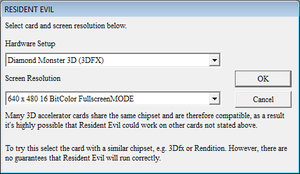Difference between revisions of "Resident Evil"
m |
|||
| (68 intermediate revisions by 20 users not shown) | |||
| Line 4: | Line 4: | ||
|developers = | |developers = | ||
{{Infobox game/row/developer|Capcom}} | {{Infobox game/row/developer|Capcom}} | ||
| + | {{Infobox game/row/developer|GOG|Re-release<ref name="2024changelog">{{Refurl|url=https://www.gog.com/en/game/resident_evil|title=Resident Evil on GOG.com|date=2024-06-26}}</ref>}} | ||
|publishers = | |publishers = | ||
{{Infobox game/row/publisher|Capcom|Japan}} | {{Infobox game/row/publisher|Capcom|Japan}} | ||
| + | {{Infobox game/row/publisher|MediaKite|Japan (Reprint)}} | ||
{{Infobox game/row/publisher|Virgin Interactive|North America, Europe}} | {{Infobox game/row/publisher|Virgin Interactive|North America, Europe}} | ||
{{Infobox game/row/publisher|Akella|Russia}} | {{Infobox game/row/publisher|Akella|Russia}} | ||
|engines = | |engines = | ||
|release dates= | |release dates= | ||
| − | {{Infobox game/row/date|Windows| | + | {{Infobox game/row/date|Windows|December 6, 1996}} |
|reception = | |reception = | ||
| + | {{Infobox game/row/reception|Metacritic|resident-evil|84}} | ||
| + | {{Infobox game/row/reception|OpenCritic| | }} | ||
{{Infobox game/row/reception|IGDB|resident-evil|79}} | {{Infobox game/row/reception|IGDB|resident-evil|79}} | ||
|taxonomy = | |taxonomy = | ||
| Line 27: | Line 31: | ||
{{Infobox game/row/taxonomy/series | Resident Evil }} | {{Infobox game/row/taxonomy/series | Resident Evil }} | ||
|steam appid = | |steam appid = | ||
| − | |gogcom id = | + | |steam appid side = |
| + | |gogcom id = 1580232252 | ||
| + | |gogcom id side = | ||
| + | |official site= https://web.archive.org/web/19970616082432fw_/http://capcom.com/games/resevil/index.html | ||
| + | |hltb = 7716 | ||
| + | |igdb = <!-- Only needs to be set if there is no IGDB reception row --> | ||
|lutris = resident-evil | |lutris = resident-evil | ||
| + | |mobygames = 1195 | ||
|strategywiki = Resident Evil | |strategywiki = Resident Evil | ||
| − | |||
|wikipedia = Resident Evil (1996 video game) | |wikipedia = Resident Evil (1996 video game) | ||
|winehq = 5917 | |winehq = 5917 | ||
|license = commercial | |license = commercial | ||
}} | }} | ||
| + | {{Introduction | ||
| + | |introduction = '''''{{PAGENAME}}''''' {{Note|Known as '''''Bio Hazard''''' (Japanese: {{lang|ja|バイオハザード}}) in Japan.}} is a {{Glossary:singleplayer}} {{Glossary:survival horror}} game developed by [[Company:Capcom|Capcom]]. It is the first entry in the ''[[Series:Resident Evil|Resident Evil]]'' series. | ||
| − | + | |release history = Originally released in 1996 on PlayStation, it was ported to PC in-house and released in Japan on December 6, 1996, followed by releases in North America and Europe on September 17, 1997. The original PC version suffers from poor compatibility with modern systems, and a bug where the game become bugged on PC with CPU speed higher than the recommended system requirement as the game speed is tied to CPU speed. | |
| − | + | ||
| − | + | An updated version was later re-released on [[Store:GOG.com|GOG.com]] on June 26, 2024, and now includes compatibility with modern systems, all four localizations, uncut contents, improved DirectX renderer, new rendering options and wider controller support. | |
| − | + | ||
| − | + | |current state = The game is capped at 30 FPS. Do note that the original PC release can be run directly from the CD. | |
| + | }} | ||
| + | |||
| + | '''General information''' | ||
| + | {{GOG.com links|1580232252|resident_evil_series|for game series}} | ||
==Availability== | ==Availability== | ||
{{Availability| | {{Availability| | ||
| − | {{Availability/row| Retail | | cd | | | Windows }} | + | {{Availability/row| Retail | | cd | Simple disc check | | Windows }} |
| + | {{Availability/row| GOG | resident_evil | DRM-Free | | | Windows }} | ||
<!-- {{Availability/row| Retail | | cd | MediaKite Reprint | | Windows }} --> | <!-- {{Availability/row| Retail | | cd | MediaKite Reprint | | Windows }} --> | ||
}} | }} | ||
==Essential improvements== | ==Essential improvements== | ||
| − | ===[https:// | + | ===Patches=== |
| − | + | {{ii}} Latest version is [https://classicrebirth.com/index.php/download/biohazard-pc-cd-rom-patch-version-1-01/ 1.01]. | |
| − | |||
| − | ===[https:// | + | ===[https://classicrebirth.com/index.php/download/resident-evil-dll-fix-for-classic-edition/ Resident Evil Classic REbirth]=== |
| − | {{ | + | {{++}} Removes the need for Win95/98 compatibility mode to even boot, making the game compatible with Win7 and later. This collaterally fixes CPU0 100% spikes. |
| + | {{++}} Removes support for software rendering (which would crash in the long run), enforces hardware rendering, and removes the need to specify a graphics card. | ||
| + | {{++}} Adds support for some AMD cards that wouldn’t work because of incompatible Z-buffer formats. | ||
| + | {{++}} Fixes frame rate for good. You will get 30 fps in most 3D sections while 60 fps in the rest, like it’s intended to. | ||
| + | {{++}} Effectively makes the game installation-portable (i.e. no need to install it) by rerouting access to the Windows Register (replaced with an INI configuration file). | ||
| + | {{++}} Replaces legacy gamepad module (winmm.dll, joy module) with XInput, DirectInput, and RawInput. This means that you can use an XBox360/ONE controller and take advantage of all common buttons, including shoulder triggers, or literally any other controller with DirectInput or Dualshock 3/4/DualSense with Raw Input. | ||
| + | {{++}} Allows to boot the game without the need for a physical CD-ROM drive. | ||
| + | {{++}} Allows the game to load videos from the installed directory, instead of always checking for data on CD-ROM. | ||
| + | {{++}} Adds new windowed resolutions. New resolutions are 320×240 and multiples, and borderless window mode when hitting desktop resolution. You can cycle through them in game by pressing F8. | ||
| + | {{++}} Fixes in-game timer when entering the Status screen. | ||
| + | {{++}} Replaces the Windows MultiMedia video player (winmm.dll, MCI module) with a new one based on ffmpeg and fanplayer. This introduces a number of improvements, like filtered rendering, better internal control of what happens during playback, and the ability to play high quality mp4 files natively (supports H264 for video and AAC for audio). | ||
| + | {{ii}} Provides extended mod support, required for most mods. | ||
| + | {{ii}} Requires a Japanese release with the version 1.01 EXE file. The MediaKite release is 1.01 out-of-the-box.<br> Non-MediaKite releases can be made compatible by applying the 1.01 patch. | ||
| + | {{ii}} To use with the GOG release install the Japanese version. | ||
| − | + | ===[http://re123.bplaced.net/board/viewtopic.php?f=21&t=296 High Quality Audio]=== | |
| − | + | {{++}} Replaces the original audio with higher quality sounds and includes FMVs. | |
| − | |||
| − | |||
| − | |||
| − | ===[http://re123.bplaced.net/board/viewtopic.php?f=21&t=296 | ||
| − | {{++}} Replaces the audio | ||
{{ii}} Includes an older version of the REbirth Patch and the Japanese MediaKite 1.01 executable. | {{ii}} Includes an older version of the REbirth Patch and the Japanese MediaKite 1.01 executable. | ||
| − | |||
| − | ===[https://www.moddb.com/ | + | ===[https://www.moddb.com/mods/resident-evil-seamless-hd-project Seamless HD Project]=== |
| − | {{++}} Replaces | + | {{++}} Replaces textures and the original FMVs with higher quality MP4 files that have reduced artefacts, smooth interpolations to 30 FPS, and better compression. |
| − | |||
| − | |||
| − | |||
| − | |||
==Game data== | ==Game data== | ||
===Configuration file(s) location=== | ===Configuration file(s) location=== | ||
{{Game data| | {{Game data| | ||
| − | {{Game data/config|Windows|}} | + | {{Game data/config|Windows|{{p|hklm}}\Software\capcom\RESIDENT EVIL}} |
}} | }} | ||
| + | {{ii}} For the MediaKite version: {{code|{{p|hklm}}\Software\capcom\BIO HAZARD}}. | ||
===Save game data location=== | ===Save game data location=== | ||
{{Game data| | {{Game data| | ||
| − | {{Game data/saves|Windows|}} | + | {{Game data/saves|Windows|{{p|game}}\savedat*.dat}} |
| + | }} | ||
| + | |||
| + | ===[[Glossary:Save game cloud syncing|Save game cloud syncing]]=== | ||
| + | {{Save game cloud syncing | ||
| + | |discord = | ||
| + | |discord notes = | ||
| + | |epic games launcher = | ||
| + | |epic games launcher notes = | ||
| + | |gog galaxy = true | ||
| + | |gog galaxy notes = | ||
| + | |origin = | ||
| + | |origin notes = | ||
| + | |steam cloud = | ||
| + | |steam cloud notes = | ||
| + | |ubisoft connect = | ||
| + | |ubisoft connect notes = | ||
| + | |xbox cloud = | ||
| + | |xbox cloud notes = | ||
}} | }} | ||
| Line 98: | Line 135: | ||
|ultrawidescreen = false | |ultrawidescreen = false | ||
|ultrawidescreen notes = | |ultrawidescreen notes = | ||
| − | |4k ultra hd = | + | |4k ultra hd = hackable |
| − | |4k ultra hd notes = | + | |4k ultra hd notes = Use [[#Resident Evil Classic REbirth|Resident Evil Classic REbirth]] |
|fov = n/a | |fov = n/a | ||
|fov notes = | |fov notes = | ||
|windowed = true | |windowed = true | ||
| − | |windowed notes = | + | |windowed notes = If running the MediaKite version, press {{key|F7}} and/or {{key|F8}}. |
|borderless windowed = hackable | |borderless windowed = hackable | ||
|borderless windowed notes = Use [[#Resident Evil Classic REbirth|Resident Evil Classic REbirth]] to add support for borderless fullscreen mode. | |borderless windowed notes = Use [[#Resident Evil Classic REbirth|Resident Evil Classic REbirth]] to add support for borderless fullscreen mode. | ||
| Line 109: | Line 146: | ||
|anisotropic notes = Forcing anisotropic filtering through your GPU driver has no effect in this game because of its 2D backgrounds. | |anisotropic notes = Forcing anisotropic filtering through your GPU driver has no effect in this game because of its 2D backgrounds. | ||
|antialiasing = false | |antialiasing = false | ||
| − | |antialiasing notes = | + | |antialiasing notes = Forcing anti-aliasing causes artefacts (e.g. black lines).<br> Only tested with MSAA so far. |
| + | |upscaling = unknown | ||
| + | |upscaling tech = | ||
| + | |upscaling notes = | ||
|vsync = false | |vsync = false | ||
|vsync notes = | |vsync notes = | ||
| − | |60 fps = | + | |60 fps = limited |
| − | |60 fps notes = 30 | + | |60 fps notes = Gameplay runs at 30 FPS. Menus and door loading screens run at 60 FPS. |
|120 fps = false | |120 fps = false | ||
|120 fps notes = | |120 fps notes = | ||
| Line 125: | Line 165: | ||
{{Input | {{Input | ||
|key remap = hackable | |key remap = hackable | ||
| − | |key remap notes = | + | |key remap notes = Use [[#Resident Evil Classic REbirth|Resident Evil Classic REbirth]] |
|acceleration option = n/a | |acceleration option = n/a | ||
|acceleration option notes = | |acceleration option notes = | ||
| Line 131: | Line 171: | ||
|mouse sensitivity notes = | |mouse sensitivity notes = | ||
|mouse menu = false | |mouse menu = false | ||
| − | |mouse menu notes = No mouse support | + | |mouse menu notes = No mouse support |
|invert mouse y-axis = n/a | |invert mouse y-axis = n/a | ||
|invert mouse y-axis notes = | |invert mouse y-axis notes = | ||
| Line 139: | Line 179: | ||
|controller support notes = | |controller support notes = | ||
|full controller = unknown | |full controller = unknown | ||
| − | |full controller notes = | + | |full controller notes = GOG re-release requires the controller to be connected to the PC before starting the game.<ref>{{refurl|url=https://www.gog.com/forum/resident_evil_series/controller_does_not_work/post2|title=MadClownLove's comment on GOG Community Forum|date=2024-06-27}}</ref> |
|controller remap = hackable | |controller remap = hackable | ||
| − | |controller remap notes = | + | |controller remap notes = Use [[#Resident Evil Classic REbirth|Resident Evil Classic REbirth]] |
|controller sensitivity = unknown | |controller sensitivity = unknown | ||
|controller sensitivity notes= | |controller sensitivity notes= | ||
|invert controller y-axis = n/a | |invert controller y-axis = n/a | ||
|invert controller y-axis notes= | |invert controller y-axis notes= | ||
| − | |xinput controllers = | + | |xinput controllers = true |
| − | |xinput controllers notes = | + | |xinput controllers notes = GOG re-release only. Original release requires the use of [[#Resident Evil Classic REbirth|Resident Evil Classic REbirth]] to add support for XInput controllers. |
|xbox prompts = false | |xbox prompts = false | ||
| − | |xbox prompts notes = Keyboard input prompts | + | |xbox prompts notes = Keyboard input prompts |
|impulse triggers = unknown | |impulse triggers = unknown | ||
|impulse triggers notes = | |impulse triggers notes = | ||
| − | | | + | |playstation controllers = true |
| − | | | + | |playstation controller models = DS4, DS |
| − | | | + | |playstation controllers notes = GOG re-release only. Original release requires the use of [[#Resident Evil Classic REbirth|Resident Evil Classic REbirth]] to add support for PlayStation controllers. |
| − | | | + | |playstation prompts = unknown |
| + | |playstation prompts notes = | ||
|light bar support = false | |light bar support = false | ||
|light bar support notes = | |light bar support notes = | ||
| − | | | + | |dualsense adaptive trigger support = unknown |
| − | | | + | |dualsense adaptive trigger support notes = |
| + | |dualsense haptics support = unknown | ||
| + | |dualsense haptics support notes = | ||
| + | |playstation connection modes = wired, bluetooth | ||
| + | |playstation connection modes notes = | ||
|tracked motion controllers= unknown | |tracked motion controllers= unknown | ||
|tracked motion controllers notes = | |tracked motion controllers notes = | ||
| Line 167: | Line 212: | ||
|other controllers notes = | |other controllers notes = | ||
|other button prompts = false | |other button prompts = false | ||
| − | |other button prompts notes= Keyboard input prompts | + | |other button prompts notes= Keyboard input prompts |
|controller hotplug = false | |controller hotplug = false | ||
|controller hotplug notes = | |controller hotplug notes = | ||
|haptic feedback = hackable | |haptic feedback = hackable | ||
| − | |haptic feedback notes = Added with [[#Resident Evil Classic REbirth|Resident Evil Classic REbirth]] | + | |haptic feedback notes = Added with [[#Resident Evil Classic REbirth|Resident Evil Classic REbirth]] |
|simultaneous input = true | |simultaneous input = true | ||
|simultaneous input notes = | |simultaneous input notes = | ||
| Line 189: | Line 234: | ||
|mute on focus lost notes = | |mute on focus lost notes = | ||
|eax support = | |eax support = | ||
| − | |eax support notes = | + | |eax support notes = |
| + | |royalty free audio = unknown | ||
| + | |royalty free audio notes = | ||
}} | }} | ||
| Line 244: | Line 291: | ||
{{L10n/switch | {{L10n/switch | ||
|language = Russian | |language = Russian | ||
| − | |interface = | + | |interface = true |
| − | |audio = | + | |audio = false |
| − | |subtitles = | + | |subtitles = true |
| − | |notes = | + | |notes = |
| − | |fan = | + | |fan = |
}} | }} | ||
{{L10n/switch | {{L10n/switch | ||
| Line 262: | Line 309: | ||
==Issues fixed== | ==Issues fixed== | ||
==="Jill Bug"=== | ==="Jill Bug"=== | ||
| − | {{ii}}While playing | + | {{++}} Fixed in the GOG.com re-release. |
| + | {{ii}} While playing as Jill, the image freezes during the encounter with Barry after killing the first monster. This bug is triggered if the PC specs exceed the game requirements.<br> To prevent this issue, it is necessary to decrease the FSB (Front Side Bus) frequency to reach a value that does not cause problems with the game, usually 100Mhz or 66Mhz.<br> For all those who do not have the possibility to configure this option, it's necessary to rely on 3rd party solutions such as "''CPUKILLER''" or "''Resident Evil Classic REbirth''". | ||
| + | |||
{{Fixbox|description=Use [[#Resident Evil Classic REbirth|Resident Evil Classic REbirth]]}} | {{Fixbox|description=Use [[#Resident Evil Classic REbirth|Resident Evil Classic REbirth]]}} | ||
==="Failed to initialize the Graphic Hardware Device.(3)" error=== | ==="Failed to initialize the Graphic Hardware Device.(3)" error=== | ||
{{ii}}This issue is caused by incorrect detection of Z-buffer formats on AMD cards. | {{ii}}This issue is caused by incorrect detection of Z-buffer formats on AMD cards. | ||
| − | |||
{{Fixbox|description=Use [[#Resident Evil Classic REbirth|Resident Evil Classic REbirth]]|ref={{cn|date=July 2018}}}} | {{Fixbox|description=Use [[#Resident Evil Classic REbirth|Resident Evil Classic REbirth]]|ref={{cn|date=July 2018}}}} | ||
==="The game would only be able to run only when Windows95" error=== | ==="The game would only be able to run only when Windows95" error=== | ||
| − | {{Fixbox|description= | + | {{++}} Fixed in the GOG.com re-release. |
| + | {{Fixbox|description=Set the [[Windows Compatibility Mode|compatibility mode]] to <code>Windows 95</code> for the following files: {{file|Checker.exe}}, {{file|launch.exe}}, {{file|ResidentEvil.exe}}, and {{file|Setup.exe}}.|ref=<ref>{{Refurl|url=https://steamcommunity.com/app/304240/discussions/0/612823460273310539/|title=Set the compatibility mode to "Windows 95"|date=October 2023}}</ref>}} | ||
| + | |||
{{Fixbox|description=Use [[#Resident Evil Classic REbirth|Resident Evil Classic REbirth]]|ref={{cn|date=July 2018}}}} | {{Fixbox|description=Use [[#Resident Evil Classic REbirth|Resident Evil Classic REbirth]]|ref={{cn|date=July 2018}}}} | ||
===Installing the game=== | ===Installing the game=== | ||
| − | {{ii}} During installation, the installer goes fullscreen | + | {{ii}} During installation, the installer goes fullscreen. Sometimes an error message pops up ''behind'' the background of the installer.<br> To view and then get rid of the error message by clicking '''OK''', it is necessary to use {{key|Alt|Tab}} or the ''Task Manager''. |
| − | + | ||
| − | {{ | + | {{Fixbox|description=Use [[#Resident Evil Classic REbirth|Resident Evil Classic REbirth]] to bypass the original installer|ref=<ref>{{Refurl|url=https://classicrebirth.com/index.php/re1cr-troubleshooting/|title=How to bypass the original installer|date=October 2023}}</ref>|fix= |
| + | '''Notes''' | ||
| + | {{ii}} This makes the game fully portable. | ||
| + | }} | ||
==Other information== | ==Other information== | ||
| Line 291: | Line 344: | ||
|glide notes = | |glide notes = | ||
|software mode = true | |software mode = true | ||
| − | |software mode notes = | + | |software mode notes = Also supports PowerVR's PowerSGL and Rendition's RRedline APIs |
|mantle support = | |mantle support = | ||
|mantle support notes = | |mantle support notes = | ||
| Line 302: | Line 355: | ||
|windows 32-bit exe = true | |windows 32-bit exe = true | ||
|windows 64-bit exe = false | |windows 64-bit exe = false | ||
| + | |windows arm app = unknown | ||
|windows exe notes = | |windows exe notes = | ||
|macos intel 32-bit app = | |macos intel 32-bit app = | ||
|macos intel 64-bit app = | |macos intel 64-bit app = | ||
| + | |macos arm app = unknown | ||
|macos app notes = | |macos app notes = | ||
|linux 32-bit executable= | |linux 32-bit executable= | ||
|linux 64-bit executable= | |linux 64-bit executable= | ||
| + | |linux arm app = unknown | ||
|linux executable notes = | |linux executable notes = | ||
}} | }} | ||
==System requirements== | ==System requirements== | ||
| + | ===Original release=== | ||
{{System requirements | {{System requirements | ||
|OSfamily = Windows | |OSfamily = Windows | ||
| Line 327: | Line 384: | ||
|recRAM = 32 MB | |recRAM = 32 MB | ||
|recHD = 400 MB | |recHD = 400 MB | ||
| + | |recGPU = | ||
| + | }} | ||
| + | |||
| + | ===GOG re-release=== | ||
| + | {{System requirements | ||
| + | |OSfamily = Windows | ||
| + | |||
| + | |minOS = 10, 11 | ||
| + | |minCPU = CPU with 2.0 GHz | ||
| + | |minRAM = 2 GB | ||
| + | |minHD = 650 MB | ||
| + | |minGPU = | ||
| + | |minVRAM = | ||
| + | |minDX = 9.0c | ||
| + | |||
| + | |recOS = | ||
| + | |recCPU = | ||
| + | |recRAM = | ||
| + | |recHD = | ||
|recGPU = | |recGPU = | ||
}} | }} | ||
{{References}} | {{References}} | ||
Latest revision as of 05:48, 27 June 2024
This page is for the original game. For the remake, see Resident Evil HD Remaster.
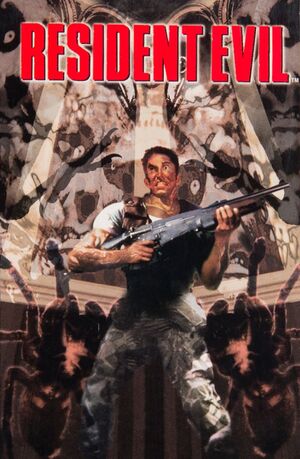 |
|
| Developers | |
|---|---|
| Capcom | |
| Re-release[1] | GOG |
| Publishers | |
| Japan | Capcom |
| Japan (Reprint) | MediaKite |
| North America, Europe | Virgin Interactive |
| Russia | Akella |
| Release dates | |
| Windows | December 6, 1996 |
| Reception | |
| Metacritic | 84 |
| IGDB | 79 |
| Taxonomy | |
| Monetization | One-time game purchase |
| Modes | Singleplayer |
| Pacing | Real-time |
| Perspectives | Cinematic camera |
| Controls | Direct control |
| Genres | Survival horror |
| Art styles | Pre-rendered graphics, Realistic |
| Themes | Contemporary, Horror, North America, Zombies |
| Series | Resident Evil |
| ⤏ Go to series page | |
| Resident Evil | 1996 |
| Resident Evil 2 | 1999 |
| Resident Evil 3: Nemesis | 1999 |
| Resident Evil Survivor | 2002 |
| Biohazard 2 (Sourcenext) | 2006 |
| Biohazard 3: Last Escape (Sourcenext) | 2006 |
| Resident Evil 4 | 2007 |
| Resident Evil 5 | 2009 |
| Resident Evil: Operation Raccoon City | 2012 |
| Resident Evil 6 | 2013 |
| Resident Evil: Revelations (series) | |
| Resident Evil 4 Ultimate HD Edition | 2014 |
| Resident Evil HD Remaster | 2015 |
| Resident Evil Zero HD Remaster | 2016 |
| Umbrella Corps | 2016 |
| Resident Evil 7 Teaser: Beginning Hour | 2016 |
| Resident Evil 7: Biohazard | 2017 |
| Resident Evil 2 (2019) | 2019 |
| Resident Evil 3 (2020) | 2020 |
| Resident Evil Resistance | 2020 |
| Resident Evil Village | 2021 |
| Resident Evil Re:Verse | 2022 |
| Resident Evil 4 (2023) | 2023 |
Resident Evil [Note 1] is a singleplayer survival horror game developed by Capcom. It is the first entry in the Resident Evil series.
Originally released in 1996 on PlayStation, it was ported to PC in-house and released in Japan on December 6, 1996, followed by releases in North America and Europe on September 17, 1997. The original PC version suffers from poor compatibility with modern systems, and a bug where the game become bugged on PC with CPU speed higher than the recommended system requirement as the game speed is tied to CPU speed.
An updated version was later re-released on GOG.com on June 26, 2024, and now includes compatibility with modern systems, all four localizations, uncut contents, improved DirectX renderer, new rendering options and wider controller support.
The game is capped at 30 FPS. Do note that the original PC release can be run directly from the CD.
General information
- GOG.com Community Discussions for game series
- GOG.com Support Page
Availability
| Source | DRM | Notes | Keys | OS |
|---|---|---|---|---|
| Retail | Simple disc check | |||
| GOG.com |
Essential improvements
Patches
- Latest version is 1.01.
Resident Evil Classic REbirth
- Removes the need for Win95/98 compatibility mode to even boot, making the game compatible with Win7 and later. This collaterally fixes CPU0 100% spikes.
- Removes support for software rendering (which would crash in the long run), enforces hardware rendering, and removes the need to specify a graphics card.
- Adds support for some AMD cards that wouldn’t work because of incompatible Z-buffer formats.
- Fixes frame rate for good. You will get 30 fps in most 3D sections while 60 fps in the rest, like it’s intended to.
- Effectively makes the game installation-portable (i.e. no need to install it) by rerouting access to the Windows Register (replaced with an INI configuration file).
- Replaces legacy gamepad module (winmm.dll, joy module) with XInput, DirectInput, and RawInput. This means that you can use an XBox360/ONE controller and take advantage of all common buttons, including shoulder triggers, or literally any other controller with DirectInput or Dualshock 3/4/DualSense with Raw Input.
- Allows to boot the game without the need for a physical CD-ROM drive.
- Allows the game to load videos from the installed directory, instead of always checking for data on CD-ROM.
- Adds new windowed resolutions. New resolutions are 320×240 and multiples, and borderless window mode when hitting desktop resolution. You can cycle through them in game by pressing F8.
- Fixes in-game timer when entering the Status screen.
- Replaces the Windows MultiMedia video player (winmm.dll, MCI module) with a new one based on ffmpeg and fanplayer. This introduces a number of improvements, like filtered rendering, better internal control of what happens during playback, and the ability to play high quality mp4 files natively (supports H264 for video and AAC for audio).
- Provides extended mod support, required for most mods.
- Requires a Japanese release with the version 1.01 EXE file. The MediaKite release is 1.01 out-of-the-box.
Non-MediaKite releases can be made compatible by applying the 1.01 patch. - To use with the GOG release install the Japanese version.
High Quality Audio
- Replaces the original audio with higher quality sounds and includes FMVs.
- Includes an older version of the REbirth Patch and the Japanese MediaKite 1.01 executable.
Seamless HD Project
- Replaces textures and the original FMVs with higher quality MP4 files that have reduced artefacts, smooth interpolations to 30 FPS, and better compression.
Game data
Configuration file(s) location
| System | Location |
|---|---|
| Windows | HKEY_LOCAL_MACHINE\Software\capcom\RESIDENT EVIL[Note 2] |
- For the MediaKite version:
HKEY_LOCAL_MACHINE\Software\capcom\BIO HAZARD.
Save game data location
| System | Location |
|---|---|
| Windows | <path-to-game>\savedat*.dat[Note 3] |
Save game cloud syncing
| System | Native | Notes |
|---|---|---|
| GOG Galaxy |
Video
| Graphics feature | State | Notes | |
|---|---|---|---|
| Widescreen resolution | |||
| Multi-monitor | |||
| Ultra-widescreen | |||
| 4K Ultra HD | Use Resident Evil Classic REbirth | ||
| Field of view (FOV) | |||
| Windowed | If running the MediaKite version, press F7 and/or F8. | ||
| Borderless fullscreen windowed | Use Resident Evil Classic REbirth to add support for borderless fullscreen mode. | ||
| Anisotropic filtering (AF) | Forcing anisotropic filtering through your GPU driver has no effect in this game because of its 2D backgrounds. | ||
| Anti-aliasing (AA) | Forcing anti-aliasing causes artefacts (e.g. black lines). Only tested with MSAA so far. |
||
| Vertical sync (Vsync) | See the glossary page for potential workarounds. | ||
| 60 FPS | Gameplay runs at 30 FPS. Menus and door loading screens run at 60 FPS. | ||
| 120+ FPS | |||
Input
| Keyboard and mouse | State | Notes |
|---|---|---|
| Remapping | Use Resident Evil Classic REbirth | |
| Mouse acceleration | ||
| Mouse sensitivity | ||
| Mouse input in menus | No mouse support | |
| Mouse Y-axis inversion | ||
| Controller | ||
| Controller support | ||
| Full controller support | GOG re-release requires the controller to be connected to the PC before starting the game.[2] | |
| Controller remapping | Use Resident Evil Classic REbirth | |
| Controller sensitivity | ||
| Controller Y-axis inversion |
| Controller types |
|---|
| XInput-compatible controllers | GOG re-release only. Original release requires the use of Resident Evil Classic REbirth to add support for XInput controllers. | |
|---|---|---|
| Xbox button prompts | Keyboard input prompts | |
| Impulse Trigger vibration |
| PlayStation controllers | DualShock 4, DualSense GOG re-release only. Original release requires the use of Resident Evil Classic REbirth to add support for PlayStation controllers. |
|
|---|---|---|
| PlayStation button prompts | ||
| Light bar support | ||
| Adaptive trigger support | ||
| DualSense haptic feedback support | ||
| Connection modes | Wired, Wireless (Bluetooth) |
|
| Generic/other controllers | ||
|---|---|---|
| Button prompts | Keyboard input prompts |
| Additional information | ||
|---|---|---|
| Controller hotplugging | ||
| Haptic feedback | Added with Resident Evil Classic REbirth | |
| Digital movement supported | ||
| Simultaneous controller+KB/M |
Audio
| Audio feature | State | Notes |
|---|---|---|
| Separate volume controls | ||
| Surround sound | ||
| Subtitles | ||
| Closed captions | ||
| Mute on focus lost | ||
| Royalty free audio |
Localizations
| Language | UI | Audio | Sub | Notes |
|---|---|---|---|---|
| English | ||||
| Finnish | Fan translation by Mechanical Paladin & Doze_D | |||
| French | ||||
| German | Fan translation by Accadon, requires Resident Evil Classic REbirth. | |||
| Japanese | ||||
| Polish | Fan translation by Viuys, requires Resident Evil Classic REbirth. | |||
| Russian | ||||
| Spanish | Fan translation by Leigiboy |
Issues fixed
"Jill Bug"
- Fixed in the GOG.com re-release.
- While playing as Jill, the image freezes during the encounter with Barry after killing the first monster. This bug is triggered if the PC specs exceed the game requirements.
To prevent this issue, it is necessary to decrease the FSB (Front Side Bus) frequency to reach a value that does not cause problems with the game, usually 100Mhz or 66Mhz.
For all those who do not have the possibility to configure this option, it's necessary to rely on 3rd party solutions such as "CPUKILLER" or "Resident Evil Classic REbirth".
| Use Resident Evil Classic REbirth |
|---|
"Failed to initialize the Graphic Hardware Device.(3)" error
- This issue is caused by incorrect detection of Z-buffer formats on AMD cards.
| Use Resident Evil Classic REbirth[citation needed] |
|---|
"The game would only be able to run only when Windows95" error
- Fixed in the GOG.com re-release.
Set the compatibility mode to Windows 95 for the following files: Checker.exe, launch.exe, ResidentEvil.exe, and Setup.exe.[3]
|
|---|
| Use Resident Evil Classic REbirth[citation needed] |
|---|
Installing the game
- During installation, the installer goes fullscreen. Sometimes an error message pops up behind the background of the installer.
To view and then get rid of the error message by clicking OK, it is necessary to use Alt+Tab ↹ or the Task Manager.
| Use Resident Evil Classic REbirth to bypass the original installer[4] |
|---|
|
Notes
|
Other information
API
| Technical specs | Supported | Notes |
|---|---|---|
| Direct3D | 3 | |
| Software renderer | Also supports PowerVR's PowerSGL and Rendition's RRedline APIs |
| Executable | 32-bit | 64-bit | Notes |
|---|---|---|---|
| Windows |
System requirements
Original release
| Windows | ||
|---|---|---|
| Minimum | Recommended | |
| Operating system (OS) | 95 | |
| Processor (CPU) | Intel Pentium 90 MHz | Intel Pentium 133 MHz |
| System memory (RAM) | 16 MB | 32 MB |
| Hard disk drive (HDD) | 5 MB | 400 MB |
| Video card (GPU) | 4 MB of VRAM DirectX 3a compatible | |
GOG re-release
| Windows | ||
|---|---|---|
| Minimum | ||
| Operating system (OS) | 10, 11 | |
| Processor (CPU) | CPU with 2.0 GHz | |
| System memory (RAM) | 2 GB | |
| Hard disk drive (HDD) | 650 MB | |
| Video card (GPU) | DirectX 9.0c compatible | |
Notes
- ↑ Known as Bio Hazard (Japanese: バイオハザード) in Japan.
- ↑ Applications writing to
HKEY_LOCAL_MACHINE\SOFTWAREwill be redirected to other locations based on various criterias, see the glossary page for more details. - ↑ When running this game without elevated privileges (Run as administrator option), write operations against a location below
%PROGRAMFILES%,%PROGRAMDATA%, or%WINDIR%might be redirected to%LOCALAPPDATA%\VirtualStoreon Windows Vista and later (more details).
References
- ↑ Resident Evil on GOG.com - last accessed on 2024-06-26
- ↑ MadClownLove's comment on GOG Community Forum - last accessed on 2024-06-27
- ↑ Set the compatibility mode to "Windows 95" - last accessed on October 2023
- ↑ How to bypass the original installer - last accessed on October 2023