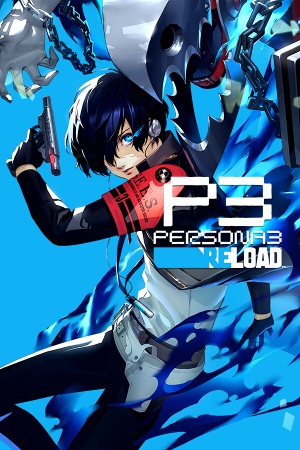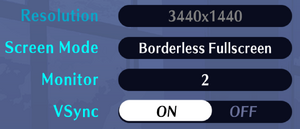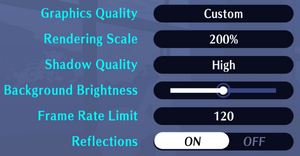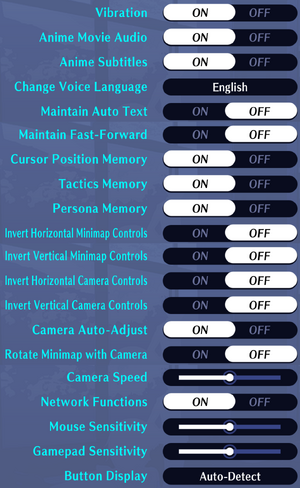This page is for the 2024 remake of the original PlayStation 2 game. For the re-release of the reworked Portable version, see Persona 3 Portable.
Persona 3 Reload is a JRPG in the Persona series developed by Atlus and published by Sega. It serves as a remake of the 2006 PlayStation 2 game Persona 3 and is also the first game in the Persona series to use the Unreal Engine.[3]
The game was released on February 2, 2024 on the Microsoft Store and Steam, following an announcement in June 2023. While the game includes improvements to the gameplay and presentation to make it more alike Persona 5 Royal, it also forgoes content that was introduced in the previous re-releases of Persona 3, Persona 3 FES and Persona 3 Portable.[4]
Upon release, Persona 3 Reload was praised as a faithful, yet improved, remake of the original Persona 3.[5][6] While the game natively does not support some features such as ultra-widescreen display, fixes were made available by the modding community shortly following release.
General information
- Steam Community Discussions
Availability
- All versions require Denuvo Anti-Tamper DRM.[7][8]
Version differences
- Pre-orders included the Persona 4 Golden BGM Set.
- Digital Deluxe Edition includes the Digital Artbook and Digital Soundtrack applications.
- Digital Premium Edition includes the Digital Artbook and Digital Soundtrack applications, and content sets containing music, costumes and Personas from Persona 4 Golden and Persona 5 Royal.
Monetization
DLC and expansion packs
- The Expansion Pass DLC is free-to-own for Microsoft Game Pass Ultimate subscribers until 31 January 2025.[9][10]
| Name |
Notes |
|
| Persona 4 Golden BGM Set |
Adds music tracks from Persona 4 Golden. Only available for pre-orders. |
|
| Persona 4 Golden Persona Set |
Adds additional Personas from Persona 4 Golden. |
|
| Persona 4 Golden Yasogami High Costume Set |
Adds character costumes based on the school uniforms seen in Persona 4 Golden. |
|
| Persona 5 Royal BGM Set |
Adds music tracks from Persona 5 Royal. |
|
| Persona 5 Royal Persona Set 1 |
Adds additional Personas from Persona 5 Royal. |
|
| Persona 5 Royal Persona Set 2 |
Adds additional Personas from Persona 5 Royal. |
|
| Persona 5 Royal Shujin Academy Costume Set |
Adds character costumes based on the school uniforms seen in Persona 5 Royal. |
|
| Persona 5 Royal Phantom Thieves Costume Set |
Adds character costumes based on the Phantom Thieves outfits seen in Persona 5 Royal. |
|
| Expansion Pass |
Includes exclusive music tracks from Persona 4 Golden and Persona 5 Royal as well as upcoming DLC Velvet Costume & BGM Set and expansion pack Episode Aigis -The Answer-. |
|
Essential improvements
- Allows to skip intro videos, set a manual framerate lock, uncap menu framerate, set custom resolution scaling, fixes menu resolution, implements ultrawidescreen support & more.
Skip intro videos
|
Use Lyall's P3RFix[11]
|
- By default, the mod will skip intro logos and the opening sequence, but can be configured to not skip one of these or additionally also skip the main menu and go directly to the save selection.
- Enabling this will attempt to enable network features by default.
- Open
P3RFix.ini.
- Configure the
SkipLogos and SkipTo lines as desired.
- Save and close the file.
|
Game data
Configuration file(s) location
Save game data location
Video
- The game engine may allow for manual configuration of the game via its variables. See the Unreal Engine 4 page for more details.
Ambient Occlusion (AO)
The grid pattern from the low-quality SSAO
- By default, the game uses lowest quality SSAO, which results in grid-like patterns. That is intentional, however, some users may be sensitive to this kind of effect.
|
Force higher quality SSAO[18]
|
- Download UE4SS and unpack it to
<path-to-game>\P3R\Binaries\Win64 (or <path-to-game>\Content\P3R\Binaries\WinGDK on the Microsoft Store version).
- Extract this archive to the same folder.
Notes
- If already using UE4SS for another script, do not extract
mods.txt and instead append P3RAO : 1 to the existing file.
|
Reflections
- If RT Reflections are enabled, the game still falls back to SSR Reflections in places such as Tartarus.[15]
- Some places that have reflections with Ray Tracing, don't have reflections at all with RT Reflections off.[19]
|
Force RT Reflections everywhere[citation needed]
|
- Download UE4SS and unpack it to
<path-to-game>\P3R\Binaries\Win64 (or <path-to-game>\Content\P3R\Binaries\WinGDK on the Microsoft Store version).
- Extract this archive to the same folder.
Notes
- If already using UE4SS for another script, do not extract
mods.txt and instead append P3RRT : 1 to the existing file.
|
|
Use SSR where RT is applicable[Note 3][citation needed]
|
- Go to game's config folder.
- Open
Engine.ini.
- Add following lines at the end:
[SystemSettings]
r.RayTracing.Reflections.Hybrid=1
- Save the file.
|
|
Disable RT per-device[Note 4][citation needed]
|
- Go to game's config folder.
- Open
Engine.ini.
- Add following lines at the end:
[SystemSettings]
r.RayTracing=0
- Save the file.
|
Input
Audio
| Audio feature |
State |
Notes |
| Separate volume controls |
|
Separate sliders for Master, BGM, Sound Effects and Voice volume. |
| Surround sound |
|
|
| Subtitles |
|
|
| Closed captions |
|
|
| Mute on focus lost |
|
By default, game pauses when out of focus. Use Lyall's P3RFix to disable.[22] |
| Royalty free audio |
|
|
Localizations
- On the Microsoft Store version, the interface language is tied to the current Windows System language.[23] See below for a workaround.
| Language |
UI |
Audio |
Sub |
Notes |
| English |
|
|
|
|
| Simplified Chinese |
|
|
|
|
| Traditional Chinese |
|
|
|
|
| French |
|
|
|
|
| German |
|
|
|
|
| Italian |
|
|
|
|
| Japanese |
|
|
|
|
| Korean |
|
|
|
|
| Polish |
|
|
|
|
| Brazilian Portuguese |
|
|
|
|
| Russian |
|
|
|
|
| Spanish |
|
|
|
|
| Turkish |
|
|
|
|
Changing interface language on the Microsoft Store version
- On Steam, user can easily change the interface language by changing an option in Properties. On the Microsoft Store version, however, such an option does not exist.
|
Changing interface language via the commandline[24]
|
- Open
<path-to-game>\Content\UE4CommandLine.txt.
- On the newline, add
Culture= with the desired language code:
en for English;
zh-Hans for Simplified Chinese;
zh-Hant for Traditional Chinese;
fr for French;
de for German;
it for Italian;
ja for Japanese;
ko for Korean;
pl for Polish;
pt-BR for Brazilian Portuguese;
ru for Russian;
es for Spanish;
es-419 for Latin American Spanish;
tr for Turkish.
- Save the file. The game should use the inputted language now.
|
Issues unresolved
Shader compilation stutter
- The game may noticeably stutter during gameplay.[25][26][27]
Crashing on startup
|
Disable secondary monitors.[28]
|
|
Adjust display aspect ratio to 16:9[29]
|
Issues fixed
Settings changes not persisting
- Settings, such as graphics options, are tied to the current save game and will not persist until the game has been saved.
|
Save the game after making changes to settings[30]
|
- On some hardware configurations, the frame rate of menus locks to 30 FPS when the frame rate cap has been set to 120 FPS in the graphics options, instead of operating at 60 FPS as intended.[31][32][33]
Low resolution interface elements
- Running the game at higher resolutions appears to leave the game's interface elements running at a lower resolution.[35][36]
|
Use Lyall's P3RFix[37]
|
|
Notes
- Can also be used for supersampling to get rid of the menu jaggies by changing the
Multiplier option in the [Render Texture Resolution] section.
|
Random framerate drops/stuttering for a short period
- The game randomly drops framerate to an unpleasant level in the middle of gameplay. Cause is unknown.[38]
Other information
Mods
- GameBanana
- NexusMods
- Mod loader with miscellaneous improvements to the modding possibilities.
- Makes the game use the uncompressed, non-VP9, version of movies.
- Adjusts the Personas from the DLC to make all of their skills an appropriate power relative to the level that they can be fused at.
- Improves the game's controller button prompts, with a focus on accuracy and legibility.
- Fixes AI's in-combat behavior to make it more logical for the given situation and fixes regressions, that weren't present in Persona 5 Royal.
- Reworks the descriptions of everyone's Theurgy Gauge characteristic to make them clearer and more concise.
- Addresses a mistranslation of Akihiko and Mitsuru's Theurgies.
- Fixes the wording for when a Social Link isn't ready to level up, which originally may imply that you cannot progress the social link at the current point in the story.
API
| Technical specs |
Supported |
Notes |
| Direct3D |
12 |
|
| Executable |
32-bit |
64-bit |
Notes |
| Windows |
|
|
|
Middleware
System requirements
| Windows |
|
Minimum |
Recommended |
| Operating system (OS) |
10 | |
| Processor (CPU) |
Intel Core i5-2300
AMD FX-4350 |
Intel Core i7-4790
AMD Ryzen 5 1400 |
| System memory (RAM) |
8 GB | |
| Hard disk drive (HDD) |
30 GB | |
| Video card (GPU) |
Nvidia GeForce GTX 650 Ti
AMD Radeon HD 7850
2 GB of VRAM
DirectX 12 compatible
| Nvidia GeForce GTX 1650
AMD Radeon R9 290X
4 GB of VRAM |
- A 64-bit operating system is required.
Notes
- ↑ Unreal Engine 4 engine build: 4.27.2[2]
- ↑ 2.0 2.1 Notes regarding Steam Play (Linux) data:
- ↑ Disabling Reflections entirely also disables reflections in places that only have reflections with RT only.
Does not work if the RT Reflections are off.
- ↑ As cloud saves in this game also shares config files, this is useful for people who cross-play on a PC/Xbox and a portable device, as it allows to disable RT only on one device and keep it on the other, purely as a convenience factor.
References
- ↑ Verified by User:Fds29 on 2024-02-02
- Xeen is credited for port development and localization implementation; two private branches pertaining to Xeen can be seen via SteamDB.
- ↑ Verified by User:Sandemc on 2024-02-03
- ↑ Persona Central - Persona 3 Reload Announced for Early 2024 Release - last accessed on 2024-02-03
- ↑ IGN - Persona 3 Reload Won't Include Content from FES or Portable, Including the Female Protagonist - last accessed on 2024-02-03
- ↑ PCGamesN - Persona 3 Reload review – a high-caliber JRPG remake - last accessed on 2024-02-12
- "I’ve played other versions since, but none truly brought me back to that first time. I’m happy to report that Persona 3 Reload captures the magic while adding clever new mechanics to streamline the experience."
- ↑ IGN - Persona 3 Reload Review - last accessed on 2024-02-12
- ↑ Persona 3 Reload on Steam - last accessed on 2024-01-01
- "Incorporates 3rd-party DRM: Denuvo"
- ↑ Verified by User:Shadowstealer7 on 2024-02-03
- Verified by scanning the game executable
- ↑ Xbox Wire - Xbox Partner Preview - Personal 3 Reload Expansion Pass Detailed - last accessed on 2024-03-12
- "Persona 3 Reload: Expansion Pass is coming on March 12 to Xbox Series X"
- ↑ MauroNL3 on X, 12 March 2024 - last accessed on 2024-03-12
- "The Persona 3 Reload: Expansion Pass will be free for Xbox Game Pass Ultimate subscribers until January 31, 2025."
- ↑ Verified by User:Shadowstealer7 on 2024-02-09
- ↑ Verified by User:Sandemc on 2024-02-02
- Checked by pulling the
r.MaxAnisotropy value from the console.
- ↑ Verified by User:Sandemc on 2024-02-21
- Checked by friends aswell, the dialogue lines have a little delay before they start playing the voiceline, which doesn't happen on the 60 FPS mode.
- ↑ Verified by User:Sandemc on 2024-02-14
- ↑ 15.0 15.1 SSR Only Instead RT Reflections at Persona 3 Reload Nexus - Comment by ChaserJZX - last accessed on 2024-02-10
- "Using UUU you can see Atlus is using per scene settings, and when arriving in Tartarus the console shows "r.RayTracing.Reflections 0". In others it's the opposite."
- ↑ Verified by User:Sandemc on 2024-02-02
- Checked by friends with RT-capable GPU's: disabling the toggle only disables RT, SSR still works; if you don't have RT, the toggle doesn't do a thing.
- ↑ Verified by User:Shadowstealer7 on 2024-02-04
- Confirming with the UE4 console, this setting only toggles
r.RayTracing.Reflections and does not touch any screen space reflection related config.
- ↑ Verified by User:Sandemc on 2024-03-14
- ↑ SSR Only Instead RT Reflections at Persona 3 Reload Nexus - last accessed on 2024-02-10
- ↑ Verified by User:Shadowstealer7 on 2024-02-03
- ↑ Verified by User:Shadowstealer7 on 2024-02-03
- DualSense controller does not work with Steam Input disabled.
- ↑ Verified by User:Sandemc on 2024-02-21
- ↑ Verified by User:Sandemc on 2024-02-02
- ↑ Verified by User:Sandemc on 2024-02-03
- ↑ Reddit - /r/PCGaming - Comment on 'Persona 3 Reload is now available on Steam' - last accessed on 2024-02-03
- ↑ Steam Community - Persona 3 Reload - 'Unreal Stutter' - last accessed on 2024-02-03
- ↑ Verified by User:Shadowstealer7 on 2024-02-04
- Noticeably occurs during battles and using moves for the first time
- ↑ Steam Community - Persona 3 Reload - Comment on 'Official Bug Report Thread' - last accessed on 2024-02-02
- "After unplugging all but my main monitor, the game would launch."
"Had the exact same issue, using an older second monitor. Disabled it in windows Display settings and it no longer crashes on startup for now, thanks!"
- ↑ Steam Community - Persona 3 Reload - Comment on 'Official Bug Report Thread' - last accessed on 2024-02-04
- "I was able to verify that a 4:3 aspect ratio resolution is indeed the culprit of a startup crash, changing my 1600x1200 monitor to 1920x1080 mode fixed the issue!"
- ↑ Verified by User:Sandemc on 2024-02-02
- This isn't exactly an 'issue', but incase some people end up being confused.
- ↑ Verified by User:Sandemc on 2024-02-02
- Having the issue on my end, with and without VSync on
- ↑ Reddit - /r/Persona3Reload - 'Game framerate' - last accessed on 2024-02-02
- ↑ Steam Community - Persona 3 Reload - Comment on 'Official Bug Report Thread' - last accessed on 2024-02-02
- "120hz frame cap incorrectly uses 30hz in menus and takes a second to get up to speed afterward."
- ↑ Verified by User:Sandemc on 2024-02-14
- ↑ Steam Community - Persona 3 Reload - 'Menu/UI element running at lower resolution' - last accessed on 2024-02-04
- ↑ Verified by User:Shadowstealer7 on 2024-02-04
- Have personally noticed this running at 1440p+ and numerous mentions along these lines in the official bug thread on Steam Community, far too many to list here.
- ↑ Verified by User:Sandemc on 2024-02-21
- ↑ Verified by User:Sandemc on 2024-02-17
- Happens to me with a GTX1650 and my friend with an AMD GPU - especially in 3rd Tartarus block, for some reason
- ↑ Verified by User:Sandemc on 2024-02-02
- PhysX files are present and PHYSXINFO returns that it's using PhysX 3.4.0.
- ↑ Verified by User:M&m on 2024-02-04
- Game files (in FModel) contain a folder called CriData, containing USM and AWB files.