Difference between revisions of "Yakuza 0"
(*almost* deserves a ban) |
m (→Input: Game apparently only supports the v1 DualShock 4 properly. v2 has mapping issues) |
||
| (218 intermediate revisions by 92 users not shown) | |||
| Line 4: | Line 4: | ||
{{Infobox game/row/developer|Ryu Ga Gotoku Studio}} | {{Infobox game/row/developer|Ryu Ga Gotoku Studio}} | ||
{{Infobox game/row/porter|Lab42|Windows|ref=<ref name=Devs>[https://twitter.com/Lab42Games/status/1024250724635619328 Lab42 Games Tweet]</ref>}} | {{Infobox game/row/porter|Lab42|Windows|ref=<ref name=Devs>[https://twitter.com/Lab42Games/status/1024250724635619328 Lab42 Games Tweet]</ref>}} | ||
| − | {{Infobox game/row/porter|Hardlight | + | {{Infobox game/row/porter|Hardlight|Windows|ref=<ref name=Devs/>}} |
|publishers = | |publishers = | ||
{{Infobox game/row/publisher|Sega}} | {{Infobox game/row/publisher|Sega}} | ||
| Line 10: | Line 10: | ||
|release dates= | |release dates= | ||
{{Infobox game/row/date|Windows|August 1, 2018}} | {{Infobox game/row/date|Windows|August 1, 2018}} | ||
| + | |reception = | ||
| + | {{Infobox game/row/reception|Metacritic|yakuza-0|86}} | ||
| + | {{Infobox game/row/reception|OpenCritic|3387/yakuza-0|86}} | ||
| + | {{Infobox game/row/reception|IGDB|yakuza-0|86}} | ||
| + | |taxonomy = | ||
| + | {{Infobox game/row/taxonomy/monetization | One-time game purchase, Sponsored }} | ||
| + | {{Infobox game/row/taxonomy/microtransactions | }} | ||
| + | {{Infobox game/row/taxonomy/modes | Singleplayer }} | ||
| + | {{Infobox game/row/taxonomy/pacing | Real-time }} | ||
| + | {{Infobox game/row/taxonomy/perspectives | Third-person }} | ||
| + | {{Infobox game/row/taxonomy/controls | Direct control }} | ||
| + | {{Infobox game/row/taxonomy/genres | Action, Brawler, Mini-games, Open world, RPG }} | ||
| + | {{Infobox game/row/taxonomy/sports | Bowling, Pool or snooker }} | ||
| + | {{Infobox game/row/taxonomy/vehicles | }} | ||
| + | {{Infobox game/row/taxonomy/art styles | Realistic }} | ||
| + | {{Infobox game/row/taxonomy/themes | Contemporary, Japan }} | ||
| + | {{Infobox game/row/taxonomy/series | Yakuza (Like a Dragon) }} | ||
|steam appid = 638970 | |steam appid = 638970 | ||
|steam appid side = | |steam appid side = | ||
| − | |gogcom | + | |gogcom id = 1103602225 |
| − | |strategywiki = | + | |official site= https://yakuza.sega.com/yakuza0/ |
| + | |hltb = 43056 | ||
| + | |strategywiki = Yakuza 0 | ||
| + | |mobygames = 83460 | ||
|wikipedia = Yakuza 0 | |wikipedia = Yakuza 0 | ||
| − | |winehq = | + | |winehq = 19086 |
| + | |license = | ||
| + | }} | ||
| + | |||
| + | {{Introduction | ||
| + | |introduction = '''''{{PAGENAME}}'''''{{note|Known as '''''Ryu Ga Gotoku Zero: Chikai no Basho''''' (Japanese: {{lang|ja|龍が如く0 誓いの場所}}) in Japan}} is a {{Glossary:singleplayer}} {{Glossary:third-person}} {{Glossary:open world}} {{Glossary:action}} game developed by [[Company:Ryu Ga Gotoku Studio|Ryu Ga Gotoku Studio]] and published by [[Company:Sega|Sega]]. It is a prequel to ''[[Yakuza Kiwami|Yakuza]]'' and is part of the ''[[Series:Yakuza (Like a Dragon)|Yakuza (Like a Dragon)]]'' series. | ||
| + | |||
| + | |release history = Originally released in 2015 on PlayStation 3 and PlayStation 4, the game was ported to PC by [[Company:Lab42|Lab42]] and [[Company:Hardlight|Hardlight]] and released on August 1, 2018. | ||
| + | |||
| + | |current state = | ||
}} | }} | ||
| − | |||
'''General information''' | '''General information''' | ||
| − | {{ | + | {{GOG.com links|1103602225|yakuza_series|for game series}} |
{{mm}} [https://steamcommunity.com/app/638970/discussions/ Steam Community Discussions] | {{mm}} [https://steamcommunity.com/app/638970/discussions/ Steam Community Discussions] | ||
==Availability== | ==Availability== | ||
{{Availability| | {{Availability| | ||
| − | {{Availability/row| Publisher | https://store.yakuza.sega.com/zero/ | Steam | | + | {{Availability/row| Publisher | https://store.yakuza.sega.com/zero/ | Steam | | | Windows }} |
| − | {{Availability/row| Humble | yakuza-0 | Steam | | + | {{Availability/row| Gamesplanet | 3684-1 | Steam | | | Windows }} |
| − | {{Availability/row| Steam | 638970 | Steam | | + | {{Availability/row| GOG.com | yakuza_0 | DRM-free | | | Windows }} |
| + | {{Availability/row| Humble | yakuza-0 | Steam | | | Windows }} | ||
| + | {{Availability/row| Microsoft Store | 9pd0bjrblrjm | Microsoft Store | Included with {{store feature|Xbox Game Pass}}. | | Windows }} | ||
| + | {{Availability/row| Steam | 638970 | Steam | | | Windows }} | ||
}} | }} | ||
| − | {{ii}} | + | {{ii}} {{removed DRM|Denuvo}} was removed on March 11, 2019. |
| − | == | + | ==Monetization== |
| − | + | {{Monetization | |
| − | {{ | + | |sponsored = Suntory drinks are featured in the various bars in game including their own branded drinks, as well as foreign brands. |
| − | + | Pizza-La is featured in a substory and Fuji Soba, Ringer Hut, Don Quijote, Maharaja Disco, and SEGA Hi-Tech Land arcades (Now Club SEGA) are real-life restaurants, stores, and entertainment venues appearing in game. The Karaoke minigame uses Joysound software.<ref>{{Refurl|url=https://yakuza.fandom.com/wiki/List_of_product_placements|title=yakuza.fandom.com|date=17 May 2023}}</ref> | |
| − | |||
| − | |||
| − | |||
| − | |||
| − | |||
| − | |||
| − | |||
| − | |||
| − | |||
| − | |||
| − | |||
| − | |||
| − | |||
| − | |||
| − | |||
| − | |||
| − | |||
}} | }} | ||
| − | === | + | ===Version differences=== |
| − | {{ | + | {{ii}} In-game magazine covers were altered in Microsoft Store version and can't be viewed. Some of the texture, texts and audios were altered in Microsoft Store version. |
| − | |||
| − | |||
| − | |||
| − | |||
| − | |||
| − | |||
| − | |||
| − | |||
| − | |||
| − | |||
==Game data== | ==Game data== | ||
| Line 71: | Line 75: | ||
{{Game data| | {{Game data| | ||
{{Game data/config|Windows|{{P|appdata}}\Sega\Yakuza0\}} | {{Game data/config|Windows|{{P|appdata}}\Sega\Yakuza0\}} | ||
| + | {{Game data/config|Microsoft Store|{{P|localappdata}}\Packages\SEGAofAmericaInc.Yakuza0PC_s751p9cej88mt\LocalCache\Local\Sega\Yakuza0}} | ||
}} | }} | ||
===Save game data location=== | ===Save game data location=== | ||
{{Game data| | {{Game data| | ||
| − | {{Game data/saves| | + | {{Game data/saves|GOG.com|{{P|localappdata}}\GOG.com\Galaxy\Applications\55966314534907843\Storage\Shared\Files\}} |
| + | {{Game data/saves|Microsoft Store|{{P|localappdata}}\Packages\SEGAofAmericaInc.Yakuza0PC_s751p9cej88mt\SystemAppData\wgs\{{p|uid}}\}} | ||
| + | {{Game data/saves|Steam|{{p|steam}}\userdata\{{p|uid}}\638970\remote\}} | ||
}} | }} | ||
===[[Glossary:Save game cloud syncing|Save game cloud syncing]]=== | ===[[Glossary:Save game cloud syncing|Save game cloud syncing]]=== | ||
{{Save game cloud syncing | {{Save game cloud syncing | ||
| − | |gog galaxy | + | |discord = |
| − | |gog galaxy notes | + | |discord notes = |
| − | |origin | + | |epic games launcher = |
| − | |origin notes | + | |epic games launcher notes = |
| − | |steam cloud | + | |gog galaxy = true |
| − | |steam cloud notes | + | |gog galaxy notes = |
| − | | | + | |origin = |
| − | | | + | |origin notes = |
| − | |xbox cloud | + | |steam cloud = true |
| − | |xbox cloud notes | + | |steam cloud notes = |
| + | |ubisoft connect = | ||
| + | |ubisoft connect notes = | ||
| + | |xbox cloud = true | ||
| + | |xbox cloud notes = | ||
}} | }} | ||
| − | ==Video | + | ==Video== |
{{Image|yakuza0gfx.jpg|Graphics settings.}} | {{Image|yakuza0gfx.jpg|Graphics settings.}} | ||
{{Image|yakuza0adv1.jpg|Advanced Settings (1/2).}} | {{Image|yakuza0adv1.jpg|Advanced Settings (1/2).}} | ||
{{Image|yakuza0adv2.jpg|Advanced Settings (2/2).}} | {{Image|yakuza0adv2.jpg|Advanced Settings (2/2).}} | ||
| − | {{Video | + | {{Video |
|wsgf link = | |wsgf link = | ||
|widescreen wsgf award = | |widescreen wsgf award = | ||
| Line 105: | Line 116: | ||
|widescreen resolution notes= | |widescreen resolution notes= | ||
|multimonitor = true | |multimonitor = true | ||
| − | |multimonitor notes = | + | |multimonitor notes = {{cn|Add a reference. There are reports to the contrary.}}<!--https://www.wsgf.org/phpBB3/viewtopic.php?p=175186#p175186--> |
| − | |ultrawidescreen = | + | |ultrawidescreen = limited |
| − | |ultrawidescreen notes = {{ | + | |ultrawidescreen notes = Forced 16:9 for cutscenes, use [https://steamcommunity.com/sharedfiles/filedetails/?id=1661318564 Remove Letterbox Artworks Mod] to remove cutscene letterboxing.<br> Alternativly, support can be enabled through {{file|graphics.ini}} editing. |
|4k ultra hd = true | |4k ultra hd = true | ||
| − | |4k ultra hd notes = | + | |4k ultra hd notes = Maximum display resolution is 4096x4096 |
| − | |fov = | + | |fov = true |
|fov notes = | |fov notes = | ||
|windowed = true | |windowed = true | ||
| Line 120: | Line 131: | ||
|antialiasing = true | |antialiasing = true | ||
|antialiasing notes = [[FXAA]], up to 8x [[SSAA]] | |antialiasing notes = [[FXAA]], up to 8x [[SSAA]] | ||
| + | |upscaling = unknown | ||
| + | |upscaling tech = | ||
| + | |upscaling notes = | ||
|vsync = true | |vsync = true | ||
|vsync notes = | |vsync notes = | ||
| Line 125: | Line 139: | ||
|60 fps notes = | |60 fps notes = | ||
|120 fps = true | |120 fps = true | ||
| − | |120 fps notes = Capped at 240 FPS. Changeable in {{file|graphics.ini}}. | + | |120 fps notes = Capped at 240 FPS. Changeable in {{file|graphics.ini}}. Minigames capped 60fps. Some scenes are pre-rendered at 30 FPS. An option to have in-game cutscenes run at a full framerate is available. |
| − | |hdr = | + | |hdr = false |
|hdr notes = | |hdr notes = | ||
|color blind = unknown | |color blind = unknown | ||
| Line 132: | Line 146: | ||
}} | }} | ||
| − | === | + | ===[[Glossary:Ultra-widescreen|Ultra-widescreen]]=== |
| − | + | {{Fixbox|description=Edit {{file|graphics.ini}} to remove all ultrawide borders|ref=|fix= | |
| − | + | #Locate {{file|graphics.ini}} in {{P|appdata}}\Sega\Yakuza0\. | |
| − | + | #Edit the TargetAspectX value to 43 and TargetAspectY value to 18 for 3440x1440 [other resolutions may require slightly different values]. | |
| − | + | #Save the file and launch game. | |
| − | + | #Run the game at your native monitor resolution. | |
| − | + | #Ajust UI Scale settings to correct over-stretched UI. Offset value will change depending on resolution and personal preference, however offsetting the scale by 1 is usually accurate to original 16:9 UI scaling. | |
| − | + | {{ii}} Errors can be corrected through verifying integrity through Steam or setting values back to default, however a backup is always recommended. | |
| − | |||
| − | {{Fixbox|description= | ||
| − | # | ||
| − | |||
| − | |||
| − | |||
| − | |||
| − | }} | ||
| − | {{ | ||
| − | |||
| − | |||
| − | |||
| − | |||
| − | |||
| − | |||
| − | |||
| − | # | ||
| − | # | ||
| − | # | ||
| − | # | ||
| − | |||
| − | |||
| − | |||
| − | |||
| − | |||
| − | |||
| − | |||
| − | |||
| − | |||
| − | |||
| − | |||
| − | {{ii}} | ||
| − | |||
| − | |||
| − | |||
| − | |||
| − | |||
| − | |||
| − | |||
| − | |||
| − | |||
| − | |||
| − | |||
}} | }} | ||
| − | === | + | ===Post-processing=== |
| − | {{Fixbox|description= | + | {{Fixbox|description=Use [https://helixmod.blogspot.com/2019/03/yakuza-0-kiwami.html Yakuza Kiwami 3D Vision Fix]|ref=|fix= |
| − | + | {{++}} Toggles for black bars, HUD, depth of field, SSAO, and bloom presets. | |
| − | |||
}} | }} | ||
| − | === | + | ===Increased Level-of-Detail & draw distances=== |
| − | + | {{Fixbox|description=Distances can be increased beyond the settings menu maximum via the [https://steamcommunity.com/app/638970/discussions/0/1743343017611794579/ LodMod] patches|ref=|fix= | |
| − | + | {{++}} Also includes optional patches to remove first-person blur, depth-of-field, & low-quality models. | |
| − | {{Fixbox|description= | + | {{--}} Works only with the Steam release. |
| − | |||
| − | |||
}} | }} | ||
| − | ==Input | + | ==Input== |
| − | {{Input | + | {{Input |
|key remap = true | |key remap = true | ||
|key remap notes = | |key remap notes = | ||
| Line 221: | Line 189: | ||
|controller sensitivity = false | |controller sensitivity = false | ||
|controller sensitivity notes= | |controller sensitivity notes= | ||
| − | |invert controller y-axis = | + | |invert controller y-axis = true |
|invert controller y-axis notes= | |invert controller y-axis notes= | ||
|xinput controllers = true | |xinput controllers = true | ||
| Line 229: | Line 197: | ||
|impulse triggers = false | |impulse triggers = false | ||
|impulse triggers notes = | |impulse triggers notes = | ||
| − | | | + | |playstation controllers = true |
| − | | | + | |playstation controller models = DualShock 4 v1 |
| + | |playstation controllers notes = | ||
|dualshock prompts = true | |dualshock prompts = true | ||
| − | |dualshock prompts notes = Cross, Circle and Square prompts are incorrectly mapped for the V2 controller. Can be fixed by enabling PlayStation Configuration Support in Steam.<ref> | + | |dualshock prompts notes = Cross, Circle and Square prompts are incorrectly mapped for the V2 controller. Can be fixed by enabling PlayStation Configuration Support in Steam.<ref>{{Refurl|url=https://steamcommunity.com/app/638970/discussions/0/1739964683502721684/#c1739964751473097626|title=DualShock 4 gets full native support but its inputs are all wrong|date=17 May 2023}}</ref> |
|light bar support = false | |light bar support = false | ||
|light bar support notes = | |light bar support notes = | ||
| − | |dualshock 4 modes = | + | |dualshock 4 modes = Wired, Bluetooth |
| − | |dualshock 4 modes notes = | + | |dualshock 4 modes notes = Wireless Adapter untested. V1 does not support Bluetooth. |
|tracked motion controllers= false | |tracked motion controllers= false | ||
|tracked motion controllers notes = | |tracked motion controllers notes = | ||
| Line 243: | Line 212: | ||
|other controllers = unknown | |other controllers = unknown | ||
|other controllers notes = | |other controllers notes = | ||
| − | |other button prompts = | + | |other button prompts = unknown |
|other button prompts notes= | |other button prompts notes= | ||
| − | |controller hotplug = | + | |controller hotplug = false |
|controller hotplug notes = | |controller hotplug notes = | ||
| − | |haptic feedback = | + | |haptic feedback = always on |
| − | |haptic feedback notes = | + | |haptic feedback notes = XInput only.<ref>{{Refcheck|user=Blackbird|date=2019-09-16|comment=Tested using DS4 V1 controller.}}</ref> |
|simultaneous input = true | |simultaneous input = true | ||
|simultaneous input notes = | |simultaneous input notes = | ||
|steam input api = false | |steam input api = false | ||
|steam input api notes = | |steam input api notes = | ||
| − | |steam hook input = | + | |steam hook input = true |
|steam hook input notes = | |steam hook input notes = | ||
|steam input presets = true | |steam input presets = true | ||
| − | |steam input presets notes = | + | |steam input presets notes = DualShock 4, Xbox 360, and Xbox One presets are present. Steam Controller defaults to the DualShock 4 preset. |
|steam controller prompts = false | |steam controller prompts = false | ||
|steam controller prompts notes = Controller prompts are Xbox prompts by default | |steam controller prompts notes = Controller prompts are Xbox prompts by default | ||
| Line 263: | Line 232: | ||
}} | }} | ||
| − | ==Audio | + | ===Cursor appearing in-game=== |
| − | {{Audio | + | {{ii}} The cursor is constantly in the game |
| + | {{Fixbox|description=Remove ingame cursor icon|fix= | ||
| + | # Download [https://community.pcgamingwiki.com/files/file/1164-yakuza-0-no-cursor-icon/ No cursor icon mod]. | ||
| + | # Unpack the files to the installation folder and overwrite when prompted. | ||
| + | |||
| + | '''Notes''' | ||
| + | {{ii}} Replaces in game cursor icon with fully transparent texture. | ||
| + | {{--}} Doesn't remove system cursor in borderless mode. | ||
| + | }} | ||
| + | |||
| + | ===Disable Xbox 360 Controller Vibration=== | ||
| + | Download and extract the two files in [https://mega.nz/file/Lp9nDCiJ#IIV1Di6vx2lL6hSHY4TiHCgDzIfwqUsVQEbcNn-5nh4 Disable 360 Rumble] to same folder as game exe. | ||
| + | |||
| + | ===Enable PlayStation Prompts on XInput Controllers=== | ||
| + | {{Fixbox|description=PlayStation Prompts For Non DS4 controllers|ref={{cn|date=April 2019}}|fix= | ||
| + | # Follow [https://steamcommunity.com/app/638970/discussions/0/1776010325138899539/ This Forum Post] | ||
| + | }} | ||
| + | |||
| + | ==Audio== | ||
| + | {{Audio | ||
|separate volume = hackable | |separate volume = hackable | ||
|separate volume notes = See [[#Separate volume controls|Separate volume controls]]. | |separate volume notes = See [[#Separate volume controls|Separate volume controls]]. | ||
|surround sound = true | |surround sound = true | ||
| − | |surround sound notes = | + | |surround sound notes = 5.1 |
|subtitles = true | |subtitles = true | ||
| − | |subtitles notes = | + | |subtitles notes = Karaoke lyrics are always shown. |
|closed captions = false | |closed captions = false | ||
|closed captions notes = | |closed captions notes = | ||
| Line 277: | Line 265: | ||
|eax support = | |eax support = | ||
|eax support notes = | |eax support notes = | ||
| + | |royalty free audio = false | ||
| + | |royalty free audio notes = The "Catfight Club" and Karaoke minigames contain licensed music, are optional and thus, can be avoided. | ||
}} | }} | ||
| Line 282: | Line 272: | ||
{{L10n/switch | {{L10n/switch | ||
|language = English | |language = English | ||
| − | |interface = | + | |interface = true |
| − | |audio = | + | |audio = false |
| − | |subtitles = | + | |subtitles = true |
| − | |notes = | + | |notes = Japanese Kanji and Romaji lyrics are displayed in Karaoke. |
| + | |fan = | ||
| + | }} | ||
| + | {{L10n/switch | ||
| + | |language = Simplified Chinese | ||
| + | |interface = hackable | ||
| + | |audio = false | ||
| + | |subtitles = hackable | ||
| + | |notes = Fan translation, [https://steamcommunity.com/sharedfiles/filedetails/?id=2701898785 download]. | ||
| + | |fan = true | ||
| + | }} | ||
| + | {{L10n/switch | ||
| + | |language = Traditional Chinese | ||
| + | |interface = limited | ||
| + | |audio = false | ||
| + | |subtitles = limited | ||
| + | |notes = Traditional Chinese lyrics are displayed in Karaoke. Microsoft Store version only. Fan translation [https://steamcommunity.com/sharedfiles/filedetails/?id=2701898785 available]. | ||
|fan = | |fan = | ||
| − | |fan notes = | + | }} |
| + | {{L10n/switch | ||
| + | |language = French | ||
| + | |interface = hackable | ||
| + | |audio = false | ||
| + | |subtitles = hackable | ||
| + | |notes = Fan translation by Yakuza RGG France [https://www.youtube.com/watch?v=2_8uuZYoFK0 In video description]. | ||
| + | |fan = true | ||
| + | }} | ||
| + | {{L10n/switch | ||
| + | |language = Italian | ||
| + | |interface = hackable | ||
| + | |audio = false | ||
| + | |subtitles = hackable | ||
| + | |notes = Fan translation, [https://letraduzionidirulesless.wordpress.com/yakuza0-2/ download]. | ||
| + | |fan = true | ||
}} | }} | ||
{{L10n/switch | {{L10n/switch | ||
|language = Japanese | |language = Japanese | ||
| − | |interface = | + | |interface = true |
| − | |audio = | + | |audio = true |
| − | |subtitles = | + | |subtitles = true |
| − | |notes = | + | |notes = Japanese Kanji lyrics are displayed in Karaoke. Two selectable font types are available. |
|fan = | |fan = | ||
| − | |fan notes = | + | }} |
| + | {{L10n/switch | ||
| + | |language = Korean | ||
| + | |interface = limited | ||
| + | |audio = false | ||
| + | |subtitles = limited | ||
| + | |notes = Korean lyrics are displayed in Karaoke. Microsoft Store version only. | ||
| + | |fan = | ||
| + | }} | ||
| + | {{L10n/switch | ||
| + | |language = Polish | ||
| + | |interface = hackable | ||
| + | |audio = false | ||
| + | |subtitles = hackable | ||
| + | |notes = Fan translation, [https://www.nexusmods.com/yakuza0/mods/597 download]. | ||
| + | |fan = true | ||
| + | |ref = | ||
| + | }} | ||
| + | {{L10n/switch | ||
| + | |language = Brazilian Portuguese | ||
| + | |interface = hackable | ||
| + | |audio = false | ||
| + | |subtitles = hackable | ||
| + | |notes = Translation by Brazil Alliance. [https://brazilalliance.com.br/ Download]. | ||
| + | |fan = true | ||
| + | }} | ||
| + | {{L10n/switch | ||
| + | |language = Russian | ||
| + | |interface = hackable | ||
| + | |audio = false | ||
| + | |subtitles = hackable | ||
| + | |notes = Translation by Bydlo-Vydro Team (+ Google Translate). Download [https://yadi.sk/d/f5jbgFDXKKaQ0g this]. Extract to the game folder and overwrite exiting files. | ||
| + | |fan = true | ||
| + | }} | ||
| + | {{L10n/switch | ||
| + | |language = Russian | ||
| + | |interface = hackable | ||
| + | |audio = false | ||
| + | |subtitles = hackable | ||
| + | |notes = Translation by Siberian Studio. Only for [https://www.patreon.com/Siberian_Studio patrons]. | ||
| + | |fan = true | ||
| + | }} | ||
| + | {{L10n/switch | ||
| + | |language = Spanish | ||
| + | |interface = hackable | ||
| + | |audio = false | ||
| + | |subtitles = hackable | ||
| + | |notes = Fan translation, [https://mega.nz/file/7oMhDSDZ#h94jwCm1tXID2VwhzmMxnvya9pBV0FPWhvhg3Gde98A Download 1] & [https://tradusquare.es/proyectos/yakuza-0/ Download 2] & [https://steamcommunity.com/sharedfiles/filedetails/?id=1868850309 Download 3]. | ||
| + | |fan = true | ||
| + | }} | ||
| + | {{L10n/switch | ||
| + | |language = Turkish | ||
| + | |interface = false | ||
| + | |audio = false | ||
| + | |subtitles = hackable | ||
| + | |notes = Fan translation, [https://forum.donanimhaber.com/yakuza-0-turkce-yama--142266141 Download]. | ||
| + | |fan = true | ||
}} | }} | ||
}} | }} | ||
===Separate volume controls=== | ===Separate volume controls=== | ||
| − | {{Fixbox|description=Tweaking volume controls|ref=<ref> | + | {{Fixbox|description=Tweaking volume controls|ref=<ref>{{Refurl|url=https://steamcommunity.com/sharedfiles/filedetails/?id=1461661165|title=Steam Community :: Guide :: Audio Fix and Secret Options|date=May 2023}}</ref>|fix= |
# Go to the [[#Game data|configuration file(s) location]]. | # Go to the [[#Game data|configuration file(s) location]]. | ||
# Open <code>audio.ini</code>. | # Open <code>audio.ini</code>. | ||
| Line 314: | Line 391: | ||
'''Notes''' | '''Notes''' | ||
{{ii}} <code>1.000</code> is equal to 100%; <code>0.500</code> is equal to 50%, etc. | {{ii}} <code>1.000</code> is equal to 100%; <code>0.500</code> is equal to 50%, etc. | ||
| − | |||
| − | |||
| − | |||
| − | |||
| − | |||
| − | |||
| − | |||
| − | |||
| − | |||
| − | |||
| − | |||
}} | }} | ||
| Line 330: | Line 396: | ||
{{Network/Multiplayer | {{Network/Multiplayer | ||
|local play = true | |local play = true | ||
| − | |local play players = | + | |local play players = 2 |
| − | |local play modes = | + | |local play modes = Versus |
| − | |local play notes = | + | |local play notes = Bowling, Darts, Disco, Pool |
|lan play = false | |lan play = false | ||
|lan play players = | |lan play players = | ||
| Line 338: | Line 404: | ||
|lan play notes = | |lan play notes = | ||
|online play = true | |online play = true | ||
| − | |online play players = | + | |online play players = 2 |
| − | |online play modes = | + | |online play modes = Versus |
| − | |online play notes = | + | |online play notes = Cee-lo, Mahjong, Poker |
|asynchronous = | |asynchronous = | ||
|asynchronous notes = | |asynchronous notes = | ||
| Line 360: | Line 426: | ||
}} | }} | ||
| − | == | + | ==VR support== |
| + | {{VR support | ||
| + | |gg3d name = | ||
| + | |native 3d gg3d award = | ||
| + | |nvidia 3d vision gg3d award = | ||
| + | |tridef 3d gg3d award = | ||
| + | |iz3d gg3d award = | ||
| + | |native 3d = unknown | ||
| + | |native 3d notes = | ||
| + | |nvidia 3d vision = hackable | ||
| + | |nvidia 3d vision notes = See [https://helixmod.blogspot.com/2019/03/yakuza-0-kiwami.html Helix Mod: Yakuza 0 - Kiwami]. | ||
| + | |tridef 3d = unknown | ||
| + | |tridef 3d notes = | ||
| + | |iz3d = unknown | ||
| + | |iz3d notes = | ||
| + | |htc vive = | ||
| + | |htc vive notes = | ||
| + | |oculus rift = | ||
| + | |oculus rift notes = | ||
| + | |osvr = | ||
| + | |osvr notes = | ||
| + | |keyboard-mouse = | ||
| + | |keyboard-mouse notes = | ||
| + | |3rd space gaming vest = | ||
| + | |3rd space gaming vest notes = | ||
| + | |novint falcon = | ||
| + | |novint falcon notes = | ||
| + | |trackir = | ||
| + | |trackir notes = | ||
| + | |tobii eye tracking = | ||
| + | |tobii eye tracking notes = | ||
| + | |play area seated = | ||
| + | |play area seated notes = | ||
| + | |play area standing = | ||
| + | |play area standing notes = | ||
| + | |play area room-scale = | ||
| + | |play area room-scale notes = | ||
| + | }} | ||
| − | === | + | ==Issues fixed== |
| − | |||
| − | == | + | ===Microstutters and small freezes ingame=== |
| + | {{Fixbox|description=Disable Windows Game Mode on Windows 10|ref=<ref>{{Refurl|url=https://steamcommunity.com/app/638970/discussions/0/1675812484359036921/|title=Steam Community|date=17 May 2023}}</ref>|fix= | ||
| + | The following fix is for older versions of Windows 10 where Game Mode was known to affect the runtime of games. Recent versions of Game Mode no longer affect the currently running game, and should not cause stutter, but if you are interested in troubleshooting, here is how you disable Game Mode: | ||
| + | # Enter Windows Settings > Gaming > Game Mode. | ||
| + | # Switch it to off | ||
| + | }} | ||
| + | {{Fixbox|description=Toggle Refresh Rate/VRR/G-SYNC|ref=<ref>{{Refurl|url=https://www.reddit.com/r/OLED_Gaming/comments/q967y0|title=Reddit|date=17 May 2023}}</ref>|fix= | ||
| + | On some systems, the game can exhibit stutters no matter if you are in a certain kind of gameplay, menu, or cut-scene, which appear as brief freezes at semi-regular intervals. The issue can occur regardless of other settings, open applications, and game graphics options, and is easily noticed on the start screen as well as save loading screen before you launch the game, or shortly after starting. If you notice this issue, this can be worked around by toggling your screen refresh rate, G-SYNC, FreeSync, or some other kind of VRR technology and relaunching the game after your PC is configured to your monitor. For example, if you are running the game on a 4K TV or monitor at 120hz, change your TV to 60hz and back to 120hz. If that does not work, try disabling G-Sync or VRR in your graphics settings and/or your screen and then re-enable it. Starting the game again after this may have alleviated your stuttering/freezing issue. | ||
| + | }} | ||
| − | === | + | ===Inventory corruption=== |
| − | + | Sometimes, the game will fail to save, and this can cause items in your inventory to become corrupted. If the game does not display 'save complete' at the bottom right of the screen, continue trying to save until it does save successfully, and your inventory should be fixed. It is recommended to keep multiple saves in case it is not fixed by a successful save, however. | |
| − | |||
| − | |||
| − | + | ==Issues unresolved== | |
| − | + | ===Karaoke replay loading screen lag=== | |
| − | + | When replaying karaoke cinematics, the white loading screen may appear for too long, causing the cutscene itself to show a few seconds into the song, unlike in console versions where the cinematic is revealed almost immediately.<ref>{{Refurl|url=https://steamcommunity.com/app/638970/discussions/0/1733210552676706841/|title=Karaoke Lag :: Yakuza 0 General Discussions|date=17 May 2023}}</ref> | |
| − | {{ | ||
| − | |||
| − | }} | ||
==Other information== | ==Other information== | ||
| Line 402: | Line 507: | ||
|shader model versions = | |shader model versions = | ||
|shader model notes = | |shader model notes = | ||
| − | |64-bit executable | + | |windows 32-bit exe = false |
| − | |64-bit executable notes= | + | |windows 64-bit exe = true |
| + | |windows arm app = unknown | ||
| + | |windows exe notes = | ||
| + | |macos intel 32-bit app = | ||
| + | |macos intel 64-bit app = | ||
| + | |macos arm app = unknown | ||
| + | |macos app notes = | ||
| + | |linux 32-bit executable= | ||
| + | |linux 64-bit executable= | ||
| + | |linux arm app = unknown | ||
| + | |linux executable notes = | ||
}} | }} | ||
| + | ===[https://github.com/SRMM-Studio/ShinRyuModManager Shin Ryu Mod Manager (SRMM)]=== | ||
| + | {{ii}} Mod manager for PC versions of Yakuza (Ryu Ga Gotoku) series games. | ||
| + | {{++}} Fully compatible with the Steam, GOG and Microsoft Store/Gamepass releases. | ||
| + | |||
| + | ===[https://drive.google.com/file/d/11HVsweGVJp08nvDQ_eOURx54myPQGYa6/view Restore licensed music]=== | ||
| + | {{ii}} Restores two cut licensed songs "Bubble" and "Kurenai" by Shonan no Kaze. One track is used in the intro cutscene and opening credits, the other in the ending credits. | ||
| + | |||
| + | ===[https://community.pcgamingwiki.com/files/file/1165-yakuza-0-high-resolution-characters-textures/ High Resolution Characters]=== | ||
| + | {{ii}} Replaces the textures ingame with the higher quality textures from cutscenes for major characters. | ||
| − | ===[https:// | + | ===[https://www.nexusmods.com/yakuza0/mods/7 HD Font]=== |
| − | {{ii}} | + | {{ii}} Replaces the main font used in the game for an edited, higher-resolution (400%), font. It mainly changes dialogue and menu text. |
| − | === | + | ===[https://github.com/Kaplas80/ParManager/releases Kaplas's ParTool]=== |
| − | {{Fixbox|description= | + | {{ii}} Tools for unpacking the par archives and modding the PC version of Yakuza 0. |
| − | # | + | |
| − | # | + | ===Mahjong Numbers Mod=== |
| + | {{ii}} This mod replaces Mahjong tile faces with those from [[Yakuza 5 Remastered]], adding English numbers to the number tiles and letters to wind and dragon tiles. | ||
| + | {{Fixbox|description=Install|ref=<ref>{{Refcheck|user=Silent|date=2024-01-08}}</ref>|fix= | ||
| + | # Download [https://community.pcgamingwiki.com/files/file/2866-mahjong-numbers-for-yakuza-0-yakuza-kiwami/ Mahjong Numbers Mod]. | ||
| + | # Extract it and copy to {{folder|{{P|game}}\media\}}. Overwrite files when prompted. | ||
}} | }} | ||
| − | === | + | ===[https://www.nexusmods.com/yakuza0/mods/12?tab=files&BH=1 Yakuza 0 rebalanced]=== |
| − | {{ii}} | + | {{ii}} Rebalances the game, making it harder. |
| − | + | ===[https://www.moddb.com/mods/yakuza-oldschool-music-pack/downloads Yakuza 0 Oldschool + Shenmue Music Mod]=== | |
| − | + | {{ii}} Adds music from the first three Yakuza games, with optional Shenmue music in free roam. | |
| − | |||
| − | |||
| − | {{ | ||
==System requirements== | ==System requirements== | ||
| Line 441: | Line 566: | ||
|recHD = | |recHD = | ||
|recGPU = | |recGPU = | ||
| − | |notes = | + | |notes = |
}} | }} | ||
{{References}} | {{References}} | ||
| + | {{GOG.com Enhancement Project}} | ||
Latest revision as of 22:13, 23 April 2024
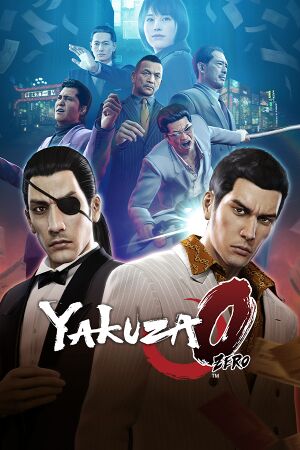 |
|
| Developers | |
|---|---|
| Ryu Ga Gotoku Studio | |
| Windows | Lab42[1] |
| Windows | Hardlight[1] |
| Publishers | |
| Sega | |
| Release dates | |
| Windows | August 1, 2018 |
| Reception | |
| Metacritic | 86 |
| OpenCritic | 86 |
| IGDB | 86 |
| Taxonomy | |
| Monetization | One-time game purchase, Sponsored |
| Modes | Singleplayer |
| Pacing | Real-time |
| Perspectives | Third-person |
| Controls | Direct control |
| Genres | Action, Brawler, Mini-games, Open world, RPG |
| Sports | Bowling, Pool or snooker |
| Art styles | Realistic |
| Themes | Contemporary, Japan |
| Series | Yakuza (Like a Dragon) |
| ⤏ Go to series page | |
| Yakuza 0 | 2018 |
| Ryu ga Gotoku Online | 2018 |
| Yakuza Kiwami | 2019 |
| Yakuza Kiwami 2 | 2019 |
| Streets of Kamurocho | 2020 |
| Yakuza: Like a Dragon | 2020 |
| Yakuza 3 Remastered | 2021 |
| Yakuza 4 Remastered | 2021 |
| Yakuza 5 Remastered | 2021 |
| Yakuza 6: The Song of Life | 2021 |
| Judgment (series) | |
| Like a Dragon: Ishin! | 2023 |
| Like a Dragon Gaiden: The Man Who Erased His Name | 2023 |
| Like a Dragon: Infinite Wealth | 2024 |
Yakuza 0[Note 1] is a singleplayer third-person open world action game developed by Ryu Ga Gotoku Studio and published by Sega. It is a prequel to Yakuza and is part of the Yakuza (Like a Dragon) series.
Originally released in 2015 on PlayStation 3 and PlayStation 4, the game was ported to PC by Lab42 and Hardlight and released on August 1, 2018.
General information
Availability
| Source | DRM | Notes | Keys | OS |
|---|---|---|---|---|
| Publisher website | ||||
| GOG.com | ||||
| Humble Store | ||||
| Microsoft Store | Included with Xbox Game Pass for PC. | |||
| Steam |
- Denuvo Anti-Tamper DRM was removed on March 11, 2019.
Monetization
| Type | Notes |
|---|---|
| Sponsored | Suntory drinks are featured in the various bars in game including their own branded drinks, as well as foreign brands. Pizza-La is featured in a substory and Fuji Soba, Ringer Hut, Don Quijote, Maharaja Disco, and SEGA Hi-Tech Land arcades (Now Club SEGA) are real-life restaurants, stores, and entertainment venues appearing in game. The Karaoke minigame uses Joysound software.[2] |
Version differences
- In-game magazine covers were altered in Microsoft Store version and can't be viewed. Some of the texture, texts and audios were altered in Microsoft Store version.
Game data
Configuration file(s) location
| System | Location |
|---|---|
| Windows | %APPDATA%\Sega\Yakuza0\ |
| Microsoft Store | %LOCALAPPDATA%\Packages\SEGAofAmericaInc.Yakuza0PC_s751p9cej88mt\LocalCache\Local\Sega\Yakuza0 |
| Steam Play (Linux) | <SteamLibrary-folder>/steamapps/compatdata/638970/pfx/[Note 2] |
Save game data location
| System | Location |
|---|---|
| GOG.com | %LOCALAPPDATA%\GOG.com\Galaxy\Applications\55966314534907843\Storage\Shared\Files\ |
| Microsoft Store | %LOCALAPPDATA%\Packages\SEGAofAmericaInc.Yakuza0PC_s751p9cej88mt\SystemAppData\wgs\<user-id>\ |
| Steam | <Steam-folder>\userdata\<user-id>\638970\remote\ |
| Steam Play (Linux) | <SteamLibrary-folder>/steamapps/compatdata/638970/pfx/[Note 2] |
Save game cloud syncing
| System | Native | Notes |
|---|---|---|
| GOG Galaxy | ||
| Steam Cloud | ||
| Xbox Cloud |
Video
| Graphics feature | State | Notes | |
|---|---|---|---|
| Widescreen resolution | |||
| Multi-monitor | [citation needed] | ||
| Ultra-widescreen | Forced 16:9 for cutscenes, use Remove Letterbox Artworks Mod to remove cutscene letterboxing. Alternativly, support can be enabled through graphics.ini editing. |
||
| 4K Ultra HD | Maximum display resolution is 4096x4096 | ||
| Field of view (FOV) | |||
| Windowed | |||
| Borderless fullscreen windowed | |||
| Anisotropic filtering (AF) | Labeled as Texture Filtering. | ||
| Anti-aliasing (AA) | FXAA, up to 8x SSAA | ||
| Vertical sync (Vsync) | |||
| 60 FPS and 120+ FPS | Capped at 240 FPS. Changeable in graphics.ini. Minigames capped 60fps. Some scenes are pre-rendered at 30 FPS. An option to have in-game cutscenes run at a full framerate is available. |
||
| High dynamic range display (HDR) | See the glossary page for potential alternatives. | ||
Ultra-widescreen
Edit graphics.ini to remove all ultrawide borders
|
|---|
|
Post-processing
| Use Yakuza Kiwami 3D Vision Fix |
|---|
|
Increased Level-of-Detail & draw distances
| Distances can be increased beyond the settings menu maximum via the LodMod patches |
|---|
|
Input
| Keyboard and mouse | State | Notes |
|---|---|---|
| Remapping | ||
| Mouse acceleration | ||
| Mouse sensitivity | ||
| Mouse input in menus | ||
| Mouse Y-axis inversion | ||
| Controller | ||
| Controller support | ||
| Full controller support | ||
| Controller remapping | ||
| Controller sensitivity | ||
| Controller Y-axis inversion |
| Controller types |
|---|
| XInput-compatible controllers | ||
|---|---|---|
| Xbox button prompts | ||
| Impulse Trigger vibration |
| PlayStation controllers | DualShock 4 (launch model only) |
|
|---|---|---|
| PlayStation button prompts | Cross, Circle and Square prompts are incorrectly mapped for the V2 controller. Can be fixed by enabling PlayStation Configuration Support in Steam.[3] | |
| Light bar support | ||
| Adaptive trigger support | ||
| DualSense haptic feedback support | ||
| Connection modes | Wired, Wireless (Bluetooth) Wireless Adapter untested. V1 does not support Bluetooth. |
|
| Generic/other controllers |
|---|
| Additional information | ||
|---|---|---|
| Controller hotplugging | ||
| Haptic feedback | XInput only.[4] | |
| Digital movement supported | ||
| Simultaneous controller+KB/M |
| Steam Input | ||
|---|---|---|
| Steam Input API support | ||
| Hook input (legacy mode) | ||
| Official controller preset(s) | DualShock 4, Xbox 360, and Xbox One presets are present. Steam Controller defaults to the DualShock 4 preset. | |
| Steam Controller button prompts | Controller prompts are Xbox prompts by default | |
| Cursor detection |
Cursor appearing in-game
- The cursor is constantly in the game
| Remove ingame cursor icon |
|---|
Notes
|
Disable Xbox 360 Controller Vibration
Download and extract the two files in Disable 360 Rumble to same folder as game exe.
Enable PlayStation Prompts on XInput Controllers
| PlayStation Prompts For Non DS4 controllers[citation needed] |
|---|
|
Audio
| Audio feature | State | Notes |
|---|---|---|
| Separate volume controls | See Separate volume controls. | |
| Surround sound | 5.1 | |
| Subtitles | Karaoke lyrics are always shown. | |
| Closed captions | ||
| Mute on focus lost | ||
| Royalty free audio | The "Catfight Club" and Karaoke minigames contain licensed music, are optional and thus, can be avoided. |
Localizations
| Language | UI | Audio | Sub | Notes |
|---|---|---|---|---|
| English | Japanese Kanji and Romaji lyrics are displayed in Karaoke. | |||
| Simplified Chinese | Fan translation, download. | |||
| Traditional Chinese | Traditional Chinese lyrics are displayed in Karaoke. Microsoft Store version only. Fan translation available. | |||
| French | Fan translation by Yakuza RGG France In video description. | |||
| Italian | Fan translation, download. | |||
| Japanese | Japanese Kanji lyrics are displayed in Karaoke. Two selectable font types are available. | |||
| Korean | Korean lyrics are displayed in Karaoke. Microsoft Store version only. | |||
| Polish | Fan translation, download. | |||
| Brazilian Portuguese | Translation by Brazil Alliance. Download. | |||
| Russian | Translation by Bydlo-Vydro Team (+ Google Translate). Download this. Extract to the game folder and overwrite exiting files. | |||
| Russian | Translation by Siberian Studio. Only for patrons. | |||
| Spanish | Fan translation, Download 1 & Download 2 & Download 3. | |||
| Turkish | Fan translation, Download. |
Separate volume controls
| Tweaking volume controls[5] |
|---|
MasterVolume="1.000" MusicVolume="1.000" SFXVolume="1.000" SpeechVolume="1.000" Notes
|
Network
Multiplayer types
| Type | Native | Players | Notes | |
|---|---|---|---|---|
| Local play | 2 | Versus Bowling, Darts, Disco, Pool |
||
| LAN play | ||||
| Online play | 2 | Versus Cee-lo, Mahjong, Poker |
||
VR support
| 3D modes | State | Notes | |
|---|---|---|---|
| Nvidia 3D Vision | See Helix Mod: Yakuza 0 - Kiwami. | ||
Issues fixed
Microstutters and small freezes ingame
| Disable Windows Game Mode on Windows 10[6] |
|---|
|
The following fix is for older versions of Windows 10 where Game Mode was known to affect the runtime of games. Recent versions of Game Mode no longer affect the currently running game, and should not cause stutter, but if you are interested in troubleshooting, here is how you disable Game Mode:
|
| Toggle Refresh Rate/VRR/G-SYNC[7] |
|---|
|
On some systems, the game can exhibit stutters no matter if you are in a certain kind of gameplay, menu, or cut-scene, which appear as brief freezes at semi-regular intervals. The issue can occur regardless of other settings, open applications, and game graphics options, and is easily noticed on the start screen as well as save loading screen before you launch the game, or shortly after starting. If you notice this issue, this can be worked around by toggling your screen refresh rate, G-SYNC, FreeSync, or some other kind of VRR technology and relaunching the game after your PC is configured to your monitor. For example, if you are running the game on a 4K TV or monitor at 120hz, change your TV to 60hz and back to 120hz. If that does not work, try disabling G-Sync or VRR in your graphics settings and/or your screen and then re-enable it. Starting the game again after this may have alleviated your stuttering/freezing issue. |
Inventory corruption
Sometimes, the game will fail to save, and this can cause items in your inventory to become corrupted. If the game does not display 'save complete' at the bottom right of the screen, continue trying to save until it does save successfully, and your inventory should be fixed. It is recommended to keep multiple saves in case it is not fixed by a successful save, however.
Issues unresolved
Karaoke replay loading screen lag
When replaying karaoke cinematics, the white loading screen may appear for too long, causing the cutscene itself to show a few seconds into the song, unlike in console versions where the cinematic is revealed almost immediately.[8]
Other information
API
| Technical specs | Supported | Notes |
|---|---|---|
| Direct3D | 11 |
| Executable | 32-bit | 64-bit | Notes |
|---|---|---|---|
| Windows |
Shin Ryu Mod Manager (SRMM)
- Mod manager for PC versions of Yakuza (Ryu Ga Gotoku) series games.
- Fully compatible with the Steam, GOG and Microsoft Store/Gamepass releases.
Restore licensed music
- Restores two cut licensed songs "Bubble" and "Kurenai" by Shonan no Kaze. One track is used in the intro cutscene and opening credits, the other in the ending credits.
High Resolution Characters
- Replaces the textures ingame with the higher quality textures from cutscenes for major characters.
HD Font
- Replaces the main font used in the game for an edited, higher-resolution (400%), font. It mainly changes dialogue and menu text.
Kaplas's ParTool
- Tools for unpacking the par archives and modding the PC version of Yakuza 0.
Mahjong Numbers Mod
- This mod replaces Mahjong tile faces with those from Yakuza 5 Remastered, adding English numbers to the number tiles and letters to wind and dragon tiles.
| Install[9] |
|---|
|
Yakuza 0 rebalanced
- Rebalances the game, making it harder.
Yakuza 0 Oldschool + Shenmue Music Mod
- Adds music from the first three Yakuza games, with optional Shenmue music in free roam.
System requirements
| Windows | ||
|---|---|---|
| Minimum | ||
| Operating system (OS) | 7 | |
| Processor (CPU) | Intel Core i5-3470 AMD FX-6300 |
|
| System memory (RAM) | 4 GB | |
| Hard disk drive (HDD) | 28 GB | |
| Video card (GPU) | Nvidia GeForce GTX 560 AMD Radeon HD 6870 |
|
- A 64-bit operating system is required.
Notes
- ↑ Known as Ryu Ga Gotoku Zero: Chikai no Basho (Japanese: 龍が如く0 誓いの場所) in Japan
- ↑ 2.0 2.1 Notes regarding Steam Play (Linux) data:
- File/folder structure within this directory reflects the path(s) listed for Windows and/or Steam game data.
- Games with Steam Cloud support may also store data in
~/.steam/steam/userdata/<user-id>/638970/. - Use Wine's registry editor to access any Windows registry paths.
- The app ID (638970) may differ in some cases.
- Treat backslashes as forward slashes.
- See the glossary page for details on Windows data paths.
References
- ↑ 1.0 1.1 Lab42 Games Tweet
- ↑ yakuza.fandom.com - last accessed on 17 May 2023
- ↑ DualShock 4 gets full native support but its inputs are all wrong - last accessed on 17 May 2023
- ↑ Verified by User:Blackbird on 2019-09-16
- Tested using DS4 V1 controller.
- ↑ Steam Community :: Guide :: Audio Fix and Secret Options - last accessed on May 2023
- ↑ Steam Community - last accessed on 17 May 2023
- ↑ Reddit - last accessed on 17 May 2023
- ↑ Karaoke Lag :: Yakuza 0 General Discussions - last accessed on 17 May 2023
- ↑ Verified by User:Silent on 2024-01-08



