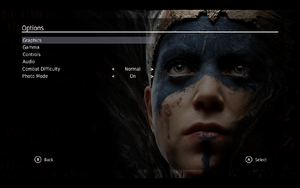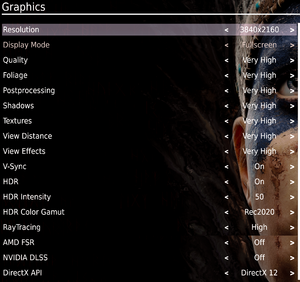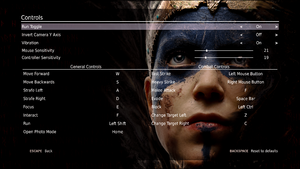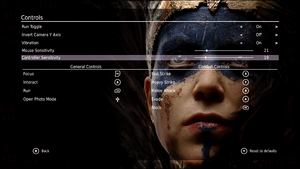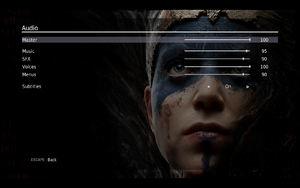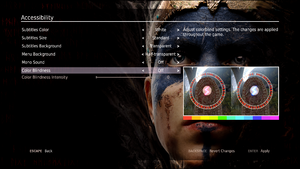Difference between revisions of "Hellblade: Senua's Sacrifice"
(Undo revision 680740 by 5n0nym0u5 - The actual .ini files are located in the subfolder.) |
Slytrigger (talk | contribs) |
||
| (100 intermediate revisions by 49 users not shown) | |||
| Line 3: | Line 3: | ||
|developers = | |developers = | ||
{{Infobox game/row/developer|Ninja Theory}} | {{Infobox game/row/developer|Ninja Theory}} | ||
| + | {{Infobox game/row/developer|QLOC|2021 update}} | ||
|publishers = | |publishers = | ||
| + | {{Infobox game/row/publisher|Ninja Theory}} | ||
|engines = | |engines = | ||
| − | {{Infobox game/row/engine|Unreal Engine 4}} | + | {{Infobox game/row/engine|Unreal Engine 4|ref=<ref name="engineversion">{{Refcheck|user=Mastan|date=2021-12-06}}</ref>|build=4.25.0.0}} |
|release dates= | |release dates= | ||
{{Infobox game/row/date|Windows|August 8, 2017}} | {{Infobox game/row/date|Windows|August 8, 2017}} | ||
| + | |reception = | ||
| + | {{Infobox game/row/reception|Metacritic|hellblade-senuas-sacrifice|83}} | ||
| + | {{Infobox game/row/reception|OpenCritic|4516/hellblade-senuas-sacrifice|84}} | ||
| + | {{Infobox game/row/reception|IGDB|hellblade-senuas-sacrifice|84}} | ||
| + | |taxonomy = | ||
| + | {{Infobox game/row/taxonomy/monetization | One-time game purchase, Subscription gaming service }} | ||
| + | {{Infobox game/row/taxonomy/microtransactions | None }} | ||
| + | {{Infobox game/row/taxonomy/modes | Singleplayer }} | ||
| + | {{Infobox game/row/taxonomy/pacing | Real-time }} | ||
| + | {{Infobox game/row/taxonomy/perspectives | Cinematic camera, Third-person }} | ||
| + | {{Infobox game/row/taxonomy/controls | Direct control }} | ||
| + | {{Infobox game/row/taxonomy/genres | Adventure, Hack and slash }} | ||
| + | {{Infobox game/row/taxonomy/sports | }} | ||
| + | {{Infobox game/row/taxonomy/vehicles | }} | ||
| + | {{Infobox game/row/taxonomy/art styles | Realistic, Live action }} | ||
| + | {{Infobox game/row/taxonomy/themes | Europe, Fantasy }} | ||
| + | {{Infobox game/row/taxonomy/series | Hellblade }} | ||
|steam appid = 414340 | |steam appid = 414340 | ||
|gogcom id = 1573355755 | |gogcom id = 1573355755 | ||
|gogcom id side = 1105155784 | |gogcom id side = 1105155784 | ||
| + | |official site= http://www.hellblade.com/ | ||
|strategywiki = | |strategywiki = | ||
| + | |hltb = 41638 | ||
| + | |mobygames = hellblade-senuas-sacrifice | ||
|wikipedia = Hellblade: Senua's Sacrifice | |wikipedia = Hellblade: Senua's Sacrifice | ||
|winehq = 18407 | |winehq = 18407 | ||
|license = commercial | |license = commercial | ||
}} | }} | ||
| − | {{Series|Hellblade}} | + | |
| + | {{Introduction | ||
| + | |introduction = '''''Hellblade: Senua's Sacrifice''''' is a {{Glossary:Singleplayer}} {{Glossary:Third-person}} {{Glossary:Adventure}} game developed by [[Company:Ninja Theory|Ninja Theory]]. Senua's Sacrifice is the first title of the Hellblade franchise and the first game to be self-published by [[Company:Ninja Theory|Ninja Theory]]. | ||
| + | |||
| + | |release history = The game was released in August 2017 and was considered a commercial and critical success, although several reviews did make general mentions that the gameplay at times felt uneven compared against the rich narrative elements that compose the majority of the experience. In November 2018, High Dynamic Range (HDR) graphics support was added in a patch.<ref>{{Refurl|url=https://store.steampowered.com/newshub/app/414340/old_view/1712953232301401122/|title=You can now play Hellblade: Senua's Sacrifice on PC in HDR!|date=2018-11-21|snippet="HDR (high dynamic range) support for both NVIDIA and AMD graphics cards"}}</ref> On November 16, 2021 a patch for the PC version of the game was released, making it on par with the Xbox Series X/S version and adding DLSS and AMD FSR support. | ||
| + | |||
| + | |current state = In December 2019, [[Company:Ninja Theory|Ninja Theory]] announced the second title of the Hellblade franchise, [[Senua’s Saga: Hellblade II]].<ref>{{Refurl|url=https://www.pcgamer.com/hellblade-ii-confirmed-for-both-pc-and-xbox-series-x/|title=Hellblade 2 confirmed for both PC and Xbox Series X|date=2019-12-22|snippet="A Microsoft representative has confirmed that Senua's Saga: Hellblade 2 will be released for both PC and the upcoming Xbox Series X."}}</ref> | ||
| + | }} | ||
'''General information''' | '''General information''' | ||
| − | |||
{{GOG.com links|1573355755|hellblade_senuas_sacrifice}} | {{GOG.com links|1573355755|hellblade_senuas_sacrifice}} | ||
{{mm}} [https://steamcommunity.com/app/414340/discussions/ Steam Community Discussions] | {{mm}} [https://steamcommunity.com/app/414340/discussions/ Steam Community Discussions] | ||
| Line 28: | Line 56: | ||
{{Availability/row| GOG.com | hellblade_senuas_sacrifice_pack | DRM-free | Includes [[Hellblade: Senua's Sacrifice VR Edition]]. | | Windows }} | {{Availability/row| GOG.com | hellblade_senuas_sacrifice_pack | DRM-free | Includes [[Hellblade: Senua's Sacrifice VR Edition]]. | | Windows }} | ||
{{Availability/row| Humble | hellblade-senuas-sacrifice | Steam | Includes [[Hellblade: Senua's Sacrifice VR Edition]]. | | Windows }} | {{Availability/row| Humble | hellblade-senuas-sacrifice | Steam | Includes [[Hellblade: Senua's Sacrifice VR Edition]]. | | Windows }} | ||
| − | {{Availability/row| Microsoft Store | 9NCLP4LV5K7Z | Microsoft Store | | | Windows }} | + | {{Availability/row| Microsoft Store | 9NCLP4LV5K7Z | Microsoft Store | {{Store feature|Xbox Game Pass}} | | Windows }} |
{{Availability/row| Steam | 414340 | Steam | Includes [[Hellblade: Senua's Sacrifice VR Edition]]. | | Windows }} | {{Availability/row| Steam | 414340 | Steam | Includes [[Hellblade: Senua's Sacrifice VR Edition]]. | | Windows }} | ||
| + | }} | ||
| + | |||
| + | ==Monetization== | ||
| + | {{Monetization | ||
| + | |ad-supported = | ||
| + | |cross-game bonus = | ||
| + | |dlc = | ||
| + | |expansion pack = | ||
| + | |freeware = | ||
| + | |free-to-play = | ||
| + | |one-time game purchase = The game requires an upfront purchase to access. | ||
| + | |sponsored = | ||
| + | |subscription = | ||
| + | |subscription gaming service = Available via [[List of PC Game Pass games|Xbox Game Pass for PC]]. | ||
}} | }} | ||
| Line 35: | Line 77: | ||
===Skip intro videos=== | ===Skip intro videos=== | ||
{{Fixbox|description=Delete or rename startup videos|ref=<ref>{{Refcheck|user=Waschbär|date=2017-12-17}}</ref>|fix= | {{Fixbox|description=Delete or rename startup videos|ref=<ref>{{Refcheck|user=Waschbär|date=2017-12-17}}</ref>|fix= | ||
| − | # Go to | + | # Go to {{file|{{p|game}}\HellbladeGame\Content\Movies|folder}}. |
| − | # Delete or rename | + | # Delete or rename {{file|NinjaTheory_Logo.bik}}, {{file|ThirdParty_Logo.bik}}, {{file|ThirdParty_Logo_ONION.bik}}, {{file|UE4_Logo.bik}}, {{file|Qloc_Logo_4k.bik}}, and {{file|Qloc_Logo_1080.bik}}. |
}} | }} | ||
==Game data== | ==Game data== | ||
| − | {{Image|Hellblade Senua's Sacrifice general settings.png| | + | {{Image|Hellblade Senua's Sacrifice general settings.png|General settings}} |
===Configuration file(s) location=== | ===Configuration file(s) location=== | ||
{{Game data| | {{Game data| | ||
{{Game data/config|Windows|{{p|localappdata}}\HellbladeGame\Saved\Config\WindowsNoEditor\}} | {{Game data/config|Windows|{{p|localappdata}}\HellbladeGame\Saved\Config\WindowsNoEditor\}} | ||
| − | {{Game data/config|Microsoft Store|}} | + | {{Game data/config|Microsoft Store|{{p|localappdata}}\Packages\NinjaTheoryLtd.HellbladeSenuasSacrifice_nkbnxvch6z38g\LocalState\HellbladeGame\Saved\Config\UWP}} |
}} | }} | ||
| Line 51: | Line 93: | ||
{{Game data| | {{Game data| | ||
{{Game data/saves|Windows|{{p|localappdata}}\HellbladeGame\Saved\SaveGames\}} | {{Game data/saves|Windows|{{p|localappdata}}\HellbladeGame\Saved\SaveGames\}} | ||
| − | {{Game data/saves|Microsoft Store|}} | + | {{Game data/saves|Microsoft Store|{{p|localappdata}}\Packages\NinjaTheoryLtd.HellbladeSenuasSacrifice_nkbnxvch6z38g\SystemAppData\wgs}} |
}} | }} | ||
===[[Glossary:Save game cloud syncing|Save game cloud syncing]]=== | ===[[Glossary:Save game cloud syncing|Save game cloud syncing]]=== | ||
{{Save game cloud syncing | {{Save game cloud syncing | ||
| − | |gog galaxy | + | |discord = |
| − | |gog galaxy notes | + | |discord notes = |
| − | |origin | + | |epic games launcher = |
| − | |origin notes | + | |epic games launcher notes = |
| − | |steam cloud | + | |gog galaxy = true |
| − | |steam cloud notes | + | |gog galaxy notes = |
| − | | | + | |origin = |
| − | | | + | |origin notes = |
| − | |xbox cloud | + | |steam cloud = true |
| − | |xbox cloud notes | + | |steam cloud notes = |
| + | |ubisoft connect = | ||
| + | |ubisoft connect notes = | ||
| + | |xbox cloud = true | ||
| + | |xbox cloud notes = | ||
}} | }} | ||
| − | ==Video | + | ==Video== |
| − | {{Image|Hellblade Senua's Sacrifice graphics settings. | + | {{Image|Hellblade Senua's Sacrifice graphics settings.png|Graphics settings}} |
| − | {{Video | + | {{Video |
| − | |wsgf link = | + | |wsgf link = https://www.wsgf.org/dr/hellblade-senuas-sacrifice/en |
| − | |widescreen wsgf award = | + | |widescreen wsgf award = limited |
| − | |multimonitor wsgf award = | + | |multimonitor wsgf award = limited |
| − | |ultrawidescreen wsgf award = | + | |ultrawidescreen wsgf award = limited |
| − | |4k ultra hd wsgf award = | + | |4k ultra hd wsgf award = limited |
|widescreen resolution = true | |widescreen resolution = true | ||
|widescreen resolution notes= | |widescreen resolution notes= | ||
| Line 90: | Line 136: | ||
|borderless windowed = true | |borderless windowed = true | ||
|borderless windowed notes = | |borderless windowed notes = | ||
| − | |anisotropic = | + | |anisotropic = limited |
| − | |anisotropic notes = Scales with the textures option. See [[#Anisotropic filtering (AF)|Anisotropic filtering (AF)]]. | + | |anisotropic notes = Scales with the textures option. See [[#Anisotropic filtering (AF)|Anisotropic filtering (AF)]] to set it separately. |
| − | |antialiasing = | + | |antialiasing = always on |
| − | |antialiasing notes = [[TAA]] is used by default. [[SSAA]] and [[FXAA]] can be forced. | + | |antialiasing notes = [[TAA]] is used by default. [[SSAA]] and [[FXAA]] can be forced. |
| + | |upscaling = true | ||
| + | |upscaling tech = DLSS 2.3.0, FSR 1.0 | ||
| + | |upscaling notes = | ||
|vsync = true | |vsync = true | ||
|vsync notes = | |vsync notes = | ||
| Line 99: | Line 148: | ||
|60 fps notes = | |60 fps notes = | ||
|120 fps = true | |120 fps = true | ||
| − | |120 fps notes = | + | |120 fps notes = |
|hdr = true | |hdr = true | ||
| − | |hdr notes = Added with | + | |hdr notes = Added with update 1.03.<ref>{{Refurl|url=https://steamcommunity.com/games/414340/announcements/detail/1712953232301401122|title=Hellblade: Senua's Sacrifice :: HDR Now Available|date=2018-11-21}}</ref> Missing from the Microsoft Store version. |
| + | |ray tracing = true | ||
| + | |ray tracing notes = Ray-traced shadows and reflections. | ||
|color blind = false | |color blind = false | ||
| − | |color blind notes = | + | |color blind notes = '''Color Blindness''' setting simulates '''Deuteranopia''', '''Protanopia''', and '''Tritanopia'''. |
}} | }} | ||
===[[Glossary:Field of view (FOV)|Field of view (FOV)]]=== | ===[[Glossary:Field of view (FOV)|Field of view (FOV)]]=== | ||
| − | {{Fixbox|description= | + | {{Fixbox|description=Use [https://github.com/RoseTheFlower/HellbladeUltrawide#readme Hellblade: Senua's Sacrifice Ultrawide and FOV fixes]|fix= |
| − | |||
| − | |||
| − | |||
| − | |||
| − | |||
| − | |||
| − | |||
| − | |||
| − | |||
| − | |||
| − | |||
| − | |||
| − | |||
| − | |||
| − | |||
| − | |||
| − | |||
| − | |||
| − | |||
| − | |||
| − | |||
| − | |||
| − | |||
| − | |||
| − | |||
| − | |||
| − | |||
| − | |||
| − | |||
| − | |||
| − | |||
| − | |||
| − | |||
| − | |||
| − | |||
| − | |||
| − | |||
| − | |||
| − | |||
| − | |||
| − | # | ||
| − | |||
| − | |||
| − | |||
| − | |||
| − | |||
| − | |||
| − | |||
| − | |||
| − | |||
| − | |||
| − | |||
| − | |||
| − | |||
| − | |||
| − | |||
| − | |||
| − | |||
| − | |||
| − | |||
| − | |||
| − | |||
| − | |||
| − | |||
| − | |||
| − | |||
| − | |||
| − | |||
| − | |||
| − | |||
| − | |||
| − | |||
| − | |||
| − | |||
| − | |||
| − | |||
| − | |||
| − | |||
| − | |||
| − | |||
| − | |||
| − | |||
| − | |||
| − | |||
| − | |||
| − | |||
| − | |||
| − | |||
| − | |||
| − | |||
| − | |||
| − | |||
| − | |||
| − | |||
| − | |||
| − | |||
| − | |||
| − | |||
| − | |||
| − | |||
| − | |||
| − | |||
| − | |||
| − | |||
| − | |||
| − | |||
| − | |||
| − | |||
| − | |||
| − | |||
| − | |||
| − | |||
| − | |||
| − | |||
}} | }} | ||
| − | + | ==Input== | |
| − | + | {{Image|Hellblade Senua's Sacrifice control settings 1.png|Keyboard/mouse settings}} | |
| − | + | {{Image|Hellblade Senua's Sacrifice control settings 2.png|Controller settings}} | |
| − | + | {{Input | |
| − | |||
| − | |||
| − | |||
| − | |||
| − | |||
| − | |||
| − | |||
| − | |||
| − | ==Input | ||
| − | {{Image|Hellblade | ||
| − | {{Image|Hellblade | ||
| − | {{Input | ||
|key remap = true | |key remap = true | ||
|key remap notes = | |key remap notes = | ||
| Line 258: | Line 183: | ||
|controller remap = true | |controller remap = true | ||
|controller remap notes = | |controller remap notes = | ||
| − | |controller sensitivity = | + | |controller sensitivity = hackable |
| − | |controller sensitivity notes= | + | |controller sensitivity notes= See [[#Controller sensitivity|Controller sensitivity]]. |
|invert controller y-axis = true | |invert controller y-axis = true | ||
|invert controller y-axis notes= | |invert controller y-axis notes= | ||
| Line 266: | Line 191: | ||
|xbox prompts = true | |xbox prompts = true | ||
|xbox prompts notes = | |xbox prompts notes = | ||
| − | |impulse triggers = | + | |impulse triggers = true |
| − | |impulse triggers notes = | + | |impulse triggers notes = Microsoft Store version of the game |
|dualshock 4 = true | |dualshock 4 = true | ||
|dualshock 4 notes = | |dualshock 4 notes = | ||
| − | |dualshock prompts = | + | |dualshock prompts = false |
|dualshock prompts notes = | |dualshock prompts notes = | ||
|light bar support = false | |light bar support = false | ||
|light bar support notes = | |light bar support notes = | ||
| − | |dualshock 4 modes = | + | |dualshock 4 modes = Wired |
| − | |dualshock 4 modes notes = | + | |dualshock 4 modes notes = Wired tested.<ref>{{Refcheck|user=Rct3guy|date=2021-11-19|comment=Tested V2 wired. Bluetooth unsuccessful for both DualShock 4 V2 and DualSense}}</ref> Bluetooth and not supported without using an [[Controller:DualShock 4#Windows|XInput wrapper]]. [[Controller:DualSense|DualSense]] not supported. |
|tracked motion controllers= unknown | |tracked motion controllers= unknown | ||
|tracked motion controllers notes = | |tracked motion controllers notes = | ||
| Line 302: | Line 227: | ||
}} | }} | ||
| − | ==Audio | + | ===[[Glossary:Controller|Controller sensitivity]]=== |
| + | {{Fixbox|description=Modify GameUserSettings.ini|ref={{cn|June 2019}}|fix= | ||
| + | # Go to the [[#Game data|configuration file(s) location]]. | ||
| + | # Open {{file|GameUserSettings.ini}}. | ||
| + | # Look for <code>AxisMappings=(AxisName="TurnRate",Key=Gamepad_RightX,Scale=1.000000)</code> and adjust the numeric value, e.g. <code>Scale=1.500000</code>. | ||
| + | }} | ||
| + | |||
| + | ==Audio== | ||
{{Image|Hellblade Senua's Sacrifice audio settings.png|In-game audio settings.}} | {{Image|Hellblade Senua's Sacrifice audio settings.png|In-game audio settings.}} | ||
| − | {{Audio | + | {{Image|Hellblade Senua's Sacrifice accessibility settings.png|Accessibility settings}} |
| + | {{Audio | ||
|separate volume = true | |separate volume = true | ||
| − | |separate volume notes = | + | |separate volume notes = Master, Music, SFX, Voices, Menus |
|surround sound = true | |surround sound = true | ||
|surround sound notes = | |surround sound notes = | ||
| Line 316: | Line 249: | ||
|mute on focus lost notes = | |mute on focus lost notes = | ||
|eax support = | |eax support = | ||
| − | |eax support notes = | + | |eax support notes = |
| + | |royalty free audio = unknown | ||
| + | |royalty free audio notes = | ||
}} | }} | ||
{{L10n|content= | {{L10n|content= | ||
| − | {{ii}} To change the language in the GOG.com version, use {{ | + | {{ii}} To change the language in the GOG.com version, use {{file|language_setup.exe}} found in {{file|{{P|game}}|folder}}. |
{{L10n/switch | {{L10n/switch | ||
|language = English | |language = English | ||
| − | |interface = | + | |interface = true |
| − | |audio = | + | |audio = true |
| − | |subtitles = | + | |subtitles = true |
}} | }} | ||
{{L10n/switch | {{L10n/switch | ||
|language = Arabic | |language = Arabic | ||
| − | |interface = | + | |interface = true |
| − | |audio = | + | |audio = false |
| − | |subtitles = | + | |subtitles = true |
}} | }} | ||
{{L10n/switch | {{L10n/switch | ||
|language = Simplified Chinese | |language = Simplified Chinese | ||
| − | |interface = | + | |interface = true |
| − | |audio = | + | |audio = false |
| − | |subtitles = | + | |subtitles = true |
}} | }} | ||
{{L10n/switch | {{L10n/switch | ||
|language = Traditional Chinese | |language = Traditional Chinese | ||
| − | |interface = | + | |interface = true |
| − | |audio = | + | |audio = false |
| − | |subtitles = | + | |subtitles = true |
}} | }} | ||
{{L10n/switch | {{L10n/switch | ||
|language = Danish | |language = Danish | ||
| − | |interface = | + | |interface = true |
| − | |audio = | + | |audio = false |
| − | |subtitles = | + | |subtitles = true |
}} | }} | ||
{{L10n/switch | {{L10n/switch | ||
|language = Dutch | |language = Dutch | ||
| − | |interface = | + | |interface = true |
| − | |audio = | + | |audio = false |
| − | |subtitles = | + | |subtitles = true |
}} | }} | ||
{{L10n/switch | {{L10n/switch | ||
|language = Finnish | |language = Finnish | ||
| − | |interface = | + | |interface = true |
| − | |audio = | + | |audio = false |
| − | |subtitles = | + | |subtitles = true |
}} | }} | ||
{{L10n/switch | {{L10n/switch | ||
|language = French | |language = French | ||
| − | |interface = | + | |interface = true |
| − | |audio = | + | |audio = false |
| − | |subtitles = | + | |subtitles = true |
}} | }} | ||
{{L10n/switch | {{L10n/switch | ||
|language = German | |language = German | ||
| − | |interface = | + | |interface = true |
| − | |audio = | + | |audio = false |
| − | |subtitles = | + | |subtitles = true |
| + | }} | ||
| + | {{L10n/switch | ||
| + | |language = Indonesian | ||
| + | |interface = hackable | ||
| + | |audio = false | ||
| + | |subtitles = hackable | ||
| + | |fan = true | ||
| + | |notes = Fan translation by [https://igtcid.blogspot.com/2022/10/hellblade-senuas-sacrifice-bahasa.html IGTC Team (Indonesia Game Translator Community)] | ||
}} | }} | ||
{{L10n/switch | {{L10n/switch | ||
|language = Italian | |language = Italian | ||
| − | |interface = | + | |interface = true |
| − | |audio = | + | |audio = false |
| − | |subtitles = | + | |subtitles = true |
}} | }} | ||
{{L10n/switch | {{L10n/switch | ||
|language = Japanese | |language = Japanese | ||
| − | |interface = | + | |interface = true |
| − | |audio = | + | |audio = false |
| − | |subtitles = | + | |subtitles = true |
}} | }} | ||
{{L10n/switch | {{L10n/switch | ||
|language = Korean | |language = Korean | ||
| − | |interface = | + | |interface = true |
| − | |audio = | + | |audio = false |
| − | |subtitles = | + | |subtitles = true |
}} | }} | ||
{{L10n/switch | {{L10n/switch | ||
|language = Norwegian | |language = Norwegian | ||
| − | |interface = | + | |interface = true |
| − | |audio = | + | |audio = false |
| − | |subtitles = | + | |subtitles = true |
}} | }} | ||
{{L10n/switch | {{L10n/switch | ||
|language = Polish | |language = Polish | ||
| − | |interface = | + | |interface = true |
| − | |audio = | + | |audio = false |
| − | |subtitles = | + | |subtitles = true |
}} | }} | ||
{{L10n/switch | {{L10n/switch | ||
|language = Portuguese | |language = Portuguese | ||
| − | |interface = | + | |interface = true |
| − | |audio = | + | |audio = false |
| − | |subtitles = | + | |subtitles = true |
}} | }} | ||
{{L10n/switch | {{L10n/switch | ||
|language = Brazilian Portuguese | |language = Brazilian Portuguese | ||
| − | |interface = | + | |interface = true |
| − | |audio = | + | |audio = false |
| − | |subtitles = | + | |subtitles = true |
}} | }} | ||
{{L10n/switch | {{L10n/switch | ||
|language = Russian | |language = Russian | ||
| − | |interface = | + | |interface = true |
| − | |audio = | + | |audio = hackable |
| − | |subtitles = | + | |subtitles = true |
| + | |notes = Fan voice-over by [https://vk.com/wall-25637666_63861 «GamesVoice»], [https://www.gamesvoice.ru/hellblade download] | ||
| + | |fan = true | ||
}} | }} | ||
{{L10n/switch | {{L10n/switch | ||
|language = Spanish | |language = Spanish | ||
| − | |interface = | + | |interface = true |
| − | |audio = | + | |audio = false |
| − | |subtitles = | + | |subtitles = true |
| + | }} | ||
| + | {{L10n/switch | ||
| + | |language = Mexican Spanish | ||
| + | |interface = true | ||
| + | |audio = false | ||
| + | |subtitles = true | ||
| + | |notes = | ||
| + | |fan = | ||
}} | }} | ||
{{L10n/switch | {{L10n/switch | ||
|language = Swedish | |language = Swedish | ||
| − | |interface = | + | |interface = true |
| − | |audio = | + | |audio = false |
| − | |subtitles = | + | |subtitles = true |
| + | }} | ||
| + | {{L10n/switch | ||
| + | |language = Thai | ||
| + | |interface = hackable | ||
| + | |audio = false | ||
| + | |subtitles = hackable | ||
| + | |notes = Fan translation, [https://www.nexusmods.com/hellbladesenuassacrifice/mods/1 download]. | ||
| + | |fan = | ||
}} | }} | ||
{{L10n/switch | {{L10n/switch | ||
|language = Turkish | |language = Turkish | ||
| − | |interface = | + | |interface = true |
| − | |audio = | + | |audio = false |
| − | |subtitles = | + | |subtitles = true |
}} | }} | ||
| + | }} | ||
| + | |||
| + | ==VR support== | ||
| + | {{VR support | ||
| + | |gg3d name = | ||
| + | |native 3d gg3d award = | ||
| + | |nvidia 3d vision gg3d award = | ||
| + | |tridef 3d gg3d award = | ||
| + | |iz3d gg3d award = | ||
| + | |native 3d = false | ||
| + | |native 3d notes = VR officially supported in standalone VR version, see [[Hellblade: Senua's Sacrifice VR Edition]]. | ||
| + | |nvidia 3d vision = hackable | ||
| + | |nvidia 3d vision notes = Download [https://3dsurroundgaming.com/3DVision/Hellblade_3DVision_Fix.rar Helix Mod fix]. See release notes on [https://web.archive.org/web/20190814074131/https://webcache.googleusercontent.com/search?q=cache:_2lERhdoWBkJ:https://forums.geforce.com/default/topic/938077/3d-vision/hellblade-senuas-sacrifice/10/+&cd=1&hl=en&ct=clnk&gl=de GeForce Forums (archived)]. | ||
| + | |tridef 3d = | ||
| + | |tridef 3d notes = | ||
| + | |iz3d = | ||
| + | |iz3d notes = | ||
| + | |vorpx = true | ||
| + | |vorpx modes = G3D,Z3D,DirectVR | ||
| + | |vorpx notes = Officially supported game, see [https://www.vorpx.com/supported-games/ official vorpx game list]. | ||
| + | |htc vive = | ||
| + | |htc vive notes = | ||
| + | |oculus rift = | ||
| + | |oculus rift notes = | ||
| + | |osvr = | ||
| + | |osvr notes = | ||
| + | |windows mixed reality = | ||
| + | |windows mixed reality notes = | ||
| + | |keyboard-mouse = | ||
| + | |keyboard-mouse notes = | ||
| + | |3rd space gaming vest = | ||
| + | |3rd space gaming vest notes = | ||
| + | |novint falcon = | ||
| + | |novint falcon notes = | ||
| + | |trackir = | ||
| + | |trackir notes = | ||
| + | |tobii eye tracking = | ||
| + | |tobii eye tracking notes = | ||
| + | |play area seated = | ||
| + | |play area seated notes = | ||
| + | |play area standing = | ||
| + | |play area standing notes = | ||
| + | |play area room-scale = | ||
| + | |play area room-scale notes = | ||
| + | }} | ||
| + | |||
| + | ==Issues fixed== | ||
| + | ===Game fails to run with the <code>DX12 is not supported on your system.</code> message=== | ||
| + | {{Fixbox|description=Use the <code>-dx11</code> [[Glossary:Command line arguments|command line argument]]|ref=<ref>{{Refurl|url=https://steamcommunity.com/app/414340/discussions/0/3194738434889268083/#c3194738434892562318|title=Steam Community|date=9 June 2023}}</ref>}} | ||
| + | |||
| + | ===Constant slowdowns/low FPS fix=== | ||
| + | {{Fixbox|description=Change the DirectX to 10 without command lines (for Microsoft Store version)|ref=<ref>{{Refcheck|user=Rysllo|date=2021-06-14}}</ref>|fix= | ||
| + | #Press {{key|Win|R}} | ||
| + | #Type <code>dxcpl</code> and press {{key|Enter}} | ||
| + | #Press <code>Edit list...</code> | ||
| + | #Under <code>Enter a process or folder name paste</code> paste <code>HellbladeGame-UWP64-Shipping.exe</code> and click <code>Add</code> | ||
| + | #A dialog will pop up, click <code>Yes</code> and then <code>Ok</code> | ||
| + | #In the bottom part of the DXCPL window, find <code>Device Settings</code> | ||
| + | #Under <code>Feature level limit</code> select <code>10_1</code> | ||
| + | #Check <code>Disable Feature Level Upgrade</code> | ||
| + | #Click <code>Ok</code> to apply changes | ||
| + | |||
| + | * In case Windows can not find DXCPL, go to Windows Configurations/Options, then Apps, then click on Optional features, press Add feature and install Graphics tools. | ||
}} | }} | ||
| Line 446: | Line 470: | ||
===API=== | ===API=== | ||
{{API | {{API | ||
| − | |direct3d versions = 11 | + | |direct3d versions = 11, 12 |
| − | |direct3d notes = | + | |direct3d notes = November 2021 update brought support of DirectX 12.<ref>{{Refurl|url=https://steamcommunity.com/games/414340/announcements/detail/5909280578240880712|title=Hellblade: Senua's Sacrifice Enhanced on PC|date=2021-12-10}}</ref> |
|directdraw versions = | |directdraw versions = | ||
|directdraw notes = | |directdraw notes = | ||
| Line 466: | Line 490: | ||
|shader model versions = | |shader model versions = | ||
|shader model notes = | |shader model notes = | ||
| − | |64-bit executable | + | |windows 32-bit exe = false |
| − | |64-bit executable notes= | + | |windows 64-bit exe = true |
| + | |windows arm app = unknown | ||
| + | |windows exe notes = | ||
| + | |macos intel 32-bit app = | ||
| + | |macos intel 64-bit app = | ||
| + | |macos arm app = unknown | ||
| + | |macos app notes = | ||
| + | |linux 32-bit executable= | ||
| + | |linux 64-bit executable= | ||
| + | |linux arm app = unknown | ||
| + | |linux executable notes = | ||
}} | }} | ||
| Line 474: | Line 508: | ||
|physics = PhysX | |physics = PhysX | ||
|physics notes = | |physics notes = | ||
| − | |audio = | + | |audio = OGG Vorbis |
|audio notes = | |audio notes = | ||
|interface = | |interface = | ||
| Line 485: | Line 519: | ||
|multiplayer notes= | |multiplayer notes= | ||
}} | }} | ||
| + | {{ii}} Uses the [https://www.siliconstudio.co.jp/middleware/enlighten/en/ Enlighten] middleware for Global Illumination. | ||
==System requirements== | ==System requirements== | ||
| Line 500: | Line 535: | ||
|minDX = 11 | |minDX = 11 | ||
|minother = Minimum supported resolution is 1280x720 | |minother = Minimum supported resolution is 1280x720 | ||
| − | |notes = | + | |notes = |
}} | }} | ||
{{References}} | {{References}} | ||
| + | {{GOG.com Enhancement Project}} | ||
Latest revision as of 12:48, 5 April 2024
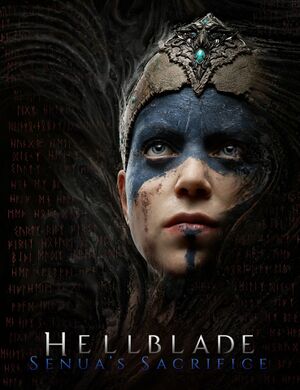 |
|
| Developers | |
|---|---|
| Ninja Theory | |
| 2021 update | QLOC |
| Publishers | |
| Ninja Theory | |
| Engines | |
| Unreal Engine 4[Note 1] | |
| Release dates | |
| Windows | August 8, 2017 |
| Reception | |
| Metacritic | 83 |
| OpenCritic | 84 |
| IGDB | 84 |
| Taxonomy | |
| Monetization | One-time game purchase, Subscription gaming service |
| Microtransactions | None |
| Modes | Singleplayer |
| Pacing | Real-time |
| Perspectives | Cinematic camera, Third-person |
| Controls | Direct control |
| Genres | Adventure, Hack and slash |
| Art styles | Realistic, Live action |
| Themes | Europe, Fantasy |
| Series | Hellblade |
| Hellblade | |
|---|---|
| Hellblade: Senua's Sacrifice | 2017 |
| Hellblade: Senua's Sacrifice VR Edition | 2018 |
| Senua's Saga: Hellblade II | 2024 |
Hellblade: Senua's Sacrifice is a singleplayer third-person adventure game developed by Ninja Theory. Senua's Sacrifice is the first title of the Hellblade franchise and the first game to be self-published by Ninja Theory.
The game was released in August 2017 and was considered a commercial and critical success, although several reviews did make general mentions that the gameplay at times felt uneven compared against the rich narrative elements that compose the majority of the experience. In November 2018, High Dynamic Range (HDR) graphics support was added in a patch.[2] On November 16, 2021 a patch for the PC version of the game was released, making it on par with the Xbox Series X/S version and adding DLSS and AMD FSR support.
In December 2019, Ninja Theory announced the second title of the Hellblade franchise, Senua’s Saga: Hellblade II.[3]
General information
Availability
| Source | DRM | Notes | Keys | OS |
|---|---|---|---|---|
| Developer website | Humble Widget. Includes Hellblade: Senua's Sacrifice VR Edition. | |||
| GOG.com | Includes Hellblade: Senua's Sacrifice VR Edition. | |||
| Humble Store | Includes Hellblade: Senua's Sacrifice VR Edition. | |||
| Microsoft Store | Xbox Game Pass for PC | |||
| Steam | Includes Hellblade: Senua's Sacrifice VR Edition. |
Monetization
| Type | Notes |
|---|---|
| One-time game purchase | The game requires an upfront purchase to access. |
| Subscription gaming service | Available via Xbox Game Pass for PC. |
Essential improvements
Skip intro videos
| Delete or rename startup videos[4] |
|---|
|
Game data
Configuration file(s) location
| System | Location |
|---|---|
| Windows | %LOCALAPPDATA%\HellbladeGame\Saved\Config\WindowsNoEditor\ |
| Microsoft Store | %LOCALAPPDATA%\Packages\NinjaTheoryLtd.HellbladeSenuasSacrifice_nkbnxvch6z38g\LocalState\HellbladeGame\Saved\Config\UWP |
| Steam Play (Linux) | <SteamLibrary-folder>/steamapps/compatdata/414340/pfx/[Note 2] |
Save game data location
| System | Location |
|---|---|
| Windows | %LOCALAPPDATA%\HellbladeGame\Saved\SaveGames\ |
| Microsoft Store | %LOCALAPPDATA%\Packages\NinjaTheoryLtd.HellbladeSenuasSacrifice_nkbnxvch6z38g\SystemAppData\wgs |
| Steam Play (Linux) | <SteamLibrary-folder>/steamapps/compatdata/414340/pfx/[Note 2] |
Save game cloud syncing
| System | Native | Notes |
|---|---|---|
| GOG Galaxy | ||
| Steam Cloud | ||
| Xbox Cloud |
Video
| Graphics feature | State | WSGF | Notes |
|---|---|---|---|
| Widescreen resolution | |||
| Multi-monitor | Select Windowed Fullscreen mode. | ||
| Ultra-widescreen | |||
| 4K Ultra HD | |||
| Field of view (FOV) | See Field of view (FOV). | ||
| Windowed | |||
| Borderless fullscreen windowed | |||
| Anisotropic filtering (AF) | Scales with the textures option. See Anisotropic filtering (AF) to set it separately. | ||
| Anti-aliasing (AA) | TAA is used by default. SSAA and FXAA can be forced. | ||
| High-fidelity upscaling | DLSS 2.3, FSR 1.0 |
||
| Vertical sync (Vsync) | |||
| 60 FPS and 120+ FPS | |||
| High dynamic range display (HDR) | Added with update 1.03.[5] Missing from the Microsoft Store version. | ||
| Ray tracing (RT) | Ray-traced shadows and reflections. | ||
| Color blind mode | Color Blindness setting simulates Deuteranopia, Protanopia, and Tritanopia. | ||
- The game engine may allow for manual configuration of the game via its variables. See the Unreal Engine 4 page for more details.
Field of view (FOV)
| Use Hellblade: Senua's Sacrifice Ultrawide and FOV fixes |
|---|
Input
| Keyboard and mouse | State | Notes |
|---|---|---|
| Remapping | ||
| Mouse acceleration | No mouse acceleration. | |
| Mouse sensitivity | ||
| Mouse input in menus | ||
| Mouse Y-axis inversion | ||
| Controller | ||
| Controller support | ||
| Full controller support | ||
| Controller remapping | ||
| Controller sensitivity | See Controller sensitivity. | |
| Controller Y-axis inversion |
| Controller types |
|---|
| XInput-compatible controllers | ||
|---|---|---|
| Xbox button prompts | ||
| Impulse Trigger vibration | Microsoft Store version of the game |
| PlayStation controllers | ||
|---|---|---|
| PlayStation button prompts | ||
| Light bar support | ||
| Adaptive trigger support | ||
| DualSense haptic feedback support | ||
| Connection modes | Wired Wired tested.[6] Bluetooth and not supported without using an XInput wrapper. DualSense not supported. |
|
| Generic/other controllers |
|---|
| Additional information | ||
|---|---|---|
| Controller hotplugging | ||
| Haptic feedback | ||
| Digital movement supported | ||
| Simultaneous controller+KB/M |
Controller sensitivity
| Modify GameUserSettings.ini[citation needed] |
|---|
|
Audio
| Audio feature | State | Notes |
|---|---|---|
| Separate volume controls | Master, Music, SFX, Voices, Menus | |
| Surround sound | ||
| Subtitles | ||
| Closed captions | ||
| Mute on focus lost | ||
| Royalty free audio |
Localizations
- To change the language in the GOG.com version, use
language_setup.exefound in<path-to-game>.
| Language | UI | Audio | Sub | Notes |
|---|---|---|---|---|
| English | ||||
| Arabic | ||||
| Simplified Chinese | ||||
| Traditional Chinese | ||||
| Danish | ||||
| Dutch | ||||
| Finnish | ||||
| French | ||||
| German | ||||
| Indonesian | Fan translation by IGTC Team (Indonesia Game Translator Community) | |||
| Italian | ||||
| Japanese | ||||
| Korean | ||||
| Norwegian | ||||
| Polish | ||||
| Portuguese | ||||
| Brazilian Portuguese | ||||
| Russian | Fan voice-over by «GamesVoice», download | |||
| Spanish | ||||
| Latin American Spanish | ||||
| Swedish | ||||
| Thai | Fan translation, download. | |||
| Turkish |
VR support
| 3D modes | State | Notes | |
|---|---|---|---|
| Native 3D | VR officially supported in standalone VR version, see Hellblade: Senua's Sacrifice VR Edition. | ||
| Nvidia 3D Vision | Download Helix Mod fix. See release notes on GeForce Forums (archived). | ||
| vorpX | G3D, Z3D, DirectVR Officially supported game, see official vorpx game list. |
||
Issues fixed
Game fails to run with the DX12 is not supported on your system. message
Use the -dx11 command line argument[7]
|
|---|
Constant slowdowns/low FPS fix
| Change the DirectX to 10 without command lines (for Microsoft Store version)[8] |
|---|
|
Other information
API
| Technical specs | Supported | Notes |
|---|---|---|
| Direct3D | 11, 12 | November 2021 update brought support of DirectX 12.[9] |
| Executable | 32-bit | 64-bit | Notes |
|---|---|---|---|
| Windows |
Middleware
| Middleware | Notes | |
|---|---|---|
| Physics | PhysX | |
| Audio | OGG Vorbis | |
| Cutscenes | Bink Video |
- Uses the Enlighten middleware for Global Illumination.
System requirements
| Windows | ||
|---|---|---|
| Minimum | ||
| Operating system (OS) | 7, 8, 10 | |
| Processor (CPU) | Intel Core i5 3570K AMD FX-8350 |
|
| System memory (RAM) | 8 GB | |
| Hard disk drive (HDD) | 30 GB | |
| Video card (GPU) | Nvidia GeForce GTX 770 AMD Radeon R9 280X 2 GB of VRAM DirectX 11 compatible |
|
| Other | Minimum supported resolution is 1280x720 | |
- A 64-bit operating system is required.
Notes
- ↑ Unreal Engine 4 engine build: 4.25.0.0[1]
- ↑ 2.0 2.1 Notes regarding Steam Play (Linux) data:
- File/folder structure within this directory reflects the path(s) listed for Windows and/or Steam game data.
- Games with Steam Cloud support may also store data in
~/.steam/steam/userdata/<user-id>/414340/. - Use Wine's registry editor to access any Windows registry paths.
- The app ID (414340) may differ in some cases.
- Treat backslashes as forward slashes.
- See the glossary page for details on Windows data paths.
References
- ↑ Verified by User:Mastan on 2021-12-06
- ↑ You can now play Hellblade: Senua's Sacrifice on PC in HDR! - last accessed on 2018-11-21
- ""HDR (high dynamic range) support for both NVIDIA and AMD graphics cards""
- ↑ Hellblade 2 confirmed for both PC and Xbox Series X - last accessed on 2019-12-22
- ""A Microsoft representative has confirmed that Senua's Saga: Hellblade 2 will be released for both PC and the upcoming Xbox Series X.""
- ↑ Verified by User:Waschbär on 2017-12-17
- ↑ Hellblade: Senua's Sacrifice :: HDR Now Available - last accessed on 2018-11-21
- ↑ Verified by User:Rct3guy on 2021-11-19
- Tested V2 wired. Bluetooth unsuccessful for both DualShock 4 V2 and DualSense
- ↑ Steam Community - last accessed on 9 June 2023
- ↑ Verified by User:Rysllo on 2021-06-14
- ↑ Hellblade: Senua's Sacrifice Enhanced on PC - last accessed on 2021-12-10