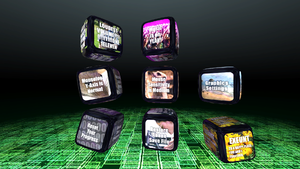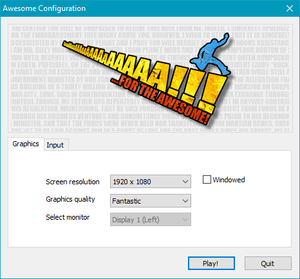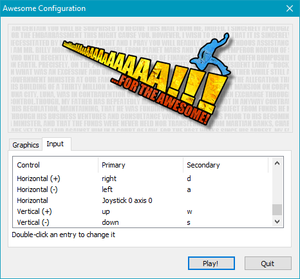Difference between revisions of "AaaaaAAaaaAAAaaAAAAaAAAAA!!! for the Awesome"
From PCGamingWiki, the wiki about fixing PC games
(→Availability: added Steam requirement note) |
Marioysikax (talk | contribs) (OK I'm not sure why devs on steam forums state that progress can't be imported when there's big import button on settings :|) |
||
| Line 29: | Line 29: | ||
==Game data== | ==Game data== | ||
[[File:AaaaaA!!! for the Awesome Options.png|300px|right|thumb|In-game options menu]] | [[File:AaaaaA!!! for the Awesome Options.png|300px|right|thumb|In-game options menu]] | ||
| + | {{ii}} Progress from [[AaaaaAAaaaAAAaaAAAAaAAAAA!!! – A Reckless Disregard for Gravity|A Reckless Disregard for Gravity]] can be imported with "Restore Aaaaa Save File" in options menu. | ||
===Configuration file and save game data location=== | ===Configuration file and save game data location=== | ||
{{Game data| | {{Game data| | ||
| − | {{Game data/row|Windows|}} | + | {{Game data/row|Windows|{{p|hkcu}}\Software\Dejobaan Games\Awesome\}} |
{{Game data/row|OS X|}} | {{Game data/row|OS X|}} | ||
{{Game data/row|Linux|~/.config/unity3d/Dejobaan Games/Awesome/}} | {{Game data/row|Linux|~/.config/unity3d/Dejobaan Games/Awesome/}} | ||
| Line 68: | Line 69: | ||
|4k ultra hd = unknown | |4k ultra hd = unknown | ||
|4k ultra hd notes = | |4k ultra hd notes = | ||
| − | |fov = | + | |fov = false |
|fov notes = | |fov notes = | ||
|windowed = true | |windowed = true | ||
| Line 74: | Line 75: | ||
|borderless windowed = false | |borderless windowed = false | ||
|borderless windowed notes = | |borderless windowed notes = | ||
| − | |anisotropic = | + | |anisotropic = false |
|anisotropic notes = | |anisotropic notes = | ||
| − | |antialiasing = | + | |antialiasing = false |
|antialiasing notes = | |antialiasing notes = | ||
| − | |vsync = | + | |vsync = false |
| − | |vsync notes = | + | |vsync notes = Always enabled. |
|oculus rift = true | |oculus rift = true | ||
|oculus rift notes = Setting in the launcher. | |oculus rift notes = Setting in the launcher. | ||
| − | |high frame rate = | + | |high frame rate = true |
|high frame rate notes = | |high frame rate notes = | ||
|color blind = unknown | |color blind = unknown | ||
| Line 89: | Line 90: | ||
==Input settings== | ==Input settings== | ||
| + | {{ii}} Controller works but game doesn't have controller specific settings so mouse settings carry over and zero deadzone used for analog sticks. | ||
[[File:AaaaaA!!! for the Awesome External Remapping.png|300px|right|thumb|External key map settings]] | [[File:AaaaaA!!! for the Awesome External Remapping.png|300px|right|thumb|External key map settings]] | ||
{{Input settings | {{Input settings | ||
|key remap = true | |key remap = true | ||
|key remap notes = | |key remap notes = | ||
| − | |acceleration option = | + | |acceleration option = false |
|acceleration option notes = | |acceleration option notes = | ||
|mouse menu = true | |mouse menu = true | ||
| Line 100: | Line 102: | ||
|invert mouse y-axis notes = | |invert mouse y-axis notes = | ||
|controller support = true | |controller support = true | ||
| − | |controller support notes = | + | |controller support notes = Right analog stick used as mouse. |
| − | |full controller = | + | |full controller = true |
|full controller notes = | |full controller notes = | ||
| − | |controller remap = | + | |controller remap = true |
|controller remap notes = | |controller remap notes = | ||
| − | |invert controller y-axis = | + | |invert controller y-axis = true |
|invert controller y-axis notes= | |invert controller y-axis notes= | ||
|touchscreen = unknown | |touchscreen = unknown | ||
| Line 114: | Line 116: | ||
{{Audio settings | {{Audio settings | ||
|separate volume = true | |separate volume = true | ||
| − | |separate volume notes = | + | |separate volume notes = Overall volume off, low, medium and high. Music on or off. |
|surround sound = true | |surround sound = true | ||
|surround sound notes = | |surround sound notes = | ||
| Line 125: | Line 127: | ||
|eax support = | |eax support = | ||
|eax support notes = | |eax support notes = | ||
| + | }} | ||
| + | |||
| + | {{L10n|content= | ||
| + | {{L10n/switch | ||
| + | |language = English | ||
| + | |interface = true | ||
| + | |audio = true | ||
| + | |subtitles = false | ||
| + | |notes = | ||
| + | |fan = | ||
| + | |fan notes = | ||
| + | }} | ||
}} | }} | ||
Revision as of 18:04, 5 August 2014
Template:Infobox game/row/linporter
| Cover image missing, please upload it | |
| Developers | |
|---|---|
| Dejobaan Games | |
| Engines | |
| Unity | |
| Release dates | |
| Windows | November 23, 2011 |
| macOS (OS X) | November 23, 2011 |
| Linux | December 17, 2013 |
| AaaaaAAaaaAAAaaAAAAaAAAAA!!! | |
|---|---|
| A Reckless Disregard for Gravity | 2009 |
| For the Awesome | 2011 |
General information
Availability
- All versions require Steam.
Game data
- Progress from A Reckless Disregard for Gravity can be imported with "Restore Aaaaa Save File" in options menu.
Configuration file and save game data location
Template:Game data/rowTemplate:Game data/rowTemplate:Game data/row
| System | Location |
|---|---|
| Steam Play (Linux) | <SteamLibrary-folder>/steamapps/compatdata/15560/pfx/[Note 1] |
- This game does not follow the XDG Base Directory Specification on Linux.
Save game cloud syncing
| System | Native | Notes |
|---|---|---|
| Steam Cloud |
Video settings
Input settings
- Controller works but game doesn't have controller specific settings so mouse settings carry over and zero deadzone used for analog sticks.
Audio settings
Localizations
| Language | UI | Audio | Sub | Notes |
|---|---|---|---|---|
| English |
System requirements
| Windows | ||
|---|---|---|
| Minimum | ||
| Operating system (OS) | XP, Vista, 7 | |
| Processor (CPU) | Dual Core | |
| System memory (RAM) | ||
| Hard disk drive (HDD) | 2 GB | |
| Video card (GPU) | 512 MB of VRAM | |
| macOS (OS X) | ||
|---|---|---|
| Minimum | ||
| Operating system (OS) | 10.5.8, 10.6.3 | |
| Processor (CPU) | Dual Core | |
| System memory (RAM) | ||
| Hard disk drive (HDD) | 2 GB | |
| Video card (GPU) | 512 MB of VRAM | |
| Linux | ||
|---|---|---|
| Minimum | ||
| Operating system (OS) | Ubuntu 12.04 | |
| Processor (CPU) | Dual Core | |
| System memory (RAM) | ||
| Hard disk drive (HDD) | 2 GB | |
| Video card (GPU) | 512 MB of VRAM | |
Cite error: <ref> tags exist for a group named "Note", but no corresponding <references group="Note"/> tag was found, or a closing </ref> is missing