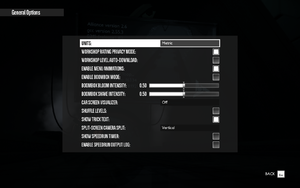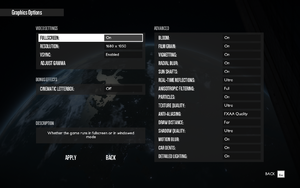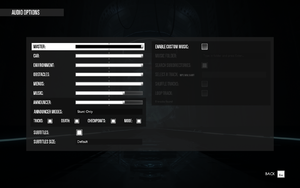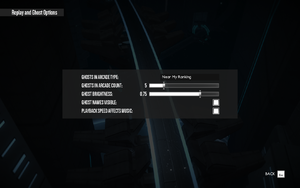Difference between revisions of "Distance"
From PCGamingWiki, the wiki about fixing PC games
(→Availability: added OS details) |
Tafferwocky (talk | contribs) (Added intro skip) |
||
| (77 intermediate revisions by 24 users not shown) | |||
| Line 1: | Line 1: | ||
| − | {{ | + | {{disambig||the spiritual predecessor|[[Nitronic Rush]]}} |
{{Infobox game | {{Infobox game | ||
|cover = distance.png | |cover = distance.png | ||
| Line 6: | Line 6: | ||
|publishers = | |publishers = | ||
|engines = | |engines = | ||
| − | {{Infobox game/row/engine|Unity | + | {{Infobox game/row/engine|Unity|name=Unity 5|ref=<ref name="engineversion">{{Refcheck|user=Waschbär|date=2019-08-03}}</ref>|build=5.5.6f1}} |
|release dates= | |release dates= | ||
| − | {{Infobox game/row/date|Windows| | + | {{Infobox game/row/date|Windows|September 18, 2018}} |
| − | {{Infobox game/row/date|OS X| | + | {{Infobox game/row/date|OS X|September 18, 2018}} |
| − | {{Infobox game/row/date|Linux| | + | {{Infobox game/row/date|Linux|September 18, 2018}} |
| + | |reception = | ||
| + | {{Infobox game/row/reception|Metacritic|distance|74}} | ||
| + | {{Infobox game/row/reception|OpenCritic|1724/distance|}} | ||
| + | {{Infobox game/row/reception|IGDB|distance|}} | ||
| + | |taxonomy = | ||
| + | {{Infobox game/row/taxonomy/monetization | One-time game purchase }} | ||
| + | {{Infobox game/row/taxonomy/microtransactions | }} | ||
| + | {{Infobox game/row/taxonomy/modes | Multiplayer }} | ||
| + | {{Infobox game/row/taxonomy/pacing | }} | ||
| + | {{Infobox game/row/taxonomy/perspectives | }} | ||
| + | {{Infobox game/row/taxonomy/controls | }} | ||
| + | {{Infobox game/row/taxonomy/genres | }} | ||
| + | {{Infobox game/row/taxonomy/sports | }} | ||
| + | {{Infobox game/row/taxonomy/vehicles | }} | ||
| + | {{Infobox game/row/taxonomy/art styles | }} | ||
| + | {{Infobox game/row/taxonomy/themes | }} | ||
| + | {{Infobox game/row/taxonomy/series | }} | ||
|steam appid = 233610 | |steam appid = 233610 | ||
| − | |gogcom | + | |gogcom id = |
| + | |official site= http://survivethedistance.com/ | ||
| + | |strategywiki = | ||
| + | |mobygames = distance | ||
| + | |hltb = 24871 | ||
|wikipedia = | |wikipedia = | ||
| + | |winehq = | ||
| + | |license = commercial | ||
}} | }} | ||
| − | {{ | + | '''Key points''' |
| + | {{++}} Includes level editor and Steam Workshop support. | ||
'''General information''' | '''General information''' | ||
| − | {{mm}} [ | + | {{mm}} [https://steamcommunity.com/app/233610/discussions/ Steam Community Discussions] |
| − | |||
==Availability== | ==Availability== | ||
{{Availability| | {{Availability| | ||
| + | {{Availability/row| Official | http://survivethedistance.com/ | DRM-free | Purchase via Humble Widget. Standard and Deluxe Edition available. | Steam | Windows, OS X, Linux }} | ||
| + | {{Availability/row| Humble | distance | DRM-free | Includes soundtrack. | Steam | Windows, OS X, Linux }} | ||
{{Availability/row| Steam | 233610 | Steam | | | Windows, OS X, Linux }} | {{Availability/row| Steam | 233610 | Steam | | | Windows, OS X, Linux }} | ||
}} | }} | ||
| − | {{ | + | |
| + | {{DLC| | ||
| + | {{DLC/row| Soundtrack & Art Book | {{Store link|Steam|947820}} | Windows, OS X, Linux}} | ||
| + | }} | ||
| + | |||
| + | ==Essential improvements== | ||
| + | ===Skip intro videos=== | ||
| + | {{Fixbox|description=Install Mod Loader and skip intro mod|fix= | ||
| + | # Go to [https://github.com/Centrifuge-Modding-Framework/Centrifuge this link] and select 'Latest release here'. | ||
| + | # Download the {{file|Centrifuge.Installer.zip}} package | ||
| + | # Extract the folder and run Centrifuge.Installer.exe | ||
| + | # Press the '...' button | ||
| + | # Navigate to {{p|game}} | ||
| + | # Press 'Install' button | ||
| + | # Download {{file|Distance.Splash.Skip.zip}} from [https://github.com/Distance-Modding/Mod.SplashSkip/releases here] | ||
| + | # Paste the {{folder|Centrifuge}} folder into {{folder|{{p|game}}/Distance_Data}}, overwriting any existing files | ||
| + | }} | ||
| + | |||
==Game data== | ==Game data== | ||
| + | {{Image|Distance general settings.png|In-game general settings.}} | ||
===Configuration file(s) location=== | ===Configuration file(s) location=== | ||
{{Game data| | {{Game data| | ||
| − | {{Game data/ | + | {{Game data/config|Windows|{{p|userprofile\Documents}}\My Games\Distance\GameData.xml|{{p|userprofile\Documents}}\My Games\Distance\Settings\}} |
| − | {{Game data/ | + | {{Game data/config|OS X|{{p|osxhome}}/Library/Application Support/Refract/Distance/}} |
| − | {{Game data/ | + | {{Game data/config|Linux|{{p|linuxhome}}/.config/refract/Distance|~/.config/unity3d/Refract/Distance}} |
}} | }} | ||
| + | {{XDG|unknown}} | ||
===Save game data location=== | ===Save game data location=== | ||
{{Game data| | {{Game data| | ||
| − | {{Game data/ | + | {{Game data/saves|Windows|{{p|userprofile\Documents}}\My Games\Distance\Profiles\}} |
| − | {{Game data/ | + | {{Game data/saves|OS X|{{p|osxhome}}/Library/Application Support/Refract/Distance/Profiles/}} |
| − | {{Game data/ | + | {{Game data/saves|Linux|{{p|linuxhome}}/.config/refract/Distance/Profiles/}} |
}} | }} | ||
===[[Glossary:Save game cloud syncing|Save game cloud syncing]]=== | ===[[Glossary:Save game cloud syncing|Save game cloud syncing]]=== | ||
{{Save game cloud syncing | {{Save game cloud syncing | ||
| − | |origin | + | |discord = |
| − | |origin notes | + | |discord notes = |
| − | |steam cloud | + | |epic games launcher = |
| − | |steam cloud notes = | + | |epic games launcher notes = |
| − | | | + | |gog galaxy = |
| − | | | + | |gog galaxy notes = |
| + | |origin = | ||
| + | |origin notes = | ||
| + | |steam cloud = true | ||
| + | |steam cloud notes = | ||
| + | |ubisoft connect = | ||
| + | |ubisoft connect notes = | ||
| + | |xbox cloud = | ||
| + | |xbox cloud notes = | ||
}} | }} | ||
| − | ==Video | + | ==Video== |
| − | {{Video | + | {{Image|Distance graphics settings.png|In-game graphics settings.}} |
| − | |wsgf link = | + | {{Video |
| − | |widescreen wsgf award = | + | |wsgf link = https://www.wsgf.org/dr/distance/en |
| − | |multimonitor wsgf award = | + | |widescreen wsgf award = gold |
| − | |ultrawidescreen wsgf award = | + | |multimonitor wsgf award = gold |
| − | |4k ultra hd wsgf award = | + | |ultrawidescreen wsgf award = silver |
| + | |4k ultra hd wsgf award = incomplete | ||
|widescreen resolution = true | |widescreen resolution = true | ||
| − | |widescreen resolution notes= | + | |widescreen resolution notes= Any resolution supported by the GPU is selectable. |
| − | |multimonitor = | + | |multimonitor = true |
| − | |multimonitor notes = | + | |multimonitor notes = Desktop resolution must span across monitors (AMD Eyefinity/Nvidia Surround). |
| − | |ultrawidescreen = | + | |ultrawidescreen = true |
|ultrawidescreen notes = | |ultrawidescreen notes = | ||
| − | |4k ultra hd = | + | |4k ultra hd = true |
|4k ultra hd notes = | |4k ultra hd notes = | ||
|fov = false | |fov = false | ||
| − | |fov notes = | + | |fov notes = FOV varies with speed. |
|windowed = true | |windowed = true | ||
|windowed notes = | |windowed notes = | ||
|borderless windowed = true | |borderless windowed = true | ||
| − | |borderless windowed notes = | + | |borderless windowed notes = Default fullscreen is borderless. Use windowed mode with {{code|-popupwindow}} [[Glossary:Command line arguments|parameter]] for alternative mode or {{code|-window-mode exclusive}} for exclusive fullscreen. |
|anisotropic = true | |anisotropic = true | ||
| − | |anisotropic notes = | + | |anisotropic notes = Full and partial. |
|antialiasing = true | |antialiasing = true | ||
| − | |antialiasing notes = [[FXAA]] | + | |antialiasing notes = [[FXAA]] fast and quality. |
| + | |upscaling = unknown | ||
| + | |upscaling tech = | ||
| + | |upscaling notes = | ||
|vsync = true | |vsync = true | ||
|vsync notes = | |vsync notes = | ||
| Line 84: | Line 140: | ||
|120 fps = true | |120 fps = true | ||
|120 fps notes = | |120 fps notes = | ||
| − | |color blind = | + | |hdr = false |
| + | |hdr notes = | ||
| + | |ray tracing = unknown | ||
| + | |ray tracing notes = | ||
| + | |color blind = false | ||
|color blind notes = | |color blind notes = | ||
}} | }} | ||
| − | ==Input | + | ==Input== |
| − | {{Input | + | {{Image|Distance controls settings.png|In-game controls settings.}} |
| + | {{Input | ||
|key remap = true | |key remap = true | ||
|key remap notes = | |key remap notes = | ||
| − | |acceleration option = | + | |acceleration option = n/a |
| − | |acceleration option notes = | + | |acceleration option notes = Mouse input not supported during gameplay. |
| − | |mouse sensitivity = | + | |mouse sensitivity = n/a |
|mouse sensitivity notes = | |mouse sensitivity notes = | ||
|mouse menu = true | |mouse menu = true | ||
| − | |mouse menu notes = | + | |mouse menu notes = |
| − | |invert mouse y-axis = | + | |invert mouse y-axis = n/a |
|invert mouse y-axis notes = | |invert mouse y-axis notes = | ||
| + | |touchscreen = unknown | ||
| + | |touchscreen notes = | ||
|controller support = true | |controller support = true | ||
|controller support notes = | |controller support notes = | ||
| − | |full controller = | + | |full controller = false |
| − | |full controller notes = | + | |full controller notes = Controller unsupported in level editor. |
|controller remap = true | |controller remap = true | ||
|controller remap notes = | |controller remap notes = | ||
| − | |controller sensitivity = | + | |controller sensitivity = true |
|controller sensitivity notes= | |controller sensitivity notes= | ||
|invert controller y-axis = true | |invert controller y-axis = true | ||
|invert controller y-axis notes= | |invert controller y-axis notes= | ||
| − | | | + | |xinput controllers = true |
| − | | | + | |xinput controllers notes = |
| − | |button prompts = | + | |xbox prompts = true |
| − | |button prompts notes = | + | |xbox prompts notes = |
| − | |controller hotplug = | + | |impulse triggers = hackable |
| + | |impulse triggers notes = Use [https://github.com/araghon007/X1nput/releases X1nput]<ref>{{Refurl|url=https://www.reddit.com/r/pcgaming/comments/b0ke5h/custom_xinput_dll_with_impulse_trigger_support_on/eifp93l/|title=Custom Xinput DLL with Impulse Trigger support on Xbox One Controllers|date=17 May 2023}}</ref> | ||
| + | |dualshock 4 = true | ||
| + | |dualshock 4 notes = Doesn't support haptic feedback natively. | ||
| + | |dualshock prompts = true | ||
| + | |dualshock prompts notes = | ||
| + | |light bar support = false | ||
| + | |light bar support notes = | ||
| + | |dualshock 4 modes = V1, Wired, Wireless | ||
| + | |dualshock 4 modes notes = | ||
| + | |tracked motion controllers= false | ||
| + | |tracked motion controllers notes = | ||
| + | |tracked motion prompts = unknown | ||
| + | |tracked motion prompts notes = | ||
| + | |other controllers = unknown | ||
| + | |other controllers notes = | ||
| + | |other button prompts = unknown | ||
| + | |other button prompts notes= | ||
| + | |button prompts = Xbox,DualShock,generic | ||
| + | |button prompts notes = Auto-detected, reliant on controller running in its native mode. | ||
| + | |controller hotplug = true | ||
|controller hotplug notes = | |controller hotplug notes = | ||
| − | |haptic feedback = | + | |haptic feedback = true |
| − | |haptic feedback notes = | + | |haptic feedback notes = Strength can be adjusted or turned off. |
| − | | | + | |simultaneous input = true |
| − | | | + | |simultaneous input notes = |
| + | |steam input api = unknown | ||
| + | |steam input api notes = | ||
| + | |steam hook input = unknown | ||
| + | |steam hook input notes = | ||
| + | |steam input presets = unknown | ||
| + | |steam input presets notes = | ||
| + | |steam controller prompts = unknown | ||
| + | |steam controller prompts notes = | ||
| + | |steam cursor detection = unknown | ||
| + | |steam cursor detection notes = | ||
}} | }} | ||
| − | ==Audio | + | ==Audio== |
| − | {{Audio | + | {{Image|Distance audio settings.png|In-game audio settings.}} |
| + | {{ii}} The Windows version supports custom music. | ||
| + | {{Audio | ||
|separate volume = true | |separate volume = true | ||
| − | |separate volume notes = | + | |separate volume notes = Master, Car, Environmental, Obstacles, Menu Sound Effects, Music, Announcer. |
| − | |surround sound = | + | |surround sound = true |
|surround sound notes = | |surround sound notes = | ||
| − | |subtitles = | + | |subtitles = true |
| − | |subtitles notes = | + | |subtitles notes = Size can be adjusted. |
| − | |closed captions = | + | |closed captions = false |
|closed captions notes = | |closed captions notes = | ||
|mute on focus lost = false | |mute on focus lost = false | ||
|mute on focus lost notes = | |mute on focus lost notes = | ||
|eax support = | |eax support = | ||
| − | |eax support notes = | + | |eax support notes = |
| + | |royalty free audio = true | ||
| + | |royalty free audio notes = With attribution.<ref>{{Refurl|url=https://twitter.com/torcht/status/737701115974684673|title=Jordan Hemenway on Twitter|date=2016-05-31|snippet=Yep, so for it! Just link to soundcloud.com/torcht if you'd be so kind. Thanks for asking!}}</ref> | ||
}} | }} | ||
| Line 141: | Line 238: | ||
{{L10n/switch | {{L10n/switch | ||
|language = English | |language = English | ||
| − | |interface = | + | |interface = true |
| − | |audio = | + | |audio = true |
| − | |subtitles = | + | |subtitles = true |
|notes = | |notes = | ||
|fan = | |fan = | ||
| − | |||
}} | }} | ||
}} | }} | ||
| Line 155: | Line 251: | ||
|local play players = 4 | |local play players = 4 | ||
|local play modes = | |local play modes = | ||
| − | |local play notes = Split-screen. Other players must use controllers.<ref> | + | |local play notes = Split-screen. Other players must use controllers.<ref>{{Refurl|url=https://steamcommunity.com/app/233610/discussions/0/626329186722200084/#c626329186780402169|title=Achievment: Pumpkin King :: Distance General Discussions|date=17 May 2023}}</ref> No combined local/online play. |
|lan play = true | |lan play = true | ||
| − | |lan play players = | + | |lan play players = 12 |
|lan play modes = | |lan play modes = | ||
| − | |lan play notes = | + | |lan play notes = Players must join via direct IP if no internet is available. |
|online play = true | |online play = true | ||
| − | |online play players = | + | |online play players = 12 |
|online play modes = | |online play modes = | ||
|online play notes = | |online play notes = | ||
| Line 169: | Line 265: | ||
|matchmaking = | |matchmaking = | ||
|matchmaking notes = | |matchmaking notes = | ||
| − | |p2p = | + | |p2p = true |
|p2p notes = | |p2p notes = | ||
| − | |dedicated = | + | |dedicated = hackable |
| − | |dedicated notes = | + | |dedicated notes = Unofficial standalone server available from [https://github.com/Corecii/Distance-Server GitHub.] |
| − | |self-hosting = | + | |self-hosting = true |
|self-hosting notes = | |self-hosting notes = | ||
| − | |direct ip = | + | |direct ip = true |
|direct ip notes = | |direct ip notes = | ||
}}{{Network/Ports | }}{{Network/Ports | ||
| − | |tcp = | + | |tcp = 45671 |
|udp = | |udp = | ||
| − | |upnp = | + | |upnp = true |
| + | }} | ||
| + | |||
| + | ==VR support== | ||
| + | {{VR support | ||
| + | |gg3d name = | ||
| + | |native 3d gg3d award = | ||
| + | |nvidia 3d vision gg3d award = | ||
| + | |tridef 3d gg3d award = | ||
| + | |iz3d gg3d award = | ||
| + | |native 3d = false | ||
| + | |native 3d notes = | ||
| + | |nvidia 3d vision = hackable | ||
| + | |nvidia 3d vision notes = See [https://helixmod.blogspot.com/2016/02/distance-dx11.html Helix Mod: Distance] or [https://helixmod.blogspot.com/2019/04/distance-10.html Helix Mod: Distance 1.0]. | ||
| + | |tridef 3d = unknown | ||
| + | |tridef 3d notes = | ||
| + | |iz3d = unknown | ||
| + | |iz3d notes = | ||
| + | |vr only = false | ||
| + | |htc vive = true | ||
| + | |htc vive notes = Support added in The Ghost Update.<ref>{{Refurl|url=https://steamcommunity.com/games/distance/announcements/detail/528442555300592876|title=The Ghost Update - Steam Community|date=2016-12-31}}</ref> | ||
| + | |oculus rift = true | ||
| + | |oculus rift notes = | ||
| + | |osvr = true | ||
| + | |osvr notes = | ||
| + | |windows mixed reality = unknown | ||
| + | |windows mixed reality notes = | ||
| + | |keyboard-mouse = true | ||
| + | |keyboard-mouse notes = | ||
| + | |3rd space gaming vest = | ||
| + | |3rd space gaming vest notes = | ||
| + | |novint falcon = | ||
| + | |novint falcon notes = | ||
| + | |trackir = | ||
| + | |trackir notes = | ||
| + | |tobii eye tracking = hackable | ||
| + | |tobii eye tracking notes = Use [https://tobiigaming.com/getstarted/ Tobii Game Hub]. Supports head tracking. | ||
| + | |play area seated = true | ||
| + | |play area seated notes = | ||
| + | |play area standing = unknown | ||
| + | |play area standing notes = | ||
| + | |play area room-scale = unknown | ||
| + | |play area room-scale notes = | ||
| + | }} | ||
| + | |||
| + | ==Other information== | ||
| + | {{Image|Distance replay settings.png|In-game replay settings.}} | ||
| + | ===API=== | ||
| + | {{API | ||
| + | |direct3d versions = 9, 11 | ||
| + | |direct3d notes = Use the {{code|-force-d3d9}} command line to force DX9. | ||
| + | |directdraw versions = | ||
| + | |directdraw notes = | ||
| + | |wing = | ||
| + | |wing notes = | ||
| + | |opengl versions = unknown | ||
| + | |opengl notes = | ||
| + | |glide versions = | ||
| + | |glide notes = | ||
| + | |software mode = | ||
| + | |software mode notes = | ||
| + | |mantle support = | ||
| + | |mantle support notes = | ||
| + | |metal support = | ||
| + | |metal support notes = | ||
| + | |vulkan versions = | ||
| + | |vulkan notes = | ||
| + | |dos modes = | ||
| + | |dos modes notes = | ||
| + | |shader model versions = | ||
| + | |shader model notes = | ||
| + | |windows 32-bit exe = true | ||
| + | |windows 64-bit exe = false | ||
| + | |windows arm app = unknown | ||
| + | |windows exe notes = | ||
| + | |mac os x powerpc app = unknown | ||
| + | |macos intel 32-bit app = true | ||
| + | |macos intel 64-bit app = true | ||
| + | |macos arm app = unknown | ||
| + | |macos app notes = Support for Catalina added on December 18, 2019.<ref>{{Refurl|url=https://steamcommunity.com/games/distance/announcements/detail/1691596648370801395|title=Distance Advent Calendar, macOS Catalina, Dev Stream|date=2019-12-18}}</ref> | ||
| + | |linux 32-bit executable= true | ||
| + | |linux 64-bit executable= false | ||
| + | |linux arm app = unknown | ||
| + | |linux executable notes = | ||
| + | }} | ||
| + | |||
| + | ===Middleware=== | ||
| + | {{Middleware | ||
| + | |physics = | ||
| + | |physics notes = | ||
| + | |audio = Wwise, Naudio | ||
| + | |audio notes = Naudio used for custom music support on Windows. | ||
| + | |interface = | ||
| + | |interface notes = | ||
| + | |input = | ||
| + | |input notes = | ||
| + | |cutscenes = | ||
| + | |cutscenes notes = | ||
| + | |multiplayer = | ||
| + | |multiplayer notes= | ||
}} | }} | ||
| Line 186: | Line 381: | ||
{{System requirements | {{System requirements | ||
|OSfamily = Windows | |OSfamily = Windows | ||
| − | |minOS = | + | |minOS = 7 |
|minCPU = Intel Core 2 Duo 2.3 GHz | |minCPU = Intel Core 2 Duo 2.3 GHz | ||
|minCPU2 = AMD Athlon X2 2.5 GHz | |minCPU2 = AMD Athlon X2 2.5 GHz | ||
|minRAM = 4 GB | |minRAM = 4 GB | ||
|minHD = 5 GB | |minHD = 5 GB | ||
| − | |minGPU = | + | |minGPU = Nvidia GeForce 8800 GT |
| − | |minGPU2 = | + | |minGPU2 = ATI Radeon HD 3830 |
| + | |minDX = 9.0c | ||
| − | |recOS = | + | |recOS = 10 |
|recCPU = Intel Core i5 2.5 GHz | |recCPU = Intel Core i5 2.5 GHz | ||
|recCPU2 = AMD FX 4.0 GHz | |recCPU2 = AMD FX 4.0 GHz | ||
| − | |recGPU = | + | |recGPU = Nvidia GeForce GTX 560 |
|recGPU2 = AMD Radeon HD 7750 | |recGPU2 = AMD Radeon HD 7750 | ||
}} | }} | ||
| Line 207: | Line 403: | ||
|minRAM = 4 GB | |minRAM = 4 GB | ||
|minHD = 5 GB | |minHD = 5 GB | ||
| − | |minGPU = | + | |minGPU = Nvidia GeForce 640M |
|minGPU2 = ATI Radeon HD 3870 | |minGPU2 = ATI Radeon HD 3870 | ||
|recOS = 10.10 | |recOS = 10.10 | ||
|recCPU = Intel Core i5 2.5 GHz | |recCPU = Intel Core i5 2.5 GHz | ||
| − | |recGPU = | + | |recGPU = Nvidia GeForce GTX 775M |
|recGPU2 = ATI Radeon HD 5870 | |recGPU2 = ATI Radeon HD 5870 | ||
}} | }} | ||
| Line 220: | Line 416: | ||
|minOS = Ubuntu 12.04 | |minOS = Ubuntu 12.04 | ||
|minCPU = Intel Dual-Core 2.3 GHz | |minCPU = Intel Dual-Core 2.3 GHz | ||
| − | |minCPU2 = AMD Dual-Core Athlon 2.5 GHz | + | |minCPU2 = AMD Dual-Core Athlon 2.5 GHz |
|minRAM = 4 GB | |minRAM = 4 GB | ||
|minHD = 5 GB | |minHD = 5 GB | ||
| − | |minGPU = | + | |minGPU = Nvidia GeForce 8800 GT |
| − | |minGPU2 = | + | |minGPU2 = ATI Radeon HD 3830 |
|recOS = Ubuntu 14.04 | |recOS = Ubuntu 14.04 | ||
|recCPU = Intel Core i5 2.5 GHz | |recCPU = Intel Core i5 2.5 GHz | ||
|recCPU2 = AMD FX 4.0 GHz | |recCPU2 = AMD FX 4.0 GHz | ||
| − | |recGPU = | + | |recGPU = Nvidia GeForce GTX 560 |
|recGPU2 = AMD Radeon HD 7750 | |recGPU2 = AMD Radeon HD 7750 | ||
}} | }} | ||
{{References}} | {{References}} | ||
| + | [[Category:Custom music]] | ||
Latest revision as of 13:31, 15 September 2023
For the spiritual predecessor, see Nitronic Rush.
 |
|
| Developers | |
|---|---|
| Refract Studios | |
| Engines | |
| Unity 5[Note 1] | |
| Release dates | |
| Windows | September 18, 2018 |
| macOS (OS X) | September 18, 2018 |
| Linux | September 18, 2018 |
| Reception | |
| Metacritic | 74 |
| Taxonomy | |
| Monetization | One-time game purchase |
| Modes | Multiplayer |
Key points
- Includes level editor and Steam Workshop support.
General information
Availability
| Source | DRM | Notes | Keys | OS |
|---|---|---|---|---|
| Official website | Purchase via Humble Widget. Standard and Deluxe Edition available. | |||
| Humble Store | Includes soundtrack. | |||
| Steam |
DLC and expansion packs
| Name | Notes | |
|---|---|---|
| Soundtrack & Art Book | Steam |
Essential improvements
Skip intro videos
| Install Mod Loader and skip intro mod |
|---|
|
Game data
Configuration file(s) location
| System | Location |
|---|---|
| Windows | %USERPROFILE%\Documents\My Games\Distance\GameData.xml %USERPROFILE%\Documents\My Games\Distance\Settings\ |
| macOS (OS X) | $HOME/Library/Application Support/Refract/Distance/ |
| Linux | $HOME/.config/refract/Distance ~/.config/unity3d/Refract/Distance |
- It's unknown whether this game follows the XDG Base Directory Specification on Linux. Please fill in this information.
Save game data location
| System | Location |
|---|---|
| Windows | %USERPROFILE%\Documents\My Games\Distance\Profiles\ |
| macOS (OS X) | $HOME/Library/Application Support/Refract/Distance/Profiles/ |
| Linux | $HOME/.config/refract/Distance/Profiles/ |
Save game cloud syncing
| System | Native | Notes |
|---|---|---|
| OneDrive | Requires enabling backup of the Documents folder in OneDrive on all computers. | |
| Steam Cloud |
Video
| Graphics feature | State | WSGF | Notes |
|---|---|---|---|
| Widescreen resolution | Any resolution supported by the GPU is selectable. | ||
| Multi-monitor | Desktop resolution must span across monitors (AMD Eyefinity/Nvidia Surround). | ||
| Ultra-widescreen | |||
| 4K Ultra HD | |||
| Field of view (FOV) | FOV varies with speed. | ||
| Windowed | |||
| Borderless fullscreen windowed | Default fullscreen is borderless. Use windowed mode with -popupwindow parameter for alternative mode or -window-mode exclusive for exclusive fullscreen. |
||
| Anisotropic filtering (AF) | Full and partial. | ||
| Anti-aliasing (AA) | FXAA fast and quality. | ||
| Vertical sync (Vsync) | |||
| 60 FPS and 120+ FPS | |||
| High dynamic range display (HDR) | See the glossary page for potential alternatives. | ||
- The game engine may allow for manual configuration of the game via its variables. See the Unity page for more details.
Input
| Keyboard and mouse | State | Notes |
|---|---|---|
| Remapping | ||
| Mouse acceleration | Mouse input not supported during gameplay. | |
| Mouse sensitivity | ||
| Mouse input in menus | ||
| Mouse Y-axis inversion | ||
| Controller | ||
| Controller support | ||
| Full controller support | Controller unsupported in level editor. | |
| Controller remapping | ||
| Controller sensitivity | ||
| Controller Y-axis inversion |
| Controller types |
|---|
| XInput-compatible controllers | ||
|---|---|---|
| Xbox button prompts | ||
| Impulse Trigger vibration | Use X1nput[2] |
| PlayStation controllers | Doesn't support haptic feedback natively. | |
|---|---|---|
| PlayStation button prompts | ||
| Light bar support | ||
| Adaptive trigger support | ||
| DualSense haptic feedback support | ||
| Connection modes | , Wired, Wireless (Bluetooth) |
|
| Tracked motion controllers |
|---|
| Generic/other controllers |
|---|
| Additional information | ||
|---|---|---|
| Button prompts | Auto-detected, reliant on controller running in its native mode. | |
| Controller hotplugging | ||
| Haptic feedback | Strength can be adjusted or turned off. | |
| Digital movement supported | ||
| Simultaneous controller+KB/M |
Audio
- The Windows version supports custom music.
| Audio feature | State | Notes |
|---|---|---|
| Separate volume controls | Master, Car, Environmental, Obstacles, Menu Sound Effects, Music, Announcer. | |
| Surround sound | ||
| Subtitles | Size can be adjusted. | |
| Closed captions | ||
| Mute on focus lost | ||
| Royalty free audio | With attribution.[3] |
Localizations
| Language | UI | Audio | Sub | Notes |
|---|---|---|---|---|
| English |
Network
Multiplayer types
| Type | Native | Players | Notes | |
|---|---|---|---|---|
| Local play | 4 | Split-screen. Other players must use controllers.[4] No combined local/online play. | ||
| LAN play | 12 | Players must join via direct IP if no internet is available. | ||
| Online play | 12 | |||
Connection types
| Type | Native | Notes |
|---|---|---|
| Peer-to-peer | ||
| Dedicated | Unofficial standalone server available from GitHub. | |
| Self-hosting | ||
| Direct IP |
Ports
| Protocol | Port(s) and/or port range(s) |
|---|---|
| TCP | 45671 |
- This game supports Universal Plug and Play (UPnP) for automatic port configuration.
VR support
| 3D modes | State | Notes | |
|---|---|---|---|
| Native 3D | |||
| Nvidia 3D Vision | See Helix Mod: Distance or Helix Mod: Distance 1.0. | ||
| Headsets | |||
|---|---|---|---|
| SteamVR | Support added in The Ghost Update.[5] | ||
| Oculus VR (LibOVR) | |||
| Windows Mixed Reality | This game might be playable with the Revive Compatibility Layer, or Windows Mixed Reality for SteamVR. | ||
| OSVR | |||
| Devices | |||
|---|---|---|---|
| Tracked motion controllers | |||
| Traditional controller | See Input for details. | ||
| Keyboard/Mouse | |||
| Tobii Eye Tracking | Use Tobii Game Hub. Supports head tracking. | ||
| Play area | |||
|---|---|---|---|
| Seated | |||
| Standing | |||
| Room-scale | |||
Other information
API
| Technical specs | Supported | Notes |
|---|---|---|
| Direct3D | 9, 11 | Use the -force-d3d9 command line to force DX9. |
| OpenGL |
| Executable | 32-bit | 64-bit | Notes |
|---|---|---|---|
| Windows | |||
| macOS (OS X) | Support for Catalina added on December 18, 2019.[6] | ||
| Linux |
Middleware
| Middleware | Notes | |
|---|---|---|
| Audio | Wwise, Naudio | Naudio used for custom music support on Windows. |
System requirements
| Windows | ||
|---|---|---|
| Minimum | Recommended | |
| Operating system (OS) | 7 | 10 |
| Processor (CPU) | Intel Core 2 Duo 2.3 GHz AMD Athlon X2 2.5 GHz |
Intel Core i5 2.5 GHz AMD FX 4.0 GHz |
| System memory (RAM) | 4 GB | |
| Hard disk drive (HDD) | 5 GB | |
| Video card (GPU) | Nvidia GeForce 8800 GT ATI Radeon HD 3830 DirectX 9.0c compatible | Nvidia GeForce GTX 560 AMD Radeon HD 7750 |
| macOS (OS X) | ||
|---|---|---|
| Minimum | Recommended | |
| Operating system (OS) | 10.7 | 10.10 |
| Processor (CPU) | Intel Core 2 Duo 2.3 GHz | Intel Core i5 2.5 GHz |
| System memory (RAM) | 4 GB | |
| Hard disk drive (HDD) | 5 GB | |
| Video card (GPU) | Nvidia GeForce 640M ATI Radeon HD 3870 | Nvidia GeForce GTX 775M ATI Radeon HD 5870 |
| Linux | ||
|---|---|---|
| Minimum | Recommended | |
| Operating system (OS) | Ubuntu 12.04 | Ubuntu 14.04 |
| Processor (CPU) | Intel Dual-Core 2.3 GHz AMD Dual-Core Athlon 2.5 GHz |
Intel Core i5 2.5 GHz AMD FX 4.0 GHz |
| System memory (RAM) | 4 GB | |
| Hard disk drive (HDD) | 5 GB | |
| Video card (GPU) | Nvidia GeForce 8800 GT ATI Radeon HD 3830 | Nvidia GeForce GTX 560 AMD Radeon HD 7750 |
Notes
References
- ↑ Verified by User:Waschbär on 2019-08-03
- ↑ Custom Xinput DLL with Impulse Trigger support on Xbox One Controllers - last accessed on 17 May 2023
- ↑ Jordan Hemenway on Twitter - last accessed on 2016-05-31
- "Yep, so for it! Just link to soundcloud.com/torcht if you'd be so kind. Thanks for asking!"
- ↑ Achievment: Pumpkin King :: Distance General Discussions - last accessed on 17 May 2023
- ↑ The Ghost Update - Steam Community - last accessed on 2016-12-31
- ↑ Distance Advent Calendar, macOS Catalina, Dev Stream - last accessed on 2019-12-18