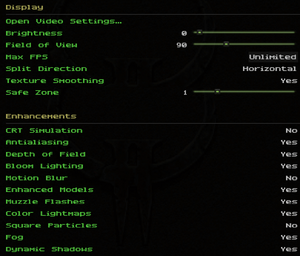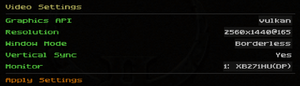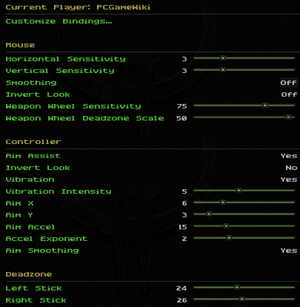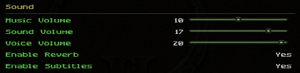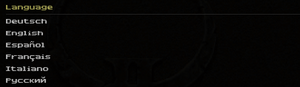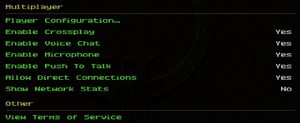Quake II Enhanced
This page is for the 2023 remaster of Quake II. For the original version, see Quake II. For the ray-tracing capable version, see Quake II RTX.
 |
|
| Developers | |
|---|---|
| Original Game | id Software |
| The Reckoning | Xatrix Entertainment |
| Ground Zero | Rogue Entertainment |
| Remaster | Nightdive Studios |
| Call of the Machine | MachineGames |
| Quake II 64 | Raster Productions |
| Publishers | |
| Bethesda Softworks | |
| Engines | |
| Kex Engine 4.1 | |
| Release dates | |
| Windows | August 10, 2023 |
| Taxonomy | |
| Monetization | One-time game purchase |
| Microtransactions | None |
| Modes | Singleplayer, Multiplayer |
| Pacing | Real-time |
| Perspectives | First-person |
| Controls | Direct control |
| Genres | FPS |
| Themes | Sci-fi |
| Series | Quake |
| Quake | |
|---|---|
| Quake | 1996 |
| Quake II | 1997 |
| Quake III Arena | 1999 |
| Quake 4 | 2005 |
| Enemy Territory: Quake Wars | 2007 |
| Quake Live | 2010 |
| Quake II RTX | 2019 |
| Quake Enhanced | 2021 |
| Quake Champions | 2022 |
| Quake II Enhanced | 2023 |
Quake II Enhanced is a 2023 remaster of the 1997 sci-fi first-person shooter Quake II. The remaster was released on August 10, 2023 during that year's QuakeCon, after several days of rumors. Aside from the prior game content ported to the Kex Engine by Nightdive Studios and an updated set of visuals, the game includes a new campaign by MachineGames titled Call of the Machine, as well as the campaign from the 1999 Nintendo 64 port. Also notable is crossplay with console versions through a revamped multiplayer system.
Quake II Enhanced replaced previous versions of the game on digital stores upon release, but was distributed as a free upgrade to prior owners. It also contains the original version of Quake II as an extra, but not Quake II RTX.
General information
- Source code
- GOG.com Community Discussions for game series
- GOG.com Support Page
- Steam Community Discussions
Availability
| Source | DRM | Notes | Keys | OS |
|---|---|---|---|---|
| Epic Games Store | ||||
| GOG.com | Includes Quake II: Quad Damage. GOG Galaxy required for online play. |
|||
| Microsoft Store | Xbox Play Anywhere. Included with Xbox Game Pass for PC. | |||
| Steam | Includes Quake II. DRM-free after creating <path-to-game>\rerelease\steam_appid.txt file containing its Steam App ID number 2320, then game can be launched directly from executable <path-to-game>\rerelease\quake2ex_steam.exe |
- Free upgrade for prior owners of Quake II on Steam, GOG or the Microsoft Store.
Monetization
| Type | Notes |
|---|---|
| One-time game purchase | The game requires an upfront purchase to access. |
Essential improvements
Skip intro videos
Use the -skipmovies command line argument[1]
|
|---|
Game data
Configuration file(s) location
| System | Location |
|---|---|
| Windows | %USERPROFILE%\Saved Games\Nightdive Studios\Quake II\baseq2\*.cfg |
| Steam Play (Linux) | <SteamLibrary-folder>/steamapps/compatdata/2320/pfx/[Note 1] |
Save game data location
| System | Location |
|---|---|
| Windows | %USERPROFILE%\Saved Games\Nightdive Studios\Quake II\baseq2\save\ |
| Steam Play (Linux) | <SteamLibrary-folder>/steamapps/compatdata/2320/pfx/[Note 1] |
Save game cloud syncing
| System | Native | Notes |
|---|---|---|
| Epic Games Launcher | ||
| GOG Galaxy | ||
| Steam Cloud | Did not work at the release time being wrongly configured. Corrected on August 15, 2023.[2][3] | |
| Xbox Cloud |
Video
| Graphics feature | State | Notes | |
|---|---|---|---|
| Widescreen resolution | Hor+. FMVs are static aspect 16:9. | ||
| Multi-monitor | |||
| Ultra-widescreen | |||
| 4K Ultra HD | |||
| Field of view (FOV) | 75 - 125 | ||
| Windowed | |||
| Borderless fullscreen windowed | |||
| Anisotropic filtering (AF) | set to 16x by default | ||
| Anti-aliasing (AA) | Toggle only. | ||
| High-fidelity upscaling | See the glossary page for potential workarounds. | ||
| Vertical sync (Vsync) | |||
| 60 FPS and 120+ FPS | The upper cap has been set to 1000 FPS with Update 1.[4] | ||
| High dynamic range display (HDR) | See the glossary page for potential alternatives. | ||
| Ray tracing (RT) | |||
Input
| Keyboard and mouse | State | Notes |
|---|---|---|
| Remapping | ||
| Mouse acceleration | ||
| Mouse sensitivity | ||
| Mouse input in menus | ||
| Mouse Y-axis inversion | ||
| Controller | ||
| Controller support | ||
| Full controller support | ||
| Controller remapping | ||
| Controller sensitivity | ||
| Controller Y-axis inversion |
| Controller types |
|---|
| XInput-compatible controllers | ||
|---|---|---|
| Xbox button prompts | ||
| Impulse Trigger vibration |
| PlayStation controllers | ||
|---|---|---|
| PlayStation button prompts | ||
| Light bar support | Static blue light. | |
| Adaptive trigger support | ||
| DualSense haptic feedback support | ||
| Connection modes | Wired, Wireless (Bluetooth), no vibration with bt connection |
|
| Tracked motion controllers | Gyro on DS4 | |
|---|---|---|
| Button/gesture prompts |
| Generic/other controllers |
|---|
| Additional information | ||
|---|---|---|
| Controller hotplugging | ||
| Haptic feedback | ||
| Digital movement supported | ||
| Simultaneous controller+KB/M |
Audio
| Audio feature | State | Notes |
|---|---|---|
| Separate volume controls | Music, Sound, Voice | |
| Surround sound | Supports stereo, 5.1, and 7.1 sound. Press the ` key to bring up the console ingame. The command is "snd_speakermode" "0" = Default audio, "1" = Stereo sound, "2" = 5.1 Surround Sound, "3" = 7.1 Surround Sound. There are no options in the menu, so the console command must be used, to change your speaker configuration. | |
| Subtitles | ||
| Closed captions | Captions are integrated into subtitles. | |
| Mute on focus lost | ||
| Royalty free audio |
Localizations
| Language | UI | Audio | Sub | Notes |
|---|---|---|---|---|
| English | ||||
| French | ||||
| German | ||||
| Italian | ||||
| Russian | ||||
| Spanish |
Network
- Crossplay with different stores and consoles is enabled by default.
- PC and Xbox players can additionally play with each other via LAN as of Update 1.[4]
Multiplayer types
| Type | Native | Players | Notes | |
|---|---|---|---|---|
| Local play | 8 | Co-op, Versus |
||
| LAN play | 16 | Co-op, Versus |
||
| Online play | 16 | Co-op, Versus Requires authentication through the Steam client, GOG Galaxy or a Bethesda.net account. |
||
Connection types
| Type | Native | Notes |
|---|---|---|
| Matchmaking | ||
| Peer-to-peer | ||
| Dedicated | ||
| Self-hosting | ||
| Direct IP |
Other information
API
| Technical specs | Supported | Notes |
|---|---|---|
| Direct3D | 11 | HUD (split-screen mode) and fog are broken in DirectX 11 mode. |
| Vulkan |
| Executable | 32-bit | 64-bit | Notes |
|---|---|---|---|
| Windows |
Middleware
| Middleware | Notes | |
|---|---|---|
| Audio | XAudio | 2.9 |
| Interface | SDL2 | |
| Multiplayer | PlayFab |
System requirements
| Windows | ||
|---|---|---|
| Minimum | Recommended | |
| Operating system (OS) | 10 | |
| Processor (CPU) | Intel Core i5-3570 3.4 GHz AMD Ryzen 3 1300X 3.5GHz |
Intel Core i5-6600k 3.5 GHz AMD Ryzen 5 1600 3.2 GHz |
| System memory (RAM) | 8 GB | |
| Hard disk drive (HDD) | 2 GB | |
| Video card (GPU) | Nvidia GeForce GTX 650 Ti AMD HD 7750 1 GB of VRAM | Nvidia GeForce GTX 1070 AMD RX Vega 56 8 GB of VRAM |
- A 64-bit operating system is required.
Notes
- ↑ 1.0 1.1 Notes regarding Steam Play (Linux) data:
- File/folder structure within this directory reflects the path(s) listed for Windows and/or Steam game data.
- Games with Steam Cloud support may also store data in
~/.steam/steam/userdata/<user-id>/2320/. - Use Wine's registry editor to access any Windows registry paths.
- The app ID (2320) may differ in some cases.
- Treat backslashes as forward slashes.
- See the glossary page for details on Windows data paths.
References
- ↑ Verified by User:Mastan on 2023-08-11
- ↑ Does Steam Cloud only support options and not saves? :: Quake II General Discussions - last accessed on 2023-08-11
- ↑ Quake II History · Change #19910560 · SteamDB - last accessed on 2023-08-16
- ↑ 4.0 4.1 Quake II - Update 1 Release Notes - last accessed on 2023-10-03