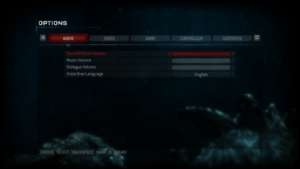Difference between revisions of "Resident Evil: Operation Raccoon City"
From PCGamingWiki, the wiki about fixing PC games
m |
|||
| (173 intermediate revisions by 51 users not shown) | |||
| Line 1: | Line 1: | ||
| − | {{ | + | {{Infobox game |
| − | + | |cover = Resident Evil Operation Raccoon City cover.jpg | |
| − | | | + | |developers = |
| − | + | {{Infobox game/row/developer|Slant Six Games}} | |
| − | |developer | + | {{Infobox game/row/porter|QLOC|Windows}} |
| − | |publisher | + | |publishers = |
| − | | | + | {{Infobox game/row/publisher|Capcom}} |
| − | |release dates | + | |engines = |
| + | |release dates= | ||
| + | {{Infobox game/row/date|Windows|May 18, 2012}} | ||
| + | |reception = | ||
| + | {{Infobox game/row/reception|Metacritic|resident-evil-operation-raccoon-city|48}} | ||
| + | {{Infobox game/row/reception|IGDB|resident-evil-operation-raccoon-city|44}} | ||
| + | |taxonomy = | ||
| + | {{Infobox game/row/taxonomy/monetization | One-time game purchase, DLC }} | ||
| + | {{Infobox game/row/taxonomy/microtransactions | }} | ||
| + | {{Infobox game/row/taxonomy/modes | Singleplayer, Multiplayer}} | ||
| + | {{Infobox game/row/taxonomy/pacing | Real-time}} | ||
| + | {{Infobox game/row/taxonomy/perspectives | Third-person}} | ||
| + | {{Infobox game/row/taxonomy/controls | Direct control}} | ||
| + | {{Infobox game/row/taxonomy/genres | Action, Survival horror}} | ||
| + | {{Infobox game/row/taxonomy/sports | }} | ||
| + | {{Infobox game/row/taxonomy/vehicles | }} | ||
| + | {{Infobox game/row/taxonomy/art styles | Realistic}} | ||
| + | {{Infobox game/row/taxonomy/themes | Horror, Zombies}} | ||
| + | {{Infobox game/row/taxonomy/series | Resident Evil}} | ||
| + | |steam appid = 209100 | ||
| + | |gogcom id = | ||
| + | |hltb = 7739 | ||
| + | |strategywiki = | ||
| + | |mobygames = 55299 | ||
| + | |wikipedia = Resident Evil: Operation Raccoon City | ||
| + | |winehq = 18169 | ||
| + | |license = commercial | ||
}} | }} | ||
| − | ''' | + | '''Key points''' |
| + | {{--}} Some console UI leftovers.<ref>{{Refurl|url=https://www.gamespot.com/reviews/resident-evil-operation-raccoon-city-review/1900-6378270/|title=gamespot.com|date=May 2023}}</ref><ref>{{Refurl|url=https://www.pcgamer.com/resident-evil-operation-racoon-city-review/|title=pcgamer.com|date=May 2023}}</ref> | ||
| + | {{--}} Badly optimized. Drops frames on even powerful, modern hardware. | ||
| − | + | '''General information''' | |
| − | + | {{mm}} [https://steamcommunity.com/app/209100/discussions/ Steam Community Discussions] | |
| − | |||
| − | =General | + | ==Availability== |
| − | ==Forums== | + | {{Availability| |
| − | *[http://forums.steampowered.com/forums/ | + | {{Availability/row| Retail | | GFWL | | | Windows }} |
| + | {{Availability/row| Games for Windows Marketplace | # | GFWL | <ref>{{Refurl|url=https://web.archive.org/web/20130616185327/http://marketplace.xbox.com/en-US/Product/Resident-Evil-Operation-Raccoon-City/66acd000-77fe-1000-9115-d80443430fa1|title=Resident Evil: Operation Raccoon City - Xbox.com|date=20 August 2022}}</ref> | | Windows | unavailable }} | ||
| + | {{Availability/row| GMG | resident-evil-operation-raccoon-city | Steam, GFWL | | | Windows | unavailable }} | ||
| + | {{Availability/row| Origin | | unknown | <ref>{{Refurl|url=https://web.archive.org/web/20130209030420/http://store.origin.com/store/ea/en_US/pd/ThemeID.718200/productID.247896900|title=RESIDENT EVIL™: OPERATION RACCOON CITY|date=7 June 2022}}</ref> | | Windows | unavailable }} | ||
| + | {{Availability/row| Steam | 209100 | Steam, GFWL | Steam version temporarily removed from purchase pending Capcom's investigation into an installation issue.<ref>[https://gamerant.com/capcom-games-delisted-steam/]</ref><br>{{Store link|Steam-sub|16896|Complete Pack}} was also available. | | Windows | unavailable }} | ||
| + | }} | ||
| + | {{ii}} All versions require {{DRM|GFWL|SSA=yes|ZDPP=yes|local=yes}}<ref>{{Refurl|url=https://steamcommunity.com/app/209100/discussions/0/412447613567278558/|title=Games for WIndows Live Verify Date Message :: Resident Evil™: Operation Raccoon City General Discussions|date=9 June 2023}}</ref> | ||
| + | |||
| + | ==Monetization== | ||
| + | {{DLC| | ||
| + | {{DLC/row| Classic Weapons Pack | Part of the Complete Pack | Windows }} | ||
| + | {{DLC/row| Costume Pack 1 | Part of the Complete Pack | Windows }} | ||
| + | {{DLC/row| Echo Six Expansion Pack 1 | Part of the Complete Pack | Windows }} | ||
| + | {{DLC/row| Echo Six Expansion Pack 2 | Part of the Complete Pack | Windows }} | ||
| + | {{DLC/row| Elite Weapons Pack | Part of the Complete Pack | Windows }} | ||
| + | {{DLC/row| Power Weapons Pack | Part of the Complete Pack | Windows }} | ||
| + | {{DLC/row| Renegade Weapons Pack | Part of the Complete Pack | Windows }} | ||
| + | {{DLC/row| Weapon Stash | Part of the Complete Pack | Windows }} | ||
| + | }} | ||
| + | |||
| + | ==Essential improvements== | ||
| + | ===Patches=== | ||
| + | {{ii}} A title update is available. The game should automatically prompt for the update when using a LIVE profile; the update can also be [https://community.pcgamingwiki.com/files/file/2049-resident-evil-operation-raccoon-city-patch// downloaded manually] (extract the contents and run <code>setup.exe</code>).<ref>{{Refurl|url=https://wayback.archive.org/web/20150619071402/http://forums.xbox.com/gfw/technical_support/f/253/t/2267.aspx|title=UPDATES & TITLE UPDATES Support Start Here Technical Support - Xbox.com Forums|date=May 2023}}</ref> | ||
| + | {{ii}} You may need to have the GFWL client installed in order to apply the update. | ||
| + | {{++}} The Steam version is already patched.<ref>{{Refcheck|user=SargeCassidy|date=2021-10-22|comment=Tested with a Steam copy. Upon installing and running the game for the first time, GFWL does not ask for a title update to be installed.}}</ref> | ||
| + | |||
| + | ==Game data== | ||
| + | ===Configuration file(s) location=== | ||
| + | {{Game data| | ||
| + | {{Game data/config|Windows|{{p|userprofile\Documents}}\CAPCOM\RERC\settings.dat}} | ||
| + | }} | ||
| + | {{--}} Configuration file can't be edited. | ||
| + | |||
| + | ===Save game data location=== | ||
| + | {{Game data| | ||
| + | {{Game data/saves|Windows|{{p|userprofile\Documents}}\CAPCOM\RERC\}} | ||
| + | }} | ||
| + | |||
| + | ===[[Glossary:Save game cloud syncing|Save game cloud syncing]]=== | ||
| + | {{Save game cloud syncing | ||
| + | |discord = | ||
| + | |discord notes = | ||
| + | |epic games launcher = | ||
| + | |epic games launcher notes = | ||
| + | |gog galaxy = | ||
| + | |gog galaxy notes = | ||
| + | |origin = unknown | ||
| + | |origin notes = | ||
| + | |steam cloud = false | ||
| + | |steam cloud notes = | ||
| + | |ubisoft connect = | ||
| + | |ubisoft connect notes = | ||
| + | |xbox cloud = | ||
| + | |xbox cloud notes = | ||
| + | }} | ||
| + | |||
| + | ==Video== | ||
| + | {{Image|REORCVideoSettings.png|In-game video settings.}} | ||
| + | {{Video | ||
| + | |wsgf link = https://www.wsgf.org/dr/resident-evil-operation-raccoon-city/en | ||
| + | |widescreen wsgf award = gold | ||
| + | |multimonitor wsgf award = silver | ||
| + | |ultrawidescreen wsgf award = gold | ||
| + | |4k ultra hd wsgf award = incomplete | ||
| + | |widescreen resolution = true | ||
| + | |widescreen resolution notes= | ||
| + | |multimonitor = true | ||
| + | |multimonitor notes = | ||
| + | |ultrawidescreen = true | ||
| + | |ultrawidescreen notes = Proper {{term|Hor+}} scaling. Menus and FMVs are stretched from 16:9. HUD Elements dissapear at 21:9 and beyond. | ||
| + | |4k ultra hd = true | ||
| + | |4k ultra hd notes = | ||
| + | |fov = hackable | ||
| + | |fov notes = See [https://steamcommunity.com/app/209100/discussions/0/1741139653398413200/ this post] on how to modify the FOV. | ||
| + | |windowed = true | ||
| + | |windowed notes = | ||
| + | |borderless windowed = unknown | ||
| + | |borderless windowed notes = | ||
| + | |anisotropic = true | ||
| + | |anisotropic notes = | ||
| + | |antialiasing = true | ||
| + | |antialiasing notes = [[FXAA]] | ||
| + | |upscaling = unknown | ||
| + | |upscaling tech = | ||
| + | |upscaling notes = | ||
| + | |vsync = true | ||
| + | |vsync notes = | ||
| + | |60 fps = true | ||
| + | |60 fps notes = Cutscene animations are locked to 30 FPS. Main menu is locked to 25 FPS. | ||
| + | |120 fps = true | ||
| + | |120 fps notes = | ||
| + | |hdr = false | ||
| + | |hdr notes = | ||
| + | |color blind = false | ||
| + | |color blind notes = | ||
| + | }} | ||
| + | |||
| + | ==Input== | ||
| + | {{Image|REORCKBMSettings.png|In-game keyboard and mouse settings.}} | ||
| + | {{Image|REORCControllerSettings.png|In-game controller settings.}} | ||
| + | {{Input | ||
| + | |key remap = true | ||
| + | |key remap notes = | ||
| + | |acceleration option = false | ||
| + | |acceleration option notes = | ||
| + | |mouse sensitivity = true | ||
| + | |mouse sensitivity notes = | ||
| + | |mouse menu = true | ||
| + | |mouse menu notes = | ||
| + | |invert mouse y-axis = true | ||
| + | |invert mouse y-axis notes = | ||
| + | |touchscreen = unknown | ||
| + | |touchscreen notes = | ||
| + | |controller support = true | ||
| + | |controller support notes = | ||
| + | |full controller = true | ||
| + | |full controller notes = | ||
| + | |controller remap = false | ||
| + | |controller remap notes = Four presets to choose from. | ||
| + | |controller sensitivity = true | ||
| + | |controller sensitivity notes= | ||
| + | |invert controller y-axis = true | ||
| + | |invert controller y-axis notes= | ||
| + | |xinput controllers = true | ||
| + | |xinput controllers notes = | ||
| + | |xbox prompts = true | ||
| + | |xbox prompts notes = Uses Xbox 360 controller prompts. | ||
| + | |impulse triggers = false | ||
| + | |impulse triggers notes = | ||
| + | |dualshock 4 = unknown | ||
| + | |dualshock 4 notes = | ||
| + | |dualshock prompts = unknown | ||
| + | |dualshock prompts notes = | ||
| + | |light bar support = unknown | ||
| + | |light bar support notes = | ||
| + | |dualshock 4 modes = unknown | ||
| + | |dualshock 4 modes notes = | ||
| + | |tracked motion controllers= unknown | ||
| + | |tracked motion controllers notes = | ||
| + | |tracked motion prompts = unknown | ||
| + | |tracked motion prompts notes = | ||
| + | |other controllers = unknown | ||
| + | |other controllers notes = | ||
| + | |other button prompts = unknown | ||
| + | |other button prompts notes= | ||
| + | |button prompts = Xbox | ||
| + | |button prompts notes = | ||
| + | |controller hotplug = true | ||
| + | |controller hotplug notes = | ||
| + | |haptic feedback = true | ||
| + | |haptic feedback notes = | ||
| + | |simultaneous input = true | ||
| + | |simultaneous input notes = | ||
| + | |steam input api = unknown | ||
| + | |steam input api notes = | ||
| + | |steam hook input = unknown | ||
| + | |steam hook input notes = | ||
| + | |steam input presets = unknown | ||
| + | |steam input presets notes = | ||
| + | |steam controller prompts = unknown | ||
| + | |steam controller prompts notes = | ||
| + | |steam cursor detection = unknown | ||
| + | |steam cursor detection notes = | ||
| + | }} | ||
| + | |||
| + | ==Audio== | ||
| + | {{Image|REORCAudioSettings.png|In-game audio settings.}} | ||
| + | {{Audio | ||
| + | |separate volume = true | ||
| + | |separate volume notes = Sound effects, Music, Dialogue. | ||
| + | |surround sound = true | ||
| + | |surround sound notes = Up to 5.1 output.<ref>{{Refurl|url=https://satsun.org/audio/|title=PC Gaming Surround Sound Round-up|date=May 2023}}</ref> | ||
| + | |subtitles = true | ||
| + | |subtitles notes = Located under 'Game' options. | ||
| + | |closed captions = false | ||
| + | |closed captions notes = | ||
| + | |mute on focus lost = true | ||
| + | |mute on focus lost notes = | ||
| + | |eax support = | ||
| + | |eax support notes = | ||
| + | |royalty free audio = unknown | ||
| + | |royalty free audio notes = | ||
| + | }} | ||
| + | |||
| + | {{L10n|content= | ||
| + | {{L10n/switch | ||
| + | |language = English | ||
| + | |interface = true | ||
| + | |audio = true | ||
| + | |subtitles = true | ||
| + | |notes = | ||
| + | |fan = | ||
| + | }} | ||
| + | {{L10n/switch | ||
| + | |language = Simplified Chinese | ||
| + | |interface = hackable | ||
| + | |audio = false | ||
| + | |subtitles = hackable | ||
| + | |fan = true | ||
| + | |notes = Fan translation, code:83iz, [https://pan.baidu.com/s/1tSzQdjNsB8SSc4JVd3Un8Q]. | ||
| + | }} | ||
| + | {{L10n/switch | ||
| + | |language = Dutch | ||
| + | |interface = true | ||
| + | |audio = false | ||
| + | |subtitles = true | ||
| + | |notes = | ||
| + | |fan = | ||
| + | }} | ||
| + | {{L10n/switch | ||
| + | |language = French | ||
| + | |interface = true | ||
| + | |audio = true | ||
| + | |subtitles = true | ||
| + | |notes = | ||
| + | |fan = | ||
| + | }} | ||
| + | {{L10n/switch | ||
| + | |language = German | ||
| + | |interface = true | ||
| + | |audio = true | ||
| + | |subtitles = true | ||
| + | |notes = | ||
| + | |fan = | ||
| + | }} | ||
| + | {{L10n/switch | ||
| + | |language = Italian | ||
| + | |interface = true | ||
| + | |audio = true | ||
| + | |subtitles = true | ||
| + | |notes = | ||
| + | |fan = | ||
| + | }} | ||
| + | {{L10n/switch | ||
| + | |language = Japanese | ||
| + | |interface = true | ||
| + | |audio = unknown | ||
| + | |subtitles = unknown | ||
| + | |notes = | ||
| + | |fan = | ||
| + | }} | ||
| + | {{L10n/switch | ||
| + | |language = Polish | ||
| + | |interface = true | ||
| + | |audio = false | ||
| + | |subtitles = true | ||
| + | |notes = | ||
| + | |fan = | ||
| + | }} | ||
| + | {{L10n/switch | ||
| + | |language = Brazilian Portuguese | ||
| + | |interface = hackable | ||
| + | |audio = false | ||
| + | |subtitles = hackable | ||
| + | |fan = true | ||
| + | |notes = Fan translation, [https://tribogamer.com/traducoes/140_traducao-do-resident-evil-operation-raccoon-city-para-portugues-do-brasil.html download]. | ||
| + | }} | ||
| + | {{L10n/switch | ||
| + | |language = Russian | ||
| + | |interface = true | ||
| + | |audio = false | ||
| + | |subtitles = true | ||
| + | |notes = | ||
| + | |fan = | ||
| + | }} | ||
| + | {{L10n/switch | ||
| + | |language = Spanish | ||
| + | |interface = true | ||
| + | |audio = true | ||
| + | |subtitles = true | ||
| + | |notes = | ||
| + | |fan = | ||
| + | }} | ||
| + | }} | ||
| + | |||
| + | ==Network== | ||
| + | {{ii}} Online features require a [https://live.xbox.com/Account/Signin Microsoft account] (optional for offline play). | ||
| + | |||
| + | {{Network/Multiplayer | ||
| + | |local play = | ||
| + | |local play players = | ||
| + | |local play modes = | ||
| + | |local play notes = | ||
| + | |lan play = false | ||
| + | |lan play players = | ||
| + | |lan play modes = | ||
| + | |lan play notes = | ||
| + | |online play = true | ||
| + | |online play players = 8 | ||
| + | |online play modes = Versus, Co-op | ||
| + | |online play notes = 4-player co-op campaign. | ||
| + | |asynchronous = | ||
| + | |asynchronous notes = | ||
| + | }}{{Network/Connections | ||
| + | |matchmaking = | ||
| + | |matchmaking notes = | ||
| + | |p2p = | ||
| + | |p2p notes = | ||
| + | |dedicated = | ||
| + | |dedicated notes = | ||
| + | |self-hosting = | ||
| + | |self-hosting notes = | ||
| + | |direct ip = false | ||
| + | |direct ip notes = | ||
| + | }}{{Network/Ports | ||
| + | |tcp = | ||
| + | |udp = | ||
| + | |upnp = | ||
| + | }} | ||
| + | |||
| + | ==Issues unresolved== | ||
| + | ===Sound cuts off after a while=== | ||
| + | {{Fixbox|description={{key|Alt|Tab}} out and back into the game|ref=<ref>[https://web.archive.org/web/20170520095454/http://forums.steampowered.com/forums/showthread.php?t=2708938&page=2#post30871939 Sound Problem - Page 2 - Steam Users' Forums] (retrieved)</ref>}} | ||
| + | |||
| + | ===Item selection click sound on the left stick of the controller when moving character=== | ||
| + | {{Fixbox|description=When moving the character around the game, the left analog stick conflicts with the D-pad, trying to select a grenade or spray, but it only lights up the indicated one and makes a selection sound.|ref=<ref>[http://web.archive.org/web/20230920125845/https://steamcommunity.com/app/209100/discussions/0/35221584691493343/ Clicking sounds whenever I move left analog stick to the right] (retrieved)</ref>}} | ||
| + | |||
| + | ==Issues fixed== | ||
| + | ===Cannot launch on Windows 10=== | ||
| + | {{--}} Zero Day Protection software in place can have issues connecting on Windows 10, making the game impossible to launch. | ||
| + | {{Fixbox|description=Fix this lockout|ref=|fix= | ||
| + | * Go to install location | ||
| + | * Delete the <code>ZDP</code> folder as well as <code>RaccoonCity.exe.zdp</code>, <code>RaccoonCity.exe.cat</code>, and <code>RaccoonCity.exe.cfg</code>. | ||
| + | * Install the [[#Patches|patch]]. The Steam version already includes this patch. | ||
| + | }} | ||
| + | |||
| + | ===Framerate problems=== | ||
| + | {{Fixbox|description=Framerate problems|ref={{cn|date=March 2017}}|fix= | ||
| + | * Follow instructions [https://web.archive.org/web/20141014161605/http://forums.steampowered.com/forums/showthread.php?t=2713110 here]. | ||
| + | }} | ||
| + | |||
| + | ===Crashing at startup=== | ||
| + | {{ii}} Commonly caused by outdated [[Games for Windows - LIVE]] software. | ||
| + | |||
| + | {{Fixbox|description=Update [[Games for Windows - LIVE#Download|GFWL software]]|ref=<ref name=crash>[https://web.archive.org/web/20161031164219/http://forums.steampowered.com:80/forums/showthread.php?t=2724798 can't start the game at all...totally disappointing - Steam Users' Forums] (retrieved)</ref>}} | ||
| + | |||
| + | {{Fixbox|description=Delete settings file|ref=<ref name=crash/>|fix= | ||
| + | {{ii}} Another possible reason for not booting is that ORC can refuse to boot after upgrading video drivers or similarly changing system configuration. | ||
| + | # Go to <code>{{p|userprofile\Documents}}\CAPCOM\RERC\</code> | ||
| + | # Delete {{file|settings.dat}}. | ||
| + | }} | ||
| + | |||
| + | ==Other information== | ||
| + | ===API=== | ||
| + | {{API | ||
| + | |direct3d versions = 9.0c | ||
| + | |direct3d notes = | ||
| + | |directdraw versions = | ||
| + | |directdraw notes = | ||
| + | |opengl versions = | ||
| + | |opengl notes = | ||
| + | |glide versions = | ||
| + | |glide notes = | ||
| + | |software mode = | ||
| + | |software mode notes = | ||
| + | |mantle support = | ||
| + | |mantle support notes = | ||
| + | |metal support = | ||
| + | |metal support notes = | ||
| + | |vulkan versions = | ||
| + | |vulkan notes = | ||
| + | |dos modes = | ||
| + | |dos modes notes = | ||
| + | |shader model versions = | ||
| + | |shader model notes = | ||
| + | |windows 32-bit exe = true | ||
| + | |windows 64-bit exe = false | ||
| + | |windows arm app = unknown | ||
| + | |windows exe notes = | ||
| + | |macos intel 32-bit app = | ||
| + | |macos intel 64-bit app = | ||
| + | |macos arm app = unknown | ||
| + | |macos app notes = | ||
| + | |linux 32-bit executable= | ||
| + | |linux 64-bit executable= | ||
| + | |linux arm app = unknown | ||
| + | |linux executable notes = | ||
| + | }} | ||
| + | |||
| + | ===Middleware=== | ||
| + | {{Middleware | ||
| + | |physics = | ||
| + | |physics notes = | ||
| + | |audio = | ||
| + | |audio notes = | ||
| + | |interface = | ||
| + | |interface notes = | ||
| + | |input = | ||
| + | |input notes = | ||
| + | |cutscenes = Bink Video | ||
| + | |cutscenes notes = | ||
| + | |multiplayer = | ||
| + | |multiplayer notes= | ||
| + | |anticheat = | ||
| + | |anticheat notes = | ||
| + | }} | ||
| + | |||
| + | ==System requirements== | ||
| + | {{System requirements | ||
| + | |OSfamily = Windows | ||
| + | |||
| + | |minOS = XP, Vista, 7 | ||
| + | |minCPU = Intel Core 2 Duo 2.4 GHz | ||
| + | |minCPU2 = AMD Athlon X2 2.8 GHz | ||
| + | |minRAM = 2 GB | ||
| + | |minHD = 8 GB | ||
| + | |minGPU = ATI Radeon HD 3850 | ||
| + | |minGPU2 = Nvidia GeForce 8800 GTS | ||
| + | |||
| + | |recCPU = Intel Core 2 Quad 2.7 GHz | ||
| + | |recCPU2 = AMD Phenom II X4 3 GHz | ||
| + | |recRAM = 4 GB | ||
| + | |recGPU = Nvidia GeForce GTX 560 | ||
| + | }} | ||
| − | + | {{References}} | |
| − | |||
| − | |||
Latest revision as of 22:34, 7 October 2023
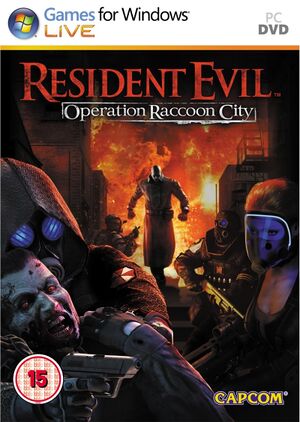 |
|
| Developers | |
|---|---|
| Slant Six Games | |
| Windows | QLOC |
| Publishers | |
| Capcom | |
| Release dates | |
| Windows | May 18, 2012 |
| Reception | |
| Metacritic | 48 |
| IGDB | 44 |
| Taxonomy | |
| Monetization | One-time game purchase, DLC |
| Modes | Singleplayer, Multiplayer |
| Pacing | Real-time |
| Perspectives | Third-person |
| Controls | Direct control |
| Genres | Action, Survival horror |
| Art styles | Realistic |
| Themes | Horror, Zombies |
| Series | Resident Evil |
| ⤏ Go to series page | |
| Resident Evil | 1996 |
| Resident Evil 2 | 1999 |
| Resident Evil 3: Nemesis | 1999 |
| Resident Evil Survivor | 2002 |
| Biohazard 2 (Sourcenext) | 2006 |
| Biohazard 3: Last Escape (Sourcenext) | 2006 |
| Resident Evil 4 | 2007 |
| Resident Evil 5 | 2009 |
| Resident Evil: Operation Raccoon City | 2012 |
| Resident Evil 6 | 2013 |
| Resident Evil: Revelations (series) | |
| Resident Evil 4 Ultimate HD Edition | 2014 |
| Resident Evil HD Remaster | 2015 |
| Resident Evil Zero HD Remaster | 2016 |
| Umbrella Corps | 2016 |
| Resident Evil 7 Teaser: Beginning Hour | 2016 |
| Resident Evil 7: Biohazard | 2017 |
| Resident Evil 2 (2019) | 2019 |
| Resident Evil 3 (2020) | 2020 |
| Resident Evil Resistance | 2020 |
| Resident Evil Village | 2021 |
| Resident Evil Re:Verse | 2022 |
| Resident Evil 4 (2023) | 2023 |
Warnings
- For Games for Windows - LIVE on Windows 8 or later, install the latest Games for Windows - LIVE software.
Key points
General information
Availability
| Source | DRM | Notes | Keys | OS |
|---|---|---|---|---|
| Retail | ||||
| Games for Windows Marketplace (unavailable) | [3] | |||
| Green Man Gaming (unavailable) | ||||
| Origin (unavailable) | [4] | |||
| Steam (unavailable) | Steam version temporarily removed from purchase pending Capcom's investigation into an installation issue.[5] Complete Pack was also available. |
- All versions require Games for Windows - LIVE DRM.[Note 1][6]
Monetization
DLC and expansion packs
| Name | Notes | |
|---|---|---|
| Classic Weapons Pack | Part of the Complete Pack | |
| Costume Pack 1 | Part of the Complete Pack | |
| Echo Six Expansion Pack 1 | Part of the Complete Pack | |
| Echo Six Expansion Pack 2 | Part of the Complete Pack | |
| Elite Weapons Pack | Part of the Complete Pack | |
| Power Weapons Pack | Part of the Complete Pack | |
| Renegade Weapons Pack | Part of the Complete Pack | |
| Weapon Stash | Part of the Complete Pack |
Essential improvements
Patches
- A title update is available. The game should automatically prompt for the update when using a LIVE profile; the update can also be downloaded manually (extract the contents and run
setup.exe).[7] - You may need to have the GFWL client installed in order to apply the update.
- The Steam version is already patched.[8]
Game data
Configuration file(s) location
| System | Location |
|---|---|
| Windows | %USERPROFILE%\Documents\CAPCOM\RERC\settings.dat |
| Steam Play (Linux) | <SteamLibrary-folder>/steamapps/compatdata/209100/pfx/[Note 2] |
- Configuration file can't be edited.
Save game data location
| System | Location |
|---|---|
| Windows | %USERPROFILE%\Documents\CAPCOM\RERC\ |
| Steam Play (Linux) | <SteamLibrary-folder>/steamapps/compatdata/209100/pfx/[Note 2] |
Save game cloud syncing
| System | Native | Notes |
|---|---|---|
| OneDrive | Requires enabling backup of the Documents folder in OneDrive on all computers. | |
| Steam Cloud |
Video
| Graphics feature | State | WSGF | Notes |
|---|---|---|---|
| Widescreen resolution | |||
| Multi-monitor | |||
| Ultra-widescreen | Proper Hor+ scaling. Menus and FMVs are stretched from 16:9. HUD Elements dissapear at 21:9 and beyond. | ||
| 4K Ultra HD | |||
| Field of view (FOV) | See this post on how to modify the FOV. | ||
| Windowed | |||
| Borderless fullscreen windowed | |||
| Anisotropic filtering (AF) | |||
| Anti-aliasing (AA) | FXAA | ||
| Vertical sync (Vsync) | |||
| 60 FPS and 120+ FPS | Cutscene animations are locked to 30 FPS. Main menu is locked to 25 FPS. | ||
| High dynamic range display (HDR) | See the glossary page for potential alternatives. | ||
Input
| Keyboard and mouse | State | Notes |
|---|---|---|
| Remapping | ||
| Mouse acceleration | ||
| Mouse sensitivity | ||
| Mouse input in menus | ||
| Mouse Y-axis inversion | ||
| Controller | ||
| Controller support | ||
| Full controller support | ||
| Controller remapping | Four presets to choose from. | |
| Controller sensitivity | ||
| Controller Y-axis inversion |
| Controller types |
|---|
| XInput-compatible controllers | ||
|---|---|---|
| Xbox button prompts | Uses Xbox 360 controller prompts. | |
| Impulse Trigger vibration |
| PlayStation controllers |
|---|
| Generic/other controllers |
|---|
| Additional information | ||
|---|---|---|
| Button prompts | ||
| Controller hotplugging | ||
| Haptic feedback | ||
| Digital movement supported | ||
| Simultaneous controller+KB/M |
Audio
| Audio feature | State | Notes |
|---|---|---|
| Separate volume controls | Sound effects, Music, Dialogue. | |
| Surround sound | Up to 5.1 output.[9] | |
| Subtitles | Located under 'Game' options. | |
| Closed captions | ||
| Mute on focus lost | ||
| Royalty free audio |
Localizations
| Language | UI | Audio | Sub | Notes |
|---|---|---|---|---|
| English | ||||
| Simplified Chinese | Fan translation, code:83iz, [2]. | |||
| Dutch | ||||
| French | ||||
| German | ||||
| Italian | ||||
| Japanese | ||||
| Polish | ||||
| Brazilian Portuguese | Fan translation, download. | |||
| Russian | ||||
| Spanish |
Network
- Online features require a Microsoft account (optional for offline play).
Multiplayer types
| Type | Native | Players | Notes | |
|---|---|---|---|---|
| LAN play | ||||
| Online play | 8 | Versus, Co-op 4-player co-op campaign. |
||
Connection types
| Type | Native | Notes |
|---|---|---|
| Direct IP |
Issues unresolved
Sound cuts off after a while
| Alt+Tab ↹ out and back into the game[10] |
|---|
Item selection click sound on the left stick of the controller when moving character
| When moving the character around the game, the left analog stick conflicts with the D-pad, trying to select a grenade or spray, but it only lights up the indicated one and makes a selection sound.[11] |
|---|
Issues fixed
Cannot launch on Windows 10
- Zero Day Protection software in place can have issues connecting on Windows 10, making the game impossible to launch.
| Fix this lockout |
|---|
|
Framerate problems
| Framerate problems[citation needed] |
|---|
|
Crashing at startup
- Commonly caused by outdated Games for Windows - LIVE software.
| Update GFWL software[12] |
|---|
| Delete settings file[12] |
|---|
|
Other information
API
| Technical specs | Supported | Notes |
|---|---|---|
| Direct3D | 9.0c |
| Executable | 32-bit | 64-bit | Notes |
|---|---|---|---|
| Windows |
Middleware
| Middleware | Notes | |
|---|---|---|
| Cutscenes | Bink Video |
System requirements
| Windows | ||
|---|---|---|
| Minimum | Recommended | |
| Operating system (OS) | XP, Vista, 7 | |
| Processor (CPU) | Intel Core 2 Duo 2.4 GHz AMD Athlon X2 2.8 GHz |
Intel Core 2 Quad 2.7 GHz AMD Phenom II X4 3 GHz |
| System memory (RAM) | 2 GB | 4 GB |
| Hard disk drive (HDD) | 8 GB | |
| Video card (GPU) | ATI Radeon HD 3850 Nvidia GeForce 8800 GTS | Nvidia GeForce GTX 560 |
Notes
- ↑ Games for Windows - LIVE DRM features: SSA+ZDPP activation, supports local profiles.
- ↑ 2.0 2.1 Notes regarding Steam Play (Linux) data:
- File/folder structure within this directory reflects the path(s) listed for Windows and/or Steam game data.
- Use Wine's registry editor to access any Windows registry paths.
- The app ID (209100) may differ in some cases.
- Treat backslashes as forward slashes.
- See the glossary page for details on Windows data paths.
References
- ↑ gamespot.com - last accessed on May 2023
- ↑ pcgamer.com - last accessed on May 2023
- ↑ Resident Evil: Operation Raccoon City - Xbox.com - last accessed on 20 August 2022
- ↑ RESIDENT EVIL™: OPERATION RACCOON CITY - last accessed on 7 June 2022
- ↑ [1]
- ↑ Games for WIndows Live Verify Date Message :: Resident Evil™: Operation Raccoon City General Discussions - last accessed on 9 June 2023
- ↑ UPDATES & TITLE UPDATES Support Start Here Technical Support - Xbox.com Forums - last accessed on May 2023
- ↑ Verified by User:SargeCassidy on 2021-10-22
- Tested with a Steam copy. Upon installing and running the game for the first time, GFWL does not ask for a title update to be installed.
- ↑ PC Gaming Surround Sound Round-up - last accessed on May 2023
- ↑ Sound Problem - Page 2 - Steam Users' Forums (retrieved)
- ↑ Clicking sounds whenever I move left analog stick to the right (retrieved)
- ↑ 12.0 12.1 can't start the game at all...totally disappointing - Steam Users' Forums (retrieved)