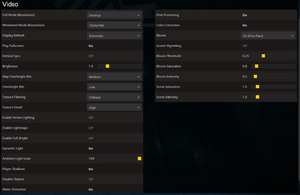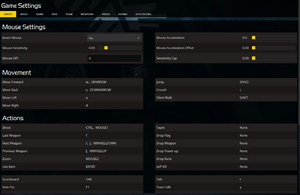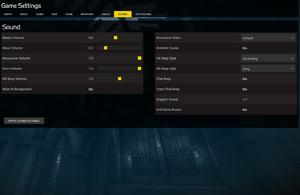Difference between revisions of "Quake Live"
From PCGamingWiki, the wiki about fixing PC games
(→Network: fixed LAN play) |
m (→Video: General maintenance with AutoWikiBrowser in Bot mode) |
||
| (28 intermediate revisions by 13 users not shown) | |||
| Line 1: | Line 1: | ||
{{Infobox game | {{Infobox game | ||
| − | |cover = Quake Live cover.png | + | |cover = Quake Live - cover.png |
|developers = | |developers = | ||
{{Infobox game/row/developer|id Software}} | {{Infobox game/row/developer|id Software}} | ||
| Line 11: | Line 11: | ||
{{Infobox game/row/date|OS X|August 6, 2010}} | {{Infobox game/row/date|OS X|August 6, 2010}} | ||
{{Infobox game/row/date|Linux|August 6, 2010}} | {{Infobox game/row/date|Linux|August 6, 2010}} | ||
| + | |reception = | ||
| + | |taxonomy = | ||
| + | {{Infobox game/row/taxonomy/monetization | One-time game purchase }} | ||
| + | {{Infobox game/row/taxonomy/microtransactions | }} | ||
| + | {{Infobox game/row/taxonomy/modes | Multiplayer }} | ||
| + | {{Infobox game/row/taxonomy/pacing | Real-time }} | ||
| + | {{Infobox game/row/taxonomy/perspectives | First-person }} | ||
| + | {{Infobox game/row/taxonomy/controls | Direct control}} | ||
| + | {{Infobox game/row/taxonomy/genres | Action, FPS }} | ||
| + | {{Infobox game/row/taxonomy/sports | }} | ||
| + | {{Infobox game/row/taxonomy/vehicles | }} | ||
| + | {{Infobox game/row/taxonomy/art styles | }} | ||
| + | {{Infobox game/row/taxonomy/themes | Fantasy, Sci-fi }} | ||
| + | {{Infobox game/row/taxonomy/series | Quake }} | ||
|steam appid = 282440 | |steam appid = 282440 | ||
| − | |gogcom | + | |gogcom id = |
| + | |igdb = quake-live | ||
| + | |lutris = quake-live | ||
|strategywiki = Quake Live | |strategywiki = Quake Live | ||
| + | |mobygames = 47703 | ||
|wikipedia = Quake Live | |wikipedia = Quake Live | ||
|winehq = 8463 | |winehq = 8463 | ||
| + | |license = commercial | ||
}} | }} | ||
| − | |||
'''Key points''' | '''Key points''' | ||
| − | {{ii}} As of October 27, 2015, the game is no longer free to play.<ref> | + | {{ii}} As of October 27, 2015, the game is no longer free to play.<ref>{{Refurl|url=https://store.steampowered.com/app/282440/|title=store.steampowered.com|date=May 2023}}</ref> Players who have had Quake Live installed with their Steam ID previously are grandfathered in and do not have to purchase.<ref>{{Refcheck|user=Mars icecream|date=2016-9-22}}</ref><ref>{{Refcheck|user=Blackbird|date=2016-9-22}}</ref> |
{{++}} Has a vast amount of customizable option settings. | {{++}} Has a vast amount of customizable option settings. | ||
| − | {{++}} Mod support via Steam Workshop added October 27, 2015.<ref name="SteamworksLaunch">[ | + | {{++}} Mod support via Steam Workshop added October 27, 2015.<ref name="SteamworksLaunch">[https://steamcommunity.com/games/282440/announcements/detail/101688990770553028 Steam Community Announcement - Quake Live Steamworks Launch]</ref> |
| − | {{--}} OS X and Linux support was dropped on December 17, 2013.<ref> | + | {{--}} OS X and Linux support was dropped on December 17, 2013.<ref>{{Refurl|url=http://www.quakelive.com/forum/showthread.php?34802-Standalone-Update-Dec-17-2013|title=Standalone Update - Dec 17, 2013|date=May 2023}}</ref> |
'''General information''' | '''General information''' | ||
{{mm}} [http://www.quakelive.com/forum/forum.php Official forums] | {{mm}} [http://www.quakelive.com/forum/forum.php Official forums] | ||
| − | {{mm}} [ | + | {{mm}} [https://steamcommunity.com/app/282440/discussions/ Steam Community Discussions] |
| − | {{mm}} [ | + | {{mm}} [https://quake.fandom.com/wiki/Quake_Wikia Quake Wiki] |
==Availability== | ==Availability== | ||
| Line 42: | Line 59: | ||
{{Game data| | {{Game data| | ||
{{Game data/config|Windows|{{p|userprofile}}\AppData\LocalLow\id Software\quakelive\home\baseq3\}} | {{Game data/config|Windows|{{p|userprofile}}\AppData\LocalLow\id Software\quakelive\home\baseq3\}} | ||
| − | {{Game data/config|OS X| | + | {{Game data/config|OS X|{{p|osxhome}}/Library/Application Support/QuakeLive/quakelive/home/baseq3/}} |
| − | {{Game data/config|Linux| | + | {{Game data/config|Linux|{{p|linuxhome}}/.quakelive/quakelive/home/baseq3/}} |
{{Game data/config|Steam|{{p|game}}/{{p|uid}}/}} | {{Game data/config|Steam|{{p|game}}/{{p|uid}}/}} | ||
}} | }} | ||
| Line 50: | Line 67: | ||
===[[Glossary:Save game cloud syncing|Save game cloud syncing]]=== | ===[[Glossary:Save game cloud syncing|Save game cloud syncing]]=== | ||
{{Save game cloud syncing | {{Save game cloud syncing | ||
| − | |origin | + | |discord = |
| − | |origin notes | + | |discord notes = |
| − | |steam cloud | + | |epic games launcher = |
| − | |steam cloud notes = | + | |epic games launcher notes = |
| − | | | + | |gog galaxy = |
| − | | | + | |gog galaxy notes = |
| + | |origin = | ||
| + | |origin notes = | ||
| + | |steam cloud = true | ||
| + | |steam cloud notes = | ||
| + | |ubisoft connect = | ||
| + | |ubisoft connect notes = | ||
| + | |xbox cloud = | ||
| + | |xbox cloud notes = | ||
}} | }} | ||
| − | ==Video | + | ==Video== |
{{Image|Quake Live Video.png|In-game video settings.}} | {{Image|Quake Live Video.png|In-game video settings.}} | ||
| − | {{Video | + | {{Video |
|wsgf link = | |wsgf link = | ||
|widescreen wsgf award = | |widescreen wsgf award = | ||
| Line 68: | Line 93: | ||
|widescreen resolution = true | |widescreen resolution = true | ||
|widescreen resolution notes= | |widescreen resolution notes= | ||
| − | |multimonitor = | + | |multimonitor = false |
|multimonitor notes = | |multimonitor notes = | ||
| − | |ultrawidescreen = | + | |ultrawidescreen = false |
| − | |ultrawidescreen notes = | + | |ultrawidescreen notes = Custom resolutions can be set via console commands and config edits, but aspect ratios are limited to 4:3, 16:9, and 16:10; increasing the width of the resolution will result in stretched graphics. |
|4k ultra hd = unknown | |4k ultra hd = unknown | ||
|4k ultra hd notes = | |4k ultra hd notes = | ||
| Line 89: | Line 114: | ||
|60 fps notes = | |60 fps notes = | ||
|120 fps = true | |120 fps = true | ||
| − | |120 fps notes = Capped at 125 FPS; to change use <code>com_maxfps</code> in the console ({{key|~}}).<ref> | + | |120 fps notes = Capped at 125 FPS; to change use <code>com_maxfps</code> in the console ({{key|~}}).<ref>{{Refurl|url=http://www.esreality.com/post/1779167/r-displayrefresh-com-maxfps-ect/|title=ESR - r_displayrefresh & com_maxFPS ect - Quake Live Forum|date=9 June 2023}}</ref>. It may also be necessary to change <code>com_idleSleep</code> <ref>{{Refurl|url=https://steamcommunity.com/app/282440/discussions/0/490124466479461811/|title=idlesleep confusion - Steam Community|date=May 2023}}</ref> |
| + | |||
|hdr = unknown | |hdr = unknown | ||
|hdr notes = | |hdr notes = | ||
| Line 107: | Line 133: | ||
}} | }} | ||
| − | ==Input | + | ==Input== |
{{Image|Quake Live Controls.png|In-game control settings.}} | {{Image|Quake Live Controls.png|In-game control settings.}} | ||
| − | {{Input | + | {{Input |
|key remap = true | |key remap = true | ||
|key remap notes = | |key remap notes = | ||
| Line 120: | Line 146: | ||
|invert mouse y-axis = true | |invert mouse y-axis = true | ||
|invert mouse y-axis notes = | |invert mouse y-axis notes = | ||
| + | |touchscreen = unknown | ||
| + | |touchscreen notes = | ||
|controller support = hackable | |controller support = hackable | ||
| − | |controller support notes = In the console (press {{key|~}}), type in <code>in_joystick 1</code> to enable support.<ref> | + | |controller support notes = In the console (press {{key|~}}), type in <code>in_joystick 1</code> to enable support.<ref>{{Refurl|url=http://www.quakelive.com/forum/showthread.php?2818-game-controller|title=game controller - QUAKE LIVE Forums|date=May 2023}}</ref> Note that there is no default gamepad layout and it needs to be mapped manually. The command will also disable keyboard movement controls. |
|full controller = false | |full controller = false | ||
|full controller notes = | |full controller notes = | ||
| Line 160: | Line 188: | ||
|steam input api = unknown | |steam input api = unknown | ||
|steam input api notes = | |steam input api notes = | ||
| + | |steam hook input = unknown | ||
| + | |steam hook input notes = | ||
|steam input presets = unknown | |steam input presets = unknown | ||
|steam input presets notes = | |steam input presets notes = | ||
|steam controller prompts = unknown | |steam controller prompts = unknown | ||
|steam controller prompts notes = | |steam controller prompts notes = | ||
| + | |steam cursor detection = unknown | ||
| + | |steam cursor detection notes = | ||
}} | }} | ||
| − | ==Audio | + | ==Audio== |
{{Image|Quake Live Audio.png|In-game audio settings.}} | {{Image|Quake Live Audio.png|In-game audio settings.}} | ||
| − | {{Audio | + | {{Audio |
|separate volume = true | |separate volume = true | ||
|separate volume notes = | |separate volume notes = | ||
| Line 191: | Line 223: | ||
|notes = | |notes = | ||
|fan = | |fan = | ||
| − | |||
}} | }} | ||
}} | }} | ||
| Line 229: | Line 260: | ||
|tcp = 5222 | |tcp = 5222 | ||
|udp = 27000-27999 | |udp = 27000-27999 | ||
| − | |upnp = | + | |upnp = unknown |
}} | }} | ||
| Line 237: | Line 268: | ||
{{ii}} In Google Chrome, you may need to use {{key|Ctrl|Enter}} to properly open the URL. | {{ii}} In Google Chrome, you may need to use {{key|Ctrl|Enter}} to properly open the URL. | ||
| − | {{Fixbox|description=Steam URL|ref=<ref name="library_fix">[ | + | {{Fixbox|description=Steam URL|ref=<ref name="library_fix">[https://steamcommunity.com/app/282440/discussions/0/490124466453463529/#c405692758724749468 Steam says Quake Live is in my library but it's not. - Steam Community Forums]</ref>|fix= |
# Enter this Steam URL into your browser address bar: <code>steam://install/282440/</code>. | # Enter this Steam URL into your browser address bar: <code>steam://install/282440/</code>. | ||
# The browser will ask to open the URL in Steam. | # The browser will ask to open the URL in Steam. | ||
| Line 255: | Line 286: | ||
|directdraw versions = | |directdraw versions = | ||
|directdraw notes = | |directdraw notes = | ||
| − | |opengl versions = | + | |opengl versions = unknown |
|opengl notes = | |opengl notes = | ||
|glide versions = | |glide versions = | ||
| Line 269: | Line 300: | ||
|shader model versions = | |shader model versions = | ||
|shader model notes = | |shader model notes = | ||
| − | |64-bit executable | + | |windows 32-bit exe = true |
| − | |64-bit executable notes= | + | |windows 64-bit exe = false |
| + | |windows arm app = unknown | ||
| + | |windows exe notes = | ||
| + | |mac os x powerpc app = unknown | ||
| + | |macos intel 32-bit app = unknown | ||
| + | |macos intel 64-bit app = unknown | ||
| + | |macos arm app = unknown | ||
| + | |macos app notes = | ||
| + | |linux 32-bit executable= unknown | ||
| + | |linux 64-bit executable= unknown | ||
| + | |linux arm app = false | ||
| + | |linux executable notes = | ||
}} | }} | ||
| Line 277: | Line 319: | ||
|physics = | |physics = | ||
|physics notes = | |physics notes = | ||
| − | |audio = | + | |audio = DirectSound |
|audio notes = | |audio notes = | ||
|interface = Awesomium | |interface = Awesomium | ||
| Line 287: | Line 329: | ||
|multiplayer = Steamworks | |multiplayer = Steamworks | ||
|multiplayer notes= | |multiplayer notes= | ||
| + | |anticheat = Valve Anti-Cheat | ||
}} | }} | ||
| Line 297: | Line 340: | ||
|minRAM = 1 GB | |minRAM = 1 GB | ||
|minHD = 1 GB | |minHD = 1 GB | ||
| − | |minGPU = Nvidia | + | |minGPU = Nvidia GeForce4 MX |
|minGPU2 = ATI Radeon 8500 | |minGPU2 = ATI Radeon 8500 | ||
|minGPU3 = Intel i915 Chipset | |minGPU3 = Intel i915 Chipset | ||
Revision as of 00:00, 11 June 2023
 |
|
| Developers | |
|---|---|
| id Software | |
| Publishers | |
| Bethesda Softworks | |
| Engines | |
| id Tech 3 | |
| Release dates | |
| Windows | August 6, 2010 |
| macOS (OS X) | August 6, 2010 |
| Linux | August 6, 2010 |
| Taxonomy | |
| Monetization | One-time game purchase |
| Modes | Multiplayer |
| Pacing | Real-time |
| Perspectives | First-person |
| Controls | Direct control |
| Genres | Action, FPS |
| Themes | Fantasy, Sci-fi |
| Series | Quake |
| Quake | |
|---|---|
| Quake | 1996 |
| Quake II | 1997 |
| Quake III Arena | 1999 |
| Quake 4 | 2005 |
| Enemy Territory: Quake Wars | 2007 |
| Quake Live | 2010 |
| Quake II RTX | 2019 |
| Quake Enhanced | 2021 |
| Quake Champions | 2022 |
| Quake II Enhanced | 2023 |
Key points
- As of October 27, 2015, the game is no longer free to play.[1] Players who have had Quake Live installed with their Steam ID previously are grandfathered in and do not have to purchase.[2][3]
- Has a vast amount of customizable option settings.
- Mod support via Steam Workshop added October 27, 2015.[4]
- OS X and Linux support was dropped on December 17, 2013.[5]
General information
Availability
| Source | DRM | Notes | Keys | OS |
|---|---|---|---|---|
| Steam |
Game data
Configuration file(s) location
| System | Location |
|---|---|
| Windows | %USERPROFILE%\AppData\LocalLow\id Software\quakelive\home\baseq3\ |
| macOS (OS X) | $HOME/Library/Application Support/QuakeLive/quakelive/home/baseq3/ |
| Linux | $HOME/.quakelive/quakelive/home/baseq3/ |
| Steam | <path-to-game>/<user-id>/ |
| Steam Play (Linux) | <SteamLibrary-folder>/steamapps/compatdata/282440/pfx/[Note 1] |
- This game does not follow the XDG Base Directory Specification on Linux.
Save game cloud syncing
| System | Native | Notes |
|---|---|---|
| Steam Cloud |
Video
| Graphics feature | State | Notes | |
|---|---|---|---|
| Widescreen resolution | |||
| Multi-monitor | |||
| Ultra-widescreen | Custom resolutions can be set via console commands and config edits, but aspect ratios are limited to 4:3, 16:9, and 16:10; increasing the width of the resolution will result in stretched graphics. | ||
| 4K Ultra HD | |||
| Field of view (FOV) | |||
| Windowed | |||
| Borderless fullscreen windowed | See Borderless fullscreen windowed. | ||
| Anisotropic filtering (AF) | See the glossary page for potential workarounds. | ||
| Anti-aliasing (AA) | See the glossary page for potential workarounds. | ||
| Vertical sync (Vsync) | |||
| 60 FPS and 120+ FPS | Capped at 125 FPS; to change use com_maxfps in the console (~).[6]. It may also be necessary to change com_idleSleep [7] |
||
| High dynamic range display (HDR) | See the glossary page for potential alternatives. | ||
Borderless fullscreen windowed
| Instructions[citation needed] |
|---|
Notes
|
Input
| Keyboard and mouse | State | Notes |
|---|---|---|
| Remapping | ||
| Mouse acceleration | ||
| Mouse sensitivity | ||
| Mouse input in menus | ||
| Mouse Y-axis inversion | ||
| Controller | ||
| Controller support | In the console (press ~), type in in_joystick 1 to enable support.[8] Note that there is no default gamepad layout and it needs to be mapped manually. The command will also disable keyboard movement controls. |
|
| Full controller support | ||
| Controller remapping | ||
| Controller sensitivity | ||
| Controller Y-axis inversion |
| Controller types |
|---|
| XInput-compatible controllers |
|---|
| PlayStation controllers |
|---|
| Generic/other controllers |
|---|
| Additional information | ||
|---|---|---|
| Controller hotplugging | ||
| Haptic feedback | ||
| Digital movement supported | ||
| Simultaneous controller+KB/M |
Audio
| Audio feature | State | Notes |
|---|---|---|
| Separate volume controls | ||
| Surround sound | ||
| Subtitles | ||
| Closed captions | ||
| Mute on focus lost |
Localizations
| Language | UI | Audio | Sub | Notes |
|---|---|---|---|---|
| English |
Network
Multiplayer types
| Type | Native | Players | Notes | |
|---|---|---|---|---|
| LAN play | 64 | Use sv_serverType "1"[citation needed] FFA, TDM, DM, Duel, Race, CA. |
||
| Online play | 16 | |||
Connection types
| Type | Native | Notes |
|---|---|---|
| Matchmaking | ||
| Peer-to-peer | ||
| Dedicated | ||
| Self-hosting | Requires Steam version[4] | |
| Direct IP |
Ports
| Protocol | Port(s) and/or port range(s) |
|---|---|
| TCP | 5222 |
| UDP | 27000-27999 |
- Universal Plug and Play (UPnP) support status is unknown.
Issues fixed
Game not visible in Steam library
- If you got the game for free after being grandfathered in, it might not be visible in your Steam library.
- In Google Chrome, you may need to use Ctrl+↵ Enter to properly open the URL.
| Steam URL[9] |
|---|
|
OS X port
| Wineskin wrapper[citation needed] |
|---|
|
Available at The Porting Team. |
Other information
API
| Technical specs | Supported | Notes |
|---|---|---|
| OpenGL |
| Executable | 32-bit | 64-bit | Notes |
|---|---|---|---|
| Windows | |||
| macOS (OS X) | |||
| Linux |
Middleware
| Middleware | Notes | |
|---|---|---|
| Audio | DirectSound | |
| Interface | Awesomium | |
| Multiplayer | Steamworks | |
| Anti-cheat | Valve Anti-Cheat (VAC) |
System requirements
| Windows | ||
|---|---|---|
| Minimum | Recommended | |
| Operating system (OS) | 7 | |
| Processor (CPU) | Intel 2.0 GHz | Intel Quad Core 2.0 GHz |
| System memory (RAM) | 1 GB | 2 GB |
| Hard disk drive (HDD) | 1 GB | 2 GB |
| Video card (GPU) | Nvidia GeForce4 MX ATI Radeon 8500 Intel i915 Chipset DirectX 9.0 compatible | Nvidia GeForce 7 Series ATI Radeon X1800 Series |
| Sound (audio device) | Stereo (2-Channel audio) support | |
Notes
- ↑ Notes regarding Steam Play (Linux) data:
- File/folder structure within this directory reflects the path(s) listed for Windows and/or Steam game data.
- Games with Steam Cloud support may also store data in
~/.steam/steam/userdata/<user-id>/282440/. - Use Wine's registry editor to access any Windows registry paths.
- The app ID (282440) may differ in some cases.
- Treat backslashes as forward slashes.
- See the glossary page for details on Windows data paths.
References
- ↑ store.steampowered.com - last accessed on May 2023
- ↑ Verified by User:Mars icecream on 2016-9-22
- ↑ Verified by User:Blackbird on 2016-9-22
- ↑ 4.0 4.1 Steam Community Announcement - Quake Live Steamworks Launch
- ↑ Standalone Update - Dec 17, 2013 - last accessed on May 2023
- ↑ ESR - r_displayrefresh & com_maxFPS ect - Quake Live Forum - last accessed on 9 June 2023
- ↑ idlesleep confusion - Steam Community - last accessed on May 2023
- ↑ game controller - QUAKE LIVE Forums - last accessed on May 2023
- ↑ Steam says Quake Live is in my library but it's not. - Steam Community Forums