Difference between revisions of "Biohazard 3: Last Escape (Sourcenext)"
(→Audio) |
If and while (talk | contribs) m (→Audio) |
||
| (17 intermediate revisions by 6 users not shown) | |||
| Line 32: | Line 32: | ||
}} | }} | ||
| − | + | {{Introduction | |
| − | {{ | + | |introduction = |
| − | + | ||
| − | + | |release history = It is the second PC port of ''[[Resident Evil 3: Nemesis]]'', this time designed to work on Windows 2000 and XP. It was only released in Japan, without a native English version. However, fan-made translations are available; see [[#Localizations|Localizations]]. It has the highest quality FMVs out of any other release. | |
| − | + | ||
| − | + | |current state = The game has better compatibility with modern systems than the 1999 version. However, it suffers from [https://www.youtube.com/watch?v=nqw2HMUrNiA PSX's shakey polygon/vertices effect] (the same effect can be produced on the original ''[[Resident Evil 2]]'' port when running in software mode) due to low-precision vertex transformation. Also, random crashes might occur during door transitions due to incorrect sound handling. Use [[#Resident Evil 3 Classic REbirth|Resident Evil 3 Classic REbirth]] to fix both issues. | |
| − | + | }} | |
| + | |||
| + | |||
| + | '''General information''' | ||
| + | {{ii}} Press {{Key|F2}} to access the game settings and {{Key|F9}} to quit the program. | ||
==Availability== | ==Availability== | ||
| Line 46: | Line 50: | ||
==Essential improvements== | ==Essential improvements== | ||
| + | ===Patches=== | ||
| + | {{ii}} Latest version is [https://community.pcgamingwiki.com/files/file/1224-biohazard-3-last-escape-sourcenext-110-patch/ 1.1.0]. Save files from version 1.0 will not work with version 1.1.0. | ||
| + | |||
===[https://classicrebirth.com/index.php/downloads/resident-evil-3-classic-rebirth/ Resident Evil 3 Classic REbirth]=== | ===[https://classicrebirth.com/index.php/downloads/resident-evil-3-classic-rebirth/ Resident Evil 3 Classic REbirth]=== | ||
| − | {{++}} Includes | + | {{++}} Includes a full English translation (movies will still retain Japanese game title and subtitles). |
| − | {{++}} | + | {{++}} Improves the general compatibility on modern operating systems with no extra fiddling, lowers the system requirements (can literally run on a toaster), and improves/stabilizes performance for a smoother game experience. |
| + | {{++}} Replaces DirectDraw 5.00 with DirectX 9, for modern GPU support, and forces the game to run in 32 bits instead of 16 bits. | ||
| + | {{++}} Replaces DirectSound with XAudio 2.9, which takes care of random crashes at door transitions and fixes looping issues with all music and some samples. | ||
| + | {{++}} Replaces DirectInput 5.00 with XInput, DirectInput 8.00, and Raw Input. This improves compatibility with most game controllers and reduces laggy/missed inputs. | ||
| + | {{++}} Replaces DirectShow video playback with a custom video player that doesn’t depend on deprecated Microsoft technologies.<br> No codecs required, FFmpeg takes care of SourceNext dvds/rawvideo and Mediakite mpeg, and it also adds native MP4 + AAC support for video packs. | ||
| + | {{++}} Optionally fixes rendering issues like wobbly polygons and warped textures. | ||
| + | {{++}} Restores displaying for all rasterization effects such as screen shakes, TV static, and special fades. | ||
| + | {{++}} Adds an option to display backgrounds at the same resolution as masking sprites to have a more faithful PlayStation-like experience. | ||
| + | {{++}} Adds a series of QoL optional toggles like door removal, favorable RNG for puzzles and enemy placements, and univocal outfit names. | ||
| + | {{++}} Reintegrates The Mercenaries extra mode with an option in the title screen, removing the need for a dedicated executable. | ||
| + | {{++}} Reintegrates the PlayStation option screen and gives it functional PC settings. | ||
{{ii}} Requires version 1.1.0. | {{ii}} Requires version 1.1.0. | ||
| − | |||
{{ii}} Run the game with {{code|-config}} [[Glossary:Command line arguments|command line argument]] to configure options. | {{ii}} Run the game with {{code|-config}} [[Glossary:Command line arguments|command line argument]] to configure options. | ||
===[http://re123.bplaced.net/board/viewtopic.php?f=23&t=1334 High Quality Audio]=== | ===[http://re123.bplaced.net/board/viewtopic.php?f=23&t=1334 High Quality Audio]=== | ||
{{++}} Replaces the voice acting and music with the ones from the restoration project mod. | {{++}} Replaces the voice acting and music with the ones from the restoration project mod. | ||
| − | |||
===[https://www.nexusmods.com/residentevil3nemesis/mods/20/ 4K Remastered FMVs]=== | ===[https://www.nexusmods.com/residentevil3nemesis/mods/20/ 4K Remastered FMVs]=== | ||
| − | {{++}} Reduces the pixelation in the FMVs | + | {{++}} Reduces the pixelation in the FMVs significantly. |
===[https://www.moddb.com/mods/resident-evil-3-nemesis-seamless-hd-project/downloads/resident-evil-3-nemesis-seamless-hd-project-for-pc-sourcenext Seamless HD Project]=== | ===[https://www.moddb.com/mods/resident-evil-3-nemesis-seamless-hd-project/downloads/resident-evil-3-nemesis-seamless-hd-project-for-pc-sourcenext Seamless HD Project]=== | ||
| Line 73: | Line 88: | ||
{{Game data/saves|Windows|{{p|game}}\savedata}} | {{Game data/saves|Windows|{{p|game}}\savedata}} | ||
}} | }} | ||
| − | {{ii}} This is the default path | + | {{ii}} This is the default path. The save file location can be determined via regedit. |
==Video== | ==Video== | ||
| Line 83: | Line 98: | ||
|4k ultra hd wsgf award = | |4k ultra hd wsgf award = | ||
|widescreen resolution = false | |widescreen resolution = false | ||
| − | |widescreen resolution notes= | + | |widescreen resolution notes= Stretches to Monitor Aspect Ratio. Use [[#Resident Evil 3 Classic REbirth|Resident Evil 3 Classic REbirth]]. |
|multimonitor = false | |multimonitor = false | ||
|multimonitor notes = | |multimonitor notes = | ||
| Line 93: | Line 108: | ||
|fov notes = | |fov notes = | ||
|windowed = true | |windowed = true | ||
| − | |windowed notes = | + | |windowed notes = Press {{Key|F8}} or set {{key|Windowed}} in the game settings. |
|borderless windowed = hackable | |borderless windowed = hackable | ||
|borderless windowed notes = Use [[#Resident Evil 3 Classic REbirth|Resident Evil 3 Classic REbirth]] | |borderless windowed notes = Use [[#Resident Evil 3 Classic REbirth|Resident Evil 3 Classic REbirth]] | ||
| Line 193: | Line 208: | ||
|audio = true | |audio = true | ||
|subtitles = false | |subtitles = false | ||
| − | |notes = Use [[#Resident Evil 3 Classic REbirth|Resident Evil 3 Classic REbirth]] | + | |notes = Use [[#Resident Evil 3 Classic REbirth|Resident Evil 3 Classic REbirth]] for the original English localization. |
|fan = false | |fan = false | ||
}} | }} | ||
| Line 201: | Line 216: | ||
|audio = false | |audio = false | ||
|subtitles = hackable | |subtitles = hackable | ||
| − | |notes = [https://www.nexusmods.com/residentevil3nemesis/mods/5 | + | |notes = Fan translation by Accadon, [https://www.nexusmods.com/residentevil3nemesis/mods/5 download]. |
|fan = true | |fan = true | ||
}} | }} | ||
| Line 209: | Line 224: | ||
|audio = false | |audio = false | ||
|subtitles = true | |subtitles = true | ||
| − | |notes = {{term|FMV}}s have subtitles encoded | + | |notes = {{term|FMV}}s have subtitles encoded in the video stream ("hardsubs").<br> Three {{term|FMV}}s have hardcoded subtitles. |
|fan = | |fan = | ||
}} | }} | ||
| Line 217: | Line 232: | ||
|audio = false | |audio = false | ||
|subtitles = hackable | |subtitles = hackable | ||
| − | |notes = [https://grajpopolsku.pl/forum/viewtopic.php?f=10&t=3853 | + | |notes = Fan translation by Krzys837, [https://grajpopolsku.pl/forum/viewtopic.php?f=10&t=3853 download]. |
|fan = true | |fan = true | ||
|ref = | |ref = | ||
| Line 226: | Line 241: | ||
|audio = false | |audio = false | ||
|subtitles = hackable | |subtitles = hackable | ||
| − | |notes = Fan translation | + | |notes = Fan translation, [https://tribogamer.com/traducoes/476_traducao-do-resident-evil-3-nemesis-para-portugues-do-brasil.html download]. |
|fan = true | |fan = true | ||
}} | }} | ||
| Line 234: | Line 249: | ||
|audio = hackable | |audio = hackable | ||
|subtitles = hackable | |subtitles = hackable | ||
| − | |notes = [https://mega.nz/folder/fqg3SSwZ#yebAg87JARCcGXhbpGFOLg | + | |notes = Fan translation, [https://mega.nz/folder/fqg3SSwZ#yebAg87JARCcGXhbpGFOLg download]. There are also voice-overs.<br> Need to unpack into the game folder and run {{file|Install.bat}}. |
|fan = | |fan = | ||
}} | }} | ||
}} | }} | ||
| + | |||
| + | {{ii}} All fan translations and voice-overs require [[#Resident Evil 3 Classic REbirth|Resident Evil 3 Classic REbirth]]. | ||
==Other information== | ==Other information== | ||
Latest revision as of 21:31, 18 September 2024
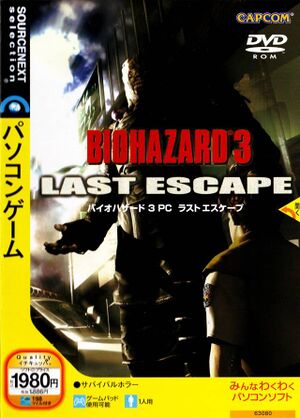 |
|
| Developers | |
|---|---|
| Capcom | |
| Windows | Sourcenext |
| Release dates | |
| Windows | April 28, 2006[1] |
| Taxonomy | |
| Monetization | One-time game purchase |
| Modes | Singleplayer |
| Pacing | Real-time |
| Perspectives | Cinematic camera |
| Controls | Direct control |
| Genres | Survival horror |
| Art styles | Pre-rendered graphics, Realistic |
| Themes | Contemporary, Horror, North America, Zombies |
| Series | Resident Evil |
| ⤏ Go to series page | |
| Resident Evil | 1996 |
| Resident Evil 2 | 1999 |
| Resident Evil 3: Nemesis | 1999 |
| Resident Evil Survivor | 2002 |
| Biohazard 2 (Sourcenext) | 2006 |
| Biohazard 3: Last Escape (Sourcenext) | 2006 |
| Resident Evil 4 | 2007 |
| Resident Evil 5 | 2009 |
| Resident Evil: Operation Raccoon City | 2012 |
| Resident Evil 6 | 2013 |
| Resident Evil: Revelations (series) | |
| Resident Evil 4 Ultimate HD Edition | 2014 |
| Resident Evil HD Remaster | 2015 |
| Resident Evil Zero HD Remaster | 2016 |
| Umbrella Corps | 2016 |
| Resident Evil 7 Teaser: Beginning Hour | 2016 |
| Resident Evil 7: Biohazard | 2017 |
| Resident Evil 2 (2019) | 2019 |
| Resident Evil 3 (2020) | 2020 |
| Resident Evil Resistance | 2020 |
| Resident Evil Village | 2021 |
| Resident Evil Re:Verse | 2022 |
| Resident Evil 4 (2023) | 2023 |
Biohazard 3: Last Escape (Sourcenext) is a singleplayer cinematic camera survival horror game in the Resident Evil series.
It is the second PC port of Resident Evil 3: Nemesis, this time designed to work on Windows 2000 and XP. It was only released in Japan, without a native English version. However, fan-made translations are available; see Localizations. It has the highest quality FMVs out of any other release.
The game has better compatibility with modern systems than the 1999 version. However, it suffers from PSX's shakey polygon/vertices effect (the same effect can be produced on the original Resident Evil 2 port when running in software mode) due to low-precision vertex transformation. Also, random crashes might occur during door transitions due to incorrect sound handling. Use Resident Evil 3 Classic REbirth to fix both issues.
General information
- Press F2 to access the game settings and F9 to quit the program.
Availability
| Source | DRM | Notes | Keys | OS |
|---|---|---|---|---|
| Retail |
Essential improvements
Patches
- Latest version is 1.1.0. Save files from version 1.0 will not work with version 1.1.0.
Resident Evil 3 Classic REbirth
- Includes a full English translation (movies will still retain Japanese game title and subtitles).
- Improves the general compatibility on modern operating systems with no extra fiddling, lowers the system requirements (can literally run on a toaster), and improves/stabilizes performance for a smoother game experience.
- Replaces DirectDraw 5.00 with DirectX 9, for modern GPU support, and forces the game to run in 32 bits instead of 16 bits.
- Replaces DirectSound with XAudio 2.9, which takes care of random crashes at door transitions and fixes looping issues with all music and some samples.
- Replaces DirectInput 5.00 with XInput, DirectInput 8.00, and Raw Input. This improves compatibility with most game controllers and reduces laggy/missed inputs.
- Replaces DirectShow video playback with a custom video player that doesn’t depend on deprecated Microsoft technologies.
No codecs required, FFmpeg takes care of SourceNext dvds/rawvideo and Mediakite mpeg, and it also adds native MP4 + AAC support for video packs. - Optionally fixes rendering issues like wobbly polygons and warped textures.
- Restores displaying for all rasterization effects such as screen shakes, TV static, and special fades.
- Adds an option to display backgrounds at the same resolution as masking sprites to have a more faithful PlayStation-like experience.
- Adds a series of QoL optional toggles like door removal, favorable RNG for puzzles and enemy placements, and univocal outfit names.
- Reintegrates The Mercenaries extra mode with an option in the title screen, removing the need for a dedicated executable.
- Reintegrates the PlayStation option screen and gives it functional PC settings.
- Requires version 1.1.0.
- Run the game with
-configcommand line argument to configure options.
High Quality Audio
- Replaces the voice acting and music with the ones from the restoration project mod.
4K Remastered FMVs
- Reduces the pixelation in the FMVs significantly.
Seamless HD Project
- Replaces textures with upscaled versions.
Game data
Configuration file(s) location
| System | Location |
|---|---|
| Windows | <path-to-game>\bio3.ini[Note 1] |
Save game data location
| System | Location |
|---|---|
| Windows | <path-to-game>\savedata[Note 1] |
- This is the default path. The save file location can be determined via regedit.
Video
| Graphics feature | State | Notes | |
|---|---|---|---|
| Widescreen resolution | Stretches to Monitor Aspect Ratio. Use Resident Evil 3 Classic REbirth. | ||
| Multi-monitor | |||
| Ultra-widescreen | |||
| 4K Ultra HD | Use Resident Evil 3 Classic REbirth | ||
| Field of view (FOV) | |||
| Windowed | Press F8 or set Windowed in the game settings. | ||
| Borderless fullscreen windowed | Use Resident Evil 3 Classic REbirth | ||
| Anisotropic filtering (AF) | See the glossary page for potential workarounds. | ||
| Anti-aliasing (AA) | See the glossary page for potential workarounds. | ||
| Vertical sync (Vsync) | See the glossary page for potential workarounds. | ||
| 60 FPS | Gameplay and FMVs run at 30 FPS. Menus and door loading screens run at 60 FPS. | ||
| 120+ FPS | |||
| High dynamic range display (HDR) | |||
Input
| Keyboard and mouse | State | Notes |
|---|---|---|
| Remapping | ||
| Mouse acceleration | ||
| Mouse sensitivity | ||
| Mouse input in menus | No mouse support | |
| Mouse Y-axis inversion | ||
| Controller | ||
| Controller support | ||
| Full controller support | ||
| Controller remapping | ||
| Controller sensitivity | Only uses digital input | |
| Controller Y-axis inversion |
| Controller types |
|---|
| XInput-compatible controllers | Use Resident Evil 3 Classic REbirth | |
|---|---|---|
| Xbox button prompts | Use Resident Evil 3 Classic REbirth | |
| Impulse Trigger vibration |
| Generic/other controllers | ||
|---|---|---|
| Button prompts |
| Additional information | ||
|---|---|---|
| Controller hotplugging | Use Resident Evil 3 Classic REbirth | |
| Haptic feedback | ||
| Digital movement supported | ||
| Simultaneous controller+KB/M |
Audio
| Audio feature | State | Notes |
|---|---|---|
| Separate volume controls | ||
| Surround sound | ||
| Subtitles | ||
| Closed captions | ||
| Mute on focus lost | ||
| Royalty free audio |
Localizations
| Language | UI | Audio | Sub | Notes |
|---|---|---|---|---|
| English | Use Resident Evil 3 Classic REbirth for the original English localization. | |||
| German | Fan translation by Accadon, download. | |||
| Japanese | FMVs have subtitles encoded in the video stream ("hardsubs"). Three FMVs have hardcoded subtitles. |
|||
| Polish | Fan translation by Krzys837, download. | |||
| Brazilian Portuguese | Fan translation, download. | |||
| Russian | Fan translation, download. There are also voice-overs. Need to unpack into the game folder and run Install.bat. |
- All fan translations and voice-overs require Resident Evil 3 Classic REbirth.
Other information
API
| Technical specs | Supported | Notes |
|---|---|---|
| DirectDraw | 5 | Use Resident Evil 3 Classic REbirth for Direct3D 9 support |
| Executable | 32-bit | 64-bit | Notes |
|---|---|---|---|
| Windows |
System requirements
| Windows | ||
|---|---|---|
| Minimum | Recommended | |
| Operating system (OS) | 2000, XP | |
| Processor (CPU) | Intel Pentium III 1.0 GHz | Intel Pentium 4 2.0 GHz |
| System memory (RAM) | 256 MB | 512 MB |
| Hard disk drive (HDD) | 2 GB | |
| Video card (GPU) | 64 MB of VRAM DirectX 9.0c compatible | 128 MB of VRAM |
| Sound (audio device) | DirectX 9.0c compatible | |
| Other | 2x speed CD-ROM | 4x speed CD-ROM |
Notes
- ↑ 1.0 1.1 When running this game without elevated privileges (Run as administrator option), write operations against a location below
%PROGRAMFILES%,%PROGRAMDATA%, or%WINDIR%might be redirected to%LOCALAPPDATA%\VirtualStoreon Windows Vista and later (more details).
