Resident Evil Zero HD Remaster
From PCGamingWiki, the wiki about fixing PC games
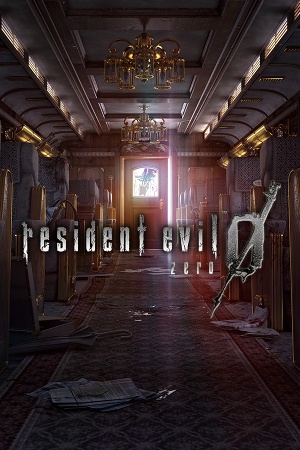 |
|
| Developers | |
|---|---|
| Tose | |
| Capcom | |
| Publishers | |
| Capcom | |
| Russia | 1C-SoftClub |
| Engines | |
| MT Framework | |
| Release dates | |
| Windows | January 19, 2016 |
| Reception | |
| Metacritic | 68 |
| OpenCritic | 70 |
| IGDB | 70 |
| Taxonomy | |
| Monetization | One-time game purchase |
| Modes | Singleplayer |
| Pacing | Real-time |
| Perspectives | Cinematic camera |
| Controls | Direct control |
| Genres | Survival horror |
| Art styles | Pre-rendered graphics |
| Themes | Zombies |
| Series | Resident Evil |
| ⤏ Go to series page | |
| Resident Evil | 1996 |
| Resident Evil 2 | 1999 |
| Resident Evil 3: Nemesis | 1999 |
| Resident Evil Survivor | 2002 |
| Biohazard 2 (Sourcenext) | 2006 |
| Biohazard 3: Last Escape (Sourcenext) | 2006 |
| Resident Evil 4 | 2007 |
| Resident Evil 5 | 2009 |
| Resident Evil: Operation Raccoon City | 2012 |
| Resident Evil 6 | 2013 |
| Resident Evil: Revelations (series) | |
| Resident Evil 4 Ultimate HD Edition | 2014 |
| Resident Evil HD Remaster | 2015 |
| Resident Evil Zero HD Remaster | 2016 |
| Umbrella Corps | 2016 |
| Resident Evil 7 Teaser: Beginning Hour | 2016 |
| Resident Evil 7: Biohazard | 2017 |
| Resident Evil 2 (2019) | 2019 |
| Resident Evil 3 (2020) | 2020 |
| Resident Evil Resistance | 2020 |
| Resident Evil Village | 2021 |
| Resident Evil Re:Verse | 2022 |
| Resident Evil 4 (2023) | 2023 |
Key points
- Includes redone lighting, upscaled and enhanced textures, a new optional control scheme (tank controls are optional), a new "Wesker" mode, new outfits, and 60 FPS support.
General information
Availability
| Source | DRM | Notes | Keys | OS |
|---|---|---|---|---|
| Retail | Released as Resident Evil Origins Collection bundled with Resident Evil HD Remaster. 5 DVDs. | |||
| GamersGate | ||||
| Humble Store | ||||
| Steam | ||||
| Green Man Gaming (unavailable) |
- All versions require Steam DRM.
- PC version is missing a depth of field effect during cutscenes that is present in the PS4, Xbox One, and Nintendo Switch versions.[1]
Monetization
DLC and expansion packs
| Name | Notes | |
|---|---|---|
| Costume Pack 1 | ||
| Costume Pack 2 | ||
| Costume Pack 3 | ||
| Costume Pack 4 | ||
| Fan Design T-shirt Pack | Free. | |
| "Shadow of Fear" Rebecca T-shirt | ||
| t-シャツ 『亜人』コラボ | Free. Use steam://install/430390 to install outside Japan. |
Essential improvements
Resident Evil Zero Fusion Fix
- Adds an option to hide the mouse cursor after a set interval
- Adds an option to enable door skip
- Adds an option to enable borderless windowed mode
- Adds options to disable color correction and/or noise filter
- Adds an option to enable Logitech G LIGHTSYNC RGB Lighting
Game data
Configuration file(s) location
| System | Location |
|---|---|
| Windows | %LOCALAPPDATA%\CAPCOM\RESIDENT EVIL 0 HD REMASTER\config.ini |
| Steam Play (Linux) | <SteamLibrary-folder>/steamapps/compatdata/339340/pfx/[Note 1] |
Save game data location
| System | Location |
|---|---|
| Windows | <Steam-folder>\userdata\<user-id>\339340\remote\ |
| Steam Play (Linux) | <SteamLibrary-folder>/steamapps/compatdata/339340/pfx/[Note 1] |
- 20 save slots available.
Save game cloud syncing
| System | Native | Notes |
|---|---|---|
| Steam Cloud |
Video
| Graphics feature | State | Notes | |
|---|---|---|---|
| Widescreen resolution | See Widescreen resolution. | ||
| Multi-monitor | |||
| Ultra-widescreen | |||
| 4K Ultra HD | See Widescreen resolution. | ||
| Field of view (FOV) | |||
| Windowed | |||
| Borderless fullscreen windowed | Use Resident Evil Zero Fusion Fix. | ||
| Anisotropic filtering (AF) | Force through graphics driver. | ||
| Anti-aliasing (AA) | FXAA, FXAA3 and FXAA3HQ. | ||
| Vertical sync (Vsync) | |||
| 60 FPS and 120+ FPS | Game speed is tied to frame rate unless variable frame rate is being used. Some animations may run at a lower frame rate. Frame rate is capped at 120 FPS. |
||
| High dynamic range display (HDR) | See the glossary page for potential alternatives. | ||
Widescreen resolution
- Player can toggle between original 4:3 or cropped pan-and-scan 16:9. The game uses pre-rendered backgrounds which are all stuck in 4:3.
- In 16:9 aspect ratio, the 4:3 backgrounds are cropped and zoomed in with a camera pan added as the character moves higher and lower on the screen. Unfortunately, many areas are still cropped on the top or bottom in 16:9, so some may want to choose 4:3 original aspect ratio. FMVs and in-game cutscenes are better in 16:9 mode (in 4:3 mode for in-game cutscenes, there is an unnecessary pillarbox on the left and right side).
- While 4:3 mode is recommended for REmake, Zero is slightly more optimized for 16:9.
- Internal rendering resolution is forced at 1920x1440, which can cause performance issues on some low-medium range systems.
| Adjust rendering resolution[2] |
|---|
[Patch_RenderResolution] enabled = 1 width = 3840 height = 2160 |
Post-processing
| Use Resident Evil Zero Fusion Fix[3] |
|---|
|
| Use Resident Evil 0 real time graphics mod[4] |
|---|
|
Input
| Keyboard and mouse | State | Notes |
|---|---|---|
| Remapping | Not supported during Rebecca/Billy's STATUS screen | |
| Mouse acceleration | ||
| Mouse sensitivity | ||
| Mouse input in menus | ||
| Mouse Y-axis inversion | ||
| Controller | ||
| Controller support | ||
| Full controller support | ||
| Controller remapping | Use XInput Plus or Resident Evil Zero D3D9 Proxy. | |
| Controller sensitivity | ||
| Controller Y-axis inversion |
| Controller types |
|---|
| XInput-compatible controllers |
|---|
| PlayStation controllers |
|---|
| Generic/other controllers |
|---|
| Additional information | ||
|---|---|---|
| Button prompts | For DualShock use the DualShock Button Prompts. | |
| Controller hotplugging | ||
| Haptic feedback | ||
| Digital movement supported | ||
| Simultaneous controller+KB/M |
XInput Plus
| Use XInput Plus[6] |
|---|
Notes
|
Audio
| Audio feature | State | Notes |
|---|---|---|
| Separate volume controls | Music and Sound Effect only. | |
| Surround sound | Up to 7.1 output.[7] | |
| Subtitles | ||
| Closed captions | ||
| Mute on focus lost | ||
| Royalty free audio |
Localizations
| Language | UI | Audio | Sub | Notes |
|---|---|---|---|---|
| English | ||||
| French | ||||
| German | ||||
| Hungarian | Fan translation. | |||
| Indonesian | Fan translation by IGTC Team, download. | |||
| Italian | ||||
| Japanese | Use this mod for dub ported from the Japanese PlayStation 3 version.[8] Subtitles don't exactly match the Japanese audio in some instances. Use this mod for 1:1 subtitles. |
|||
| Brazilian Portuguese | Fan translation, download. | |||
| Russian | 1) Fan translation by «Russian Studio Video 7». 2) Fan voice-over by «Team Raccoon» |
|||
| Spanish | ||||
| Latin American Spanish | Fan voice-over by «Primera Llamada» and «NegaArmax». | |||
| Turkish | Fan translation by Ucrew. |
Issues fixed
Black screen when launching the game
- One cause may be NVIDIA'S Vertical sync setting.
| Disable Vertical sync in NVIDIA Control Panel |
|---|
If this solves the issue, you can create an exception for this game in the Program Settings tab. That way, you can have Vertical sync enabled globally for your other games, but have it disabled only for this game. |
Performance issues on low-end machines
| Use Resident Evil Zero Fusion Fix |
|---|
|
| Use atom0s FPS fix |
|---|
| Change frame rate to variable |
|---|
Mouse cursor visible during gameplay
| Use Resident Evil Zero Fusion Fix |
|---|
Other information
API
| Technical specs | Supported | Notes |
|---|---|---|
| Direct3D | 9.0c |
| Executable | 32-bit | 64-bit | Notes |
|---|---|---|---|
| Windows |
System requirements
| Windows | ||
|---|---|---|
| Minimum | Recommended | |
| Operating system (OS) | 8.1, 10 | |
| Processor (CPU) | Intel Core 2 Duo 2.4 GHz | Intel Core 2 Quad 2.7 GHz |
| System memory (RAM) | 2 GB | 4 GB |
| Hard disk drive (HDD) | 23 GB | |
| Video card (GPU) | Nvidia GeForce GTX 260 DirectX 9.0c compatible | Nvidia GeForce GTX 560 |
- Windows 7 delisted from requirements since April 24th 2022.[9]
Notes
- ↑ 1.0 1.1 Notes regarding Steam Play (Linux) data:
- File/folder structure within this directory reflects the path(s) listed for Windows and/or Steam game data.
- Games with Steam Cloud support may also store data in
~/.steam/steam/userdata/<user-id>/339340/. - Use Wine's registry editor to access any Windows registry paths.
- The app ID (339340) may differ in some cases.
- Treat backslashes as forward slashes.
- See the glossary page for details on Windows data paths.
References
- ↑ Resident Evil Zero HD PC vs PS4 Graphics Comparison - last accessed on 2021-05-13
- ↑ http://residentevilmodding.boards.net/thread/6008/d3d9-proxy-controller-remapping-more
- ↑ https://github.com/ThirteenAG/WidescreenFixesPack/issues/1454
- ↑ RE0 real time graphics mod :: Resident Evil 0 / biohazard 0 HD REMASTER General Discussions - last accessed on 2017-05-02
- ↑ ERR08 Memory Overrun :: Resident Evil 0 General Discussions - last accessed on 2021-10-28
- ↑ Verified by User:SavvyKat on 2018-11-13
- Tested the program myself. Works perfectly and is much better than using the d3d9 proxy.
- ↑ PC Gaming Surround Sound Round-up - last accessed on May 2023
- ↑ Resident Evil 0 HD Remaster Japanese Voice Mod - GBAtemp - last accessed on May 2023
- ↑ store.steampowered.com - last accessed on 9 June 2023
