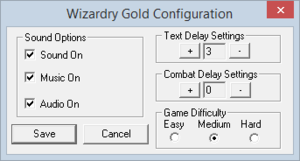Wizardry Gold
From PCGamingWiki, the wiki about fixing PC games
For the original DOS game, see Wizardry: Crusaders of the Dark Savant.
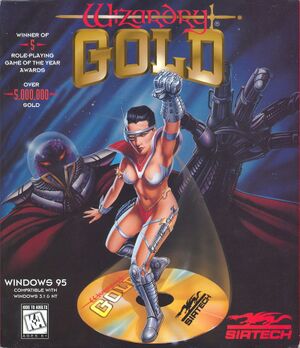 |
|
| Developers | |
|---|---|
| Sir-Tech | |
| Windows | Media Interactive Studios |
| Mac OS (Classic) | Media Interactive Studios |
| Publishers | |
| Retail | Sir-Tech |
| Digital (2013-2022) | Gamepot |
| Digital (2013-present) | Nightdive Studios |
| Digital (2022-present) | Drecom Co. |
| Release dates | |
| Windows | May 28, 1996 |
| Mac OS (Classic) | 1996 |
| macOS (OS X) | November 15, 2013 |
| Taxonomy | |
| Monetization | One-time game purchase |
| Modes | Singleplayer |
| Pacing | Turn-based |
| Perspectives | First-person |
| Genres | RPG |
| Themes | Fantasy, Sci-fi |
| Series | Wizardry |
Wizardry Gold is a Windows-native remake of the 1992 role-playing game Wizardry: Crusaders of the Dark Savant with updated visuals and narrator voice acting. Some bugs unique to this release were discovered, such as the Diplomacy skill not working.
General information
- Characters can be imported from Wizardry: Bane of the Cosmic Forge (see Import characters).
- GOG.com Community Discussions for game series
- GOG.com Support Page
- Steam Community Discussions
- PostCount.Net Wizardry Series forum
Availability
| Source | DRM | Notes | Keys | OS |
|---|---|---|---|---|
| Retail | ||||
| GOG.com | Includes Wizardry: Bane of the Cosmic Forge and Wizardry: Crusaders of the Dark Savant. | |||
| Steam | Includes Wizardry: Crusaders of the Dark Savant. |
Essential improvements
Import characters
- Characters can be imported from Wizardry: Bane of the Cosmic Forge saves.
- The game offers several possible beginnings for imported parties. If the player imports the party before completing Bane, the default beginning is given (the same as with new parties). The rest of the beginnings are reserved for each of the possible endings in Bane.
- Bane of the Cosmic Forge uses different file extensions for regular saves and completed games (
*.DBSor*.BCF).
| Import saves[citation needed] |
|---|
|
Game data
Configuration file(s) location
| System | Location |
|---|---|
| Windows | <path-to-game>\CDDATA.INI[Note 1] |
| Mac OS (Classic) | |
| macOS (OS X) | |
| Steam Play (Linux) | <SteamLibrary-folder>/steamapps/compatdata/245430/pfx/[Note 2] |
Save game data location
| System | Location |
|---|---|
| Windows | <path-to-game>\*.SGM[Note 1] |
| Mac OS (Classic) | |
| macOS (OS X) | |
| Steam Play (Linux) | <SteamLibrary-folder>/steamapps/compatdata/245430/pfx/[Note 2] |
- Save files (
*.SGM) can be saved anywhere.
Save game cloud syncing
| System | Native | Notes |
|---|---|---|
| GOG Galaxy | ||
| Steam Cloud |
Video
| Graphics feature | State | WSGF | Notes |
|---|---|---|---|
| Widescreen resolution | |||
| Multi-monitor | |||
| Ultra-widescreen | |||
| 4K Ultra HD | |||
| Field of view (FOV) | |||
| Windowed | Always runs windowed. | ||
| Borderless fullscreen windowed | |||
| Anisotropic filtering (AF) | |||
| Anti-aliasing (AA) | |||
| Vertical sync (Vsync) | Native Windows Vsync. | ||
| 60 FPS and 120+ FPS | |||
Input
| Keyboard and mouse | State | Notes |
|---|---|---|
| Remapping | See the glossary page for potential workarounds. | |
| Mouse acceleration | ||
| Mouse sensitivity | ||
| Mouse input in menus | ||
| Mouse Y-axis inversion | ||
| Controller | ||
| Controller support |
| Controller types |
|---|
Audio
| Audio feature | State | Notes |
|---|---|---|
| Separate volume controls | On/off only. | |
| Surround sound | ||
| Subtitles | All voiced dialogue is subtitled. | |
| Closed captions | ||
| Mute on focus lost | ||
| Royalty free audio |
Localizations
| Language | UI | Audio | Sub | Notes |
|---|---|---|---|---|
| English | ||||
| Korean | Retail only.[1] |
Issues fixed
Game window is too small
- The game always runs at a windowed 640x400.
- Setting the game to run in 640x480 compatibility mode will make it fit the screen better but makes task-switching very difficult.
Run WIZARD.EXE in 640x480 mode.[citation needed]
|
|---|
Other information
API
| Executable | PPC | 16-bit | 32-bit | 64-bit | Notes |
|---|---|---|---|---|---|
| Windows | |||||
| macOS (OS X) | |||||
| Mac OS (Classic) |
System requirements
| Windows | ||
|---|---|---|
| Minimum | ||
| Operating system (OS) | 95 | |
| Processor (CPU) | Intel i486 SX | |
| System memory (RAM) | 8 MB | |
| Hard disk drive (HDD) | 10 MB (minimum retail installation) 538 MB (digital distribution) |
|
| Video card (GPU) | 1 MB of VRAM | |
Notes
- ↑ 1.0 1.1 When running this game without elevated privileges (Run as administrator option), write operations against a location below
%PROGRAMFILES%,%PROGRAMDATA%, or%WINDIR%might be redirected to%LOCALAPPDATA%\VirtualStoreon Windows Vista and later (more details). - ↑ 2.0 2.1 Notes regarding Steam Play (Linux) data:
- File/folder structure within this directory reflects the path(s) listed for Windows and/or Steam game data.
- Use Wine's registry editor to access any Windows registry paths.
- The app ID (245430) may differ in some cases.
- Treat backslashes as forward slashes.
- See the glossary page for details on Windows data paths.
References
- ↑ hardcoregaming101.net - last accessed on 28 May 2023