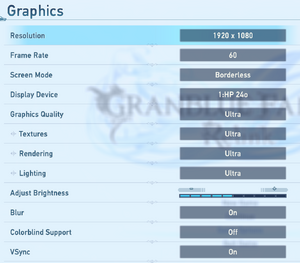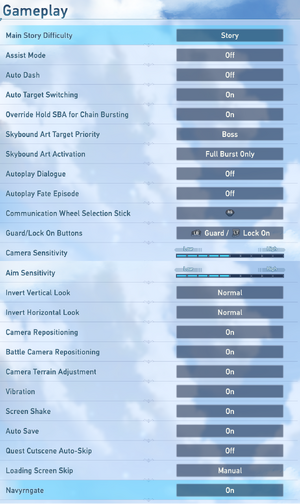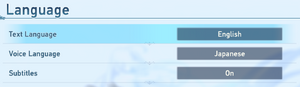Granblue Fantasy: Relink
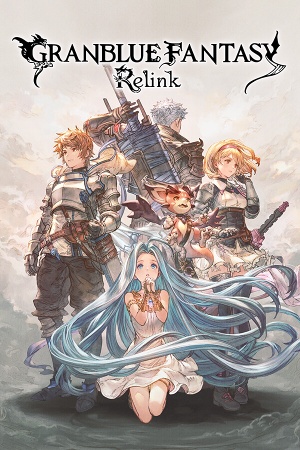 |
|
| Developers | |
|---|---|
| Osaka Cygames | |
| 2016-2019 | PlatinumGames |
| Publishers | |
| Cygames | |
| Engines | |
| Platinum Engine (modified)[1][2][3] | |
| Release dates | |
| Windows | February 1, 2024 |
| Reception | |
| Metacritic | 82 |
| OpenCritic | 81 |
| IGDB | 83 |
| Taxonomy | |
| Monetization | One-time game purchase, DLC |
| Microtransactions | Boost, Cosmetic |
| Modes | Singleplayer, Multiplayer |
| Pacing | Real-time |
| Perspectives | Third-person |
| Controls | Direct control |
| Genres | Action, JRPG |
| Art styles | Anime |
| Themes | Fantasy |
| Series | Granblue Fantasy |
| Granblue Fantasy | |
|---|---|
| Granblue Fantasy: Versus | 2020 |
| Granblue Fantasy Versus: Rising | 2023 |
| Granblue Fantasy: Relink | 2024 |
Granblue Fantasy: Relink is a singleplayer and multiplayer action JRPG developed by Osaka Cygames and published by Cygames. It is part of the Granblue Fantasy series.
Beginning development in 2016 at PlatinumGames, Osaka Cygames took over entirely in 2019.[4][5] A number of PlatinumGames staff that were involved, including game director Yasuyuki Kaji, relocated to Cygames to continue work on the project.[6]
The game was released on February 1, 2024 via Steam.
General information
Availability
| Source | DRM | Notes | Keys | OS |
|---|---|---|---|---|
| Steam | Special Edition also available. |
Version differences
- The Special Edition includes the base game, Upgrade Pack, and Color Pack 2 and 3.
Monetization
| Type | Notes |
|---|---|
| One-time game purchase | The game requires an upfront purchase to access. |
Microtransactions
| Type | Notes |
|---|---|
| Boost | Characters and weapons upgrade items. |
| Cosmetic | Alternative colors for the default costumes. |
DLC and expansion packs
| Name | Notes | |
|---|---|---|
| Color Pack 1/2/3 | Bundle of Color Pack 1, 2, and 3. | |
| Color Pack 1 | ||
| Color Pack 2 | ||
| Color Pack 3 | ||
| Starter Items Pack | ||
| Upgrade Pack |
Game data
Configuration file(s) location
| System | Location |
|---|---|
| Windows | %LOCALAPPDATA%\GBFR\Saved\SaveGames\ |
| Steam Play (Linux) | <SteamLibrary-folder>/steamapps/compatdata/881020/pfx/[Note 1] |
Save game data location
| System | Location |
|---|---|
| Windows | %LOCALAPPDATA%\GBFR\Saved\SaveGames\ |
| Steam Play (Linux) | <SteamLibrary-folder>/steamapps/compatdata/881020/pfx/[Note 1] |
Save game cloud syncing
| System | Native | Notes |
|---|---|---|
| Steam Cloud |
Video
| Graphics feature | State | Notes | |
|---|---|---|---|
| Widescreen resolution | |||
| Multi-monitor | |||
| Ultra-widescreen | Use GBFRelinkFix. | ||
| 4K Ultra HD | |||
| Field of view (FOV) | Use GBFRelinkFix. | ||
| Windowed | |||
| Borderless fullscreen windowed | |||
| Anisotropic filtering (AF) | |||
| Anti-aliasing (AA) | TAA. Can be disabled using GBFRelinkFix. | ||
| High-fidelity upscaling | See the glossary page for potential workarounds. | ||
| Vertical sync (Vsync) | |||
| 60 FPS and 120+ FPS | Choice between 30, 60 and 120 FPS lock. Use GBFRelinkFix to raise the frame rate cap up to 240 FPS (experimental). Hair and cloth physics are subdued at frame rates higher than 30 FPS.[7] |
||
| High dynamic range display (HDR) | See the glossary page for potential alternatives. | ||
| Ray tracing (RT) | |||
| Color blind mode | Settings for Protanopia and Deuteranopia. | ||
Improve shadow quality & LOD distance
| Use GBFRelinkFix to change shadow quality and LOD distance |
|---|
|
Open scripts\GBFRelinkFix.ini to adjust settings: [Shadow Quality] ; Set shadow resolution. ; Default ultra = 2048, high = 1024, standard = 256. Enabled = false Value = 4096 [Level of Detail] ; Modifies the distance at which objects pop-in. ; Increase to reduce object pop-in. Multiplier = 1 |
Input
| Keyboard and mouse | State | Notes |
|---|---|---|
| Remapping | ||
| Mouse acceleration | ||
| Mouse sensitivity | Referred to as Camera/Aim Sensitivity. | |
| Mouse input in menus | The left and right mouse button can only be used to confirm/cancel menus. | |
| Mouse Y-axis inversion | Inverting the X-axis is also possible. | |
| Controller | ||
| Controller support | ||
| Full controller support | ||
| Controller remapping | See the glossary page for potential workarounds. | |
| Controller sensitivity | Referred to as Camera/Aim Sensitivity. | |
| Controller Y-axis inversion | Inverting the X-axis is also possible. |
| Controller types |
|---|
| XInput-compatible controllers | ||
|---|---|---|
| Xbox button prompts | ||
| Impulse Trigger vibration |
| PlayStation controllers | See DualShock 4 or DualSense. | |
|---|---|---|
| PlayStation button prompts | Use this mod. | |
| Light bar support | ||
| Adaptive trigger support | Only used for the Ether Cannon.[8] | |
| DualSense haptic feedback support | [8] | |
| Connection modes | ||
| Generic/other controllers | See the glossary page for potential workarounds. |
|---|
| Additional information | ||
|---|---|---|
| Controller hotplugging | ||
| Haptic feedback | ||
| Digital movement supported | ||
| Simultaneous controller+KB/M |
| Steam Input | ||
|---|---|---|
| Steam Input API support | The store page erroneously states that Steam Input API is fully supported, when in fact only the basic Xinput emulation works. | |
| Hook input (legacy mode) | ||
| Official controller preset(s) | ||
| Steam Controller button prompts | ||
| Cursor detection |
Audio
| Audio feature | State | Notes |
|---|---|---|
| Separate volume controls | Master, Music, Effects, Dialogue volume sliders. | |
| Surround sound | ||
| Subtitles | ||
| Closed captions | ||
| Mute on focus lost | Option to toggle behaviour for Alt+Tab ↹ exist. | |
| Royalty free audio |
Localizations
| Language | UI | Audio | Sub | Notes |
|---|---|---|---|---|
| English | ||||
| Simplified Chinese | ||||
| Traditional Chinese | ||||
| French | ||||
| German | ||||
| Italian | ||||
| Japanese | ||||
| Korean | ||||
| Brazilian Portuguese | ||||
| Spanish |
Network
Multiplayer types
| Type | Native | Players | Notes | |
|---|---|---|---|---|
| Local play | ||||
| LAN play | ||||
| Online play | 4 | Co-op |
||
Other information
API
| Technical specs | Supported | Notes |
|---|---|---|
| Direct3D | 11.1 | [9] |
| Executable | 32-bit | 64-bit | Notes |
|---|---|---|---|
| Windows |
Middleware
| Middleware | Notes | |
|---|---|---|
| Audio | Wwise | [10] |
| Cutscenes | Bink Video 2 |
System requirements
| Windows | ||
|---|---|---|
| Minimum | Recommended | |
| Operating system (OS) | 10 | |
| Processor (CPU) | Intel Core i3-9100 AMD Ryzen 3 3200G |
Intel Core i7-8700 AMD Ryzen 3600 |
| System memory (RAM) | 16 GB | |
| Hard disk drive (HDD) | 90 GB | |
| Video card (GPU) | Nvidia GeForce GTX 1060 AMD Radeon RX 580 6 GB (Nvidia), 8 GB (AMD) of VRAM DirectX 11 compatible | Nvidia GeForce RTX 2080 AMD Radeon RX 6700 XT 8 GB (Nvidia and AMD) of VRAM |
- A 64-bit operating system is required.
- A SSD is recommended.
- Minimum system requirements are for 1080p 30 FPS on Standard preset; recommended system requirements are for 1080p 60 FPS on Ultra preset.
- Despite the listed storage requirement, the actual installation size after download is 79.43 GB.[11]
Notes
- ↑ 1.0 1.1 Notes regarding Steam Play (Linux) data:
- File/folder structure within this directory reflects the path(s) listed for Windows and/or Steam game data.
- Games with Steam Cloud support may also store data in
~/.steam/steam/userdata/<user-id>/881020/. - Use Wine's registry editor to access any Windows registry paths.
- The app ID (881020) may differ in some cases.
- Treat backslashes as forward slashes.
- See the glossary page for details on Windows data paths.
References
- ↑ Ryn 🏳️⚧️ on X - last accessed on 2024-02-10
- "it turns out that granblue relink runs on some frankenstein'd nier automata engine
it's not quite the same but there's a decent bit of shared dna"
- "it turns out that granblue relink runs on some frankenstein'd nier automata engine
- ↑ Ryn 🏳️⚧️ on X - last accessed on 2024-02-10
- "figured out relink animations, they use the same format as nier automata [...]"
- ↑ Ryn 🏳️⚧️ on X - last accessed on 2024-02-10
- "luckily the ui textures in relink are simple, they're the same format as platinum games uses [...]"
- ↑ Granblue Fantasy: Relink development moved to Cygames entirely, PlatinumGames no longer involved - Gematsu - last accessed on 2024-02-02
- ↑ Granblue Fantasy: Relink in development with same number of staff as when co-developed by PlatinumGames - Gematsu - last accessed on 2024-02-02
- ↑ Abebe Tinari on X - last accessed on 2024-02-02
- "I am especially happy for the director Yasuyuki Kaji, who saw the project all the way to completion (even though he needed to move to a different company to do so.)
Kaji was great to work with at PG. He knows a ton about action games and has a great dry sense of humour."
- "I am especially happy for the director Yasuyuki Kaji, who saw the project all the way to completion (even though he needed to move to a different company to do so.)
- ↑ Granblue Fantasy: Relink is best played on PC, despite some quirks - RPG Site - last accessed on 2024-01-31
- ↑ 8.0 8.1 Verified by User:Zhnigo on 2024-03-17
- Just tested it on 1.1.1 with DS Edge, it has regular vibration and no adaptive triggers aside from that ether cannon L2.
- ↑ Verified by User:Fds29 on 2024-02-11
- Examined the maximum preferred D3D feature level the game uses through Special K logging, which reported it as 11_1 (as opposed to 11_0).
- ↑ Verified by User:Fds29 on 2024-02-02
- Wwise is mentioned in the licenses notices and Wwise
.bnkand.pckfiles are present.
- Wwise is mentioned in the licenses notices and Wwise
- ↑ Depot 881021 for Granblue Fantasy: Relink · SteamDB - last accessed on 2024-03-14