Colin McRae Rally 04
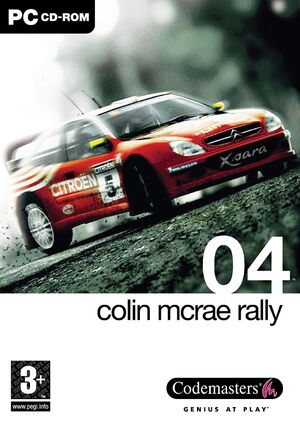 |
|
| Developers | |
|---|---|
| Codemasters | |
| Windows | Six by Nine |
| Publishers | |
| Codemasters | |
| China | Star Interactive[1] |
| Czechia, Poland | CD Projekt |
| Italy | FX Interactive |
| Re-release | Sold Out Software |
| Release dates | |
| Windows | April 2, 2004[2][3] |
| Reception | |
| Metacritic | 87 |
| Taxonomy | |
| Monetization | One-time game purchase |
| Microtransactions | None |
| Modes | Singleplayer, Multiplayer |
| Pacing | Real-time |
| Perspectives | Third-person |
| Controls | Direct control |
| Genres | Racing, Simulation |
| Vehicles | Automobile, Off-roading |
| Art styles | Realistic |
| Themes | Contemporary |
| Series | Colin McRae Rally |
| ⤏ Go to series page | |
| Colin McRae Rally | 1998 |
| Colin McRae Rally 2.0 | 2000 |
| Colin McRae Rally 3 | 2003 |
| Colin McRae Rally 04 | 2004 |
| Colin McRae Rally 2005 | 2004 |
| Colin McRae: DiRT | 2007 |
| Colin McRae: DiRT 2 | 2009 |
| DiRT 3 | 2011 |
| DiRT Showdown | 2012 |
| Colin McRae Rally (2014) | 2014 |
| DiRT Rally | 2015 |
| DiRT 4 | 2017 |
| DiRT Rally 2.0 | 2019 |
| DIRT 5 | 2020 |
Warnings
- StarForce DRM for this game does not work on modern versions of Windows (see Availability for affected versions).
Colin McRae Rally 04 is a singleplayer and multiplayer racing game developed and published by Codemasters. It is the fourth installment in the Colin McRae Rally series.
The game was released on April 2, 2004. Just like Colin McRae Rally 3, it wasn't released in North America.
Availability
| Source | DRM | Notes | Keys | OS |
|---|---|---|---|---|
| Retail | SecuROM 5 DRM disc check in original Codemasters release and in Sold Out Software re-release. StarForce 3 DRM[Note 1] in the Chinese release, removed in a patch[8]. | |||
| Retail | Re-releases from Codemasters (The Games Collection Rerelease with 1.00 exe version), CD Projekt and FX Interactive. |
- StarForce DRM for this game does not work on modern versions of Windows (see above for affected versions).
- No longer available due to licensing reasons.[9]
- Demo is available. SP version, MP version
Essential improvements
Patches
- The latest official patch for the international release is 1.01, available on Patches-Scrolls. Re-releases from CD Projekt and FX Interactive are pre-patched to that version.
- The Czech-exclusive 1.02 patch is available on Patches-Scrolls.
- The Chinese release received a patch to remove StarForce 3 DRM[Note 2].
Game data
Configuration file(s) location
| System | Location |
|---|---|
| Windows | HKEY_LOCAL_MACHINE\SOFTWARE\Wow6432Node\Codemasters\Colin McRae Rally 04\[Note 3] <path-to-game>\netopts[Note 4] <path-to-game>\network.cfg[Note 4] <path-to-game>\OPTIONS[Note 4] <path-to-game>\SpecSelection.bin[Note 4] |
Save game data location
| System | Location |
|---|---|
| Windows | <path-to-game>\BESTTIMES_GHOSTS[Note 4] <path-to-game>\CHAMPIONSHIP_SLOT_*[Note 4] |
Video
| Graphics feature | State | WSGF | Notes |
|---|---|---|---|
| Widescreen resolution | See Widescreen resolution. | ||
| Multi-monitor | |||
| Ultra-widescreen | See Widescreen resolution. | ||
| 4K Ultra HD | See Widescreen resolution. | ||
| Field of view (FOV) | Use Racer_S's Camera Hack | ||
| Windowed | Use DxWnd in DirectX9 | ||
| Borderless fullscreen windowed | See the glossary page for potential workarounds. | ||
| Anisotropic filtering (AF) | See the glossary page for potential workarounds. | ||
| Anti-aliasing (AA) | |||
| Vertical sync (Vsync) | |||
| 60 FPS and 120+ FPS | |||
| High dynamic range display (HDR) | See the glossary page for potential alternatives. | ||
Widescreen resolution
| Edit game registry keys[10] |
|---|
|
| Use widescreen fix[11] |
|---|
Notes
|
Input
| Keyboard and mouse | State | Notes |
|---|---|---|
| Remapping | ||
| Mouse acceleration | ||
| Mouse sensitivity | ||
| Mouse input in menus | ||
| Mouse Y-axis inversion | ||
| Controller | ||
| Controller support | ||
| Full controller support | Pausing the game using a controller requires this patch. However, after entering the game for the first time and changing controllers, need to use the keyboard to navigate to the settings menu to reconfigure the controller. |
|
| Controller remapping | ||
| Controller sensitivity | ||
| Controller Y-axis inversion |
| Controller types |
|---|
| XInput-compatible controllers | Using this patch. | |
|---|---|---|
| Xbox button prompts | ||
| Impulse Trigger vibration |
| PlayStation controllers |
|---|
| Generic/other controllers |
|---|
| Additional information | ||
|---|---|---|
| Controller hotplugging | Use this patch. But using Patch cannot automatically pause the game when the controller loses connection |
|
| Haptic feedback | Use this patch. | |
| Digital movement supported | ||
| Simultaneous controller+KB/M |
Audio
| Audio feature | State | Notes |
|---|---|---|
| Separate volume controls | ||
| Surround sound | Up to 7.1[12] | |
| Subtitles | ||
| Closed captions | ||
| Mute on focus lost | ||
| EAX support | EAX 4[13] can be restored with DSOAL. | |
| Royalty free audio |
Localizations
| Language | UI | Audio | Sub | Notes |
|---|---|---|---|---|
| English | ||||
| Simplified Chinese | Chinese retail release only.[1] | |||
| Czech | Czech retail release only. | |||
| French | ||||
| German | ||||
| Hungarian | Fan translation, download. | |||
| Italian | ||||
| Polish | Polish retail release only. | |||
| Russian | Fan translation, download. | |||
| Spanish |
Network
Multiplayer types
| Type | Native | Players | Notes | |
|---|---|---|---|---|
| Local play | 4 | |||
| LAN play | 8 | |||
| Online play | 8 | The official GameSpy service has been shut down; for workaround cmr04.com. | ||
VR support
| Devices | State | Notes | |
|---|---|---|---|
| TrackIR | Supports: Yaw, Pitch, Roll, X, Y, Z. | ||
Issues unresolved
- PC version lacks dynamic music themes change in menus. It's working only in Singleplayer Demo, both Multiplayer Demo and finished game (both 1.0 and 1.01 versions) hasn't this feature, despite music files weren't changed from Singleplayer Demo. Probably, it's some bug in game executable, that was made very late in development.
Issues fixed
Vsync setting not applied
| The Vsync option doesn't take effect until I exit the game and open it again. |
|---|
Other information
Enable advanced particle system
- This should be available only when using an Intel Pentium 4 CPU with Hyper-Threading[14]
| Launch the game with FORCEHT parameter |
|---|
Other information
API
| Technical specs | Supported | Notes |
|---|---|---|
| Direct3D | 9 |
| Executable | 32-bit | 64-bit | Notes |
|---|---|---|---|
| Windows |
Middleware
| Middleware | Notes | |
|---|---|---|
| Multiplayer | GameSpy |
Peugeot 206 OMV Rally Team Livery
- A special OMV Rally Team-branded edition of the game has been distributed in Czechia as a competition prize. A Bonus CD includes multiple photos from real-life rally stages, biographies of OMV RT members, and a custom livery for Peugeot 206.[15]
| Install Peugeot 206 RT Livery[16] |
|---|
|
System requirements
| Windows | ||
|---|---|---|
| Minimum | Recommended | |
| Operating system (OS) | 98 | ME, 2000, XP |
| Processor (CPU) | Intel Pentium III 750 MHz AMD Athlon 750 MHz |
Intel Pentium 4 1.4 GHz AMD Athlon 1.4 GHz |
| System memory (RAM) | 256 MB | 512 MB |
| Hard disk drive (HDD) | 3 GB | |
| Video card (GPU) | 32 MB of VRAM | ATI Radeon 8xxx Nvidia GeForce 3 |
Notes
- ↑ This version of StarForce DRM does not work on Windows Vista or later.[4][5][6][7] For supported versions of Windows the StarForce driver may need to be updated manually using SFUPDATE.
- ↑ This version of StarForce DRM does not work on Windows Vista or later.[4][5][6][7] For supported versions of Windows the StarForce driver may need to be updated manually using SFUPDATE.
- ↑ Applications writing to
HKEY_LOCAL_MACHINE\SOFTWAREwill be redirected to other locations based on various criterias, see the glossary page for more details. - ↑ 4.0 4.1 4.2 4.3 4.4 4.5 When running this game without elevated privileges (Run as administrator option), write operations against a location below
%PROGRAMFILES%,%PROGRAMDATA%, or%WINDIR%might be redirected to%LOCALAPPDATA%\VirtualStoreon Windows Vista and later (more details).
References
- ↑ 1.0 1.1 月光软件 - 游戏天地 - 单机新闻 - 科林4汉化完成,极速上市指日可待 - last accessed on 2023-07-05
- ↑ Most Anticipated PC Games of 2004 - IGN - last accessed on May 2023
- ↑ Colin McRae Rally 4 demo up - GameSpot - last accessed on May 2023
- ↑ 4.0 4.1 Windows Vista support - StarForce Support
- ↑ 5.0 5.1 Windows 7 support - StarForce Support
- ↑ 6.0 6.1 Windows 8.1 support - StarForce Support
- ↑ 7.0 7.1 Windows 10 support - StarForce Support
- ↑ Verified by User:Posedennetshow on 2023-12-09
- Codemasters officially shipped crack by Warez group "MYTH" in Chinese release.
- ↑ Verified by User:Mars icecream on 2016-11-25
- Email received from Codemasters customer service.
- ↑ Colin McRae Rally 04 | WSGF - last accessed on 2023-04-15
- ↑ Colin McRae Rally 04 - Widescreen Tutorial (NEW) - last accessed on 2023-04-15
- ↑ Colin McRae Rally 04 - SoundBlaster.com - last accessed on May 2023
- ↑ EAX Featured Game: Colin McRae Rally 04 - SoundBlaster.com (retrieved) - last accessed on May 2023
- ↑ Readme.txt from installation media
- ↑ Soutěž s OMV BIXXOL Rally Teamem CZ (translated) - last accessed on 2023-04-15
- ↑ Verified by User:Silent on 2023-04-15
