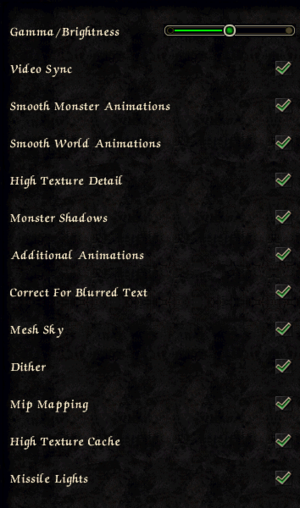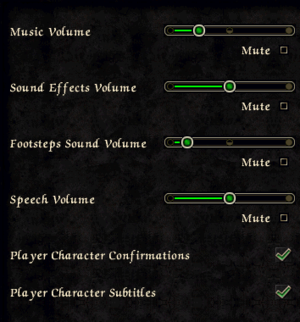Difference between revisions of "Wizardry 8"
From PCGamingWiki, the wiki about fixing PC games
Solarstrike (talk | contribs) |
|||
| (43 intermediate revisions by 16 users not shown) | |||
| Line 2: | Line 2: | ||
|cover = Wizardry 8 cover.jpg | |cover = Wizardry 8 cover.jpg | ||
|developers = | |developers = | ||
| − | {{Infobox game/row/developer|Sir-Tech}} | + | {{Infobox game/row/developer|Sir-Tech Canada}} |
|publishers = | |publishers = | ||
| + | {{Infobox game/row/publisher|Sir-Tech Canada|Retail (North America)}} | ||
| + | {{Infobox game/row/publisher|Crucial Entertainment|Retail (Europe)}} | ||
| + | {{Infobox game/row/publisher|Locus Company|Retail (Japan)}} | ||
| + | {{Infobox game/row/publisher|Buka Entertainment|Retail (Russia)}} | ||
| + | {{Infobox game/row/publisher|Encore|Retail (North America) re-release}} | ||
| + | {{Infobox game/row/publisher|Gamepot|Digital (2013-2022)}} | ||
| + | {{Infobox game/row/publisher|Nightdive Studios|Digital (2013-present)}} | ||
| + | {{Infobox game/row/publisher|Drecom Co.|Digital (2022-present)}} | ||
|engines = | |engines = | ||
{{Infobox game/row/engine|SurRender 3D}} | {{Infobox game/row/engine|SurRender 3D}} | ||
|release dates= | |release dates= | ||
{{Infobox game/row/date|Windows|November 15, 2001}} | {{Infobox game/row/date|Windows|November 15, 2001}} | ||
| − | {{Infobox game/row/date|OS X|November 15, 2013|ref=<ref> | + | {{Infobox game/row/date|OS X|November 15, 2013|ref=<ref>{{Refurl|url=https://www.gog.com/news/bonus_more_mac_games_on_gogcom|title=Mac Game Update: 34 New Additions ● GOG.com|date=9 June 2023}}</ref>}} |
| + | |reception = | ||
| + | {{Infobox game/row/reception|Metacritic|wizardry-8|85}} | ||
| + | |taxonomy = | ||
| + | {{Infobox game/row/taxonomy/monetization | One-time game purchase }} | ||
| + | {{Infobox game/row/taxonomy/microtransactions | No microtransactions }} | ||
| + | {{Infobox game/row/taxonomy/modes | Singleplayer }} | ||
| + | {{Infobox game/row/taxonomy/pacing | Continuous turn-based, Real-time }} | ||
| + | {{Infobox game/row/taxonomy/perspectives | First-person }} | ||
| + | {{Infobox game/row/taxonomy/controls | Direct control, Point and select }} | ||
| + | {{Infobox game/row/taxonomy/genres | Adventure, ARPG, RPG }} | ||
| + | {{Infobox game/row/taxonomy/sports | }} | ||
| + | {{Infobox game/row/taxonomy/vehicles | }} | ||
| + | {{Infobox game/row/taxonomy/art styles | }} | ||
| + | {{Infobox game/row/taxonomy/themes | Fantasy }} | ||
| + | {{Infobox game/row/taxonomy/series | Wizardry }} | ||
|steam appid = 245450 | |steam appid = 245450 | ||
|gogcom id = 1207659230 | |gogcom id = 1207659230 | ||
| + | |hltb = 11228 | ||
| + | |igdb = wizardry-8 | ||
|strategywiki = | |strategywiki = | ||
| + | |mobygames = 5580 | ||
|wikipedia = Wizardry 8 | |wikipedia = Wizardry 8 | ||
|winehq = 548 | |winehq = 548 | ||
|license = commercial | |license = commercial | ||
}} | }} | ||
| − | |||
| − | + | {{Introduction | |
| − | {{ | + | |introduction = |
| − | + | ||
| + | |release history = | ||
| + | |||
| + | |current state = | ||
| + | }} | ||
'''General information''' | '''General information''' | ||
| + | {{++}} Characters can be [[#Import characters|imported]] from [[Wizardry: Crusaders of the Dark Savant]] or [[Wizardry Gold]] (see [[#Import characters|Import characters]]). | ||
{{GOG.com links|1207659230|wizardry_series|for game series}} | {{GOG.com links|1207659230|wizardry_series|for game series}} | ||
{{mm}} [https://steamcommunity.com/app/245450/discussions/ Steam Community Discussions] | {{mm}} [https://steamcommunity.com/app/245450/discussions/ Steam Community Discussions] | ||
| Line 29: | Line 59: | ||
==Availability== | ==Availability== | ||
{{Availability| | {{Availability| | ||
| − | {{Availability/row| Retail | | disc | {{DRM|SafeDisc}}.<ref> | + | {{Availability/row| Retail | | disc | {{DRM|SafeDisc}}.<ref>{{Refurl|url=http://www.quartertothree.com/game-talk/showthread.php?3720-Wizardry-8-and-SafeDisc|title=Wizardry 8 and SafeDisc|date=May 2023}}</ref> | |Windows }} |
| − | {{Availability/row| GOG.com | wizardry_8 | DRM-free | | | Windows, OS X }} | + | {{Availability/row| GamersGate | wizardry-8 | Steam | | | Windows, OS X }} |
| + | {{Availability/row| GOG.com | wizardry_8 | DRM-free | Pre-packaged with [https://www.zeus-software.com/downloads/nglide nGlide]. | | Windows, OS X }} | ||
{{Availability/row| GMG | wizardry-8 | Steam | | | Windows, OS X }} | {{Availability/row| GMG | wizardry-8 | Steam | | | Windows, OS X }} | ||
| − | {{Availability/row| Steam | 245450 | Steam | | | Windows, OS X }} | + | {{Availability/row| Steam | 245450 | Steam | Pre-packaged with [https://www.zeus-software.com/downloads/nglide nGlide]. | | Windows, OS X }} |
}} | }} | ||
| + | {{ii}} The OS X release is Wine-based.{{cn|date=May 2019}} | ||
| + | |||
==Essential improvements== | ==Essential improvements== | ||
| − | === | + | ===Patches=== |
| − | {{Fixbox|description= | + | {{ii}} [https://community.pcgamingwiki.com/files/file/312-wizardry-8-patch/ Patch 1.2.4] fixes issues with the retail version. Retail versions that state version 1.2.4 on the CDs do not need this patch. Digital distribution versions are already fully patched. |
| − | # Go to | + | {{ii}} For the Polish version, use the [http://reddig.republika.pl/prawa_downl.html Ascension Peak patch]. |
| − | # | + | |
| + | ===Fix for blurred text=== | ||
| + | {{Fixbox|description=Enable setting in the game's options|ref={{cn|date=July 2016}}|fix= | ||
| + | # Go to Options → Video. | ||
| + | # Enable "Correct for Blurred Text". Text and 2D elements will now be sharper. | ||
}} | }} | ||
| − | === | + | ===Low framerate fix for Windows 8 and later=== |
| − | {{Fixbox|description= | + | {{Fixbox|description=Use the [https://community.pcgamingwiki.com/files/file/348-wizardry-8-low-frame-rate-fix/ Wizardry 8 low frame rate fix]|fix= |
| − | |||
| − | |||
}} | }} | ||
| − | === | + | ===Skip intro videos=== |
| − | + | {{Fixbox|description=Delete/rename intro file|ref={{cn|date=July 2016}}|fix= | |
| − | + | # Go to {{folder|{{p|game}}\Data\Flics\Intro}}. | |
| − | + | # Delete or rename {{file|sirtech.BIK}}. | |
| + | }} | ||
===Skip 3dfx logo=== | ===Skip 3dfx logo=== | ||
| − | {{ii}} The 3dfx logo is shown when starting the game with the Glide renderer. | + | {{ii}} The 3dfx logo is shown when starting the game with the Glide renderer as a default nGlide setting. |
| − | {{Fixbox|description= | + | {{Fixbox|description=Disable the "3dfx logo splash screen" setting in the nGlide configurator.|ref=|fix= |
| − | |||
| − | |||
| − | |||
| − | |||
}} | }} | ||
| − | === | + | ===Running in 32-bit color=== |
{{ii}} The Glide renderer (the default for digital distribution versions) runs in 16-bit color; 32-bit color is noticeably more detailed. | {{ii}} The Glide renderer (the default for digital distribution versions) runs in 16-bit color; 32-bit color is noticeably more detailed. | ||
| − | {{Fixbox|description=Use | + | {{Fixbox|description=Use DirectX 7 mode (see [[#Widescreen resolution|Widescreen resolution]]).|ref={{cn|date=October 2016}}|fix= |
| − | |||
}} | }} | ||
| Line 73: | Line 104: | ||
{{ii}} Wizardry 8's default combat speed is quite slow; [http://wolfie.wiz8.de/Wiz8Fast.html Wiz8Fast] can be used to increase it. | {{ii}} Wizardry 8's default combat speed is quite slow; [http://wolfie.wiz8.de/Wiz8Fast.html Wiz8Fast] can be used to increase it. | ||
| − | {{Fixbox|description=Use Wiz8Fast|ref=<ref> | + | {{Fixbox|description=Use Wiz8Fast|ref=<ref>{{Refurl|url=http://wolfie.wiz8.de/Wiz8Fast.html|title=Wolfie's Wizardry 8 Info Site - Combat Monster Movement Accelerator|date=May 2023}}</ref>|fix= |
# Download [http://wolfie.wiz8.de/Wiz8Fast.html Wiz8Fast] ([http://www.zimlab.com/wizardry/ Alternative link]). | # Download [http://wolfie.wiz8.de/Wiz8Fast.html Wiz8Fast] ([http://www.zimlab.com/wizardry/ Alternative link]). | ||
| − | # Extract it into | + | # Extract it into {{folder|{{p|game}}}}. |
| − | # Run it and choose a speed. Test and adjust as needed ( | + | # Run it and choose a speed. Test and adjust as needed (the game needs to be exited before readjusting). |
| − | |||
| − | |||
| − | |||
| − | |||
| − | |||
| − | |||
| − | |||
| − | |||
| − | |||
| − | |||
| − | |||
}} | }} | ||
| Line 105: | Line 125: | ||
===[[Glossary:Save game cloud syncing|Save game cloud syncing]]=== | ===[[Glossary:Save game cloud syncing|Save game cloud syncing]]=== | ||
{{Save game cloud syncing | {{Save game cloud syncing | ||
| − | |gog galaxy | + | |discord = |
| − | |gog galaxy notes | + | |discord notes = |
| − | |origin | + | |epic games launcher = |
| − | |origin notes | + | |epic games launcher notes = |
| − | |steam cloud | + | |gog galaxy = false |
| − | |steam cloud notes | + | |gog galaxy notes = |
| − | | | + | |origin = |
| − | | | + | |origin notes = |
| − | |xbox cloud | + | |steam cloud = true |
| − | |xbox cloud notes | + | |steam cloud notes = |
| + | |ubisoft connect = | ||
| + | |ubisoft connect notes = | ||
| + | |xbox cloud = | ||
| + | |xbox cloud notes = | ||
}} | }} | ||
| − | ==Video | + | ===Import characters=== |
| + | {{++}} Characters can be imported from [[Wizardry: Crusaders of the Dark Savant]] (<code>*.DBS</code>) or [[Wizardry Gold]] (<code>*.SGM</code>) saves. | ||
| + | {{ii}} [[Wizardry: Bane of the Cosmic Forge]] saves share the <code>*.DBS</code> extension but cannot be imported directly; import them into the sequel, then import that into Wizardry 8. | ||
| + | |||
| + | {{Fixbox|description=Import saves|ref={{cn|date=July 2016}}|fix= | ||
| + | # Copy the saves (<code>*.DBS</code> or <code>*.SGM</code>) into {{folder|{{p|game}}\Saves\Import}}. | ||
| + | # Start a new game and click the 7→8 button. | ||
| + | # Choose the desired save file to import from. | ||
| + | {{ii}} Some aspects vary depending on the content of the save that was imported; see the manual for details. | ||
| + | }} | ||
| + | |||
| + | ==Video== | ||
{{Image|Wizardry 8 video settings.png|Video settings.}} | {{Image|Wizardry 8 video settings.png|Video settings.}} | ||
| − | {{Video | + | {{Video |
| − | |wsgf link = | + | |wsgf link = https://www.wsgf.org/dr/wizardry-8 |
|widescreen wsgf award = limited | |widescreen wsgf award = limited | ||
|multimonitor wsgf award = unsupported | |multimonitor wsgf award = unsupported | ||
| Line 136: | Line 171: | ||
|fov notes = | |fov notes = | ||
|windowed = true | |windowed = true | ||
| − | |windowed notes = Use {{key|Ctrl|F12}} or <code>/window</code> [[Glossary:Command line arguments|parameter]]<ref> | + | |windowed notes = Use {{key|Ctrl|F12}} or <code>/window</code> [[Glossary:Command line arguments|parameter]]<ref>{{Refurl|url=https://www.gog.com/forum/wizardry_series/windowed_mode/post8|title=Windowed mode? - Forum - GOG.com|date=May 2023}}</ref> (must be using [[#Run in 32-bit color|32-bit color]]). |
|borderless windowed = false | |borderless windowed = false | ||
|borderless windowed notes = | |borderless windowed notes = | ||
| Line 143: | Line 178: | ||
|antialiasing = false | |antialiasing = false | ||
|antialiasing notes = | |antialiasing notes = | ||
| + | |upscaling = unknown | ||
| + | |upscaling tech = | ||
| + | |upscaling notes = | ||
|vsync = true | |vsync = true | ||
| − | |vsync notes = | + | |vsync notes = Set in Options, Video Sync. |
|60 fps = true | |60 fps = true | ||
|60 fps notes = For Windows 8 and later use the [https://community.pcgamingwiki.com/files/file/348-wizardry-8-low-frame-rate-fix/ low frame rate fix]. | |60 fps notes = For Windows 8 and later use the [https://community.pcgamingwiki.com/files/file/348-wizardry-8-low-frame-rate-fix/ low frame rate fix]. | ||
| Line 159: | Line 197: | ||
{{ii}} The HUD, menus and all other 2D elements still stretch from 4:3. | {{ii}} The HUD, menus and all other 2D elements still stretch from 4:3. | ||
| − | {{Fixbox|description=Use Extender|ref=<ref> | + | {{Fixbox|description=Use Extender|ref=<ref>{{Refurl|url=https://steamcommunity.com/app/245450/discussions/0/846965882672993132/|title=Get your Widescreen Support here :: Wizardry 8 General Discussions|date=May 2023}}</ref>|fix= |
# Download the [https://community.pcgamingwiki.com/files/file/541-wizardry-8-extender-for-widescreen-support/ Wizardry 8 Extender for Widescreen Support]. | # Download the [https://community.pcgamingwiki.com/files/file/541-wizardry-8-extender-for-widescreen-support/ Wizardry 8 Extender for Widescreen Support]. | ||
| − | # Extract | + | # Extract {{file|srVP_Wiz8Extender.dll}} into {{folder|{{p|game}}\Dll}}. |
| − | # Go to | + | # Go to {{folder|{{p|game}}}}. |
| − | # Edit | + | # Edit {{file|3DVideo.CFG}} with a text editor. |
| − | # Change the first line to <code>DirectX7</code> | + | # Change the first line to <code>DirectX7</code> (try <code>DirectX6</code> if that does not work) |
| − | # Change the second and third lines to the width and height of | + | # Change the second and third lines to the width and height of the desired resolution. |
# Change the fourth line to <code>32</code> | # Change the fourth line to <code>32</code> | ||
| − | # Save | + | # Save the changes. The game will now be {{term|Hor+}} for 16:9 and 16:10 resolutions. |
| − | # | + | # In case of further problems, use [[dgVoodoo 2]]. Download the latest version, and extract {{file|dgVoodooCpl.exe}} and all the files from {{folder|\MS\x86}} to {{folder|{{p|game}}}}. |
}} | }} | ||
| − | ==Input | + | ==Input== |
| − | {{Input | + | {{Input |
|key remap = true | |key remap = true | ||
|key remap notes = | |key remap notes = | ||
| Line 235: | Line 273: | ||
}} | }} | ||
| − | ==Audio | + | ==Audio== |
{{Image|Wizardry 8 audio settings.png|Audio settings.}} | {{Image|Wizardry 8 audio settings.png|Audio settings.}} | ||
| − | {{Audio | + | {{Audio |
|separate volume = true | |separate volume = true | ||
|separate volume notes = Music, Sound Effects, Footsteps and Speech. | |separate volume notes = Music, Sound Effects, Footsteps and Speech. | ||
| Line 249: | Line 287: | ||
|mute on focus lost notes = | |mute on focus lost notes = | ||
|eax support = true | |eax support = true | ||
| − | |eax support notes | + | |eax support notes = Set in {{file|3DSetup.exe}}. |
| + | |royalty free audio = unknown | ||
| + | |royalty free audio notes = | ||
}} | }} | ||
| Line 255: | Line 295: | ||
{{L10n/switch | {{L10n/switch | ||
|language = English | |language = English | ||
| − | |interface = | + | |interface = true |
| − | |audio = | + | |audio = true |
| − | |subtitles = | + | |subtitles = true |
|notes = | |notes = | ||
|fan = | |fan = | ||
| Line 263: | Line 303: | ||
{{L10n/switch | {{L10n/switch | ||
|language = French | |language = French | ||
| − | |interface = | + | |interface = hackable |
|audio = unknown | |audio = unknown | ||
| − | |subtitles = | + | |subtitles = hackable |
| − | |notes = [ | + | |notes = Fan translation, [http://www.donald-traduction-jeux.fr/html/Wizardry_8.htm download here.] |
|fan = | |fan = | ||
| + | }} | ||
| + | {{L10n/switch | ||
| + | |language = German | ||
| + | |interface = hackable | ||
| + | |audio = false | ||
| + | |subtitles = hackable | ||
| + | |notes = Fan translation, [http://www.wizardry-8.de/download.htm download here.] | ||
| + | |fan = | ||
| + | }} | ||
| + | {{L10n/switch | ||
| + | |language = Japanese | ||
| + | |interface = true | ||
| + | |audio = unknown | ||
| + | |subtitles = true | ||
| + | |notes = Local retail version only. | ||
| + | |fan = | ||
| + | }} | ||
| + | {{L10n/switch | ||
| + | |language = Japanese | ||
| + | |interface = hackable | ||
| + | |audio = false | ||
| + | |subtitles = hackable | ||
| + | |notes = Unknown if taken from the Japanese retail version of the game or retranslated from English into Japanese, [https://jpmod.blogspot.com/2013/09/wizardry-8-mod.html download] | ||
| + | |fan = true | ||
}} | }} | ||
{{L10n/switch | {{L10n/switch | ||
|language = Polish | |language = Polish | ||
| − | |interface = | + | |interface = true |
| − | |audio = | + | |audio = false |
| − | |subtitles = | + | |subtitles = true |
| + | |notes = Local retail version only. | ||
| + | |fan = | ||
| + | }} | ||
| + | {{L10n/switch | ||
| + | |language = Russian | ||
| + | |interface = true | ||
| + | |audio = false | ||
| + | |subtitles = true | ||
|notes = Local retail version only. | |notes = Local retail version only. | ||
|fan = | |fan = | ||
| Line 284: | Line 356: | ||
{{Fixbox|description=Use wiz8 fix|ref={{cn|date=July 2016}}|fix= | {{Fixbox|description=Use wiz8 fix|ref={{cn|date=July 2016}}|fix= | ||
| − | # Download [ | + | # Download [http://files.gog.com/support/wiz8_fix.zip wiz8 fix]. |
# Run it and choose Yes to confirm patching. | # Run it and choose Yes to confirm patching. | ||
| + | }} | ||
| + | |||
| + | {{Fixbox|description=Run the game in [[Windows Compatibility Mode|compatibility mode]] for Windows XP | ||
}} | }} | ||
| Line 292: | Line 367: | ||
===Lines visible in-game=== | ===Lines visible in-game=== | ||
| − | {{ii}} The OpenGL and Software(MMX) renderers have visual problems on modern systems; see [[#Widescreen resolution|Widescreen resolution]]. | + | {{ii}} The OpenGL and Software (MMX) renderers have visual problems on modern systems; see [[#Widescreen resolution|Widescreen resolution]]. |
===Unable to move=== | ===Unable to move=== | ||
| − | {{Fixbox|description=Press Alt again|ref=<ref> | + | {{Fixbox|description=Press Alt again|ref=<ref>{{Refurl|url=https://steamcommunity.com/app/245450/discussions/0/630800446202218779/#c630800446378565730|title="Um... I can't move." page 1 - General Discussion - Steamcommunity.com|date=May 2023}}</ref>|fix= |
| − | Play in | + | Play in DirectX 6 mode. |
}} | }} | ||
| Line 302: | Line 377: | ||
{{ii}} Using {{key|Alt|Tab}} will make the game act like {{key|Alt}} is held down, preventing movement. | {{ii}} Using {{key|Alt|Tab}} will make the game act like {{key|Alt}} is held down, preventing movement. | ||
| − | {{Fixbox|description=Press Alt again|ref=<ref> | + | {{Fixbox|description=Press {{key|Alt}} again to restore movement.|ref=<ref>{{Refurl|url=https://www.gog.com/forum/wizardry_series/wiz_8_alttab_keyboard_problem|title=Wiz 8 {{key|Alt|Tab}} Keyboard problem, page 1 - Forum - GOG.com|date=May 2023}}</ref>|fix= |
| − | |||
}} | }} | ||
| − | |||
| − | |||
| − | |||
| − | |||
| − | |||
==Other information== | ==Other information== | ||
| Line 332: | Line 401: | ||
|shader model versions = | |shader model versions = | ||
|shader model notes = | |shader model notes = | ||
| − | |64-bit executable | + | |windows 32-bit exe = true |
| − | |64-bit executable notes= | + | |windows 64-bit exe = false |
| + | |windows arm app = unknown | ||
| + | |windows exe notes = | ||
| + | |mac os x powerpc app = unknown | ||
| + | |macos intel 32-bit app = unknown | ||
| + | |macos intel 64-bit app = unknown | ||
| + | |macos arm app = unknown | ||
| + | |macos app notes = | ||
| + | |linux 32-bit executable= unknown | ||
| + | |linux 64-bit executable= unknown | ||
| + | |linux arm app = unknown | ||
| + | |linux executable notes = | ||
}} | }} | ||
| Line 341: | Line 421: | ||
|physics notes = | |physics notes = | ||
|audio = Miles Sound System | |audio = Miles Sound System | ||
| − | |audio notes = | + | |audio notes = Version 6.0m |
|interface = | |interface = | ||
|interface notes = | |interface notes = | ||
| Line 347: | Line 427: | ||
|input notes = | |input notes = | ||
|cutscenes = Bink Video | |cutscenes = Bink Video | ||
| − | |cutscenes notes = | + | |cutscenes notes = Version 1.0q |
|multiplayer = | |multiplayer = | ||
|multiplayer notes= | |multiplayer notes= | ||
}} | }} | ||
| + | |||
| + | ===Modifications=== | ||
| + | {{ii}} The [https://mad-god.webs.com/cosmicforge.htm Cosmic Forge Modder] allows editing and modding of the game. | ||
==System requirements== | ==System requirements== | ||
| Line 360: | Line 443: | ||
|minRAM = 64 MB | |minRAM = 64 MB | ||
|minHD = 1.2 GB | |minHD = 1.2 GB | ||
| − | |minGPU = 8 MB | + | |minGPU = |
| + | |minVRAM = 8 MB | ||
|minDX = 6 | |minDX = 6 | ||
Latest revision as of 13:02, 20 March 2024
 |
|
| Developers | |
|---|---|
| Sir-Tech Canada | |
| Publishers | |
| Retail (North America) | Sir-Tech Canada |
| Retail (Europe) | Crucial Entertainment |
| Retail (Japan) | Locus Company |
| Retail (Russia) | Buka Entertainment |
| Retail (North America) re-release | Encore |
| Digital (2013-2022) | Gamepot |
| Digital (2013-present) | Nightdive Studios |
| Digital (2022-present) | Drecom Co. |
| Engines | |
| SurRender 3D | |
| Release dates | |
| Windows | November 15, 2001 |
| macOS (OS X) | November 15, 2013[1] |
| Reception | |
| Metacritic | 85 |
| Taxonomy | |
| Monetization | One-time game purchase |
| Microtransactions | None |
| Modes | Singleplayer |
| Pacing | Continuous turn-based, Real-time |
| Perspectives | First-person |
| Controls | Direct control, Point and select |
| Genres | Adventure, ARPG, RPG |
| Themes | Fantasy |
| Series | Wizardry |
Wizardry 8 is a singleplayer first-person adventure, ARPG and RPG game in the Wizardry series.
General information
- Characters can be imported from Wizardry: Crusaders of the Dark Savant or Wizardry Gold (see Import characters).
- GOG.com Community Discussions for game series
- GOG.com Support Page
- Steam Community Discussions
- PostCount.Net Wizardry Series forum
Availability
| Source | DRM | Notes | Keys | OS |
|---|---|---|---|---|
| Retail | SafeDisc DRM[Note 1].[4] | |||
| GamersGate | ||||
| GOG.com | Pre-packaged with nGlide. | |||
| Green Man Gaming | ||||
| Steam | Pre-packaged with nGlide. |
- SafeDisc retail DRM does not work on Windows Vista and later (see above for affected versions).
- The OS X release is Wine-based.[citation needed]
Essential improvements
Patches
- Patch 1.2.4 fixes issues with the retail version. Retail versions that state version 1.2.4 on the CDs do not need this patch. Digital distribution versions are already fully patched.
- For the Polish version, use the Ascension Peak patch.
Fix for blurred text
| Enable setting in the game's options[citation needed] |
|---|
|
Low framerate fix for Windows 8 and later
| Use the Wizardry 8 low frame rate fix |
|---|
Skip intro videos
| Delete/rename intro file[citation needed] |
|---|
|
Skip 3dfx logo
- The 3dfx logo is shown when starting the game with the Glide renderer as a default nGlide setting.
| Disable the "3dfx logo splash screen" setting in the nGlide configurator. |
|---|
Running in 32-bit color
- The Glide renderer (the default for digital distribution versions) runs in 16-bit color; 32-bit color is noticeably more detailed.
| Use DirectX 7 mode (see Widescreen resolution).[citation needed] |
|---|
Adjust combat speed
- Wizardry 8's default combat speed is quite slow; Wiz8Fast can be used to increase it.
| Use Wiz8Fast[5] |
|---|
|
Game data
Configuration file(s) location
| System | Location |
|---|---|
| Windows | <path-to-game>\*.CFG[Note 2] |
| macOS (OS X) | |
| Steam Play (Linux) | <SteamLibrary-folder>/steamapps/compatdata/245450/pfx/[Note 3] |
Save game data location
| System | Location |
|---|---|
| Windows | <path-to-game>\Saves[Note 2] |
| macOS (OS X) | |
| Steam Play (Linux) | <SteamLibrary-folder>/steamapps/compatdata/245450/pfx/[Note 3] |
Save game cloud syncing
| System | Native | Notes |
|---|---|---|
| GOG Galaxy | ||
| Steam Cloud |
Import characters
- Characters can be imported from Wizardry: Crusaders of the Dark Savant (
*.DBS) or Wizardry Gold (*.SGM) saves. - Wizardry: Bane of the Cosmic Forge saves share the
*.DBSextension but cannot be imported directly; import them into the sequel, then import that into Wizardry 8.
| Import saves[citation needed] |
|---|
|
Video
| Graphics feature | State | WSGF | Notes |
|---|---|---|---|
| Widescreen resolution | See Widescreen resolution. | ||
| Multi-monitor | |||
| Ultra-widescreen | |||
| 4K Ultra HD | |||
| Field of view (FOV) | |||
| Windowed | Use Ctrl+F12 or /window parameter[6] (must be using 32-bit color). |
||
| Borderless fullscreen windowed | See the glossary page for potential workarounds. | ||
| Anisotropic filtering (AF) | See the glossary page for potential workarounds. | ||
| Anti-aliasing (AA) | See the glossary page for potential workarounds. | ||
| Vertical sync (Vsync) | Set in Options, Video Sync. | ||
| 60 FPS and 120+ FPS | For Windows 8 and later use the low frame rate fix. No frame rate cap. |
||
| High dynamic range display (HDR) | See the glossary page for potential alternatives. | ||
Widescreen resolution
- Widescreen resolutions stretch from 4:3; this mod makes gameplay Hor+ for 16:9 and 16:10 resolutions.
- The HUD, menus and all other 2D elements still stretch from 4:3.
| Use Extender[7] |
|---|
|
Input
| Keyboard and mouse | State | Notes |
|---|---|---|
| Remapping | ||
| Mouse acceleration | Toggle Mouse Smoothing setting in Options, General, page 2 / 3. | |
| Mouse sensitivity | ||
| Mouse input in menus | ||
| Mouse Y-axis inversion | Set in Options, General, page 2 / 3. | |
| Controller | ||
| Controller support |
| Controller types |
|---|
Audio
| Audio feature | State | Notes |
|---|---|---|
| Separate volume controls | Music, Sound Effects, Footsteps and Speech. | |
| Surround sound | ||
| Subtitles | Spoken dialogue is subtitled by default. | |
| Closed captions | ||
| Mute on focus lost | ||
| EAX support | Set in 3DSetup.exe. |
|
| Royalty free audio |
Localizations
| Language | UI | Audio | Sub | Notes |
|---|---|---|---|---|
| English | ||||
| French | Fan translation, download here. | |||
| German | Fan translation, download here. | |||
| Japanese | Local retail version only. | |||
| Japanese | Unknown if taken from the Japanese retail version of the game or retranslated from English into Japanese, download | |||
| Polish | Local retail version only. | |||
| Russian | Local retail version only. |
Issues fixed
Game does not launch (GOG.com)
- Try this fix for the GOG.com version if the game does not start after installing normally.
| Use wiz8 fix[citation needed] |
|---|
|
| Run the game in compatibility mode for Windows XP |
|---|
Setup tool only lists 640x480 and 800x600 resolutions
Lines visible in-game
- The OpenGL and Software (MMX) renderers have visual problems on modern systems; see Widescreen resolution.
Unable to move
| Press Alt again[8] |
|---|
|
Play in DirectX 6 mode. |
Unable to move (after using Alt+Tab ↹)
- Using Alt+Tab ↹ will make the game act like Alt is held down, preventing movement.
| Press Alt again to restore movement.[9] |
|---|
Other information
API
| Technical specs | Supported | Notes |
|---|---|---|
| Direct3D | 6, 7 | |
| DirectDraw | 6, 7 | |
| OpenGL | 1.0 | |
| Glide | 2.4 | |
| Software renderer |
| Executable | 32-bit | 64-bit | Notes |
|---|---|---|---|
| Windows | |||
| macOS (OS X) |
Middleware
| Middleware | Notes | |
|---|---|---|
| Audio | Miles Sound System | Version 6.0m |
| Cutscenes | Bink Video | Version 1.0q |
Modifications
- The Cosmic Forge Modder allows editing and modding of the game.
System requirements
| Windows | ||
|---|---|---|
| Minimum | ||
| Operating system (OS) | 95, 98, 2000 | |
| Processor (CPU) | Intel Pentium MMX 233 MHz | |
| System memory (RAM) | 64 MB | |
| Hard disk drive (HDD) | 1.2 GB | |
| Video card (GPU) | 8 MB of VRAM DirectX 6 compatible |
|
Notes
- ↑ SafeDisc retail DRM does not work on Windows 10[2] or Windows 11 and is disabled by default on Windows Vista, Windows 7, Windows 8, and Windows 8.1 when the KB3086255 update is installed.[3]
- ↑ 2.0 2.1 When running this game without elevated privileges (Run as administrator option), write operations against a location below
%PROGRAMFILES%,%PROGRAMDATA%, or%WINDIR%might be redirected to%LOCALAPPDATA%\VirtualStoreon Windows Vista and later (more details). - ↑ 3.0 3.1 Notes regarding Steam Play (Linux) data:
- File/folder structure within this directory reflects the path(s) listed for Windows and/or Steam game data.
- Games with Steam Cloud support may also store data in
~/.steam/steam/userdata/<user-id>/245450/. - Use Wine's registry editor to access any Windows registry paths.
- The app ID (245450) may differ in some cases.
- Treat backslashes as forward slashes.
- See the glossary page for details on Windows data paths.
References
- ↑ Mac Game Update: 34 New Additions ● GOG.com - last accessed on 9 June 2023
- ↑ Not Loading in Windows 10; this will break thousands of - Microsoft Community - last accessed on 2017-01-16
- ↑ Microsoft - MS15-097: Description of the security update for the graphics component in Windows: September 8, 2015 - last accessed on 2018-02-16
- ↑ Wizardry 8 and SafeDisc - last accessed on May 2023
- ↑ Wolfie's Wizardry 8 Info Site - Combat Monster Movement Accelerator - last accessed on May 2023
- ↑ Windowed mode? - Forum - GOG.com - last accessed on May 2023
- ↑ Get your Widescreen Support here :: Wizardry 8 General Discussions - last accessed on May 2023
- ↑ "Um... I can't move." page 1 - General Discussion - Steamcommunity.com - last accessed on May 2023
- ↑ Wiz 8 Alt+Tab ↹ Keyboard problem, page 1 - Forum - GOG.com - last accessed on May 2023