Difference between revisions of "Wizardry: Crusaders of the Dark Savant"
m (→top: updated template usage) |
(→Modifications and tools: updated the cosmic forge editor link) |
||
| (23 intermediate revisions by 12 users not shown) | |||
| Line 1: | Line 1: | ||
| + | {{Disambig|the original DOS game|the enhanced remake|[[Wizardry Gold]]}} | ||
{{Infobox game | {{Infobox game | ||
|cover = Wizardry Crusaders of the Dark Savant cover.jpg | |cover = Wizardry Crusaders of the Dark Savant cover.jpg | ||
| Line 4: | Line 5: | ||
{{Infobox game/row/developer|Sir-Tech}} | {{Infobox game/row/developer|Sir-Tech}} | ||
|publishers = | |publishers = | ||
| + | {{Infobox game/row/publisher|Sir-Tech|Retail}} | ||
| + | {{Infobox game/row/publisher|Gamepot|Digital (2013-2022)}} | ||
| + | {{Infobox game/row/publisher|Nightdive Studios|Digital (2013-present)}} | ||
| + | {{Infobox game/row/publisher|Drecom Co.|Digital (2022-present)}} | ||
|engines = | |engines = | ||
|release dates= | |release dates= | ||
{{Infobox game/row/date|DOS|1992}} | {{Infobox game/row/date|DOS|1992}} | ||
| − | {{Infobox game/row/date|Windows|May 23, 2013|wrapper=DOSBox|ref=<ref> | + | {{Infobox game/row/date|Windows|May 23, 2013|wrapper=DOSBox|ref=<ref>{{Refurl|url=https://www.gog.com/news/release_wizardry_67_copy3|title=Release: Wizardry 6+7 - GOG.com|date=May 2023}}</ref>}} |
{{Infobox game/row/date|OS X|September 11, 2013|wrapper=DOSBox|ref=<ref name="release date">[https://store.steampowered.com/news/11431/ News - Now Available - Wizardry 6, 7, and 8]</ref>}} | {{Infobox game/row/date|OS X|September 11, 2013|wrapper=DOSBox|ref=<ref name="release date">[https://store.steampowered.com/news/11431/ News - Now Available - Wizardry 6, 7, and 8]</ref>}} | ||
{{Infobox game/row/date|Linux|September 11, 2013|wrapper=DOSBox|ref=<ref name="release date"/>}} | {{Infobox game/row/date|Linux|September 11, 2013|wrapper=DOSBox|ref=<ref name="release date"/>}} | ||
| + | |taxonomy = | ||
| + | {{Infobox game/row/taxonomy/monetization | One-time game purchase }} | ||
| + | {{Infobox game/row/taxonomy/microtransactions | }} | ||
| + | {{Infobox game/row/taxonomy/modes | Singleplayer }} | ||
| + | {{Infobox game/row/taxonomy/pacing | Turn-based }} | ||
| + | {{Infobox game/row/taxonomy/perspectives | First-person }} | ||
| + | {{Infobox game/row/taxonomy/controls | }} | ||
| + | {{Infobox game/row/taxonomy/genres | RPG }} | ||
| + | {{Infobox game/row/taxonomy/sports | }} | ||
| + | {{Infobox game/row/taxonomy/vehicles | }} | ||
| + | {{Infobox game/row/taxonomy/art styles | }} | ||
| + | {{Infobox game/row/taxonomy/themes | Fantasy, Sci-fi }} | ||
| + | {{Infobox game/row/taxonomy/series | Wizardry }} | ||
|steam appid = 245430 | |steam appid = 245430 | ||
|gogcom id = 1207662783 | |gogcom id = 1207662783 | ||
|gogcom id side = 1207659229 | |gogcom id side = 1207659229 | ||
| + | |hltb = 11236 | ||
|strategywiki = | |strategywiki = | ||
| + | |mobygames = 715 | ||
|wikipedia = Wizardry VII: Crusaders of the Dark Savant | |wikipedia = Wizardry VII: Crusaders of the Dark Savant | ||
|winehq = | |winehq = | ||
|license = commercial | |license = commercial | ||
}} | }} | ||
| − | |||
| − | |||
| − | + | {{Introduction | |
| − | {{ | + | |introduction = |
| − | + | ||
| + | |release history = | ||
| + | |||
| + | |current state = | ||
| + | }} | ||
'''General information''' | '''General information''' | ||
| + | {{ii}} Otherwise known as '''''Wizardry VII'''''. | ||
| + | {{++}} Characters can be [[#Import characters|imported]] from [[Wizardry: Bane of the Cosmic Forge]] (see [[#Import characters|Import characters]]). | ||
{{GOG.com links|1207662783|wizardry_series|for game series}} | {{GOG.com links|1207662783|wizardry_series|for game series}} | ||
{{mm}} [https://steamcommunity.com/app/245430/discussions/ Steam Community Discussions] | {{mm}} [https://steamcommunity.com/app/245430/discussions/ Steam Community Discussions] | ||
| Line 33: | Line 57: | ||
{{Availability| | {{Availability| | ||
{{Availability/row| Retail | | physical | Manual lookup copy protection. | | DOS }} | {{Availability/row| Retail | | physical | Manual lookup copy protection. | | DOS }} | ||
| − | {{Availability/row| GOG.com | wizardry_6_7 | DRM-free | Pre-packaged with [[DOSBox]].<ref> | + | {{Availability/row| GOG.com | wizardry_6_7 | DRM-free | Pre-packaged with [[DOSBox]].<ref>{{Refurl|url=https://www.gog.com/forum/general/list_of_gog_games_using_dosbox/page1|title=List of GOG games using DOSBox, page 1 - Forum - GOG.com|date=May 2023}}</ref> Includes [[Wizardry: Bane of the Cosmic Forge]] and [[Wizardry Gold]]. | | Windows, OS X }} |
{{Availability/row| Steam | 245430 | Steam |Includes [[Wizardry Gold]]. | | Windows, OS X, Linux }} | {{Availability/row| Steam | 245430 | Steam |Includes [[Wizardry Gold]]. | | Windows, OS X, Linux }} | ||
}} | }} | ||
| Line 39: | Line 63: | ||
{{ii}} English digital versions have copy protection bypassed; simply press {{key|Enter}} when prompted. | {{ii}} English digital versions have copy protection bypassed; simply press {{key|Enter}} when prompted. | ||
{{ii}} German digital versions have copy protection intact; refer to {{file|Keywords.txt}} for the answers. | {{ii}} German digital versions have copy protection intact; refer to {{file|Keywords.txt}} for the answers. | ||
| − | |||
| − | |||
| − | |||
| − | |||
| − | |||
| − | |||
| − | |||
| − | |||
| − | |||
| − | |||
| − | |||
| − | |||
| − | |||
==Game data== | ==Game data== | ||
| Line 57: | Line 68: | ||
{{Game data| | {{Game data| | ||
{{Game data/config|DOS|{{p|game}}\SCENARIO.HDR}} | {{Game data/config|DOS|{{p|game}}\SCENARIO.HDR}} | ||
| − | {{Game data/config|Windows| | + | {{Game data/config|Windows|}} |
{{Game data/config|OS X|}} | {{Game data/config|OS X|}} | ||
{{Game data/config|Linux|}} | {{Game data/config|Linux|}} | ||
| Line 66: | Line 77: | ||
{{Game data| | {{Game data| | ||
{{Game data/saves|DOS|{{p|game}}\SAVEGAME.DBS}} | {{Game data/saves|DOS|{{p|game}}\SAVEGAME.DBS}} | ||
| − | {{Game data/saves|Windows| | + | {{Game data/saves|Windows|}} |
{{Game data/saves|OS X|}} | {{Game data/saves|OS X|}} | ||
{{Game data/saves|Linux|}} | {{Game data/saves|Linux|}} | ||
| Line 73: | Line 84: | ||
===[[Glossary:Save game cloud syncing|Save game cloud syncing]]=== | ===[[Glossary:Save game cloud syncing|Save game cloud syncing]]=== | ||
{{Save game cloud syncing | {{Save game cloud syncing | ||
| − | |gog galaxy | + | |discord = |
| − | |gog galaxy notes | + | |discord notes = |
| − | |origin | + | |epic games launcher = |
| − | |origin notes | + | |epic games launcher notes = |
| − | |steam cloud | + | |gog galaxy = false |
| − | |steam cloud notes | + | |gog galaxy notes = |
| − | | | + | |origin = |
| − | | | + | |origin notes = |
| − | |xbox cloud | + | |steam cloud = false |
| − | |xbox cloud notes | + | |steam cloud notes = |
| + | |ubisoft connect = | ||
| + | |ubisoft connect notes = | ||
| + | |xbox cloud = | ||
| + | |xbox cloud notes = | ||
}} | }} | ||
| − | ==Video | + | ===Import characters=== |
| + | {{++}} Characters can be imported from [[Wizardry: Bane of the Cosmic Forge]] saves. | ||
| + | {{ii}} The game offers several possible beginnings for imported parties. If the player imports the party before completing Bane, the default beginning is given (the same as with new parties). The rest of the beginnings are reserved for each of the possible endings in Bane. | ||
| + | {{ii}} Bane of the Cosmic Forge uses different file extensions for regular saves and completed games (<code>*.DBS</code> or <code>*.BCF</code>). | ||
| + | |||
| + | {{Fixbox|description=Import saves|ref={{cn|date=July 2016}}|fix= | ||
| + | # Copy the save file into {{folder|{{p|game}}}}. | ||
| + | # Choose Import (BANE) in the main menu. | ||
| + | # Change {{file|SAVEGAME.BCF}} to the name of the save. | ||
| + | # Click Load and the game will start using the imported party. | ||
| + | }} | ||
| + | |||
| + | ==Video== | ||
{{Image|Wizardry Crusaders of the Dark Savant settings.png|General settings.}} | {{Image|Wizardry Crusaders of the Dark Savant settings.png|General settings.}} | ||
| − | {{Video | + | {{Video |
|wsgf link = | |wsgf link = | ||
|widescreen wsgf award = | |widescreen wsgf award = | ||
| Line 103: | Line 130: | ||
|fov = n/a | |fov = n/a | ||
|fov notes = | |fov notes = | ||
| − | |windowed = | + | |windowed = false |
| − | |windowed notes = | + | |windowed notes = |
|borderless windowed = false | |borderless windowed = false | ||
|borderless windowed notes = | |borderless windowed notes = | ||
| Line 111: | Line 138: | ||
|antialiasing = n/a | |antialiasing = n/a | ||
|antialiasing notes = | |antialiasing notes = | ||
| + | |upscaling = unknown | ||
| + | |upscaling tech = | ||
| + | |upscaling notes = | ||
|vsync = false | |vsync = false | ||
|vsync notes = | |vsync notes = | ||
| Line 123: | Line 153: | ||
}} | }} | ||
| − | ==Input | + | ==Input== |
| − | {{Input | + | {{Input |
|key remap = false | |key remap = false | ||
|key remap notes = | |key remap notes = | ||
| Line 187: | Line 217: | ||
}} | }} | ||
| − | ==Audio | + | ==Audio== |
| − | {{Audio | + | {{Audio |
|separate volume = true | |separate volume = true | ||
|separate volume notes = Effects, Monster, Background and Music. | |separate volume notes = Effects, Monster, Background and Music. | ||
| Line 200: | Line 230: | ||
|mute on focus lost notes = | |mute on focus lost notes = | ||
|eax support = | |eax support = | ||
| − | |eax support notes = | + | |eax support notes = |
| + | |royalty free audio = unknown | ||
| + | |royalty free audio notes = | ||
| + | |red book cd audio = | ||
| + | |red book cd audio notes = | ||
}} | }} | ||
| Line 226: | Line 260: | ||
|subtitles = hackable | |subtitles = hackable | ||
|notes = Incomplete (95%) fan translation by [http://wiz7rus.chat.ru/ «wiz7rus.chat.ru»] for floppy version. Download from [http://forum.rpgnuke.ru/topic/13140/ RPGNuke] or [https://www.old-games.ru/forum/threads/wizardry-7-crusaders-of-the-dark-savant-russian-edition.46688/page-2#post-1487152 Old-Games.ru forum]. | |notes = Incomplete (95%) fan translation by [http://wiz7rus.chat.ru/ «wiz7rus.chat.ru»] for floppy version. Download from [http://forum.rpgnuke.ru/topic/13140/ RPGNuke] or [https://www.old-games.ru/forum/threads/wizardry-7-crusaders-of-the-dark-savant-russian-edition.46688/page-2#post-1487152 Old-Games.ru forum]. | ||
| + | |fan = true | ||
| + | }} | ||
| + | {{L10n/switch | ||
| + | |language = Russian | ||
| + | |interface = hackable | ||
| + | |audio = n/a | ||
| + | |subtitles = hackable | ||
| + | |notes = Fan translation, [https://mad-god.webs.com/downloads.htm download here.] Unknown if this is the same as the previous fan translation. | ||
|fan = true | |fan = true | ||
}} | }} | ||
| Line 242: | Line 284: | ||
===Audio popping in PC speaker mode=== | ===Audio popping in PC speaker mode=== | ||
| − | {{ii}} The Steam version already includes this fix.<ref> | + | {{ii}} The Steam version already includes this fix.<ref>{{Refurl|url=https://steamcommunity.com/games/245430/announcements/detail/1371648299441205721|title=New Update Out Now - Steam Community :: Group Announcements :: Wizardry 7: Crusaders of the Dark Savant|date=May 2023}}</ref> |
| − | {{Fixbox|description=Use Custom DosBox|ref=<ref> | + | {{Fixbox|description=Use Custom DosBox|ref=<ref>{{Refurl|url=https://www.gog.com/forum/wizardry_series/wizardry_7_dos_audio_popping_fix|title=Wizardry 7 (DOS) Audio Popping Fix, page 1 - Forum - GOG.com|date=May 2023}}</ref>|fix= |
# Download [http://www.davidwaltersdevelopment.com/tools/dosbox/ Custom DosBox]. | # Download [http://www.davidwaltersdevelopment.com/tools/dosbox/ Custom DosBox]. | ||
# Extract to the game installation folder, replacing the existing <code>DOSBOX</code> folder and its files when prompted. | # Extract to the game installation folder, replacing the existing <code>DOSBOX</code> folder and its files when prompted. | ||
| Line 252: | Line 294: | ||
# Save your changes and close the file. | # Save your changes and close the file. | ||
}} | }} | ||
| + | |||
| + | ===Reboot requested, quitting now=== | ||
| + | If you get the error "Reboot requested, quitting now." when starting the game, a [https://www.zimlab.com/wizardry/patches.htm Pentium patch] is needed. | ||
| + | |||
| + | Alternatively, if running the game from DOSBox, start DOSBox with the <code>cputype=386_prefetch</code> setting to circumvent the error. | ||
==Other information== | ==Other information== | ||
| Line 272: | Line 319: | ||
|vulkan versions = | |vulkan versions = | ||
|vulkan notes = | |vulkan notes = | ||
| − | |dos modes = | + | |dos modes = EGA, MCGA, VGA |
|dos modes notes = | |dos modes notes = | ||
|shader model versions = | |shader model versions = | ||
| Line 278: | Line 325: | ||
|windows 32-bit exe = unknown | |windows 32-bit exe = unknown | ||
|windows 64-bit exe = unknown | |windows 64-bit exe = unknown | ||
| + | |windows arm app = false | ||
|windows exe notes = | |windows exe notes = | ||
| − | |macos 32-bit app | + | |mac os x powerpc app = unknown |
| − | |macos 64-bit app | + | |macos intel 32-bit app = unknown |
| + | |macos intel 64-bit app = unknown | ||
| + | |macos arm app = unknown | ||
|macos app notes = | |macos app notes = | ||
|linux 32-bit executable= unknown | |linux 32-bit executable= unknown | ||
|linux 64-bit executable= unknown | |linux 64-bit executable= unknown | ||
| + | |linux arm app = false | ||
|linux executable notes = | |linux executable notes = | ||
}} | }} | ||
| + | |||
| + | ===Modifications and tools=== | ||
| + | {{ii}} [https://spershin.wixsite.com/mad-god-tiny-hut/copy-of-cosmic-forge-1 Cosmic Forge Editor] - modding software for Wizardry 7. It can dump the text from the game into a file which can be machine-translated into a different language. A guide on how to use the editor to read the game text in Japanese can be found [https://wikiwiki.jp/wiz678/ here]. | ||
| + | {{ii}} The [https://www.moddb.com/mods/wizardry-7-automap-mod Automap Mod] adds an auto-map feature to the game. It is integrated in DOSBox 0.74. | ||
==System requirements== | ==System requirements== | ||
| Line 291: | Line 346: | ||
|OSfamily = DOS | |OSfamily = DOS | ||
| − | |minOS = | + | |minOS = 3.x |
|minCPU = 10 MHz | |minCPU = 10 MHz | ||
|minRAM = 640k | |minRAM = 640k | ||
| Line 297: | Line 352: | ||
|minGPU = 256-color VGA/MCGA or EGA | |minGPU = 256-color VGA/MCGA or EGA | ||
| − | |recOS = | + | |recOS = 5.0 |
|recCPU = | |recCPU = | ||
|recRAM = | |recRAM = | ||
Latest revision as of 15:52, 20 April 2024
This page is for the original DOS game. For the enhanced remake, see Wizardry Gold.
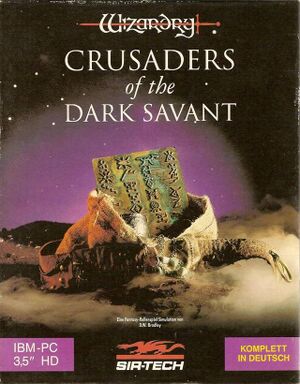 |
|
| Developers | |
|---|---|
| Sir-Tech | |
| Publishers | |
| Retail | Sir-Tech |
| Digital (2013-2022) | Gamepot |
| Digital (2013-present) | Nightdive Studios |
| Digital (2022-present) | Drecom Co. |
| Release dates | |
| DOS | 1992 |
| Windows (DOSBox) | May 23, 2013[1] |
| macOS (OS X) (DOSBox) | September 11, 2013[2] |
| Linux (DOSBox) | September 11, 2013[2] |
| Taxonomy | |
| Monetization | One-time game purchase |
| Modes | Singleplayer |
| Pacing | Turn-based |
| Perspectives | First-person |
| Genres | RPG |
| Themes | Fantasy, Sci-fi |
| Series | Wizardry |
Wizardry: Crusaders of the Dark Savant is a singleplayer first-person RPG game in the Wizardry series.
General information
- Otherwise known as Wizardry VII.
- Characters can be imported from Wizardry: Bane of the Cosmic Forge (see Import characters).
- GOG.com Community Discussions for game series
- GOG.com Support Page
- Steam Community Discussions
- PostCount.Net Wizardry Series forum
Availability
| Source | DRM | Notes | Keys | OS |
|---|---|---|---|---|
| Retail | Manual lookup copy protection. | |||
| GOG.com | Pre-packaged with DOSBox.[3] Includes Wizardry: Bane of the Cosmic Forge and Wizardry Gold. | |||
| Steam | Includes Wizardry Gold. |
- GOG.com has the English DOS version in the bonus content while the German DOS version is part of the main installer.
- English digital versions have copy protection bypassed; simply press ↵ Enter when prompted.
- German digital versions have copy protection intact; refer to
Keywords.txtfor the answers.
Game data
Configuration file(s) location
| System | Location |
|---|---|
| DOS | <path-to-game>\SCENARIO.HDR |
| Windows | <path-to-game> (mounted in DOSBox)[Note 1] |
| macOS (OS X) | <path-to-game> (mounted in DOSBox)[Note 1] |
| Linux | <path-to-game> (mounted in DOSBox)[Note 1] |
- It's unknown whether this game follows the XDG Base Directory Specification on Linux. Please fill in this information.
Save game data location
| System | Location |
|---|---|
| DOS | <path-to-game>\SAVEGAME.DBS |
| Windows | <path-to-game> (mounted in DOSBox)[Note 1] |
| macOS (OS X) | <path-to-game> (mounted in DOSBox)[Note 1] |
| Linux | <path-to-game> (mounted in DOSBox)[Note 1] |
Save game cloud syncing
| System | Native | Notes |
|---|---|---|
| GOG Galaxy | ||
| Steam Cloud |
Import characters
- Characters can be imported from Wizardry: Bane of the Cosmic Forge saves.
- The game offers several possible beginnings for imported parties. If the player imports the party before completing Bane, the default beginning is given (the same as with new parties). The rest of the beginnings are reserved for each of the possible endings in Bane.
- Bane of the Cosmic Forge uses different file extensions for regular saves and completed games (
*.DBSor*.BCF).
| Import saves[citation needed] |
|---|
|
Video
| Graphics feature | State | Notes | |
|---|---|---|---|
| Widescreen resolution | 320x200 only. | ||
| Multi-monitor | |||
| Ultra-widescreen | |||
| 4K Ultra HD | |||
| Field of view (FOV) | |||
| Windowed | For DOSBox toggle with Alt+↵ Enter (see the glossary page for other workarounds). | ||
| Borderless fullscreen windowed | See the glossary page for potential workarounds. | ||
| Anisotropic filtering (AF) | |||
| Anti-aliasing (AA) | |||
| Vertical sync (Vsync) | For DOSBox use an unofficial build (see the glossary page for other workarounds). | ||
| 60 FPS | |||
| 120+ FPS | |||
Input
| Keyboard and mouse | State | Notes |
|---|---|---|
| Remapping | For DOSBox use the DOSBox Mapper (see the glossary page for other workarounds). | |
| Mouse acceleration | ||
| Mouse sensitivity | ||
| Mouse input in menus | ||
| Mouse Y-axis inversion | ||
| Controller | ||
| Controller support | For DOSBox use the DOSBox Mapper (see the glossary page for other workarounds). |
| Controller types |
|---|
Audio
| Audio feature | State | Notes |
|---|---|---|
| Separate volume controls | Effects, Monster, Background and Music. | |
| Surround sound | ||
| Subtitles | All speech is text-only. | |
| Closed captions | ||
| Mute on focus lost | For DOSBox change the priority background value in the DOSBox configuration file. |
|
| Royalty free audio |
Localizations
| Language | UI | Audio | Sub | Notes |
|---|---|---|---|---|
| English | ||||
| German | ||||
| Russian | Incomplete (95%) fan translation by «wiz7rus.chat.ru» for floppy version. Download from RPGNuke or Old-Games.ru forum. | |||
| Russian | Fan translation, download here. Unknown if this is the same as the previous fan translation. |
Issues fixed
- Most keyboard input is disabled in mouse mode; these steps switch to keyboard mode, allowing the game to be fully controlled with a keyboard.
- Full keyboard input is also useful if you are wanting to play with a controller (use the DOSBox Mapper to change key assignments).
| Change input device[citation needed] |
|---|
|
Audio popping in PC speaker mode
- The Steam version already includes this fix.[4]
| Use Custom DosBox[5] |
|---|
|
Reboot requested, quitting now
If you get the error "Reboot requested, quitting now." when starting the game, a Pentium patch is needed.
Alternatively, if running the game from DOSBox, start DOSBox with the cputype=386_prefetch setting to circumvent the error.
Other information
API
| Technical specs | Supported | Notes |
|---|---|---|
| DOS video modes | EGA, MCGA, VGA |
Modifications and tools
- Cosmic Forge Editor - modding software for Wizardry 7. It can dump the text from the game into a file which can be machine-translated into a different language. A guide on how to use the editor to read the game text in Japanese can be found here.
- The Automap Mod adds an auto-map feature to the game. It is integrated in DOSBox 0.74.
System requirements
| DOS | ||
|---|---|---|
| Minimum | Recommended | |
| Operating system (OS) | 3.x | 5.0 |
| Processor (CPU) | 10 MHz | |
| System memory (RAM) | 640k | |
| Hard disk drive (HDD) | ||
| Video card (GPU) | 256-color VGA/MCGA or EGA | |
| Windows | ||
|---|---|---|
| Minimum | Recommended | |
| Operating system (OS) | XP, Vista, 7, 8 | |
| Processor (CPU) | 1.8 GHz | |
| System memory (RAM) | 512 MB | 1 GB |
| Hard disk drive (HDD) | 2 GB | |
| Video card (GPU) | DirectX 9.0c compatible | |
| macOS (OS X) | ||
|---|---|---|
| Minimum | Recommended | |
| Operating system (OS) | Leopard 10.5 | Mountain Lion 10.8 |
| Processor (CPU) | 1.0 GHz | 1.5 GHz |
| System memory (RAM) | 512 MB | 1 GB |
| Hard disk drive (HDD) | 128 MB | |
| Video card (GPU) | 3D graphics card or onboard graphics compatible with OpenGL | |
| Linux | ||
|---|---|---|
| Minimum | Recommended | |
| Operating system (OS) | Ubuntu 12.04 LTS | Ubuntu 13.04 |
| Processor (CPU) | 1.0 GHz | 1.5 GHz |
| System memory (RAM) | 512 MB | 1 GB |
| Hard disk drive (HDD) | 128 MB | |
| Video card (GPU) | OpenGL accelerated card or onboard graphics | |
- Additional libsound1.2 and libnet1.2 packages may be required on Linux.
Notes
References
- ↑ Release: Wizardry 6+7 - GOG.com - last accessed on May 2023
- ↑ 2.0 2.1 News - Now Available - Wizardry 6, 7, and 8
- ↑ List of GOG games using DOSBox, page 1 - Forum - GOG.com - last accessed on May 2023
- ↑ New Update Out Now - Steam Community :: Group Announcements :: Wizardry 7: Crusaders of the Dark Savant - last accessed on May 2023
- ↑ Wizardry 7 (DOS) Audio Popping Fix, page 1 - Forum - GOG.com - last accessed on May 2023

