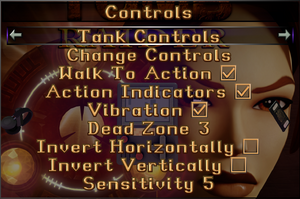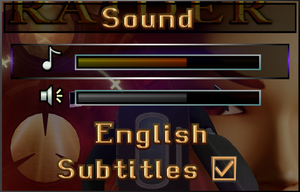Tomb Raider I-III Remastered
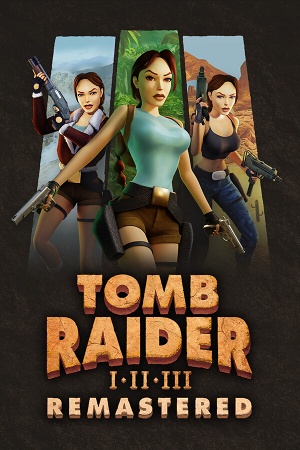 |
|
| Developers | |
|---|---|
| Original games | Core Design |
| Remaster | Aspyr |
| Remaster | Saber Interactive |
| Publishers | |
| Aspyr | |
| Release dates | |
| Windows | February 14, 2024 |
| Reception | |
| Metacritic | 72 |
| OpenCritic | 76 |
| IGDB | 71 |
| Taxonomy | |
| Monetization | One-time game purchase |
| Microtransactions | None |
| Modes | Singleplayer |
| Pacing | Real-time |
| Perspectives | Third-person |
| Controls | Direct control |
| Genres | Action, Adventure, Puzzle, TPS |
| Art styles | Realistic |
| Themes | Africa, Asia, Europe, North America, Oceania |
| Series | Tomb Raider |
| ⤏ Go to series page | |
| Tomb Raider (1996) | 1996 |
| Tomb Raider II | 1997 |
| Tomb Raider III: Adventures of Lara Croft | 1998 |
| Tomb Raider: The Last Revelation | 1999 |
| Tomb Raider Chronicles | 2000 |
| Tomb Raider: The Angel of Darkness | 2003 |
| Tomb Raider: Legend | 2006 |
| Tomb Raider: Anniversary | 2007 |
| Tomb Raider: Underworld | 2008 |
| Lara Croft (series) | |
| Tomb Raider (2013) | 2013 |
| Lara Croft GO | 2015 |
| Rise of the Tomb Raider | 2016 |
| Shadow of the Tomb Raider | 2018 |
| Tomb Raider I-III Remastered | 2024 |
Tomb Raider I-III Remastered is a remastered release of Tomb Raider (1996), Tomb Raider II and Tomb Raider III: Adventures of Lara Croft with their respective expansion packs. The remaster is developed by Aspyr and Saber Interactive and published by Aspyr. It contains all the original assets, and can switch back and forth between remastered and original graphics on the fly by pressing F1 on the keyboard or the Menu button on an Xbox controller.
On release the Epic Games Store version used a work-in-progress development build of the game with incomplete assets and debug symbols, causing confusion among players. This issue was corrected on February 29, 2024 with the release of the intended build on Epic Games Store.[1] The final version of the development build was released on all platforms as Update 1 on March 12, 2024.[2]
General information
Availability
| Source | DRM | Notes | Keys | OS |
|---|---|---|---|---|
| Epic Games Store | ||||
| GamersGate | ||||
| GOG.com | ||||
| Green Man Gaming | ||||
| Humble Store | ||||
| Steam |
Monetization
| Type | Notes |
|---|---|
| One-time game purchase | The game requires an upfront purchase to access. |
Microtransactions
| Type | Notes |
|---|---|
| No microtransactions | None |
Essential improvements
Skip legal info/disclaimer
Run the game with the -nolegal command line argument.[3]
|
|---|
|
Notes:
|
| (GOG version) Delete or rename legal/logo splash screens[6] |
|---|
Notes:
|
Game data
Configuration file(s) location
| System | Location |
|---|---|
| Windows | %APPDATA%\TRX\<user-id>\savegame.dat |
| Steam Play (Linux) | <SteamLibrary-folder>/steamapps/compatdata/2478970/pfx/[Note 1] |
Save game data location
| System | Location |
|---|---|
| Windows | %APPDATA%\TRX\<user-id>\*.sav |
| Steam Play (Linux) | <SteamLibrary-folder>/steamapps/compatdata/2478970/pfx/[Note 1] |
Save game cloud syncing
| System | Native | Notes |
|---|---|---|
| Epic Games Launcher | ||
| GOG Galaxy | ||
| Steam Cloud |
Video
| Graphics feature | State | Notes | |
|---|---|---|---|
| Widescreen resolution | Game uses desktop resolution by default.[7] To run in a custom resolution, the game needs to be in windowed mode with the -width # -height # command line argument.[3] |
||
| Multi-monitor | |||
| Ultra-widescreen | Hor+ gameplay; menus and pre-rendered cutscenes are pillarboxed.[8] | ||
| 4K Ultra HD | Game uses desktop resolution by default.[7] | ||
| Field of view (FOV) | |||
| Windowed | Use Alt+↵ Enter to switch to windowed mode and back. | ||
| Borderless fullscreen windowed | Game's default fullscreen mode is a borderless window. | ||
| Anisotropic filtering (AF) | See the glossary page for potential workarounds. | ||
| Anti-aliasing (AA) | See the glossary page for potential workarounds. | ||
| High-fidelity upscaling | See the glossary page for potential workarounds. | ||
| Vertical sync (Vsync) | Defaults to on.[9] Can be disabled by running the game with the -novsync command line argument. [3] |
||
| 60 FPS and 120+ FPS | Uncapped if running without vsync[10], while Classic mode is locked to 30 FPS[11][12] and pre-rendered cutscenes are locked to 15 FPS.[10] | ||
| High dynamic range display (HDR) | See the glossary page for potential alternatives. | ||
| Ray tracing (RT) | |||
Input
- When viewing and changing control mappings, controls not used in the current game are greyed out; however, they can still be rebound regardless of the current game.
| Keyboard and mouse | State | Notes |
|---|---|---|
| Remapping | Can't rebind to mouse side buttons. F1 and F3 (Graphic switch between Old/New and Photo Mode respectively) can't be rebound. Tank controls disable camera controls. | |
| Mouse acceleration | ||
| Mouse sensitivity | ||
| Mouse input in menus | ||
| Mouse Y-axis inversion | X-axis inversion also available. | |
| Controller | ||
| Controller support | ||
| Full controller support | ||
| Controller remapping | Graphic switch between Old/New and Photo Mode [Note 2] can't be rebound. | |
| Controller sensitivity | ||
| Controller Y-axis inversion | X-axis inversion also available. |
| Controller types |
|---|
| XInput-compatible controllers | ||
|---|---|---|
| Xbox button prompts | ||
| Impulse Trigger vibration |
| PlayStation controllers | DualShock 4, DualSense |
|
|---|---|---|
| PlayStation button prompts | Uses DualShock 4 button prompts. Requires Steam Input to be disabled and to be plugged in via USB. Use Force PSX Button prompts on X-Input controllers to force PlayStation prompts on non-PlayStation controllers. |
|
| Light bar support | ||
| Adaptive trigger support | ||
| DualSense haptic feedback support | ||
| Connection modes | Wired |
|
| Generic/other controllers | See the glossary page for potential workarounds. |
|---|
| Additional information | ||
|---|---|---|
| Controller hotplugging | ||
| Haptic feedback | ||
| Digital movement supported | Both Tank Controls and Modern Controls presets can be used with both the D-pad and the analog stick. | |
| Simultaneous controller+KB/M |
| Steam Input | ||
|---|---|---|
| Steam Input API support | ||
| Hook input (legacy mode) | ||
| Official controller preset(s) | ||
| Steam Controller button prompts | ||
| Cursor detection |
Audio
- TR1 uses lower quality SFX from the PS1 version & doesn't have an option to use higher quality sounds introduced in the DOS Version.
| Audio feature | State | Notes |
|---|---|---|
| Separate volume controls | Sliders for music and sound effects. | |
| Surround sound | Stereo only.[13] | |
| Subtitles | ||
| Closed captions | ||
| Mute on focus lost | ||
| Royalty free audio |
Localizations
- The game's UI, audio, and subtitle languages cannot be changed separately from one another. Changing the language of the game will change all aspects of the game to that language where applicable.
| Language | UI | Audio | Sub | Notes |
|---|---|---|---|---|
| English | ||||
| Simplified Chinese | ||||
| Czech | ||||
| Danish | ||||
| Dutch | ||||
| Finnish | ||||
| French | ||||
| German | ||||
| Greek | ||||
| Hungarian | ||||
| Italian | Italian dub only available in Tomb Raider II & III. | |||
| Japanese | ||||
| Polish | ||||
| Brazilian Portuguese | ||||
| Russian | ||||
| Slovak | ||||
| Spanish | Spanish dub only available in Tomb Raider III. | |||
| Swedish | ||||
| Turkish | ||||
| Ukrainian |
Issues unresolved
Noticeable frame stuttering
- The game has noticeable frame stuttering when vsync is enabled, especially on Nvidia GPUs.
| (Nvidia) Set Vulkan/OpenGL rendering to prefer DXGI interop[14] |
|---|
|
Notes:
|
| (AMD/Intel) Force OpenGL triple buffering[9] |
|---|
|
Notes:
|
Other information
API
| Technical specs | Supported | Notes |
|---|---|---|
| OpenGL | 3.2 | [9][15]Remastered mode requires OpenGL 4.2 or the ARB_texture_compression_bptc extension.[16] |
| Executable | 32-bit | 64-bit | Notes |
|---|---|---|---|
| Windows |
Middleware
- No middleware information; you can edit this page to add it.
Command line arguments
| Command[3] | Description |
|---|---|
| -ldpi | Disables high DPI support |
| -novsync | Disables V-sync |
| -width # | Sets exact game window width |
| -height # | Sets exact game window height |
| -nolegal | Skips legal notices and disclaimer at startup |
| -dev | Enables dev mode functions: slow motion (R), fast motion (T), demo recording (F6), demo playback (F7), free camera (F8) |
Modifications
TR1 More Visible keys
- Makes the in-game key collectibles, especially grey-colored ones, more visible.
Enable linear texture filtering in Original Graphics mode (Experimental)
Hex-edit tomb123.exe[17]
|
|---|
Notes:
|
Keep clothing changes outside Photo Mode
This mod keeps whatever clothes selection was made within Photo Mode when returning to gameplay.
| Hex-edit game files[18] |
|---|
|
Customize in-game text
| Change In-Game Text[19] |
|---|
Notes:
|
System requirements
| Windows | ||
|---|---|---|
| Minimum | ||
| Operating system (OS) | 7 | |
| Processor (CPU) | Intel Core i3-3240 AMD FX-4100 |
|
| System memory (RAM) | 4 GB | |
| Hard disk drive (HDD) | 5 GB | |
| Video card (GPU) | Nvidia GeForce GTX 730 AMD Radeon R7 240 DirectX 12 compatible |
|
- A 64-bit operating system is required.
Notes
- ↑ 1.0 1.1 Notes regarding Steam Play (Linux) data:
- File/folder structure within this directory reflects the path(s) listed for Windows and/or Steam game data.
- Games with Steam Cloud support may also store data in
~/.steam/steam/userdata/<user-id>/2478970/. - Use Wine's registry editor to access any Windows registry paths.
- The app ID (2478970) may differ in some cases.
- Treat backslashes as forward slashes.
- See the glossary page for details on Windows data paths.
- ↑ Mapped to Ⲷ ᴍᴇɴᴜ and LS + RS respectively, on Xbox One controllers, and ᴏᴘᴛɪᴏɴs and L3 + R3 respectively, on DualShock 4 and DualSense controllers.
References
- ↑ Steam - Tomb Raider I-III Remastered Update 1 Announcement - last accessed on 2024-03-21
- "A development build with incomplete assets has been available for download on the Epic Games Store. Content in that Epic Games Store build contained some work-in-progress materials that do not represent our final quality expectations. We have corrected the build to match the live Steam version."
- ↑ Steam - Tomb Raider I-III Remastered Patch 1 - last accessed on 2024-03-21
- ↑ 3.0 3.1 3.2 3.3 Tomb Raider I - III Remasters Announced - Page 691 - Tomb Raider Forums - last accessed on 2024-02-14
- ↑ Verified by User:Nastys on 2024-03-08
- ↑ Verified by User:Macgovern on 2024-03-08
- ↑ Verified by User:Dude guyman on 2024-02-15
- ↑ 7.0 7.1 YouTube - Digital Foundry - Tomb Raider I-III Remastered - PlayStation/Xbox/PC/Steam Deck/Switch - last accessed on 2024-02-13
- "So if you're using your monitor at 4K 120 Hz, that's what you'll get in-game."
- ↑ Verified by User:Macgovern on 2024-02-14
- Tested using 3440x1440 windowed resolution on my 4K television.
- ↑ 9.0 9.1 9.2 YouTube - Digital Foundry - Tomb Raider I-III Remastered - PlayStation/Xbox/PC/Steam Deck/Switch - last accessed on 2024-02-13
- "Basically, you need to force OpenGL triple buffering in your control panel. This cleans up most of the stutters, but not all."
- ↑ 10.0 10.1 Verified by User:Macgovern on 2024-02-14
- Tested by running game with the
-novsynccommand line argument and checking framerate with Special K v24.2.13.5.
- Tested by running game with the
- ↑ YouTube - Digital Foundry - Tomb Raider I-III Remastered - PlayStation/Xbox/PC/Steam Deck/Switch - last accessed on 2024-02-13
- "There's a caveat related to the Classic mode. You see, much like the original games, the Classic mode is capped to 30 FPS."
- ↑ Verified by User:Macgovern on 2024-02-14
- While frame rate monitoring programs like Special K do not show any frame rate capping, the game clearly caps itself at 30 FPS when in Classic mode.
- ↑ Verified by User:MasterBlaster on 2024-02-25
- Tested in 7.1 using Orban Loudness Meter in conjunction with Razer Surround.
- ↑ YouTube - Digital Foundry - Tomb Raider I-III Remastered - PlayStation/Xbox/PC/Steam Deck/Switch - last accessed on 2024-02-13
- "From the Nvidia Control Panel, you need to select
Prefer layered on DXGI swapchain[...]In my case, it resolved this problem entirely..."
- "From the Nvidia Control Panel, you need to select
- ↑ Verified by User:Nastys on 2024-02-19
- The game calls wglCreateContextAttribsARB with WGL_CONTEXT_MAJOR_VERSION_ARB:3 and WGL_CONTEXT_MINOR_VERSION_ARB:2; GLSL shaders use #version 150.
- ↑ Verified by User:Nastys on 2024-02-27
- The texture format for Remastered mode is
GL_COMPRESSED_SRGB_ALPHA_BPTC_UNORM, found using RenderDoc. The texture files are in DX10 format. TheFOURCC_BPTCmagic number was also found in the exe (credits to timkurvers).
- The texture format for Remastered mode is
- ↑ Verified by User:Nastys on 2024-03-02
- ↑ Cite error: Invalid
<ref>tag; no text was provided for refs namedTgamesfr_mods - ↑ Verified by User:Coates87 on 2024-02-18