The Vanishing of Ethan Carter Redux
From PCGamingWiki, the wiki about fixing PC games
Revision as of 18:52, 18 September 2015 by Marioysikax (talk | contribs) (So I guess trying to put all everything of game using two differend engines while both have their own problems and maintenance wasn't that brilliant idea. Seperating into their own articles.)
This page may require cleanup to meet basic quality standards. The specific problem is: Verify that stuff withing tables are correct. Some are copied from original versions page and may not be true!. You can help by modifying
the article. The discussion page may contain useful suggestions.
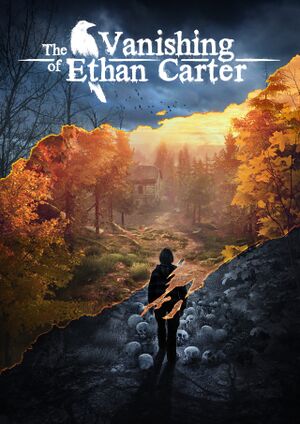 |
|
| Developers | |
|---|---|
| The Astronauts | |
| Engines | |
| Unreal Engine 4 | |
| Release dates | |
| Windows | September 14, 2015 |
| The Vanishing of Ethan Carter | |
|---|---|
| The Vanishing of Ethan Carter | 2014 |
| The Vanishing of Ethan Carter Redux | 2015 |
| The Vanishing of Ethan Carter VR | 2016 |
This page is for Redux version of the game running Unreal 4 engine. For original version of the game, see The Vanishing of Ethan Carter.
Key points
- When buying the game, Redux version is automatically added to game library where game was purchared or activated.
- Developer suggest playing original version if problems occur with Redux.[1]
General information
Availability
- See The Vanishing of Ethan Carter page for availability. Redux is included in the purchare of the original title.
Game data
Configuration file(s) location
Template:Game data/row
| System | Location |
|---|---|
| Steam Play (Linux) | <SteamLibrary-folder>/steamapps/compatdata/400430/pfx/[Note 1] |
Save game data location
Template:Game data/row
| System | Location |
|---|---|
| Steam Play (Linux) | <SteamLibrary-folder>/steamapps/compatdata/400430/pfx/[Note 1] |
Save game cloud syncing
| System | Native | Notes |
|---|---|---|
| Steam Cloud |
Video settings
Input settings
Audio settings
Localizations
| Language | UI | Audio | Sub | Notes |
|---|---|---|---|---|
| English | ||||
| French | ||||
| German | ||||
| Italian | ||||
| Polish | ||||
| Spanish |
VR support
| 3D modes | State | Notes |
|---|
| Headsets | |||
|---|---|---|---|
| SteamVR | |||
| Oculus VR (LibOVR) | |||
| Windows Mixed Reality | |||
| Devices | |||
|---|---|---|---|
| Tracked motion controllers | |||
| Traditional controller | |||
| Keyboard/Mouse | |||
Other information
API
| Executable | 32-bit | 64-bit | Notes |
|---|---|---|---|
| Windows |
Middleware
| Middleware | Notes | |
|---|---|---|
| Physics | PhysX |
System requirements
| Windows | ||
|---|---|---|
| Minimum | Recommended | |
| Operating system (OS) | XP SP3 | 7, 8 |
| Processor (CPU) | Intel Core 2 Duo or equivalent AMD | |
| System memory (RAM) | 4GB RAM | |
| Hard disk drive (HDD) | 9 GB | |
| Video card (GPU) | 512MB of VRAM DirectX 9.0c compatible | DirectX 10 compatible |
Notes
- ↑ 1.0 1.1 Notes regarding Steam Play (Linux) data:
- File/folder structure within this directory reflects the path(s) listed for Windows and/or Steam game data.
- Games with Steam Cloud support may also store data in
~/.steam/steam/userdata/<user-id>/400430/. - Use Wine's registry editor to access any Windows registry paths.
- The app ID (400430) may differ in some cases.
- Treat backslashes as forward slashes.
- See the glossary page for details on Windows data paths.
References
- ↑ The Vanishing of Ethan Carter Redux Out Now! - theastronauts.com
