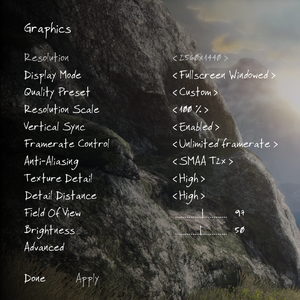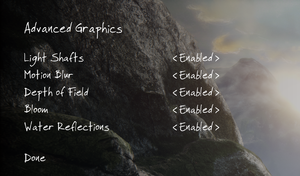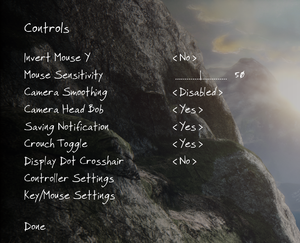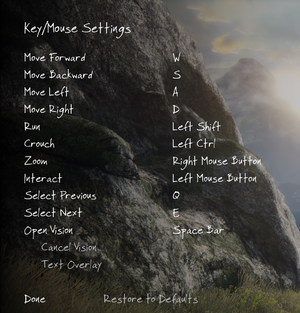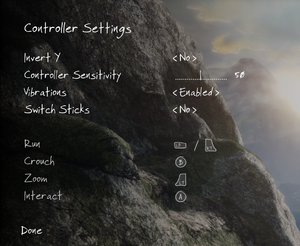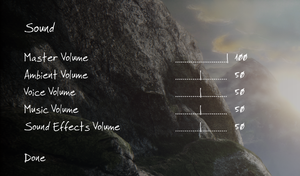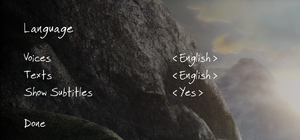The Vanishing of Ethan Carter Redux
From PCGamingWiki, the wiki about fixing PC games
This page is for the Redux version of the game running on Unreal Engine 4. For the original version of the game, see The Vanishing of Ethan Carter.
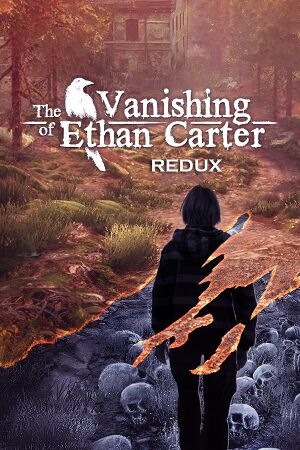 |
|
| Developers | |
|---|---|
| The Astronauts | |
| Engines | |
| Unreal Engine 4[Note 1] | |
| Release dates | |
| Windows | September 14, 2015 |
| Taxonomy | |
| Monetization | One-time game purchase |
| Microtransactions | None |
| Modes | Singleplayer |
| Perspectives | First-person |
| Genres | Adventure, Exploration |
| Themes | Detective/mystery |
| Series | The Vanishing of Ethan Carter |
| The Vanishing of Ethan Carter | |
|---|---|
| The Vanishing of Ethan Carter | 2014 |
| The Vanishing of Ethan Carter Redux | 2015 |
| The Vanishing of Ethan Carter VR | 2016 |
Key points
- When buying the game, Redux version is automatically added to game library where game was purchased or activated.
- Developer suggest playing original version if problems occur with Redux.[2]
General information
Availability
| Source | DRM | Notes | Keys | OS |
|---|---|---|---|---|
| Retail | ||||
| Epic Games Store | ||||
| GamersGate | ||||
| GOG.com | ||||
| Green Man Gaming | ||||
| Humble Store | ||||
| Oculus Store | Includes both VR and non-VR versions.[3] | |||
| Steam |
- Sold together with The Vanishing of Ethan Carter.
- Even though VR version is listed as DLC on Steam, it is actually its own full game. It's listed as DLC to make it requirement to also buy Redux version of the game to have unified pricing with platforms.[4] See The Vanishing of Ethan Carter VR.
Monetization
| Type | Notes |
|---|---|
| One-time game purchase | The game requires an upfront purchase to access. |
Microtransactions
| Type | Notes |
|---|---|
| No microtransactions | None |
Game data
Configuration file(s) location
| System | Location |
|---|---|
| Windows | %LOCALAPPDATA%\EthanCarter\Saved\Config\WindowsNoEditor\ |
| Steam Play (Linux) | <Steam-folder>/steamapps/compatdata/400430/pfx/[Note 2] |
Save game data location
| System | Location |
|---|---|
| Windows | %USERPROFILE%\Documents\My Games\The Vanishing of Ethan Carter Redux\SavedGames\ |
| Steam Play (Linux) | <Steam-folder>/steamapps/compatdata/400430/pfx/[Note 2] |
Save game cloud syncing
| System | Native | Notes |
|---|---|---|
| Epic Games Launcher | ||
| GOG Galaxy | ||
| OneDrive | Requires enabling backup of the Documents folder in OneDrive on all computers. | |
| Steam Cloud |
Video
| Graphics feature | State | Notes | |
|---|---|---|---|
| Widescreen resolution | |||
| Multi-monitor | |||
| Ultra-widescreen | Vert- FoV scaling | ||
| 4K Ultra HD | |||
| Field of view (FOV) | 70 - 120°. | ||
| Windowed | |||
| Borderless fullscreen windowed | |||
| Anisotropic filtering (AF) | Up to 16x. | ||
| Anti-aliasing (AA) | FXAA, Temporal FXAA, 1x and T2x SMAA, TAA, SSAA. | ||
| Vertical sync (Vsync) | |||
| 60 FPS and 120+ FPS | Unlimited Framerate setting. | ||
| High dynamic range display (HDR) | See the engine page to force native HDR output, or the glossary page for other alternatives. | ||
- The game engine may allow for manual configuration of the game via its variables. See the Unreal Engine 4 page for more details.
Input
| Keyboard and mouse | State | Notes |
|---|---|---|
| Remapping | ||
| Mouse acceleration | Camera Smoothing setting. | |
| Mouse sensitivity | ||
| Mouse input in menus | ||
| Mouse Y-axis inversion | ||
| Controller | ||
| Controller support | XInput only. | |
| Full controller support | ||
| Controller remapping | See the glossary page for potential workarounds. | |
| Controller sensitivity | ||
| Controller Y-axis inversion |
| Controller types |
|---|
| XInput-compatible controllers | ||
|---|---|---|
| Xbox button prompts | ||
| Impulse Trigger vibration |
| PlayStation controllers | See the glossary page for potential workarounds. |
|---|
| Tracked motion controllers |
|---|
| Generic/other controllers | See the glossary page for potential workarounds. |
|---|
| Additional information | ||
|---|---|---|
| Controller hotplugging | ||
| Haptic feedback | ||
| Digital movement supported | ||
| Simultaneous controller+KB/M |
Audio
| Audio feature | State | Notes |
|---|---|---|
| Separate volume controls | Master, Music, Voice, SFX, Ambience. | |
| Surround sound | 7.1 | |
| Subtitles | ||
| Closed captions | ||
| Mute on focus lost | ||
| EAX support | Use X3DAudio HRTF. | |
| Royalty free audio |
Localizations
| Language | UI | Audio | Sub | Notes |
|---|---|---|---|---|
| English | ||||
| French | ||||
| German | ||||
| Italian | ||||
| Polish | ||||
| Russian | 1) Fan translation by «Tolma4 Team» 2) Fan voice-over by «GamesVoice» |
|||
| Spanish |
VR support
| Headsets | State | Notes | |
|---|---|---|---|
| SteamVR | Steam version requires VR DLC. | ||
| Oculus VR (LibOVR) | Steam version requires VR DLC. Oculus Store version has native support.[3] |
||
| Windows Mixed Reality | Steam version requires VR DLC. | ||
| OSVR | Steam version requires VR DLC. | ||
| Devices | |||
|---|---|---|---|
| Tracked motion controllers | |||
| Traditional controller | See Input for details. | ||
| Keyboard/Mouse | |||
| Play area | |||
|---|---|---|---|
| Seated | |||
| Standing | |||
| Room-scale | |||
Issues fixed
Settings are not saved
| Follow the procedure[5] |
|---|
The game should now keep the settings, and also apply them correctly if they are changed again. |
Other information
API
| Technical specs | Supported | Notes |
|---|---|---|
| Direct3D | 11 | |
| Shader Model support | 5 |
| Executable | 32-bit | 64-bit | Notes |
|---|---|---|---|
| Windows |
Middleware
| Middleware | Notes | |
|---|---|---|
| Physics | PhysX |
Console commands
- To access the in-game console, launch the game using the
EthanCarter-Win64-Console.exeinside the<path-to-game>\EthanCarter\Binaries\Win64\folder. - Open the console with ~.
- For a list of available commands use the console command
dumpconsolecommands
System requirements
| Windows | ||
|---|---|---|
| Minimum | Recommended | |
| Operating system (OS) | 7 | 8 |
| Processor (CPU) | Intel Core 2 Duo | Intel Quad-Core 2.5 GHz |
| System memory (RAM) | 6 GB | 8 GB |
| Hard disk drive (HDD) | 6 GB | |
| Video card (GPU) | 1 GB of VRAM DirectX 11 compatible | |
- A 64-bit operating system is required.
Notes
- ↑ Unreal Engine 4 engine build: 4.8.0[1]
- ↑ 2.0 2.1 File/folder structure within this directory reflects the path(s) listed for Windows and/or Steam game data (use Wine regedit to access Windows registry paths). Games with Steam Cloud support may store data in
~/.steam/steam/userdata/<user-id>/400430/in addition to or instead of this directory. The app ID (400430) may differ in some cases. Treat backslashes as forward slashes. See the glossary page for details.
References
- ↑ Verified by User:Aemony on 2021-09-17
- ↑ The Vanishing of Ethan Carter Redux Out Now! - theastronauts.com
- ↑ 3.0 3.1 AdrianChm comments on Any update from the Ethan Carter team?
- ↑ The Vanishing of Ethan Carter VR FAQ – The Astronauts - last accessed on 2021-10-29
- "Our policy is to have the same price everywhere, and the easiest solution for Steam was to have the VR Edition as a DLC."
- ↑ Verified by User:Quiet Bob on 2021-02-10