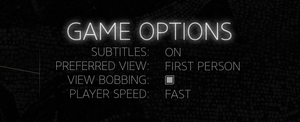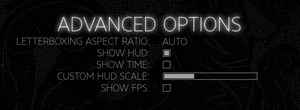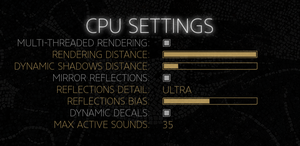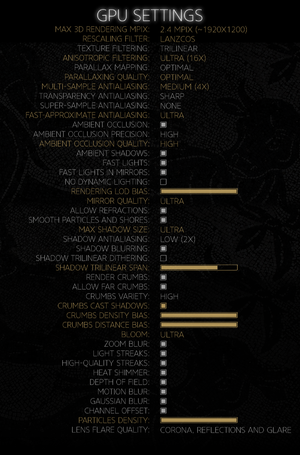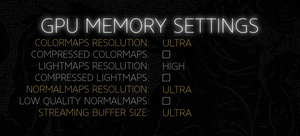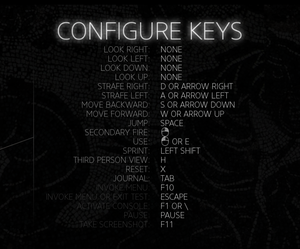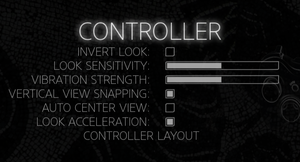Difference between revisions of "The Talos Principle"
From PCGamingWiki, the wiki about fixing PC games
Killerklown (talk | contribs) |
|||
| (57 intermediate revisions by 22 users not shown) | |||
| Line 1: | Line 1: | ||
| + | {{disambig||the VR version|[[The Talos Principle VR]]}} | ||
{{Infobox game | {{Infobox game | ||
| − | |cover = The Talos Principle.jpg | + | |cover = The Talos Principle cover.jpg |
|developers = | |developers = | ||
{{Infobox game/row/developer|Croteam}} | {{Infobox game/row/developer|Croteam}} | ||
| Line 11: | Line 12: | ||
{{Infobox game/row/date|OS X|December 11, 2014}} | {{Infobox game/row/date|OS X|December 11, 2014}} | ||
{{Infobox game/row/date|Linux|December 11, 2014}} | {{Infobox game/row/date|Linux|December 11, 2014}} | ||
| + | |reception = | ||
| + | {{Infobox game/row/reception|Metacritic|the-talos-principle|85}} | ||
| + | {{Infobox game/row/reception|OpenCritic|613/the-talos-principle|87}} | ||
| + | {{Infobox game/row/reception|IGDB|the-talos-principle|87}} | ||
| + | |taxonomy = | ||
| + | {{Infobox game/row/taxonomy/monetization | One-time game purchase, DLC }} | ||
| + | {{Infobox game/row/taxonomy/microtransactions | finite spend, cosmetic}} | ||
| + | {{Infobox game/row/taxonomy/modes | Singleplayer }} | ||
| + | {{Infobox game/row/taxonomy/pacing | Real-time }} | ||
| + | {{Infobox game/row/taxonomy/perspectives | First-person, Third-person }} | ||
| + | {{Infobox game/row/taxonomy/controls | Direct control }} | ||
| + | {{Infobox game/row/taxonomy/genres | Puzzle }} | ||
| + | {{Infobox game/row/taxonomy/sports | }} | ||
| + | {{Infobox game/row/taxonomy/vehicles | }} | ||
| + | {{Infobox game/row/taxonomy/art styles | Realistic }} | ||
| + | {{Infobox game/row/taxonomy/themes | Sci-fi }} | ||
| + | {{Infobox game/row/taxonomy/series | The Talos Principle }} | ||
|steam appid = 257510 | |steam appid = 257510 | ||
|steam appid side = 322020, 322021, 322022, 358470, 360820, 330710 | |steam appid side = 322020, 322021, 322022, 358470, 360820, 330710 | ||
| − | |gogcom id = | + | |gogcom id = 1577265251 |
| + | |gogcom id side = | ||
| + | |official site= http://www.croteam.com/talosprinciple/ | ||
| + | |hltb = 22530 | ||
| + | |lutris = the-talos-principle | ||
|strategywiki = | |strategywiki = | ||
| + | |mobygames = 70587 | ||
|wikipedia = The Talos Principle | |wikipedia = The Talos Principle | ||
|winehq = | |winehq = | ||
| + | |license = commercial | ||
| + | }} | ||
| + | |||
| + | {{Introduction | ||
| + | |introduction = | ||
| + | |||
| + | |release history = | ||
| + | |||
| + | |current state = | ||
}} | }} | ||
| − | |||
| − | |||
'''General information''' | '''General information''' | ||
| + | {{mm}} [https://discord.gg/croteam Developer Discord server] | ||
| + | {{GOG.com links|1577265251|the_talos_principle}} | ||
{{mm}} [https://steamcommunity.com/app/257510/discussions/ Steam Community Discussions] | {{mm}} [https://steamcommunity.com/app/257510/discussions/ Steam Community Discussions] | ||
==Availability== | ==Availability== | ||
{{Availability| | {{Availability| | ||
| − | {{Availability/row| | + | {{Availability/row| Epic Games Store | the-talos-principle | Epic Games Store |Standard version. Gold edition is not available. | | Windows }} |
| − | {{Availability/row| | + | {{Availability/row| Gamesplanet | 4225-1 | Steam | | | Windows, OS X, Linux }} |
| + | {{Availability/row| GOG.com | the_talos_principle_gold_edition | DRM-free | Gold Edition. | | Windows }} | ||
{{Availability/row| Humble | the-talos-principle | Steam | | | Windows, OS X, Linux }} | {{Availability/row| Humble | the-talos-principle | Steam | | | Windows, OS X, Linux }} | ||
| − | {{Availability/row| Steam | 257510 | Steam | | | Windows, OS X, Linux }} | + | {{Availability/row| Microsoft Store | 9n02kmvcrsrm | Microsoft Store | | | Windows }} |
| + | {{Availability/row| Steam | 257510 | Steam | {{store link|Steam-bundle|3042|Gold Edition}} also available. | | Windows, OS X, Linux }} | ||
| + | {{Availability/row| GamersGate | DD-TALOSP | Steam | | | Windows, OS X, Linux | unavailable }} | ||
| + | {{Availability/row| GMG | the-talos-principle | Steam | | | Windows, OS X, Linux | unavailable }} | ||
}} | }} | ||
| − | |||
| + | ==Monetization== | ||
| + | {{ii}} DLC is not available in the Epic Games version. | ||
{{DLC| | {{DLC| | ||
{{DLC/row| Road to Gehenna | | Windows, OS X, Linux }} | {{DLC/row| Road to Gehenna | | Windows, OS X, Linux }} | ||
| Line 38: | Line 75: | ||
{{DLC/row| Bonus Content | | Windows, OS X, Linux }} | {{DLC/row| Bonus Content | | Windows, OS X, Linux }} | ||
{{DLC/row| Prototype DLC | | Windows, OS X, Linux }} | {{DLC/row| Prototype DLC | | Windows, OS X, Linux }} | ||
| − | |||
}} | }} | ||
| + | |||
| + | ===Microtransactions=== | ||
| + | {{Microtransactions | ||
| + | |cosmetic = A single joke cosmetic DLC which replaces the narrator with [[Serious Sam]] | ||
| + | |finite spend = Single cosmetic DLC | ||
| + | }} | ||
| + | |||
| + | ==Essential improvements== | ||
| + | ===Skip intro videos=== | ||
| + | {{Fixbox|description=Use the <code>+men_bShowIntroCutscene 0</code> [[Glossary:Command line arguments|command line argument]]}} | ||
==Game data== | ==Game data== | ||
| Line 46: | Line 92: | ||
===Configuration file(s) location=== | ===Configuration file(s) location=== | ||
{{Game data| | {{Game data| | ||
| + | {{Game data/config|Epic Games Store|{{P|game}}\UserData\Talos.ini}} | ||
| + | {{Game data/config|GOG.com|{{P|game}}\UserData\Talos.ini}} | ||
| + | {{Game data/config|Microsoft Store|}} | ||
{{Game data/config|Steam|{{P|Steam}}/userdata/{{P|uid}}/257510/local/Talos.ini}} | {{Game data/config|Steam|{{P|Steam}}/userdata/{{P|uid}}/257510/local/Talos.ini}} | ||
}} | }} | ||
| Line 53: | Line 102: | ||
{{ii}} A backup of the save is stored in the same folder, called {{file|PlayerProfile.dat.bkp}}. | {{ii}} A backup of the save is stored in the same folder, called {{file|PlayerProfile.dat.bkp}}. | ||
{{Game data| | {{Game data| | ||
| + | {{Game data/saves|Epic Games Store|{{P|game}}\UserData\{{P|uid}}\Talos\PlayerProfile.dat}} | ||
| + | {{Game data/saves|GOG.com|{{P|game}}\UserData\{{P|uid}}\Talos\PlayerProfile.dat}} | ||
| + | {{Game data/saves|Microsoft Store|}} | ||
{{Game data/saves|Steam|{{P|Steam}}/userdata/{{P|uid}}/257510/remote/PlayerProfile.dat}} | {{Game data/saves|Steam|{{P|Steam}}/userdata/{{P|uid}}/257510/remote/PlayerProfile.dat}} | ||
}} | }} | ||
| Line 58: | Line 110: | ||
===[[Glossary:Save game cloud syncing|Save game cloud syncing]]=== | ===[[Glossary:Save game cloud syncing|Save game cloud syncing]]=== | ||
{{Save game cloud syncing | {{Save game cloud syncing | ||
| − | |origin | + | |discord = |
| − | |origin notes | + | |discord notes = |
| − | |steam cloud | + | |epic games launcher = false |
| − | |steam cloud notes | + | |epic games launcher notes = |
| − | | | + | |gog galaxy = true |
| − | | | + | |gog galaxy notes = |
| + | |origin = | ||
| + | |origin notes = | ||
| + | |steam cloud = true | ||
| + | |steam cloud notes = Only the player profile and progression is synced. | ||
| + | |ubisoft connect = | ||
| + | |ubisoft connect notes = | ||
| + | |xbox cloud = true | ||
| + | |xbox cloud notes = | ||
}} | }} | ||
| − | ==Video | + | ==Video== |
{{Image|The Talos Principle - Graphics.png|Graphics settings.}} | {{Image|The Talos Principle - Graphics.png|Graphics settings.}} | ||
{{Image|The Talos Principle - Advanced.png|Advanced settings.}} | {{Image|The Talos Principle - Advanced.png|Advanced settings.}} | ||
| Line 73: | Line 133: | ||
{{Image|The Talos Principle - GPU.png|Custom GPU settings.}} | {{Image|The Talos Principle - GPU.png|Custom GPU settings.}} | ||
{{Image|The Talos Principle - VRAM.png|Custom VRAM settings.}} | {{Image|The Talos Principle - VRAM.png|Custom VRAM settings.}} | ||
| − | {{Video | + | {{Video |
| − | |wsgf link = | + | |wsgf link = https://www.wsgf.org/dr/talos-principle/en |
|widescreen wsgf award = gold | |widescreen wsgf award = gold | ||
|multimonitor wsgf award = silver | |multimonitor wsgf award = silver | ||
| Line 97: | Line 157: | ||
|antialiasing = true | |antialiasing = true | ||
|antialiasing notes = [[MSAA]], [[SSAA]], and [[FXAA]]. | |antialiasing notes = [[MSAA]], [[SSAA]], and [[FXAA]]. | ||
| + | |upscaling = unknown | ||
| + | |upscaling tech = | ||
| + | |upscaling notes = | ||
|vsync = true | |vsync = true | ||
|vsync notes = | |vsync notes = | ||
| Line 110: | Line 173: | ||
===[[Glossary:High dynamic range (HDR)|High dynamic range (HDR)]]=== | ===[[Glossary:High dynamic range (HDR)|High dynamic range (HDR)]]=== | ||
| − | {{Fixbox|description=Enable HDR output | + | {{Fixbox|description=Enable HDR output|ref=<ref>{{Refurl|url=https://steamcommunity.com/app/564310/discussions/0/1744480966997777193/|title=HDR output :: Serious Sam Fusion 2017 (beta) General Discussions|date=2019-12-29}}</ref>|fix= |
| − | # | + | # Go to the [[#Game data|configuration file(s) location]]. |
| − | # Open | + | # Open {{file|Talos.ini}}. |
| − | # | + | # Find the line <code>gfx_bHDROutput = 0;</code> and modify this to <code>gfx_bHDROutput = 1;</code>. |
| − | + | # Save the file and start the game. | |
| + | {{ii}} DirectX 11 needs to be used as the renderer for this to work. | ||
}} | }} | ||
| − | |||
| − | ==Input | + | ==Input== |
{{Image|The Talos Principle - Keyboard.png|Keyboard and mouse settings.}} | {{Image|The Talos Principle - Keyboard.png|Keyboard and mouse settings.}} | ||
{{Image|The Talos Principle - Rebinding.png|Keyboard rebinding.}} | {{Image|The Talos Principle - Rebinding.png|Keyboard rebinding.}} | ||
{{Image|The Talos Principle - Controller.png|Controller settings.}} | {{Image|The Talos Principle - Controller.png|Controller settings.}} | ||
| − | {{Input | + | {{Input |
|key remap = true | |key remap = true | ||
|key remap notes = | |key remap notes = | ||
| Line 185: | Line 248: | ||
}} | }} | ||
| − | ==Audio | + | ==Audio== |
{{Image|The Talos Principle - Audio.png|Audio settings.}} | {{Image|The Talos Principle - Audio.png|Audio settings.}} | ||
| − | {{Audio | + | {{Audio |
|separate volume = true | |separate volume = true | ||
|separate volume notes = Master, effects, music and voice. | |separate volume notes = Master, effects, music and voice. | ||
|surround sound = true | |surround sound = true | ||
| − | |surround sound notes = Up to 7.1 using the XAudio option.<ref> | + | |surround sound notes = Up to 7.1 using the XAudio option.<ref>{{Refurl|url=https://satsun.org/audio/|title=PC Gaming Surround Sound Round-up|date=May 2023}}</ref> |
|subtitles = true | |subtitles = true | ||
|subtitles notes = | |subtitles notes = | ||
| Line 199: | Line 262: | ||
|mute on focus lost notes = | |mute on focus lost notes = | ||
|eax support = | |eax support = | ||
| − | |eax support notes = | + | |eax support notes = |
| + | |royalty free audio = unknown | ||
| + | |royalty free audio notes = | ||
}} | }} | ||
| Line 221: | Line 286: | ||
|interface = true | |interface = true | ||
|audio = true | |audio = true | ||
| + | |subtitles = true | ||
| + | |notes = | ||
| + | }} | ||
| + | {{L10n/switch | ||
| + | |language = Czech | ||
| + | |interface = true | ||
| + | |audio = false | ||
|subtitles = true | |subtitles = true | ||
|notes = | |notes = | ||
| Line 303: | Line 375: | ||
|iz3d = | |iz3d = | ||
|iz3d notes = | |iz3d notes = | ||
| + | |vorpx = true | ||
| + | |vorpx modes = G3D,Z3D,DirectVR | ||
| + | |vorpx notes = Officially supported game, see [https://www.vorpx.com/supported-games/ official vorpx game list]. | ||
|vr only = | |vr only = | ||
|htc vive = | |htc vive = | ||
| Line 319: | Line 394: | ||
|trackir notes = | |trackir notes = | ||
|tobii eye tracking = true | |tobii eye tracking = true | ||
| − | |tobii eye tracking notes = In beta<ref name="tobiibeta">{{Refurl|url=https://steamcommunity.com/app/257510/discussions/0/1769259642864009620|title=The Talos Principle Build 424910 is Live With Tobii Eye Tracking and DX12 Support! - Steam Community|date=2019-03-28}}</ref> | + | |tobii eye tracking notes = In beta.<ref name="tobiibeta">{{Refurl|url=https://steamcommunity.com/app/257510/discussions/0/1769259642864009620|title=The Talos Principle Build 424910 is Live With Tobii Eye Tracking and DX12 Support! - Steam Community|date=2019-03-28}}</ref> Supports: Clean UI, Dynamic Light, Extended View - Eye & Head Tracking, Interaction at Gaze. |
|play area seated = | |play area seated = | ||
|play area seated notes = | |play area seated notes = | ||
| Line 349: | Line 424: | ||
|shader model versions = 3, 5 | |shader model versions = 3, 5 | ||
|shader model notes = | |shader model notes = | ||
| − | |64-bit | + | |windows 32-bit exe = false |
| − | |64-bit | + | |windows 64-bit exe = true |
| + | |windows arm app = false | ||
| + | |windows exe notes = | ||
| + | |mac os x powerpc app = unknown | ||
| + | |macos intel 32-bit app = false | ||
| + | |macos intel 64-bit app = true | ||
| + | |macos arm app = false | ||
| + | |macos app notes = | ||
| + | |linux 32-bit executable= hackable | ||
| + | |linux 64-bit executable= true | ||
| + | |linux arm app = false | ||
| + | |linux executable notes = 32 bit only for steam version. Go to "Properties", then "Betas" and select "legacylinux -For ubuntu 13.10 or older". The game will automatically update. Select the 32-bit version when starting the game. | ||
| + | }} | ||
| + | |||
| + | ===Middleware=== | ||
| + | {{Middleware | ||
| + | |physics = | ||
| + | |physics notes = | ||
| + | |audio = OpenAL | ||
| + | |audio notes = | ||
| + | |interface = | ||
| + | |interface notes = | ||
| + | |input = | ||
| + | |input notes = | ||
| + | |cutscenes = | ||
| + | |cutscenes notes = | ||
| + | |multiplayer = | ||
| + | |multiplayer notes= | ||
| + | |anticheat = | ||
| + | |anticheat notes = | ||
}} | }} | ||
| Line 357: | Line 461: | ||
|OSfamily = Windows | |OSfamily = Windows | ||
| − | |minOS = | + | |minOS = 7 |
|minCPU = 2.0 GHz Dual-Core | |minCPU = 2.0 GHz Dual-Core | ||
|minRAM = 2 GB | |minRAM = 2 GB | ||
| − | |minHD = | + | |minHD = 5 GB |
| − | |minGPU = Nvidia GeForce | + | |minGPU = Nvidia GeForce GTX 480 |
| − | |minGPU2 = ATI Radeon HD | + | |minGPU2 = ATI Radeon HD 5870 |
| − | + | |minVRAM = 1 GB | |
| − | |minVRAM = | + | |minDX = 9.0c |
| − | |minDX = | ||
| − | |||
| − | |recOS = | + | |recOS = |
|recCPU = 3.0 GHz Quad-Core | |recCPU = 3.0 GHz Quad-Core | ||
|recRAM = 4 GB | |recRAM = 4 GB | ||
| − | |recHD = | + | |recHD = 8 GB |
| − | |recGPU = Nvidia GeForce GTX | + | |recGPU = Nvidia GeForce GTX 970 |
| − | |recGPU2 = | + | |recGPU2 = AMD Radeon RX 480 |
| − | |recVRAM = | + | |recVRAM = |
| − | |||
| − | |||
}} | }} | ||
| Line 382: | Line 482: | ||
|OSfamily = OS X | |OSfamily = OS X | ||
| − | |minOS = 10. | + | |minOS = 10.7 |
|minCPU = Intel Core 2 Duo 2.2 GHz | |minCPU = Intel Core 2 Duo 2.2 GHz | ||
|minRAM = 2 GB | |minRAM = 2 GB | ||
| − | |minHD = | + | |minHD = 5 GB |
| − | |minGPU = Nvidia GeForce 9600M GT | + | |minGPU = Nvidia GeForce 9600M GT |
| − | | | + | |minGPU2 = Nvidia GeForce GT 320M |
| + | |minGPU3 = ATI Radeon HD 4670 | ||
|minVRAM = 512 MB | |minVRAM = 512 MB | ||
| − | |recOS = | + | |recOS = |
| − | |recCPU = | + | |recCPU = 3.2 GHz Intel Quad Core |
|recRAM = 4 GB | |recRAM = 4 GB | ||
| − | |recHD = | + | |recHD = 8 GB |
|recGPU = Nvidia GeForce GTX 480 | |recGPU = Nvidia GeForce GTX 480 | ||
|recGPU2 = ATI Radeon HD 5870 | |recGPU2 = ATI Radeon HD 5870 | ||
|recVRAM = 1 GB | |recVRAM = 1 GB | ||
| − | |notes = {{ii}} Intel integrated GPUs are not supported. | + | |notes = {{ii}} OS X 10.5.8 and 10.6.3 can run the legacy version of the game, but it is no longer being updated. |
| + | {{ii}} Intel integrated GPUs are not supported. | ||
}} | }} | ||
| Line 403: | Line 505: | ||
|OSfamily = Linux | |OSfamily = Linux | ||
| − | |minOS = Ubuntu | + | |minOS = Ubuntu 14.04 |
|minCPU = 2.2 GHz Dual-Core | |minCPU = 2.2 GHz Dual-Core | ||
|minRAM = 2 GB | |minRAM = 2 GB | ||
| − | |minHD = | + | |minHD = 5 GB |
| − | |minGPU = Nvidia GeForce 8600/ | + | |minGPU = Nvidia GeForce 8600/9600 GT |
|minGPU2 = ATI Radeon HD 2600/3600 | |minGPU2 = ATI Radeon HD 2600/3600 | ||
|minVRAM = 512 MB | |minVRAM = 512 MB | ||
| − | |||
| − | |||
| + | |recOS = | ||
|recCPU = 3.2 GHz Quad-Core | |recCPU = 3.2 GHz Quad-Core | ||
|recRAM = 4 GB | |recRAM = 4 GB | ||
| − | |recHD = | + | |recHD = 8 GB |
|recGPU = Nvidia GeForce GTX 480 | |recGPU = Nvidia GeForce GTX 480 | ||
|recGPU2 = ATI Radeon HD 5870 | |recGPU2 = ATI Radeon HD 5870 | ||
| Line 423: | Line 524: | ||
{{References}} | {{References}} | ||
| + | {{GOG.com Enhancement Project}} | ||
Latest revision as of 02:40, 14 March 2024
For the VR version, see The Talos Principle VR.
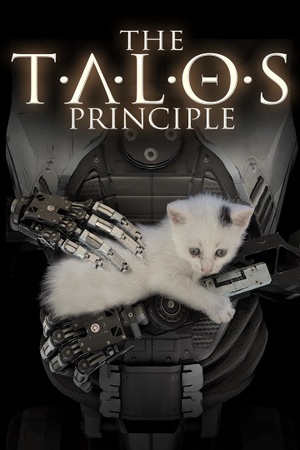 |
|
| Developers | |
|---|---|
| Croteam | |
| Publishers | |
| Devolver Digital | |
| Engines | |
| Serious Engine 4 | |
| Release dates | |
| Windows | December 11, 2014 |
| macOS (OS X) | December 11, 2014 |
| Linux | December 11, 2014 |
| Reception | |
| Metacritic | 85 |
| OpenCritic | 87 |
| IGDB | 87 |
| Taxonomy | |
| Monetization | One-time game purchase, DLC |
| Microtransactions | Finite spend, Cosmetic |
| Modes | Singleplayer |
| Pacing | Real-time |
| Perspectives | First-person, Third-person |
| Controls | Direct control |
| Genres | Puzzle |
| Art styles | Realistic |
| Themes | Sci-fi |
| Series | The Talos Principle |
| The Talos Principle | |
|---|---|
| Sigils of Elohim | 2014 |
| The Talos Principle | 2014 |
| The Talos Principle VR | 2017 |
| The Talos Principle 2 | 2023 |
The Talos Principle is a singleplayer first-person and third-person puzzle game in the The Talos Principle series.
General information
- Developer Discord server
- GOG.com Community Discussions
- GOG.com Support Page
- Steam Community Discussions
Availability
| Source | DRM | Notes | Keys | OS |
|---|---|---|---|---|
| Epic Games Store | Standard version. Gold edition is not available. | |||
| GOG.com | Gold Edition. | |||
| Humble Store | ||||
| Microsoft Store | ||||
| Steam | Gold Edition also available. | |||
| GamersGate (unavailable) | ||||
| Green Man Gaming (unavailable) |
Monetization
- DLC is not available in the Epic Games version.
DLC and expansion packs
| Name | Notes | |
|---|---|---|
| Road to Gehenna | ||
| Serious DLC | ||
| Bonus Content | ||
| Prototype DLC |
Microtransactions
| Type | Notes |
|---|---|
| Cosmetic | A single joke cosmetic DLC which replaces the narrator with Serious Sam |
| Finite spend | Single cosmetic DLC |
Essential improvements
Skip intro videos
Use the +men_bShowIntroCutscene 0 command line argument
|
|---|
Game data
Configuration file(s) location
| System | Location |
|---|---|
| Epic Games Launcher | <path-to-game>\UserData\Talos.ini |
| GOG.com | <path-to-game>\UserData\Talos.ini |
| Microsoft Store | |
| Steam | <Steam-folder>/userdata/<user-id>/257510/local/Talos.ini |
- This game does not follow the XDG Base Directory Specification on Linux.
Save game data location
- A backup of the save is stored in the same folder, called
PlayerProfile.dat.bkp.
| System | Location |
|---|---|
| Epic Games Launcher | <path-to-game>\UserData\<user-id>\Talos\PlayerProfile.dat |
| GOG.com | <path-to-game>\UserData\<user-id>\Talos\PlayerProfile.dat |
| Microsoft Store | |
| Steam | <Steam-folder>/userdata/<user-id>/257510/remote/PlayerProfile.dat |
Save game cloud syncing
| System | Native | Notes |
|---|---|---|
| Epic Games Launcher | ||
| GOG Galaxy | ||
| Steam Cloud | Only the player profile and progression is synced. | |
| Xbox Cloud |
Video
| Graphics feature | State | WSGF | Notes |
|---|---|---|---|
| Widescreen resolution | |||
| Multi-monitor | |||
| Ultra-widescreen | |||
| 4K Ultra HD | |||
| Field of view (FOV) | 60° - 120° | ||
| Windowed | |||
| Borderless fullscreen windowed | |||
| Anisotropic filtering (AF) | 2x-16x | ||
| Anti-aliasing (AA) | MSAA, SSAA, and FXAA. | ||
| Vertical sync (Vsync) | |||
| 60 FPS and 120+ FPS | |||
| High dynamic range display (HDR) | See High dynamic range (HDR). | ||
High dynamic range (HDR)
| Enable HDR output[1] |
|---|
|
Input
| Keyboard and mouse | State | Notes |
|---|---|---|
| Remapping | ||
| Mouse acceleration | ||
| Mouse sensitivity | ||
| Mouse input in menus | ||
| Mouse Y-axis inversion | ||
| Controller | ||
| Controller support | XInput, DualShock 4 and Steam Controller, DirectInput unsupported.[2] | |
| Full controller support | ||
| Controller remapping | When selecting layout select "Custom". Predone official configuration for Steam Controller. | |
| Controller sensitivity | ||
| Controller Y-axis inversion |
| Controller types |
|---|
| XInput-compatible controllers | ||
|---|---|---|
| Xbox button prompts | ||
| Impulse Trigger vibration |
| PlayStation controllers | ||
|---|---|---|
| PlayStation button prompts | ||
| Light bar support | ||
| Adaptive trigger support | ||
| DualSense haptic feedback support | ||
| Connection modes | ||
| Generic/other controllers | See the glossary page for potential workarounds. |
|---|
| Additional information | ||
|---|---|---|
| Controller hotplugging | ||
| Haptic feedback | ||
| Digital movement supported | ||
| Simultaneous controller+KB/M |
| Steam Input | ||
|---|---|---|
| Steam Input API support | ||
| Official controller preset(s) | ||
| Steam Controller button prompts |
Audio
| Audio feature | State | Notes |
|---|---|---|
| Separate volume controls | Master, effects, music and voice. | |
| Surround sound | Up to 7.1 using the XAudio option.[3] | |
| Subtitles | ||
| Closed captions | ||
| Mute on focus lost | ||
| Royalty free audio |
Localizations
| Language | UI | Audio | Sub | Notes |
|---|---|---|---|---|
| English | ||||
| Simplified Chinese | ||||
| Traditional Chinese | ||||
| Czech | ||||
| French | ||||
| German | ||||
| Italian | ||||
| Japanese | ||||
| Korean | ||||
| Polish | ||||
| Brazilian Portuguese | ||||
| Russian | ||||
| Spanish |
VR support
| 3D modes | State | Notes | |
|---|---|---|---|
| vorpX | G3D, Z3D, DirectVR Officially supported game, see official vorpx game list. |
||
| Devices | |||
|---|---|---|---|
| Tobii Eye Tracking | In beta.[4] Supports: Clean UI, Dynamic Light, Extended View - Eye & Head Tracking, Interaction at Gaze. | ||
Other information
API
| Technical specs | Supported | Notes |
|---|---|---|
| Direct3D | 11, 12 | The Direct3D 9 renderer has been phased out. Direct3D 12 support has been introduced.[4] |
| OpenGL | 2.1 | This is being phased out.[5] |
| Vulkan | 1.0 | Added in Update 258375[6] for 64-bit version and Update 260924[7] for 32-bit version |
| Shader Model support | 3, 5 |
| Executable | 32-bit | 64-bit | Notes |
|---|---|---|---|
| Windows | |||
| macOS (OS X) | |||
| Linux | 32 bit only for steam version. Go to "Properties", then "Betas" and select "legacylinux -For ubuntu 13.10 or older". The game will automatically update. Select the 32-bit version when starting the game. |
Middleware
| Middleware | Notes | |
|---|---|---|
| Audio | OpenAL |
System requirements
| Windows | ||
|---|---|---|
| Minimum | Recommended | |
| Operating system (OS) | 7 | |
| Processor (CPU) | 2.0 GHz Dual-Core | 3.0 GHz Quad-Core |
| System memory (RAM) | 2 GB | 4 GB |
| Hard disk drive (HDD) | 5 GB | 8 GB |
| Video card (GPU) | Nvidia GeForce GTX 480 ATI Radeon HD 5870 1 GB of VRAM DirectX 9.0c compatible | Nvidia GeForce GTX 970 AMD Radeon RX 480 |
- A 64-bit operating system is required.
| macOS (OS X) | ||
|---|---|---|
| Minimum | Recommended | |
| Operating system (OS) | 10.7 | |
| Processor (CPU) | Intel Core 2 Duo 2.2 GHz | 3.2 GHz Intel Quad Core |
| System memory (RAM) | 2 GB | 4 GB |
| Hard disk drive (HDD) | 5 GB | 8 GB |
| Video card (GPU) | Nvidia GeForce 9600M GT Nvidia GeForce GT 320M ATI Radeon HD 4670 512 MB of VRAM | Nvidia GeForce GTX 480 ATI Radeon HD 5870 1 GB of VRAM |
- OS X 10.5.8 and 10.6.3 can run the legacy version of the game, but it is no longer being updated.
- Intel integrated GPUs are not supported.
| Linux | ||
|---|---|---|
| Minimum | Recommended | |
| Operating system (OS) | Ubuntu 14.04 | |
| Processor (CPU) | 2.2 GHz Dual-Core | 3.2 GHz Quad-Core |
| System memory (RAM) | 2 GB | 4 GB |
| Hard disk drive (HDD) | 5 GB | 8 GB |
| Video card (GPU) | Nvidia GeForce 8600/9600 GT ATI Radeon HD 2600/3600 512 MB of VRAM | Nvidia GeForce GTX 480 ATI Radeon HD 5870 1 GB of VRAM |
References
- ↑ HDR output :: Serious Sam Fusion 2017 (beta) General Discussions - last accessed on 2019-12-29
- ↑ Verified by User:Marioysikax on January 3, 2015
- ↑ PC Gaming Surround Sound Round-up - last accessed on May 2023
- ↑ 4.0 4.1 The Talos Principle Build 424910 is Live With Tobii Eye Tracking and DX12 Support! - Steam Community - last accessed on 2019-03-28
- ↑ The Talos Principle - The Talos Principle Build 418338 is available in open beta! - Steam Community - last accessed on 2019-02-27
- ↑ The Talos Principle - Update 258375 - Steam Community - last accessed on 2016-6-10
- ↑ The Talos Principle - Update 260924 - Steam Community - last accessed on 2016-6-10