Difference between revisions of "Tales of Vesperia: Definitive Edition"
Yuuyatails (talk | contribs) |
|||
| (46 intermediate revisions by 23 users not shown) | |||
| Line 1: | Line 1: | ||
| − | |||
{{Infobox game | {{Infobox game | ||
|cover = Tales of Vesperia Definitive Edition cover.jpg | |cover = Tales of Vesperia Definitive Edition cover.jpg | ||
|developers = | |developers = | ||
| − | {{Infobox game/row/developer| | + | {{Infobox game/row/developer|Namco Tales Studio|Original game}} |
{{Infobox game/row/developer|QLOC|Remastered|ref=<ref>{{Refurl|url=https://twitter.com/qlocsa/status/1085231388989759488|title=QLOC Studio on Twitter|date=2019-01-15}}</ref>}} | {{Infobox game/row/developer|QLOC|Remastered|ref=<ref>{{Refurl|url=https://twitter.com/qlocsa/status/1085231388989759488|title=QLOC Studio on Twitter|date=2019-01-15}}</ref>}} | ||
|publishers = | |publishers = | ||
| Line 10: | Line 9: | ||
|release dates= | |release dates= | ||
{{Infobox game/row/date|Windows|January 11, 2019}} | {{Infobox game/row/date|Windows|January 11, 2019}} | ||
| + | |reception = | ||
| + | {{Infobox game/row/reception|Metacritic|tales-of-vesperia-definitive-edition|80}} | ||
| + | {{Infobox game/row/reception|OpenCritic|6860/tales-of-vesperia-definitive-edition|83}} | ||
| + | {{Infobox game/row/reception|IGDB|tales-of-vesperia-definitive-edition|82}} | ||
| + | |taxonomy = | ||
| + | {{Infobox game/row/taxonomy/monetization | One-time game purchase }} | ||
| + | {{Infobox game/row/taxonomy/microtransactions | }} | ||
| + | {{Infobox game/row/taxonomy/modes | Singleplayer }} | ||
| + | {{Infobox game/row/taxonomy/pacing | Real-time }} | ||
| + | {{Infobox game/row/taxonomy/perspectives | Third-person }} | ||
| + | {{Infobox game/row/taxonomy/controls | Direct control }} | ||
| + | {{Infobox game/row/taxonomy/genres | JRPG, ARPG }} | ||
| + | {{Infobox game/row/taxonomy/sports | }} | ||
| + | {{Infobox game/row/taxonomy/vehicles | }} | ||
| + | {{Infobox game/row/taxonomy/art styles | Anime }} | ||
| + | {{Infobox game/row/taxonomy/themes | Fantasy }} | ||
| + | {{Infobox game/row/taxonomy/series | Tales }} | ||
|steam appid = 738540 | |steam appid = 738540 | ||
|steam appid side = | |steam appid side = | ||
| − | |gogcom | + | |gogcom id = |
| − | |strategywiki = | + | |official site= https://www.bandainamcoent.com/games/tales-of-vesperia-definitive-edition |
| + | |hltb = 64159 | ||
| + | |strategywiki = Tales of Vesperia | ||
| + | |mobygames = tales-of-vesperia-definitive-edition | ||
|wikipedia = Tales of Vesperia | |wikipedia = Tales of Vesperia | ||
|winehq = | |winehq = | ||
|license = commercial | |license = commercial | ||
}} | }} | ||
| − | |||
| − | ''' | + | {{Introduction |
| − | {{ | + | |introduction = '''''Tales of Vesperia: Definitive Edition''''' is a {{Glossary:Singleplayer}} {{Glossary:Third-person}} {{Glossary:ARPG}} game ported by [[Company:QLOC|QLOC]] and published by [[Company:Bandai Namco Entertainment|Bandai Namco Entertainment]]. |
| + | |||
| + | |release history = The game, also known as '''''Tales of Vesperia Remaster''''' in Japan and Asian territories, was released on January 11, 2019. It is an enhanced port of the Japan-exclusive PlayStation 3 port of the Xbox 360 game '''''Tales of Vesperia''''', a 10th main entry of the ''[[Series:Tales|Tales]]'' series that was developed by [[Company:Namco Tales Studio|Namco Tales Studio]]. | ||
| + | |||
| + | |current state = As an enhanced port of the PlayStation 3 release, ''Definitive Edition'' includes almost all exclusive contents from the former, as well as improved graphics and ability to switch between Japanese and English voice tracks, with the latter received new voice lines related to the contents from the PlayStation 3 release. | ||
| + | }} | ||
'''General information''' | '''General information''' | ||
| Line 28: | Line 51: | ||
==Availability== | ==Availability== | ||
{{Availability| | {{Availability| | ||
| + | {{Availability/row| Amazon.com | B07DMFRRWN | Steam | | | Windows }} | ||
| + | {{Availability/row| GamersGate | tales-of-vesperia-definitive-edition | Steam | | | Windows }} | ||
| + | {{Availability/row| Gamesplanet | 3880-1 | Steam | | | Windows }} | ||
| + | {{Availability/row| GMG | tales-of-vesperia-definitive-edition-pc | Steam | | | Windows }} | ||
{{Availability/row| Humble | tales-of-vesperia-definitive-edition | Steam | | | Windows }} | {{Availability/row| Humble | tales-of-vesperia-definitive-edition | Steam | | | Windows }} | ||
| − | {{Availability/row| Steam | 738540 | Steam | | + | {{Availability/row| Microsoft Store | 9n5qwl08hrtr | Microsoft Store | | | Windows }} |
| + | {{Availability/row| Steam | 738540 | Steam | | | Windows }} | ||
}} | }} | ||
| − | |||
{{DLC| | {{DLC| | ||
| Line 40: | Line 67: | ||
{{ii}} The Costume Pack grants immediate access to several costume titles and attachments that can be also be earned in game through various sidequests. | {{ii}} The Costume Pack grants immediate access to several costume titles and attachments that can be also be earned in game through various sidequests. | ||
{{ii}} The PS3 exclusive costume titles are included in the base game, and can be redeemed in game Inventory's "Extra Items" section. | {{ii}} The PS3 exclusive costume titles are included in the base game, and can be redeemed in game Inventory's "Extra Items" section. | ||
| − | {{--}} The PS3 exclusive costume titles which are not included in Definitive Edition: Karol's "Sgt. Frog", Yuri's "God General: Swordsman the Bloody", Estelle's "The Seventh Fonist" and Flynn's "The Light of the Sacred Flame".<ref>https://tov10th.tales-ch.jp/remaster/system/download.php</ref> | + | {{--}} The PS3 exclusive costume titles which are not included in Definitive Edition: Karol's "Sgt. Frog", Yuri's "God General: Swordsman the Bloody", Estelle's "The Seventh Fonist" and Flynn's "The Light of the Sacred Flame".<ref>{{Refurl|url=https://tov10th.tales-ch.jp/remaster/system/download.php|title=tov10th.tales-ch.jp|date=28 May 2023}}</ref> |
==Game data== | ==Game data== | ||
| Line 46: | Line 73: | ||
{{Game data| | {{Game data| | ||
{{Game data/config|Windows|{{p|localappdata}}\BANDAI NAMCO Entertainment\Tales of Vesperia\}} | {{Game data/config|Windows|{{p|localappdata}}\BANDAI NAMCO Entertainment\Tales of Vesperia\}} | ||
| + | {{Game data/config|Microsoft Store|{{p|localappdata}}\Packages\NAMCOBANDAIGamesInc.TalesofVesperiaPCBaseGame_gdy2aq6ez762w\LocalCache\Local\BANDAI NAMCO Entertainment\Tales of Vesperia}} | ||
}} | }} | ||
| Line 51: | Line 79: | ||
{{Game data| | {{Game data| | ||
{{Game data/saves|Steam|{{p|steam}}\userdata\{{p|uid}}\738540\remote\}} | {{Game data/saves|Steam|{{p|steam}}\userdata\{{p|uid}}\738540\remote\}} | ||
| − | }} | + | {{Game data/saves|Microsoft Store|{{p|localappdata}}\Packages\NAMCOBANDAIGamesInc.TalesofVesperiaPCBaseGame_gdy2aq6ez762w\SystemAppData\wgs\ |
| + | }}}} | ||
===[[Glossary:Save game cloud syncing|Save game cloud syncing]]=== | ===[[Glossary:Save game cloud syncing|Save game cloud syncing]]=== | ||
{{Save game cloud syncing | {{Save game cloud syncing | ||
| − | |gog galaxy | + | |discord = |
| − | |gog galaxy notes | + | |discord notes = |
| − | |origin | + | |epic games launcher = |
| − | |origin notes | + | |epic games launcher notes = |
| − | |steam cloud | + | |gog galaxy = |
| − | |steam cloud notes | + | |gog galaxy notes = |
| − | | | + | |origin = |
| − | | | + | |origin notes = |
| − | |xbox cloud | + | |steam cloud = true |
| − | |xbox cloud notes | + | |steam cloud notes = |
| + | |ubisoft connect = | ||
| + | |ubisoft connect notes = | ||
| + | |xbox cloud = true | ||
| + | |xbox cloud notes = | ||
}} | }} | ||
| − | ==Video | + | ==Video== |
| − | {{Video | + | {{Image|TOVDE Graphics Settings.jpg|Graphics settings.}} |
| + | {{Video | ||
|wsgf link = | |wsgf link = | ||
|widescreen wsgf award = | |widescreen wsgf award = | ||
| Line 76: | Line 110: | ||
|widescreen resolution = true | |widescreen resolution = true | ||
|widescreen resolution notes= | |widescreen resolution notes= | ||
| − | |multimonitor = | + | |multimonitor = false |
|multimonitor notes = | |multimonitor notes = | ||
|ultrawidescreen = hackable | |ultrawidescreen = hackable | ||
| − | |ultrawidescreen notes = See the [ | + | |ultrawidescreen notes = See the [https://www.wsgf.org/phpBB3/viewtopic.php?f=95&t=32973 WSGF topic] or use the [https://community.pcgamingwiki.com/files/file/2052-tales-of-vesperia-ultrawide-fix/ PCGW community tool]. |
|4k ultra hd = true | |4k ultra hd = true | ||
|4k ultra hd notes = | |4k ultra hd notes = | ||
|fov = false | |fov = false | ||
|fov notes = | |fov notes = | ||
| − | |windowed = | + | |windowed = true |
|windowed notes = | |windowed notes = | ||
|borderless windowed = true | |borderless windowed = true | ||
|borderless windowed notes = | |borderless windowed notes = | ||
|anisotropic = true | |anisotropic = true | ||
| − | |anisotropic notes = | + | |anisotropic notes = Up to 16x |
|antialiasing = true | |antialiasing = true | ||
| − | |antialiasing notes = Low, Medium | + | |antialiasing notes = Off, Low, Medium, High [[FXAA]], up to 4x [[MSAA]]. Use [https://wiki.special-k.info/SpecialK/Custom/TVFix/ Tales of Vesperia "Fix"] for better MSAA support. |
| + | |upscaling = unknown | ||
| + | |upscaling tech = | ||
| + | |upscaling notes = | ||
|vsync = true | |vsync = true | ||
|vsync notes = | |vsync notes = | ||
| Line 98: | Line 135: | ||
|120 fps = true | |120 fps = true | ||
|120 fps notes = Uncapped | |120 fps notes = Uncapped | ||
| − | |hdr = | + | |hdr = hackable |
| − | |hdr notes = | + | |hdr notes = Use [https://wiki.special-k.info/SpecialK/Custom/TVFix/ Tales of Vesperia "Fix"]. |
| − | |color blind = | + | |ray tracing = unknown |
| + | |ray tracing notes = | ||
| + | |color blind = false | ||
|color blind notes = | |color blind notes = | ||
}} | }} | ||
| Line 107: | Line 146: | ||
{{ii}} Tales of Vesperia "Fix" can disable Depth of Field, Bloom, and Blur, Post-Process, and Particle Effects. | {{ii}} Tales of Vesperia "Fix" can disable Depth of Field, Bloom, and Blur, Post-Process, and Particle Effects. | ||
| − | {{Fixbox|description=Use [https:// | + | {{Fixbox|description=Use [https://wiki.special-k.info/SpecialK/Custom/TVFix/ Tales of Vesperia "Fix"]|ref={{cn|date=January 2019}}|fix= |
}} | }} | ||
| − | ==Input | + | ==Input== |
| − | {{Input settings | + | {{Image|TOVDE Camera Settings.jpg|Input and camera settings.}} |
| − | |key remap = | + | {{Image|TOVDE Keyboard Bindings.jpg|Keyboard rebinding.}} |
| − | |key remap notes = | + | {{Image|TOVDE Controller Settings.jpg|Gamepad rebinding.}} |
| − | |acceleration option = | + | {{Input |
| + | |key remap = true | ||
| + | |key remap notes = Two separate configurations are available: '''In game''' (Field and menus) and '''Battle'''. | ||
| + | |acceleration option = false | ||
|acceleration option notes = | |acceleration option notes = | ||
|mouse sensitivity = unknown | |mouse sensitivity = unknown | ||
|mouse sensitivity notes = | |mouse sensitivity notes = | ||
| − | |mouse menu = | + | |mouse menu = true |
|mouse menu notes = | |mouse menu notes = | ||
| − | |invert mouse y-axis = | + | |invert mouse y-axis = true |
|invert mouse y-axis notes = | |invert mouse y-axis notes = | ||
|touchscreen = unknown | |touchscreen = unknown | ||
| Line 129: | Line 171: | ||
|full controller notes = | |full controller notes = | ||
|controller remap = true | |controller remap = true | ||
| − | |controller remap notes = | + | |controller remap notes = Two separate configurations are available: '''In game''' (Field and menus) and '''Battle'''. |
|controller sensitivity = unknown | |controller sensitivity = unknown | ||
|controller sensitivity notes= | |controller sensitivity notes= | ||
| − | |invert controller y-axis = | + | |invert controller y-axis = true |
| − | |invert controller y-axis notes= | + | |invert controller y-axis notes= World map only. Two settings: '''Normal''' and '''Reverse'''. |
|xinput controllers = true | |xinput controllers = true | ||
|xinput controllers notes = | |xinput controllers notes = | ||
| Line 143: | Line 185: | ||
|dualshock 4 notes = | |dualshock 4 notes = | ||
|dualshock prompts = true | |dualshock prompts = true | ||
| − | |dualshock prompts notes = | + | |dualshock prompts notes = Steam version must disable Steam Input for PlayStation controllers. |
|light bar support = unknown | |light bar support = unknown | ||
|light bar support notes = | |light bar support notes = | ||
| Line 158: | Line 200: | ||
|controller hotplug = unknown | |controller hotplug = unknown | ||
|controller hotplug notes = | |controller hotplug notes = | ||
| − | |haptic feedback = | + | |haptic feedback = true |
|haptic feedback notes = | |haptic feedback notes = | ||
| − | |simultaneous input = | + | |simultaneous input = true |
|simultaneous input notes = | |simultaneous input notes = | ||
|steam input api = unknown | |steam input api = unknown | ||
| Line 174: | Line 216: | ||
}} | }} | ||
| − | ==Audio | + | ==Audio== |
| − | {{Audio settings | + | {{Image|TOVDE Audio Settings.jpg|Audio settings.}} |
| + | {{Audio | ||
|separate volume = true | |separate volume = true | ||
|separate volume notes = BGM, Sound effects, Battle sound effects, Battle voices, Event voices, Skit, Movie | |separate volume notes = BGM, Sound effects, Battle sound effects, Battle voices, Event voices, Skit, Movie | ||
| − | |surround sound = | + | |surround sound = true |
|surround sound notes = | |surround sound notes = | ||
|subtitles = true | |subtitles = true | ||
|subtitles notes = | |subtitles notes = | ||
| − | |closed captions = | + | |closed captions = false |
|closed captions notes = | |closed captions notes = | ||
| − | |mute on focus lost = | + | |mute on focus lost = true |
|mute on focus lost notes = | |mute on focus lost notes = | ||
|eax support = | |eax support = | ||
| − | |eax support notes = | + | |eax support notes = |
| + | |royalty free audio = unknown | ||
| + | |royalty free audio notes = | ||
}} | }} | ||
| Line 194: | Line 239: | ||
{{L10n/switch | {{L10n/switch | ||
|language = English | |language = English | ||
| − | |interface = | + | |interface = true |
| − | |audio = | + | |audio = true |
| − | |subtitles = | + | |subtitles = true |
|notes = | |notes = | ||
|fan = | |fan = | ||
| − | |||
}} | }} | ||
{{L10n/switch | {{L10n/switch | ||
|language = Traditional Chinese | |language = Traditional Chinese | ||
| − | |interface = | + | |interface = true |
| − | |audio = | + | |audio = false |
| − | |subtitles = | + | |subtitles = true |
|notes = | |notes = | ||
|fan = | |fan = | ||
| − | |||
}} | }} | ||
{{L10n/switch | {{L10n/switch | ||
|language = French | |language = French | ||
| − | |interface = | + | |interface = true |
| − | |audio = | + | |audio = false |
| − | |subtitles = | + | |subtitles = true |
|notes = | |notes = | ||
|fan = | |fan = | ||
| − | |||
}} | }} | ||
{{L10n/switch | {{L10n/switch | ||
|language = German | |language = German | ||
| − | |interface = | + | |interface = true |
| − | |audio = | + | |audio = false |
| − | |subtitles = | + | |subtitles = true |
|notes = | |notes = | ||
|fan = | |fan = | ||
| − | |||
}} | }} | ||
{{L10n/switch | {{L10n/switch | ||
|language = Italian | |language = Italian | ||
| − | |interface = | + | |interface = true |
| − | |audio = | + | |audio = false |
| − | |subtitles = | + | |subtitles = true |
|notes = | |notes = | ||
|fan = | |fan = | ||
| − | |||
}} | }} | ||
{{L10n/switch | {{L10n/switch | ||
|language = Japanese | |language = Japanese | ||
| − | |interface = | + | |interface = true |
| − | |audio = | + | |audio = true |
| − | |subtitles = | + | |subtitles = true |
|notes = | |notes = | ||
|fan = | |fan = | ||
| − | |||
}} | }} | ||
{{L10n/switch | {{L10n/switch | ||
|language = Korean | |language = Korean | ||
| − | |interface = | + | |interface = true |
| − | |audio = | + | |audio = false |
| − | |subtitles = | + | |subtitles = true |
| + | |notes = | ||
| + | |fan = | ||
| + | }} | ||
| + | {{L10n/switch | ||
| + | |language = Brazilian Portuguese | ||
| + | |interface = true | ||
| + | |audio = false | ||
| + | |subtitles = true | ||
|notes = | |notes = | ||
|fan = | |fan = | ||
| − | |||
}} | }} | ||
{{L10n/switch | {{L10n/switch | ||
|language = Russian | |language = Russian | ||
| − | |interface = | + | |interface = true |
| − | |audio = | + | |audio = false |
| − | |subtitles = | + | |subtitles = true |
|notes = | |notes = | ||
|fan = | |fan = | ||
| − | |||
}} | }} | ||
{{L10n/switch | {{L10n/switch | ||
|language = Spanish | |language = Spanish | ||
| − | |interface = | + | |interface = true |
| − | |audio = | + | |audio = false |
| − | |subtitles = | + | |subtitles = true |
| + | |notes = | ||
| + | |fan = | ||
| + | }} | ||
| + | {{L10n/switch | ||
| + | |language = Latin American Spanish | ||
| + | |interface = true | ||
| + | |audio = false | ||
| + | |subtitles = true | ||
|notes = | |notes = | ||
|fan = | |fan = | ||
| − | |||
}} | }} | ||
}} | }} | ||
| Line 310: | Line 362: | ||
==Issues fixed== | ==Issues fixed== | ||
===Microstuttering during gameplay=== | ===Microstuttering during gameplay=== | ||
| − | {{Fixbox|description=Use [https:// | + | {{Fixbox|description=Use [https://wiki.special-k.info/SpecialK/Custom/TVFix/ Tales of Vesperia "Fix"]|ref={{cn|date=January 2019}}|fix= |
}} | }} | ||
| Line 336: | Line 388: | ||
|shader model versions = | |shader model versions = | ||
|shader model notes = | |shader model notes = | ||
| − | |64-bit executable | + | |windows 32-bit exe = unknown |
| − | |64-bit executable notes= | + | |windows 64-bit exe = true |
| + | |windows arm app = false | ||
| + | |windows exe notes = | ||
| + | |macos intel 32-bit app = | ||
| + | |macos intel 64-bit app = | ||
| + | |macos arm app = unknown | ||
| + | |macos app notes = | ||
| + | |linux 32-bit executable= | ||
| + | |linux 64-bit executable= | ||
| + | |linux arm app = unknown | ||
| + | |linux executable notes = | ||
}} | }} | ||
| Line 346: | Line 408: | ||
|minOS = 7, 8, 8.1, 10 | |minOS = 7, 8, 8.1, 10 | ||
|minCPU = Intel Core i5-750 2.7 GHz | |minCPU = Intel Core i5-750 2.7 GHz | ||
| − | |minCPU2 = AMD X6 FX-6350 3.9 GHz | + | |minCPU2 = AMD X6 FX-6350 3.9 GHz |
|minRAM = 4 GB | |minRAM = 4 GB | ||
|minHD = 25 GB | |minHD = 25 GB | ||
| Line 356: | Line 418: | ||
|recOS = | |recOS = | ||
|recCPU = Intel Core i7-4770S 3.1 GHz | |recCPU = Intel Core i7-4770S 3.1 GHz | ||
| − | |recCPU2 = AMD Ryzen 7 1700 | + | |recCPU2 = AMD Ryzen 7 1700 |
|recRAM = 16 GB | |recRAM = 16 GB | ||
|recHD = | |recHD = | ||
Latest revision as of 14:38, 18 June 2023
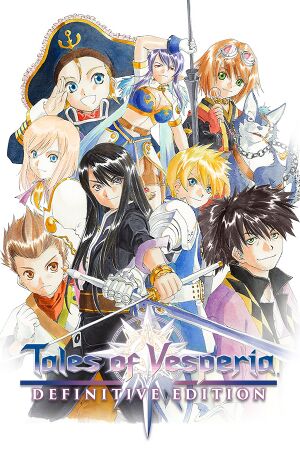 |
|
| Developers | |
|---|---|
| Original game | Namco Tales Studio |
| Remastered | QLOC[1] |
| Publishers | |
| Bandai Namco Entertainment | |
| Release dates | |
| Windows | January 11, 2019 |
| Reception | |
| Metacritic | 80 |
| OpenCritic | 83 |
| IGDB | 82 |
| Taxonomy | |
| Monetization | One-time game purchase |
| Modes | Singleplayer |
| Pacing | Real-time |
| Perspectives | Third-person |
| Controls | Direct control |
| Genres | JRPG, ARPG |
| Art styles | Anime |
| Themes | Fantasy |
| Series | Tales |
| Tales | |
|---|---|
| Tales of Eternia Online | 2006 |
| Tales of Zestiria | 2015 |
| Tales of Symphonia | 2016 |
| Tales of Berseria | 2017 |
| Tales of Vesperia: Definitive Edition | 2019 |
| Tales of Arise | 2021 |
Tales of Vesperia: Definitive Edition is a singleplayer third-person ARPG game ported by QLOC and published by Bandai Namco Entertainment.
The game, also known as Tales of Vesperia Remaster in Japan and Asian territories, was released on January 11, 2019. It is an enhanced port of the Japan-exclusive PlayStation 3 port of the Xbox 360 game Tales of Vesperia, a 10th main entry of the Tales series that was developed by Namco Tales Studio.
As an enhanced port of the PlayStation 3 release, Definitive Edition includes almost all exclusive contents from the former, as well as improved graphics and ability to switch between Japanese and English voice tracks, with the latter received new voice lines related to the contents from the PlayStation 3 release.
General information
Availability
| Source | DRM | Notes | Keys | OS |
|---|---|---|---|---|
| Amazon.com | ||||
| GamersGate | ||||
| Green Man Gaming | ||||
| Humble Store | ||||
| Microsoft Store | ||||
| Steam |
DLC and expansion packs
| Name | Notes | |
|---|---|---|
| Adventurer Starter Pack | Free | |
| Costume Pack | Free |
- The Adventurer Starter Pack comes with numerous items and level boosts to make the game easier right away. It is not recommended to download this for first time players and/or those seeking a challenge, and is only for those that want to see the PlayStation 3 content sooner.
- The Costume Pack grants immediate access to several costume titles and attachments that can be also be earned in game through various sidequests.
- The PS3 exclusive costume titles are included in the base game, and can be redeemed in game Inventory's "Extra Items" section.
- The PS3 exclusive costume titles which are not included in Definitive Edition: Karol's "Sgt. Frog", Yuri's "God General: Swordsman the Bloody", Estelle's "The Seventh Fonist" and Flynn's "The Light of the Sacred Flame".[2]
Game data
Configuration file(s) location
| System | Location |
|---|---|
| Windows | %LOCALAPPDATA%\BANDAI NAMCO Entertainment\Tales of Vesperia\ |
| Microsoft Store | %LOCALAPPDATA%\Packages\NAMCOBANDAIGamesInc.TalesofVesperiaPCBaseGame_gdy2aq6ez762w\LocalCache\Local\BANDAI NAMCO Entertainment\Tales of Vesperia |
| Steam Play (Linux) | <SteamLibrary-folder>/steamapps/compatdata/738540/pfx/[Note 1] |
Save game data location
| System | Location |
|---|---|
| Steam | <Steam-folder>\userdata\<user-id>\738540\remote\ |
| Microsoft Store | %LOCALAPPDATA%\Packages\NAMCOBANDAIGamesInc.TalesofVesperiaPCBaseGame_gdy2aq6ez762w\SystemAppData\wgs\ |
| Steam Play (Linux) | <SteamLibrary-folder>/steamapps/compatdata/738540/pfx/[Note 1] |
Save game cloud syncing
| System | Native | Notes |
|---|---|---|
| Steam Cloud | ||
| Xbox Cloud |
Video
| Graphics feature | State | Notes | |
|---|---|---|---|
| Widescreen resolution | |||
| Multi-monitor | |||
| Ultra-widescreen | See the WSGF topic or use the PCGW community tool. | ||
| 4K Ultra HD | |||
| Field of view (FOV) | |||
| Windowed | |||
| Borderless fullscreen windowed | |||
| Anisotropic filtering (AF) | Up to 16x | ||
| Anti-aliasing (AA) | Off, Low, Medium, High FXAA, up to 4x MSAA. Use Tales of Vesperia "Fix" for better MSAA support. | ||
| Vertical sync (Vsync) | |||
| 60 FPS and 120+ FPS | Uncapped | ||
| High dynamic range display (HDR) | Use Tales of Vesperia "Fix". | ||
Post-processing
- Tales of Vesperia "Fix" can disable Depth of Field, Bloom, and Blur, Post-Process, and Particle Effects.
| Use Tales of Vesperia "Fix"[citation needed] |
|---|
Input
| Keyboard and mouse | State | Notes |
|---|---|---|
| Remapping | Two separate configurations are available: In game (Field and menus) and Battle. | |
| Mouse acceleration | ||
| Mouse sensitivity | ||
| Mouse input in menus | ||
| Mouse Y-axis inversion | ||
| Controller | ||
| Controller support | ||
| Full controller support | ||
| Controller remapping | Two separate configurations are available: In game (Field and menus) and Battle. | |
| Controller sensitivity | ||
| Controller Y-axis inversion | World map only. Two settings: Normal and Reverse. |
| Controller types |
|---|
| XInput-compatible controllers | ||
|---|---|---|
| Xbox button prompts | ||
| Impulse Trigger vibration |
| PlayStation controllers | ||
|---|---|---|
| PlayStation button prompts | Steam version must disable Steam Input for PlayStation controllers. | |
| Light bar support | ||
| Adaptive trigger support | ||
| DualSense haptic feedback support | ||
| Connection modes | ||
| Generic/other controllers |
|---|
| Additional information | ||
|---|---|---|
| Controller hotplugging | ||
| Haptic feedback | ||
| Digital movement supported | ||
| Simultaneous controller+KB/M |
Audio
| Audio feature | State | Notes |
|---|---|---|
| Separate volume controls | BGM, Sound effects, Battle sound effects, Battle voices, Event voices, Skit, Movie | |
| Surround sound | ||
| Subtitles | ||
| Closed captions | ||
| Mute on focus lost | ||
| Royalty free audio |
Localizations
- Audio cannot be swapped between English or Japanese while in-game.
| Language | UI | Audio | Sub | Notes |
|---|---|---|---|---|
| English | ||||
| Traditional Chinese | ||||
| French | ||||
| German | ||||
| Italian | ||||
| Japanese | ||||
| Korean | ||||
| Brazilian Portuguese | ||||
| Russian | ||||
| Spanish | ||||
| Latin American Spanish |
Network
Multiplayer types
| Type | Native | Notes | |
|---|---|---|---|
| Local play | Co-op |
||
| LAN play | |||
| Online play | Limited online features (Leaderboards) | ||
Issues fixed
Microstuttering during gameplay
| Use Tales of Vesperia "Fix"[citation needed] |
|---|
Other information
API
| Executable | 32-bit | 64-bit | Notes |
|---|---|---|---|
| Windows |
System requirements
| Windows | ||
|---|---|---|
| Minimum | Recommended | |
| Operating system (OS) | 7, 8, 8.1, 10 | |
| Processor (CPU) | Intel Core i5-750 2.7 GHz AMD X6 FX-6350 3.9 GHz |
Intel Core i7-4770S 3.1 GHz AMD Ryzen 7 1700 |
| System memory (RAM) | 4 GB | 16 GB |
| Hard disk drive (HDD) | 25 GB | |
| Video card (GPU) | Nvidia GeForce GTX 660 AMD Radeon HD 7950 2 GB of VRAM DirectX 11 compatible | Nvidia GeForce GTX 970 AMD Radeon RX 470 |
- A 64-bit system is required.
Notes
- ↑ 1.0 1.1 Notes regarding Steam Play (Linux) data:
- File/folder structure within this directory reflects the path(s) listed for Windows and/or Steam game data.
- Games with Steam Cloud support may also store data in
~/.steam/steam/userdata/<user-id>/738540/. - Use Wine's registry editor to access any Windows registry paths.
- The app ID (738540) may differ in some cases.
- Treat backslashes as forward slashes.
- See the glossary page for details on Windows data paths.
References
- ↑ QLOC Studio on Twitter - last accessed on 2019-01-15
- ↑ tov10th.tales-ch.jp - last accessed on 28 May 2023




