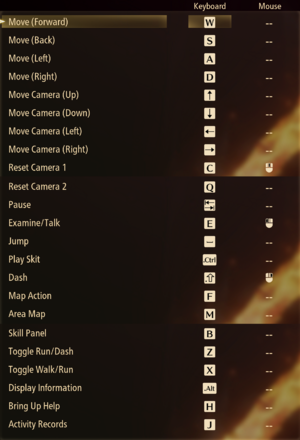Tales of Arise
From PCGamingWiki, the wiki about fixing PC games
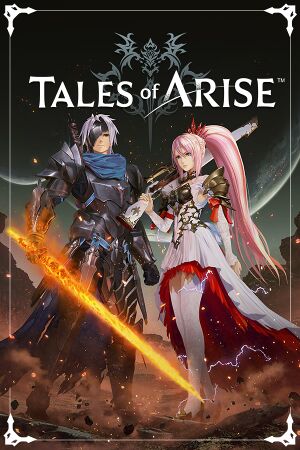 |
|
| Developers | |
|---|---|
| Bandai Namco Studios | |
| Beyond the Dawn | Yuke's[1][2] |
| Publishers | |
| Bandai Namco Entertainment | |
| Engines | |
| Unreal Engine 4 | |
| Release dates | |
| Windows | September 10, 2021 |
| Reception | |
| Metacritic | 84 |
| OpenCritic | 87 |
| IGDB | 87 |
| Taxonomy | |
| Monetization | DLC |
| Microtransactions | Boost, Cosmetic |
| Modes | Singleplayer |
| Pacing | Real-time |
| Perspectives | Third-person |
| Controls | Direct control |
| Genres | ARPG, JRPG |
| Art styles | Anime |
| Themes | Fantasy |
| Series | Tales |
| Tales | |
|---|---|
| Tales of Eternia Online | 2006 |
| Tales of Zestiria | 2015 |
| Tales of Symphonia | 2016 |
| Tales of Berseria | 2017 |
| Tales of Vesperia: Definitive Edition | 2019 |
| Tales of Arise | 2021 |
Tales of Arise is a singleplayer third-person ARPG game developed by Bandai Namco Studios and published by Bandai Namco Entertainment. It is the seventeenth main entry of the Tales series.
The game was released on September 10, 2021.
Availability
| Source | DRM | Notes | Keys | OS |
|---|---|---|---|---|
| Publisher website | Deluxe Edition and Ultimate Edition also available. | |||
| GamersGate | Deluxe Edition and Ultimate Edition also available. | |||
| Beyond the Dawn Edition, Beyond the Dawn - Deluxe Edition and Beyond the Dawn - Ultimate Edition also available. | ||||
| Green Man Gaming | Deluxe Edition and Ultimate Edition also available. | |||
| Humble Store | Deluxe Edition and Ultimate Edition also available. | |||
| Microsoft Store | Included with Xbox Game Pass for PC. | |||
| Steam | Deluxe Edition and Ultimate Edition also available. |
Demo
- A demo is available on Steam, allowing a small, non-story segment of the game to be played with all six playable characters. Save data from the demo cannot be carried over to the full game.
Monetization
| Type | Notes |
|---|---|
| DLC | Various cosmetic items, enhancements, and music are available for purchase to be used in-game. |
DLC and expansion packs
| Name | Notes | |
|---|---|---|
| Beyond the Dawn | Expansion | |
| +5 Level Up 1 | Grants +5 levels to the entire party. | |
| +5 Level Up 2 | Grants +5 levels to the entire party. | |
| +5 Level Up 3 | Grants +5 levels to the entire party. | |
| +5 Level Up 4 | Grants +5 levels to the entire party. | |
| +10 Level Up 1 | Grants +10 levels to the entire party. | |
| +10 Level Up 2 | Grants +10 levels to the entire party. | |
| 100,000 Gald 1 | Grants 100,000 gald. | |
| 100,000 Gald 2 | Grants 100,000 gald. | |
| 100,000 Gald 3 | Grants 100,000 gald. | |
| 100,000 Gald 4 | Grants 100,000 gald. | |
| Beach Time Triple Pack (Female) | Contains beach costumes for Shionne, Rinwell, and Kisara. Included with Ultimate Edition. |
|
| Beach Time Triple Pack (Male) | Contains beach costumes for Alphen, Law, and Dohalim. Included with Ultimate Edition. |
|
| Collaboration Costume Pack | Contains costumes inspired by Code Vein, The Idolmaster, and Tekken for Shionne, Rinwell, and Kisara. Included with Ultimate Edition. |
|
| Growth Boost Pack | Contains three special artifacts and +1000 SP. | |
| Hootle Attachment Pack | Contains a Hootle Doll Pack with 10 different types of Hootle Dolls. | |
| Premium Costume Pack | Contains a collection of unique costumes, hairstyles, and weapons for all characters. Included with Deluxe Edition and Ultimate Edition. |
|
| Premium Item Pack | Contains a collection of artifacts, items, food, and gald. Included with Deluxe Edition and Ultimate Edition. |
|
| Premium Travel Pack | Contains five artifacts and +1000 SP. Included with Deluxe Edition and Ultimate Edition. |
|
| Pre-Order Bonus Pack | Contains costumes and attachments for Alphen and Shionne, as well as exclusive cooking recipes, and food. Previously exclusive to pre-orders. |
|
| Relief Support Pack | Contains a collection of artifacts, enhancements, items, and gald. | |
| SAO Collaboration Pack | Contains an additional quest, an exclusive Mystic Arte, costumes and hairstyles for Alphen, Shionne, and Law, and weapons based off of Kirito's from Sword Art Online: Alicization. | |
| School Life Triple Pack (Female) | Contains school costumes for Shionne, Rinwell, and Kisara. Included with Ultimate Edition. |
|
| School Life Triple Pack (Male) | Contains school costumes for Alphen, Law, and Dohalim. Included with Ultimate Edition. |
|
| Starter Pack | Contains a collection of items and gald. | |
| Tales of Series Battle BGM Pack | Contains a collection of music from several Tales games to play during battle. | |
| Warring States Outfits Triple Pack (Female) | Contains Warring States costumes for Shionne, Rinwell, and Kisara. Included with Ultimate Edition. |
|
| Warring States Outfits Triple Pack (Male) | Contains Warring States costumes for Alphen, Law, and Dohalim. Included with Ultimate Edition. |
Microtransactions
| Type | Notes |
|---|---|
| Boost | In-game items, money, level up's, equipment, and food ingredients are sold as DLC. |
| Cosmetic | Costume packs are sold as DLC. |
Essential improvements
Skip intro videos
| Move video files |
|---|
|
| Install the Arise-SDK mod.[3] |
|---|
Game data
Configuration file(s) location
| System | Location |
|---|---|
| Windows | %LOCALAPPDATA%\BANDAI NAMCO Entertainment\Tales of Arise\Config\WindowsNoEditor |
| Steam Play (Linux) | <Steam-folder>/steamapps/compatdata/740130/pfx/[Note 1] |
Save game data location
| System | Location |
|---|---|
| Windows | %LOCALAPPDATA%\BANDAI NAMCO Entertainment\Tales of Arise\Saved\SaveGames\ |
| Microsoft Store | %LOCALAPPDATA%\Packages\NAMCOBANDAIGamesInc.TalesofAriseWinBaseGame_gdy2aq6ez762w\SystemAppData\wgs\<user-id>\ |
| Steam Play (Linux) | <Steam-folder>/steamapps/compatdata/740130/pfx/[Note 1] |
Save game cloud syncing
| System | Native | Notes |
|---|---|---|
| Steam Cloud | ||
| Xbox Cloud |
Video
| Graphics feature | State | Notes | |
|---|---|---|---|
| Widescreen resolution | |||
| Multi-monitor | [4] | ||
| Ultra-widescreen | See Ultra-widescreen. | ||
| 4K Ultra HD | [5] | ||
| Field of view (FOV) | See Field of view (FOV). | ||
| Windowed | |||
| Borderless fullscreen windowed | |||
| Anisotropic filtering (AF) | Three presets are available, "Low" (2x), "Medium" (8x), and "High" (16x).[6] | ||
| Anti-aliasing (AA) | Options for TAA, SMAA, and TAA & SMAA are available. | ||
| Vertical sync (Vsync) | |||
| 60 FPS and 120+ FPS | Choice between 60, 75, 90, 120, 144 FPS or "No restrictions". In-game cutscenes are capped at 60 FPS, while FMV cutscenes are at 30 FPS. Use Arise-SDK to remove the 60 FPS cutscenes limit. |
||
| High dynamic range display (HDR) | Game doesn't include options for HDR[7], but can be modded in via Engine.ini tweaks.[8] | ||
- The game engine may allow for manual configuration of the game via its variables. See the Unreal Engine 4 page for more details.
Ultra-widescreen
- Resolutions with aspect ratios other than 16:9 are pillarboxed.[9][10]
| Use Flawless Widescreen to remove the pillarboxing and correct the field of view. |
|---|
Field of view (FOV)
| Use Flawless Widescreen to adjust the field of view.[13] |
|---|
|
NPC draw distance
- By default, the game will not show NPCs very far away from the camera, resulting in noticeable pop-in.[11]
| Install the Arise-SDK mod.[11] |
|---|
|
Low-res & low-framerate in-game cutscenes
- The in-engine skit cutscenes are rendered at a lower resolution than the game itself, causing things to look more blurry & aliased than the rest of the game.
- In-game cutscenes are locked to 60FPS, making them look stuttery on higher refresh-rate displays.
| Install the Arise-SDK mod.[14] |
|---|
Input
| Keyboard and mouse | State | Notes |
|---|---|---|
| Remapping | Mouse rebinds are reset when relaunching game. | |
| Mouse acceleration | ||
| Mouse sensitivity | "Camera Speed: Battle/Field" does not adjust mouse camera sensitivity. | |
| Mouse input in menus | ||
| Mouse Y-axis inversion | Referred to as "Camera Controls: Vertical". | |
| Controller | ||
| Controller support | Uses Steam Input API. | |
| Full controller support | ||
| Controller remapping | Buttons can only be remapped through "Steam Controller Settings". Can be accessed from "System" > "Settings" in the top menu. |
|
| Controller sensitivity | Referred to as "Camera Speed: Battle", and "Field". Separate sliders are available for both options. |
|
| Controller Y-axis inversion | Referred to as "Camera Controls: Vertical". |
| Controller types |
|---|
| XInput-compatible controllers | ||
|---|---|---|
| Xbox button prompts | ||
| Impulse Trigger vibration |
| PlayStation controllers | ||
|---|---|---|
| PlayStation button prompts | ||
| Light bar support | ||
| Adaptive trigger support | ||
| DualSense haptic feedback support | ||
| Connection modes | , Wireless (Bluetooth) |
|
| Generic/other controllers |
|---|
| Additional information | ||
|---|---|---|
| Controller hotplugging | ||
| Haptic feedback | Referred to as "Vibration Settings". Can be toggled from "System" > "Settings" in the top menu. |
|
| Digital movement supported | ||
| Simultaneous controller+KB/M | Keyboard and button prompts rapidly flash when inputting from separate controllers.[15] |
| Steam Input | ||
|---|---|---|
| Steam Input API support | ||
| Official controller preset(s) | ||
| Steam Controller button prompts |
Audio
| Audio feature | State | Notes |
|---|---|---|
| Separate volume controls | Sliders for Music, Sound Effects, and Voice. | |
| Surround sound | In-game toggle to switch between surround sound and stereo is available. Plays up to 7.1 when enabled.[16] |
|
| Subtitles | ||
| Closed captions | ||
| Mute on focus lost | ||
| Royalty free audio | Ending cutscenes and BGM contain copyrighted audio. |
Localizations
- Audio cannot be swapped between English or Japanese while in-game.
| Language | UI | Audio | Sub | Notes |
|---|---|---|---|---|
| English | ||||
| Simplified Chinese | Fan translation, download. | |||
| Traditional Chinese | ||||
| French | ||||
| German | ||||
| Italian | ||||
| Japanese | ||||
| Korean | ||||
| Brazilian Portuguese | ||||
| Russian | ||||
| Spanish | ||||
| Latin American Spanish |
Network
Multiplayer types
| Type | Native | Notes | |
|---|---|---|---|
| Local play | Use Multiplayer Mod. | ||
| LAN play | |||
| Online play | |||
Connection types
| Type | Native | Notes |
|---|---|---|
| Matchmaking | ||
| Peer-to-peer | ||
| Dedicated | ||
| Self-hosting | ||
| Direct IP |
Issues fixed
- The game suffers from an issue with the system XAudio2_7.dll file conflicting with the Touch Keyboard and Handwriting Panel Service, a problem that appears in some newer games.[17]
| Disable Touch Keyboard and Handwriting Panel Service[17] |
|---|
|
Other information
API
| Technical specs | Supported | Notes |
|---|---|---|
| Direct3D | 11 | |
| Shader Model support | 5.0 |
| Executable | 32-bit | 64-bit | Notes |
|---|---|---|---|
| Windows |
Middleware
Mods
Arise-SDK
- A mod to help fix some graphical issues on the PC port, and improve graphics beyond the in-game settings.
- NPC & monster draw distance can be increased, helping reduce the obvious pop-in they have.
- Skit cutscenes can render at your native resolution instead of being locked at a lower one, improving how sharp they look.
- In-game cutscenes framerate can be unlocked, and can also have UE4 interpolation enabled, allowing cutscenes to look much more smooth.
- Unlocks UE4 developer console, allowing CVars & console commands to be used during gameplay.
- Allows skipping the intro logos & menus.
- Fixes DPI issues, such as game forcing Windows resolution to 720p during startup, which could break certain apps in the background.
- Allows shadow resolution to be increased beyond in-game setting, and removes limit on shadow distance.
- Allows ToA-specific sharpening to be disabled.
System requirements
| Windows | ||
|---|---|---|
| Minimum | Recommended | |
| Operating system (OS) | 10 | |
| Processor (CPU) | Intel Core i5-2300 AMD Ryzen 3 1200 |
Intel Core i5-4590 AMD FX-8350 |
| System memory (RAM) | 8 GB | |
| Hard disk drive (HDD) | 45 GB | |
| Video card (GPU) | Nvidia GeForce GTX 760 AMD Radeon HD 7950 DirectX 11 compatible | Nvidia GeForce GTX 970 AMD Radeon R9 390 |
| Sound (audio device) | DirectX compatible or onboard chipset | |
- A 64-bit operating system is required.
Notes
- ↑ 1.0 1.1 File/folder structure within this directory reflects the path(s) listed for Windows and/or Steam game data (use Wine regedit to access Windows registry paths). Games with Steam Cloud support may store data in
~/.steam/steam/userdata/<user-id>/740130/in addition to or instead of this directory. The app ID (740130) may differ in some cases. Treat backslashes as forward slashes. See the glossary page for details.
References
- ↑ Tales of Arise: Beyond the Dawn DLC - Final Boss/Ending/Credits/Epilogue - YouTube - last accessed on 2023-11-22
- ↑ Game RELEASES | YUKE'S Co., Ltd. - last accessed on 2023-11-22
- "YUKE’S worked on development on all platforms, including level design, battle implementation programming, and cutscene creation."
- ↑ Verified by User:Hman360 on 2023-11-21
- ↑ Verified by User:MasterBlaster on 2021-09-10
- Tested on an multi-monitor setup.
- ↑ Verified by User:MasterBlaster on 2021-09-10
- Tested by playing the game at 3840x2160 resolution.
- ↑ Verified by User:MasterBlaster on 2021-09-13
- Tested by playing the game with the Universal Unreal Engine 4 Unlocker and checking each anisotropic setting with the command
r.MaxAnisotropy.
- Tested by playing the game with the Universal Unreal Engine 4 Unlocker and checking each anisotropic setting with the command
- ↑ Verified by User:MasterBlaster on 2021-09-10
- Tested by playing on a 4K HDR television with HDR enabled through Windows HD Color. The game forced an Auto HDR display, and had no options in-game to enable it natively.
- ↑ Verified by User:Infogram1 on 2024-02-26
- Tested with the HDR variables mentioned on UE4 article, HDR activated fine in the game, though UI was a little washed out.
- ↑ Verified by User:MasterBlaster on 2021-09-10
- Tested by playing the game at 2560x1080 resolution.
- ↑ Verified by User:KingKrouch on 2021-09-09
- Tested available in-game resolutions on a 3440x1440 display.
- ↑ 11.0 11.1 11.2 Verified by User:Hman360 on 2021-09-13
- ↑ Verified by User:Hman360 on 2021-09-13
- Currently working 3D Migoto vignette remover
- ↑ Verified by User:MasterBlaster on 2021-09-13
- Tested by playing the game with Flawless Widescreen enabled.
- ↑ Arise-SDK 0.1.16 release - last accessed on May 2023
- ↑ Verified by User:MasterBlaster on 2021-09-10
- Tested by inputting a direction on my DualShock 4 controller and inputting another direction on my keyboard at the same time.
- ↑ Verified by User:MasterBlaster on 2021-09-10
- Tested by booting up the game with Special K injected in conjunction with Razer Surround.
- ↑ 17.0 17.1 Verified by User:Hman360 on 2021-09-18
- ↑ 18.0 18.1 18.2 Verified by User:MasterBlaster on 2021-09-10
- As seen during splash screens upon boot-up.