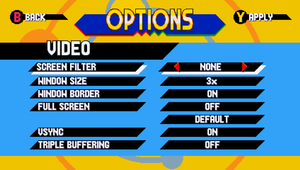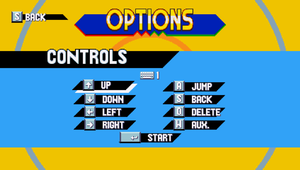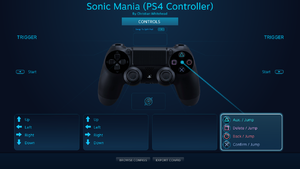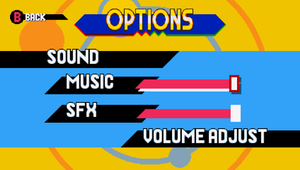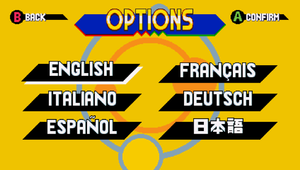Difference between revisions of "Sonic Mania"
From PCGamingWiki, the wiki about fixing PC games
m (→Issues fixed: Added fixed issue regarding gameplay being slowed down) |
(merged duplicate refcheck) |
||
| Line 115: | Line 115: | ||
{{Fixbox|1= | {{Fixbox|1= | ||
| − | {{Fixbox/fix|Configure the monitor to run at 60 Hz or higher to play the game at full speed|ref=<ref>{{Refcheck|user=Aemony|date=2017-10-02}}</ref>}} | + | {{Fixbox/fix|Configure the monitor to run at 60 Hz or higher to play the game at full speed|ref=<ref name="refcheck Aemony">{{Refcheck|user=Aemony|date=2017-10-02}}</ref>}} |
}} | }} | ||
| Line 232: | Line 232: | ||
===Gameplay is slowed down=== | ===Gameplay is slowed down=== | ||
{{Fixbox|1= | {{Fixbox|1= | ||
| − | {{Fixbox/fix|See [[#Frame rate (FPS)|Frame rate (FPS)]]|ref=<ref | + | {{Fixbox/fix|See [[#Frame rate (FPS)|Frame rate (FPS)]]|ref=<ref name="refcheck Aemony"/>}} |
}} | }} | ||
Revision as of 09:04, 3 October 2017
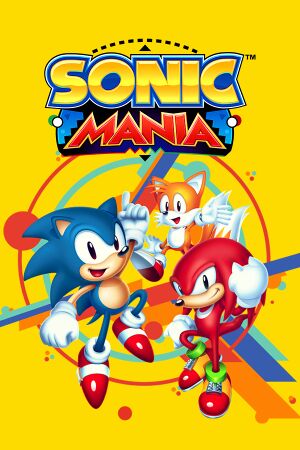 |
|
| Developers | |
|---|---|
| Christian Whitehead | |
| Headcannon | |
| PagodaWest Games | |
| Publishers | |
| Sega | |
| Engines | |
| Retro Engine | |
| Release dates | |
| Windows | August 29, 2017 |
| ⤏ Go to series page | |
| Sonic the Hedgehog fangames (series) | |
| Sonic CD | 1995 |
| Sonic's Schoolhouse | 1996 |
| Sonic 3D Blast (series) | |
| Sonic & Knuckles Collection | 1997 |
| Sonic R (series) | |
| Sonic Adventure (series) | |
| Sonic Heroes | 2004 |
| Sonic Mega Collection Plus | 2006 |
| Sonic Riders | 2006 |
| Sonic Racing (series) | |
| Sonic the Hedgehog | 2010 |
| Dr. Robotnik's Mean Bean Machine | 2010 |
| Sonic Spinball | 2010 |
| Sonic the Hedgehog 2 | 2011 |
| Sonic 3 & Knuckles | 2011 |
| Sonic Generations | 2011 |
| Sonic CD (2012) | 2012 |
| Sonic the Hedgehog 4: Episode I | 2012 |
| Sonic the Hedgehog 4: Episode II | 2012 |
| Sonic Dash | 2014 |
| Sonic Lost World | 2015 |
| Sonic Mania | 2017 |
| Sonic Forces | 2017 |
| Sonic the Hedgehog (Mobile Decompilation) | 2021 |
| Sonic the Hedgehog 2 (Mobile Decompilation) | 2021 |
| Sonic Colors: Ultimate | 2021 |
| Sonic Origins | 2022 |
| Sonic Frontiers | 2022 |
| The Murder of Sonic the Hedgehog | 2023 |
| Sonic Superstars | 2023 |
| Sonic Dream Team | 2023 |
| Sonic X Shadow Generations | 2024 |
General information
Availability
| Source | DRM | Notes | Keys | OS |
|---|---|---|---|---|
| Humble Store | ||||
| Steam |
- All versions require Steam and Denuvo Anti-Tamper DRM.[1][2]
Game data
Configuration file(s) location
Template:Game data/row
| System | Location |
|---|---|
| Steam Play (Linux) | <SteamLibrary-folder>/steamapps/compatdata/584400/pfx/[Note 1] |
Save game data location
Template:Game data/row
| System | Location |
|---|---|
| Steam Play (Linux) | <SteamLibrary-folder>/steamapps/compatdata/584400/pfx/[Note 1] |
Save game cloud syncing
| System | Native | Notes |
|---|---|---|
| Steam Cloud |
Video settings
Widescreen resolution
- The game is made on a definition of 424x240. If you want to have a sharp and clean image, you need to multiply that definition by two each time in windowed mode. On a 1920x1080 monitor, x4 is the best choice, but since this multiplier is not available in the options, you have to set it manually.[3]
| Instructions |
|---|
Frame rate (FPS)
- The frame rate is partially locked to the refresh rate of the monitor, regardless of V-Sync. A refresh rate of 40 or below will cap the frame rate at 40 FPS, while a refresh rate of 60 or above will cap the frame rate at 60 FPS. A refresh rate between 40 and 60 will cap the frame rate to that refresh rate (so 50 Hz locks the game to 50 FPS).
- The gameplay is synced to the frame rate, and targets 60 FPS to deliver a full speed (100%) experience. This means that 40 FPS (40 Hz or below) will run the game at 66.67% speed (a 1/3 slowdown) and 50 FPS (50 Hz) at 83% speed (a 1/6 slowdown).
| Instructions |
|---|
Borderless fullscreen windowed
| Instructions |
|---|
Input settings
Default Steam Input configuration for the DualShock 4
Default Steam Input configuration for the Steam Controller
Audio settings
Localizations
| Language | UI | Audio | Sub | Notes |
|---|---|---|---|---|
| English | ||||
| French | ||||
| German | ||||
| Italian | ||||
| Spanish | ||||
| Japanese |
Issues fixed
Gameplay is slowed down
| Instructions |
|---|
Gamepad issues
- "The game favors USB HID for gamepad input, but will fallback to XInput in some situations. Generally this would not be that bad, but it is not very smart about which USB HID input device it chooses. If you have input remapping software present, disable it... do everything you can to avoid your controller showing up in multiple different input APIs. A DualShock 4 controller natively supports USB HID, you do not need the Steam overlay or DS4Windows further confusing this poor little game."[4]
| Instructions |
|---|
Other information
API
| Technical specs | Supported | Notes |
|---|---|---|
| Direct3D | 9 |
| Executable | 32-bit | 64-bit | Notes |
|---|---|---|---|
| Windows |
| Instructions |
|---|
Debug Mode
| Instructions |
|---|
Trinitron CRT shader
- A custom CRT screen shader more closely matching the old Trinitron CRTs.
| Instructions |
|---|
System requirements
| Windows | ||
|---|---|---|
| Minimum | Recommended | |
| Operating system (OS) | 7 | 8, 10 |
| Processor (CPU) | Intel Pentium 4 1.6 GHz | Intel Core 2 Duo |
| System memory (RAM) | 2 GB | |
| Hard disk drive (HDD) | 100 MB | |
| Video card (GPU) | 32 MB of VRAM DirectX 9.0c compatible | 256 MB of VRAM |
Notes
- ↑ 1.0 1.1 Notes regarding Steam Play (Linux) data:
- File/folder structure within this directory reflects the path(s) listed for Windows and/or Steam game data.
- Games with Steam Cloud support may also store data in
~/.steam/steam/userdata/<user-id>/584400/. - Use Wine's registry editor to access any Windows registry paths.
- The app ID (584400) may differ in some cases.
- Treat backslashes as forward slashes.
- See the glossary page for details on Windows data paths.