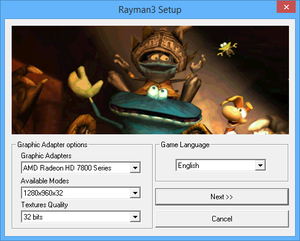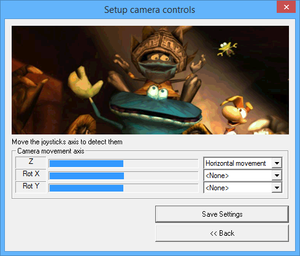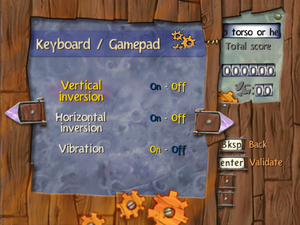Difference between revisions of "Rayman 3: Hoodlum Havoc"
From PCGamingWiki, the wiki about fixing PC games
m (→Input settings: updated template usage) |
|||
| Line 128: | Line 128: | ||
|invert mouse y-axis = true | |invert mouse y-axis = true | ||
|invert mouse y-axis notes = | |invert mouse y-axis notes = | ||
| + | |touchscreen = unknown | ||
| + | |touchscreen notes = | ||
|controller support = true | |controller support = true | ||
|controller support notes = Use [[#Better Rayman 3|Better Rayman 3]] on modern systems. | |controller support notes = Use [[#Better Rayman 3|Better Rayman 3]] on modern systems. | ||
| Line 138: | Line 140: | ||
|invert controller y-axis = true | |invert controller y-axis = true | ||
|invert controller y-axis notes= | |invert controller y-axis notes= | ||
| − | |||
| − | |||
|button prompts = false | |button prompts = false | ||
|button prompts notes = Keyboard only. | |button prompts notes = Keyboard only. | ||
| Line 148: | Line 148: | ||
|simultaneous input = unknown | |simultaneous input = unknown | ||
|simultaneous input notes = | |simultaneous input notes = | ||
| − | |||
| − | |||
}} | }} | ||
Revision as of 10:50, 12 April 2018
Template:Infobox game/row/osxporter
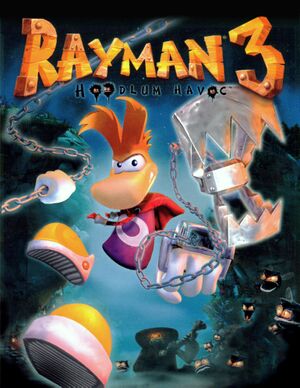 |
|
| Developers | |
|---|---|
| Ubisoft | |
| Publishers | |
| Ubisoft | |
| OS X | Feral Interactive |
| Engines | |
| Ubisoft OpenSpace | |
| Release dates | |
| Windows | March 20, 2003 |
| macOS (OS X) | January 20, 2004 |
Warnings
- The Mac OS X version of this game does not work on Mac OS X Lion (version 10.7) or later due to the removal of support for PowerPC apps.
| ⤏ Go to series page | |
| Rayman | 1995 |
| Rayman Designer | 1997 |
| Rayman By His Fans | 1998 |
| Rayman 60 Levels | 1999 |
| Rayman 2: The Great Escape | 1999 |
| Rayman M | 2001 |
| Rayman 3: Hoodlum Havoc | 2003 |
| Rabbids (series) | |
| Rayman Origins | 2012 |
| Rayman Jungle Run | 2013 |
| Rayman Legends | 2013 |
| Rayman Fiesta Run | 2014 |
| Rayman Mini | 2019 |
| Rayman Redemption (unofficial) | 2020 |
Key points
- The game was designed to be played at 60 FPS, and frame rates above this may cause gameplay issues.
General information
- Rayman Wiki
- GOG.com Community Discussions for game series
- GOG.com Support Page
Availability
| Source | DRM | Notes | Keys | OS |
|---|---|---|---|---|
| Retail | SafeDisc v2 DRM[Note 1] | |||
| Retail | 10th Anniversary, also includes Rayman 2: The Great Escape and Rayman M. | |||
| GOG.com | ||||
| Ubisoft Store |
Essential improvements
Better Rayman 3
- Better Rayman 3 is a collection of fixes for Rayman 3 that also offers additional features such as widescreen resolutions, windowed mode and restoring the ability to skip video cutscenes.
Skip intro videos
| Skip Intro[citation needed] |
|---|
|
Game data
Configuration file(s) location
Save game data location
| System | Location |
|---|---|
| Windows | <path-to-game>\GAMEDATA\SaveGame\[Note 2] |
| macOS (OS X) |
Save game cloud syncing
| System | Native | Notes |
|---|---|---|
| GOG Galaxy | ||
| Ubisoft Connect |
Video settings
Input settings
Audio settings
Localizations
| Language | UI | Audio | Sub | Notes |
|---|---|---|---|---|
| English | ||||
| French | ||||
| German | ||||
| Italian | ||||
| Spanish | ||||
| Polish | ||||
| Russian | ||||
| Ukrainian | ||||
| Czech | ||||
| Slovak | ||||
| Hebrew |
- The Polish, Russian, Ukrainian, Czech, Slovak and Hebrew languages are only included in the retail versions of the game which were released in their own respective regions.
Forcing a different language
| Use Better Rayman 3[citation needed] |
|---|
|
Issues fixed
Refuses to start on Windows 8 and later
- Error message:
Check your version of DirectX. Version 8.1 or higher is required.
| Install DirectPlay[citation needed] |
|---|
|
See Older games refuse to start on Windows 8 and later for instructions. |
Missing textures and broken graphics
| Fix TnL issues[3] |
|---|
|
Game elements run too fast
- The game was designed to be played at 60 FPS, and frame rates above this may cause gameplay issues.
- Some animations are tied to frame rate, shielded enemies turn faster, and certain platforms disappear more quickly.
| Limit frame rate to 60 FPS[citation needed] |
|---|
|
See Frame rate capping for instructions. |
Other information
API
| Technical specs | Supported | Notes |
|---|---|---|
| Direct3D | 8 |
| Executable | 32-bit | 64-bit | Notes |
|---|---|---|---|
| Windows | |||
| macOS (OS X) |
System requirements
| Windows | ||
|---|---|---|
| Minimum | Recommended | |
| Operating system (OS) | 98 SE | ME, 2000, XP |
| Processor (CPU) | Intel Pentium III 600 MHz | Intel Pentium III 1.0 GHz |
| System memory (RAM) | 128 MB | 256 MB |
| Hard disk drive (HDD) | 650 MB | 1.7 GB |
| Video card (GPU) | Nvidia GeForce 256 SDR DirectX 8.1 compatible | Nvidia GeForce 2 DirectX 9 compatible |
Notes
- ↑ SafeDisc retail DRM does not work on Windows 10[1] or Windows 11 and is disabled by default on Windows Vista, Windows 7, Windows 8, and Windows 8.1 when the KB3086255 update is installed.[2]
- ↑ 2.0 2.1 When running this game without elevated privileges (Run as administrator option), write operations against a location below
%PROGRAMFILES%,%PROGRAMDATA%, or%WINDIR%might be redirected to%LOCALAPPDATA%\VirtualStoreon Windows Vista and later (more details).
References
- ↑ Not Loading in Windows 10; this will break thousands of - Microsoft Community - last accessed on 2017-01-16
- ↑ Microsoft - MS15-097: Description of the security update for the graphics component in Windows: September 8, 2015 - last accessed on 2018-02-16
- ↑ Better Rayman 3 - Page 25 - Rayman Pirate-Community