Difference between revisions of "Pool of Radiance"
(very basic details) |
m |
||
| (89 intermediate revisions by 17 users not shown) | |||
| Line 1: | Line 1: | ||
| − | {{ | + | {{Disambig|the original 1988 Gold Box game|the 2001 sequel using 3rd Edition Dungeons & Dragons rules|[[Pool of Radiance: Ruins of Myth Drannor]]}} |
{{Infobox game | {{Infobox game | ||
|cover = Pool of Radiance cover.jpg | |cover = Pool of Radiance cover.jpg | ||
|developers = | |developers = | ||
| − | {{Infobox game/row/developer|Strategic Simulations | + | {{Infobox game/row/developer|Strategic Simulations Inc.}} |
| + | {{Infobox game/row/porter|Level Systems|Mac OS}} | ||
|publishers = | |publishers = | ||
| + | {{Infobox game/row/publisher|Strategic Simulations Inc.|Retail}} | ||
| + | {{Infobox game/row/publisher|GOG.com|Digital, GOG.com}} | ||
| + | {{Infobox game/row/publisher|SNEG|Digital, Steam}} | ||
|engines = | |engines = | ||
{{Infobox game/row/engine|Gold Box}} | {{Infobox game/row/engine|Gold Box}} | ||
| Line 10: | Line 14: | ||
{{Infobox game/row/date|DOS|August 1988}} | {{Infobox game/row/date|DOS|August 1988}} | ||
{{Infobox game/row/date|Mac OS|1989}} | {{Infobox game/row/date|Mac OS|1989}} | ||
| − | |steam appid = | + | {{Infobox game/row/date|Windows|August 20, 2015|wrapper=DOSBox|ref=<ref name="release date">[https://www.gog.com/news/release_forgotten_realms_the_archives Release: Forgotten Realms: The Archives - GOG.com]</ref>}} |
| − | |gogcom | + | {{Infobox game/row/date|OS X|August 20, 2015|wrapper=DOSBox|ref=<ref name="release date"/>}} |
| + | {{Infobox game/row/date|Linux|August 20, 2015|wrapper=DOSBox|ref=<ref name="release date"/>}} | ||
| + | |taxonomy = | ||
| + | {{Infobox game/row/taxonomy/monetization | One-time game purchase }} | ||
| + | {{Infobox game/row/taxonomy/microtransactions | }} | ||
| + | {{Infobox game/row/taxonomy/modes | Singleplayer }} | ||
| + | {{Infobox game/row/taxonomy/pacing | Turn-based }} | ||
| + | {{Infobox game/row/taxonomy/perspectives | First-person }} | ||
| + | {{Infobox game/row/taxonomy/controls | }} | ||
| + | {{Infobox game/row/taxonomy/genres | RPG }} | ||
| + | {{Infobox game/row/taxonomy/sports | }} | ||
| + | {{Infobox game/row/taxonomy/vehicles | }} | ||
| + | {{Infobox game/row/taxonomy/art styles | }} | ||
| + | {{Infobox game/row/taxonomy/themes | Fantasy }} | ||
| + | {{Infobox game/row/taxonomy/series | Pool of Radiance, Gold Box }} | ||
| + | |steam appid = 1882370 | ||
| + | |gogcom id = 1432640961 | ||
| + | |gogcom id side = 1436871302 | ||
| + | |hltb = 7206 | ||
| + | |strategywiki = Pool of Radiance | ||
| + | |mobygames = 502 | ||
|wikipedia = Pool of Radiance | |wikipedia = Pool of Radiance | ||
| + | |winehq = | ||
| + | |license = commercial | ||
}} | }} | ||
| − | {{ | + | |
| + | {{Introduction | ||
| + | |introduction = | ||
| + | |||
| + | |release history = The game upports the graphics hardware of Tandy computers and the sound hardware of both PCjr and Tandy computers. See [[#Enable PCjr/Tandy sound on DOSBox|Essential improvements]] for information about enabling the PCjr/Tandy sound on DOSBox | ||
| + | |||
| + | The first version of PC release includes the theme music from the original C64 release, when played using PCjr/Tandy sound. Later versions omit this music entirely. | ||
| + | |||
| + | |current state = | ||
| + | }} | ||
| + | |||
| + | '''General information''' | ||
| + | {{GOG.com links|1432640961|forgotten_realms_collection|for game series}} | ||
| + | {{mm}} [https://steamcommunity.com/app/1882280/discussions/ Steam Community Discussions] for game series | ||
==Availability== | ==Availability== | ||
{{Availability| | {{Availability| | ||
| − | {{Availability/row| Retail | | | + | {{Availability/row| Retail | | physical | Run in [[DOSBox]]. | | DOS, Mac OS }} |
| + | {{Availability/row| GOG.com | forgotten_realms_the_archives_collection_two | DRM-free | Bundled with [[Curse of the Azure Bonds]], [[Hillsfar]], [[Secret of the Silver Blades]], [[Pools of Darkness]], [[Gateway to the Savage Frontier]], [[Treasures of the Savage Frontier]], and [[Forgotten Realms: Unlimited Adventures]]. | | Windows, OS X, Linux }} | ||
| + | {{Availability/row| Steam | 1882280 | physical | Bundled with [[Curse of the Azure Bonds]], [[Hillsfar]], [[Secret of the Silver Blades]], [[Pools of Darkness]], [[Gateway to the Savage Frontier]], [[Treasures of the Savage Frontier]], and [[Forgotten Realms: Unlimited Adventures]]. | | Windows, OS X, Linux}} | ||
}} | }} | ||
| − | {{ii}} The Translation Wheel | + | {{ii}} The retail version requires the Translation Wheel to answer copy protection questions. The GOG.com version will accept any answer.<ref>{{Refurl|url=https://www.gog.com/forum/forgotten_realms_collection/note_copy_protection_in_these_games|title=NOTE: Copy protection in these games, page 1 - Forum - GOG.com|date=May 2023}}</ref> |
| − | {{ | ||
==Essential improvements== | ==Essential improvements== | ||
| + | ===Enable PCjr/Tandy sound on DOSBox=== | ||
| + | {{ii}} Most later releases are configured to use PC speaker sound. DOSBox can be set to emulate the additional sound hardware of PCjr/Tandy systems and the game configured to use PCjr/Tandy for sound instead of more primitive PC speaker. In the first version of PC release this also enables the theme music in the introduction and at the beginning of battles | ||
| + | {{Fixbox|description=Edit the [https://www.dosbox.com/wiki/Dosbox.conf configuration file of DOSBox] and POOL.CFG in the installation folder|ref={{cn|date=August 2017}}|fix= | ||
| + | # Open the configuration file of DOSBox and seek <code>tandy</code> setting under <code>[speaker]</code> section. This setting is usually <code>tandy=auto</code>. Change the setting to <code>tandy=on</code> and save the changes. | ||
| + | # Open <code>POOL.CFG</code> in the installation folder. The second line controls sound with <code>P</code> standing for PC speaker. Change this setting to <code>T</code> to enable PCjr/Tandy sound and save the changes. | ||
| + | }} | ||
| + | |||
===Skip intro videos=== | ===Skip intro videos=== | ||
| − | {{Fixbox| | + | {{Fixbox|description=Edit POOL.CFG|ref=<ref>{{Refurl|url=http://crpgaddict.blogspot.com/2011/06/pool-of-radiance-story-begins.html?showComment=1307526519644#c8582371204857706855|title=The CRPG Addict: Pool of Radiance: The Story Begins|date=May 2023}}</ref>|fix= |
| − | |||
# Go to the installation folder. | # Go to the installation folder. | ||
# Edit <code>POOL.CFG</code>. | # Edit <code>POOL.CFG</code>. | ||
# Change <code>F</code> to <code>N</code> and save your changes. | # Change <code>F</code> to <code>N</code> and save your changes. | ||
| − | + | ||
| + | '''Notes''' | ||
| + | {{ii}} The Advanced Dungeons & Dragons splash screen will still be shown. | ||
| + | }} | ||
| + | |||
| + | ===Skip Translation Wheel prompts=== | ||
| + | {{Fixbox|description=Launch with st.exe STING parameter|ref=<ref>{{Refurl|url=http://www.vogons.org/viewtopic.php?p=130930#p130930|title=VOGONS • View topic - more Pool of Radiance...|date=9 June 2023}}</ref>|fix= | ||
| + | Run the game with <code>st.exe STING</code> | ||
}} | }} | ||
| + | |||
| + | ===PoR Speed Control Utility=== | ||
| + | {{ii}} [http://www.sorcerers.net/Games/PoR2/index_editors.php This utility] will allow you to control the speed of the game. You will be able to speed up the game from 1 to 10 times, or reset the speed back if necessary. | ||
| + | |||
| + | ===Gold Box Companion=== | ||
| + | {{ii}} [http://gbc.zorbus.net Gold Box Companion] is a program for Windows that adds various optional features when playing the DOS version in DOSBox (fix command for healing, automap, party HUD, raising level restrictions, character editing, etc.) | ||
| + | {{++}} The Steam edition comes with a revised version of it.<ref>{{Refurl|url=https://www.pcgamer.com/the-classic-gold-box-dandd-games-are-on-steam-but-whats-special-about-them|title=pcgamer.com|date=May 2023}}</ref> | ||
==Game data== | ==Game data== | ||
| + | ===Configuration file(s) location=== | ||
| + | {{Game data| | ||
| + | {{Game data/config|DOS|{{p|game}}\POOL.CFG}} | ||
| + | {{Game data/config|Windows|}} | ||
| + | {{Game data/config|Mac OS|}} | ||
| + | {{Game data/config|OS X|}} | ||
| + | {{Game data/config|Linux|}} | ||
| + | }} | ||
| + | {{XDG|unknown}} | ||
| + | |||
| + | ===Save game data location=== | ||
{{Game data| | {{Game data| | ||
| − | {{Game data/ | + | {{Game data/saves|DOS|{{p|game}}\SAVE\}} |
| − | {{Game data/ | + | {{Game data/saves|Windows|}} |
| + | {{Game data/saves|Mac OS|}} | ||
| + | {{Game data/saves|OS X|}} | ||
| + | {{Game data/saves|Linux|}} | ||
| + | }} | ||
| + | {{ii}} The default save folder can be changed by editing {{file|POOL.CFG}}.<ref>{{Refurl|url=https://www.gog.com/forum/forgotten_realms_collection/por_where_do_games_save|title=POR: Where do games save?, page 1 - Forum - GOG.com|date=May 2023}}</ref> | ||
| + | {{ii}} Saves are {{file|SAVGAMA.DAT}} to {{file|SAVGAMJ.DAT}}. | ||
| + | {{ii}} Character files are {{file|*.CHA}}. Character names must be listed in {{file|CHARLIST.TXT}} in order to be visible in-game. Character files are only present when that character is not part of a party in a save file. | ||
| + | |||
| + | ===[[Glossary:Save game cloud syncing|Save game cloud syncing]]=== | ||
| + | {{Save game cloud syncing | ||
| + | |discord = | ||
| + | |discord notes = | ||
| + | |epic games launcher = | ||
| + | |epic games launcher notes = | ||
| + | |gog galaxy = true | ||
| + | |gog galaxy notes = | ||
| + | |origin = | ||
| + | |origin notes = | ||
| + | |steam cloud = true | ||
| + | |steam cloud notes = | ||
| + | |ubisoft connect = | ||
| + | |ubisoft connect notes = | ||
| + | |xbox cloud = | ||
| + | |xbox cloud notes = | ||
}} | }} | ||
| − | ==Video | + | ==Video== |
| − | {{Video | + | {{Video |
|wsgf link = | |wsgf link = | ||
|widescreen wsgf award = | |widescreen wsgf award = | ||
| Line 47: | Line 142: | ||
|4k ultra hd wsgf award = | |4k ultra hd wsgf award = | ||
|widescreen resolution = false | |widescreen resolution = false | ||
| − | |widescreen resolution notes= | + | |widescreen resolution notes= 320x200 only. |
|multimonitor = false | |multimonitor = false | ||
|multimonitor notes = | |multimonitor notes = | ||
| Line 54: | Line 149: | ||
|4k ultra hd = false | |4k ultra hd = false | ||
|4k ultra hd notes = | |4k ultra hd notes = | ||
| − | |fov = | + | |fov = n/a |
|fov notes = | |fov notes = | ||
| − | |windowed = | + | |windowed = false |
| − | |windowed notes = | + | |windowed notes = |
|borderless windowed = false | |borderless windowed = false | ||
|borderless windowed notes = | |borderless windowed notes = | ||
| − | |anisotropic = | + | |anisotropic = n/a |
|anisotropic notes = | |anisotropic notes = | ||
| − | |antialiasing = | + | |antialiasing = n/a |
|antialiasing notes = | |antialiasing notes = | ||
| + | |upscaling = unknown | ||
| + | |upscaling tech = | ||
| + | |upscaling notes = | ||
|vsync = false | |vsync = false | ||
|vsync notes = | |vsync notes = | ||
| − | | | + | |60 fps = unknown |
| − | | | + | |60 fps notes = |
| − | | | + | |120 fps = unknown |
| − | | | + | |120 fps notes = |
| + | |hdr = unknown | ||
| + | |hdr notes = | ||
|color blind = unknown | |color blind = unknown | ||
|color blind notes = | |color blind notes = | ||
}} | }} | ||
| − | ==Input | + | ==Input== |
| − | {{Input | + | {{Input |
| − | |key remap = | + | |key remap = false |
|key remap notes = | |key remap notes = | ||
| − | |acceleration option = | + | |acceleration option = n/a |
|acceleration option notes = | |acceleration option notes = | ||
| − | |mouse menu = | + | |mouse sensitivity = n/a |
| − | |mouse menu notes = | + | |mouse sensitivity notes = |
| − | |invert mouse y-axis = | + | |mouse menu = true |
| + | |mouse menu notes = True for Mac OS, false for DOS. | ||
| + | |invert mouse y-axis = n/a | ||
|invert mouse y-axis notes = | |invert mouse y-axis notes = | ||
| − | |controller support = | + | |touchscreen = unknown |
| + | |touchscreen notes = | ||
| + | |controller support = false | ||
|controller support notes = | |controller support notes = | ||
|full controller = unknown | |full controller = unknown | ||
| Line 90: | Line 194: | ||
|controller remap = unknown | |controller remap = unknown | ||
|controller remap notes = | |controller remap notes = | ||
| + | |controller sensitivity = unknown | ||
| + | |controller sensitivity notes= | ||
|invert controller y-axis = unknown | |invert controller y-axis = unknown | ||
|invert controller y-axis notes= | |invert controller y-axis notes= | ||
| − | | | + | |xinput controllers = unknown |
| − | | | + | |xinput controllers notes = |
| + | |xbox prompts = unknown | ||
| + | |xbox prompts notes = | ||
| + | |impulse triggers = unknown | ||
| + | |impulse triggers notes = | ||
| + | |dualshock 4 = unknown | ||
| + | |dualshock 4 notes = | ||
| + | |dualshock prompts = unknown | ||
| + | |dualshock prompts notes = | ||
| + | |light bar support = unknown | ||
| + | |light bar support notes = | ||
| + | |dualshock 4 modes = unknown | ||
| + | |dualshock 4 modes notes = | ||
| + | |tracked motion controllers= unknown | ||
| + | |tracked motion controllers notes = | ||
| + | |tracked motion prompts = unknown | ||
| + | |tracked motion prompts notes = | ||
| + | |other controllers = unknown | ||
| + | |other controllers notes = | ||
| + | |other button prompts = unknown | ||
| + | |other button prompts notes= | ||
| + | |controller hotplug = unknown | ||
| + | |controller hotplug notes = | ||
| + | |haptic feedback = unknown | ||
| + | |haptic feedback notes = | ||
| + | |simultaneous input = unknown | ||
| + | |simultaneous input notes = | ||
| + | |steam input api = unknown | ||
| + | |steam input api notes = | ||
| + | |steam hook input = unknown | ||
| + | |steam hook input notes = | ||
| + | |steam input presets = unknown | ||
| + | |steam input presets notes = | ||
| + | |steam controller prompts = unknown | ||
| + | |steam controller prompts notes = | ||
| + | |steam cursor detection = unknown | ||
| + | |steam cursor detection notes = | ||
}} | }} | ||
| − | ==Audio | + | ==Audio== |
| − | {{Audio | + | {{Audio |
|separate volume = false | |separate volume = false | ||
|separate volume notes = On/off only; toggle with {{key|Ctrl|S}}. | |separate volume notes = On/off only; toggle with {{key|Ctrl|S}}. | ||
| Line 109: | Line 251: | ||
|mute on focus lost notes = | |mute on focus lost notes = | ||
|eax support = | |eax support = | ||
| − | |eax support notes = | + | |eax support notes = |
| + | |royalty free audio = unknown | ||
| + | |royalty free audio notes = | ||
| + | |red book cd audio = | ||
| + | |red book cd audio notes = | ||
}} | }} | ||
| Line 115: | Line 261: | ||
{{L10n/switch | {{L10n/switch | ||
|language = English | |language = English | ||
| − | |interface = | + | |interface = true |
|audio = n/a | |audio = n/a | ||
|subtitles = n/a | |subtitles = n/a | ||
|notes = | |notes = | ||
|fan = | |fan = | ||
| − | |||
}} | }} | ||
| + | }} | ||
| + | |||
| + | ==Other information== | ||
| + | ===API=== | ||
| + | {{API | ||
| + | |direct3d versions = | ||
| + | |direct3d notes = | ||
| + | |directdraw versions = | ||
| + | |directdraw notes = | ||
| + | |opengl versions = | ||
| + | |opengl notes = | ||
| + | |glide versions = | ||
| + | |glide notes = | ||
| + | |software mode = | ||
| + | |software mode notes = | ||
| + | |mantle support = | ||
| + | |mantle support notes = | ||
| + | |metal support = | ||
| + | |metal support notes = | ||
| + | |vulkan versions = | ||
| + | |vulkan notes = | ||
| + | |dos modes = CGA, EGA, Tandy | ||
| + | |dos modes notes = | ||
| + | |shader model versions = | ||
| + | |shader model notes = | ||
| + | |windows 32-bit exe = unknown | ||
| + | |windows 64-bit exe = unknown | ||
| + | |windows arm app = unknown | ||
| + | |windows exe notes = | ||
| + | |mac os x powerpc app = unknown | ||
| + | |macos intel 32-bit app = unknown | ||
| + | |macos intel 64-bit app = unknown | ||
| + | |macos arm app = unknown | ||
| + | |macos app notes = | ||
| + | |linux 32-bit executable= unknown | ||
| + | |linux 64-bit executable= unknown | ||
| + | |linux arm app = unknown | ||
| + | |linux 68k app = unknown | ||
| + | |linux executable notes = | ||
| + | |mac os powerpc app = unknown | ||
| + | |mac os 68k app = true | ||
| + | |mac os executable notes= | ||
| + | }} | ||
| + | |||
| + | ==System requirements== | ||
| + | {{System requirements | ||
| + | |OSfamily = DOS | ||
| + | |||
| + | |minOS = | ||
| + | |minCPU = | ||
| + | |minRAM = 384 KB | ||
| + | |minHD = | ||
| + | |minGPU = CGA, EGA, Tandy | ||
| + | |||
| + | |recOS = | ||
| + | |recCPU = | ||
| + | |recRAM = | ||
| + | |recHD = | ||
| + | |recGPU = | ||
}} | }} | ||
{{References}} | {{References}} | ||
| + | {{GOG.com Enhancement Project}} | ||
Latest revision as of 23:07, 3 January 2024
This page is for the original 1988 Gold Box game. For the 2001 sequel using 3rd Edition Dungeons & Dragons rules, see Pool of Radiance: Ruins of Myth Drannor.
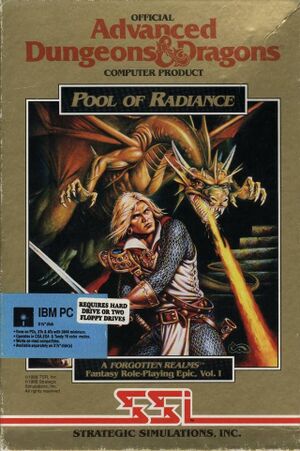 |
|
| Developers | |
|---|---|
| Strategic Simulations Inc. | |
| Mac OS (Classic) | Level Systems |
| Publishers | |
| Retail | Strategic Simulations Inc. |
| Digital, GOG.com | GOG.com |
| Digital, Steam | SNEG |
| Engines | |
| Gold Box | |
| Release dates | |
| DOS | August 1988 |
| Mac OS (Classic) | 1989 |
| Windows (DOSBox) | August 20, 2015[1] |
| macOS (OS X) (DOSBox) | August 20, 2015[1] |
| Linux (DOSBox) | August 20, 2015[1] |
| Taxonomy | |
| Monetization | One-time game purchase |
| Modes | Singleplayer |
| Pacing | Turn-based |
| Perspectives | First-person |
| Genres | RPG |
| Themes | Fantasy |
| Series | Pool of Radiance, Gold Box |
| Pool of Radiance | |
|---|---|
| Subseries of Gold Box | |
| Pool of Radiance | 1988 |
| Pool of Radiance: Ruins of Myth Drannor | 2001 |
Pool of Radiance is a singleplayer first-person RPG game in the Pool of Radiance and Gold Box series.
The game upports the graphics hardware of Tandy computers and the sound hardware of both PCjr and Tandy computers. See Essential improvements for information about enabling the PCjr/Tandy sound on DOSBox
The first version of PC release includes the theme music from the original C64 release, when played using PCjr/Tandy sound. Later versions omit this music entirely.
General information
- GOG.com Community Discussions for game series
- GOG.com Support Page
- Steam Community Discussions for game series
Availability
| Source | DRM | Notes | Keys | OS |
|---|---|---|---|---|
| Retail | Run in DOSBox. | |||
| GOG.com | Bundled with Curse of the Azure Bonds, Hillsfar, Secret of the Silver Blades, Pools of Darkness, Gateway to the Savage Frontier, Treasures of the Savage Frontier, and Forgotten Realms: Unlimited Adventures. | |||
| Steam | Bundled with Curse of the Azure Bonds, Hillsfar, Secret of the Silver Blades, Pools of Darkness, Gateway to the Savage Frontier, Treasures of the Savage Frontier, and Forgotten Realms: Unlimited Adventures. |
- The retail version requires the Translation Wheel to answer copy protection questions. The GOG.com version will accept any answer.[2]
Essential improvements
Enable PCjr/Tandy sound on DOSBox
- Most later releases are configured to use PC speaker sound. DOSBox can be set to emulate the additional sound hardware of PCjr/Tandy systems and the game configured to use PCjr/Tandy for sound instead of more primitive PC speaker. In the first version of PC release this also enables the theme music in the introduction and at the beginning of battles
| Edit the configuration file of DOSBox and POOL.CFG in the installation folder[citation needed] |
|---|
|
Skip intro videos
| Edit POOL.CFG[3] |
|---|
Notes
|
Skip Translation Wheel prompts
| Launch with st.exe STING parameter[4] |
|---|
|
Run the game with |
PoR Speed Control Utility
- This utility will allow you to control the speed of the game. You will be able to speed up the game from 1 to 10 times, or reset the speed back if necessary.
Gold Box Companion
- Gold Box Companion is a program for Windows that adds various optional features when playing the DOS version in DOSBox (fix command for healing, automap, party HUD, raising level restrictions, character editing, etc.)
- The Steam edition comes with a revised version of it.[5]
Game data
Configuration file(s) location
| System | Location |
|---|---|
| DOS | <path-to-game>\POOL.CFG |
| Windows | <path-to-game> (mounted in DOSBox)[Note 1] |
| Mac OS (Classic) | |
| macOS (OS X) | <path-to-game> (mounted in DOSBox)[Note 1] |
| Linux | <path-to-game> (mounted in DOSBox)[Note 1] |
- It's unknown whether this game follows the XDG Base Directory Specification on Linux. Please fill in this information.
Save game data location
| System | Location |
|---|---|
| DOS | <path-to-game>\SAVE\ |
| Windows | <path-to-game> (mounted in DOSBox)[Note 1] |
| Mac OS (Classic) | |
| macOS (OS X) | <path-to-game> (mounted in DOSBox)[Note 1] |
| Linux | <path-to-game> (mounted in DOSBox)[Note 1] |
- The default save folder can be changed by editing
POOL.CFG.[6] - Saves are
SAVGAMA.DATtoSAVGAMJ.DAT. - Character files are
*.CHA. Character names must be listed inCHARLIST.TXTin order to be visible in-game. Character files are only present when that character is not part of a party in a save file.
Save game cloud syncing
| System | Native | Notes |
|---|---|---|
| GOG Galaxy | ||
| Steam Cloud |
Video
| Graphics feature | State | Notes | |
|---|---|---|---|
| Widescreen resolution | 320x200 only. | ||
| Multi-monitor | |||
| Ultra-widescreen | |||
| 4K Ultra HD | |||
| Field of view (FOV) | |||
| Windowed | For DOSBox toggle with Alt+↵ Enter (see the glossary page for other workarounds). | ||
| Borderless fullscreen windowed | See the glossary page for potential workarounds. | ||
| Anisotropic filtering (AF) | |||
| Anti-aliasing (AA) | |||
| Vertical sync (Vsync) | For DOSBox use an unofficial build (see the glossary page for other workarounds). | ||
| 60 FPS and 120+ FPS | |||
Input
| Keyboard and mouse | State | Notes |
|---|---|---|
| Remapping | For DOSBox use the DOSBox Mapper (see the glossary page for other workarounds). | |
| Mouse acceleration | ||
| Mouse sensitivity | ||
| Mouse input in menus | True for Mac OS, false for DOS. | |
| Mouse Y-axis inversion | ||
| Controller | ||
| Controller support | For DOSBox use the DOSBox Mapper (see the glossary page for other workarounds). |
| Controller types |
|---|
Audio
| Audio feature | State | Notes |
|---|---|---|
| Separate volume controls | On/off only; toggle with Ctrl+S. | |
| Surround sound | ||
| Subtitles | Everything is text-based. | |
| Closed captions | ||
| Mute on focus lost | For DOSBox change the priority background value in the DOSBox configuration file. |
|
| Royalty free audio |
Localizations
| Language | UI | Audio | Sub | Notes |
|---|---|---|---|---|
| English |
Other information
API
| Technical specs | Supported | Notes |
|---|---|---|
| DOS video modes | CGA, EGA, Tandy |
System requirements
| DOS | ||
|---|---|---|
| Minimum | ||
| Operating system (OS) | ||
| Processor (CPU) | ||
| System memory (RAM) | 384 KB | |
| Hard disk drive (HDD) | ||
| Video card (GPU) | CGA, EGA, Tandy | |
Notes
- ↑ 1.0 1.1 1.2 1.3 1.4 1.5 File/folder structure within the installation folder reflects the path(s) listed for DOS game data. For the GOG.com release, file changes in DOSBox are redirected to
<path-to-game>/cloud_saves/even if GOG Galaxy is not used (this folder contains all redirected files, so some files in thecloud_savesfolder might be temporary files or other files that do not contain saves or settings).
References
- ↑ 1.0 1.1 1.2 Release: Forgotten Realms: The Archives - GOG.com
- ↑ NOTE: Copy protection in these games, page 1 - Forum - GOG.com - last accessed on May 2023
- ↑ The CRPG Addict: Pool of Radiance: The Story Begins - last accessed on May 2023
- ↑ VOGONS • View topic - more Pool of Radiance... - last accessed on 9 June 2023
- ↑ pcgamer.com - last accessed on May 2023
- ↑ POR: Where do games save?, page 1 - Forum - GOG.com - last accessed on May 2023
