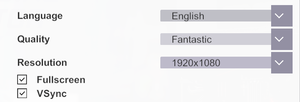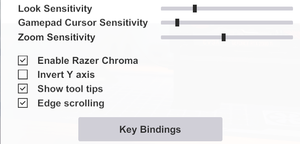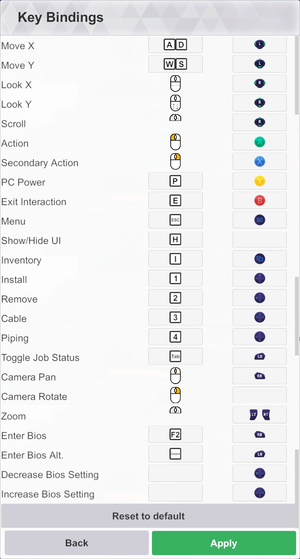Difference between revisions of "PC Building Simulator"
From PCGamingWiki, the wiki about fixing PC games
SirYodaJedi (talk | contribs) m (→API) |
(Added Microsoft Store) |
||
| Line 31: | Line 31: | ||
{{Availability/row| GMG | pc-building-simulator-pc | Steam | | | Windows }} | {{Availability/row| GMG | pc-building-simulator-pc | Steam | | | Windows }} | ||
{{Availability/row| Humble | pc-building-simulator | Steam | | | Windows }} | {{Availability/row| Humble | pc-building-simulator | Steam | | | Windows }} | ||
| + | {{Availability/row| Microsoft Store | 9PGTZH51B3S8 | Microsoft Store | {{Store feature|Xbox Play Anywhere}} | | Windows }} | ||
{{Availability/row| Steam | 621060 | Steam | | | Windows }} | {{Availability/row| Steam | 621060 | Steam | | | Windows }} | ||
}} | }} | ||
| Line 42: | Line 43: | ||
===Configuration file(s) location=== | ===Configuration file(s) location=== | ||
{{Game data| | {{Game data| | ||
| − | {{Game data/config|Windows|{{p|HKCU}}\Software\The Irregular Corp\PC Building Simulator}} | + | {{Game data/config|Windows|{{p|HKCU}}\Software\The Irregular Corp\PC Building Simulator\}} |
| + | {{Game data/config|Microsoft Store|}} | ||
}} | }} | ||
| Line 48: | Line 50: | ||
{{Game data| | {{Game data| | ||
{{Game data/saves|Windows|{{p|game}}\Saves\}} | {{Game data/saves|Windows|{{p|game}}\Saves\}} | ||
| + | {{Game data/saves|Microsoft Store|}} | ||
}} | }} | ||
| Line 60: | Line 63: | ||
|uplay = | |uplay = | ||
|uplay notes = | |uplay notes = | ||
| − | |xbox cloud = | + | |xbox cloud = true |
|xbox cloud notes = | |xbox cloud notes = | ||
}} | }} | ||
Revision as of 19:21, 15 August 2019
 |
|
| Developers | |
|---|---|
| Claudiu Kiss | |
| Publishers | |
| The Irregular Corporation | |
| Engines | |
| Unity[Note 1] | |
| Release dates | |
| Windows | January 29, 2019 |
General information
Availability
| Source | DRM | Notes | Keys | OS |
|---|---|---|---|---|
| Official website | ||||
| GamersGate | ||||
| GOG.com | ||||
| Green Man Gaming | ||||
| Humble Store | ||||
| Microsoft Store | Xbox Play Anywhere | |||
| Steam |
- A demo is available from itch.io.
DLC and expansion packs
| Name | Notes | |
|---|---|---|
| Overclocked Edition Content |
Game data
Configuration file(s) location
| System | Location |
|---|---|
| Windows | HKEY_CURRENT_USER\Software\The Irregular Corp\PC Building Simulator\ |
| Microsoft Store | |
| Steam Play (Linux) | <SteamLibrary-folder>/steamapps/compatdata/621060/pfx/[Note 2] |
Save game data location
| System | Location |
|---|---|
| Windows | <path-to-game>\Saves\[Note 3] |
| Microsoft Store | |
| Steam Play (Linux) | <SteamLibrary-folder>/steamapps/compatdata/621060/pfx/[Note 2] |
Save game cloud syncing
| System | Native | Notes |
|---|---|---|
| GOG Galaxy | ||
| Steam Cloud | ||
| Xbox Cloud |
Video settings
Input settings
Audio settings
Localizations
| Language | UI | Audio | Sub | Notes |
|---|---|---|---|---|
| English | ||||
| Simplified Chinese | ||||
| French | ||||
| German | ||||
| Japanese | ||||
| Korean | ||||
| Brazilian Portuguese | ||||
| Russian | ||||
| Spanish |
Other information
API
| Technical specs | Supported | Notes |
|---|---|---|
| Direct3D | 11 | |
| Shader Model support | 5 |
| Executable | 32-bit | 64-bit | Notes |
|---|---|---|---|
| Windows |
System requirements
| Windows | ||
|---|---|---|
| Minimum | ||
| Operating system (OS) | 7 | |
| Processor (CPU) | Intel Core i5-2500K AMD Athlon X4 740 |
|
| System memory (RAM) | 4 GB | |
| Hard disk drive (HDD) | 4 GB | |
| Video card (GPU) | Nvidia GeForce GTX 660 AMD Radeon R9 285 2048 MB of VRAM DirectX 9.0c compatible |
|
- A 64-bit operating system is required.
Notes
- ↑ Unity engine build: 2018.2.21.8949[1]
- ↑ 2.0 2.1 Notes regarding Steam Play (Linux) data:
- File/folder structure within this directory reflects the path(s) listed for Windows and/or Steam game data.
- Games with Steam Cloud support may also store data in
~/.steam/steam/userdata/<user-id>/621060/. - Use Wine's registry editor to access any Windows registry paths.
- The app ID (621060) may differ in some cases.
- Treat backslashes as forward slashes.
- See the glossary page for details on Windows data paths.
- ↑ When running this game without elevated privileges (Run as administrator option), write operations against a location below
%PROGRAMFILES%,%PROGRAMDATA%, or%WINDIR%might be redirected to%LOCALAPPDATA%\VirtualStoreon Windows Vista and later (more details).
References
- ↑ Verified by User:Suicide_machine on 2019-06-01