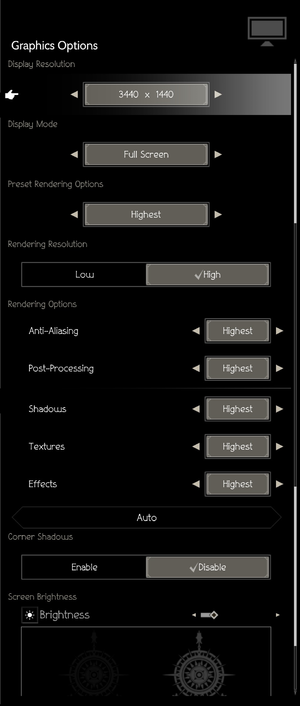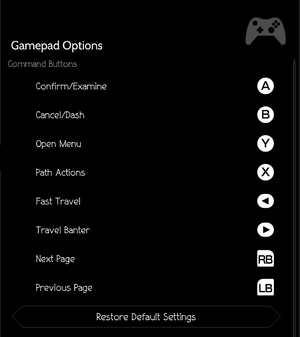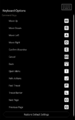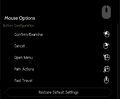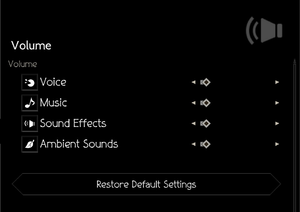Difference between revisions of "Octopath Traveler"
From PCGamingWiki, the wiki about fixing PC games
m (→Configuration file(s) location: added WindowsNoEditor to the path) |
Brigandier (talk | contribs) m (→Audio) |
||
| (59 intermediate revisions by 34 users not shown) | |||
| Line 2: | Line 2: | ||
|cover = Octopath Traveler cover.jpg | |cover = Octopath Traveler cover.jpg | ||
|developers = | |developers = | ||
| + | {{Infobox game/row/developer|Acquire}} | ||
{{Infobox game/row/developer|Square Enix}} | {{Infobox game/row/developer|Square Enix}} | ||
| − | |||
|publishers = | |publishers = | ||
{{Infobox game/row/publisher|Square Enix}} | {{Infobox game/row/publisher|Square Enix}} | ||
|engines = | |engines = | ||
| − | {{Infobox game/row/engine|Unreal Engine 4}} | + | {{Infobox game/row/engine|Unreal Engine 4|ref=<ref>{{Refcheck|user=Aemony|date=2021-09-17}}</ref>|build=4.18.0}} |
|release dates= | |release dates= | ||
{{Infobox game/row/date|Windows|June 7, 2019}} | {{Infobox game/row/date|Windows|June 7, 2019}} | ||
| + | |reception = | ||
| + | {{Infobox game/row/reception|Metacritic|octopath-traveler|80}} | ||
| + | {{Infobox game/row/reception|OpenCritic|6231/octopath-traveler|84}} | ||
| + | {{Infobox game/row/reception|IGDB|octopath-traveler|85}} | ||
| + | |taxonomy = | ||
| + | {{Infobox game/row/taxonomy/monetization | One-time game purchase }} | ||
| + | {{Infobox game/row/taxonomy/microtransactions | }} | ||
| + | {{Infobox game/row/taxonomy/modes | }} | ||
| + | {{Infobox game/row/taxonomy/pacing | }} | ||
| + | {{Infobox game/row/taxonomy/perspectives | }} | ||
| + | {{Infobox game/row/taxonomy/controls | }} | ||
| + | {{Infobox game/row/taxonomy/genres | JRPG }} | ||
| + | {{Infobox game/row/taxonomy/sports | }} | ||
| + | {{Infobox game/row/taxonomy/vehicles | }} | ||
| + | {{Infobox game/row/taxonomy/art styles | }} | ||
| + | {{Infobox game/row/taxonomy/themes | }} | ||
| + | {{Infobox game/row/taxonomy/series | Octopath Traveler }} | ||
|steam appid = 921570 | |steam appid = 921570 | ||
|steam appid side = | |steam appid side = | ||
| + | |official site= https://square-enix-games.com/en_US/games/octopath-traveler | ||
| + | |hltb = 53592 | ||
|gogcom id = | |gogcom id = | ||
|strategywiki = Octopath Traveler | |strategywiki = Octopath Traveler | ||
| + | |mobygames = octopath-traveler | ||
|wikipedia = Octopath Traveler | |wikipedia = Octopath Traveler | ||
|winehq = | |winehq = | ||
| Line 20: | Line 40: | ||
'''Key points''' | '''Key points''' | ||
| − | {{--}} | + | {{--}} Poor mouse support, no usable cursor in menus or during gameplay. |
'''General information''' | '''General information''' | ||
| Line 28: | Line 48: | ||
{{Availability| | {{Availability| | ||
{{Availability/row| Publisher | https://store.na.square-enix-games.com/en_US/product/556938/octopath-traveler-steam | Steam | | | Windows }} | {{Availability/row| Publisher | https://store.na.square-enix-games.com/en_US/product/556938/octopath-traveler-steam | Steam | | | Windows }} | ||
| + | {{Availability/row| Epic Games Store | octopath-traveler | Epic Games Store | | | Windows }} | ||
{{Availability/row| GMG | octopath-traveler-pc | Steam | | | Windows }} | {{Availability/row| GMG | octopath-traveler-pc | Steam | | | Windows }} | ||
{{Availability/row| Humble | octopath-traveler | Steam | | | Windows }} | {{Availability/row| Humble | octopath-traveler | Steam | | | Windows }} | ||
| − | {{Availability/row| Steam | 921570 | Steam | | + | {{Availability/row| Microsoft Store | 9n9606cc950j | Microsoft Store | {{Store feature|Xbox Play Anywhere}}. | | Windows }} |
| + | {{Availability/row| Steam | 921570 | Steam | | | Windows }} | ||
}} | }} | ||
| − | {{ii}} | + | |
| + | {{ii}} {{removed DRM|Denuvo}} was removed on November 5, 2019.<ref>{{Refurl|url=https://www.dsogaming.com/news/square-enix-has-removed-the-denuvo-anti-tamper-tech-from-octopath-traveler/|title=Square Enix has removed the Denuvo anti-tamper tech from Octopath Traveler - DSOGaming|date=2019-11-05}}</ref> | ||
==Game data== | ==Game data== | ||
===Configuration file(s) location=== | ===Configuration file(s) location=== | ||
{{Game data| | {{Game data| | ||
| − | {{Game data/config|Windows|{{p|userprofile}} | + | {{Game data/config|Windows|{{p|userprofile\documents}}\My Games\Octopath_Traveler\Config\WindowsNoEditor\}} |
| + | {{Game data/config|Microsoft Store|}} | ||
}} | }} | ||
===Save game data location=== | ===Save game data location=== | ||
{{Game data| | {{Game data| | ||
| − | {{Game data/saves|Windows|{{p|userprofile}} | + | {{Game data/saves|Windows|{{p|userprofile\documents}}\My Games\Octopath_Traveler\{{p|uid}}\SaveGames\}} |
| + | {{Game data/saves|Microsoft Store|}} | ||
}} | }} | ||
===[[Glossary:Save game cloud syncing|Save game cloud syncing]]=== | ===[[Glossary:Save game cloud syncing|Save game cloud syncing]]=== | ||
{{Save game cloud syncing | {{Save game cloud syncing | ||
| − | |gog galaxy | + | |discord = |
| − | |gog galaxy notes | + | |discord notes = |
| − | |origin | + | |epic games launcher = true |
| − | |origin notes | + | |epic games launcher notes = |
| − | |steam cloud | + | |gog galaxy = |
| − | |steam cloud notes | + | |gog galaxy notes = |
| − | | | + | |origin = |
| − | | | + | |origin notes = |
| − | |xbox cloud | + | |steam cloud = true |
| − | |xbox cloud notes | + | |steam cloud notes = |
| + | |ubisoft connect = | ||
| + | |ubisoft connect notes = | ||
| + | |xbox cloud = true | ||
| + | |xbox cloud notes = | ||
}} | }} | ||
| − | ==Video | + | ==Video== |
[[File:Graphics settings.png|thumb|right|Video settings]] | [[File:Graphics settings.png|thumb|right|Video settings]] | ||
| − | {{Video | + | {{Video |
|wsgf link = | |wsgf link = | ||
|widescreen wsgf award = | |widescreen wsgf award = | ||
| Line 81: | Line 110: | ||
|borderless windowed = true | |borderless windowed = true | ||
|borderless windowed notes = | |borderless windowed notes = | ||
| − | |anisotropic = | + | |anisotropic = true |
| − | |anisotropic notes = {{ | + | |anisotropic notes = '''Texture Quality''' setting controls the quality of texture anisotropic filtering..<ref>{{Refurl|url=https://youtu.be/nDZAVpINuUA?t=411|title=Octopath Traveler: PC vs Switch Graphics Comparison - YouTube|date=2023-05-07}}</ref> |
|antialiasing = true | |antialiasing = true | ||
| − | |antialiasing notes = Low, | + | |antialiasing notes = '''Low''', '''Medium''', '''High''', and '''Highest''' presets. Can be [[#Anti-aliasing (AA)|disabled]]. |
|vsync = true | |vsync = true | ||
|vsync notes = | |vsync notes = | ||
|60 fps = true | |60 fps = true | ||
| − | |60 fps notes = | + | |60 fps notes = Following characters will be more spread apart if frame rate falls below 60 FPS.<ref>{{Refcheck|user=Pixelguin|date=2023-05-07|comment=Comment (optional)}}</ref> |
|120 fps = hackable | |120 fps = hackable | ||
| − | |120 fps notes = See [[# | + | |120 fps notes = See [[#High frame rate|High frame rate]]. |
| − | |hdr = | + | |hdr = hackable |
| − | |hdr notes = | + | |hdr notes = See [[#High dynamic range display (HDR)|High dynamic range display (HDR)]]. |
|color blind = false | |color blind = false | ||
|color blind notes = | |color blind notes = | ||
}} | }} | ||
| − | === | + | ===[[Glossary:Anti-aliasing (AA)|Anti-aliasing (AA)]]=== |
| − | {{Fixbox|description= | + | {{Fixbox|description=Disable AA in Engine.ini|ref=<ref name="june12anthraksi"/>|fix= |
| − | # | + | # Go to the [[#Game data|configuration file(s) location]]. |
| − | # Add <code> | + | # Open <code>Engine.ini</code>. |
| + | # Add <code>[SystemSettings]</code> into the file (if not present already), and under it add <code>r.PostProcessAAQuality=0</code>. | ||
}} | }} | ||
| − | === | + | ===[[Glossary:Frame rate (FPS)|High frame rate]]=== |
| − | + | {{Fixbox|description=Set FPS cap in GameUserSettings.ini|ref=<ref>{{Refurl|url=https://steamcommunity.com/sharedfiles/filedetails/?id=1769246871|title=Octopath fps unlock|date=2019-06-15}}</ref>|fix= | |
| − | {{Fixbox|description= | + | # Go to the [[#Game data|configuration file(s) location]]. |
| − | # | + | # Open <code>GameUserSettings.ini</code>. |
| − | # Add <code>[ | + | # Add <code>FrameRateLimit=120</code> under <code>[/Script/Engine.GameUserSettings]</code> where <code>120</code> is your desired frame rate. |
| + | |||
| + | {{--}} Frame rates above 60 FPS will make following party member sprites blur and stutter while moving. | ||
}} | }} | ||
| − | === | + | ===[[High dynamic range display (HDR)]]=== |
| − | {{Fixbox|description= | + | {{Fixbox|description=Add HDR commands to engine.ini|ref={{cn}}|fix= |
| − | # | + | # Go to the [[#Game data|configuration file(s) location]]. |
| − | # | + | # Open {{file|engine.ini}}, add the following lines, and then save and close the file: |
| + | <pre> | ||
| + | [SystemSettings] | ||
| + | r.HDR.EnableHDROutput=1 | ||
| + | r.HDR.UI.CompositeMode=1 | ||
| + | r.HDR.UI.Level=2 | ||
| + | r.HDR.Display.OutputDevice=5 | ||
| + | r.HDR.Display.ColorGamut=2 | ||
| + | </pre> | ||
| + | |||
| + | {{--}} Dialog bubbles and some UI elements will leave afterimages from barely visible outlines to black full screen | ||
}} | }} | ||
| − | === | + | ===Depth of field=== |
| − | {{Fixbox|description= | + | {{ii}}Depth of field sometimes blurs the background and other parts of the game, so some users may find it preferable to disable it. |
| − | # | + | |
| − | # Add <code>[SystemSettings]</code> into the file | + | {{Fixbox|description=Disable DOF in Engine.ini|ref=<ref name="june12anthraksi">{{Refurl|url=https://steamcommunity.com/sharedfiles/filedetails/?id=1764516457|title=Octopath graphics tweaks|date=2019-06-12}}</ref>|fix= |
| + | # Go to the [[#Game data|configuration file(s) location]]. | ||
| + | # Open <code>Engine.ini</code>. | ||
| + | # Add <code>[SystemSettings]</code> into the file, and under it add <code>r.DepthOfFieldQuality=0</code> | ||
}} | }} | ||
| − | ==Input | + | ===Bloom=== |
| + | {{Fixbox|description=Disable bloom in Engine.ini|ref=<ref name="june12anthraksi"/>|fix= | ||
| + | # Go to the [[#Game data|configuration file(s) location]]. | ||
| + | # Open <code>Engine.ini</code>. | ||
| + | # Add <code>[SystemSettings]</code> into the file (if not present already), and under it add <code>r.BloomQuality=0</code> | ||
| + | }} | ||
| + | |||
| + | ==Input== | ||
[[File:Octopath gamepad settings.png|thumb|Gamepad settings]] | [[File:Octopath gamepad settings.png|thumb|Gamepad settings]] | ||
| − | {{Input | + | {{Input |
|key remap = true | |key remap = true | ||
| − | |key remap notes = Mouse | + | |key remap notes = Mouse gestures and clicks can control gameplay and menus, but there is no cursor. |
|acceleration option = false | |acceleration option = false | ||
|acceleration option notes = | |acceleration option notes = | ||
| Line 132: | Line 184: | ||
|mouse sensitivity notes = | |mouse sensitivity notes = | ||
|mouse menu = limited | |mouse menu = limited | ||
| − | |mouse menu notes = No cursor | + | |mouse menu notes = No cursor; gestures and clicks only. |
|invert mouse y-axis = false | |invert mouse y-axis = false | ||
|invert mouse y-axis notes = | |invert mouse y-axis notes = | ||
| Line 151: | Line 203: | ||
|xbox prompts = true | |xbox prompts = true | ||
|xbox prompts notes = | |xbox prompts notes = | ||
| − | |impulse triggers = | + | |impulse triggers = false |
|impulse triggers notes = | |impulse triggers notes = | ||
| − | |dualshock 4 = | + | |dualshock 4 = true |
| − | |dualshock 4 notes = | + | |dualshock 4 notes = DualSense controller also supported. |
| − | |dualshock prompts = | + | |dualshock prompts = hackable |
| − | |dualshock prompts notes = | + | |dualshock prompts notes = Use [https://www.nexusmods.com/octopathtraveler/mods/33 Controller UI Overhaul]. |
|light bar support = false | |light bar support = false | ||
|light bar support notes = | |light bar support notes = | ||
| Line 165: | Line 217: | ||
|tracked motion prompts = unknown | |tracked motion prompts = unknown | ||
|tracked motion prompts notes = | |tracked motion prompts notes = | ||
| − | |other controllers = | + | |other controllers = true |
| − | |other controllers notes = | + | |other controllers notes = |
| − | |other button prompts = | + | |other button prompts = false |
| − | |other button prompts notes= | + | |other button prompts notes= Use [https://www.nexusmods.com/octopathtraveler/mods/33 Controller UI Overhaul] for Nintendo Switch / Steam Deck button prompts. |
|controller hotplug = true | |controller hotplug = true | ||
|controller hotplug notes = | |controller hotplug notes = | ||
| − | |haptic feedback = | + | |haptic feedback = true |
|haptic feedback notes = | |haptic feedback notes = | ||
|simultaneous input = unknown | |simultaneous input = unknown | ||
| Line 191: | Line 243: | ||
</gallery> | </gallery> | ||
| − | ==Audio | + | ==Audio== |
[[File:Octopath Volume settings.png|thumb|Audio settings]] | [[File:Octopath Volume settings.png|thumb|Audio settings]] | ||
| − | {{Audio | + | {{Audio |
|separate volume = true | |separate volume = true | ||
|separate volume notes = Voice, Music, Sound effects, Ambient sounds | |separate volume notes = Voice, Music, Sound effects, Ambient sounds | ||
| Line 264: | Line 316: | ||
|notes = | |notes = | ||
|fan = | |fan = | ||
| + | }} | ||
| + | {{L10n/switch | ||
| + | |language = Korean | ||
| + | |interface = true | ||
| + | |audio = false | ||
| + | |subtitles = true | ||
| + | |notes = | ||
| + | |fan = | ||
| + | }} | ||
| + | {{L10n/switch | ||
| + | |language = Russian | ||
| + | |interface = hackable | ||
| + | |audio = false | ||
| + | |subtitles = hackable | ||
| + | |notes = Fan translation by [https://www.zoneofgames.ru/games/octopath_traveler/files/6452.html "Exclusive Studio"] | ||
| + | |fan = true | ||
}} | }} | ||
{{L10n/switch | {{L10n/switch | ||
| Line 272: | Line 340: | ||
|notes = | |notes = | ||
|fan = | |fan = | ||
| + | }} | ||
| + | {{L10n/switch | ||
| + | |language = Brazilian Portuguese | ||
| + | |interface = hackable | ||
| + | |audio = false | ||
| + | |subtitles = hackable | ||
| + | |notes = Fan translation by [https://pkgtraducoes.com.br/octapath-traveler "Traduções PKG"] | ||
| + | |fan = true | ||
}} | }} | ||
}} | }} | ||
| Line 298: | Line 374: | ||
|windows 32-bit exe = false | |windows 32-bit exe = false | ||
|windows 64-bit exe = true | |windows 64-bit exe = true | ||
| + | |windows arm app = unknown | ||
|windows exe notes = | |windows exe notes = | ||
| − | |macos 32-bit app | + | |macos intel 32-bit app = |
| − | |macos 64-bit app | + | |macos intel 64-bit app = |
|macos app notes = | |macos app notes = | ||
|linux 32-bit executable= | |linux 32-bit executable= | ||
| Line 329: | Line 406: | ||
|recGPU2 = Nvidia GeForce GTX 1060 | |recGPU2 = Nvidia GeForce GTX 1060 | ||
|recVRAM = 4 GB | |recVRAM = 4 GB | ||
| − | |notes = {{ii}} A 64-bit system is required. | + | |notes = {{ii}} A 64-bit operating system is required. |
{{ii}} The minimum requirements are for 30+ FPS @ 1280x720 on "LOW" graphics preset. The recommended requirements are for 60 FPS @ 1920x1080 on "Very High" graphics preset. | {{ii}} The minimum requirements are for 30+ FPS @ 1280x720 on "LOW" graphics preset. The recommended requirements are for 60 FPS @ 1920x1080 on "Very High" graphics preset. | ||
}} | }} | ||
{{References}} | {{References}} | ||
Latest revision as of 18:00, 12 February 2024
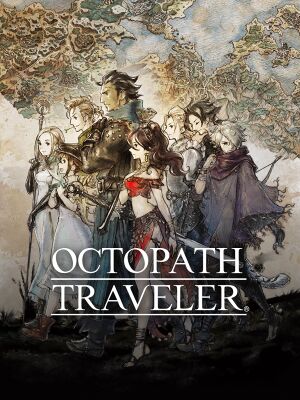 |
|
| Developers | |
|---|---|
| Acquire | |
| Square Enix | |
| Publishers | |
| Square Enix | |
| Engines | |
| Unreal Engine 4[Note 1] | |
| Release dates | |
| Windows | June 7, 2019 |
| Reception | |
| Metacritic | 80 |
| OpenCritic | 84 |
| IGDB | 85 |
| Taxonomy | |
| Monetization | One-time game purchase |
| Genres | JRPG |
| Series | Octopath Traveler |
| Octopath Traveler | |
|---|---|
| Octopath Traveler | 2019 |
| Octopath Traveler II | 2023 |
Key points
- Poor mouse support, no usable cursor in menus or during gameplay.
General information
Availability
| Source | DRM | Notes | Keys | OS |
|---|---|---|---|---|
| Publisher website | ||||
| Epic Games Store | ||||
| Green Man Gaming | ||||
| Humble Store | ||||
| Microsoft Store | Xbox Play Anywhere. | |||
| Steam |
- Denuvo Anti-Tamper DRM was removed on November 5, 2019.[2]
Game data
Configuration file(s) location
| System | Location |
|---|---|
| Windows | %USERPROFILE%\Documents\My Games\Octopath_Traveler\Config\WindowsNoEditor\ |
| Microsoft Store | |
| Steam Play (Linux) | <SteamLibrary-folder>/steamapps/compatdata/921570/pfx/[Note 2] |
Save game data location
| System | Location |
|---|---|
| Windows | %USERPROFILE%\Documents\My Games\Octopath_Traveler\<user-id>\SaveGames\ |
| Microsoft Store | |
| Steam Play (Linux) | <SteamLibrary-folder>/steamapps/compatdata/921570/pfx/[Note 2] |
Save game cloud syncing
| System | Native | Notes |
|---|---|---|
| Epic Games Launcher | ||
| OneDrive | Requires enabling backup of the Documents folder in OneDrive on all computers. | |
| Steam Cloud | ||
| Xbox Cloud |
Video
| Graphics feature | State | Notes | |
|---|---|---|---|
| Widescreen resolution | |||
| Multi-monitor | |||
| Ultra-widescreen | Pillarboxed by default. Use this mod for Hor+. | ||
| 4K Ultra HD | According to game's system requirements text, it claims that "4K resolutions are not officially supported". | ||
| Field of view (FOV) | |||
| Windowed | |||
| Borderless fullscreen windowed | |||
| Anisotropic filtering (AF) | Texture Quality setting controls the quality of texture anisotropic filtering..[3] | ||
| Anti-aliasing (AA) | Low, Medium, High, and Highest presets. Can be disabled. | ||
| Vertical sync (Vsync) | |||
| 60 FPS | Following characters will be more spread apart if frame rate falls below 60 FPS.[4] | ||
| 120+ FPS | See High frame rate. | ||
| High dynamic range display (HDR) | See High dynamic range display (HDR). | ||
- The game engine may allow for manual configuration of the game via its variables. See the Unreal Engine 4 page for more details.
Anti-aliasing (AA)
| Disable AA in Engine.ini[5] |
|---|
|
High frame rate
| Set FPS cap in GameUserSettings.ini[6] |
|---|
|
High dynamic range display (HDR)
| Add HDR commands to engine.ini[citation needed] |
|---|
[SystemSettings] r.HDR.EnableHDROutput=1 r.HDR.UI.CompositeMode=1 r.HDR.UI.Level=2 r.HDR.Display.OutputDevice=5 r.HDR.Display.ColorGamut=2
|
Depth of field
- Depth of field sometimes blurs the background and other parts of the game, so some users may find it preferable to disable it.
| Disable DOF in Engine.ini[5] |
|---|
|
Bloom
| Disable bloom in Engine.ini[5] |
|---|
|
Input
| Keyboard and mouse | State | Notes |
|---|---|---|
| Remapping | Mouse gestures and clicks can control gameplay and menus, but there is no cursor. | |
| Mouse acceleration | ||
| Mouse sensitivity | ||
| Mouse input in menus | No cursor; gestures and clicks only. | |
| Mouse Y-axis inversion | ||
| Controller | ||
| Controller support | ||
| Full controller support | ||
| Controller remapping | ||
| Controller sensitivity | ||
| Controller Y-axis inversion |
| Controller types |
|---|
| XInput-compatible controllers | ||
|---|---|---|
| Xbox button prompts | ||
| Impulse Trigger vibration |
| PlayStation controllers | DualSense controller also supported. | |
|---|---|---|
| PlayStation button prompts | Use Controller UI Overhaul. | |
| Light bar support | ||
| Adaptive trigger support | ||
| DualSense haptic feedback support | ||
| Connection modes | ||
| Generic/other controllers | ||
|---|---|---|
| Button prompts | Use Controller UI Overhaul for Nintendo Switch / Steam Deck button prompts. |
| Additional information | ||
|---|---|---|
| Controller hotplugging | ||
| Haptic feedback | ||
| Digital movement supported | ||
| Simultaneous controller+KB/M |
| Steam Input | ||
|---|---|---|
| Steam Input API support | ||
| Hook input (legacy mode) | ||
| Official controller preset(s) | Xbox One, Xbox 360, DualShock 4, Nintendo Switch Pro | |
| Steam Controller button prompts | ||
| Cursor detection |
Audio
| Audio feature | State | Notes |
|---|---|---|
| Separate volume controls | Voice, Music, Sound effects, Ambient sounds | |
| Surround sound | ||
| Subtitles | ||
| Closed captions | ||
| Mute on focus lost |
Localizations
| Language | UI | Audio | Sub | Notes |
|---|---|---|---|---|
| English | ||||
| Simplified Chinese | ||||
| Traditional Chinese | ||||
| French | ||||
| German | ||||
| Italian | ||||
| Japanese | ||||
| Korean | ||||
| Russian | Fan translation by "Exclusive Studio" | |||
| Spanish | ||||
| Brazilian Portuguese | Fan translation by "Traduções PKG" |
Other information
API
| Technical specs | Supported | Notes |
|---|---|---|
| Direct3D | 11 |
| Executable | 32-bit | 64-bit | Notes |
|---|---|---|---|
| Windows |
System requirements
| Windows | ||
|---|---|---|
| Minimum | Recommended | |
| Operating system (OS) | 7 SP1, 8.1, 10 | |
| Processor (CPU) | AMD FX-4350 Intel Core i3-3210 |
AMD Ryzen 3 1200 Intel Core i5-6400 |
| System memory (RAM) | 4 GB | 6 GB |
| Hard disk drive (HDD) | 5 GB | |
| Video card (GPU) | AMD Radeon R7 260X Nvidia GeForce GTX 750 2 GB of VRAM DirectX 11 compatible | AMD Radeon RX 470 Nvidia GeForce GTX 1060 4 GB of VRAM |
| Sound (audio device) | DirectX Compatible Sound Card | |
- A 64-bit operating system is required.
- The minimum requirements are for 30+ FPS @ 1280x720 on "LOW" graphics preset. The recommended requirements are for 60 FPS @ 1920x1080 on "Very High" graphics preset.
Notes
- ↑ Unreal Engine 4 engine build: 4.18.0[1]
- ↑ 2.0 2.1 Notes regarding Steam Play (Linux) data:
- File/folder structure within this directory reflects the path(s) listed for Windows and/or Steam game data.
- Games with Steam Cloud support may also store data in
~/.steam/steam/userdata/<user-id>/921570/. - Use Wine's registry editor to access any Windows registry paths.
- The app ID (921570) may differ in some cases.
- Treat backslashes as forward slashes.
- See the glossary page for details on Windows data paths.
References
- ↑ Verified by User:Aemony on 2021-09-17
- ↑ Square Enix has removed the Denuvo anti-tamper tech from Octopath Traveler - DSOGaming - last accessed on 2019-11-05
- ↑ Octopath Traveler: PC vs Switch Graphics Comparison - YouTube - last accessed on 2023-05-07
- ↑ Verified by User:Pixelguin on 2023-05-07
- ↑ 5.0 5.1 5.2 Octopath graphics tweaks - last accessed on 2019-06-12
- ↑ Octopath fps unlock - last accessed on 2019-06-15