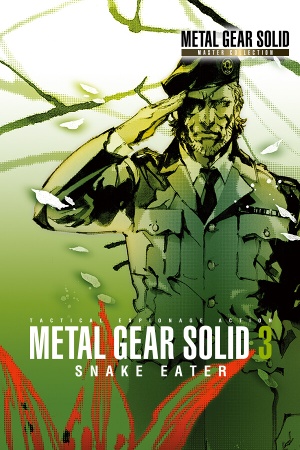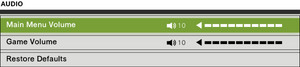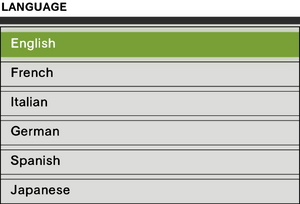This page is for the Master Collection re-release of the original game. For the remake, see Metal Gear Solid Δ: Snake Eater.
Metal Gear Solid 3: Snake Eater - Master Collection Version is a singleplayer stealth game published by Konami. It is part of the Metal Gear series.
The original game, Metal Gear Solid 3: Snake Eater, was developed by Konami Computer Entertainment Japan and published by Konami on PlayStation 2 in 2004, and chronologically takes place before the events of Metal Gear Solid: Portable Ops. The expanded version, Subsistence, was released on PlayStation 2 in 2005 and added new features such as skill challenge missions, side story missions, third-person camera, and online multiplayer (in the form of Metal Gear Online).
It was later included in the Metal Gear Solid HD Collection, developed by Bluepoint Games and released on PlayStation 3 and Xbox 360 in 2011. The HD Edition, which serves as the basis for the Master Collection Version, was based on the Subsistence version, but contents such as Duel Mode, Snake vs. Monkey, Snake's Nightmare minigame and online modes were removed, and the Secret Theater was replaced with the Demo Theater.
The Master Collection Version of the game was released on October 24, 2023, marking the debut of Metal Gear Solid 3 on PC.
General information
- Steam Community Discussions
Availability
- All versions require Steam DRM.
Monetization
Microtransactions
Essential improvements
- Fix that adds various features to the game:
- Custom resolutions.
- Ultra-widescreen support.
- Fixes Vert- FOV at aspect ratios narrower than 16:9.
- Fixes water surface rendering in cutscenes.
- Borderless windowed mode.
- Adjustable anisotropic filtering.
- Option to hide mouse cursor.
- Option to skip the intro logos.
- Option to skip the launcher.
- Toggle to disable background input when the game is not on focus.
- Extended texture buffer size from the default 16 MB to 128 MB. Useful for texture mods.
- The strength of some post-processing effects is reduced at higher resolutions.
|
Install MGSHDFix[1]
|
- Download the latest version of MGSHDFix.
- Copy
d3d11.dll, MGSHDFix.asi and MGSHDFix.ini to <path-to-game>.
- Adjust the desired settings in
MGSHDFix.ini.
|
Skip intro videos
Game data
Configuration file(s) location
Save game data location
- Save data is shared across the North American and European versions. The Japanese version has its own save data.
Video
Screen settings (launcher)
Screen settings (in-game)
- The game engine may allow for manual configuration of the game via its variables. See the Unity page for more details.
Input
Button prompts settings (launcher)
Mouse sensitivity settings
Audio
Audio settings (launcher)
| Audio feature |
State |
Notes |
| Separate volume controls |
|
Sliders for the launcher menu and gameplay was added in Ver.1.4.0.[2] |
| Surround sound |
|
5.1 is supported, 7.1 results in mute cutscenes and Codec.
Audio suffers from general poor quality and mixing and balance issues.[6] See MGS3MC Better Audio. |
| Subtitles |
|
|
| Closed captions |
|
|
| Mute on focus lost |
|
Launcher only. |
| Royalty free audio |
|
A licensed song, Way to Fall by Starsailor, plays during the credits. |
Localizations
- The Master Book and Screenplay Book are only available in English and Japanese.
Language settings (launcher)
| Language |
UI |
Audio |
Sub |
Notes |
| English |
|
|
|
|
| French |
|
|
|
|
| German |
|
|
|
|
| Italian |
|
|
|
|
| Japanese |
|
|
|
|
| Brazilian Portuguese |
|
|
|
Fan translation, download.
- Select "Spanish" in the launcher.
- The in-game font doesn't support the character ã: words like "avião" are rendered as "aviao". |
| Spanish |
|
|
|
|
- Audio wasn't properly ported resulting in poor sound quality, mixing and balance issues, as well as having its volume way too high, which causes clipping. This mod fixes some of these problems by porting the audio assets from the 2011 HD Edition and the Nintendo Switch release of the Master Collection to the PC version. Only covers the English dub.
Issues fixed
Game crashes on startup after selection in launcher
|
Use DXVK[7]
|
|
To run the game through the computer's dedicated GPU instead of being forced to use its CPU's integrated graphics, DXVK can be used to fix this issue.
- If using MGSHDFix, go to
<path-to-game> and rename d3d11.dll to wininet.dll.
- Download dxvk MGS3.zip and extract its contents to
<path-to-game>.
- Press ⊞ Win+R and run
dxdiag.
- In the DirectX Diagnostic Tool window, click the Display tab and take note of the dedicated GPU name in the Device box.
- Open
dxvk.conf in notepad and type the dedicated GPU's name in-between the quotes, exactly as it reads in the previous step. Save and close the file.
- Run the game.
|
|
Set the game to use an integrated GPU[8]
|
- Open Windows' Settings and go to System > Display > Graphics.
- Under "Custom options for apps", select "Desktop app" from the dropdown menu and then click Browse.
- Navigate to
<path-to-game> and select METAL GEAR SOLID3.exe.
- Click the newly created entry for the executable, and then click Options and select the "Power saving" option. Click Save.
- Run the game.
|
Other information
General settings (in-game)
API
| Technical specs |
Supported |
Notes |
| Direct3D |
11.1 |
[9] |
| Executable |
32-bit |
64-bit |
Notes |
| Windows |
|
|
|
Middleware
- No middleware information; you can edit this page to add it.
Mods
- Enables the game to properly Alt+Tab ↹ without minimizing and prohibits the game from forcibly pausing when unfocused.
- Brings the low resolution wounded face texture on par with the other face textures used for Snake.
- Brings the low resolution Green face paint on par with the other face paints in the game.
- Brings the low resolution face texture from the ending cutscene on par with the other face textures used for Snake.
- Fixes Ocelot's pixelated face texture.
- Fixes Eva's low resolution body textures.
- Restores the original appearance of the medicinal and surgical items.
- Increases the resolution of the low quality posters featuring several gravure idols and models.
- Restores the Banana camouflage from the Snake vs. Monkey minigame found in the original Metal Gear Solid 3: Snake Eater and Metal Gear Solid 3: Subsistence on PlayStation 2.
- Restores the Japan-exclusive WonderGOO, E-DEN, Yodobashi, and New Years camouflages from the original Metal Gear Solid 3: Snake Eater on PlayStation 2.
- Work in progress mod that brings the crouch walking mechanic from Metal Gear Solid: Snake Eater 3D to the Master Collection Version.
System requirements
| Windows |
|
Minimum |
Recommended |
| Operating system (OS) |
10 | |
| Processor (CPU) |
Intel Core i5-7500
| Intel Core i5-7600 |
| System memory (RAM) |
8 GB |
16 GB |
| Hard disk drive (HDD) |
15 GB | |
| Video card (GPU) |
Nvidia GeForce GTX 970
DirectX 11 compatible
| Nvidia GeForce GTX 980 |
| Sound (audio device) |
DirectX 11 compatible | |
- A 64-bit operating system is required.
Notes
References