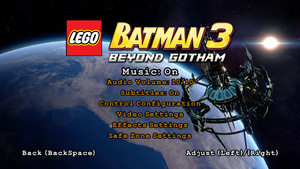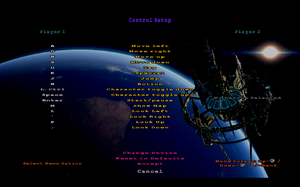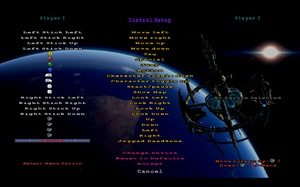Difference between revisions of "Lego Batman 3: Beyond Gotham"
From PCGamingWiki, the wiki about fixing PC games
(refresh rate fix) |
|||
| Line 59: | Line 59: | ||
===Configuration file(s) location=== | ===Configuration file(s) location=== | ||
{{Game data| | {{Game data| | ||
| − | {{Game data/row|Windows|{{P|appdata}}\Warner Bros. Interactive Entertainment\LEGO Batman 3 Beyond Gotham\ | + | {{Game data/row|Windows|{{P|appdata}}\Warner Bros. Interactive Entertainment\LEGO Batman 3 Beyond Gotham\}} |
{{Game data/row|OS X|}} | {{Game data/row|OS X|}} | ||
}} | }} | ||
| Line 111: | Line 111: | ||
|60 fps notes = | |60 fps notes = | ||
|120 fps = true | |120 fps = true | ||
| − | |120 fps notes = | + | |120 fps notes = See [[#Run the game at screen refresh rate|Run the game at screen refresh rate]]. |
|color blind = unknown | |color blind = unknown | ||
|color blind notes = | |color blind notes = | ||
| Line 277: | Line 277: | ||
|asynchronous = | |asynchronous = | ||
|asynchronous notes = | |asynchronous notes = | ||
| + | }} | ||
| + | |||
| + | ==Issues fixed== | ||
| + | ===Run the game at screen refresh rate=== | ||
| + | {{--}} Fullscreen mode defaults to 60 Hz on startup. The config file must be manually edited to set the refresh rate permanently. | ||
| + | |||
| + | {{Fixbox|1= | ||
| + | {{Fixbox/fix|Set screen refresh rate|ref={{cn|date=July 2017}}}} | ||
| + | # Go to the [[#Game data|configuration file(s) location]]. | ||
| + | # Open <code>pcconfig.txt</code>. | ||
| + | # Change <code>ScreenRefreshRate</code> to the screen refresh rate (e.g. <code>ScreenRefreshRate 120</code>). | ||
}} | }} | ||
Revision as of 02:12, 20 July 2017
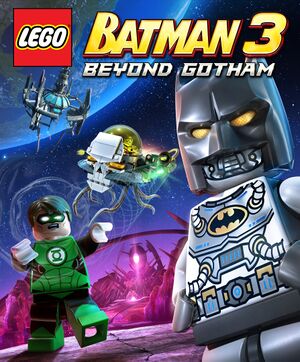 |
|
| Developers | |
|---|---|
| Traveller's Tales | |
| Publishers | |
| Warner Bros. Interactive Entertainment | |
| OS X | Feral Interactive |
| Release dates | |
| Windows | November 11, 2014 |
| macOS (OS X) | November 28, 2014 |
Warnings
- The macOS (OS X) version of this game does not work on macOS Catalina (version 10.15) or later due to the removal of support for 32-bit-only apps.
| Lego Batman | |
|---|---|
| Subseries of Batman | |
| Subseries of Lego | |
| Lego Batman: The Videogame | 2008 |
| Lego Batman 2: DC Super Heroes | 2012 |
| Lego Batman 3: Beyond Gotham | 2014 |
| Lego DC Super-Villains | 2018 |
| ⤏ Go to series page | |
| Lego Island (series) | |
| Lego Loco | 1998 |
| Lego Chess | 1998 |
| Lego Creator (series) | |
| Legoland | 1999 |
| Lego Friends | 1999 |
| Lego Racers (series) | |
| Lego Rock Raiders | 1999 |
| Lego My Style (series) | |
| Lego Alpha Team | 2000 |
| Lego Stunt Rally | 2000 |
| Soccer Mania | 2002 |
| Bionicle (series) | |
| Galidor: Defenders of the Outer Dimension | 2003 |
| Lego Star Wars (series) | |
| Lego Indiana Jones (series) | |
| Lego Batman (series) | |
| Lego Harry Potter (series) | |
| Lego Universe | 2010 |
| Lego Pirates of the Caribbean: The Video Game | 2011 |
| Lego Middle-earth (series) | |
| Lego Legends of Chima Online | 2013 |
| Lego Marvel (series) | |
| The Lego Movie (series) | |
| Lego Minifigures Online | 2014 |
| Lego Jurassic World | 2015 |
| Lego Worlds | 2017 |
| Lego City Undercover | 2017 |
| Lego The Incredibles | 2018 |
| Lego Legacy: Heroes Unboxed | 2019 |
| Lego Brawls | 2019 |
| Lego Builder's Journey | 2019 |
| Lego Bricktales | 2022 |
| Lego 2K Drive | 2023 |
General information
- Official website
- Batman Wiki
- Brickipedia - A detailed wiki for everything Lego-related
- Steam Community Discussions
Availability
| Source | DRM | Notes | Keys | OS |
|---|---|---|---|---|
| Retail | ||||
| Amazon.com | ||||
| GamersGate | ||||
| Green Man Gaming | ||||
| Incorrect store name. See here for available options. | ||||
| Humble Store | ||||
| Mac App Store | ||||
| Steam | ||||
| Incorrect store name. See here for available options. | ||||
| Incorrect store name. See here for available options. |
DLC and expansion packs
| Name | Notes | |
|---|---|---|
| Season Pass | ||
| Batman 75th Anniversary | ||
| Dark Knight | ||
| Man of Steel | ||
| Arrow | ||
| Bizarro | ||
| The Squad | ||
| Batman of the Future Character Pack | ||
| Rainbow Character Pack | Available for free. | |
| Heroines and Villainesses Character Pack | Available for free. |
Game data
Configuration file(s) location
Template:Game data/rowTemplate:Game data/row
| System | Location |
|---|---|
| Steam Play (Linux) | <SteamLibrary-folder>/steamapps/compatdata/313690/pfx/[Note 1] |
Save game data location
Template:Game data/rowTemplate:Game data/row
| System | Location |
|---|---|
| Steam Play (Linux) | <SteamLibrary-folder>/steamapps/compatdata/313690/pfx/[Note 1] |
Save game cloud syncing
| System | Native | Notes |
|---|---|---|
| Steam Cloud |
Video settings
Input settings
Audio settings
Localizations
| Language | UI | Audio | Sub | Notes |
|---|---|---|---|---|
| English | ||||
| Brazilian Portuguese | ||||
| Danish | ||||
| Dutch | ||||
| French | ||||
| Italian | ||||
| German | ||||
| Polish | ||||
| Russian | ||||
| Spanish |
Network
Multiplayer types
| Type | Native | Players | Notes | |
|---|---|---|---|---|
| Local play | 2 | Co-op |
||
| LAN play | ||||
| Online play | ||||
Issues fixed
Run the game at screen refresh rate
- Fullscreen mode defaults to 60 Hz on startup. The config file must be manually edited to set the refresh rate permanently.
| Instructions |
|---|
Other information
API
| Technical specs | Supported | Notes |
|---|---|---|
| Direct3D | 9, 11 | |
| OpenGL | 2.0 | OS X only. |
| Shader Model support | 3, 5 |
| Executable | 32-bit | 64-bit | Notes |
|---|---|---|---|
| Windows | |||
| macOS (OS X) |
System requirements
| Windows | ||
|---|---|---|
| Minimum | Recommended | |
| Operating system (OS) | XP SP3 | Vista, 7, 8, 8.1 |
| Processor (CPU) | Intel Core 2 Duo | Intel Core i5 2.6 GHz |
| System memory (RAM) | 2 GB | 4 GB |
| Hard disk drive (HDD) | 10 GB | |
| Video card (GPU) | Nvidia GeForce 7600 GTS ATI Radeon X1950 256 MB of VRAM DirectX 10 compatible | Nvidia GeForce GTX 480 ATI Radeon HD 5850 1 GB of VRAM DirectX 11 compatible |
Notes
- ↑ 1.0 1.1 Notes regarding Steam Play (Linux) data:
- File/folder structure within this directory reflects the path(s) listed for Windows and/or Steam game data.
- Games with Steam Cloud support may also store data in
~/.steam/steam/userdata/<user-id>/313690/. - Use Wine's registry editor to access any Windows registry paths.
- The app ID (313690) may differ in some cases.
- Treat backslashes as forward slashes.
- See the glossary page for details on Windows data paths.