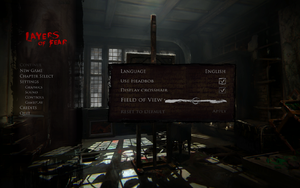Difference between revisions of "Layers of Fear"
From PCGamingWiki, the wiki about fixing PC games
m (→top: updated GOG.com ID format) |
(Undo revision 1471239 by Averygoodperson (talk) wrong game lmao) Tag: Undo |
||
| (45 intermediate revisions by 21 users not shown) | |||
| Line 11: | Line 11: | ||
{{Infobox game/row/date|OS X|February 15, 2016}} | {{Infobox game/row/date|OS X|February 15, 2016}} | ||
{{Infobox game/row/date|Linux|February 15, 2016}} | {{Infobox game/row/date|Linux|February 15, 2016}} | ||
| + | |reception = | ||
| + | {{Infobox game/row/reception|Metacritic|layers-of-fear|72}} | ||
| + | {{Infobox game/row/reception|OpenCritic|2239/layers-of-fear|74}} | ||
| + | {{Infobox game/row/reception|IGDB|layers-of-fear|76}} | ||
| + | |taxonomy = | ||
| + | {{Infobox game/row/taxonomy/monetization | One-time game purchase, DLC }} | ||
| + | {{Infobox game/row/taxonomy/microtransactions | None }} | ||
| + | {{Infobox game/row/taxonomy/modes | Singleplayer }} | ||
| + | {{Infobox game/row/taxonomy/pacing | Real-time }} | ||
| + | {{Infobox game/row/taxonomy/perspectives | First-person }} | ||
| + | {{Infobox game/row/taxonomy/controls | Direct control }} | ||
| + | {{Infobox game/row/taxonomy/genres | Survival horror }} | ||
| + | {{Infobox game/row/taxonomy/sports | }} | ||
| + | {{Infobox game/row/taxonomy/vehicles | }} | ||
| + | {{Infobox game/row/taxonomy/art styles | Realistic }} | ||
| + | {{Infobox game/row/taxonomy/themes | Contemporary, Horror}} | ||
| + | {{Infobox game/row/taxonomy/series | Layers of Fear }} | ||
|steam appid = 391720 | |steam appid = 391720 | ||
| − | |steam appid side | + | |steam appid side = 493530, 550210 |
|gogcom id = 1455107123 | |gogcom id = 1455107123 | ||
|gogcom id side = 1256894029 | |gogcom id side = 1256894029 | ||
| + | |official site= https://www.blooberteam.com/layers-of-fear | ||
| + | |hltb = 29851 | ||
| + | |lutris = | ||
| + | |mobygames = layers-of-fear | ||
|strategywiki = | |strategywiki = | ||
|wikipedia = Layers of Fear | |wikipedia = Layers of Fear | ||
| Line 22: | Line 43: | ||
'''General information''' | '''General information''' | ||
| − | |||
{{mm}} [https://support.aspyr.com/hc/en-us/sections/201809583-Layers-Of-Fear Aspyr Support Page] | {{mm}} [https://support.aspyr.com/hc/en-us/sections/201809583-Layers-Of-Fear Aspyr Support Page] | ||
| + | {{mm}} [https://discordapp.com/invite/AspyrMedia Publisher Discord server] | ||
{{GOG.com links|1455107123|layers_of_fear}} | {{GOG.com links|1455107123|layers_of_fear}} | ||
| − | {{mm}} [ | + | {{mm}} [https://steamcommunity.com/app/391720/discussions/ Steam Community Discussions] |
==Availability== | ==Availability== | ||
{{Availability| | {{Availability| | ||
| + | {{Availability/row| Epic Games Store | layers-of-fear | DRM-free | Masterpiece Edition.<br/>DRM-free when launched directly from executable.<ref>{{Refcheck|user=Baronsmoki|date=2019-10-24}}</ref> | | Windows, OS X }} | ||
| + | {{Availability/row| GamersGate | layers-of-fear | Steam | {{store link|GamersGate|layers-of-fear-masterpiece-edition|Masterpiece Edition}} also available. | | Windows, OS X, Linux }} | ||
| + | {{Availability/row| Gamesplanet | 2982-1 | Steam | | | Windows, OS X, Linux }} | ||
{{Availability/row| GOG.com | layers_of_fear | DRM-free | | | Windows, OS X, Linux }} | {{Availability/row| GOG.com | layers_of_fear | DRM-free | | | Windows, OS X, Linux }} | ||
| − | {{Availability/row| Humble | layers-of-fear | Steam | | | Windows, OS X, Linux }} | + | {{Availability/row| GMG | layers-of-fear | Steam | {{store link|GMG|layers-of-fear-masterpiece-edition|Masterpiece Edition}} also available. | | Windows, OS X, Linux }} |
| + | {{Availability/row| Humble | layers-of-fear | Steam | {{store link|Humble|layers-of-fear-masterpiece-edition|Masterpiece Edition}} also available. | | Windows, OS X, Linux }} | ||
{{Availability/row| MacApp | id1079035032 | MacApp | | | OS X }} | {{Availability/row| MacApp | id1079035032 | MacApp | | | OS X }} | ||
| − | {{Availability/row| Steam | 391720 | Steam | | + | {{Availability/row| Steam | 391720 | Steam | {{store link|Steam-sub|116814|Masterpiece Edition}} also available. | | Windows, OS X, Linux }} |
| − | {{ | + | }} |
| + | |||
| + | ==Monetization== | ||
| + | {{Monetization | ||
| + | |ad-supported = | ||
| + | |dlc = '''Inheritance''' is a story expansion. | ||
| + | |expansion pack = | ||
| + | |freeware = | ||
| + | |free-to-play = | ||
| + | |one-time game purchase = The game requires an upfront purchase to access. | ||
| + | |sponsored = | ||
| + | |subscription = | ||
| + | |subscription gaming service = | ||
| + | }} | ||
| + | |||
| + | ===Microtransactions=== | ||
| + | {{Microtransactions | ||
| + | |boost = | ||
| + | |cosmetic = | ||
| + | |currency = | ||
| + | |finite spend = | ||
| + | |infinite spend = | ||
| + | |free-to-grind = | ||
| + | |loot box = | ||
| + | |none = None | ||
| + | |player trading = | ||
| + | |time-limited = | ||
| + | |unlock = | ||
}} | }} | ||
{{DLC| | {{DLC| | ||
| − | {{DLC/row| | + | {{DLC/row| {{store link|Steam|493530|Inheritance}} | Included in the {{store link|Steam-sub|116814|Masterpiece Edition}} | Windows, OS X, Linux }} |
| − | |||
}} | }} | ||
| Line 46: | Line 97: | ||
===Configuration file(s) location=== | ===Configuration file(s) location=== | ||
{{Game data| | {{Game data| | ||
| − | {{Game data/config|Windows|{{p|userprofile}}\AppData\LocalLow\Bloober Team\Layers of Fear\0\cfg\}} | + | {{Game data/config|Windows|{{p|userprofile}}\AppData\LocalLow\Bloober Team\Layers of Fear\0\cfg\|{{P|hkcu}}\Software\Bloober Team\Layers of Fear}} |
| + | {{Game data/config|Steam|{{p|userprofile}}\AppData\LocalLow\Bloober Team\Layers of Fear\{{p|uid}}\cfg\}} | ||
{{Game data/config|OS X|}} | {{Game data/config|OS X|}} | ||
{{Game data/config|Linux|{{P|xdgconfighome}}/unity3d/Bloober Team/Layers of Fear/}} | {{Game data/config|Linux|{{P|xdgconfighome}}/unity3d/Bloober Team/Layers of Fear/}} | ||
| Line 54: | Line 106: | ||
===Save game data location=== | ===Save game data location=== | ||
{{Game data| | {{Game data| | ||
| − | {{Game data/saves|Windows|{{p|userprofile}}\AppData\LocalLow\Bloober Team\Layers of Fear\0\}} | + | {{Game data/saves|Windows|{{p|userprofile}}\AppData\LocalLow\Bloober Team\Layers of Fear\0\save*.dat}} |
| − | {{Game data/saves|OS X|}} | + | {{Game data/saves|Steam|{{p|userprofile}}\AppData\LocalLow\Bloober Team\Layers of Fear\{{p|uid}}\save*.dat}} |
| + | {{Game data/saves|OS X|{{p|osxhome}}/Library/Containers/unity.Bloober-Team.Layers-of-Fear/Data/Library/Application Support/unity.Bloober Team.Layers of Fear/0}} | ||
{{Game data/saves|Linux|{{P|xdgconfighome}}/unity3d/Bloober Team/Layers of Fear/}} | {{Game data/saves|Linux|{{P|xdgconfighome}}/unity3d/Bloober Team/Layers of Fear/}} | ||
}} | }} | ||
| Line 61: | Line 114: | ||
===[[Glossary:Save game cloud syncing|Save game cloud syncing]]=== | ===[[Glossary:Save game cloud syncing|Save game cloud syncing]]=== | ||
{{Save game cloud syncing | {{Save game cloud syncing | ||
| − | |gog galaxy | + | |discord = |
| − | |gog galaxy notes | + | |discord notes = |
| − | |origin | + | |epic games launcher = true |
| − | |origin notes | + | |epic games launcher notes = |
| − | |steam cloud | + | |gog galaxy = false |
| − | |steam cloud notes | + | |gog galaxy notes = |
| − | | | + | |origin = |
| − | | | + | |origin notes = |
| − | |xbox cloud | + | |steam cloud = true |
| − | |xbox cloud notes | + | |steam cloud notes = Approx. 488 KB available.<br/>Does not sync save games across different OS. |
| + | |ubisoft connect = | ||
| + | |ubisoft connect notes = | ||
| + | |xbox cloud = | ||
| + | |xbox cloud notes = | ||
}} | }} | ||
| − | ==Video | + | ==Video== |
{{Image|Layers Of Fear - Launcher.png|Launcher game settings.}} | {{Image|Layers Of Fear - Launcher.png|Launcher game settings.}} | ||
{{Image|Layers Of Fear Graphics settings.png|In-game graphics settings.}} | {{Image|Layers Of Fear Graphics settings.png|In-game graphics settings.}} | ||
| − | {{Video | + | {{Video |
| − | |wsgf link = | + | |wsgf link = https://www.wsgf.org/dr/layers-fear/en |
|widescreen wsgf award = silver | |widescreen wsgf award = silver | ||
|multimonitor wsgf award = limited | |multimonitor wsgf award = limited | ||
| Line 94: | Line 151: | ||
|windowed = true | |windowed = true | ||
|windowed notes = | |windowed notes = | ||
| − | |borderless windowed = | + | |borderless windowed = false |
| − | |borderless windowed notes = | + | |borderless windowed notes = |
|anisotropic = true | |anisotropic = true | ||
| − | |anisotropic notes = | + | |anisotropic notes = Simple toggle with no specific sample count given. |
|antialiasing = true | |antialiasing = true | ||
|antialiasing notes = [[FXAA]], [[SMAA]]. | |antialiasing notes = [[FXAA]], [[SMAA]]. | ||
| + | |upscaling = | ||
| + | |upscaling tech = | ||
| + | |upscaling notes = | ||
|vsync = true | |vsync = true | ||
|vsync notes = | |vsync notes = | ||
| − | |60 fps = | + | |60 fps = limited |
| − | |60 fps notes = | + | |60 fps notes = Uncapped with 50Hz physics update rate. While camera and character movement update at full rate, above 50 FPS moving both simultaneously causes heavy juddering on objects.<ref>{{Refurl|url=https://steamcommunity.com/app/391720/discussions/0/357286663685393811/|title=A thing about the stutter...|date=2016-05-21}}</ref><ref>{{Refcheck|user=Radmaxx|date=2023-02-28|comment=Tested using 50, 60, 70 & 144 FPS caps without v-sync and 300 and 150 FPS with v-sync. Issue is somewhat mild at 60 while becoming far worse at higher rates.}}</ref> |
| − | |120 fps = | + | |120 fps = limited |
|120 fps notes = | |120 fps notes = | ||
| − | |hdr = | + | |hdr = false |
|hdr notes = | |hdr notes = | ||
| + | |ray tracing = | ||
| + | |ray tracing notes = | ||
|color blind = unknown | |color blind = unknown | ||
|color blind notes = | |color blind notes = | ||
}} | }} | ||
| − | ==Input | + | ==Input== |
{{Image|Layers Of Fear Controls settings.png|In-game controls settings}} | {{Image|Layers Of Fear Controls settings.png|In-game controls settings}} | ||
| − | {{Input | + | {{Input |
|key remap = true | |key remap = true | ||
|key remap notes = Most of the symbols and modifier keys cannot be bound to commands, except for {{key|Shift}}, {{key|Enter}}, and {{key|Backspace}}. | |key remap notes = Most of the symbols and modifier keys cannot be bound to commands, except for {{key|Shift}}, {{key|Enter}}, and {{key|Backspace}}. | ||
| Line 141: | Line 203: | ||
|xbox prompts = true | |xbox prompts = true | ||
|xbox prompts notes = | |xbox prompts notes = | ||
| − | |impulse triggers = | + | |impulse triggers = false |
|impulse triggers notes = | |impulse triggers notes = | ||
|dualshock 4 = true | |dualshock 4 = true | ||
| Line 159: | Line 221: | ||
|other button prompts = unknown | |other button prompts = unknown | ||
|other button prompts notes= | |other button prompts notes= | ||
| − | |||
| − | |||
|controller hotplug = true | |controller hotplug = true | ||
|controller hotplug notes = | |controller hotplug notes = | ||
| Line 184: | Line 244: | ||
</gallery> | </gallery> | ||
| − | ==Audio | + | ==Audio== |
{{Image|Layers Of Fear Sound settings.png|In-game sound settings}} | {{Image|Layers Of Fear Sound settings.png|In-game sound settings}} | ||
| − | {{Audio | + | {{Audio |
|separate volume = true | |separate volume = true | ||
|separate volume notes = | |separate volume notes = | ||
| Line 198: | Line 258: | ||
|mute on focus lost notes = | |mute on focus lost notes = | ||
|eax support = | |eax support = | ||
| − | |eax support notes = | + | |eax support notes = |
| + | |royalty free audio = unknown | ||
| + | |royalty free audio notes = | ||
| + | |red book cd audio = | ||
| + | |red book cd audio notes = | ||
| + | |general midi audio = | ||
| + | |general midi audio notes = | ||
}} | }} | ||
| Line 204: | Line 270: | ||
{{L10n/switch | {{L10n/switch | ||
|language = English | |language = English | ||
| − | |interface = | + | |interface = true |
| − | |audio = | + | |audio = true |
| − | |subtitles = | + | |subtitles = true |
|notes = | |notes = | ||
|fan = | |fan = | ||
| − | |fan | + | }} |
| + | {{L10n/switch | ||
| + | |language = Arabic | ||
| + | |interface = hackable | ||
| + | |audio = false | ||
| + | |subtitles = hackable | ||
| + | |notes = Fan translation by AR Team, [https://discord.com/invite/zpVpQAe download]. | ||
| + | |fan = true | ||
}} | }} | ||
{{L10n/switch | {{L10n/switch | ||
|language = Simplified Chinese | |language = Simplified Chinese | ||
| − | |interface = | + | |interface = true |
| − | |audio = | + | |audio = false |
| − | |subtitles = | + | |subtitles = true |
|notes = | |notes = | ||
|fan = | |fan = | ||
| − | |||
}} | }} | ||
{{L10n/switch | {{L10n/switch | ||
|language = French | |language = French | ||
| − | |interface = | + | |interface = true |
| − | |audio = | + | |audio = false |
| − | |subtitles = | + | |subtitles = true |
|notes = | |notes = | ||
|fan = | |fan = | ||
| − | |||
}} | }} | ||
{{L10n/switch | {{L10n/switch | ||
|language = German | |language = German | ||
| − | |interface = | + | |interface = true |
| − | |audio = | + | |audio = false |
| − | |subtitles = | + | |subtitles = true |
|notes = | |notes = | ||
|fan = | |fan = | ||
| − | |||
}} | }} | ||
{{L10n/switch | {{L10n/switch | ||
|language = Italian | |language = Italian | ||
| − | |interface = | + | |interface = true |
| − | |audio = | + | |audio = false |
| − | |subtitles = | + | |subtitles = true |
|notes = | |notes = | ||
|fan = | |fan = | ||
| − | |||
}} | }} | ||
{{L10n/switch | {{L10n/switch | ||
|language = Japanese | |language = Japanese | ||
| − | |interface = | + | |interface = true |
| − | |audio = | + | |audio = false |
| − | |subtitles = | + | |subtitles = true |
| + | |notes = | ||
| + | |fan = | ||
| + | }} | ||
| + | {{L10n/switch | ||
| + | |language = Korean | ||
| + | |interface = true | ||
| + | |audio = false | ||
| + | |subtitles = true | ||
|notes = | |notes = | ||
|fan = | |fan = | ||
| − | |||
}} | }} | ||
{{L10n/switch | {{L10n/switch | ||
|language = Polish | |language = Polish | ||
| − | |interface = | + | |interface = true |
| − | |audio = | + | |audio = false |
| − | |subtitles = | + | |subtitles = true |
|notes = | |notes = | ||
|fan = | |fan = | ||
| − | |||
}} | }} | ||
{{L10n/switch | {{L10n/switch | ||
|language = Brazilian Portuguese | |language = Brazilian Portuguese | ||
| − | |interface = | + | |interface = true |
| − | |audio = | + | |audio = false |
| − | |subtitles = | + | |subtitles = true |
|notes = | |notes = | ||
|fan = | |fan = | ||
| − | |||
}} | }} | ||
{{L10n/switch | {{L10n/switch | ||
|language = Russian | |language = Russian | ||
| − | |interface = | + | |interface = true |
| − | |audio = | + | |audio = hackable |
| − | |subtitles = | + | |subtitles = true |
| − | |notes = | + | |notes = [https://www.zoneofgames.ru/games/layers_of_fear/files/5393.html Fan voice-over by «Team Raccoon»] |
| − | |fan = | + | |fan = true |
| − | |||
}} | }} | ||
{{L10n/switch | {{L10n/switch | ||
|language = Spanish | |language = Spanish | ||
| − | |interface = | + | |interface = true |
| − | |audio = | + | |audio = false |
| − | |subtitles = | + | |subtitles = true |
|notes = | |notes = | ||
|fan = | |fan = | ||
| − | |||
}} | }} | ||
{{L10n/switch | {{L10n/switch | ||
|language = Turkish | |language = Turkish | ||
| − | |interface = | + | |interface = true |
| − | |audio = | + | |audio = false |
| − | |subtitles = | + | |subtitles = true |
|notes = | |notes = | ||
|fan = | |fan = | ||
| − | |||
}} | }} | ||
}} | }} | ||
| Line 305: | Line 376: | ||
==VR support== | ==VR support== | ||
{{VR support | {{VR support | ||
| − | |||
| − | |||
| − | |||
| − | |||
| − | |||
|native 3d = | |native 3d = | ||
|native 3d notes = | |native 3d notes = | ||
|nvidia 3d vision = hackable | |nvidia 3d vision = hackable | ||
|nvidia 3d vision notes = See [https://helixmod.blogspot.com/2017/09/layers-of-fear-dx11.html Helix Mod: Layers of Fear (DX11)]. | |nvidia 3d vision notes = See [https://helixmod.blogspot.com/2017/09/layers-of-fear-dx11.html Helix Mod: Layers of Fear (DX11)]. | ||
| − | | | + | |vorpx = |
| − | | | + | |vorpx modes = |
| − | + | |vorpx notes = | |
| − | | | ||
|vr only = | |vr only = | ||
|htc vive = | |htc vive = | ||
| Line 325: | Line 390: | ||
|osvr = | |osvr = | ||
|osvr notes = | |osvr notes = | ||
| + | |windows mixed reality = | ||
| + | |windows mixed reality notes = | ||
|keyboard-mouse = | |keyboard-mouse = | ||
|keyboard-mouse notes = | |keyboard-mouse notes = | ||
| − | |||
| − | |||
|3rd space gaming vest = | |3rd space gaming vest = | ||
|3rd space gaming vest notes = | |3rd space gaming vest notes = | ||
| Line 343: | Line 408: | ||
|play area room-scale = | |play area room-scale = | ||
|play area room-scale notes = | |play area room-scale notes = | ||
| + | }} | ||
| + | |||
| + | ==Issues fixed== | ||
| + | ===Enable CrossFire support=== | ||
| + | {{Fixbox|description=CrossFire hack|fix= | ||
| + | In Steam version we need to get rid of the launcher so we can pass a command-line argument to the main exe: | ||
| + | # In game's folder, rename "Layers of Fear.exe" to "_Layers of Fear.exe" | ||
| + | # create a copy of file "Layers of FearSub.exe" named "Layers of Fear.exe" | ||
| + | # rename folder "Layers Of FearSub_Data" to "Layers Of Fear_Data" | ||
| + | # In Steam, right-click the game, click Properties, SET LAUNCH OPTIONS..., and in the text box enter: -window-mode exclusive | ||
| + | # In AMD Radeon Settings game's profile, set "AMD CrossFire Mode" to "AFR friendly" | ||
}} | }} | ||
| Line 352: | Line 428: | ||
|directdraw versions = | |directdraw versions = | ||
|directdraw notes = | |directdraw notes = | ||
| + | |wing = | ||
| + | |wing notes = | ||
|opengl versions = | |opengl versions = | ||
|opengl notes = | |opengl notes = | ||
| Line 360: | Line 438: | ||
|mantle support = | |mantle support = | ||
|mantle support notes = | |mantle support notes = | ||
| + | |metal support = | ||
| + | |metal support notes = | ||
|vulkan versions = | |vulkan versions = | ||
|vulkan notes = | |vulkan notes = | ||
| Line 366: | Line 446: | ||
|shader model versions = | |shader model versions = | ||
|shader model notes = | |shader model notes = | ||
| − | |64-bit executable | + | |windows 32-bit exe = true |
| − | |64-bit executable notes= | + | |windows 64-bit exe = false |
| + | |windows arm app = unknown | ||
| + | |windows exe notes = | ||
| + | |mac os x powerpc app = unknown | ||
| + | |macos intel 32-bit app = unknown | ||
| + | |macos intel 64-bit app = true | ||
| + | |macos arm app = unknown | ||
| + | |macos app notes = | ||
| + | |linux powerpc app = unknown | ||
| + | |linux 32-bit executable= unknown | ||
| + | |linux 64-bit executable= true | ||
| + | |linux arm app = unknown | ||
| + | |linux executable notes = | ||
| + | }} | ||
| + | |||
| + | ===Middleware=== | ||
| + | {{Middleware | ||
| + | |physics = | ||
| + | |physics notes = | ||
| + | |audio = | ||
| + | |audio notes = | ||
| + | |interface = Qt | ||
| + | |interface notes = | ||
| + | |input = SDL | ||
| + | |input notes = | ||
| + | |cutscenes = | ||
| + | |cutscenes notes = | ||
| + | |multiplayer = | ||
| + | |multiplayer notes= | ||
| + | |anticheat = | ||
| + | |anticheat notes = | ||
}} | }} | ||
| Line 389: | Line 499: | ||
|OSfamily = OS X | |OSfamily = OS X | ||
| − | |minOS = 10. | + | |minOS = 10.12 |
|minCPU = Intel Core i5 2.3 GHz | |minCPU = Intel Core i5 2.3 GHz | ||
|minRAM = 4 GB | |minRAM = 4 GB | ||
| Line 412: | Line 522: | ||
|recother = Supported Gamepads:<br/>Microsoft Xbox 360 Games for Windows (Wired)<br/>Microsoft Xbox One Controller (Wired)<br/>Sony PS4 DualShock 4 controller (wired)<br/>Steam Controller | |recother = Supported Gamepads:<br/>Microsoft Xbox 360 Games for Windows (Wired)<br/>Microsoft Xbox One Controller (Wired)<br/>Sony PS4 DualShock 4 controller (wired)<br/>Steam Controller | ||
| − | |||
| − | |||
| − | |||
| − | |||
| − | |||
| − | |||
| − | |||
| − | |||
| − | |||
}} | }} | ||
{{References}} | {{References}} | ||
| + | {{GOG.com Enhancement Project}} | ||
Latest revision as of 23:05, 5 February 2024
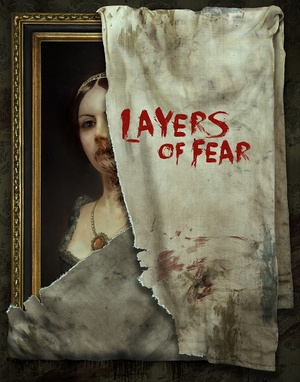 |
|
| Developers | |
|---|---|
| Bloober Team | |
| Publishers | |
| Aspyr Media | |
| Engines | |
| Unity 5[Note 1] | |
| Release dates | |
| Windows | February 15, 2016 |
| macOS (OS X) | February 15, 2016 |
| Linux | February 15, 2016 |
| Reception | |
| Metacritic | 72 |
| OpenCritic | 74 |
| IGDB | 76 |
| Taxonomy | |
| Monetization | One-time game purchase, DLC |
| Microtransactions | None |
| Modes | Singleplayer |
| Pacing | Real-time |
| Perspectives | First-person |
| Controls | Direct control |
| Genres | Survival horror |
| Art styles | Realistic |
| Themes | Contemporary, Horror |
| Series | Layers of Fear |
| Layers of Fear | |
|---|---|
| Layers of Fear | 2016 |
| Layers of Fear 2 | 2019 |
| Layers of Fear VR | 2019 |
| Layers of Fear (2023) | 2023 |
General information
- Aspyr Support Page
- Publisher Discord server
- GOG.com Community Discussions
- GOG.com Support Page
- Steam Community Discussions
Availability
| Source | DRM | Notes | Keys | OS |
|---|---|---|---|---|
| Epic Games Store | Masterpiece Edition. DRM-free when launched directly from executable.[2] |
|||
| GamersGate | Masterpiece Edition also available. | |||
| GOG.com | ||||
| Green Man Gaming | Masterpiece Edition also available. | |||
| Humble Store | Masterpiece Edition also available. | |||
| Mac App Store | ||||
| Steam | Masterpiece Edition also available. |
Monetization
| Type | Notes |
|---|---|
| DLC | Inheritance is a story expansion. |
| One-time game purchase | The game requires an upfront purchase to access. |
Microtransactions
| Type | Notes |
|---|---|
| No microtransactions | None |
DLC and expansion packs
| Name | Notes | |
|---|---|---|
| Inheritance | Included in the Masterpiece Edition |
Game data
Configuration file(s) location
| System | Location |
|---|---|
| Windows | %USERPROFILE%\AppData\LocalLow\Bloober Team\Layers of Fear\0\cfg\ HKEY_CURRENT_USER\Software\Bloober Team\Layers of Fear |
| Steam | %USERPROFILE%\AppData\LocalLow\Bloober Team\Layers of Fear\<user-id>\cfg\ |
| macOS (OS X) | |
| Linux | $XDG_CONFIG_HOME/unity3d/Bloober Team/Layers of Fear/ |
- This game follows the XDG Base Directory Specification on Linux.
Save game data location
| System | Location |
|---|---|
| Windows | %USERPROFILE%\AppData\LocalLow\Bloober Team\Layers of Fear\0\save*.dat |
| Steam | %USERPROFILE%\AppData\LocalLow\Bloober Team\Layers of Fear\<user-id>\save*.dat |
| macOS (OS X) | $HOME/Library/Containers/unity.Bloober-Team.Layers-of-Fear/Data/Library/Application Support/unity.Bloober Team.Layers of Fear/0 |
| Linux | $XDG_CONFIG_HOME/unity3d/Bloober Team/Layers of Fear/ |
Save game cloud syncing
| System | Native | Notes |
|---|---|---|
| Epic Games Launcher | ||
| GOG Galaxy | ||
| Steam Cloud | Approx. 488 KB available. Does not sync save games across different OS. |
Video
| Graphics feature | State | WSGF | Notes |
|---|---|---|---|
| Widescreen resolution | |||
| Multi-monitor | Disable fullscreen and use Borderless Gaming. | ||
| Ultra-widescreen | Native support. | ||
| 4K Ultra HD | |||
| Field of view (FOV) | 50-60° (vertical). | ||
| Windowed | |||
| Borderless fullscreen windowed | Enable windowed mode and use the -popupwindow parameter (or see the glossary page). |
||
| Anisotropic filtering (AF) | Simple toggle with no specific sample count given. | ||
| Anti-aliasing (AA) | FXAA, SMAA. | ||
| Vertical sync (Vsync) | |||
| 60 FPS and 120+ FPS | Uncapped with 50Hz physics update rate. While camera and character movement update at full rate, above 50 FPS moving both simultaneously causes heavy juddering on objects.[3][4] | ||
| High dynamic range display (HDR) | See the glossary page for potential alternatives. | ||
- The game engine may allow for manual configuration of the game via its variables. See the Unity page for more details.
Input
| Keyboard and mouse | State | Notes |
|---|---|---|
| Remapping | Most of the symbols and modifier keys cannot be bound to commands, except for ⇧ Shift, ↵ Enter, and ← Backspace. | |
| Mouse acceleration | ||
| Mouse sensitivity | ||
| Mouse input in menus | ||
| Mouse Y-axis inversion | ||
| Controller | ||
| Controller support | At least XInput and DualShock 4. | |
| Full controller support | Launcher supports controller press to start the game. | |
| Controller remapping | ||
| Controller sensitivity | ||
| Controller Y-axis inversion |
| Controller types |
|---|
| XInput-compatible controllers | ||
|---|---|---|
| Xbox button prompts | ||
| Impulse Trigger vibration |
| PlayStation controllers | ||
|---|---|---|
| PlayStation button prompts | ||
| Light bar support | ||
| Adaptive trigger support | ||
| DualSense haptic feedback support | ||
| Connection modes | ||
| Generic/other controllers |
|---|
| Additional information | ||
|---|---|---|
| Controller hotplugging | ||
| Haptic feedback | ||
| Digital movement supported | ||
| Simultaneous controller+KB/M |
Audio
| Audio feature | State | Notes |
|---|---|---|
| Separate volume controls | ||
| Surround sound | ||
| Subtitles | ||
| Closed captions | ||
| Mute on focus lost | ||
| Royalty free audio |
Localizations
| Language | UI | Audio | Sub | Notes |
|---|---|---|---|---|
| English | ||||
| Arabic | Fan translation by AR Team, download. | |||
| Simplified Chinese | ||||
| French | ||||
| German | ||||
| Italian | ||||
| Japanese | ||||
| Korean | ||||
| Polish | ||||
| Brazilian Portuguese | ||||
| Russian | Fan voice-over by «Team Raccoon» | |||
| Spanish | ||||
| Turkish |
VR support
| 3D modes | State | Notes | |
|---|---|---|---|
| Nvidia 3D Vision | See Helix Mod: Layers of Fear (DX11). | ||
| Devices | |||
|---|---|---|---|
| Tobii Eye Tracking | |||
Issues fixed
Enable CrossFire support
| CrossFire hack |
|---|
|
In Steam version we need to get rid of the launcher so we can pass a command-line argument to the main exe:
|
Other information
API
| Technical specs | Supported | Notes |
|---|---|---|
| Direct3D | 11 |
| Executable | 32-bit | 64-bit | Notes |
|---|---|---|---|
| Windows | |||
| macOS (OS X) | |||
| Linux |
Middleware
| Middleware | Notes | |
|---|---|---|
| Interface | Qt | |
| Input | SDL |
System requirements
| Windows | ||
|---|---|---|
| Minimum | Recommended | |
| Operating system (OS) | 7 | |
| Processor (CPU) | Intel Core 2 Quad Q8400 | |
| System memory (RAM) | 4 GB | |
| Hard disk drive (HDD) | 5 GB | |
| Video card (GPU) | Nvidia GeForce GTX 560 AMD Radeon R7 250X 1 GB of VRAM DirectX 11 compatible | |
| Other | Supported Gamepads: Microsoft Xbox 360 Games for Windows (Wired) Microsoft Xbox One Controller (Wired) Sony PS4 DualShock 4 controller (wired) Steam Controller |
|
| macOS (OS X) | ||
|---|---|---|
| Minimum | Recommended | |
| Operating system (OS) | 10.12 | |
| Processor (CPU) | Intel Core i5 2.3 GHz | |
| System memory (RAM) | 4 GB | |
| Hard disk drive (HDD) | 5 GB | |
| Video card (GPU) | AMD Radeon HD 5770 Nvidia GeForce 750M Intel Iris Graphics 6100 1 GB of VRAM | |
| Other | Supported Gamepads: Microsoft Xbox 360 Games for Windows (Wired) Microsoft Xbox One Controller (Wired) Sony PS4 DualShock 4 controller (wired) Steam Controller |
|
| Linux | ||
|---|---|---|
| Minimum | Recommended | |
| Operating system (OS) | SteamOS, Ubuntu 14.04 and 15.10 | |
| Processor (CPU) | Intel Core i5 3470 | |
| System memory (RAM) | 4 GB | |
| Hard disk drive (HDD) | 5 GB | |
| Video card (GPU) | Nvidia GeForce 660 Ti 2 GB of VRAM | |
| Other | Supported Gamepads: Microsoft Xbox 360 Games for Windows (Wired) Microsoft Xbox One Controller (Wired) Sony PS4 DualShock 4 controller (wired) Steam Controller |
|
Notes
References
- ↑ Verified by User:Marioysikax on 2017-12-24
- ↑ Verified by User:Baronsmoki on 2019-10-24
- ↑ A thing about the stutter... - last accessed on 2016-05-21
- ↑ Verified by User:Radmaxx on 2023-02-28
- Tested using 50, 60, 70 & 144 FPS caps without v-sync and 300 and 150 FPS with v-sync. Issue is somewhat mild at 60 while becoming far worse at higher rates.