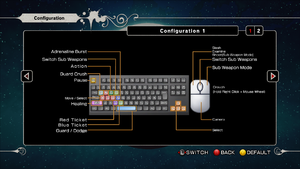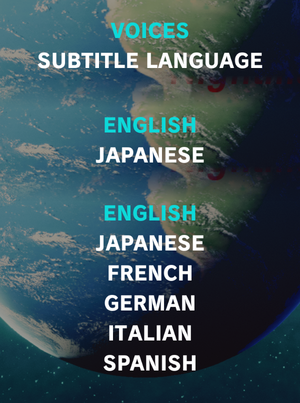Difference between revisions of "Killer Is Dead"
From PCGamingWiki, the wiki about fixing PC games
(removed predev; rewrote high frame rate steps in fixbox form) |
(→Widescreen resolution: Linked an additional fix) |
||
| (143 intermediate revisions by 51 users not shown) | |||
| Line 2: | Line 2: | ||
|cover = KillerIsDeadcover.jpg | |cover = KillerIsDeadcover.jpg | ||
|developers = | |developers = | ||
| + | {{Infobox game/row/developer|Dragami Games}} | ||
{{Infobox game/row/developer|Grasshopper Manufacture}} | {{Infobox game/row/developer|Grasshopper Manufacture}} | ||
|publishers = | |publishers = | ||
{{Infobox game/row/publisher|Deep Silver}} | {{Infobox game/row/publisher|Deep Silver}} | ||
| + | {{Infobox game/row/publisher|Buka Entertainment|Russia|ref=<ref>{{Refurl|url=https://piper.old-games.ru/view-2.php?id=10533|title=|date=2023-06-15}}</ref>}} | ||
|engines = | |engines = | ||
{{Infobox game/row/engine|Unreal Engine 3}} | {{Infobox game/row/engine|Unreal Engine 3}} | ||
|release dates= | |release dates= | ||
{{Infobox game/row/date|Windows|May 23, 2014}} | {{Infobox game/row/date|Windows|May 23, 2014}} | ||
| + | |reception = | ||
| + | |taxonomy = | ||
| + | {{Infobox game/row/taxonomy/monetization | One-time game purchase }} | ||
| + | {{Infobox game/row/taxonomy/microtransactions | }} | ||
| + | {{Infobox game/row/taxonomy/modes | Singleplayer }} | ||
| + | {{Infobox game/row/taxonomy/pacing | Real-time }} | ||
| + | {{Infobox game/row/taxonomy/perspectives | Third-person }} | ||
| + | {{Infobox game/row/taxonomy/controls | Direct control }} | ||
| + | {{Infobox game/row/taxonomy/genres | Action, Brawler, Hack and Slash, Shooter }} | ||
| + | {{Infobox game/row/taxonomy/sports | }} | ||
| + | {{Infobox game/row/taxonomy/vehicles | }} | ||
| + | {{Infobox game/row/taxonomy/art styles | Stylized }} | ||
| + | {{Infobox game/row/taxonomy/themes | Supernatural }} | ||
| + | {{Infobox game/row/taxonomy/series | }} | ||
|steam appid = 261110 | |steam appid = 261110 | ||
| − | |gogcom | + | |gogcom id = 1408399958 |
| + | |mobygames = killer-is-dead | ||
| + | |strategywiki = Killer is Dead | ||
|wikipedia = Killer Is Dead | |wikipedia = Killer Is Dead | ||
| + | |winehq = 18389 | ||
| + | |license = commercial | ||
| + | |official site= http://www.loveandkill.com/ | ||
}} | }} | ||
'''Key points''' | '''Key points''' | ||
| − | {{ | + | {{ii}} Frame rate is capped at ~30 FPS. See [[#High frame rate|High frame rate]]. |
| + | {{ii}} Game crashes after the Mission 3 boss if you are running a multi-core CPU.<ref name="Steam Discussion on mission 3 loading crash">[https://steamcommunity.com/app/261110/discussions/0/37470847704719805/ Steam Discussion on mission 3 loading crash]</ref> See [[#Crash after boss fights|Crash after boss fights]].<ref name="Steam Discussion on Dual core fix">[https://steamcommunity.com/app/261110/discussions/0/610574394234879652/ Steam Discussion Dual Core Fix]</ref> | ||
'''General information''' | '''General information''' | ||
| − | {{mm}} [ | + | {{GOG.com links|1408399958|killer_is_dead_nightmare_edition}} |
| − | + | {{mm}} [https://steamcommunity.com/app/261110/discussions/ Steam Community Discussions] | |
==Availability== | ==Availability== | ||
| − | {{Availability | + | {{Availability| |
| − | {{Availability | + | {{Availability/row| Retail | | Steam | Europe only; comes with 2 DVDs. | | Windows }} |
| + | {{Availability/row| Amazon | B00K5VVXJ6 | Steam | | | Windows }} | ||
| + | {{Availability/row| Gamesplanet | 2596-1 | Steam | | | Windows | Unavailable }} | ||
| + | {{Availability/row| GOG.com | killer_is_dead_nightmare_edition | DRM-free | | | Windows }} | ||
| + | {{Availability/row| GMG | killer-is-dead-nightmare-edition | Steam | | | Windows }} | ||
| + | {{Availability/row| Humble | killer-is-dead-nightmare-edition | Steam | | | Windows }} | ||
| + | {{Availability/row| Steam | 261110 | DRM-free | Can be played without Steam by using the [[Glossary:Command line arguments|command-line argument]] {{code|-nosteam}}.<ref>{{Refcheck|user=AmethystViper|date=2019-12-17|comment=}}</ref> Online leaderboards however will be inaccessible without a Steam log-in. | | Windows }} | ||
| + | }} | ||
| + | |||
| + | ==Essential improvements== | ||
| + | ===Skip intro videos=== | ||
| + | {{Fixbox|description=Delete/rename files|ref={{cn|date=July 2016}}|fix= | ||
| + | # Go to <code>{{p|game}}\KidGame\Movies\</code>. | ||
| + | # Delete or rename <code>CL_Deepsilver.bik</code>, <code>CL_GhM.bik</code>, <code>CL_Kadokawa.bik</code>, and <code>CL_UTech.bik</code>. | ||
}} | }} | ||
| Line 29: | Line 64: | ||
===Configuration file(s) location=== | ===Configuration file(s) location=== | ||
{{Game data| | {{Game data| | ||
| − | {{Game data/ | + | {{Game data/config|Windows|{{p|game}}\KidGame\Config\}} |
}} | }} | ||
===Save game data location=== | ===Save game data location=== | ||
{{Game data| | {{Game data| | ||
| − | {{Game data/ | + | {{Game data/saves|Windows|{{p|game}}\KidGame\SaveData\KID.sav}} |
| + | {{Game data/saves|Steam|{{p|steam}}\userdata\{{p|uid}}\261110\remote\profile.bin}} | ||
}} | }} | ||
===[[Glossary:Save game cloud syncing|Save game cloud syncing]]=== | ===[[Glossary:Save game cloud syncing|Save game cloud syncing]]=== | ||
{{Save game cloud syncing | {{Save game cloud syncing | ||
| − | |origin | + | |discord = |
| − | |origin notes | + | |discord notes = |
| − | |steam cloud | + | |epic games launcher = |
| − | |steam cloud notes | + | |epic games launcher notes = |
| − | | | + | |gog galaxy = true |
| − | | | + | |gog galaxy notes = |
| − | | | + | |origin = |
| − | | | + | |origin notes = |
| + | |steam cloud = true | ||
| + | |steam cloud notes = | ||
| + | |ubisoft connect = | ||
| + | |ubisoft connect notes = | ||
| + | |xbox cloud = | ||
| + | |xbox cloud notes = | ||
}} | }} | ||
| − | ==Video | + | ==Video== |
| − | {{Video | + | {{Image|Killer Is Dead - Graphics.png|Graphics settings.}} |
| − | |wsgf link = | + | {{Video |
| − | |widescreen wsgf award = | + | |wsgf link = https://www.wsgf.org/dr/killer-dead/en |
| − | |multimonitor wsgf award = | + | |widescreen wsgf award = silver |
| − | |ultrawidescreen wsgf award = | + | |multimonitor wsgf award = silver |
| − | |4k ultra hd wsgf award = | + | |ultrawidescreen wsgf award = silver |
| + | |4k ultra hd wsgf award = silver | ||
|widescreen resolution = true | |widescreen resolution = true | ||
| − | |widescreen resolution notes= | + | |widescreen resolution notes= In game option only up to 1920x1080 and FoV scales with {{term|Vert-}}<br/>See [[#Widescreen resolution|Widescreen resolution]]. |
| − | |multimonitor = | + | |multimonitor = hackable |
| − | |multimonitor notes = | + | |multimonitor notes = See [[#Widescreen resolution|Widescreen resolution]]. |
| − | |ultrawidescreen = | + | |ultrawidescreen = hackable |
| − | |ultrawidescreen notes = | + | |ultrawidescreen notes = See [[#Widescreen resolution|Widescreen resolution]]. |
| − | |4k ultra hd = | + | |4k ultra hd = hackable |
| − | |4k ultra hd notes = | + | |4k ultra hd notes = See [[#Widescreen resolution|Widescreen resolution]]. |
| − | |fov = | + | |fov = hackable |
| − | |fov notes = | + | |fov notes = Use [https://www.flawlesswidescreen.org Flawless Widescreen]. |
| − | |windowed = | + | |windowed = hackable |
| − | |windowed notes = | + | |windowed notes = Use <code>-windowed</code> [[Glossary:Command line arguments|parameter]]. |
| − | |borderless windowed = | + | |borderless windowed = hackable |
| − | |borderless windowed notes = | + | |borderless windowed notes = Use [[Glossary:Borderless fullscreen windowed#GeDoSaTo|GeDoSaTo]]. |
| − | |anisotropic = | + | |anisotropic = false |
|anisotropic notes = | |anisotropic notes = | ||
| − | |antialiasing = | + | |antialiasing = hackable |
| − | |antialiasing notes = | + | |antialiasing notes = Use flag <code>0x080000C1</code> in [[Nvidia Profile Inspector]].<ref>{{Refurl|url=https://forums.guru3d.com/showthread.php?t=357956|title=Nvidia Anti-Aliasing Guide - Guru3D.com Forums|date=May 2023}}</ref> |
| − | |vsync = | + | |upscaling = unknown |
| + | |upscaling tech = | ||
| + | |upscaling notes = | ||
| + | |vsync = true | ||
|vsync notes = | |vsync notes = | ||
| − | | | + | |60 fps = hackable |
| − | | | + | |60 fps notes = Frame rate is capped at 31 FPS; see [[#High frame rate|High frame rate]]. |
| − | | | + | |120 fps = hackable |
| − | | | + | |120 fps notes = With higher frame rates can introduce some severe and noticeable issues. See [[#High frame rate|High frame rate]]. |
| + | |hdr = unknown | ||
| + | |hdr notes = | ||
|color blind = unknown | |color blind = unknown | ||
|color blind notes = | |color blind notes = | ||
}} | }} | ||
| − | ===[[Glossary: | + | ===[[Glossary:Widescreen resolution|Widescreen resolution]]=== |
| − | {{ | + | {{ii}} Natively supports up to 1920x1080 only. |
| − | {{Fixbox| | + | {{Fixbox|description=Set resolution and FOV|ref=<ref>[https://www.wsgf.org/dr/killer-dead/en Killer is Dead | WSGF]</ref>|fix= |
| − | + | # Go to the [[#Game data|configuration file(s) location]]. | |
| − | + | # Open {{file|KidEngine.ini}}. | |
| − | + | # Change <code>ResX=</code> and <code>ResY=</code> to the desired values. | |
| − | + | # Use [https://www.flawlesswidescreen.org Flawless Widescreen] to fix the FOV and HUD scaling. | |
| − | # | + | # Use [https://www.wsgf.org/dr/killer-dead/en the fade-out fix from WSGF] to fix the scaling of the fade-out rectangle so it matches the changed resolution |
| − | # | ||
| − | # Open | ||
| − | |||
| − | |||
| − | |||
| − | # | ||
| − | # | ||
| − | |||
| − | |||
| − | |||
| − | |||
| − | |||
}} | }} | ||
| − | ==Input settings= | + | ===[[Glossary:Frame rate (FPS)|High frame rate]]=== |
| − | {{Input | + | {{--}} Frame rate is capped at 31 FPS by default; these steps will fix the cap and increase the QTE delay. |
| − | |key remap = | + | |
| − | |key remap notes = | + | {{Fixbox|description=Raise frame rate smoothing value and QTE values|ref={{cn|date=July 2016}}|fix= |
| − | |acceleration option = | + | # Open <code>{{p|game}}\KidGame\Config\KidEngine.ini</code> |
| − | |acceleration option notes = | + | # Find <code>MaxSmoothedFrameRate</code> and replace the value with bit over desired value (e.g. 60 FPS, put 62. For more information, see the [[Engine:Unreal Engine 3#Smoothed frame rate|Unreal Engine 3 page]]). |
| − | |mouse menu = | + | # Save your changes and mark the file as <code>Read Only</code> to prevent game for resetting the value. |
| + | # Open <code>{{p|game}}\KidGame\Config\DefaultGame.ini</code> and update the Mika-Revive QTE by changing <code>mRevive</code> values. | ||
| + | :: Default values in the file are for 31 FPS. You can simply calculate values for you desired frame rate ''(RecoveryRate and DownPowerMax are 1:1 values, HealtDownRate is 0.01 lower with every 15FPS higher value)''. Below are few for most common values: | ||
| + | <div class="mw-collapsible mw-collapsed" style="width:400px"> | ||
| + | :: 60 FPS: | ||
| + | <div class="mw-collapsible-content"> | ||
| + | :: Change <code>mRevive_MassageRecoveryRate</code> to <code>2.6</code> | ||
| + | :: Change <code>mRevive_MassageHealtDownRate</code> to <code>0.98</code> | ||
| + | :: Change <code>mRevive_MassageDownPowerMax</code> to <code>10.0</code> | ||
| + | </div></div> | ||
| + | <div class="mw-collapsible mw-collapsed" style="width:400px"> | ||
| + | :: 120 FPS: | ||
| + | <div class="mw-collapsible-content"> | ||
| + | :: Change <code>mRevive_MassageRecoveryRate</code> to <code>5.2</code> | ||
| + | :: Change <code>mRevive_MassageHealtDownRate</code> to <code>0.96</code> | ||
| + | :: Change <code>mRevive_MassageDownPowerMax</code> to <code>20.0</code> | ||
| + | </div></div> | ||
| + | <div class="mw-collapsible mw-collapsed" style="width:400px"> | ||
| + | :: 144 FPS: | ||
| + | <div class="mw-collapsible-content"> | ||
| + | :: Change <code>mRevive_MassageRecoveryRate</code> to <code>6.24</code> | ||
| + | :: Change <code>mRevive_MassageHealtDownRate</code> to <code>0.94</code> | ||
| + | :: Change <code>mRevive_MassageDownPowerMax</code> to <code>24.0</code> | ||
| + | </div> | ||
| + | </div> | ||
| + | :5. Save your changes and close the file. | ||
| + | |||
| + | '''Notes''' | ||
| + | {{--}} Menu navigation is overly sensitive at over 60fps and frame rate above 30fps speeds up menu and HUD animations.<ref>[[Talk:Killer Is Dead#Frame rate above 30fps speeds up menu and HUD animations 5598|Frame rate above 30fps speeds up menu and HUD animations]]</ref> | ||
| + | {{ii}} The game may crash during on or the completion of 'Mondo Girls 3' Gigolo Mission. In this case revert the frame rate cap to 30 to complete the mission. | ||
| + | }} | ||
| + | |||
| + | ==Input== | ||
| + | {{Image|Killer Is Dead - General.png|General settings.}} | ||
| + | {{Image|Killer Is Dead - Keyboard.png|QWERTY keyboard bindings.}} | ||
| + | {{Image|Killer Is Dead - Keyboard (AZERTY).png|AZERTY keyboard bindings.}} | ||
| + | {{Image|Killer Is Dead - Controller.png|Controller bindings.}} | ||
| + | {{ii}} 360 button prompts are given if controller is present. Unplug or disable controllers if playing with mouse and keyboard. Similarly, additional joysticks etc. will prevent normal controller functionality, so unplug or disable extras if you wish to use a controller. | ||
| + | |||
| + | Keyboard bindings and mouse sensitivity can be changed via KidInput.ini or DefaultInput.ini found in Steam\steamapps\common\KillerIsDead\KidGame\Config. You should be able to change controller bindings there as well. This guide uses DefaultInput.ini: https://steamcommunity.com/sharedfiles/filedetails/?id=326313177 | ||
| + | |||
| + | {{Input | ||
| + | |key remap = true | ||
| + | |key remap notes = Two preset configurations: QWERTY and AZERTY. Can be edited in KidInput.ini. | ||
| + | |acceleration option = always on | ||
| + | |acceleration option notes = Negative mouse acceleration. | ||
| + | |mouse sensitivity = true | ||
| + | |mouse sensitivity notes = Can be edited in KidInput.ini. | ||
| + | |mouse menu = false | ||
|mouse menu notes = | |mouse menu notes = | ||
| − | |invert mouse y-axis = | + | |invert mouse y-axis = true |
| − | |invert mouse y-axis notes = | + | |invert mouse y-axis notes = X-axis can be inverted as well |
| + | |touchscreen = unknown | ||
| + | |touchscreen notes = | ||
|controller support = true | |controller support = true | ||
| − | |controller support notes = | + | |controller support notes = XInput only. |
|full controller = true | |full controller = true | ||
|full controller notes = | |full controller notes = | ||
| − | |controller remap = | + | |controller remap = false |
|controller remap notes = | |controller remap notes = | ||
| − | |invert controller y-axis = | + | |controller sensitivity = unknown |
| − | |invert controller y-axis notes= | + | |controller sensitivity notes= |
| − | | | + | |invert controller y-axis = true |
| − | | | + | |invert controller y-axis notes= X-axis can be inverted as well |
| + | |xinput controllers = true | ||
| + | |xinput controllers notes = | ||
| + | |xbox prompts = true | ||
| + | |xbox prompts notes = | ||
| + | |impulse triggers = unknown | ||
| + | |impulse triggers notes = | ||
| + | |dualshock 4 = unknown | ||
| + | |dualshock 4 notes = | ||
| + | |dualshock prompts = unknown | ||
| + | |dualshock prompts notes = | ||
| + | |light bar support = unknown | ||
| + | |light bar support notes = | ||
| + | |dualshock 4 modes = unknown | ||
| + | |dualshock 4 modes notes = | ||
| + | |tracked motion controllers= unknown | ||
| + | |tracked motion controllers notes = | ||
| + | |tracked motion prompts = unknown | ||
| + | |tracked motion prompts notes = | ||
| + | |other controllers = unknown | ||
| + | |other controllers notes = | ||
| + | |other button prompts = unknown | ||
| + | |other button prompts notes= | ||
| + | |controller hotplug = true | ||
| + | |controller hotplug notes = | ||
| + | |haptic feedback = true | ||
| + | |haptic feedback notes = | ||
| + | |simultaneous input = true | ||
| + | |simultaneous input notes = | ||
}} | }} | ||
| − | ==Audio | + | ==Audio== |
| − | {{Audio settings | + | {{Image|Killer Is Dead - Audio.png|Audio settings.}} |
| − | |separate volume = | + | {{Audio |
| − | |separate volume notes = | + | |separate volume = true |
| − | |surround sound = | + | |separate volume notes = BGM, Sound Effects, and Language (Voices). |
| − | |surround sound notes = | + | |surround sound = true |
| − | |subtitles = | + | |surround sound notes = Up to 7.0 output.<ref>{{Refurl|url=https://satsun.org/audio/|title=PC Gaming Surround Sound Round-up|date=May 2023}}</ref> |
| + | |subtitles = true | ||
|subtitles notes = | |subtitles notes = | ||
| − | |closed captions = | + | |closed captions = false |
|closed captions notes = | |closed captions notes = | ||
| − | |mute on focus lost = | + | |mute on focus lost = true |
|mute on focus lost notes = | |mute on focus lost notes = | ||
|eax support = | |eax support = | ||
| − | |eax support notes = | + | |eax support notes = |
| + | |royalty free audio = unknown | ||
| + | |royalty free audio notes = | ||
}} | }} | ||
{{L10n|content= | {{L10n|content= | ||
| + | {{Image|Killer Is Dead - Localization.png|Localization settings from main menu. Voices (middle) and subtitles (bottom).}} | ||
{{L10n/switch | {{L10n/switch | ||
|language = English | |language = English | ||
| Line 153: | Line 271: | ||
|notes = | |notes = | ||
|fan = | |fan = | ||
| − | |||
}} | }} | ||
{{L10n/switch | {{L10n/switch | ||
|language = French | |language = French | ||
|interface = true | |interface = true | ||
| − | |audio = | + | |audio = false |
|subtitles = true | |subtitles = true | ||
|notes = | |notes = | ||
|fan = | |fan = | ||
| − | |||
}} | }} | ||
{{L10n/switch | {{L10n/switch | ||
|language = German | |language = German | ||
|interface = true | |interface = true | ||
| − | |audio = | + | |audio = false |
|subtitles = true | |subtitles = true | ||
|notes = | |notes = | ||
|fan = | |fan = | ||
| − | |||
}} | }} | ||
{{L10n/switch | {{L10n/switch | ||
|language = Italian | |language = Italian | ||
|interface = true | |interface = true | ||
| − | |audio = | + | |audio = false |
|subtitles = true | |subtitles = true | ||
|notes = | |notes = | ||
|fan = | |fan = | ||
| − | |||
}} | }} | ||
{{L10n/switch | {{L10n/switch | ||
| Line 189: | Line 303: | ||
|notes = | |notes = | ||
|fan = | |fan = | ||
| − | |fan notes = | + | }} |
| + | {{L10n/switch | ||
| + | |language = Russian | ||
| + | |interface = hackable | ||
| + | |audio = false | ||
| + | |subtitles = hackable | ||
| + | |fan = true | ||
| + | |notes = [https://www.zoneofgames.ru/games/killer_is_dead/files/5127.html Fan translation by «ZoG Forum Team»] | ||
}} | }} | ||
{{L10n/switch | {{L10n/switch | ||
|language = Spanish | |language = Spanish | ||
|interface = true | |interface = true | ||
| − | |audio = | + | |audio = false |
|subtitles = true | |subtitles = true | ||
|notes = | |notes = | ||
|fan = | |fan = | ||
| − | |||
}} | }} | ||
| + | }} | ||
| + | |||
| + | ==Issues fixed== | ||
| + | ===Crash after boss fights=== | ||
| + | {{ii}} Mainly affects multi-core CPU users. | ||
| + | |||
| + | {{Fixbox|description=Method 1: Replace KidGame|ref={{cn|date=July 2016}}|fix= | ||
| + | # Download EXE for [https://community.pcgamingwiki.com/files/file/2054-killer-is-dead-crash-fix-gogcom/ GOG] or [https://community.pcgamingwiki.com/files/file/608-killer-is-dead-crash-fix/ Steam]. | ||
| + | # Go to <code>{{p|game}}\KillerIsDead\Binaries\Win32\</code> | ||
| + | # Replace <code>KidGame.exe</code> with the crashfix. | ||
| + | }} | ||
| + | |||
| + | {{Fixbox|description=Method 2: Modify game executable|ref={{cn|date=July 2016}}|fix= | ||
| + | # Make sure the game is closed. | ||
| + | # Make a backup of <code>KidGame.exe</code> to revert the changes if the fix does not work. | ||
| + | # Open <code>KidGame.exe</code> with a hexadecimal editor like HxD. | ||
| + | # Search for the offset <code>0x213E6F1</code> or <code>0x213E6F0</code>. | ||
| + | # Change the byte <code>7D</code> to <code>EB</code>. | ||
| + | # Save the file. | ||
| + | }} | ||
| + | |||
| + | {{Fixbox|description=Method 3: Edit KidEngine.ini|ref=<ref>{{Refurl|url=https://steamcommunity.com/app/261110/discussions/0/522728813811121054|title=Possible hangs/crashes fix|date=May 2023}}</ref>|fix= | ||
| + | # Open <code>{{p|game}}\KidGame\Config\KidEngine.ini</code> | ||
| + | # Replace the <code>[XAudio2.XAudio2Device]</code> section with the following: | ||
| + | <pre> | ||
| + | [XAudio2.XAudio2Device] | ||
| + | MaxChannels=64 | ||
| + | CommonAudioPoolSize=320 | ||
| + | MinCompressedDurationGame=0.3 | ||
| + | MinCompressedDurationEditor=500 | ||
| + | LowPassFilterResonance=0.9 | ||
| + | WorkAroundXDKRegression=FALSE | ||
| + | </pre> | ||
| + | }} | ||
| + | |||
| + | ===Japanese voice language plays some sounds in English=== | ||
| + | {{Fixbox|description=Edit language setting|ref={{cn|date=November 2018}}|fix= | ||
| + | # Open <code>{{p|game}}\KidGame\Config\KidEngine.ini</code> | ||
| + | # Change <code>Language</code> from <code>INT</code> to <code>JPN</code> | ||
| + | }} | ||
| + | |||
| + | ==Other information== | ||
| + | ===API=== | ||
| + | {{API | ||
| + | |direct3d versions = 9, 11 | ||
| + | |direct3d notes = | ||
| + | |directdraw versions = | ||
| + | |directdraw notes = | ||
| + | |opengl versions = | ||
| + | |opengl notes = | ||
| + | |glide versions = | ||
| + | |glide notes = | ||
| + | |software mode = | ||
| + | |software mode notes = | ||
| + | |mantle support = | ||
| + | |mantle support notes = | ||
| + | |vulkan versions = | ||
| + | |vulkan notes = | ||
| + | |dos modes = | ||
| + | |dos modes notes = | ||
| + | |shader model versions = 3.0 | ||
| + | |shader model notes = | ||
| + | |windows 32-bit exe = true | ||
| + | |windows 64-bit exe = false | ||
| + | |windows arm app = unknown | ||
| + | |windows exe notes = | ||
| + | |macos intel 32-bit app = | ||
| + | |macos intel 64-bit app = | ||
| + | |macos arm app = unknown | ||
| + | |macos app notes = | ||
| + | |linux 32-bit executable= | ||
| + | |linux 64-bit executable= | ||
| + | |linux arm app = unknown | ||
| + | |linux executable notes = | ||
| + | }} | ||
| + | |||
| + | ===Middleware=== | ||
| + | {{Middleware | ||
| + | |physics = PhysX, APEX | ||
| + | |physics notes = | ||
| + | |audio = OGG Vorbis | ||
| + | |audio notes = | ||
| + | |interface = | ||
| + | |interface notes = | ||
| + | |input = | ||
| + | |input notes = | ||
| + | |cutscenes = Bink Video | ||
| + | |cutscenes notes = | ||
| + | |multiplayer = | ||
| + | |multiplayer notes= | ||
}} | }} | ||
| Line 206: | Line 416: | ||
|OSfamily = Windows | |OSfamily = Windows | ||
| − | |minOS = | + | |minOS = Vista |
| − | |minCPU = 2. | + | |minCPU = Intel Core 2 Quad 2.3 GHz |
| − | | | + | |minCPU2 = AMD Phenom X4 2.3 GHz |
| + | |minRAM = 4 GB | ||
|minHD = 13 GB | |minHD = 13 GB | ||
| + | |minGPU = | ||
|minDX = 10 | |minDX = 10 | ||
|minSM = 3.0 | |minSM = 3.0 | ||
| − | |recOS = 7 | + | |recOS = 7, 8, 8.1 |
| − | |recCPU = 3 | + | |recCPU = Quad Core 2.3 GHz |
| − | | | + | |recRAM = 8 GB |
| − | | | + | |recGPU = Nvidia GeForce GTS 250 |
| + | |recGPU2 = AMD Radeon HD 2900 | ||
|recDX = 11 | |recDX = 11 | ||
| − | |||
}} | }} | ||
| + | |||
| + | {{References}} | ||
Latest revision as of 19:09, 30 April 2024
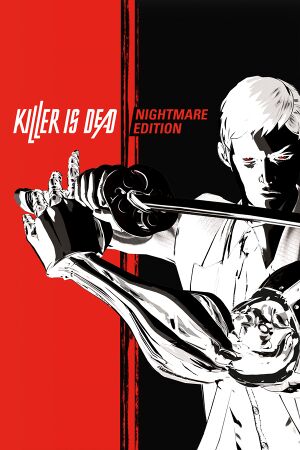 |
|
| Developers | |
|---|---|
| Dragami Games | |
| Grasshopper Manufacture | |
| Publishers | |
| Deep Silver | |
| Russia | Buka Entertainment[1] |
| Engines | |
| Unreal Engine 3 | |
| Release dates | |
| Windows | May 23, 2014 |
| Taxonomy | |
| Monetization | One-time game purchase |
| Modes | Singleplayer |
| Pacing | Real-time |
| Perspectives | Third-person |
| Controls | Direct control |
| Genres | Action, Brawler, Hack and slash, Shooter |
| Art styles | Stylized |
| Themes | Supernatural |
Key points
- Frame rate is capped at ~30 FPS. See High frame rate.
- Game crashes after the Mission 3 boss if you are running a multi-core CPU.[2] See Crash after boss fights.[3]
General information
Availability
| Source | DRM | Notes | Keys | OS |
|---|---|---|---|---|
| Retail | Europe only; comes with 2 DVDs. | |||
| Amazon.com | ||||
| GOG.com | ||||
| Green Man Gaming | ||||
| Humble Store | ||||
| Steam | Can be played without Steam by using the command-line argument -nosteam.[4] Online leaderboards however will be inaccessible without a Steam log-in. |
Essential improvements
Skip intro videos
| Delete/rename files[citation needed] |
|---|
|
Game data
Configuration file(s) location
| System | Location |
|---|---|
| Windows | <path-to-game>\KidGame\Config\[Note 1] |
| Steam Play (Linux) | <SteamLibrary-folder>/steamapps/compatdata/261110/pfx/[Note 2] |
Save game data location
| System | Location |
|---|---|
| Windows | <path-to-game>\KidGame\SaveData\KID.sav[Note 1] |
| Steam | <Steam-folder>\userdata\<user-id>\261110\remote\profile.bin |
| Steam Play (Linux) | <SteamLibrary-folder>/steamapps/compatdata/261110/pfx/[Note 2] |
Save game cloud syncing
| System | Native | Notes |
|---|---|---|
| GOG Galaxy | ||
| Steam Cloud |
Video
| Graphics feature | State | WSGF | Notes |
|---|---|---|---|
| Widescreen resolution | In game option only up to 1920x1080 and FoV scales with Vert- See Widescreen resolution. |
||
| Multi-monitor | See Widescreen resolution. | ||
| Ultra-widescreen | See Widescreen resolution. | ||
| 4K Ultra HD | See Widescreen resolution. | ||
| Field of view (FOV) | Use Flawless Widescreen. | ||
| Windowed | Use -windowed parameter. |
||
| Borderless fullscreen windowed | Use GeDoSaTo. | ||
| Anisotropic filtering (AF) | See the glossary page for potential workarounds. | ||
| Anti-aliasing (AA) | Use flag 0x080000C1 in Nvidia Profile Inspector.[5] |
||
| Vertical sync (Vsync) | |||
| 60 FPS | Frame rate is capped at 31 FPS; see High frame rate. | ||
| 120+ FPS | With higher frame rates can introduce some severe and noticeable issues. See High frame rate. | ||
| High dynamic range display (HDR) | See the glossary page for potential alternatives. | ||
Widescreen resolution
- Natively supports up to 1920x1080 only.
| Set resolution and FOV[6] |
|---|
|
High frame rate
- Frame rate is capped at 31 FPS by default; these steps will fix the cap and increase the QTE delay.
| Raise frame rate smoothing value and QTE values[citation needed] |
|---|
Notes
|
Input
- 360 button prompts are given if controller is present. Unplug or disable controllers if playing with mouse and keyboard. Similarly, additional joysticks etc. will prevent normal controller functionality, so unplug or disable extras if you wish to use a controller.
Keyboard bindings and mouse sensitivity can be changed via KidInput.ini or DefaultInput.ini found in Steam\steamapps\common\KillerIsDead\KidGame\Config. You should be able to change controller bindings there as well. This guide uses DefaultInput.ini: https://steamcommunity.com/sharedfiles/filedetails/?id=326313177
| Keyboard and mouse | State | Notes |
|---|---|---|
| Remapping | Two preset configurations: QWERTY and AZERTY. Can be edited in KidInput.ini. | |
| Mouse acceleration | Negative mouse acceleration. | |
| Mouse sensitivity | Can be edited in KidInput.ini. | |
| Mouse input in menus | ||
| Mouse Y-axis inversion | X-axis can be inverted as well | |
| Controller | ||
| Controller support | XInput only. | |
| Full controller support | ||
| Controller remapping | See the glossary page for potential workarounds. | |
| Controller sensitivity | ||
| Controller Y-axis inversion | X-axis can be inverted as well |
| Controller types |
|---|
| XInput-compatible controllers | ||
|---|---|---|
| Xbox button prompts | ||
| Impulse Trigger vibration |
| PlayStation controllers |
|---|
| Generic/other controllers |
|---|
| Additional information | ||
|---|---|---|
| Controller hotplugging | ||
| Haptic feedback | ||
| Digital movement supported | ||
| Simultaneous controller+KB/M |
Audio
| Audio feature | State | Notes |
|---|---|---|
| Separate volume controls | BGM, Sound Effects, and Language (Voices). | |
| Surround sound | Up to 7.0 output.[8] | |
| Subtitles | ||
| Closed captions | ||
| Mute on focus lost | ||
| Royalty free audio |
Localizations
| Language | UI | Audio | Sub | Notes |
|---|---|---|---|---|
| English | ||||
| French | ||||
| German | ||||
| Italian | ||||
| Japanese | ||||
| Russian | Fan translation by «ZoG Forum Team» | |||
| Spanish |
Issues fixed
Crash after boss fights
- Mainly affects multi-core CPU users.
| Method 1: Replace KidGame[citation needed] |
|---|
|
| Method 2: Modify game executable[citation needed] |
|---|
|
| Method 3: Edit KidEngine.ini[9] |
|---|
[XAudio2.XAudio2Device] MaxChannels=64 CommonAudioPoolSize=320 MinCompressedDurationGame=0.3 MinCompressedDurationEditor=500 LowPassFilterResonance=0.9 WorkAroundXDKRegression=FALSE |
Japanese voice language plays some sounds in English
| Edit language setting[citation needed] |
|---|
|
Other information
API
| Technical specs | Supported | Notes |
|---|---|---|
| Direct3D | 9, 11 | |
| Shader Model support | 3.0 |
| Executable | 32-bit | 64-bit | Notes |
|---|---|---|---|
| Windows |
Middleware
| Middleware | Notes | |
|---|---|---|
| Physics | PhysX, APEX | |
| Audio | OGG Vorbis | |
| Cutscenes | Bink Video |
System requirements
| Windows | ||
|---|---|---|
| Minimum | Recommended | |
| Operating system (OS) | Vista | 7, 8, 8.1 |
| Processor (CPU) | Intel Core 2 Quad 2.3 GHz AMD Phenom X4 2.3 GHz |
Quad Core 2.3 GHz |
| System memory (RAM) | 4 GB | 8 GB |
| Hard disk drive (HDD) | 13 GB | |
| Video card (GPU) | DirectX 10 compatible Shader model 3.0 support |
Nvidia GeForce GTS 250 AMD Radeon HD 2900 DirectX 11 compatible |
Notes
- ↑ 1.0 1.1 When running this game without elevated privileges (Run as administrator option), write operations against a location below
%PROGRAMFILES%,%PROGRAMDATA%, or%WINDIR%might be redirected to%LOCALAPPDATA%\VirtualStoreon Windows Vista and later (more details). - ↑ 2.0 2.1 Notes regarding Steam Play (Linux) data:
- File/folder structure within this directory reflects the path(s) listed for Windows and/or Steam game data.
- Games with Steam Cloud support may also store data in
~/.steam/steam/userdata/<user-id>/261110/. - Use Wine's registry editor to access any Windows registry paths.
- The app ID (261110) may differ in some cases.
- Treat backslashes as forward slashes.
- See the glossary page for details on Windows data paths.
References
- ↑ [1] - last accessed on 2023-06-15
- ↑ Steam Discussion on mission 3 loading crash
- ↑ Steam Discussion Dual Core Fix
- ↑ Verified by User:AmethystViper on 2019-12-17
- ↑ Nvidia Anti-Aliasing Guide - Guru3D.com Forums - last accessed on May 2023
- ↑ Killer is Dead | WSGF
- ↑ Frame rate above 30fps speeds up menu and HUD animations
- ↑ PC Gaming Surround Sound Round-up - last accessed on May 2023
- ↑ Possible hangs/crashes fix - last accessed on May 2023