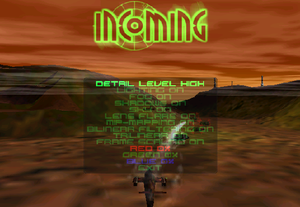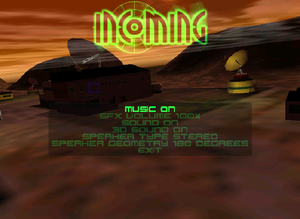Difference between revisions of "Incoming"
From PCGamingWiki, the wiki about fixing PC games
(fixed GOG.com support ID) |
WolfBoy980 (talk | contribs) (A Major, much needed update to a stub article. Sourced from my own steam guide (http://steamcommunity.com/sharedfiles/filedetails/?id=809292289). Need to cite sources, just don't know how.) |
||
| Line 25: | Line 25: | ||
==Availability== | ==Availability== | ||
{{Availability| | {{Availability| | ||
| − | {{Availability/row| Retail | | | + | {{Availability/row| Retail | | DRM-free | Uses 16 bit installer, which doesn't work on 64 bit operating systems. | | Windows }} |
{{Availability/row| GOG | incoming_incoming_forces | DRM-free | Includes Incoming and [[Incoming Forces]]. | | Windows }} | {{Availability/row| GOG | incoming_incoming_forces | DRM-free | Includes Incoming and [[Incoming Forces]]. | | Windows }} | ||
{{Availability/row| Steam | 283390 | Steam | Includes Incoming and [[Incoming Forces]]. | | Windows }} | {{Availability/row| Steam | 283390 | Steam | Includes Incoming and [[Incoming Forces]]. | | Windows }} | ||
| + | {{Availability/row| Official | https://www.zoom-platform.com/#store-incoming-trilogy | unknown | Includes Incoming, [[Incoming Forces]], and the Incoming Subversion Expansion Pack. | | Windows }} | ||
}} | }} | ||
{{DLC| | {{DLC| | ||
| − | {{DLC/row| Subversion | | Windows }} | + | {{DLC/row| The Subversion Expansion Pack | Only available on Ebay as Retail and Incoming Trilogy from Zoom.com (sectioned as Official Website above) | Windows }} |
}} | }} | ||
| Line 81: | Line 82: | ||
|fov notes = | |fov notes = | ||
|windowed = hackable | |windowed = hackable | ||
| − | |windowed notes = Can be forced using | + | |windowed notes = Can be forced using DxWnd, but the results are unscalable. |
| − | |borderless windowed = | + | |borderless windowed = hackable |
| − | |borderless windowed notes = | + | |borderless windowed notes = Can be forced using DxWnd and Borderless Gaming, but the results are blurry. |
|anisotropic = false | |anisotropic = false | ||
|anisotropic notes = | |anisotropic notes = | ||
| Line 90: | Line 91: | ||
|vsync = hackable | |vsync = hackable | ||
|vsync notes = Can be forced using DgVoodoo. | |vsync notes = Can be forced using DgVoodoo. | ||
| − | |60 fps = | + | |60 fps = True |
| − | |60 fps notes = | + | |60 fps notes = Go to game options, then video, and turn of frame scaling (doubles speed of game, but locks at 60fps) |
| − | |120 fps = | + | |120 fps = false |
|120 fps notes = | |120 fps notes = | ||
|color blind = false | |color blind = false | ||
| Line 102: | Line 103: | ||
|key remap = true | |key remap = true | ||
|key remap notes = | |key remap notes = | ||
| − | |acceleration option = | + | |acceleration option = false |
| − | |acceleration option notes = | + | |acceleration option notes = |
| − | |mouse sensitivity = | + | |mouse sensitivity = true |
| − | |mouse sensitivity notes = | + | |mouse sensitivity notes = 0% to 100% |
|mouse menu = true | |mouse menu = true | ||
| − | |mouse menu notes = | + | |mouse menu notes = Only if Mouse polling set to 125Hz |
| − | |invert mouse y-axis = | + | |invert mouse y-axis = false |
|invert mouse y-axis notes = | |invert mouse y-axis notes = | ||
|controller support = true | |controller support = true | ||
| − | |controller support notes = | + | |controller support notes = Partial, set Controls to Joystick in Game Options |
| − | |full controller = | + | |full controller = true |
| − | |full controller notes = | + | |full controller notes = Both Indirect and Direct input work |
| − | |controller remap = | + | |controller remap = true |
| − | |controller remap notes = | + | |controller remap notes = Select Configure in control settings after selecting either Joystick 1 or 2 |
| − | |controller sensitivity = | + | |controller sensitivity = true |
| − | |controller sensitivity notes= | + | |controller sensitivity notes= 0% to 100% |
| − | |invert controller y-axis = | + | |invert controller y-axis = false |
|invert controller y-axis notes= | |invert controller y-axis notes= | ||
| − | |touchscreen = | + | |touchscreen = false |
|touchscreen notes = | |touchscreen notes = | ||
| − | |button prompts = | + | |button prompts = false |
|button prompts notes = | |button prompts notes = | ||
| − | |controller hotplug = | + | |controller hotplug = false |
| − | |controller hotplug notes = | + | |controller hotplug notes = Must restart game for full detection |
| − | |haptic feedback = | + | |haptic feedback = false |
|haptic feedback notes = | |haptic feedback notes = | ||
| − | |light bar support = | + | |light bar support = false |
|light bar support notes = | |light bar support notes = | ||
}} | }} | ||
| Line 135: | Line 136: | ||
{{Image|Incoming - Audio settings.png|Audio settings}} | {{Image|Incoming - Audio settings.png|Audio settings}} | ||
{{Audio settings | {{Audio settings | ||
| − | |separate volume = | + | |separate volume = true |
| − | |separate volume notes = | + | |separate volume notes = Sound Effects Only |
| − | |surround sound = | + | |surround sound = false |
| − | |surround sound notes = | + | |surround sound notes = Stereo Only |
| − | |subtitles = | + | |subtitles = true |
| − | |subtitles notes = | + | |subtitles notes = Dialogue small, commands prompt on screen |
|closed captions = false | |closed captions = false | ||
|closed captions notes = | |closed captions notes = | ||
| − | |mute on focus lost = | + | |mute on focus lost = false |
|mute on focus lost notes = | |mute on focus lost notes = | ||
|eax support = true | |eax support = true | ||
| Line 153: | Line 154: | ||
|local play = true | |local play = true | ||
|local play players = 2 | |local play players = 2 | ||
| − | |local play modes = | + | |local play modes = Arcade only |
|local play notes = Split-screen. | |local play notes = Split-screen. | ||
| − | |lan play = | + | |lan play = true |
| − | |lan play players = | + | |lan play players = 2 |
| − | |lan play modes = | + | |lan play modes = Arcade only |
| − | |lan play notes = | + | |lan play notes = Split-screen for some reason. |
| − | |online play = | + | |online play = false |
|online play players = | |online play players = | ||
|online play modes = | |online play modes = | ||
| − | |online play notes = | + | |online play notes = Servers shut down, "Network error" |
|asynchronous = | |asynchronous = | ||
|asynchronous notes = | |asynchronous notes = | ||
| Line 183: | Line 184: | ||
==Issues fixed== | ==Issues fixed== | ||
| − | === | + | ===The "Create Surface for Z-Buffer Failed" Crash=== |
{{Fixbox|1= | {{Fixbox|1= | ||
| − | {{Fixbox/fix| | + | {{Fixbox/fix|Apply teleguy AMD Driver fix to Game|ref={{cn|date=July 2017}}}} |
| − | # | + | {{ii}} This fix is for ATI / AMD graphics cards only. |
| − | + | # Go to this forum post on vogons.org (http://www.vogons.org/viewtopic.php?f=9&t=34931&start=940), and download the attachment at the bottom of the post. If you can't find it, here's the direct link from the post (http://www.vogons.org/download/file.php?id=18776) | |
| − | # | + | # Extract the file from it using your favorite archiving tool, or right click it and select Extract All, then follow the on-screen instructions. |
| − | # | + | # Take the new <code>atiumdag.dll</code> file, and move it to <path-to-game>. |
| − | # | + | # Start Game |
| − | + | }} | |
| − | + | ||
| + | ===The "Please report exception code (c0000005) ADDRESS: (777af82b)" Crash=== | ||
| + | {{Fixbox|1= | ||
| + | {{Fixbox/fix|Buy or Download a new .EXE|ref={{cn|date=July 2017}}}} | ||
| + | {{ii}} This problem has little documentation due to it's rarity, so solutions are difficult to find. | ||
| + | This solution could be from a corrupted install, or from a disagreement between the 32-bit game and a 64-bit operating system. Before assuming it's the second problem, please uninstall and re-install the game. | ||
| + | |||
| + | If the re-installation does not solve the problem, then you will have to find a different version of the game from a different store using the sources above in the '''Availability''' section. The GOG.com version is known to be the most stable under these circumstances. | ||
}} | }} | ||
| + | ===Missing In-Game Texture Fixes and Corrupt UI Elements / Increase Graphical Fidelity=== | ||
| + | {{Fixbox|1= | ||
| + | {{Fixbox/fix|Install dgVoodoo 2|ref={{cn|date=July 2017}}}} | ||
| + | # Download the latest version of dgVoodoo 2 here (http://www.dege.freeweb.hu/dgVoodoo2/dgVoodoo2.html). | ||
| + | # Extract the contents using your favorite archiving tool, or by right clicking it and selecting Extract All, and then following the on-screen instructions. | ||
| + | # Copy the file '''dgVooDooSetup.exe''' and the contents of the folder MS (Which are '''D3D8.dll''', '''D3Dlmm.dll''', '''DDraw.dll''') and '''dgVooDooSetup.exe'''. | ||
| + | # Paste all aformentioned files to <path-to-game> | ||
| + | # '''Run the dgVooDooSetup.exe as an administrator''' | ||
| + | # Click the icon with the symbols <code>.\</code> near the top right to reassign the location of the configuration file for dgVoodoo to <path-to-game>. | ||
| + | # Click Apply to save your changes. | ||
| + | }} | ||
{{Fixbox|1= | {{Fixbox|1= | ||
| − | {{Fixbox/fix| | + | {{Fixbox/fix|Fix Missing In-Game Texture Fixes and Corrupt UI Elements|ref={{cn|date=July 2017}}}} |
| − | {{ii}} | + | # Launch dgVoodoo 2 |
| − | # | + | # Click on the tab titled '''DirectX''' |
| − | # | + | # Set the '''Videocard''' to '''ATI Radeon 8500''' and '''VRAM''' to '''256 MB'''. |
| + | # Click Apply to save your changes. | ||
| + | }} | ||
| + | {{Fixbox|1= | ||
| + | {{Fixbox/fix|Increase Graphical Fidelity|ref={{cn|date=July 2017}}}} | ||
| + | {{ii}} Values can be lowered for weaker computers, the values used below are the maximum settings for the best graphical enhancements. | ||
| + | # Launch dgVoodoo 2 | ||
| + | # Click on the tab titled '''DirectX''' | ||
| + | # Set '''Resolution''' to '''Max''' | ||
| + | # Set '''Antialiasing (MSAA)''' to '''8x''' | ||
| + | # Tick the '''Force vSync''' and '''Apply Phong shading when possible''' boxes in '''Miscellaneous''' | ||
| + | # Click Apply to save your changes. | ||
}} | }} | ||
| Line 225: | Line 255: | ||
|shader model versions = | |shader model versions = | ||
|shader model notes = | |shader model notes = | ||
| − | |64-bit executable = | + | |64-bit executable = false |
| − | |64-bit executable notes= | + | |64-bit executable notes= 32-Bit .exe only |
}} | }} | ||
| Line 233: | Line 263: | ||
|OSfamily = Windows | |OSfamily = Windows | ||
| − | |minOS = | + | |minOS = Windows 95 |
| − | |minCPU = | + | |minCPU = Pentium 166Mhz |
| − | |minRAM = | + | |minRAM = 16 MB |
|minHD = 138 MB | |minHD = 138 MB | ||
| − | |minGPU = | + | |minGPU = 4 MB 3D Accelerator Card |
| − | |minDX = | + | |minDX = 5 |
|recCPU = 1.4 GHz | |recCPU = 1.4 GHz | ||
|recRAM = 512 MB | |recRAM = 512 MB | ||
| − | |recGPU = | + | |recGPU = 3D graphics card compatible with DirectX 9 |
|recDX = 9 | |recDX = 9 | ||
}} | }} | ||
{{References}} | {{References}} | ||
Revision as of 07:12, 7 July 2017
This page is a stub: it lacks content and/or basic article components. You can help to expand this page
by adding an image or additional information.
 |
|
| Developers | |
|---|---|
| Rage Software | |
| Publishers | |
| Blue Moon Red Owl | |
| OS X | MacPlay |
| Release dates | |
| Windows | March 23, 1998 |
| macOS (OS X) | 2002 |
| Incoming | |
|---|---|
| Incoming | 1998 |
| Incoming Forces | 2002 |
General information
Availability
| Source | DRM | Notes | Keys | OS |
|---|---|---|---|---|
| Retail | Uses 16 bit installer, which doesn't work on 64 bit operating systems. | |||
| GOG.com | Includes Incoming and Incoming Forces. | |||
| Steam | Includes Incoming and Incoming Forces. | |||
| Official website | Includes Incoming, Incoming Forces, and the Incoming Subversion Expansion Pack. |
DLC and expansion packs
| Name | Notes | |
|---|---|---|
| The Subversion Expansion Pack | Only available on Ebay as Retail and Incoming Trilogy from Zoom.com (sectioned as Official Website above) |
Game data
Configuration file(s) location
Template:Game data/rowTemplate:Game data/row
| System | Location |
|---|---|
| Steam Play (Linux) | <SteamLibrary-folder>/steamapps/compatdata/283390/pfx/[Note 1] |
Save game data location
Template:Game data/rowTemplate:Game data/row
| System | Location |
|---|---|
| Steam Play (Linux) | <SteamLibrary-folder>/steamapps/compatdata/283390/pfx/[Note 1] |
Save game cloud syncing
| System | Native | Notes |
|---|---|---|
| GOG Galaxy | ||
| Steam Cloud |
Video settings
Resolution selection (use
-screenmode parameter).Input settings
Audio settings
Network
Multiplayer types
| Type | Native | Players | Notes | |
|---|---|---|---|---|
| Local play | 2 | Mode name(s) not recognised, see the editing guide for supported modes. Split-screen. |
||
| LAN play | 2 | Mode name(s) not recognised, see the editing guide for supported modes. Split-screen for some reason. |
||
| Online play | Servers shut down, "Network error" | |||
Issues fixed
The "Create Surface for Z-Buffer Failed" Crash
| Instructions |
|---|
The "Please report exception code (c0000005) ADDRESS: (777af82b)" Crash
| Instructions |
|---|
Missing In-Game Texture Fixes and Corrupt UI Elements / Increase Graphical Fidelity
| Instructions |
|---|
| Instructions |
|---|
| Instructions |
|---|
Other information
API
| Executable | 32-bit | 64-bit | Notes |
|---|---|---|---|
| Windows | |||
| macOS (OS X) |
System requirements
| Windows | ||
|---|---|---|
| Minimum | Recommended | |
| Operating system (OS) | Windows 95 | |
| Processor (CPU) | Pentium 166Mhz | 1.4 GHz |
| System memory (RAM) | 16 MB | 512 MB |
| Hard disk drive (HDD) | 138 MB | |
| Video card (GPU) | 4 MB 3D Accelerator Card DirectX 5 compatible | 3D graphics card compatible with DirectX 9 DirectX 9 compatible |
Notes
- ↑ 1.0 1.1 Notes regarding Steam Play (Linux) data:
- File/folder structure within this directory reflects the path(s) listed for Windows and/or Steam game data.
- Use Wine's registry editor to access any Windows registry paths.
- The app ID (283390) may differ in some cases.
- Treat backslashes as forward slashes.
- See the glossary page for details on Windows data paths.
References
Categories:
- Stubs
- Windows
- OS X
- Invalid template usage (Infobox game)
- Games
- Invalid template usage (Series)
- Invalid template usage (Availability)
- Invalid section order
- Invalid template usage (Network)
- Local multiplayer games
- Invalid template usage (Fixbox)
- Invalid template usage (API)
- Missing section (Video)
- Missing section (Input)
- Missing section (Audio)
- Missing section (Localizations)