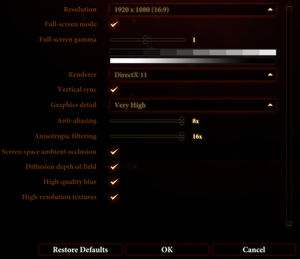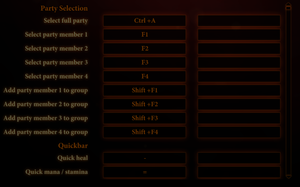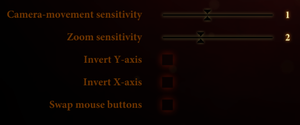Difference between revisions of "Dragon Age II"
From PCGamingWiki, the wiki about fixing PC games
(→VR support: Update Helix Mod for Nvidia 3D Vision.) |
Baronsmoki (talk | contribs) m (Updated MobyGames link) |
||
| (74 intermediate revisions by 31 users not shown) | |||
| Line 10: | Line 10: | ||
|release dates= | |release dates= | ||
{{Infobox game/row/date|Windows|March 8, 2011}} | {{Infobox game/row/date|Windows|March 8, 2011}} | ||
| − | {{Infobox game/row/date|OS X|March 8, 2011}} | + | {{Infobox game/row/date|OS X|March 8, 2011|wrapper=Cider}} |
| − | |steam appid = 47900 | + | |reception = |
| − | |gogcom | + | {{Infobox game/row/reception|Metacritic|dragon-age-ii|82}} |
| + | {{Infobox game/row/reception|IGDB|dragon-age-ii|76}} | ||
| + | |taxonomy = | ||
| + | {{Infobox game/row/taxonomy/monetization | One-time game purchase, DLC, Subscription gaming service }} | ||
| + | {{Infobox game/row/taxonomy/microtransactions | }} | ||
| + | {{Infobox game/row/taxonomy/modes | Singleplayer }} | ||
| + | {{Infobox game/row/taxonomy/pacing | Continuous turn-based }} | ||
| + | {{Infobox game/row/taxonomy/perspectives | Third-person }} | ||
| + | {{Infobox game/row/taxonomy/controls | Multiple select, Point and select }} | ||
| + | {{Infobox game/row/taxonomy/genres | RPG }} | ||
| + | {{Infobox game/row/taxonomy/sports | }} | ||
| + | {{Infobox game/row/taxonomy/vehicles | }} | ||
| + | {{Infobox game/row/taxonomy/art styles | Realistic }} | ||
| + | {{Infobox game/row/taxonomy/themes | Fantasy, LGBTQ }} | ||
| + | {{Infobox game/row/taxonomy/series | Dragon Age }} | ||
| + | |steam appid = 1238040 | ||
| + | |steam appid side = 1238050,47900 | ||
| + | |gogcom id = | ||
| + | |official site= https://www.ea.com/games/dragon-age/dragon-age-2 | ||
| + | |hltb = 2756 | ||
| + | |lutris = dragon-age-ii | ||
| + | |mobygames = 50783 | ||
|strategywiki = Dragon Age II | |strategywiki = Dragon Age II | ||
|wikipedia = Dragon Age II | |wikipedia = Dragon Age II | ||
| Line 18: | Line 39: | ||
|license = commercial | |license = commercial | ||
}} | }} | ||
| − | {{ | + | |
| + | {{Introduction | ||
| + | |introduction = | ||
| + | |||
| + | |release history = | ||
| + | |||
| + | |current state = | ||
| + | }} | ||
'''Key points''' | '''Key points''' | ||
| Line 24: | Line 52: | ||
'''General information''' | '''General information''' | ||
| − | {{mm}} [https://steamcommunity.com/app/47900/discussions/ Steam Community Discussions] | + | {{mm}} [https://steamcommunity.com/app/1238040/discussions/ Steam Community Discussions] |
| + | {{mm}} [https://steamcommunity.com/app/47900/discussions/ Steam Community Discussions] (retired) | ||
==Availability== | ==Availability== | ||
{{Availability| | {{Availability| | ||
| − | {{Availability/row| Retail | | activation, key | {{DRM|SecuROM | + | {{Availability/row| Retail | | activation, key | Executable on disk contains {{Removed DRM|SecuROM}} Release Control<ref>[http://web.archive.org/web/20141206143558/https://forum.bioware.com/topic/187029-dragon-age-ii-drm-answering-the-securom-question/ Dragon Age II DRM. Answering the SecuROM question - The BioWare Forum] (retrieved)</ref> | Origin | Windows, OS X }} |
| − | {{Availability/row| Origin | dragon-age/dragon-age-ii/ | + | {{Availability/row| Microsoft Store | / | Microsoft Store, Origin | Included exclusively with {{Store feature|Xbox Game Pass}} as part of its version of EA Play. | | Windows }} |
| + | {{Availability/row| Origin | dragon-age/dragon-age-ii | Origin | Included with {{Store feature|Origin Access Basic}}. | | Windows, OS X }} | ||
| + | {{Availability/row| Steam | 1238040 | Steam, Origin | Ultimate Edition<br>Included with {{store feature|EA Play}}. | | Windows }} | ||
| + | {{Availability/row| Gamesplanet | 1259-1 | Origin | | | Windows, OS X | unavailable }} | ||
| + | {{Availability/row| Games for Windows Marketplace | GFWL | GFWL | <ref>{{Refurl|url=https://web.archive.org/web/20110320111747/http://www.gamesforwindows.com:80/en-US/?filter=Top+Downloads|title=Welcome to Games for Windows Marketplace - Games for Windows|date=19 August 2022}}</ref> | | Windows | unavailable }} | ||
| + | {{Availability/row| GMG | dragon-age-ii | Origin | | | Windows, OS X | unavailable }} | ||
| + | {{Availability/row| Humble | dragon-age-2 | Origin | | | Windows, OS X | unavailable }} | ||
| + | {{Availability/row| Steam | 47900 | Steam | | Origin | Windows | unavailable }} | ||
| + | }} | ||
| + | |||
| + | ===Version differences=== | ||
| + | {{ii}} The Ultimate Edition is a complete edition containing the base game and all DLC. | ||
| + | |||
| + | ===Demo=== | ||
| + | {{ii}} A free demo is available on [steam://install/47940 Steam]. | ||
| + | |||
| + | ==Monetization== | ||
| + | {{Monetization | ||
| + | |ad-supported = | ||
| + | |cross-game bonus = | ||
| + | |dlc = The DLC include story missions and items. | ||
| + | |expansion pack = | ||
| + | |freeware = | ||
| + | |free-to-play = | ||
| + | |one-time game purchase = The game requires an upfront purchase to access. | ||
| + | |sponsored = | ||
| + | |subscription = | ||
| + | |subscription gaming service = Available via [[EA Play]]. | ||
}} | }} | ||
| − | |||
{{DLC| | {{DLC| | ||
| − | {{ii}} All of the DLC is now available in a {{ | + | {{ii}} All of the DLC is now available in a bundle on Origin and Steam. |
| − | + | {{ii}} Separate installers are available. Direct links are provided in the table below for convenience. For macOS-compatible versions, check [https://help.ea.com/nz/help/faq/dlc-for-classic-games/#dragonage this page]. The original soundtrack can be downloaded for free from [https://www.ea.com/games/ea-downloadable-extras this EA page]. | |
| + | {{++}} All DLC is free as of July 13, 2022.<ref>{{Refurl|url=https://www.pcgamer.com/ea-kills-off-bioware-points-making-old-mass-effect-and-dragon-age-dlc-free/|title=PC Gamer - EA kills off BioWare Points, making old Mass Effect and Dragon Age DLC free|date=2022-07-14}}</ref> DLC-Bundle is free as of August 15, 2022. | ||
| + | {{DLC/row| [https://lvlt.bioware.cdn.ea.com/bioware/u/f/eagames/bioware/dragonage2/content/DA2_MarkOfTheAssassin.exe The Exiled Prince] | | Windows, OS X }} | ||
| + | {{DLC/row| [https://lvlt.bioware.cdn.ea.com/bioware/u/f/eagames/bioware/dragonage2/content/DA2_BlackEmporium.exe The Black Emporium] | | Windows, OS X }} | ||
| + | {{DLC/row| [https://lvlt.bioware.cdn.ea.com/bioware/u/f/eagames/bioware/dragonage2/content/DA2_Legacy.exe Legacy] | | Windows, OS X }} | ||
| + | {{DLC/row| [https://lvlt.bioware.cdn.ea.com/bioware/u/f/eagames/bioware/dragonage2/content/DA2_MarkOfTheAssassin.exe Mark of the Assassin] | | Windows, OS X }} | ||
{{DLC/row| All-Class Item Pack | Contains '''Mage Item Pack''', '''Rogue Item Pack''' and '''Warrior Item Pack''' | Windows }} | {{DLC/row| All-Class Item Pack | Contains '''Mage Item Pack''', '''Rogue Item Pack''' and '''Warrior Item Pack''' | Windows }} | ||
| − | {{DLC/row| All-Class Item Pack II | Contains '''Mage Item Pack II''', '''Rogue Item Pack II''' and '''Warrior Item Pack II''' | Windows | + | {{DLC/row| |
| − | + | [https://lvlt.bioware.cdn.ea.com/bioware/u/f/eagames/bioware/dragonage2/content/DA2_AllClassItemPack2.exe All-Class Item Pack II] | Contains '''Mage Item Pack II''', '''Rogue Item Pack II''' and '''Warrior Item Pack II''' | Windows, OS X }} | |
{{DLC/row| Blood Dragon Armor | Requires [[Dragon Age: Origins]] to be registered on same account | Windows }} | {{DLC/row| Blood Dragon Armor | Requires [[Dragon Age: Origins]] to be registered on same account | Windows }} | ||
| − | {{DLC/row| | + | {{DLC/row| [https://lvlt.bioware.cdn.ea.com/bioware/u/f/eagames/bioware/dragonage2/content/DA2_MageItemPack.exe Mage Item Pack] | | Windows, OS X }} |
| − | + | {{DLC/row| [https://lvlt.bioware.cdn.ea.com/bioware/u/f/eagames/bioware/dragonage2/content/DA2_MageItemPack2.exe Mage Item Pack II] | | Windows, OS X }} | |
| − | + | {{DLC/row| Promotional Pack | Free on Origin | Windows }} | |
| − | + | {{DLC/row| [https://lvlt.bioware.cdn.ea.com/bioware/u/f/eagames/bioware/dragonage2/content/DA2_RogueItemPack.exe Rogue Item Pack] | | Windows, OS X }} | |
| − | {{DLC/row| Mage Item Pack II | | Windows | + | {{DLC/row| [https://lvlt.bioware.cdn.ea.com/bioware/u/f/eagames/bioware/dragonage2/content/DA2_RogueItemPack2.exe Rogue Item Pack II] | | Windows, OS X }} |
| − | |||
| − | {{DLC/row| Promotional Pack | Free on Origin | ||
| − | {{DLC/row| Rogue Item Pack | | Windows }} | ||
| − | {{DLC/row| Rogue Item Pack II | | Windows }} | ||
{{DLC/row| Ser Isaac's Armor | Requires [[Dead Space 2]] to be registered on same account | Windows }} | {{DLC/row| Ser Isaac's Armor | Requires [[Dead Space 2]] to be registered on same account | Windows }} | ||
| − | {{DLC/row| Warrior Item Pack | | Windows }} | + | {{DLC/row| [https://lvlt.bioware.cdn.ea.com/bioware/u/f/eagames/bioware/dragonage2/content/DA2_WarriorItemPack.exe Warrior Item Pack] | | Windows, OS X }} |
| − | {{DLC/row| Warrior Item Pack II | | Windows }} | + | {{DLC/row| [https://lvlt.bioware.cdn.ea.com/bioware/u/f/eagames/bioware/dragonage2/content/DA2_WarriorItemPack2.exe Warrior Item Pack II] | | Windows, OS X }} |
| + | {{DLC/row| [https://lvlt.bioware.cdn.ea.com/bioware/u/f/eagames/bioware/dragonage2/content/DA2_HiResTexturePack.exe High Resolution Texture Pack] | Free | Windows }} | ||
}} | }} | ||
| Line 58: | Line 115: | ||
===Patches=== | ===Patches=== | ||
| − | {{ii}} [ | + | {{ii}} [https://help.ea.com/help/faq/dlc-for-classic-games/#dragonage Patch 1.04] is the latest. |
===Skip intro videos=== | ===Skip intro videos=== | ||
| Line 71: | Line 128: | ||
{{Game data| | {{Game data| | ||
{{Game data/config|Windows|{{p|userprofile\Documents}}\BioWare\Dragon Age 2\Settings\DragonAge.ini}} | {{Game data/config|Windows|{{p|userprofile\Documents}}\BioWare\Dragon Age 2\Settings\DragonAge.ini}} | ||
| − | {{Game data/config|OS X| | + | {{Game data/config|Microsoft Store|}} |
| + | {{Game data/config|OS X|{{p|osxhome}}/Documents/BioWare/Dragon Age 2/Settings/DragonAge.ini}} | ||
}} | }} | ||
| Line 77: | Line 135: | ||
{{Game data| | {{Game data| | ||
{{Game data/saves|Windows|{{p|userprofile\Documents}}\BioWare\Dragon Age 2\Characters\}} | {{Game data/saves|Windows|{{p|userprofile\Documents}}\BioWare\Dragon Age 2\Characters\}} | ||
| − | {{Game data/saves|OS X| | + | {{Game data/saves|Microsoft Store|}} |
| + | {{Game data/saves|OS X|{{p|osxhome}}/Documents/BioWare/Dragon Age 2/Characters/}} | ||
}} | }} | ||
===[[Glossary:Save game cloud syncing|Save game cloud syncing]]=== | ===[[Glossary:Save game cloud syncing|Save game cloud syncing]]=== | ||
{{Save game cloud syncing | {{Save game cloud syncing | ||
| − | |origin | + | |discord = |
| − | |origin notes | + | |discord notes = |
| − | |steam cloud | + | |epic games launcher = |
| − | |steam cloud notes = | + | |epic games launcher notes = |
| − | | | + | |gog galaxy = |
| − | | | + | |gog galaxy notes = |
| + | |origin = true | ||
| + | |origin notes = Syncs save games. No cross-platform sync between Windows and OS X. | ||
| + | |steam cloud = false | ||
| + | |steam cloud notes = | ||
| + | |ubisoft connect = | ||
| + | |ubisoft connect notes = | ||
| + | |xbox cloud = unknown | ||
| + | |xbox cloud notes = | ||
}} | }} | ||
| − | ==Video | + | ==Video== |
{{Image|Dragon Age II video.png|Video settings}} | {{Image|Dragon Age II video.png|Video settings}} | ||
| − | {{Video | + | {{Video |
| − | |wsgf link = | + | |wsgf link = https://www.wsgf.org/dr/dragon-age-ii/en |
|widescreen wsgf award = gold | |widescreen wsgf award = gold | ||
|multimonitor wsgf award = silver | |multimonitor wsgf award = silver | ||
| Line 101: | Line 168: | ||
|widescreen resolution notes= | |widescreen resolution notes= | ||
|multimonitor = hackable | |multimonitor = hackable | ||
| − | |multimonitor notes = Use [https://github.com/dlrudie/WidescreenFixer/releases Widescreen Fixer] with [ | + | |multimonitor notes = Use [https://github.com/dlrudie/WidescreenFixer/releases Widescreen Fixer] with [https://3dsurroundgaming.com/WSF.html this plugin] to fix HUD position. |
| − | |ultrawidescreen = | + | |ultrawidescreen = true |
| − | |ultrawidescreen notes = | + | |ultrawidescreen notes = <ref>{{Refurl|url=https://www.wsgf.org/phpBB3/viewtopic.php?p=174641#p174641|title=Dragon Age II - WSGF|date=February 17, 2019}}</ref> |
| − | |4k ultra hd = | + | |4k ultra hd = true |
|4k ultra hd notes = | |4k ultra hd notes = | ||
|fov = false | |fov = false | ||
| Line 113: | Line 180: | ||
|borderless windowed notes = Works with Windowed Borderless Gaming. In WBG settings make sure to set the resolution to your native res, to avoid inaccurate mouse placement. | |borderless windowed notes = Works with Windowed Borderless Gaming. In WBG settings make sure to set the resolution to your native res, to avoid inaccurate mouse placement. | ||
|anisotropic = true | |anisotropic = true | ||
| − | |anisotropic notes = | + | |anisotropic notes = DirectX 10/11 only. Use Graphics Control Panel to force it in DirectX 9 Mode. |
|antialiasing = true | |antialiasing = true | ||
| − | |antialiasing notes = | + | |antialiasing notes = [[MSAA]]. Nvidia users can force [[SGSSAA]] in [[Nvidia Profile Inspector]] by enhancing the in-game MSAA. |
| + | |upscaling = unknown | ||
| + | |upscaling tech = | ||
| + | |upscaling notes = | ||
|vsync = true | |vsync = true | ||
|vsync notes = | |vsync notes = | ||
| Line 121: | Line 191: | ||
|60 fps notes = | |60 fps notes = | ||
|120 fps = true | |120 fps = true | ||
| − | |120 fps notes = No frame rate or refresh rate cap.<ref> | + | |120 fps notes = No frame rate or refresh rate cap.<ref>{{Refurl|url=http://web.archive.org/web/20160913143805/http://120hz.net/showthread.php?3258-New-120Hz-Games-Report|title=New 120Hz Games Report|date=May 2023}}</ref> Some things like other characters movement in dialogues/cutscenes are still capped at 30 FPS. |
| − | |hdr = | + | |hdr = false |
|hdr notes = | |hdr notes = | ||
|color blind = unknown | |color blind = unknown | ||
| Line 128: | Line 198: | ||
}} | }} | ||
| − | ==Input | + | ==Input== |
{{Image|Dragon Age II remap.png|Key bindings settings}} | {{Image|Dragon Age II remap.png|Key bindings settings}} | ||
{{Image|Dragon Age II mouse.png|Mouse settings}} | {{Image|Dragon Age II mouse.png|Mouse settings}} | ||
| − | {{Input | + | {{Input |
|key remap = true | |key remap = true | ||
|key remap notes = | |key remap notes = | ||
| Line 194: | Line 264: | ||
}} | }} | ||
| − | ==Audio | + | ==Audio== |
{{Image|Dragon Age II audio.png|Audio settings}} | {{Image|Dragon Age II audio.png|Audio settings}} | ||
| − | {{Audio | + | {{Audio |
|separate volume = true | |separate volume = true | ||
|separate volume notes = SFX, music and dialogue. | |separate volume notes = SFX, music and dialogue. | ||
|surround sound = true | |surround sound = true | ||
| − | |surround sound notes = | + | |surround sound notes = Outputs 5.1 if detected. Stereo can be forced. |
|subtitles = true | |subtitles = true | ||
|subtitles notes = | |subtitles notes = | ||
| Line 209: | Line 279: | ||
|eax support = | |eax support = | ||
|eax support notes = | |eax support notes = | ||
| + | |royalty free audio = always on | ||
| + | |royalty free audio notes = | ||
}} | }} | ||
| Line 214: | Line 286: | ||
{{L10n/switch | {{L10n/switch | ||
|language = English | |language = English | ||
| − | |interface = | + | |interface = true |
| − | |audio = | + | |audio = true |
| − | |subtitles = | + | |subtitles = true |
|notes = | |notes = | ||
|fan = | |fan = | ||
| Line 222: | Line 294: | ||
{{L10n/switch | {{L10n/switch | ||
|language = French | |language = French | ||
| − | |interface = | + | |interface = true |
|audio = true | |audio = true | ||
| − | |subtitles = | + | |subtitles = true |
|notes = | |notes = | ||
|fan = | |fan = | ||
| Line 230: | Line 302: | ||
{{L10n/switch | {{L10n/switch | ||
|language = German | |language = German | ||
| − | |interface = | + | |interface = true |
| − | |audio = | + | |audio = true |
| − | |subtitles = | + | |subtitles = true |
|notes = | |notes = | ||
|fan = | |fan = | ||
| Line 238: | Line 310: | ||
{{L10n/switch | {{L10n/switch | ||
|language = Italian | |language = Italian | ||
| − | |interface = | + | |interface = true |
| − | |audio = | + | |audio = false |
| − | |subtitles = | + | |subtitles = true |
|notes = | |notes = | ||
|fan = | |fan = | ||
| Line 246: | Line 318: | ||
{{L10n/switch | {{L10n/switch | ||
|language = Polish | |language = Polish | ||
| − | |interface = | + | |interface = true |
| − | |audio = | + | |audio = false |
| − | |subtitles = | + | |subtitles = true |
|notes = | |notes = | ||
|fan = | |fan = | ||
}} | }} | ||
{{L10n/switch | {{L10n/switch | ||
| − | |language = | + | |language = Brazilian Portuguese |
| − | |interface = | + | |interface = hackable |
| − | |audio = | + | |audio = false |
| − | |subtitles = | + | |subtitles = hackable |
| − | | | + | |fan = true |
| − | | | + | |notes = Fan translation, [https://tribogamer.com/traducoes/385_traducao-do-dragon-age-ii-para-portugues-do-brasil.html download]. |
}} | }} | ||
{{L10n/switch | {{L10n/switch | ||
| − | |language = | + | |language = Russian |
| − | |interface = | + | |interface = true |
|audio = false | |audio = false | ||
| − | |subtitles = | + | |subtitles = true |
|notes = | |notes = | ||
|fan = | |fan = | ||
}} | }} | ||
{{L10n/switch | {{L10n/switch | ||
| − | |language = | + | |language = Spanish |
|interface = true | |interface = true | ||
|audio = false | |audio = false | ||
|subtitles = true | |subtitles = true | ||
| − | | | + | |notes = |
| − | | | + | |fan = |
}} | }} | ||
}} | }} | ||
| Line 293: | Line 365: | ||
|iz3d = true | |iz3d = true | ||
|iz3d notes = | |iz3d notes = | ||
| + | |vorpx = true | ||
| + | |vorpx modes = G3D | ||
| + | |vorpx notes = Officially supported game, see [https://www.vorpx.com/supported-games/ official vorpx game list]. | ||
|htc vive = | |htc vive = | ||
|htc vive notes = | |htc vive notes = | ||
| Line 321: | Line 396: | ||
{{--}} Retina display does not support 1024x600 default resolution and fails to display window. Game otherwise runs in the background. | {{--}} Retina display does not support 1024x600 default resolution and fails to display window. Game otherwise runs in the background. | ||
| − | {{Fixbox|description=Edit resolution in DragonAge.ini|ref=<ref> | + | {{Fixbox|description=Edit resolution in DragonAge.ini|ref=<ref>{{Refurl|url=http://forum.bioware.com/topic/365949-dao-ultimate-for-mac-installs-fine-but-no-video-any-ideas/|title=DA:O Ultimate for Mac installs fine, but no video - any ideas? - The BioWare Forum|date=May 2023}}</ref>|fix= |
| − | #Edit | + | #Edit {{file|{{p|osxhome}}/Documents/BioWare/Dragon Age 2/Settings/DragonAge.ini}} |
#Change lines to: | #Change lines to: | ||
<pre>ResolutionWidth=1280 | <pre>ResolutionWidth=1280 | ||
| Line 331: | Line 406: | ||
{{ii}} Play button appears but does not launch the game. | {{ii}} Play button appears but does not launch the game. | ||
| − | {{Fixbox|description=Delete wineserver folder|ref=<ref>http://answers.ea.com/t5/Dragon-Age-2/Dragon-Age-2-does-not-play-when-clicked-play-Mac/td-p/252124</ref>|fix= | + | {{Fixbox|description=Delete wineserver folder|ref=<ref>{{Refurl|url=http://answers.ea.com/t5/Dragon-Age-2/Dragon-Age-2-does-not-play-when-clicked-play-Mac/td-p/252124|title=answers.ea.com|date=May 2023}}</ref>|fix= |
| − | #Go to | + | #Go to {{folder|{{p|osxhome}}/Library/Application Support/Dragon Age II}} |
| − | # | + | #Delete folder {{folder|wineserver-computername}}. |
| + | }} | ||
| + | |||
| + | ===Volume is too low=== | ||
| + | {{ii}} The volume of the game is too low independently of your volume settings. | ||
| + | |||
| + | {{Fixbox|description=Enable Stereo Sound|ref=<ref>{{Refurl|url=https://answers.ea.com/t5/Other-Dragon-Age-Games/Dialogue-audio-very-low-volume/m-p/3576463|title=answers.ea.com|date=May 2023}}</ref>|fix= | ||
| + | #Go to <code>Audio options</code> in-game. | ||
| + | #Enable <code>Stereo Sound</code>. | ||
}} | }} | ||
| Line 339: | Line 422: | ||
===API=== | ===API=== | ||
{{API | {{API | ||
| − | |direct3d versions = 9, 11 | + | |direct3d versions = 9.0c, 10, 11 |
|direct3d notes = | |direct3d notes = | ||
|directdraw versions = | |directdraw versions = | ||
| Line 359: | Line 442: | ||
|shader model versions = | |shader model versions = | ||
|shader model notes = | |shader model notes = | ||
| − | |64-bit executable | + | |windows 32-bit exe = true |
| − | |64-bit executable notes= | + | |windows 64-bit exe = false |
| + | |windows arm app = unknown | ||
| + | |windows exe notes = | ||
| + | |mac os x powerpc app = unknown | ||
| + | |macos intel 32-bit app = unknown | ||
| + | |macos intel 64-bit app = unknown | ||
| + | |macos arm app = unknown | ||
| + | |macos app notes = | ||
| + | |linux 32-bit executable= unknown | ||
| + | |linux 64-bit executable= unknown | ||
| + | |linux arm app = unknown | ||
| + | |linux executable notes = | ||
}} | }} | ||
Latest revision as of 05:53, 3 December 2023
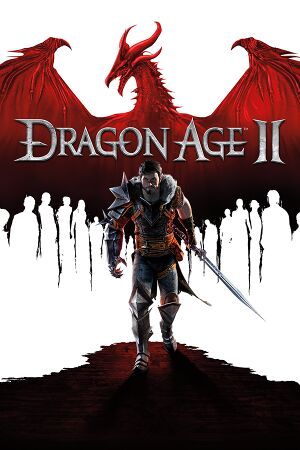 |
|
| Developers | |
|---|---|
| BioWare | |
| macOS (OS X) | TransGaming Inc. |
| Publishers | |
| Electronic Arts | |
| Engines | |
| Lycium | |
| Release dates | |
| Windows | March 8, 2011 |
| macOS (OS X) (Cider) | March 8, 2011 |
| Reception | |
| Metacritic | 82 |
| IGDB | 76 |
| Taxonomy | |
| Monetization | One-time game purchase, DLC, Subscription gaming service |
| Modes | Singleplayer |
| Pacing | Continuous turn-based |
| Perspectives | Third-person |
| Controls | Multiple select, Point and select |
| Genres | RPG |
| Art styles | Realistic |
| Themes | Fantasy, LGBTQ |
| Series | Dragon Age |
| Dragon Age | |
|---|---|
| Dragon Age: Origins | 2009 |
| Dragon Age II | 2011 |
| Dragon Age: Inquisition | 2014 |
| Dragon Age: Dreadwolf | TBA |
Dragon Age II is a singleplayer third-person RPG game in the Dragon Age series.
Key points
- Saves can be imported from Dragon Age: Origins.
General information
Availability
| Source | DRM | Notes | Keys | OS |
|---|---|---|---|---|
| Retail | Executable on disk contains SecuROM DRM Release Control[1] | |||
| Microsoft Store | Included exclusively with Xbox Game Pass for PC as part of its version of EA Play. | |||
| Origin | Included with EA Play. | |||
| Steam | Ultimate Edition Included with EA Play (Steam). |
|||
| Games for Windows Marketplace (unavailable) | [2] | |||
| Green Man Gaming (unavailable) | ||||
| Humble Store (unavailable) | ||||
| Steam (unavailable) |
Version differences
- The Ultimate Edition is a complete edition containing the base game and all DLC.
Demo
- A free demo is available on Steam.
Monetization
| Type | Notes |
|---|---|
| DLC | The DLC include story missions and items. |
| One-time game purchase | The game requires an upfront purchase to access. |
| Subscription gaming service | Available via EA Play. |
DLC and expansion packs
- All of the DLC is now available in a bundle on Origin and Steam.
- Separate installers are available. Direct links are provided in the table below for convenience. For macOS-compatible versions, check this page. The original soundtrack can be downloaded for free from this EA page.
- All DLC is free as of July 13, 2022.[3] DLC-Bundle is free as of August 15, 2022.
| Name | Notes | |
|---|---|---|
| The Exiled Prince | ||
| The Black Emporium | ||
| Legacy | ||
| Mark of the Assassin | ||
| All-Class Item Pack | Contains Mage Item Pack, Rogue Item Pack and Warrior Item Pack | |
| All-Class Item Pack II | Contains Mage Item Pack II, Rogue Item Pack II and Warrior Item Pack II | |
| Blood Dragon Armor | Requires Dragon Age: Origins to be registered on same account | |
| Mage Item Pack | ||
| Mage Item Pack II | ||
| Promotional Pack | Free on Origin | |
| Rogue Item Pack | ||
| Rogue Item Pack II | ||
| Ser Isaac's Armor | Requires Dead Space 2 to be registered on same account | |
| Warrior Item Pack | ||
| Warrior Item Pack II | ||
| High Resolution Texture Pack | Free |
Essential improvements
- Hi-Res Texture Pack - greatly improves the texture quality. If the game is on Origin, then the texture pack can be downloaded as free DLC.
Patches
- Patch 1.04 is the latest.
Skip intro videos
| Edit config file[citation needed] |
|---|
|
Game data
Configuration file(s) location
| System | Location |
|---|---|
| Windows | %USERPROFILE%\Documents\BioWare\Dragon Age 2\Settings\DragonAge.ini |
| Microsoft Store | |
| macOS (OS X) | $HOME/Documents/BioWare/Dragon Age 2/Settings/DragonAge.ini |
| Steam Play (Linux) | <SteamLibrary-folder>/steamapps/compatdata/1238040/pfx/[Note 1] |
Save game data location
| System | Location |
|---|---|
| Windows | %USERPROFILE%\Documents\BioWare\Dragon Age 2\Characters\ |
| Microsoft Store | |
| macOS (OS X) | $HOME/Documents/BioWare/Dragon Age 2/Characters/ |
| Steam Play (Linux) | <SteamLibrary-folder>/steamapps/compatdata/1238040/pfx/[Note 1] |
Save game cloud syncing
| System | Native | Notes |
|---|---|---|
| Origin | Syncs save games. No cross-platform sync between Windows and OS X. | |
| OneDrive | Requires enabling backup of the Documents folder in OneDrive on all computers. | |
| Steam Cloud | ||
| Xbox Cloud |
Video
| Graphics feature | State | WSGF | Notes |
|---|---|---|---|
| Widescreen resolution | |||
| Multi-monitor | Use Widescreen Fixer with this plugin to fix HUD position. | ||
| Ultra-widescreen | [4] | ||
| 4K Ultra HD | |||
| Field of view (FOV) | |||
| Windowed | |||
| Borderless fullscreen windowed | Works with Windowed Borderless Gaming. In WBG settings make sure to set the resolution to your native res, to avoid inaccurate mouse placement. | ||
| Anisotropic filtering (AF) | DirectX 10/11 only. Use Graphics Control Panel to force it in DirectX 9 Mode. | ||
| Anti-aliasing (AA) | MSAA. Nvidia users can force SGSSAA in Nvidia Profile Inspector by enhancing the in-game MSAA. | ||
| Vertical sync (Vsync) | |||
| 60 FPS and 120+ FPS | No frame rate or refresh rate cap.[5] Some things like other characters movement in dialogues/cutscenes are still capped at 30 FPS. | ||
| High dynamic range display (HDR) | See the glossary page for potential alternatives. | ||
Input
| Keyboard and mouse | State | Notes |
|---|---|---|
| Remapping | ||
| Mouse acceleration | ||
| Mouse sensitivity | ||
| Mouse input in menus | ||
| Mouse Y-axis inversion | ||
| Controller | ||
| Controller support |
| Controller types |
|---|
Audio
| Audio feature | State | Notes |
|---|---|---|
| Separate volume controls | SFX, music and dialogue. | |
| Surround sound | Outputs 5.1 if detected. Stereo can be forced. | |
| Subtitles | ||
| Closed captions | ||
| Mute on focus lost | ||
| Royalty free audio |
Localizations
| Language | UI | Audio | Sub | Notes |
|---|---|---|---|---|
| English | ||||
| French | ||||
| German | ||||
| Italian | ||||
| Polish | ||||
| Brazilian Portuguese | Fan translation, download. | |||
| Russian | ||||
| Spanish |
VR support
| 3D modes | State | GG3D | Notes | |
|---|---|---|---|---|
| Nvidia 3D Vision | See Helix Mod: Dragon Age II [DX9] or Helix Mod: Dragon Age II [DX11] - 3DV-Ready Fix V1.2 - Losti. | |||
| TriDef 3D | ||||
| iZ3D | ||||
| vorpX | G3D Officially supported game, see official vorpx game list. |
|||
| Devices | |||
|---|---|---|---|
| 3RD Space Gaming Vest | |||
Issues fixed
Won't launch on Retina display
- Retina display does not support 1024x600 default resolution and fails to display window. Game otherwise runs in the background.
| Edit resolution in DragonAge.ini[6] |
|---|
ResolutionWidth=1280 ResolutionHeight=800 |
Won't launch on OS X
- Play button appears but does not launch the game.
| Delete wineserver folder[7] |
|---|
|
Volume is too low
- The volume of the game is too low independently of your volume settings.
| Enable Stereo Sound[8] |
|---|
|
Other information
API
| Technical specs | Supported | Notes |
|---|---|---|
| Direct3D | 9.0c, 10, 11 |
| Executable | 32-bit | 64-bit | Notes |
|---|---|---|---|
| Windows | |||
| macOS (OS X) |
Middleware
| Middleware | Notes | |
|---|---|---|
| Physics | PhysX | |
| Cutscenes | Bink Video | 1.9n |
System requirements
| Windows | ||
|---|---|---|
| Minimum | Recommended | |
| Operating system (OS) | XP | Vista SP2, 7 |
| Processor (CPU) | Intel Core 2 Duo 1.8 GHz AMD Athlon 64 X2 1.8 GHz |
AMD Phenom II X3 2.8 GHz Intel Core 2 Quad 2.4 GHz |
| System memory (RAM) | 1 GB (XP) 1.5 GB (Vista, 7) |
2 GB (XP) 4 GB (Vista, 7) |
| Hard disk drive (HDD) | 7 GB | |
| Video card (GPU) | Nvidia GeForce 7900 GS ATI Radeon HD 2600 Pro 256 MB of VRAM | Nvidia GeForce 8800 GTS ATI Radeon HD 3850 512 MB of VRAM |
| macOS (OS X) | ||
|---|---|---|
| Minimum | ||
| Operating system (OS) | 10.6.6 | |
| Processor (CPU) | Intel Core 2 Duo 1.86 GHz | |
| System memory (RAM) | 2 GB | |
| Hard disk drive (HDD) | 9 GB | |
| Video card (GPU) | Nvidia GeForce 9400 GS ATI Radeon HD 2600 Pro 256 MB of VRAM |
|
Notes
- ↑ 1.0 1.1 Notes regarding Steam Play (Linux) data:
- File/folder structure within this directory reflects the path(s) listed for Windows and/or Steam game data.
- Use Wine's registry editor to access any Windows registry paths.
- The app ID (1238040) may differ in some cases.
- Treat backslashes as forward slashes.
- See the glossary page for details on Windows data paths.
References
- ↑ Dragon Age II DRM. Answering the SecuROM question - The BioWare Forum (retrieved)
- ↑ Welcome to Games for Windows Marketplace - Games for Windows - last accessed on 19 August 2022
- ↑ PC Gamer - EA kills off BioWare Points, making old Mass Effect and Dragon Age DLC free - last accessed on 2022-07-14
- ↑ Dragon Age II - WSGF - last accessed on February 17, 2019
- ↑ New 120Hz Games Report - last accessed on May 2023
- ↑ DA:O Ultimate for Mac installs fine, but no video - any ideas? - The BioWare Forum - last accessed on May 2023
- ↑ answers.ea.com - last accessed on May 2023
- ↑ answers.ea.com - last accessed on May 2023