Difference between revisions of "Day of the Tentacle Remastered"
From PCGamingWiki, the wiki about fixing PC games
m (→top: updated GOG.com ID format) |
(→Audio) |
||
| (64 intermediate revisions by 19 users not shown) | |||
| Line 1: | Line 1: | ||
| − | |||
{{Infobox game | {{Infobox game | ||
|cover = Day of the Tentacle Remastered cover.jpg | |cover = Day of the Tentacle Remastered cover.jpg | ||
|developers = | |developers = | ||
{{Infobox game/row/developer|Double Fine Productions}} | {{Infobox game/row/developer|Double Fine Productions}} | ||
| + | {{Infobox game/row/developer|Shiny Shoe}} | ||
{{Infobox game/row/porter|Josh Bush|Linux}} | {{Infobox game/row/porter|Josh Bush|Linux}} | ||
|publishers = | |publishers = | ||
|engines = | |engines = | ||
| + | {{Infobox game/row/engine|SCUMM}} | ||
|release dates= | |release dates= | ||
{{Infobox game/row/date|Windows|March 21, 2016}} | {{Infobox game/row/date|Windows|March 21, 2016}} | ||
{{Infobox game/row/date|OS X|March 21, 2016}} | {{Infobox game/row/date|OS X|March 21, 2016}} | ||
{{Infobox game/row/date|Linux|July 11, 2016}} | {{Infobox game/row/date|Linux|July 11, 2016}} | ||
| + | |reception = | ||
| + | {{Infobox game/row/reception|Metacritic|day-of-the-tentacle-remastered|86}} | ||
| + | {{Infobox game/row/reception|OpenCritic|2455/day-of-the-tentacle-remastered|85}} | ||
| + | {{Infobox game/row/reception|IGDB|day-of-the-tentacle-remastered|85}} | ||
| + | |taxonomy = | ||
| + | {{Infobox game/row/taxonomy/monetization | One-time game purchase, Subscription gaming service }} | ||
| + | {{Infobox game/row/taxonomy/microtransactions | None }} | ||
| + | {{Infobox game/row/taxonomy/modes | Singleplayer }} | ||
| + | {{Infobox game/row/taxonomy/pacing | Relaxed }} | ||
| + | {{Infobox game/row/taxonomy/perspectives | }} | ||
| + | {{Infobox game/row/taxonomy/controls | Point and select }} | ||
| + | {{Infobox game/row/taxonomy/genres | Adventure }} | ||
| + | {{Infobox game/row/taxonomy/sports | }} | ||
| + | {{Infobox game/row/taxonomy/vehicles | }} | ||
| + | {{Infobox game/row/taxonomy/art styles | Cartoon }} | ||
| + | {{Infobox game/row/taxonomy/themes | Comedy, Sci-fi, North America }} | ||
| + | {{Infobox game/row/taxonomy/series | Maniac Mansion }} | ||
|steam appid = 388210 | |steam appid = 388210 | ||
|steam appid side = | |steam appid side = | ||
|gogcom id = 1456922969 | |gogcom id = 1456922969 | ||
| − | |strategywiki = | + | |official site= https://www.doublefine.com/games/day-of-the-tentacle-remastered |
| + | |hltb = 35880 | ||
| + | |lutris = day-of-the-tentacle-remastered | ||
| + | |mobygames = 77813 | ||
| + | |strategywiki = Maniac Mansion: Day of the Tentacle | ||
|wikipedia = Day of the Tentacle | |wikipedia = Day of the Tentacle | ||
|winehq = 17456 | |winehq = 17456 | ||
|license = commercial | |license = commercial | ||
}} | }} | ||
| − | {{ | + | |
| + | {{Introduction | ||
| + | |introduction = | ||
| + | |||
| + | |release history = | ||
| + | |||
| + | |current state = | ||
| + | }} | ||
'''Key points''' | '''Key points''' | ||
| − | {{++}} Includes a "classic" mode which faithfully recreates the original [[Day of the Tentacle]] | + | {{++}} Includes a "classic" mode which faithfully recreates the original [[Day of the Tentacle]]. It can be [[#Run classic mode in ScummVM|extracted to run in ScummVM]]. |
| − | {{++}} Includes the original [[Maniac Mansion]], which can be played in-game (by accessing Weird Ed Edison's computer) | + | {{++}} Includes the original [[Maniac Mansion]], which can be played in-game (by accessing Weird Ed Edison's computer) or in [[ScummVM]] (by extracting the {{folder|maniac}} folder from the data file using [https://quickandeasysoftware.net/software/doublefine-explorer DoubleFine Explorer]). |
'''General information''' | '''General information''' | ||
| Line 37: | Line 66: | ||
{{Availability/row| Humble | day-of-the-tentacle-remastered | DRM-free | | Steam | Windows, OS X, Linux }} | {{Availability/row| Humble | day-of-the-tentacle-remastered | DRM-free | | Steam | Windows, OS X, Linux }} | ||
{{Availability/row| itch.io | https://doublefine.itch.io/day-of-the-tentacle-remastered | DRM-free | | | Windows, OS X, Linux }} | {{Availability/row| itch.io | https://doublefine.itch.io/day-of-the-tentacle-remastered | DRM-free | | | Windows, OS X, Linux }} | ||
| − | {{Availability/row| MacApp | | + | {{Availability/row| MacApp | id1094931305 | MacApp | | | OS X }} |
| − | {{Availability/row| Steam | 388210 | | + | {{Availability/row| Microsoft Store | 9nkk6cx54183 | Microsoft Store | {{store feature|Xbox Game Pass}}, {{store feature|Xbox Play Anywhere}} | | Windows }} |
| − | {{ | + | {{Availability/row| Steam | 388210 | DRM-free | DRM-free when launched directly from executable. | | Windows, OS X, Linux }} |
| + | }} | ||
| + | |||
| + | ==Monetization== | ||
| + | {{Monetization | ||
| + | |ad-supported = | ||
| + | |cross-game bonus = | ||
| + | |dlc = | ||
| + | |expansion pack = | ||
| + | |freeware = | ||
| + | |free-to-play = | ||
| + | |one-time game purchase = The game requires an upfront purchase to access. | ||
| + | |sponsored = | ||
| + | |subscription = | ||
| + | |subscription gaming service = Available via [[List of PC Game Pass games|Xbox Game Pass for PC]]. | ||
}} | }} | ||
| Line 46: | Line 89: | ||
{{Game data| | {{Game data| | ||
{{Game data/config|Windows|{{P|game}}\savedata\settings.ini|{{P|appdata}}\Doublefine\DayOfTheTentacle\}} | {{Game data/config|Windows|{{P|game}}\savedata\settings.ini|{{P|appdata}}\Doublefine\DayOfTheTentacle\}} | ||
| − | {{Game data/config|OS X|}} | + | {{Game data/config|Microsoft Store|}} |
| + | {{Game data/config|OS X|{{P|osxhome}}/Library/Preferences/com.doublefine.dottosx.plist}} | ||
{{Game data/config|Linux|{{P|xdgdatahome}}/doublefine/dott/}} | {{Game data/config|Linux|{{P|xdgdatahome}}/doublefine/dott/}} | ||
}} | }} | ||
| Line 54: | Line 98: | ||
{{Game data| | {{Game data| | ||
{{Game data/saves|Windows|{{P|game}}\savedata\|{{P|appdata}}\Doublefine\DayOfTheTentacle\}} | {{Game data/saves|Windows|{{P|game}}\savedata\|{{P|appdata}}\Doublefine\DayOfTheTentacle\}} | ||
| − | {{Game data/saves|OS X| | + | {{Game data/saves|Microsoft Store|}} |
| + | {{Game data/saves|OS X|{{P|osxhome}}/Library/Application Support/com.doublefine.dottosx/}} | ||
{{Game data/saves|Linux|{{P|xdgdatahome}}/doublefine/dott/savedata/}} | {{Game data/saves|Linux|{{P|xdgdatahome}}/doublefine/dott/savedata/}} | ||
}} | }} | ||
| Line 60: | Line 105: | ||
===[[Glossary:Save game cloud syncing|Save game cloud syncing]]=== | ===[[Glossary:Save game cloud syncing|Save game cloud syncing]]=== | ||
{{Save game cloud syncing | {{Save game cloud syncing | ||
| − | |gog galaxy | + | |discord = |
| − | |gog galaxy notes | + | |discord notes = |
| − | |origin | + | |epic games launcher = |
| − | |origin notes | + | |epic games launcher notes = |
| − | |steam cloud | + | |gog galaxy = true |
| − | |steam cloud notes | + | |gog galaxy notes = |
| − | | | + | |origin = |
| − | | | + | |origin notes = |
| − | |xbox cloud | + | |steam cloud = true |
| − | |xbox cloud notes | + | |steam cloud notes = |
| + | |ubisoft connect = | ||
| + | |ubisoft connect notes = | ||
| + | |xbox cloud = true | ||
| + | |xbox cloud notes = | ||
}} | }} | ||
| − | ==Video | + | ==Video== |
| − | {{Video | + | {{Video |
|wsgf link = | |wsgf link = | ||
|widescreen wsgf award = | |widescreen wsgf award = | ||
| Line 80: | Line 129: | ||
|4k ultra hd wsgf award = | |4k ultra hd wsgf award = | ||
|widescreen resolution = true | |widescreen resolution = true | ||
| − | |widescreen resolution notes= Plays at desktop resolution. 16:9 aspect only, other resolutions are | + | |widescreen resolution notes= Plays at desktop resolution. 16:9 aspect only (4:3 when using verb bar), other resolutions are {{term|anamorphic}}. |
|multimonitor = false | |multimonitor = false | ||
|multimonitor notes = | |multimonitor notes = | ||
|ultrawidescreen = false | |ultrawidescreen = false | ||
|ultrawidescreen notes = | |ultrawidescreen notes = | ||
| − | |4k ultra hd = | + | |4k ultra hd = true |
|4k ultra hd notes = | |4k ultra hd notes = | ||
|fov = n/a | |fov = n/a | ||
| Line 91: | Line 140: | ||
|windowed = true | |windowed = true | ||
|windowed notes = | |windowed notes = | ||
| − | |borderless windowed = | + | |borderless windowed = false |
| − | |borderless windowed notes = | + | |borderless windowed notes = |
|anisotropic = n/a | |anisotropic = n/a | ||
|anisotropic notes = | |anisotropic notes = | ||
|antialiasing = n/a | |antialiasing = n/a | ||
|antialiasing notes = | |antialiasing notes = | ||
| − | |vsync = | + | |upscaling = unknown |
| − | |vsync notes = | + | |upscaling tech = |
| + | |upscaling notes = | ||
| + | |vsync = always on | ||
| + | |vsync notes = | ||
|60 fps = true | |60 fps = true | ||
|60 fps notes = | |60 fps notes = | ||
|120 fps = true | |120 fps = true | ||
|120 fps notes = | |120 fps notes = | ||
| − | |hdr = | + | |hdr = false |
|hdr notes = | |hdr notes = | ||
| − | |color blind = | + | |color blind = unknown |
|color blind notes = | |color blind notes = | ||
}} | }} | ||
| − | ==Input | + | ==Input== |
| − | {{Input | + | {{Input |
|key remap = false | |key remap = false | ||
|key remap notes = | |key remap notes = | ||
| Line 159: | Line 211: | ||
|haptic feedback = unknown | |haptic feedback = unknown | ||
|haptic feedback notes = | |haptic feedback notes = | ||
| − | |simultaneous input = | + | |simultaneous input = true |
| − | |simultaneous input notes = | + | |simultaneous input notes = Mouse conflicts with analog stick. |
|steam input api = unknown | |steam input api = unknown | ||
|steam input api notes = | |steam input api notes = | ||
| Line 173: | Line 225: | ||
}} | }} | ||
| − | ==Audio | + | ==Audio== |
{{Image|Day_of_the_Tentacle_Remastered_audio_settings1.png|Audio settings.}} | {{Image|Day_of_the_Tentacle_Remastered_audio_settings1.png|Audio settings.}} | ||
{{Image|Day_of_the_Tentacle_Remastered_audio_settings2.png|Audio settings (continued).}} | {{Image|Day_of_the_Tentacle_Remastered_audio_settings2.png|Audio settings (continued).}} | ||
| − | {{Audio | + | {{Audio |
|separate volume = true | |separate volume = true | ||
|separate volume notes = Music, Sound Effects and Voice. | |separate volume notes = Music, Sound Effects and Voice. | ||
| − | |surround sound = | + | |surround sound = false |
|surround sound notes = | |surround sound notes = | ||
| − | |subtitles = | + | |subtitles = true |
|subtitles notes = | |subtitles notes = | ||
| − | |closed captions = | + | |closed captions = false |
|closed captions notes = | |closed captions notes = | ||
|mute on focus lost = false | |mute on focus lost = false | ||
|mute on focus lost notes = | |mute on focus lost notes = | ||
|eax support = | |eax support = | ||
| − | |eax support notes = | + | |eax support notes = |
| + | |royalty free audio = unknown | ||
| + | |royalty free audio notes = | ||
}} | }} | ||
| Line 194: | Line 248: | ||
{{L10n/switch | {{L10n/switch | ||
|language = English | |language = English | ||
| − | |interface = | + | |interface = true |
| − | |audio = | + | |audio = true |
| − | |subtitles = | + | |subtitles = true |
|notes = | |notes = | ||
|fan = | |fan = | ||
| − | |||
}} | }} | ||
{{L10n/switch | {{L10n/switch | ||
|language = French | |language = French | ||
| − | |interface = | + | |interface = true |
| − | |audio = | + | |audio = true |
| − | |subtitles = | + | |subtitles = true |
|notes = | |notes = | ||
|fan = | |fan = | ||
| − | |||
}} | }} | ||
{{L10n/switch | {{L10n/switch | ||
|language = German | |language = German | ||
| − | |interface = | + | |interface = true |
| − | |audio = | + | |audio = true |
| − | |subtitles = | + | |subtitles = true |
|notes = | |notes = | ||
|fan = | |fan = | ||
| − | |||
}} | }} | ||
{{L10n/switch | {{L10n/switch | ||
|language = Italian | |language = Italian | ||
| − | |interface = | + | |interface = true |
| − | |audio = | + | |audio = false |
| − | |subtitles = | + | |subtitles = true |
|notes = | |notes = | ||
|fan = | |fan = | ||
| − | |||
}} | }} | ||
{{L10n/switch | {{L10n/switch | ||
| − | |language = | + | |language = Brazilian Portuguese |
| − | |interface = | + | |interface = hackable |
| − | |audio = | + | |audio = false |
| − | |subtitles = | + | |subtitles = hackable |
| − | |notes = | + | |notes = [https://forum.scummbr.com/index.php?topic=541.0 Translation.] |
| − | |fan = | + | |fan = true |
| − | | | + | |ref = |
}} | }} | ||
{{L10n/switch | {{L10n/switch | ||
|language = Russian | |language = Russian | ||
| − | |interface = | + | |interface = hackable |
| − | |audio = | + | |audio = false |
| − | |subtitles = | + | |subtitles = hackable |
| − | |notes = | + | |notes = [https://enpy.net/forum/files/file/99-day-of-the-tentacle-remastered-«день-щупальца-переиздание»/ Fan translation by «ENPY Studio/Old-Games.RU»] |
| + | |fan = true | ||
| + | }} | ||
| + | {{L10n/switch | ||
| + | |language = Spanish | ||
| + | |interface = true | ||
| + | |audio = false | ||
| + | |subtitles = true | ||
| + | |notes = | ||
|fan = | |fan = | ||
| − | |||
}} | }} | ||
}} | }} | ||
| Line 253: | Line 310: | ||
{{Fixbox|description=Set Windows 8 Compatibility mode|ref=<ref name="knowledgebase">[http://support.doublefine.com/knowledgebase/articles/861630--dott-pc-audio-stuttering-crackling [DOTT] [PC] Audio stuttering/crackling – Double Fine Action Support]</ref>|fix= | {{Fixbox|description=Set Windows 8 Compatibility mode|ref=<ref name="knowledgebase">[http://support.doublefine.com/knowledgebase/articles/861630--dott-pc-audio-stuttering-crackling [DOTT] [PC] Audio stuttering/crackling – Double Fine Action Support]</ref>|fix= | ||
| − | # Go to | + | # Go to {{file|{{p|game}}|folder}} |
| − | # To set the compatibility mode, right click | + | # To set the compatibility mode, right click {{file|Dott.exe}} and select "Properties". |
| − | # Go to the compatibility tab | + | # Go to the compatibility tab and select "Windows 8" from the drop down list. |
}} | }} | ||
| − | {{Fixbox|description=Use the | + | {{Fixbox|description=Use the {{code|--DisableFMODDSP}} [[Glossary:Command line arguments|parameter]]|ref=<ref name="knowledgebase"/>}} |
==Other information== | ==Other information== | ||
| Line 267: | Line 324: | ||
|directdraw versions = | |directdraw versions = | ||
|directdraw notes = | |directdraw notes = | ||
| + | |wing = | ||
| + | |wing notes = | ||
|opengl versions = 3.0 | |opengl versions = 3.0 | ||
|opengl notes = | |opengl notes = | ||
| Line 275: | Line 334: | ||
|mantle support = | |mantle support = | ||
|mantle support notes = | |mantle support notes = | ||
| + | |metal support = | ||
| + | |metal support notes = | ||
|vulkan versions = | |vulkan versions = | ||
|vulkan notes = | |vulkan notes = | ||
| Line 281: | Line 342: | ||
|shader model versions = | |shader model versions = | ||
|shader model notes = | |shader model notes = | ||
| − | |64-bit executable | + | |windows 32-bit exe = true |
| − | |64-bit executable notes= | + | |windows 64-bit exe = false |
| + | |windows arm app = unknown | ||
| + | |windows exe notes = | ||
| + | |mac os x powerpc app = unknown | ||
| + | |macos intel 32-bit app = true | ||
| + | |macos intel 64-bit app = true | ||
| + | |macos arm app = unknown | ||
| + | |macos app notes = <ref>[https://mixnmojo.com/news/DoubleFine-updates-remasters---Gives-them-away-for-free DoubleFine updates remasters - Gives them away for free! | The International House of Mojo]</ref> | ||
| + | |linux powerpc app = unknown | ||
| + | |linux 32-bit executable= true | ||
| + | |linux 64-bit executable= false | ||
| + | |linux arm app = unknown | ||
| + | |linux executable notes = | ||
}} | }} | ||
| Line 289: | Line 362: | ||
|physics = | |physics = | ||
|physics notes = | |physics notes = | ||
| − | |audio = FMOD | + | |audio = FMOD, iMUSE |
|audio notes = | |audio notes = | ||
|interface = | |interface = | ||
| Line 299: | Line 372: | ||
|multiplayer = | |multiplayer = | ||
|multiplayer notes= | |multiplayer notes= | ||
| + | }} | ||
| + | |||
| + | ===Run classic mode in [[ScummVM]]=== | ||
| + | {{Fixbox|description=Use DOTT reMONSTERed and DoubleFine Explorer|ref=<ref>{{Refcheck|user=Baronsmoki|date=2021-06-28}}</ref>|fix= | ||
| + | {{ii}} These extraction instructions are for Windows only, but the extracted game files can be played on ''any'' operating system or console supported by ScummVM. | ||
| + | {{ii}} These instructions use the remastered voices and sound effects by default. See '''Step 8''' to use the audio from the original game. | ||
| + | # Download {{file|[https://github.com/BLooperZ/remonstered/releases DOTT_reMONSTERed-Windows.zip]}} v1.12.1 or later and extract the contents to {{file|{{P|game}}\|folder}}. | ||
| + | # Run {{file|{{P|game}}\remonster.exe}} to generate {{file|monster.so3}}, {{file|tentacle.000}}, and {{file|tentacle.001}}. | ||
| + | # Download {{file|[https://quickandeasysoftware.net/software/doublefine-explorer DoubleFineExplorer*.zip]}} and extract the contents to any directory. | ||
| + | # Run {{file|DoubleFine_Explorer.exe}}. | ||
| + | # Select '''Open''' → '''Day of the Tentacle Remastered''' → {{file|{{P|game}}\tenta.cle}}. | ||
| + | # Select '''View''' → '''lfl''' to hide all files except for ''[[Maniac Mansion]]'' files. | ||
| + | # Select '''Save All Files''' → '''Save all visible files (raw dump)''' → {{file|{{P|game}}\|folder}} to extract ''Maniac Mansion'' files to {{file|{{P|game}}\maniac\|folder}}. | ||
| + | # '''(Optional)''' To use the voices and sound effects from the original ''[[Day of the Tentacle]]'' instead of the remaster: | ||
| + | ## In DoubleFine Explorer, select '''View''' → '''sou''' to hide all files except for {{file|monster.sou}}. | ||
| + | ## Select {{file|classic/en/monster.sou}}, then choose '''Save File''' → '''As is (raw dump)''' → {{file|{{P|game}}\|folder}}. | ||
| + | ## Delete the remastered audio file {{file|{{P|game}}\monster.so3}}. | ||
| + | # '''(Optional)''' Move {{file|monster.so*}}, {{file|tentacle.000}}, {{file|tentacle.001}}, and {{file|maniac\|folder}} to their own directory. | ||
| + | #* [[ScummVM]] can also run the game directly from {{file|{{P|game}}\|folder}}. | ||
| + | # Choose '''Add Game''' in ScummVM and navigate to {{file|{{P|game}}\|folder}} or the newly chosen directory to add ''Day of the Tentacle''. | ||
| + | # Choose '''Add Game''' in ScummVM and navigate to {{file|{{P|game}}\maniac\|folder}} or the corresponding directory for ''Maniac Mansion''. (This is required to access ''Maniac Mansion'' from Weird Ed's computer in-game.)<ref>{{Refurl|url=https://wiki.scummvm.org/index.php?title=Day_of_the_Tentacle|title=ScummVM :: Wiki - Day of the Tentacle|date=2021-06-29|snippet=ScummVM will scan your configuration file for a game that's in a Maniac sub-folder of your Day of the Tentacle folder. If you've copied the data files from the CD version, this should already be the case but you have to add the game to ScummVM as well.}}</ref> | ||
| + | # '''(Optional)''' Delete {{file|{{P|game}}\remonster.exe}}. | ||
| + | # '''(Optional)''' Delete the DoubleFine Explorer files. | ||
}} | }} | ||
| Line 306: | Line 402: | ||
|minOS = 7 | |minOS = 7 | ||
| − | |minCPU = | + | |minCPU = 1.7 GHz Dual Core |
|minRAM = 2 GB | |minRAM = 2 GB | ||
|minHD = 2.5 GB | |minHD = 2.5 GB | ||
|minGPU = Nvidia GeForce GTX 260 | |minGPU = Nvidia GeForce GTX 260 | ||
|minGPU2 = ATI Radeon HD 4870 | |minGPU2 = ATI Radeon HD 4870 | ||
| − | |minGPU3 = Intel HD 3000 | + | |minGPU3 = Intel HD Graphics 3000 |
|minVRAM = 512 MB | |minVRAM = 512 MB | ||
|minDX = 9.0 | |minDX = 9.0 | ||
| Line 334: | Line 430: | ||
|minGPU = Nvidia GeForce GTX 260 | |minGPU = Nvidia GeForce GTX 260 | ||
|minGPU2 = ATI Radeon HD 4870 | |minGPU2 = ATI Radeon HD 4870 | ||
| − | |minGPU3 = Intel HD 3000 | + | |minGPU3 = Intel HD Graphics 3000 |
|minVRAM = 512 MB | |minVRAM = 512 MB | ||
|minOGL = 3.0 | |minOGL = 3.0 | ||
|recOS = 10.11 | |recOS = 10.11 | ||
| − | |recCPU = Intel Core i3 | + | |recCPU = Intel Core i3, i5, i7 |
|recRAM = 4 GB | |recRAM = 4 GB | ||
|recHD = | |recHD = | ||
| Line 351: | Line 447: | ||
|minOS = Ubuntu 14.04 | |minOS = Ubuntu 14.04 | ||
| − | |minCPU = | + | |minCPU = 1.7 GHz Dual Core |
|minRAM = 2 GB | |minRAM = 2 GB | ||
|minHD = 3 GB | |minHD = 3 GB | ||
|minGPU = Nvidia GeForce GTX 260 | |minGPU = Nvidia GeForce GTX 260 | ||
|minGPU2 = ATI Radeon HD 4870 | |minGPU2 = ATI Radeon HD 4870 | ||
| − | |minGPU3 = Intel HD | + | |minGPU3 = Intel HD Graphics 3000 |
|minVRAM = 512 MB | |minVRAM = 512 MB | ||
|minDX = 9.0 | |minDX = 9.0 | ||
| Line 370: | Line 466: | ||
{{References}} | {{References}} | ||
| + | {{GOG.com Enhancement Project}} | ||
Latest revision as of 13:52, 19 July 2023
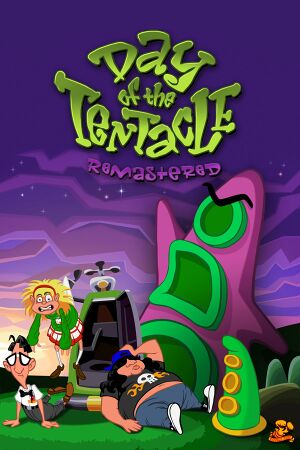 |
|
| Developers | |
|---|---|
| Double Fine Productions | |
| Shiny Shoe | |
| Linux | Josh Bush |
| Engines | |
| SCUMM | |
| Release dates | |
| Windows | March 21, 2016 |
| macOS (OS X) | March 21, 2016 |
| Linux | July 11, 2016 |
| Reception | |
| Metacritic | 86 |
| OpenCritic | 85 |
| IGDB | 85 |
| Taxonomy | |
| Monetization | One-time game purchase, Subscription gaming service |
| Microtransactions | None |
| Modes | Singleplayer |
| Pacing | Relaxed |
| Controls | Point and select |
| Genres | Adventure |
| Art styles | Cartoon |
| Themes | Comedy, Sci-fi, North America |
| Series | Maniac Mansion |
| Maniac Mansion | |
|---|---|
| Maniac Mansion | 1988 |
| Day of the Tentacle | 1993 |
| Maniac Mansion Deluxe (unofficial) | 2004 |
| Maniac Mansion Mania (unofficial) | 2005 |
| Day of the Tentacle Remastered | 2016 |
Day of the Tentacle Remastered is a singleplayer adventure game in the Maniac Mansion series.
Key points
- Includes a "classic" mode which faithfully recreates the original Day of the Tentacle. It can be extracted to run in ScummVM.
- Includes the original Maniac Mansion, which can be played in-game (by accessing Weird Ed Edison's computer) or in ScummVM (by extracting the
maniacfolder from the data file using DoubleFine Explorer).
General information
- Double Fine Action Forums
- The International House of Mojo - In-depth article including developer interviews and game trivia
- Hardcore Gaming 101 - Comprehensive feature on the series
- GOG.com Community Discussions
- GOG.com Support Page
- Steam Community Discussions
Availability
| Source | DRM | Notes | Keys | OS |
|---|---|---|---|---|
| GOG.com | ||||
| Humble Store | ||||
| itch.io | ||||
| Mac App Store | ||||
| Microsoft Store | Xbox Game Pass for PC, Xbox Play Anywhere | |||
| Steam | DRM-free when launched directly from executable. |
Monetization
| Type | Notes |
|---|---|
| One-time game purchase | The game requires an upfront purchase to access. |
| Subscription gaming service | Available via Xbox Game Pass for PC. |
Game data
Configuration file(s) location
| System | Location |
|---|---|
| Windows | <path-to-game>\savedata\settings.ini[Note 1] %APPDATA%\Doublefine\DayOfTheTentacle\ |
| Microsoft Store | |
| macOS (OS X) | $HOME/Library/Preferences/com.doublefine.dottosx.plist |
| Linux | $XDG_DATA_HOME/doublefine/dott/ |
- This game follows the XDG Base Directory Specification on Linux.
Save game data location
| System | Location |
|---|---|
| Windows | <path-to-game>\savedata\[Note 1] %APPDATA%\Doublefine\DayOfTheTentacle\ |
| Microsoft Store | |
| macOS (OS X) | $HOME/Library/Application Support/com.doublefine.dottosx/ |
| Linux | $XDG_DATA_HOME/doublefine/dott/savedata/ |
Save game cloud syncing
| System | Native | Notes |
|---|---|---|
| GOG Galaxy | ||
| Steam Cloud | ||
| Xbox Cloud |
Video
| Graphics feature | State | Notes | |
|---|---|---|---|
| Widescreen resolution | Plays at desktop resolution. 16:9 aspect only (4:3 when using verb bar), other resolutions are anamorphic. | ||
| Multi-monitor | |||
| Ultra-widescreen | |||
| 4K Ultra HD | |||
| Field of view (FOV) | |||
| Windowed | |||
| Borderless fullscreen windowed | See the glossary page for potential workarounds. | ||
| Anisotropic filtering (AF) | |||
| Anti-aliasing (AA) | |||
| Vertical sync (Vsync) | See the glossary page for potential workarounds. | ||
| 60 FPS and 120+ FPS | |||
| High dynamic range display (HDR) | See the glossary page for potential alternatives. | ||
Input
| Keyboard and mouse | State | Notes |
|---|---|---|
| Remapping | See the glossary page for potential workarounds. | |
| Mouse acceleration | ||
| Mouse sensitivity | ||
| Mouse input in menus | ||
| Mouse Y-axis inversion | ||
| Controller | ||
| Controller support | ||
| Full controller support | ||
| Controller remapping | See the glossary page for potential workarounds. | |
| Controller sensitivity | ||
| Controller Y-axis inversion |
| Controller types |
|---|
| XInput-compatible controllers |
|---|
| PlayStation controllers |
|---|
| Generic/other controllers |
|---|
| Additional information | ||
|---|---|---|
| Controller hotplugging | ||
| Haptic feedback | ||
| Digital movement supported | ||
| Simultaneous controller+KB/M | Mouse conflicts with analog stick. |
Audio
| Audio feature | State | Notes |
|---|---|---|
| Separate volume controls | Music, Sound Effects and Voice. | |
| Surround sound | ||
| Subtitles | ||
| Closed captions | ||
| Mute on focus lost | ||
| Royalty free audio |
Localizations
| Language | UI | Audio | Sub | Notes |
|---|---|---|---|---|
| English | ||||
| French | ||||
| German | ||||
| Italian | ||||
| Brazilian Portuguese | Translation. | |||
| Russian | Fan translation by «ENPY Studio/Old-Games.RU» | |||
| Spanish |
Issues fixed
Audio clipping/crackling/stuttering on Windows 10
- Setting the game to Windows 8 compatibility mode may alleviate some of the audio issues.
| Set Windows 8 Compatibility mode[1] |
|---|
|
Use the --DisableFMODDSP parameter[1]
|
|---|
Other information
API
| Technical specs | Supported | Notes |
|---|---|---|
| OpenGL | 3.0 |
| Executable | 32-bit | 64-bit | Notes |
|---|---|---|---|
| Windows | |||
| macOS (OS X) | [2] | ||
| Linux |
Middleware
| Middleware | Notes | |
|---|---|---|
| Audio | FMOD, iMUSE |
Run classic mode in ScummVM
| Use DOTT reMONSTERed and DoubleFine Explorer[3] |
|---|
|
System requirements
| Windows | ||
|---|---|---|
| Minimum | Recommended | |
| Operating system (OS) | 7 | |
| Processor (CPU) | 1.7 GHz Dual Core | Intel Core 2 Duo 2.2 GHz AMD Athlon 64 2.2 GHz |
| System memory (RAM) | 2 GB | 3 GB |
| Hard disk drive (HDD) | 2.5 GB | |
| Video card (GPU) | Nvidia GeForce GTX 260 ATI Radeon HD 4870 Intel HD Graphics 3000 512 MB of VRAM OpenGL 3.0 compatible DirectX 9.0 compatible | Nvidia GeForce GTX 460 AMD Radeon HD 6850 DirectX 11 compatible |
| macOS (OS X) | ||
|---|---|---|
| Minimum | Recommended | |
| Operating system (OS) | 10.7 | 10.11 |
| Processor (CPU) | Intel Core Duo | Intel Core i3, i5, i7 |
| System memory (RAM) | 2 GB | 4 GB |
| Hard disk drive (HDD) | 2.5 GB | |
| Video card (GPU) | Nvidia GeForce GTX 260 ATI Radeon HD 4870 Intel HD Graphics 3000 512 MB of VRAM OpenGL 3.0 compatible | Nvidia GeForce GTX 460 AMD Radeon HD 6850 1 GB of VRAM |
| Linux | ||
|---|---|---|
| Minimum | Recommended | |
| Operating system (OS) | Ubuntu 14.04 | |
| Processor (CPU) | 1.7 GHz Dual Core | Intel Core 2 Duo 2.2 GHz AMD Athlon 64 2.2 GHz |
| System memory (RAM) | 2 GB | 3 GB |
| Hard disk drive (HDD) | 3 GB | |
| Video card (GPU) | Nvidia GeForce GTX 260 ATI Radeon HD 4870 Intel HD Graphics 3000 512 MB of VRAM OpenGL 3.0 compatible DirectX 9.0 compatible | Nvidia GeForce GTX 460 AMD Radeon HD 6850 |
Notes
- ↑ 1.0 1.1 When running this game without elevated privileges (Run as administrator option), write operations against a location below
%PROGRAMFILES%,%PROGRAMDATA%, or%WINDIR%might be redirected to%LOCALAPPDATA%\VirtualStoreon Windows Vista and later (more details).
References
- ↑ 1.0 1.1 [DOTT] [PC] Audio stuttering/crackling – Double Fine Action Support
- ↑ DoubleFine updates remasters - Gives them away for free! | The International House of Mojo
- ↑ Verified by User:Baronsmoki on 2021-06-28
- ↑ ScummVM :: Wiki - Day of the Tentacle - last accessed on 2021-06-29
- "ScummVM will scan your configuration file for a game that's in a Maniac sub-folder of your Day of the Tentacle folder. If you've copied the data files from the CD version, this should already be the case but you have to add the game to ScummVM as well."


