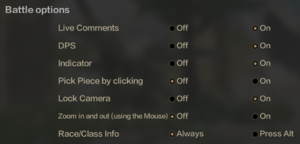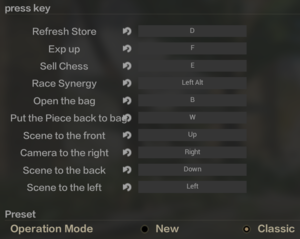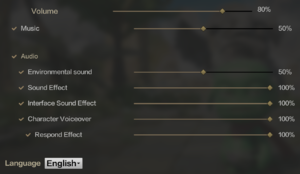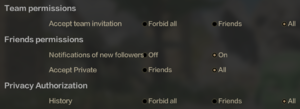Difference between revisions of "Auto Chess"
From PCGamingWiki, the wiki about fixing PC games
(1.0 release date according to the Epic page) |
m (→[[Glossary:Save game cloud syncing|Save game cloud syncing]]: General maintenance with AutoWikiBrowser in Bot mode) |
||
| (18 intermediate revisions by 8 users not shown) | |||
| Line 5: | Line 5: | ||
|publishers = | |publishers = | ||
|engines = | |engines = | ||
| − | {{Infobox game/row/engine|Unreal Engine 4|ref=<ref>{{Refurl|url=https://twinfinite.net/2019/06/dragonests-auto-chess-is-coming-exclusively-to-the-epic-games-store/|title=Dragonest’s Auto Chess Is Coming Exclusively to the Epic Games Store|date=2019-06-11}}</ref>}} | + | {{Infobox game/row/engine|Unity}} |
| + | {{Infobox game/row/engine|Unreal Engine 4|2020-2022|ref=<ref>{{Refurl|url=https://twinfinite.net/2019/06/dragonests-auto-chess-is-coming-exclusively-to-the-epic-games-store/|title=Dragonest’s Auto Chess Is Coming Exclusively to the Epic Games Store|date=2019-06-11}}</ref>}} | ||
|release dates= | |release dates= | ||
{{Infobox game/row/date|Windows|October 29, 2020}} | {{Infobox game/row/date|Windows|October 29, 2020}} | ||
| − | |steam appid = | + | |taxonomy = |
| + | {{Infobox game/row/taxonomy/monetization | }} | ||
| + | {{Infobox game/row/taxonomy/microtransactions | }} | ||
| + | {{Infobox game/row/taxonomy/modes | Multiplayer }} | ||
| + | {{Infobox game/row/taxonomy/pacing | }} | ||
| + | {{Infobox game/row/taxonomy/perspectives | }} | ||
| + | {{Infobox game/row/taxonomy/controls | }} | ||
| + | {{Infobox game/row/taxonomy/genres | Board, RTS }} | ||
| + | {{Infobox game/row/taxonomy/sports | }} | ||
| + | {{Infobox game/row/taxonomy/vehicles | }} | ||
| + | {{Infobox game/row/taxonomy/art styles | }} | ||
| + | {{Infobox game/row/taxonomy/themes | }} | ||
| + | {{Infobox game/row/taxonomy/series | }} | ||
| + | |steam appid = 1530300 | ||
|steam appid side = | |steam appid side = | ||
|gogcom id = | |gogcom id = | ||
|gogcom id side = | |gogcom id side = | ||
| + | |official site= https://ac.dragonest.com/en | ||
|strategywiki = | |strategywiki = | ||
|mobygames = auto-chess | |mobygames = auto-chess | ||
| Line 20: | Line 35: | ||
'''General information''' | '''General information''' | ||
| − | |||
{{mm}} [https://discord.gg/XX5GXDc Official Discord server] | {{mm}} [https://discord.gg/XX5GXDc Official Discord server] | ||
==Availability== | ==Availability== | ||
{{Availability| | {{Availability| | ||
| − | {{Availability/row| Epic Games Store | auto-chess | Epic Games Store, Account | | | Windows }} | + | {{Availability/row| Epic Games Store | auto-chess | Epic Games Store, Account, online | | | Windows }} |
| + | {{Availability/row| Steam | 1530300 | Steam, Account, online | | | Windows }} | ||
}} | }} | ||
| − | {{ii}} All versions require a Dragonest account | + | {{ii}} All versions require a Dragonest account. |
==Game data== | ==Game data== | ||
| − | {{Image|Auto Chess - in-game battle settings.png|In-game battle settings.}} | + | {{Image|Auto Chess - in-game battle settings.png|In-game battle settings. (Launch)}} |
===Configuration file(s) location=== | ===Configuration file(s) location=== | ||
{{Game data| | {{Game data| | ||
| Line 43: | Line 58: | ||
===[[Glossary:Save game cloud syncing|Save game cloud syncing]]=== | ===[[Glossary:Save game cloud syncing|Save game cloud syncing]]=== | ||
{{Save game cloud syncing | {{Save game cloud syncing | ||
| − | |discord | + | |discord = |
| − | |discord notes | + | |discord notes = |
| − | |epic games | + | |epic games launcher = false |
| − | |epic games | + | |epic games launcher notes = |
| − | |gog galaxy | + | |gog galaxy = |
| − | |gog galaxy notes | + | |gog galaxy notes = |
| − | |origin | + | |origin = |
| − | |origin notes | + | |origin notes = |
| − | |steam cloud | + | |steam cloud = unknown |
| − | |steam cloud notes | + | |steam cloud notes = |
| − | | | + | |ubisoft connect = |
| − | | | + | |ubisoft connect notes = |
| − | |xbox cloud | + | |xbox cloud = |
| − | |xbox cloud notes | + | |xbox cloud notes = |
}} | }} | ||
| − | ==Video | + | ==Video== |
| − | {{Image|Auto Chess - in-game video settings.png|In-game video settings.}} | + | {{Image|Auto Chess - in-game video settings.png|In-game video settings. (Launch)}} |
| − | {{Video | + | {{Video |
|wsgf link = | |wsgf link = | ||
|widescreen wsgf award = | |widescreen wsgf award = | ||
| Line 85: | Line 100: | ||
|antialiasing = true | |antialiasing = true | ||
|antialiasing notes = Multiple quality options. | |antialiasing notes = Multiple quality options. | ||
| + | |upscaling = unknown | ||
| + | |upscaling tech = | ||
| + | |upscaling notes = | ||
|vsync = true | |vsync = true | ||
|vsync notes = | |vsync notes = | ||
| Line 93: | Line 111: | ||
|hdr = unknown | |hdr = unknown | ||
|hdr notes = | |hdr notes = | ||
| + | |ray tracing = unknown | ||
| + | |ray tracing notes = | ||
|color blind = unknown | |color blind = unknown | ||
|color blind notes = | |color blind notes = | ||
}} | }} | ||
| − | ==Input | + | ==Input== |
| − | {{Image|Auto Chess - in-game input settings.png|In-game input settings.}} | + | {{Image|Auto Chess - in-game input settings.png|In-game input settings. (Launch)}} |
| − | {{Input | + | {{Input |
|key remap = true | |key remap = true | ||
|key remap notes = | |key remap notes = | ||
| Line 162: | Line 182: | ||
}} | }} | ||
| − | ==Audio | + | ==Audio== |
| − | {{Image|Auto Chess - in-game audio settings.png|In-game audio settings.}} | + | {{Image|Auto Chess - in-game audio settings.png|In-game audio settings. (Launch)}} |
| − | {{Audio | + | {{Audio |
|separate volume = true | |separate volume = true | ||
|separate volume notes = Master, Music, Environmental sound, Sound effect, Audio, Character sounds, Responsive sound | |separate volume notes = Master, Music, Environmental sound, Sound effect, Audio, Character sounds, Responsive sound | ||
| Line 176: | Line 196: | ||
|mute on focus lost notes = | |mute on focus lost notes = | ||
|eax support = | |eax support = | ||
| − | |eax support notes = | + | |eax support notes = |
| + | |royalty free audio = unknown | ||
| + | |royalty free audio notes = | ||
}} | }} | ||
| Line 191: | Line 213: | ||
|language = Simplified Chinese | |language = Simplified Chinese | ||
|interface = true | |interface = true | ||
| − | |audio = | + | |audio = true |
|subtitles = unknown | |subtitles = unknown | ||
|notes = | |notes = | ||
| Line 205: | Line 227: | ||
}} | }} | ||
{{L10n/switch | {{L10n/switch | ||
| − | |language = Portuguese | + | |language = Portuguese - Brazil |
|interface = true | |interface = true | ||
|audio = unknown | |audio = unknown | ||
| Line 291: | Line 313: | ||
|windows 32-bit exe = unknown | |windows 32-bit exe = unknown | ||
|windows 64-bit exe = true | |windows 64-bit exe = true | ||
| + | |windows arm app = unknown | ||
|windows exe notes = | |windows exe notes = | ||
| − | |macos 32-bit app | + | |macos intel 32-bit app = unknown |
| − | |macos 64-bit app | + | |macos intel 64-bit app = unknown |
| + | |macos arm app = unknown | ||
|macos app notes = | |macos app notes = | ||
|linux 32-bit executable= unknown | |linux 32-bit executable= unknown | ||
|linux 64-bit executable= unknown | |linux 64-bit executable= unknown | ||
| + | |linux arm app = unknown | ||
|linux executable notes = | |linux executable notes = | ||
}} | }} | ||
Revision as of 22:25, 6 June 2023
 |
|
| Developers | |
|---|---|
| Dragonest | |
| Engines | |
| Unity | |
| 2020-2022 | Unreal Engine 4[1] |
| Release dates | |
| Windows | October 29, 2020 |
| Taxonomy | |
| Modes | Multiplayer |
| Genres | Board, RTS |
General information
Availability
| Source | DRM | Notes | Keys | OS |
|---|---|---|---|---|
| Epic Games Store | ||||
| Steam |
- All versions require a Dragonest account.
Game data
Configuration file(s) location
| System | Location |
|---|---|
| Windows | %LOCALAPPDATA%\AutoChess\Saved\Config\WindowsNoEditor\ |
| Steam Play (Linux) | <SteamLibrary-folder>/steamapps/compatdata/1530300/pfx/[Note 1] |
Save game data location
| System | Location |
|---|---|
| Windows | %LOCALAPPDATA%\AutoChess\Saved\SaveGames\ |
| Steam Play (Linux) | <SteamLibrary-folder>/steamapps/compatdata/1530300/pfx/[Note 1] |
Save game cloud syncing
| System | Native | Notes |
|---|---|---|
| Epic Games Launcher | ||
| Steam Cloud |
Video
| Graphics feature | State | Notes | |
|---|---|---|---|
| Widescreen resolution | |||
| Multi-monitor | |||
| Ultra-widescreen | Vert- | ||
| 4K Ultra HD | |||
| Field of view (FOV) | |||
| Windowed | |||
| Borderless fullscreen windowed | Used in place of exclusive fullscreen. | ||
| Anisotropic filtering (AF) | See the glossary page for potential workarounds. | ||
| Anti-aliasing (AA) | Multiple quality options. | ||
| Vertical sync (Vsync) | |||
| 60 FPS | |||
| 120+ FPS | Capped at 62 FPS when Vsync is disabled.[2] | ||
| High dynamic range display (HDR) | See the engine page to force native HDR output, or the glossary page for other alternatives. | ||
- The game engine may allow for manual configuration of the game via its variables. See the Unreal Engine 4 page for more details.
- The game engine may allow for manual configuration of the game via its variables. See the Unity page for more details.
Input
| Keyboard and mouse | State | Notes |
|---|---|---|
| Remapping | ||
| Mouse acceleration | ||
| Mouse sensitivity | ||
| Mouse input in menus | ||
| Mouse Y-axis inversion | ||
| Controller | ||
| Controller support |
| Controller types |
|---|
Audio
| Audio feature | State | Notes |
|---|---|---|
| Separate volume controls | Master, Music, Environmental sound, Sound effect, Audio, Character sounds, Responsive sound | |
| Surround sound | [3] | |
| Subtitles | ||
| Closed captions | ||
| Mute on focus lost | ||
| Royalty free audio |
Localizations
| Language | UI | Audio | Sub | Notes |
|---|---|---|---|---|
| English | Partial and flawed translation.[4] | |||
| Simplified Chinese | ||||
| Korean | ||||
| Brazilian Portuguese | ||||
| Russian | ||||
| Spanish |
Network
Multiplayer types
| Type | Native | Notes | |
|---|---|---|---|
| Local play | |||
| LAN play | |||
| Online play | Versus |
||
Other information
API
| Technical specs | Supported | Notes |
|---|---|---|
| Direct3D | 11 |
| Executable | 32-bit | 64-bit | Notes |
|---|---|---|---|
| Windows |
Middleware
| Middleware | Notes | |
|---|---|---|
| Physics | PhysX |
System requirements
| Windows | ||
|---|---|---|
| Minimum | Recommended | |
| Operating system (OS) | 7, 8, 10 | |
| Processor (CPU) | Intel Core i3 | Intel Core i7 |
| System memory (RAM) | 2 GB | 8 GB |
| Hard disk drive (HDD) | 4 GB | 20 GB |
| Video card (GPU) | Intel UHD Graphics 630 128 MB of VRAM | Nvidia GeForce GTX 970 |
Notes
- ↑ 1.0 1.1 Notes regarding Steam Play (Linux) data:
- File/folder structure within this directory reflects the path(s) listed for Windows and/or Steam game data.
- Use Wine's registry editor to access any Windows registry paths.
- The app ID (1530300) may differ in some cases.
- Treat backslashes as forward slashes.
- See the glossary page for details on Windows data paths.
References
- ↑ Dragonest’s Auto Chess Is Coming Exclusively to the Epic Games Store - last accessed on 2019-06-11
- ↑ Verified by User:Baronsmoki on 2019-09-25
- ↑ Verified by User:Baronsmoki on 2019-09-25
- Tested with Special K.
- ↑ Verified by User:Rose on 2019-08-24
- Some parts are in Chinese. The flaws are evidenced by "responsive sound" to imply "response sound", "home page" to refer to the home screen, and so forth.