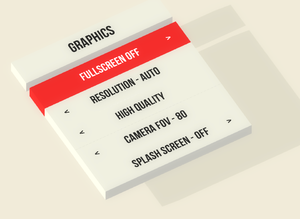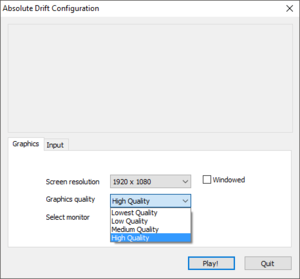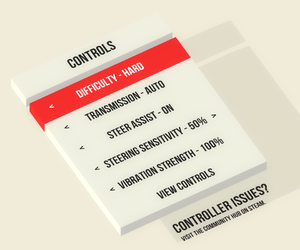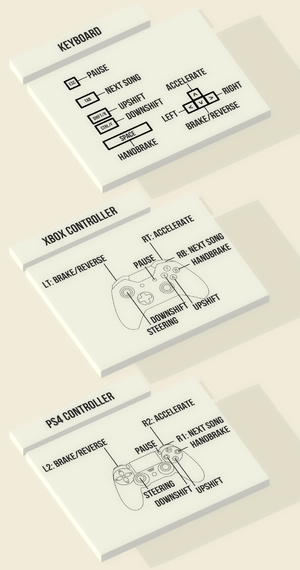Difference between revisions of "Absolute Drift"
From PCGamingWiki, the wiki about fixing PC games
m (updated template usage) |
(Added Windows Store.) |
||
| Line 30: | Line 30: | ||
{{Availability/row| Humble | absolute-drift | Steam | | | Windows, OS X, Linux }} | {{Availability/row| Humble | absolute-drift | Steam | | | Windows, OS X, Linux }} | ||
{{Availability/row| Steam | 320140 | Steam | | | Windows, OS X, Linux }} | {{Availability/row| Steam | 320140 | Steam | | | Windows, OS X, Linux }} | ||
| + | {{Availability/row| WinStore | 9NZTKCM3HBBJ | WinStore | | | Windows }} | ||
}} | }} | ||
| − | |||
==Essential improvements== | ==Essential improvements== | ||
| Line 43: | Line 43: | ||
{{Game data| | {{Game data| | ||
{{Game data/row|Windows|{{p|hkcu}}\Software\Funselektor Labs Inc.\Absolute Drift\}} | {{Game data/row|Windows|{{p|hkcu}}\Software\Funselektor Labs Inc.\Absolute Drift\}} | ||
| + | {{Game data/row|Windows Store|}} | ||
{{Game data/row|OS X|}} | {{Game data/row|OS X|}} | ||
{{Game data/row|Linux|}} | {{Game data/row|Linux|}} | ||
| Line 51: | Line 52: | ||
{{Game data| | {{Game data| | ||
{{Game data/row|Windows|{{p|hkcu}}\Software\Funselektor Labs Inc.\Absolute Drift\}} | {{Game data/row|Windows|{{p|hkcu}}\Software\Funselektor Labs Inc.\Absolute Drift\}} | ||
| + | {{Game data/row|Windows Store|}} | ||
{{Game data/row|OS X|}} | {{Game data/row|OS X|}} | ||
{{Game data/row|Linux|}} | {{Game data/row|Linux|}} | ||
| Line 57: | Line 59: | ||
===[[Glossary:Save game cloud syncing|Save game cloud syncing]]=== | ===[[Glossary:Save game cloud syncing|Save game cloud syncing]]=== | ||
{{Save game cloud syncing | {{Save game cloud syncing | ||
| + | |gog galaxy = | ||
| + | |gog galaxy notes = | ||
|origin = | |origin = | ||
|origin notes = | |origin notes = | ||
| Line 63: | Line 67: | ||
|uplay = | |uplay = | ||
|uplay notes = | |uplay notes = | ||
| + | |xbox cloud = unknown | ||
| + | |xbox cloud notes = | ||
}} | }} | ||
Revision as of 19:18, 2 September 2017
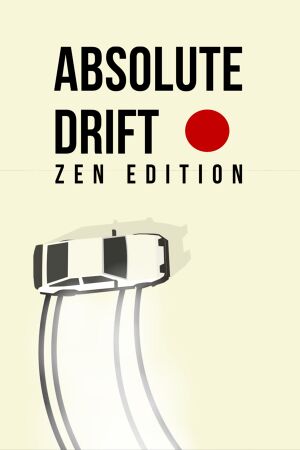 |
|
| Developers | |
|---|---|
| Funselektor Labs | |
| Engines | |
| Unity 4|Unity|Unity 4[1] | |
| Release dates | |
| Windows | July 29, 2015 |
| macOS (OS X) | July 29, 2015 |
| Linux | July 29, 2015 |
Key points
- It's possible to apply into Beta #3, which has engine updated from Unity 4 to Unity 5 and better input manager, rewired, for far better controller support and compatibility.[2]
General information
Availability
| Source | DRM | Notes | Keys | OS |
|---|---|---|---|---|
| Developer website | ||||
| Green Man Gaming | ||||
| Humble Store | ||||
| Steam | ||||
| Incorrect store name. See here for available options. |
Essential improvements
Skip intro videos
| Instructions |
|---|
Game data
Configuration file(s) location
Template:Game data/rowTemplate:Game data/rowTemplate:Game data/rowTemplate:Game data/row
| System | Location |
|---|
- It's unknown whether this game follows the XDG Base Directory Specification on Linux. Please fill in this information.
Save game data location
Template:Game data/rowTemplate:Game data/rowTemplate:Game data/rowTemplate:Game data/row
| System | Location |
|---|
Save game cloud syncing
| System | Native | Notes |
|---|---|---|
| Steam Cloud |
Video settings
- Only graphical quality presets can be selected. There is no separate options.
Field of view (FOV)
| Instructions |
|---|
Input settings
Audio settings
Localizations
| Language | UI | Audio | Sub | Notes |
|---|---|---|---|---|
| English |
VR support
| 3D modes | State | Notes | |
|---|---|---|---|
| Native 3D | Use -vrmode DEVICE parameter. Some missing elements, e.g. pause menu. |
||
| Nvidia 3D Vision | See Helix Mod: Absolute Drift. | ||
Other information
API
| Technical specs | Supported | Notes |
|---|---|---|
| Direct3D | 7, 11 | |
| OpenGL |
| Executable | 32-bit | 64-bit | Notes |
|---|---|---|---|
| Windows | |||
| macOS (OS X) | |||
| Linux |
Middleware
| Middleware | Notes | |
|---|---|---|
| Input | Rewired | As of December 24, 2015, Update #3 Beta only.[3] |
System requirements
| Windows | ||
|---|---|---|
| Minimum | ||
| Operating system (OS) | XP, Vista, 7, 8 | |
| Processor (CPU) | 2.2 GHz Dual Core | |
| System memory (RAM) | 2 GB | |
| Hard disk drive (HDD) | 350 MB | |
| Video card (GPU) | 512 MB of VRAM | |
| Other | Best played with controller | |
| macOS (OS X) | ||
|---|---|---|
| Minimum | ||
| Operating system (OS) | 10.0 | |
| Processor (CPU) | 2.2 GHz Dual Core | |
| System memory (RAM) | 2 GB | |
| Hard disk drive (HDD) | 350 MB | |
| Video card (GPU) | 512 MB of VRAM | |
| Other | Best played with controller | |
- 64-bit OS is required with Linux version.
| Linux | ||
|---|---|---|
| Minimum | ||
| Operating system (OS) | Ubuntu 12.04 | |
| Processor (CPU) | 2.2 GHz Dual Core | |
| System memory (RAM) | 2 GB | |
| Hard disk drive (HDD) | 350 MB | |
| Video card (GPU) | 512 MB of VRAM | |
| Other | Best played with controller | |
References
- ↑ Verified by User:Soeb on 2016-07-19
- ↑ Steam Community :: Group Announcements :: Absolute Drift
- ↑ Logitech RumblePad2 Support / Configuration :: Absolute Drift General Discussion - last accessed on June 9, 2016
- "The Beta version of the game has a new input system which has support for the Rumblepad. (http://guavaman.com/projects/rewired/docs/SupportedControllers.html)"