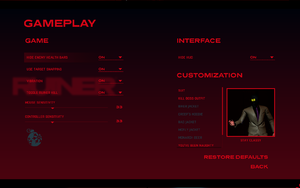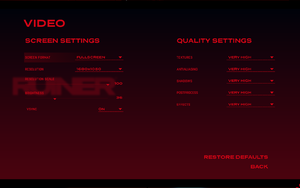Difference between revisions of "Ruiner"
From PCGamingWiki, the wiki about fixing PC games
m (→Availability: migrated to new template) |
m (updated template usage) |
||
| Line 66: | Line 66: | ||
===[[Glossary:Save game cloud syncing|Save game cloud syncing]]=== | ===[[Glossary:Save game cloud syncing|Save game cloud syncing]]=== | ||
{{Save game cloud syncing | {{Save game cloud syncing | ||
| − | |gog galaxy = | + | |gog galaxy = true |
|gog galaxy notes = | |gog galaxy notes = | ||
|origin = | |origin = | ||
| Line 94: | Line 94: | ||
|4k ultra hd = true | |4k ultra hd = true | ||
|4k ultra hd notes = Higher resolutions may appear offscreen due to a lack of scrolling in the menu. | |4k ultra hd notes = Higher resolutions may appear offscreen due to a lack of scrolling in the menu. | ||
| − | |fov = | + | |fov = false |
|fov notes = | |fov notes = | ||
| − | |windowed = | + | |windowed = true |
|windowed notes = | |windowed notes = | ||
| − | |borderless windowed = | + | |borderless windowed = true |
|borderless windowed notes = | |borderless windowed notes = | ||
|anisotropic = false | |anisotropic = false | ||
| Line 104: | Line 104: | ||
|antialiasing = hackable | |antialiasing = hackable | ||
|antialiasing notes = [[TAA]] always enabled with adjustable quality. See [[#Anti-aliasing (AA)|Anti-aliasing (AA)]]. | |antialiasing notes = [[TAA]] always enabled with adjustable quality. See [[#Anti-aliasing (AA)|Anti-aliasing (AA)]]. | ||
| − | |vsync = | + | |vsync = true |
|vsync notes = | |vsync notes = | ||
|60 fps = true | |60 fps = true | ||
| Line 228: | Line 228: | ||
{{L10n/switch | {{L10n/switch | ||
|language = English | |language = English | ||
| − | |interface = | + | |interface = true |
|audio = n/a | |audio = n/a | ||
| − | |subtitles = | + | |subtitles = true |
|notes = | |notes = | ||
|fan = | |fan = | ||
| Line 236: | Line 236: | ||
{{L10n/switch | {{L10n/switch | ||
|language = Simplified Chinese | |language = Simplified Chinese | ||
| − | |interface = | + | |interface = true |
|audio = n/a | |audio = n/a | ||
| − | |subtitles = | + | |subtitles = true |
|notes = | |notes = | ||
|fan = | |fan = | ||
| Line 244: | Line 244: | ||
{{L10n/switch | {{L10n/switch | ||
|language = Traditional Chinese | |language = Traditional Chinese | ||
| − | |interface = | + | |interface = true |
|audio = n/a | |audio = n/a | ||
| − | |subtitles = | + | |subtitles = true |
|notes = | |notes = | ||
|fan = | |fan = | ||
| Line 252: | Line 252: | ||
{{L10n/switch | {{L10n/switch | ||
|language = Czech | |language = Czech | ||
| − | |interface = | + | |interface = true |
|audio = n/a | |audio = n/a | ||
| − | |subtitles = | + | |subtitles = true |
|notes = | |notes = | ||
|fan = | |fan = | ||
| Line 260: | Line 260: | ||
{{L10n/switch | {{L10n/switch | ||
|language = French | |language = French | ||
| − | |interface = | + | |interface = true |
|audio = n/a | |audio = n/a | ||
| − | |subtitles = | + | |subtitles = true |
|notes = | |notes = | ||
|fan = | |fan = | ||
| Line 268: | Line 268: | ||
{{L10n/switch | {{L10n/switch | ||
|language = German | |language = German | ||
| − | |interface = | + | |interface = true |
|audio = n/a | |audio = n/a | ||
| − | |subtitles = | + | |subtitles = true |
|notes = | |notes = | ||
|fan = | |fan = | ||
| Line 276: | Line 276: | ||
{{L10n/switch | {{L10n/switch | ||
|language = Italian | |language = Italian | ||
| − | |interface = | + | |interface = true |
|audio = n/a | |audio = n/a | ||
| − | |subtitles = | + | |subtitles = true |
|notes = | |notes = | ||
|fan = | |fan = | ||
| Line 284: | Line 284: | ||
{{L10n/switch | {{L10n/switch | ||
|language = Japanese | |language = Japanese | ||
| − | |interface = | + | |interface = true |
|audio = n/a | |audio = n/a | ||
| − | |subtitles = | + | |subtitles = true |
|notes = | |notes = | ||
|fan = | |fan = | ||
| Line 292: | Line 292: | ||
{{L10n/switch | {{L10n/switch | ||
|language = Korean | |language = Korean | ||
| − | |interface = | + | |interface = true |
|audio = n/a | |audio = n/a | ||
| − | |subtitles = | + | |subtitles = true |
|notes = | |notes = | ||
|fan = | |fan = | ||
| Line 300: | Line 300: | ||
{{L10n/switch | {{L10n/switch | ||
|language = Polish | |language = Polish | ||
| − | |interface = | + | |interface = true |
|audio = n/a | |audio = n/a | ||
| − | |subtitles = | + | |subtitles = true |
|notes = | |notes = | ||
|fan = | |fan = | ||
| Line 308: | Line 308: | ||
{{L10n/switch | {{L10n/switch | ||
|language = Brazilian Portuguese | |language = Brazilian Portuguese | ||
| − | |interface = | + | |interface = true |
|audio = n/a | |audio = n/a | ||
| − | |subtitles = | + | |subtitles = true |
|notes = | |notes = | ||
|fan = | |fan = | ||
| Line 316: | Line 316: | ||
{{L10n/switch | {{L10n/switch | ||
|language = Russian | |language = Russian | ||
| − | |interface = | + | |interface = true |
|audio = n/a | |audio = n/a | ||
| − | |subtitles = | + | |subtitles = true |
|notes = | |notes = | ||
|fan = | |fan = | ||
| Line 324: | Line 324: | ||
{{L10n/switch | {{L10n/switch | ||
|language = Spanish | |language = Spanish | ||
| − | |interface = | + | |interface = true |
|audio = n/a | |audio = n/a | ||
| − | |subtitles = | + | |subtitles = true |
|notes = | |notes = | ||
|fan = | |fan = | ||
| Line 332: | Line 332: | ||
{{L10n/switch | {{L10n/switch | ||
|language = Ukrainian | |language = Ukrainian | ||
| − | |interface = | + | |interface = true |
|audio = n/a | |audio = n/a | ||
| − | |subtitles = | + | |subtitles = true |
|notes = | |notes = | ||
|fan = | |fan = | ||
Revision as of 01:20, 30 March 2019
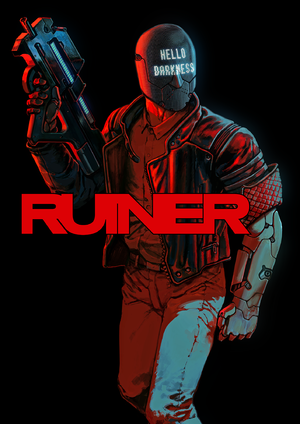 |
|
| Developers | |
|---|---|
| Reikon Games | |
| Publishers | |
| Devolver Digital | |
| Engines | |
| Unreal Engine 4 | |
| Release dates | |
| Windows | September 26, 2017 |
| Linux | April 17, 2018[1] |
General information
Availability
| Source | DRM | Notes | Keys | OS |
|---|---|---|---|---|
| GOG.com | ||||
| Green Man Gaming | ||||
| Humble Store | ||||
| Microsoft Store | Xbox Play Anywhere, Xbox Game Pass for PC | |||
| Steam |
DLC and expansion packs
| Name | Notes | |
|---|---|---|
| Official Soundtrack |
Essential improvements
Skip intro videos
| Modify video files[2] |
|---|
|
Game data
Configuration file(s) location
| System | Location |
|---|---|
| Windows | %LOCALAPPDATA%\Ruiner\Saved\Config\WindowsNoEditor\ |
| Microsoft Store | |
| Linux | $XDG_CONFIG_HOME/Epic/Ruiner/Saved/Config/ |
- This game follows the XDG Base Directory Specification on Linux.
Save game data location
| System | Location |
|---|---|
| Windows | %LOCALAPPDATA%\Ruiner\Saved\SaveGames\ |
| Microsoft Store | %LOCALAPPDATA%\Packages\DevolverDigital.Ruiner_6kzv4j18v0c96\SystemAppData\wgs\000900000254A507_ECED0100ED114094AF25077B0598D10C\8FC1BBA561974E9EAAD4526E5963654A\ |
| Linux | $XDG_CONFIG_HOME/Epic/Ruiner/Saved/SaveGames/ |
- To carry over the progress from the UWP version to a different one, copy the biggest file without extension and rename it to
RuinerSaveSlot.sav.
Save game cloud syncing
| System | Native | Notes |
|---|---|---|
| GOG Galaxy | ||
| Steam Cloud | ||
| Xbox Cloud |
Video settings
Anti-aliasing (AA)
| Change AA method[2] |
|---|
[SystemSettings] r.DefaultFeature.AntiAliasing=2 |
Motion blur
| Disable motion blur[2] |
|---|
[SystemSettings] r.MotionBlurQuality=0 |
Input settings
Audio settings
Localizations
| Language | UI | Audio | Sub | Notes |
|---|---|---|---|---|
| English | ||||
| Simplified Chinese | ||||
| Traditional Chinese | ||||
| Czech | ||||
| French | ||||
| German | ||||
| Italian | ||||
| Japanese | ||||
| Korean | ||||
| Polish | ||||
| Brazilian Portuguese | ||||
| Russian | ||||
| Spanish | ||||
| Ukrainian |
Change language
- Steam users can change the language via the game properties.
| Modify Engine.ini[2] |
|---|
[Internationalization] Culture=en |
Other information
API
| Technical specs | Supported | Notes |
|---|---|---|
| Direct3D | 11 | |
| OpenGL | 3.3 | |
| Shader Model support | 5.0 |
| Executable | 32-bit | 64-bit | Notes |
|---|---|---|---|
| Windows | |||
| Linux |
Middleware
| Middleware | Notes | |
|---|---|---|
| Physics | PhysX | |
| Audio | FMOD | |
| Cutscenes | Bink Video |
System requirements
| Windows | ||
|---|---|---|
| Minimum | Recommended | |
| Operating system (OS) | 7 | 8.1, 10 |
| Processor (CPU) | Intel Core i5-760 AMD Athlon II X4 645 AM3 |
Intel Core i5-4670K AMD FX-6350 |
| System memory (RAM) | 4 GB | 6 GB |
| Hard disk drive (HDD) | 10 GB | |
| Video card (GPU) | Nvidia GeForce GTX 460 AMD Radeon HD 6850 1 GB of VRAM DirectX 11 compatible | Nvidia GeForce GTX 660 AMD Radeon HD 7970 2 GB of VRAM |
- A 64-bit system is required.
| Linux | ||
|---|---|---|
| Minimum | ||
| Operating system (OS) | Ubuntu 16.04 | |
| Processor (CPU) | Intel Core i5-760 AMD Athlon II X4 645 AM3 |
|
| System memory (RAM) | 4 GB | |
| Hard disk drive (HDD) | 10 GB | |
| Video card (GPU) | Nvidia GeForce GTX 460 AMD Radeon HD 6850 1 GB of VRAM |
|
- A 64-bit system is required.
References
- ↑ Steam Community :: Group Announcements :: RUINER - The final version of RUINER for Linux is here!
- ↑ 2.0 2.1 2.2 2.3 Verified by User:Waschbär on 2018-05-05