Difference between revisions of "Pid"
From PCGamingWiki, the wiki about fixing PC games
(→Availability: removed GamersGate (no longer sold)) |
|||
| Line 1: | Line 1: | ||
| − | |||
{{Infobox game | {{Infobox game | ||
|cover = Pid Boxart.jpg | |cover = Pid Boxart.jpg | ||
| Line 6: | Line 5: | ||
|publishers = | |publishers = | ||
|engines = | |engines = | ||
| + | {{Infobox game/row/engine|Unity}} | ||
|release dates= | |release dates= | ||
{{Infobox game/row/date|Windows|October 31, 2012}} | {{Infobox game/row/date|Windows|October 31, 2012}} | ||
| Line 30: | Line 30: | ||
===Configuration file(s) location=== | ===Configuration file(s) location=== | ||
{{Game data| | {{Game data| | ||
| − | {{Game data/row|Windows|}} | + | {{Game data/row|Windows|{{P|hkcu}}\Software\Might and Delight\Pid\}} |
{{Game data/row|OS X|}} | {{Game data/row|OS X|}} | ||
}} | }} | ||
| Line 36: | Line 36: | ||
===Save game data location=== | ===Save game data location=== | ||
{{Game data| | {{Game data| | ||
| − | {{Game data/row|Windows|}} | + | {{Game data/row|Windows|{{P|game}}\Saves\}} |
{{Game data/row|OS X|}} | {{Game data/row|OS X|}} | ||
| + | {{Game data/row|Steam|{{P|steam}}\userdata\{{P|uid}}\218740\remote\}} | ||
}} | }} | ||
| Line 44: | Line 45: | ||
|origin = | |origin = | ||
|origin notes = | |origin notes = | ||
| − | |steam cloud = | + | |steam cloud = true |
|steam cloud notes = | |steam cloud notes = | ||
|uplay = | |uplay = | ||
|uplay notes = | |uplay notes = | ||
| − | |gamesave manager = | + | |gamesave manager = true |
|gamesave manager notes= | |gamesave manager notes= | ||
}} | }} | ||
==Video settings== | ==Video settings== | ||
| + | [[File:Pid - video settings.png|290px|right|thumb|Video settings.]] | ||
{{Video settings | {{Video settings | ||
|wsgf link = | |wsgf link = | ||
| Line 59: | Line 61: | ||
|ultrawidescreen wsgf award = | |ultrawidescreen wsgf award = | ||
|4k ultra hd wsgf award = | |4k ultra hd wsgf award = | ||
| − | |widescreen resolution = | + | |widescreen resolution = true |
|widescreen resolution notes= | |widescreen resolution notes= | ||
|multimonitor = unknown | |multimonitor = unknown | ||
| Line 67: | Line 69: | ||
|4k ultra hd = unknown | |4k ultra hd = unknown | ||
|4k ultra hd notes = | |4k ultra hd notes = | ||
| − | |fov = | + | |fov = false |
|fov notes = | |fov notes = | ||
| − | |windowed = | + | |windowed = true |
| − | |windowed notes = | + | |windowed notes = Can also be toggled with {{Key|Alt|Enter}}. |
| − | |borderless windowed = | + | |borderless windowed = hackable |
| − | |borderless windowed notes = | + | |borderless windowed notes = Enable windowed mode and use the <code>-popupwindow</code> [[Glossary:Command line arguments|parameter]], then select the desktop resolution in-game. |
| − | |anisotropic = | + | |anisotropic = hackable |
| − | |anisotropic notes = | + | |anisotropic notes = Force in the [[Glossary:Anisotropic filtering (AF)#Force anisotropic filtering|graphics card control panel]]. |
| − | |antialiasing = | + | |antialiasing = false |
|antialiasing notes = | |antialiasing notes = | ||
| − | |vsync = | + | |vsync = hackable |
| − | |vsync notes = | + | |vsync notes = Can be disabled in the graphics card control panel. |
|oculus rift = unknown | |oculus rift = unknown | ||
|oculus rift notes = | |oculus rift notes = | ||
| Line 89: | Line 91: | ||
==Input settings== | ==Input settings== | ||
{{Input settings | {{Input settings | ||
| − | |key remap = | + | |key remap = true |
|key remap notes = | |key remap notes = | ||
| − | |acceleration option = | + | |acceleration option = n/a |
|acceleration option notes = | |acceleration option notes = | ||
| − | |mouse menu = | + | |mouse menu = false |
|mouse menu notes = | |mouse menu notes = | ||
| − | |invert mouse y-axis = | + | |invert mouse y-axis = n/a |
|invert mouse y-axis notes = | |invert mouse y-axis notes = | ||
|controller support = true | |controller support = true | ||
| Line 101: | Line 103: | ||
|full controller = true | |full controller = true | ||
|full controller notes = | |full controller notes = | ||
| − | |controller remap = | + | |controller remap = true |
|controller remap notes = | |controller remap notes = | ||
| − | |invert controller y-axis = | + | |invert controller y-axis = false |
|invert controller y-axis notes= | |invert controller y-axis notes= | ||
|touchscreen = unknown | |touchscreen = unknown | ||
| Line 111: | Line 113: | ||
==Audio settings== | ==Audio settings== | ||
{{Audio settings | {{Audio settings | ||
| − | |separate volume = | + | |separate volume = true |
| − | |separate volume notes = | + | |separate volume notes = Music and sound. |
|surround sound = unknown | |surround sound = unknown | ||
|surround sound notes = | |surround sound notes = | ||
| − | |subtitles = | + | |subtitles = true |
|subtitles notes = | |subtitles notes = | ||
| − | |closed captions = | + | |closed captions = false |
|closed captions notes = | |closed captions notes = | ||
| − | |mute on focus lost = | + | |mute on focus lost = false |
|mute on focus lost notes = | |mute on focus lost notes = | ||
|eax support = | |eax support = | ||
| Line 130: | Line 132: | ||
|interface = yes | |interface = yes | ||
|audio = no | |audio = no | ||
| − | |subtitles = | + | |subtitles = yes |
|notes = | |notes = | ||
|fan = | |fan = | ||
| Line 138: | Line 140: | ||
|interface = yes | |interface = yes | ||
|audio = no | |audio = no | ||
| − | |subtitles = | + | |subtitles = yes |
|notes = | |notes = | ||
|fan = | |fan = | ||
| Line 146: | Line 148: | ||
|interface = yes | |interface = yes | ||
|audio = no | |audio = no | ||
| − | |subtitles = | + | |subtitles = yes |
|notes = | |notes = | ||
|fan = | |fan = | ||
| Line 154: | Line 156: | ||
|interface = yes | |interface = yes | ||
|audio = no | |audio = no | ||
| − | |subtitles = | + | |subtitles = yes |
|notes = | |notes = | ||
|fan = | |fan = | ||
| Line 162: | Line 164: | ||
|interface = yes | |interface = yes | ||
|audio = no | |audio = no | ||
| − | |subtitles = | + | |subtitles = yes |
|notes = | |notes = | ||
|fan = | |fan = | ||
Revision as of 11:46, 25 December 2014
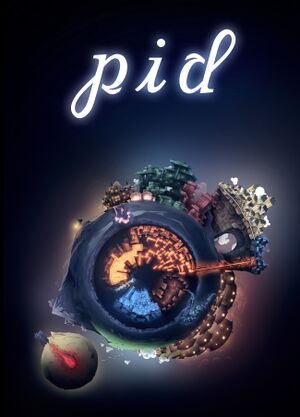 |
|
| Developers | |
|---|---|
| Might and Delight | |
| Engines | |
| Unity | |
| Release dates | |
| Windows | October 31, 2012 |
| macOS (OS X) | October 31, 2012 |
Warnings
- The macOS (OS X) version of this game does not work on macOS Catalina (version 10.15) or later due to the removal of support for 32-bit-only apps.
General information
Availability
| Source | DRM | Notes | Keys | OS |
|---|---|---|---|---|
| GOG.com | ||||
| Humble Store | ||||
| Steam |
Game data
Configuration file(s) location
Template:Game data/rowTemplate:Game data/row
| System | Location |
|---|---|
| Steam Play (Linux) | <SteamLibrary-folder>/steamapps/compatdata/218740/pfx/[Note 1] |
Save game data location
Template:Game data/rowTemplate:Game data/rowTemplate:Game data/row
| System | Location |
|---|---|
| Steam Play (Linux) | <SteamLibrary-folder>/steamapps/compatdata/218740/pfx/[Note 1] |
Save game cloud syncing
| System | Native | Notes |
|---|---|---|
| GOG Galaxy | ||
| Steam Cloud |
Video settings
Input settings
Audio settings
Localizations
| Language | UI | Audio | Sub | Notes |
|---|---|---|---|---|
| English | ||||
| French | ||||
| German | ||||
| Italian | ||||
| Spanish |
Network
System requirements
| Windows | ||
|---|---|---|
| Minimum | Recommended | |
| Operating system (OS) | XP SP2 | 7 |
| Processor (CPU) | 2.6 GHz single core | 3.0 GHz dual core |
| System memory (RAM) | 1 GB | 2 GB |
| Hard disk drive (HDD) | 2 GB | |
| Video card (GPU) | DirectX 9.0 compatible | GeForce 8 series ATI Radeon HD2xxx |
Notes
- ↑ 1.0 1.1 Notes regarding Steam Play (Linux) data:
- File/folder structure within this directory reflects the path(s) listed for Windows and/or Steam game data.
- Games with Steam Cloud support may also store data in
~/.steam/steam/userdata/<user-id>/218740/. - Use Wine's registry editor to access any Windows registry paths.
- The app ID (218740) may differ in some cases.
- Treat backslashes as forward slashes.
- See the glossary page for details on Windows data paths.

