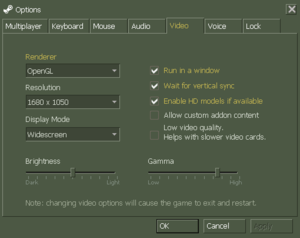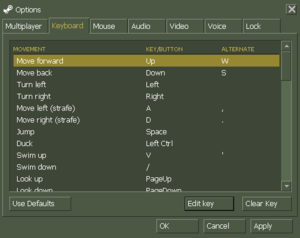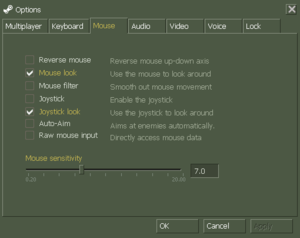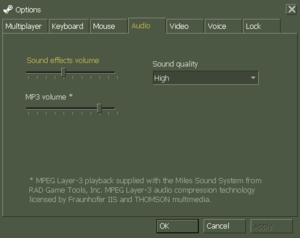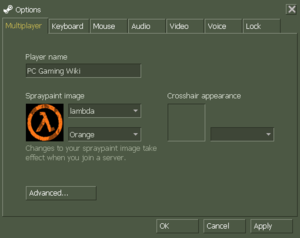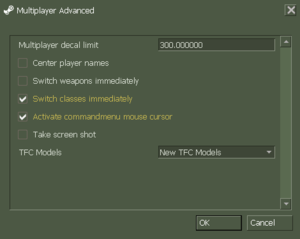Difference between revisions of "Team Fortress Classic"
From PCGamingWiki, the wiki about fixing PC games
(added WineHQ) |
(General updates) |
||
| Line 19: | Line 19: | ||
'''General information''' | '''General information''' | ||
| − | |||
{{mm}} [https://github.com/ValveSoftware/halflife/issues?labels=&page=1&state=open GitHub Issue Tracker for Team Fortress Classic] and other GoldSrc-based games | {{mm}} [https://github.com/ValveSoftware/halflife/issues?labels=&page=1&state=open GitHub Issue Tracker for Team Fortress Classic] and other GoldSrc-based games | ||
{{mm}} [http://steamcommunity.com/app/20/discussions/ Steam Community Discussions] | {{mm}} [http://steamcommunity.com/app/20/discussions/ Steam Community Discussions] | ||
| − | {{mm}} [http://forums.steampowered.com/forums/forumdisplay.php?f=22 Steam | + | {{mm}} [http://forums.steampowered.com/forums/forumdisplay.php?f=22 Steam User Forums] |
==Availability== | ==Availability== | ||
| Line 61: | Line 60: | ||
{{Game data/row|OS X|{{p|game}}/Half-Life/tfc/}} | {{Game data/row|OS X|{{p|game}}/Half-Life/tfc/}} | ||
{{Game data/row|Linux|{{p|game}}/Half-Life/tfc/}} | {{Game data/row|Linux|{{p|game}}/Half-Life/tfc/}} | ||
| + | }} | ||
| + | |||
| + | ===[[Glossary:Save game cloud syncing|Save game cloud syncing]]=== | ||
| + | {{Save game cloud syncing | ||
| + | |origin = | ||
| + | |origin notes = | ||
| + | |steam cloud = false | ||
| + | |steam cloud notes = | ||
| + | |uplay = | ||
| + | |uplay notes = | ||
}} | }} | ||
| Line 77: | Line 86: | ||
|ultrawidescreen = unknown | |ultrawidescreen = unknown | ||
|ultrawidescreen notes = | |ultrawidescreen notes = | ||
| − | |4k ultra hd = | + | |4k ultra hd = true |
| − | |4k ultra hd notes = | + | |4k ultra hd notes = Only with OpenGL renderer. Different renderer will cause game crash. |
|fov = hackable | |fov = hackable | ||
|fov notes = See [[#Field of view (FOV)|Field of view (FOV)]]. | |fov notes = See [[#Field of view (FOV)|Field of view (FOV)]]. | ||
| Line 102: | Line 111: | ||
{{Fixbox|1= | {{Fixbox|1= | ||
{{Fixbox/fix|Field of view}} | {{Fixbox/fix|Field of view}} | ||
| − | {{ii}} | + | {{ii}} The fov is not automatically adjusted when the 'Display Mode' is changed to 'Widescreen'. |
'''First Method:''' | '''First Method:''' | ||
# While in game, push {{key|~}} to open the developer console. | # While in game, push {{key|~}} to open the developer console. | ||
| − | # Type <code> | + | # Type <code>cl_fov (value)</code> and press {{key|Enter}}. |
'''Second Method:''' | '''Second Method:''' | ||
# Alternatively you can also open <code>config.cfg</code> located in <code>Sierra\Half-Life\Valve\</code>. | # Alternatively you can also open <code>config.cfg</code> located in <code>Sierra\Half-Life\Valve\</code>. | ||
# Add the following to the bottom of it. | # Add the following to the bottom of it. | ||
| − | '''For 16:10:''' | + | '''For 16:10 at 90 FOV:''' |
| − | <code> | + | <code>cl_fov 100.39</code> |
| + | |||
| + | '''For 16:10 at 120 FOV:''' | ||
| + | <code>cl_fov 128.61</code> | ||
| + | |||
| + | '''For 16:9 at 90 FOV:''' | ||
| + | <code>cl_fov 106.27</code> | ||
| + | |||
| + | '''For 16:9 at 120 FOV:''' | ||
| + | <code>cl_fov 133.17</code> | ||
| − | |||
| − | |||
If the new fov doesn't stick try creating an <code>autoexec.cfg</code>-file in the same folder and adding the line to it. | If the new fov doesn't stick try creating an <code>autoexec.cfg</code>-file in the same folder and adding the line to it. | ||
}} | }} | ||
| Line 140: | Line 156: | ||
# Finally type <code>fps_max 200</code> and press {{key|Enter}}. Setting to 200 is recommended, higher values will feel floaty. | # Finally type <code>fps_max 200</code> and press {{key|Enter}}. Setting to 200 is recommended, higher values will feel floaty. | ||
'''Second Method:''' | '''Second Method:''' | ||
| − | # Alternatively you can also open <code> | + | # Alternatively you can also open <code>autoexec.cfg</code> located in the game folder (see above). |
# Add the following to the bottom of it. | # Add the following to the bottom of it. | ||
<pre>developer 1 | <pre>developer 1 | ||
| Line 161: | Line 177: | ||
|invert mouse y-axis = true | |invert mouse y-axis = true | ||
|invert mouse y-axis notes = | |invert mouse y-axis notes = | ||
| − | |controller support = | + | |controller support = hackable |
|controller support notes = In-game support only allows for single-joystick interaction, and buttons must be bound via console commands. | |controller support notes = In-game support only allows for single-joystick interaction, and buttons must be bound via console commands. | ||
|full controller = false | |full controller = false | ||
| Line 279: | Line 295: | ||
|self-hosting notes = | |self-hosting notes = | ||
|direct ip = hackable | |direct ip = hackable | ||
| − | |direct ip notes = Open the console ({{key|~}}) and use <code>connect</code> | + | |direct ip notes = Open the console ({{key|~}}) and use <code>connect [IP address here]</code>. |
}} | }} | ||
Revision as of 22:46, 21 February 2016
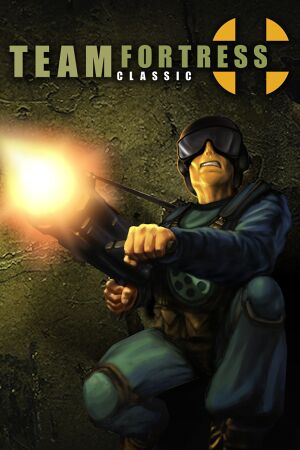 |
|
| Developers | |
|---|---|
| Valve Corporation | |
| Engines | |
| GoldSrc | |
| Release dates | |
| Windows | April 7, 1999 |
| macOS (OS X) | March 29, 2013 |
| Linux | March 29, 2013 |
Warnings
- The macOS (OS X) version of this game does not work on macOS Catalina (version 10.15) or later due to the removal of support for 32-bit-only apps.
| Team Fortress | |
|---|---|
| Team Fortress (mod) | 1996 |
| Team Fortress Classic | 1999 |
| Fortress Forever (unofficial mod) | 2007 |
| Team Fortress 2 | 2007 |
This page is for the GoldSrc remake. For the original Quake mod, see Team Fortress.
General information
- GitHub Issue Tracker for Team Fortress Classic and other GoldSrc-based games
- Steam Community Discussions
- Steam User Forums
Availability
| Source | DRM | Notes | Keys | OS |
|---|---|---|---|---|
| Retail | ||||
| Green Man Gaming | ||||
| Steam |
Essential improvements
Skip intro videos
| Instructions |
|---|
File Consistency for models/w_grenade.mdl
| Instructions |
|---|
Game data
Configuration file(s) location
Save game cloud syncing
| System | Native | Notes |
|---|---|---|
| Steam Cloud |
Video settings
Field of view (FOV)
| Instructions |
|---|
Borderless fullscreen windowed
| Instructions |
|---|
High frame rate
| Instructions |
|---|
Input settings
Audio settings
Localizations
| Language | UI | Audio | Sub | Notes |
|---|---|---|---|---|
| English | ||||
| French | ||||
| German | ||||
| Italian | ||||
| Spanish |
Network
- For more information, see the "Half-Life Dedicated Server" section of our GoldSrc article.
Multiplayer types
| Type | Native | Players | Notes | |
|---|---|---|---|---|
| LAN play | 32 | |||
| Online play | 32 | |||
Connection types
| Type | Native | Notes |
|---|---|---|
| Matchmaking | ||
| Peer-to-peer | ||
| Dedicated | ||
| Self-hosting | ||
| Direct IP | Open the console (~) and use connect [IP address here]. |
Ports
| Protocol | Port(s) and/or port range(s) |
|---|---|
| UDP | 6003, 7002, 27010, 27015, 27025 |
- Universal Plug and Play (UPnP) support status is unknown.
Other information
API
| Technical specs | Supported | Notes |
|---|---|---|
| Direct3D | 7 | Lost with Linux update.[1] |
| OpenGL | 2.1 | |
| Software renderer |
| Executable | 32-bit | 64-bit | Notes |
|---|---|---|---|
| Windows | |||
| macOS (OS X) | |||
| Linux |
Middleware
| Middleware | Notes | |
|---|---|---|
| Audio | Miles Sound System | |
| Multiplayer | WON (retail) Steamworks (Steam) |
Console commands
- Games running on the GoldSrc engine can utilize GoldSrc Engine Console Commands for various tasks.
- The console is enabled by default in GoldSrc games, press ~ to open it.
System requirements
| Windows | ||
|---|---|---|
| Minimum | Recommended | |
| Operating system (OS) | 2000 | XP |
| Processor (CPU) | 500 MHz | 800 MHz |
| System memory (RAM) | 95 MB | 128 MB |
| Hard disk drive (HDD) | 400 MB | |
| Video card (GPU) | 16 MB of VRAM DirectX 7 compatible | 32 MB of VRAM |
| macOS (OS X) | ||
|---|---|---|
| Minimum | ||
| Operating system (OS) | 10.6.3 | |
| Processor (CPU) | 500 MHz | |
| System memory (RAM) | 1 GB | |
| Hard disk drive (HDD) | 4 GB | |
| Video card (GPU) | Nvidia GeForce 8xxx series ATI Radeon X1600 Intel HD 3000 |
|
| Linux | ||
|---|---|---|
| Minimum | ||
| Operating system (OS) | Ubuntu 12.04 | |
| Processor (CPU) | Dual-core from Intel or AMD at 2.8 GHz | |
| System memory (RAM) | 1 GB | |
| Hard disk drive (HDD) | 4 GB | |
| Video card (GPU) | Nvidia GeForce 8600/9600GT ATI/AMD Radeaon HD2600/3600 (Graphic Drivers: nVidia 310, AMD 12.11) OpenGL 2.1 compatible |
|