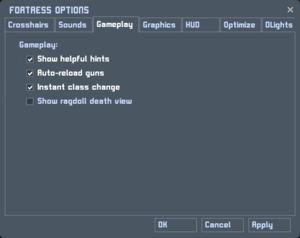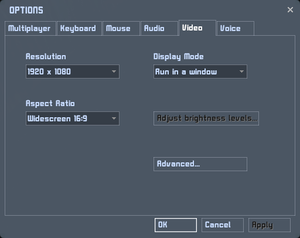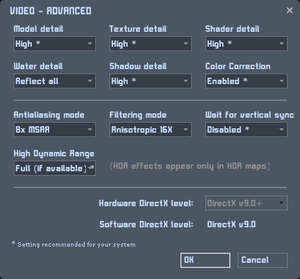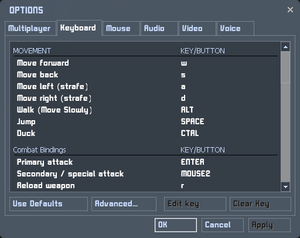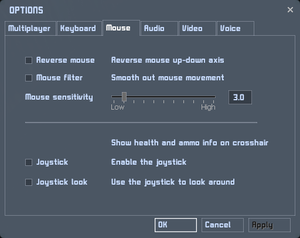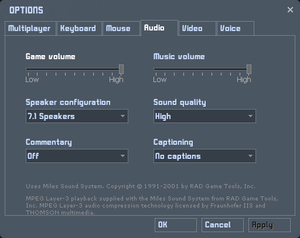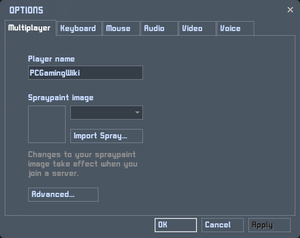Fortress Forever
From PCGamingWiki, the wiki about fixing PC games
 |
|
| Developers | |
|---|---|
| Fortress Forever Development Team | |
| Engines | |
| Source 2006 | |
| Release dates | |
| Windows | September 13, 2007 |
| Taxonomy | |
| Monetization | Freeware |
| Microtransactions | None |
| Modes | Multiplayer |
| Pacing | Real-time |
| Perspectives | First-person |
| Controls | Direct control |
| Genres | Action, FPS |
| Art styles | Realistic |
| Themes | Sci-fi |
| Series | Team Fortress |
| Team Fortress | |
|---|---|
| Team Fortress (mod) | 1996 |
| Team Fortress Classic | 1999 |
| Fortress Forever (unofficial mod) | 2007 |
| Team Fortress 2 | 2007 |
Key points
- Available for free
- Open source community-made spiritual successor to Team Fortress Classic
General information
Availability
| Source | DRM | Notes | Keys | OS |
|---|---|---|---|---|
| Steam |
Essential improvements
Skip intro videos
Use the -novid command line argument[citation needed]
|
|---|
| Delete or rename video files[citation needed] |
|---|
|
Game data
Configuration file(s) location
| System | Location |
|---|---|
| Windows | <path-to-game>/FortressForever/cfg/[Note 1] |
| Steam Play (Linux) | <SteamLibrary-folder>/steamapps/compatdata/253530/pfx/[Note 2] |
- Demo files are stored in
<path-to-game>/FortressForever/
Save game cloud syncing
| System | Native | Notes |
|---|---|---|
| Steam Cloud |
Video
| Graphics feature | State | Notes | |
|---|---|---|---|
| Widescreen resolution | |||
| Multi-monitor | |||
| Ultra-widescreen | |||
| 4K Ultra HD | |||
| Field of view (FOV) | In Fortress Options > Graphics there is a slider for "Field of view". From 80 to 120. Viewmodel FOV uses separate slider. |
||
| Windowed | |||
| Borderless fullscreen windowed | Put -borderless in the launch options. |
||
| Anisotropic filtering (AF) | Up to 16 samples. | ||
| Anti-aliasing (AA) | Up to 8xMSAA. | ||
| Vertical sync (Vsync) | Double buffered [1] | ||
| 60 FPS and 120+ FPS | No frame rate or refresh rate cap.[2] | ||
| High dynamic range display (HDR) | Rendered image uses SDR color space. In-game HDR option refers only to HDR Rendering. | ||
Input
| Keyboard and mouse | State | Notes |
|---|---|---|
| Remapping | ||
| Mouse acceleration | ||
| Mouse sensitivity | ||
| Mouse input in menus | ||
| Mouse Y-axis inversion | ||
| Controller | ||
| Controller support | ||
| Full controller support | ||
| Controller remapping | ||
| Controller sensitivity | ||
| Controller Y-axis inversion |
| Controller types |
|---|
| XInput-compatible controllers |
|---|
| PlayStation controllers |
|---|
| Generic/other controllers |
|---|
| Additional information | ||
|---|---|---|
| Button prompts | ||
| Controller hotplugging | ||
| Haptic feedback | ||
| Digital movement supported | ||
| Simultaneous controller+KB/M |
Audio
| Audio feature | State | Notes |
|---|---|---|
| Separate volume controls | Over-all game volume and separate music slider. | |
| Surround sound | Headphone, 2 speaker, 4 speaker, 5.1 speaker, and 7.1 speaker audio options. | |
| Subtitles | Most in-game announcer voices have text which accompanies, but various voice lines do not. | |
| Closed captions | ||
| Mute on focus lost | ||
| Royalty free audio |
Localizations
| Language | UI | Audio | Sub | Notes |
|---|---|---|---|---|
| English | ||||
| Brazilian Portuguese | ||||
| Russian | ||||
| Spanish |
Network
Multiplayer types
| Type | Native | Players | Notes | |
|---|---|---|---|---|
| Local play | ||||
| LAN play | 22 | |||
| Online play | 22 | |||
Connection types
| Type | Native | Notes |
|---|---|---|
| Matchmaking | ||
| Peer-to-peer | ||
| Dedicated | ||
| Self-hosting | ||
| Direct IP |
Other information
API
| Technical specs | Supported | Notes |
|---|---|---|
| Direct3D | 9 | |
| Shader Model support | 2, 3 |
| Executable | 32-bit | 64-bit | Notes |
|---|---|---|---|
| Windows |
Middleware
| Middleware | Notes | |
|---|---|---|
| Physics | Havok | Heavily modified variant. |
| Audio | Miles Sound System | |
| Cutscenes | Bink Video | |
| Multiplayer | Steamworks | Does not inherit names from Steam, must be manually set in Options. |
| Anti-cheat | Valve Anti-Cheat (VAC) |
System requirements
| Windows | ||
|---|---|---|
| Minimum | Recommended | |
| Operating system (OS) | XP, Vista, 7 | |
| Processor (CPU) | 1.2 GHz | 3.0 GHz |
| System memory (RAM) | 512 MB | 2 GB |
| Hard disk drive (HDD) | 5 GB | |
| Video card (GPU) | DirectX 7.0 compatible | DirectX 9.0 compatible |
Notes
- ↑ When running this game without elevated privileges (Run as administrator option), write operations against a location below
%PROGRAMFILES%,%PROGRAMDATA%, or%WINDIR%might be redirected to%LOCALAPPDATA%\VirtualStoreon Windows Vista and later (more details). - ↑ Notes regarding Steam Play (Linux) data:
- File/folder structure within this directory reflects the path(s) listed for Windows and/or Steam game data.
- Games with Steam Cloud support may also store data in
~/.steam/steam/userdata/<user-id>/253530/. - Use Wine's registry editor to access any Windows registry paths.
- The app ID (253530) may differ in some cases.
- Treat backslashes as forward slashes.
- See the glossary page for details on Windows data paths.
References
- ↑ Black mesa vsync is double buffered - last accessed on 2024
- ↑ New 120Hz Games Report - last accessed on May 2023