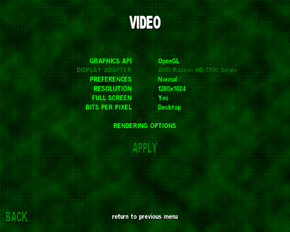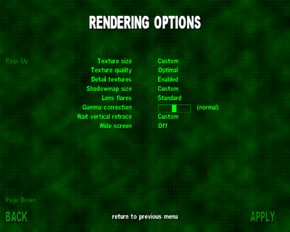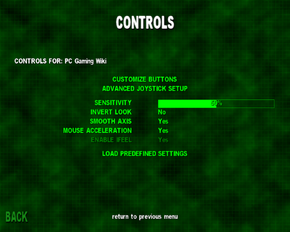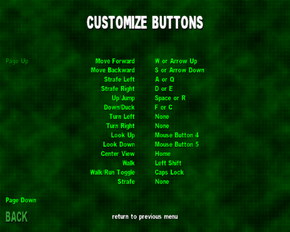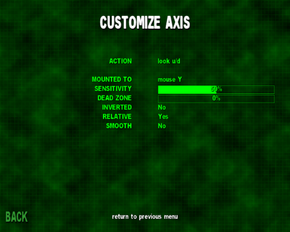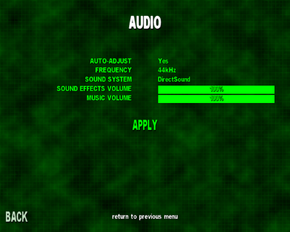Difference between revisions of "Serious Sam: The First Encounter"
From PCGamingWiki, the wiki about fixing PC games
m (misc. fixes) |
m (→Video settings: fixed paths) |
||
| Line 104: | Line 104: | ||
1) Run game at least once. | 1) Run game at least once. | ||
| − | 2) | + | 2) Go to <code>Scripts\</code> in the installation folder. |
3) Open <code>PersistentSymbols.ini</code> with text editor (notepad for example) | 3) Open <code>PersistentSymbols.ini</code> with text editor (notepad for example) | ||
| Line 119: | Line 119: | ||
{{Fixbox/fix|Field of view (FOV)}} | {{Fixbox/fix|Field of view (FOV)}} | ||
# Run game at least once. | # Run game at least once. | ||
| − | # | + | # Go to <code>Scripts\</code> in the installation folder. |
# Open <code>PersistentSymbols.ini</code> with a text editor | # Open <code>PersistentSymbols.ini</code> with a text editor | ||
# Locate the line <code>persistent extern user FLOAT plr_fFOV=(FLOAT)XX;</code> | # Locate the line <code>persistent extern user FLOAT plr_fFOV=(FLOAT)XX;</code> | ||
Revision as of 04:25, 3 May 2014
Template:Infobox game/row/linporter
| Cover image missing, please upload it | |
| Developers | |
|---|---|
| Croteam | |
| Publishers | |
| Gathering of Developers | |
| Global Star Software | |
| Devolver Digital | |
| Engines | |
| Serious Engine | |
| Release dates | |
| Windows | March 1, 2001 |
Warnings
For the updated HD version, see Serious Sam HD: The First Encounter.
General information
- Official game series site
- Serious Sam Wiki
- Seriously! Forums
- GOG.com Community Discussions for game series
- GOG.com Support Page
- Steam Community Discussions
- Steam Users' Forums
Availability
Game data
Configuration file(s) location
Template:Game data/row
| System | Location |
|---|---|
| Steam Play (Linux) | <SteamLibrary-folder>/steamapps/compatdata/41050/pfx/[Note 1] |
Save game data location
Template:Game data/row
| System | Location |
|---|---|
| Steam Play (Linux) | <SteamLibrary-folder>/steamapps/compatdata/41050/pfx/[Note 1] |
Save game cloud syncing
| System | Native | Notes |
|---|---|---|
| Steam Cloud |
Video settings
Widescreen resolution
| Instructions |
|---|
Field of view (FOV)
| Instructions |
|---|
Input settings
Audio settings
Localizations
| Language | UI | Audio | Sub | Notes |
|---|---|---|---|---|
| English |
Network
Multiplayer types
| Type | Native | Players | Notes | |
|---|---|---|---|---|
| Local play | 4 | Split-screen versus mode. | ||
| LAN play | 16 | |||
| Online play | 16 | GameSpy services have been shut down;[1] see GameSpy for workarounds. | ||
Connection types
| Type | Native | Notes |
|---|---|---|
| Matchmaking | ||
| Peer-to-peer | ||
| Dedicated | ||
| Self-hosting |
Ports
| Protocol | Port(s) and/or port range(s) |
|---|---|
| TCP | 25600 - 25603 |
| UDP | 25600 - 25603 |
- Universal Plug and Play (UPnP) support status is unknown.
System requirements
| Windows | ||
|---|---|---|
| Minimum | Recommended | |
| Operating system (OS) | 95 | 98, ME, 2000, XP |
| Processor (CPU) | Intel Pentium II 300 MHz AMD K6-3 400 MHz |
Intel Pentium III 650 MHz AMD Athlon 650 MHz |
| System memory (RAM) | ||
| Hard disk drive (HDD) | 150 MB | 450 MB |
| Video card (GPU) | 16 MB of VRAM DirectX 8 compatible | NVIDIA TNT2 Ultra ATi Rage128 Pro PowerVR Kyro S3 Savage2000 3Dfx Voodoo3 32 MB of VRAM |
Notes
- ↑ 1.0 1.1 Notes regarding Steam Play (Linux) data:
- File/folder structure within this directory reflects the path(s) listed for Windows and/or Steam game data.
- Use Wine's registry editor to access any Windows registry paths.
- The app ID (41050) may differ in some cases.
- Treat backslashes as forward slashes.
- See the glossary page for details on Windows data paths.
References
Categories:
- Pages needing cover images
- Windows
- Invalid template usage (Infobox game)
- Games
- Invalid template usage (Series)
- Invalid template usage (Fixbox)
- Invalid section order
- Local multiplayer games
- Self-hosting
- Invalid template usage (Network)
- Missing section (Availability)
- Missing section (Video)
- Missing section (Input)
- Missing section (Audio)
- Missing section (API)