Difference between revisions of "South Park: The Stick of Truth"
From PCGamingWiki, the wiki about fixing PC games
m |
|||
| (163 intermediate revisions by 41 users not shown) | |||
| Line 1: | Line 1: | ||
{{Infobox game | {{Infobox game | ||
| − | |cover = South Park The Stick of Truth | + | |cover = South Park - The Stick of Truth - cover.jpg |
|developers = | |developers = | ||
{{Infobox game/row/developer|Obsidian Entertainment}} | {{Infobox game/row/developer|Obsidian Entertainment}} | ||
|publishers = | |publishers = | ||
{{Infobox game/row/publisher|Ubisoft}} | {{Infobox game/row/publisher|Ubisoft}} | ||
| + | {{Infobox game/row/publisher|THQ|2012}} | ||
| + | |engines = | ||
| + | {{Infobox game/row/engine|Onyx}} | ||
|release dates= | |release dates= | ||
{{Infobox game/row/date|Windows|March 4, 2014}} | {{Infobox game/row/date|Windows|March 4, 2014}} | ||
| + | |reception = | ||
| + | {{Infobox game/row/reception|Metacritic|south-park-the-stick-of-truth|85}} | ||
| + | {{Infobox game/row/reception|OpenCritic|537/south-park-the-stick-of-truth|85}} | ||
| + | {{Infobox game/row/reception|IGDB|south-park-the-stick-of-truth|80}} | ||
| + | |taxonomy = | ||
| + | {{Infobox game/row/taxonomy/monetization | One-time game purchase, Subscription gaming service }} | ||
| + | {{Infobox game/row/taxonomy/microtransactions | Cosmetic }} | ||
| + | {{Infobox game/row/taxonomy/modes | }} | ||
| + | {{Infobox game/row/taxonomy/pacing | }} | ||
| + | {{Infobox game/row/taxonomy/perspectives | }} | ||
| + | {{Infobox game/row/taxonomy/controls | }} | ||
| + | {{Infobox game/row/taxonomy/genres | RPG }} | ||
| + | {{Infobox game/row/taxonomy/sports | }} | ||
| + | {{Infobox game/row/taxonomy/vehicles | }} | ||
| + | {{Infobox game/row/taxonomy/art styles | }} | ||
| + | {{Infobox game/row/taxonomy/themes | }} | ||
| + | {{Infobox game/row/taxonomy/series | South Park }} | ||
|steam appid = 213670 | |steam appid = 213670 | ||
|steam appid side = 257370, 257371 | |steam appid side = 257370, 257371 | ||
| − | |gogcom | + | |gogcom id = |
| + | |official site= https://www.ubisoft.com/en-us/game/south-park/the-stick-of-truth | ||
| + | |hltb = 8833 | ||
| + | |lutris = south-park-the-stick-of-truth | ||
| + | |mobygames = south-park-the-stick-of-truth | ||
| + | |strategywiki = South Park: The Stick of Truth | ||
|wikipedia = South Park: The Stick of Truth | |wikipedia = South Park: The Stick of Truth | ||
| + | |winehq = 15930 | ||
| + | |license = commercial | ||
| + | }} | ||
| + | |||
| + | {{Introduction | ||
| + | |introduction = | ||
| + | |||
| + | |release history = | ||
| + | |||
| + | |current state = | ||
}} | }} | ||
'''General information''' | '''General information''' | ||
{{mm}} [http://forums.obsidian.net/forum/86-south-park-the-stick-of-truth-speculation-discussion/ Official forum] | {{mm}} [http://forums.obsidian.net/forum/86-south-park-the-stick-of-truth-speculation-discussion/ Official forum] | ||
| − | {{mm}} [ | + | {{mm}} [https://steamcommunity.com/app/213670/discussions/ Steam Community Discussions] |
==Availability== | ==Availability== | ||
| − | {{Availability | + | {{Availability| |
| − | {{Availability | + | {{Availability/row| Retail | | Steam | | | Windows }} |
| − | {{Availability | + | {{Availability/row| Epic Games Store | south-park-the-stick-of-truth | Uplay | | | Windows }} |
| − | {{Availability | + | {{Availability/row| GamersGate | south-parktm-the-stick-of-truthtm | Uplay | | | Windows }} |
| − | {{Availability | + | {{Availability/row| Gamesplanet | 1007-1 | Uplay | | | Windows }} |
| − | {{Availability | + | {{Availability/row| GMG | south-park-stick-truth-na | Uplay | | | Windows }} |
| − | {{Availability | + | {{Availability/row| Humble | south-park-the-stick-of-truth | Uplay | | | Windows }} |
| − | {{Availability | + | {{Availability/row| Steam | 213670 | Steam | | | Windows }} |
| + | {{Availability/row| Uplay | 56c494ad88a7e300458b4d44 | Uplay | Included with {{Store feature|Uplay+}}. | | Windows }} | ||
| + | {{Availability/row| Amazon | B0088Q2JUW | Steam | | | Windows | unavailable }} | ||
| + | {{Availability/row| Amazon.co.uk | B00ICSSO78 | Steam | | | Windows | unavailable }} | ||
| + | {{Availability/row| Origin | south-park/south-park-stick-of-truth | Uplay | | | Windows | unavailable }} | ||
}} | }} | ||
| + | |||
| + | ==Monetization== | ||
| + | {{Monetization | ||
| + | |ad-supported = | ||
| + | |dlc = | ||
| + | |expansion pack = | ||
| + | |freeware = | ||
| + | |free-to-play = | ||
| + | |one-time game purchase = The game requires an upfront purchase to access. | ||
| + | |sponsored = | ||
| + | |subscription = | ||
| + | |subscription gaming service = Available via [[List of Ubisoft+ games|Ubisoft+]]. | ||
| + | }} | ||
| + | |||
| + | {{DLC| | ||
| + | {{DLC/row| Ultimate Fellowship Pack | | Windows }} | ||
| + | {{DLC/row| Super Samurai Spaceman Pack | | Windows }} | ||
| + | }} | ||
| + | {{ii}} All DLC is redeemable as Uplay rewards in the Uplay version. | ||
| + | |||
==Essential improvements== | ==Essential improvements== | ||
===Skip intro videos=== | ===Skip intro videos=== | ||
| − | {{Fixbox| | + | {{Fixbox|description=Skip intro videos|ref={{cn|date=July 2016}}|fix= |
| − | {{ | + | # Go to {{File|{{p|game}}\data\movies\}} |
| − | # | + | # Move, delete or rename the following files: |
| − | # Move, delete or rename | ||
| − | |||
<pre> | <pre> | ||
| + | 000_autodesk.bk2 | ||
000_obsidian.bk2 | 000_obsidian.bk2 | ||
000_spds.bk2 | 000_spds.bk2 | ||
000_ubisoft.bk2 | 000_ubisoft.bk2 | ||
| − | |||
</pre> | </pre> | ||
| − | '''Notes''' | + | |
| − | {{ii}} | + | '''Notes''' |
| − | {{ii}} Do not alter | + | {{ii}} Even after removing the files, the audio will still play during the shortened pre-menu state. |
| + | {{ii}} Do not alter {{File|000_test_load.bk2}}and {{File|000_newday.bk2}}. Without {{File|000_newday.bk2}}, the game will not save after a boss fight at the end of the first in-game day and won't proceed. {{File|000_test_load.bk2}} is used for transitions into battles. | ||
}} | }} | ||
| Line 48: | Line 106: | ||
===Configuration file(s) location=== | ===Configuration file(s) location=== | ||
{{Game data| | {{Game data| | ||
| − | {{Game data/ | + | {{Game data/config|Windows|{{p|userprofile\Documents}}\My Games\South Park - The Stick of Truth\|{{P|game}}\}} |
}} | }} | ||
| + | {{ii}} {{File|user.ini}} stores the user specific configuration, in the user path. If the file is not present, you can copy typical contents from [[#user.ini|here]]. Or if you simply change any one of the available settings in-game the game will then create a {{File|user.ini}} at the mentioned location. | ||
| + | {{ii}} {{File|config.ini}} stores the global configuration, in the install path. | ||
| + | {{ii}} {{File|engine.ini}} stores the default configuration, in the install path. | ||
===Save game data location=== | ===Save game data location=== | ||
{{Game data| | {{Game data| | ||
| − | {{Game data/ | + | {{Game data/saves|Windows|{{p|ubisoftconnect}}\savegames\{{p|uid}}\3584\}} |
| + | }} | ||
| + | |||
| + | ===[[Glossary:Save game cloud syncing|Save game cloud syncing]]=== | ||
| + | {{Save game cloud syncing | ||
| + | |discord = | ||
| + | |discord notes = | ||
| + | |epic games launcher = false | ||
| + | |epic games launcher notes = | ||
| + | |gog galaxy = | ||
| + | |gog galaxy notes = | ||
| + | |origin = unknown | ||
| + | |origin notes = | ||
| + | |steam cloud = true | ||
| + | |steam cloud notes = | ||
| + | |ubisoft connect = true | ||
| + | |ubisoft connect notes = | ||
| + | |xbox cloud = | ||
| + | |xbox cloud notes = | ||
}} | }} | ||
| − | ==Video | + | ==Video== |
| − | + | {{Image|South Park - The Stick of Truth - settings.png|General settings.}} | |
| − | {{Video | + | {{Video |
|wsgf link = | |wsgf link = | ||
|widescreen wsgf award = | |widescreen wsgf award = | ||
| Line 65: | Line 144: | ||
|4k ultra hd wsgf award = | |4k ultra hd wsgf award = | ||
|widescreen resolution = true | |widescreen resolution = true | ||
| − | |widescreen resolution notes= | + | |widescreen resolution notes= Letter-boxed by default to 16:9. See [[#Widescreen resolution|Widescreen resolution]]. |
|multimonitor = unknown | |multimonitor = unknown | ||
|multimonitor notes = | |multimonitor notes = | ||
| − | |ultrawidescreen = | + | |ultrawidescreen = hackable |
| − | |ultrawidescreen notes = | + | |ultrawidescreen notes = Use [https://www.flawlesswidescreen.org Flawless Widescreen]. |
| − | |4k ultra hd = | + | |4k ultra hd = true |
|4k ultra hd notes = | |4k ultra hd notes = | ||
| − | |fov = | + | |fov = false |
|fov notes = | |fov notes = | ||
|windowed = true | |windowed = true | ||
|windowed notes = | |windowed notes = | ||
| − | |borderless windowed = | + | |borderless windowed = false |
| − | |borderless windowed notes = | + | |borderless windowed notes = |
| − | |anisotropic = | + | |anisotropic = false |
|anisotropic notes = | |anisotropic notes = | ||
|antialiasing = hackable | |antialiasing = hackable | ||
|antialiasing notes = See [[#Anti-aliasing (AA)|Anti-aliasing (AA)]]. | |antialiasing notes = See [[#Anti-aliasing (AA)|Anti-aliasing (AA)]]. | ||
| − | |vsync = | + | |upscaling = unknown |
| − | |vsync notes = See | + | |upscaling tech = |
| − | | | + | |upscaling notes = |
| − | | | + | |vsync = hackable |
| − | | | + | |vsync notes = See [[#High frame rate|High frame rate]]. |
| − | | | + | |60 fps = false |
| − | |color blind = | + | |60 fps notes = Capped at 30 FPS. See [[#High frame rate|High frame rate]]. |
| + | |120 fps = false | ||
| + | |120 fps notes = | ||
| + | |hdr = false | ||
| + | |hdr notes = | ||
| + | |color blind = false | ||
|color blind notes = | |color blind notes = | ||
}} | }} | ||
| − | ===[[ | + | |
| − | {{Fixbox| | + | ===[[Glossary:Widescreen resolution|Widescreen resolution]]=== |
| − | {{ | + | {{Fixbox|description=Enable additional aspect ratio support|ref={{cn|date=October 2016}}|fix= |
| − | + | <ol><li>Go to the [[#Game data|configuration files location]].</li> | |
| − | + | <li>Open {{File|user.ini}}.</li> | |
| + | <li>Find the following settings:<pre>support_aspect_ratio_16_10 = false | ||
| + | support_aspect_ratio_4_3 = false | ||
| + | support_aspect_ratio_custom = false</pre></li> | ||
| + | <li>Change all of these to <code>true</code></li> | ||
| + | <li>Afterwards make sure the following settings match your monitor:<pre>full_screen_height = | ||
| + | full_screen_hz = | ||
| + | full_screen_width =</pre></li></ol> | ||
| + | |||
| + | '''Notes''' | ||
| + | {{ii}} If any of the options are missing from the {{File|user.ini}}, copy them in.}} | ||
| + | |||
| + | ===[[Glossary:Anti-aliasing (AA)|Anti-aliasing (AA)]]=== | ||
| + | {{Fixbox|description=Modify anti-aliasing settings|ref={{cn|date=July 2016}}|fix= | ||
| + | # Go to the [[#Game data|configuration files location]]. | ||
| + | # Open {{File|user.ini}}. | ||
# Change <code>scaleform_edge_aa</code> according to your liking. ''(Between <code>0 — ∞</code>)'' | # Change <code>scaleform_edge_aa</code> according to your liking. ''(Between <code>0 — ∞</code>)'' | ||
| − | + | ||
'''Notes''' | '''Notes''' | ||
{{ii}} <code>1.0</code> is the default, <code>0</code> turns off anti-aliasing. Higher values cause blurring. | {{ii}} <code>1.0</code> is the default, <code>0</code> turns off anti-aliasing. Higher values cause blurring. | ||
}} | }} | ||
| − | ===[[High frame rate]]=== | + | |
| − | {{Fixbox| | + | ===[[Glossary:Frame rate (FPS)|High frame rate]]=== |
| − | {{ | + | {{ii}} The {{code|vsync}} setting is also responsible for frame rate limiting. |
| − | # | + | |
| − | # Open | + | {{Fixbox|description=Manually disable vsync|ref={{cn|date=July 2016}}|fix= |
| − | # | + | # Go to the [[#Game data|configuration files location]]. |
| − | + | # Open {{File|user.ini}}. | |
| + | # Set {{Code|vsync}} to ''0''. | ||
| + | |||
'''Notes''' | '''Notes''' | ||
| − | {{ | + | {{--}} Unlocked frame rate causes gameplay issues including slow character movement and severe cutscene video delay. Problems persists even when capping FPS at e.g. 60 or forcing Vsync through driver.<ref>{{Refcheck|user=Mars icecream|date=2017-2|comment=at 200fps the intro-cutscene plays in slow motion, it takes long for video-playback to start}}</ref><ref>{{Refcheck|user=Marioysikax|date=April 27, 2016}}</ref> |
}} | }} | ||
| − | ==Input | + | ==Input== |
| − | {{Input | + | {{ii}} If controller is present game defaults to it, disables most keyboard buttons, changes mouse behavior in menus and HUD will show 360 controller prompts. Simply unplug or disable controller if playing with keyboard and mouse. |
| + | {{Input | ||
|key remap = false | |key remap = false | ||
|key remap notes = | |key remap notes = | ||
| − | |acceleration option = | + | |acceleration option = false |
|acceleration option notes = | |acceleration option notes = | ||
| + | |mouse sensitivity = false | ||
| + | |mouse sensitivity notes = | ||
|mouse menu = true | |mouse menu = true | ||
|mouse menu notes = | |mouse menu notes = | ||
| − | |invert mouse y-axis = | + | |invert mouse y-axis = false |
|invert mouse y-axis notes = | |invert mouse y-axis notes = | ||
| + | |touchscreen = unknown | ||
| + | |touchscreen notes = | ||
|controller support = true | |controller support = true | ||
| − | |controller support notes = | + | |controller support notes = XInput only. |
|full controller = true | |full controller = true | ||
|full controller notes = | |full controller notes = | ||
|controller remap = false | |controller remap = false | ||
|controller remap notes = | |controller remap notes = | ||
| − | |invert controller y-axis = | + | |controller sensitivity = false |
| − | |invert controller y-axis notes= | + | |controller sensitivity notes= |
| − | | | + | |invert controller y-axis = hackable |
| − | | | + | |invert controller y-axis notes= Edit {{File|player_options.ini}} |
| + | |xinput controllers = true | ||
| + | |xinput controllers notes = | ||
| + | |xbox prompts = true | ||
| + | |xbox prompts notes = | ||
| + | |impulse triggers = false | ||
| + | |impulse triggers notes = | ||
| + | |dualshock 4 = false | ||
| + | |dualshock 4 notes = | ||
| + | |dualshock prompts = hackable | ||
| + | |dualshock prompts notes = For DualShock prompts see [https://community.pcgamingwiki.com/files/file/873-south-park-the-stick-of-truth-dualshock-button-prompts/ DualShock 4 button prompts]. | ||
| + | |light bar support = false | ||
| + | |light bar support notes = | ||
| + | |dualshock 4 modes = unknown | ||
| + | |dualshock 4 modes notes = | ||
| + | |tracked motion controllers= false | ||
| + | |tracked motion controllers notes = | ||
| + | |tracked motion prompts = false | ||
| + | |tracked motion prompts notes = | ||
| + | |other controllers = false | ||
| + | |other controllers notes = | ||
| + | |other button prompts = false | ||
| + | |other button prompts notes= | ||
| + | |button prompts = Xbox, DualShock | ||
| + | |button prompts notes = For DualShock prompts see [https://community.pcgamingwiki.com/files/file/873-south-park-the-stick-of-truth-dualshock-button-prompts/ DualShock 4 button prompts]. | ||
| + | |controller hotplug = false | ||
| + | |controller hotplug notes = | ||
| + | |haptic feedback = false | ||
| + | |haptic feedback notes = | ||
| + | |simultaneous input = false | ||
| + | |simultaneous input notes = | ||
| + | |steam input api = unknown | ||
| + | |steam input api notes = | ||
| + | |steam hook input = unknown | ||
| + | |steam hook input notes = | ||
| + | |steam input presets = unknown | ||
| + | |steam input presets notes = | ||
| + | |steam controller prompts = unknown | ||
| + | |steam controller prompts notes = | ||
| + | |steam cursor detection = unknown | ||
| + | |steam cursor detection notes = | ||
}} | }} | ||
| − | ==Audio | + | ==Audio== |
| − | {{Audio | + | {{Audio |
|separate volume = true | |separate volume = true | ||
| − | |separate volume notes = | + | |separate volume notes = Master, music, voice, SFX |
| − | |surround sound = | + | |surround sound = true |
| − | |surround sound notes = | + | |surround sound notes = Up to 5.0 output<ref>{{Refurl|url=https://satsun.org/audio/|title=PC Gaming Surround Sound Round-up|date=May 2023}}</ref> |
|subtitles = true | |subtitles = true | ||
|subtitles notes = | |subtitles notes = | ||
| Line 147: | Line 293: | ||
|mute on focus lost notes = | |mute on focus lost notes = | ||
|eax support = | |eax support = | ||
| − | |eax support notes = | + | |eax support notes = |
| + | |royalty free audio = unknown | ||
| + | |royalty free audio notes = | ||
}} | }} | ||
| Line 158: | Line 306: | ||
|notes = | |notes = | ||
|fan = | |fan = | ||
| − | |||
}} | }} | ||
{{L10n/switch | {{L10n/switch | ||
| − | |language = | + | |language = French |
|interface = true | |interface = true | ||
|audio = false | |audio = false | ||
| Line 167: | Line 314: | ||
|notes = | |notes = | ||
|fan = | |fan = | ||
| − | |||
}} | }} | ||
{{L10n/switch | {{L10n/switch | ||
| − | |language = | + | |language = German |
|interface = true | |interface = true | ||
|audio = false | |audio = false | ||
| Line 176: | Line 322: | ||
|notes = | |notes = | ||
|fan = | |fan = | ||
| − | |||
}} | }} | ||
{{L10n/switch | {{L10n/switch | ||
| − | |language = | + | |language = Hungarian |
| + | |interface = hackable | ||
| + | |audio = false | ||
| + | |subtitles = hackable | ||
| + | |notes = Fan translation, [https://magyaritasok.hu/games/south-park-the-stick-of-truth/ Download] | ||
| + | |fan = true | ||
| + | |ref = | ||
| + | }} | ||
| + | {{L10n/switch | ||
| + | |language = Italian | ||
|interface = true | |interface = true | ||
|audio = false | |audio = false | ||
| Line 185: | Line 339: | ||
|notes = | |notes = | ||
|fan = | |fan = | ||
| − | |||
}} | }} | ||
{{L10n/switch | {{L10n/switch | ||
| − | |language = | + | |language = Polish |
|interface = true | |interface = true | ||
|audio = false | |audio = false | ||
| Line 194: | Line 347: | ||
|notes = | |notes = | ||
|fan = | |fan = | ||
| − | |||
}} | }} | ||
{{L10n/switch | {{L10n/switch | ||
| − | |language = | + | |language = Brazilian Portuguese |
|interface = true | |interface = true | ||
|audio = false | |audio = false | ||
| Line 203: | Line 355: | ||
|notes = | |notes = | ||
|fan = | |fan = | ||
| − | |||
}} | }} | ||
{{L10n/switch | {{L10n/switch | ||
| Line 212: | Line 363: | ||
|notes = | |notes = | ||
|fan = | |fan = | ||
| − | |||
}} | }} | ||
{{L10n/switch | {{L10n/switch | ||
| Line 221: | Line 371: | ||
|notes = | |notes = | ||
|fan = | |fan = | ||
| − | |||
}} | }} | ||
| + | }} | ||
| + | |||
| + | ==Other information== | ||
| + | ===API=== | ||
| + | {{API | ||
| + | |direct3d versions = 9.0c | ||
| + | |direct3d notes = | ||
| + | |directdraw versions = | ||
| + | |directdraw notes = | ||
| + | |opengl versions = | ||
| + | |opengl notes = | ||
| + | |glide versions = | ||
| + | |glide notes = | ||
| + | |software mode = | ||
| + | |software mode notes = | ||
| + | |mantle support = | ||
| + | |mantle support notes = | ||
| + | |vulkan versions = | ||
| + | |vulkan notes = | ||
| + | |dos modes = | ||
| + | |dos modes notes = | ||
| + | |shader model versions = 3 | ||
| + | |shader model notes = | ||
| + | |windows 32-bit exe = true | ||
| + | |windows 64-bit exe = false | ||
| + | |windows arm app = unknown | ||
| + | |windows exe notes = | ||
| + | |macos intel 32-bit app = | ||
| + | |macos intel 64-bit app = | ||
| + | |macos arm app = unknown | ||
| + | |macos app notes = | ||
| + | |linux 32-bit executable= | ||
| + | |linux 64-bit executable= | ||
| + | |linux arm app = unknown | ||
| + | |linux executable notes = | ||
| + | }} | ||
| + | |||
| + | ===Middleware=== | ||
| + | {{Middleware | ||
| + | |physics = PhysX | ||
| + | |physics notes = | ||
| + | |audio = Wwise | ||
| + | |audio notes = | ||
| + | |interface = Scaleform | ||
| + | |interface notes = | ||
| + | |input = | ||
| + | |input notes = | ||
| + | |cutscenes = Bink Video | ||
| + | |cutscenes notes = | ||
| + | |multiplayer = | ||
| + | |multiplayer notes= | ||
| + | }} | ||
| + | |||
| + | ==Issues fixed== | ||
| + | ===Game runs at wrong refresh rate=== | ||
| + | {{--}} Game defaults to 60 Hz regardless of the refresh rate the system is running at. | ||
| + | |||
| + | {{Fixbox|description=Override refresh rate set by game|ref=<ref>{{Refcheck|user=Keith|date=2022-10-10|comment=}}</ref>|fix= | ||
| + | # Go to the [[#Game data|configuration file(s) location]]. | ||
| + | # Open {{file|user.ini}}. | ||
| + | # Change <code>full_screen_hz = 60</code> as needed; e.g. | ||
| + | <pre>full_screen_hz = 360</pre> | ||
}} | }} | ||
| Line 229: | Line 440: | ||
|OSfamily = Windows | |OSfamily = Windows | ||
| − | |minOS = XP | + | |minOS = XP SP3, Vista SP2, 7, 8 |
| − | |minCPU = Intel Pentium Dual | + | |minCPU = Intel Pentium Dual Core E2180 2.0 GHz |
| − | |minCPU2 = AMD | + | |minCPU2 = AMD Athlon 64 X2 3800+ 2.0 GHz |
| − | | | + | |minRAM = 2 GB |
|minHD = 6 GB | |minHD = 6 GB | ||
| − | |minGPU = | + | |minGPU = Nvidia GeForce 8800 GT |
| − | |minGPU2 = | + | |minGPU2 = ATI Radeon HD 2600 XT |
| + | |minVRAM = 512 MB | ||
|minDX = 9.0c | |minDX = 9.0c | ||
| − | | | + | |minSM = 4.0 |
| − | |recOS = | + | |recOS = |
| − | |recCPU = Intel | + | |recCPU = Intel Core 2 Duo E4400 2.0 GHz |
| − | |recCPU2 = AMD | + | |recCPU2 = AMD Athlon 64 X2 4400+ 2.3 GHz |
| − | | | + | |recRAM = 4 GB |
|recHD = | |recHD = | ||
| − | |recGPU = | + | |recGPU = Nvidia GeForce 9800 GT |
| − | |recGPU2 = | + | |recGPU2 = ATI Radeon HD 4870 |
| + | |recVRAM = | ||
| + | |recDX = | ||
| + | |recSM = | ||
}} | }} | ||
| + | |||
| + | {{References}} | ||
Latest revision as of 22:52, 6 January 2024
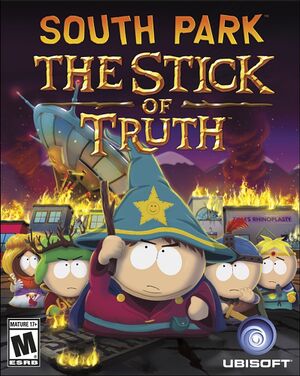 |
|
| Developers | |
|---|---|
| Obsidian Entertainment | |
| Publishers | |
| Ubisoft | |
| 2012 | THQ |
| Engines | |
| Onyx | |
| Release dates | |
| Windows | March 4, 2014 |
| Reception | |
| Metacritic | 85 |
| OpenCritic | 85 |
| IGDB | 80 |
| Taxonomy | |
| Monetization | One-time game purchase, Subscription gaming service |
| Microtransactions | Cosmetic |
| Genres | RPG |
| Series | South Park |
| South Park | |
|---|---|
| South Park | 1999 |
| South Park: Chef's Luv Shack | 1999 |
| South Park Rally | 2000 |
| South Park: The Stick of Truth | 2014 |
| South Park: The Fractured but Whole | 2017 |
| South Park: Snow Day! | 2024 |
South Park: The Stick of Truth is a RPG game in the South Park series.
General information
Availability
| Source | DRM | Notes | Keys | OS |
|---|---|---|---|---|
| Retail | ||||
| Epic Games Store | ||||
| GamersGate | ||||
| Green Man Gaming | ||||
| Humble Store | ||||
| Steam | ||||
| Ubisoft Store | Included with Ubisoft+. | |||
| Amazon.com (unavailable) | ||||
| Amazon.co.uk (unavailable) | ||||
| Origin (unavailable) |
Monetization
| Type | Notes |
|---|---|
| One-time game purchase | The game requires an upfront purchase to access. |
| Subscription gaming service | Available via Ubisoft+. |
DLC and expansion packs
| Name | Notes | |
|---|---|---|
| Ultimate Fellowship Pack | ||
| Super Samurai Spaceman Pack |
- All DLC is redeemable as Uplay rewards in the Uplay version.
Essential improvements
Skip intro videos
| Skip intro videos[citation needed] |
|---|
000_autodesk.bk2 000_obsidian.bk2 000_spds.bk2 000_ubisoft.bk2 Notes
|
Game data
Configuration file(s) location
| System | Location |
|---|---|
| Windows | %USERPROFILE%\Documents\My Games\South Park - The Stick of Truth\ <path-to-game>\[Note 1] |
| Steam Play (Linux) | <SteamLibrary-folder>/steamapps/compatdata/213670/pfx/[Note 2] |
-
user.inistores the user specific configuration, in the user path. If the file is not present, you can copy typical contents from here. Or if you simply change any one of the available settings in-game the game will then create auser.iniat the mentioned location. -
config.inistores the global configuration, in the install path. -
engine.inistores the default configuration, in the install path.
Save game data location
| System | Location |
|---|---|
| Windows | <Ubisoft-Connect-folder>\savegames\<user-id>\3584\ |
| Steam Play (Linux) | <SteamLibrary-folder>/steamapps/compatdata/213670/pfx/[Note 2] |
Save game cloud syncing
| System | Native | Notes |
|---|---|---|
| Epic Games Launcher | ||
| Steam Cloud | ||
| Ubisoft Connect |
Video
| Graphics feature | State | Notes | |
|---|---|---|---|
| Widescreen resolution | Letter-boxed by default to 16:9. See Widescreen resolution. | ||
| Multi-monitor | |||
| Ultra-widescreen | Use Flawless Widescreen. | ||
| 4K Ultra HD | |||
| Field of view (FOV) | |||
| Windowed | |||
| Borderless fullscreen windowed | See the glossary page for potential workarounds. | ||
| Anisotropic filtering (AF) | See the glossary page for potential workarounds. | ||
| Anti-aliasing (AA) | See Anti-aliasing (AA). | ||
| Vertical sync (Vsync) | See High frame rate. | ||
| 60 FPS and 120+ FPS | Capped at 30 FPS. See High frame rate. | ||
| High dynamic range display (HDR) | See the glossary page for potential alternatives. | ||
Widescreen resolution
| Enable additional aspect ratio support[citation needed] |
|---|
Notes
|
Anti-aliasing (AA)
| Modify anti-aliasing settings[citation needed] |
|---|
Notes
|
High frame rate
- The
vsyncsetting is also responsible for frame rate limiting.
| Manually disable vsync[citation needed] |
|---|
Notes |
Input
- If controller is present game defaults to it, disables most keyboard buttons, changes mouse behavior in menus and HUD will show 360 controller prompts. Simply unplug or disable controller if playing with keyboard and mouse.
| Keyboard and mouse | State | Notes |
|---|---|---|
| Remapping | See the glossary page for potential workarounds. | |
| Mouse acceleration | ||
| Mouse sensitivity | ||
| Mouse input in menus | ||
| Mouse Y-axis inversion | ||
| Controller | ||
| Controller support | XInput only. | |
| Full controller support | ||
| Controller remapping | See the glossary page for potential workarounds. | |
| Controller sensitivity | ||
| Controller Y-axis inversion | Edit player_options.ini |
| Controller types |
|---|
| XInput-compatible controllers | ||
|---|---|---|
| Xbox button prompts | ||
| Impulse Trigger vibration |
| PlayStation controllers | See the glossary page for potential workarounds. |
|---|
| Generic/other controllers | See the glossary page for potential workarounds. |
|---|
| Additional information | ||
|---|---|---|
| Button prompts | For DualShock prompts see DualShock 4 button prompts. | |
| Controller hotplugging | ||
| Haptic feedback | ||
| Digital movement supported | ||
| Simultaneous controller+KB/M |
Audio
| Audio feature | State | Notes |
|---|---|---|
| Separate volume controls | Master, music, voice, SFX | |
| Surround sound | Up to 5.0 output[3] | |
| Subtitles | ||
| Closed captions | ||
| Mute on focus lost | ||
| Royalty free audio |
Localizations
| Language | UI | Audio | Sub | Notes |
|---|---|---|---|---|
| English | ||||
| French | ||||
| German | ||||
| Hungarian | Fan translation, Download | |||
| Italian | ||||
| Polish | ||||
| Brazilian Portuguese | ||||
| Russian | ||||
| Spanish |
Other information
API
| Technical specs | Supported | Notes |
|---|---|---|
| Direct3D | 9.0c | |
| Shader Model support | 3 |
| Executable | 32-bit | 64-bit | Notes |
|---|---|---|---|
| Windows |
Middleware
| Middleware | Notes | |
|---|---|---|
| Physics | PhysX | |
| Audio | Wwise | |
| Interface | Scaleform | |
| Cutscenes | Bink Video |
Issues fixed
Game runs at wrong refresh rate
- Game defaults to 60 Hz regardless of the refresh rate the system is running at.
| Override refresh rate set by game[4] |
|---|
full_screen_hz = 360 |
System requirements
| Windows | ||
|---|---|---|
| Minimum | Recommended | |
| Operating system (OS) | XP SP3, Vista SP2, 7, 8 | |
| Processor (CPU) | Intel Pentium Dual Core E2180 2.0 GHz AMD Athlon 64 X2 3800+ 2.0 GHz |
Intel Core 2 Duo E4400 2.0 GHz AMD Athlon 64 X2 4400+ 2.3 GHz |
| System memory (RAM) | 2 GB | 4 GB |
| Hard disk drive (HDD) | 6 GB | |
| Video card (GPU) | Nvidia GeForce 8800 GT ATI Radeon HD 2600 XT 512 MB of VRAM DirectX 9.0c compatible Shader model 4.0 support |
Nvidia GeForce 9800 GT ATI Radeon HD 4870 |
Notes
- ↑ When running this game without elevated privileges (Run as administrator option), write operations against a location below
%PROGRAMFILES%,%PROGRAMDATA%, or%WINDIR%might be redirected to%LOCALAPPDATA%\VirtualStoreon Windows Vista and later (more details). - ↑ 2.0 2.1 Notes regarding Steam Play (Linux) data:
- File/folder structure within this directory reflects the path(s) listed for Windows and/or Steam game data.
- Games with Steam Cloud support may also store data in
~/.steam/steam/userdata/<user-id>/213670/. - Use Wine's registry editor to access any Windows registry paths.
- The app ID (213670) may differ in some cases.
- Treat backslashes as forward slashes.
- See the glossary page for details on Windows data paths.
References
- ↑ Verified by User:Mars icecream on 2017-2
- at 200fps the intro-cutscene plays in slow motion, it takes long for video-playback to start
- ↑ Verified by User:Marioysikax on April 27, 2016
- ↑ PC Gaming Surround Sound Round-up - last accessed on May 2023
- ↑ Verified by User:Keith on 2022-10-10

