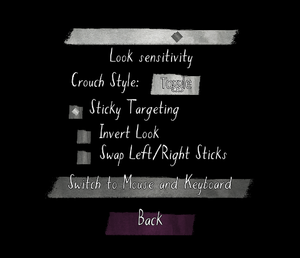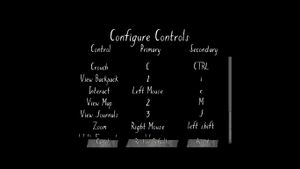Difference between revisions of "Gone Home"
From PCGamingWiki, the wiki about fixing PC games
m (link was off; switched to current one) |
|||
| (106 intermediate revisions by 32 users not shown) | |||
| Line 1: | Line 1: | ||
{{Infobox game | {{Infobox game | ||
| − | |cover = Gone Home.png | + | |cover = Gone Home cover.png |
|developers = | |developers = | ||
| − | {{Infobox game/row/developer| | + | {{Infobox game/row/developer|Fullbright}} |
| + | {{Infobox game/row/developer|General Arcade|Update|ref=<ref>{{Refurl|url=https://generalarcade.com/|title=General Arcade: "Backported features and optimization code from console version and prepared Steam/Mac App Store/DRM-free update releases"|date=May 2023}}</ref>}} | ||
| + | |publishers = | ||
| + | {{Infobox game/row/publisher|Headup Games}} | ||
| + | {{Infobox game/row/publisher|Merge Games}} | ||
|engines = | |engines = | ||
| − | {{Infobox game/row/engine|Unity}} | + | {{Infobox game/row/engine|Unity|name=Unity 2018|ref=<ref name="engineversion">{{Refcheck|user=Mastan|date=2019-11-06}}</ref>|build=2018.4.9f1}} |
|release dates= | |release dates= | ||
{{Infobox game/row/date|Windows|August 15, 2013}} | {{Infobox game/row/date|Windows|August 15, 2013}} | ||
{{Infobox game/row/date|OS X|August 15, 2013}} | {{Infobox game/row/date|OS X|August 15, 2013}} | ||
{{Infobox game/row/date|Linux|August 15, 2013}} | {{Infobox game/row/date|Linux|August 15, 2013}} | ||
| + | |reception = | ||
| + | {{Infobox game/row/reception|Metacritic|gone-home|86}} | ||
| + | {{Infobox game/row/reception|OpenCritic|2127/gone-home|84}} | ||
| + | {{Infobox game/row/reception|IGDB|gone-home|85}} | ||
| + | |taxonomy = | ||
| + | {{Infobox game/row/taxonomy/monetization | One-time game purchase }} | ||
| + | {{Infobox game/row/taxonomy/microtransactions | }} | ||
| + | {{Infobox game/row/taxonomy/modes | Singleplayer }} | ||
| + | {{Infobox game/row/taxonomy/pacing | }} | ||
| + | {{Infobox game/row/taxonomy/perspectives | First-person }} | ||
| + | {{Infobox game/row/taxonomy/controls | Direct control }} | ||
| + | {{Infobox game/row/taxonomy/genres | Adventure }} | ||
| + | {{Infobox game/row/taxonomy/sports | }} | ||
| + | {{Infobox game/row/taxonomy/vehicles | }} | ||
| + | {{Infobox game/row/taxonomy/art styles | }} | ||
| + | {{Infobox game/row/taxonomy/themes | LGBTQ }} | ||
| + | {{Infobox game/row/taxonomy/series | }} | ||
|steam appid = 232430 | |steam appid = 232430 | ||
| − | |gogcom | + | |gogcom id = 1207665163 |
| + | |official site= https://gonehome.game/ | ||
| + | |hltb = 4010 | ||
| + | |strategywiki = | ||
| + | |mobygames = gone-home | ||
|wikipedia = Gone Home | |wikipedia = Gone Home | ||
| + | |winehq = | ||
| + | |license = commercial | ||
}} | }} | ||
'''General information''' | '''General information''' | ||
{{mm}} [http://thefullbrightcompany.com/technical-support/ Technical Support] | {{mm}} [http://thefullbrightcompany.com/technical-support/ Technical Support] | ||
| − | {{mm}} [ | + | {{GOG.com links|1207665163|gone_home}} |
| + | {{mm}} [https://steamcommunity.com/app/232430/discussions/ Steam Community Discussions] | ||
==Availability== | ==Availability== | ||
| − | {{Availability | + | {{Availability| |
| − | {{Availability | + | {{Availability/row| Retail | | DRM-free | | Steam | Windows, OS X, Linux }} |
| − | {{Availability | + | {{Availability/row| developer | https://www.gonehomegame.com | DRM-free | | Steam | Windows, OS X, Linux }} |
| − | {{Availability | + | {{Availability/row| Epic Games Store | gone-home | DRM-free | DRM-free when launched directly from executable.<ref>{{Refcheck|user=Baronsmoki|date=2020-04-02}}</ref> | | Windows, OS X }} |
| − | {{Availability | + | {{Availability/row| GOG.com | gone_home | DRM-free | | | Windows, OS X, Linux }} |
| + | {{Availability/row| Humble | gone-home | DRM-free | | Steam | Windows, OS X, Linux }} | ||
| + | {{Availability/row| itch.io | https://gonehome.itch.io/gonehome | DRM-free | | | Windows, OS X, Linux }} | ||
| + | {{Availability/row| MacApp | id701620908 | MacApp | | | OS X }} | ||
| + | {{Availability/row| Origin | gone-home/gone-home | Origin | Included with {{Store feature|EA Play Pro}}. Currently only visible in the EA App's Browse menu. | | Windows }} | ||
| + | {{Availability/row| Steam | 232430 | Steam | | | Windows, OS X, Linux }} | ||
}} | }} | ||
==Game data== | ==Game data== | ||
| − | ===Configuration file | + | ===Configuration file(s) location=== |
{{Game data| | {{Game data| | ||
| − | {{Game data/ | + | {{Game data/config|Windows|{{p|userprofile}}\AppData\LocalLow\The Fullbright Company\Gone Home\}} |
| − | {{Game data/ | + | {{Game data/config|OS X|{{p|osxhome}}/Library/Caches/unity.The Fullbright Company.Gone Home/}} |
| − | {{Game data/ | + | {{Game data/config|Linux|{{p|linuxhome}}/.config/unity3d/The Fullbright Company/Gone Home/}} |
}} | }} | ||
{{XDG|false}} | {{XDG|false}} | ||
| + | |||
| + | ===Save game data location=== | ||
| + | {{Game data| | ||
| + | {{Game data/saves|Windows|{{p|userprofile}}\AppData\LocalLow\The Fullbright Company\Gone Home\Saves\}} | ||
| + | {{Game data/saves|OS X|{{p|osxhome}}/Library/Caches/unity.The Fullbright Company.Gone Home/}} | ||
| + | {{Game data/saves|Linux|{{p|linuxhome}}/.config/unity3d/The Fullbright Company/Gone Home/}} | ||
| + | }} | ||
===[[Glossary:Save game cloud syncing|Save game cloud syncing]]=== | ===[[Glossary:Save game cloud syncing|Save game cloud syncing]]=== | ||
{{Save game cloud syncing | {{Save game cloud syncing | ||
| − | |origin | + | |discord = |
| − | |origin notes | + | |discord notes = |
| − | |steam cloud | + | |epic games launcher = true |
| − | |steam cloud notes | + | |epic games launcher notes = |
| − | | | + | |gog galaxy = false |
| − | | | + | |gog galaxy notes = |
| − | | | + | |origin = true |
| − | | | + | |origin notes = |
| + | |steam cloud = true | ||
| + | |steam cloud notes = | ||
| + | |ubisoft connect = | ||
| + | |ubisoft connect notes = | ||
| + | |xbox cloud = | ||
| + | |xbox cloud notes = | ||
}} | }} | ||
| − | ==Video | + | ==Video== |
| − | + | {{Image|gone home video settings.jpg|Video settings.}} | |
| − | {{Video | + | {{Video |
| − | |wsgf link = | + | |wsgf link = https://www.wsgf.org/dr/gone-home/en |
| − | |widescreen wsgf award = | + | |widescreen wsgf award = gold |
| − | |multimonitor wsgf award = | + | |multimonitor wsgf award = limited |
| − | |ultrawidescreen wsgf award = | + | |ultrawidescreen wsgf award = limited |
| − | |4k ultra hd wsgf award = | + | |4k ultra hd wsgf award = gold |
|widescreen resolution = true | |widescreen resolution = true | ||
|widescreen resolution notes= | |widescreen resolution notes= | ||
| − | |multimonitor = | + | |multimonitor = hackable |
| − | |multimonitor notes = | + | |multimonitor notes = See the [https://www.wsgf.org/dr/gone-home/en WSGF entry]. |
| − | |ultrawidescreen = | + | |ultrawidescreen = true |
| − | |ultrawidescreen notes = | + | |ultrawidescreen notes = <ref>{{Refcheck|user=PhantomGamers|date=2021-08-24|comment=Checked on latest GOG release at 3440x1440}}</ref> |
| − | |4k ultra hd = | + | |4k ultra hd = true |
|4k ultra hd notes = | |4k ultra hd notes = | ||
|fov = true | |fov = true | ||
| Line 69: | Line 115: | ||
|borderless windowed = false | |borderless windowed = false | ||
|borderless windowed notes = | |borderless windowed notes = | ||
| − | |anisotropic = | + | |anisotropic = limited |
| − | |anisotropic notes = | + | |anisotropic notes = On/off toggle |
| − | |antialiasing = | + | |antialiasing = limited |
| − | |antialiasing notes = | + | |antialiasing notes = On/off toggle |
| + | |upscaling = unknown | ||
| + | |upscaling tech = | ||
| + | |upscaling notes = | ||
|vsync = true | |vsync = true | ||
|vsync notes = | |vsync notes = | ||
| − | | | + | |60 fps = true |
| − | | | + | |60 fps notes = |
| − | | | + | |120 fps = true |
| − | | | + | |120 fps notes = |
| + | |hdr = false | ||
| + | |hdr notes = | ||
|color blind = unknown | |color blind = unknown | ||
|color blind notes = | |color blind notes = | ||
}} | }} | ||
| − | ==Input | + | ==Input== |
| − | + | {{Image|gone home mouse settings.jpg|Mouse settings.}} | |
| − | + | {{Image|Gone home controller settings.png|Controller settings.}} | |
| − | {{Input | + | {{Image|Gone home controls settings.jpg|Controls settings.}} |
| + | {{Input | ||
|key remap = true | |key remap = true | ||
|key remap notes = | |key remap notes = | ||
|acceleration option = true | |acceleration option = true | ||
|acceleration option notes = | |acceleration option notes = | ||
| + | |mouse sensitivity = true | ||
| + | |mouse sensitivity notes = | ||
|mouse menu = true | |mouse menu = true | ||
|mouse menu notes = | |mouse menu notes = | ||
|invert mouse y-axis = true | |invert mouse y-axis = true | ||
|invert mouse y-axis notes = | |invert mouse y-axis notes = | ||
| + | |touchscreen = unknown | ||
| + | |touchscreen notes = | ||
|controller support = true | |controller support = true | ||
|controller support notes = | |controller support notes = | ||
|full controller = true | |full controller = true | ||
|full controller notes = | |full controller notes = | ||
| − | |controller remap = | + | |controller remap = false |
|controller remap notes = | |controller remap notes = | ||
| − | |invert controller y-axis = | + | |controller sensitivity = true |
| + | |controller sensitivity notes= | ||
| + | |invert controller y-axis = true | ||
|invert controller y-axis notes= | |invert controller y-axis notes= | ||
| − | | | + | |xinput controllers = true |
| − | | | + | |xinput controllers notes = |
| + | |xbox prompts = true | ||
| + | |xbox prompts notes = | ||
| + | |impulse triggers = false | ||
| + | |impulse triggers notes = | ||
| + | |dualshock 4 = unknown | ||
| + | |dualshock 4 notes = | ||
| + | |dualshock prompts = unknown | ||
| + | |dualshock prompts notes = | ||
| + | |light bar support = unknown | ||
| + | |light bar support notes = | ||
| + | |dualshock 4 modes = unknown | ||
| + | |dualshock 4 modes notes = | ||
| + | |tracked motion controllers= unknown | ||
| + | |tracked motion controllers notes = | ||
| + | |tracked motion prompts = unknown | ||
| + | |tracked motion prompts notes = | ||
| + | |other controllers = unknown | ||
| + | |other controllers notes = | ||
| + | |other button prompts = unknown | ||
| + | |other button prompts notes= | ||
| + | |controller hotplug = true | ||
| + | |controller hotplug notes = | ||
| + | |haptic feedback = false | ||
| + | |haptic feedback notes = | ||
| + | |simultaneous input = false | ||
| + | |simultaneous input notes = Controller movement disables mouse input. | ||
| + | |steam input api = unknown | ||
| + | |steam input api notes = | ||
| + | |steam hook input = unknown | ||
| + | |steam hook input notes = | ||
| + | |steam input presets = unknown | ||
| + | |steam input presets notes = | ||
| + | |steam controller prompts = unknown | ||
| + | |steam controller prompts notes = | ||
| + | |steam cursor detection = unknown | ||
| + | |steam cursor detection notes = | ||
}} | }} | ||
| − | ==Audio | + | ==Audio== |
| − | + | {{Image|Gone home language.jpg|Language settings.}} | |
| − | + | {{Image|Gone home sound options.jpg|Sound settings.}} | |
| − | {{Audio | + | {{Audio |
|separate volume = true | |separate volume = true | ||
|separate volume notes = Voice, music, sound effects. | |separate volume notes = Voice, music, sound effects. | ||
| Line 122: | Line 216: | ||
|mute on focus lost notes = | |mute on focus lost notes = | ||
|eax support = | |eax support = | ||
| − | |eax support notes = | + | |eax support notes = |
| + | |royalty free audio = unknown | ||
| + | |royalty free audio notes = | ||
}} | }} | ||
| Line 133: | Line 229: | ||
|notes = | |notes = | ||
|fan = | |fan = | ||
| − | |||
}} | }} | ||
| + | {{L10n/switch | ||
| + | |language = Simplified Chinese | ||
| + | |interface = true | ||
| + | |audio = false | ||
| + | |subtitles = true | ||
| + | |notes = | ||
| + | |fan = | ||
| + | }} | ||
| + | {{L10n/switch | ||
| + | |language = French | ||
| + | |interface = true | ||
| + | |audio = false | ||
| + | |subtitles = true | ||
| + | |notes = | ||
| + | |fan = | ||
| + | }} | ||
| + | {{L10n/switch | ||
| + | |language = German | ||
| + | |interface = true | ||
| + | |audio = false | ||
| + | |subtitles = true | ||
| + | |notes = | ||
| + | |fan = | ||
| + | }} | ||
| + | {{L10n/switch | ||
| + | |language = Italian | ||
| + | |interface = true | ||
| + | |audio = false | ||
| + | |subtitles = true | ||
| + | |notes = | ||
| + | |fan = | ||
| + | }} | ||
| + | {{L10n/switch | ||
| + | |language = Japanese | ||
| + | |interface = true | ||
| + | |audio = false | ||
| + | |subtitles = true | ||
| + | |notes = | ||
| + | |fan = | ||
| + | }} | ||
| + | {{L10n/switch | ||
| + | |language = Polish | ||
| + | |interface = hackable | ||
| + | |audio = false | ||
| + | |subtitles = hackable | ||
| + | |notes = [https://www.polonizacje.pl/gone-home-spolszczenie/ Fan translation]. | ||
| + | |fan = true | ||
| + | }} | ||
| + | {{L10n/switch | ||
| + | |language = Portuguese | ||
| + | |interface = hackable | ||
| + | |audio = false | ||
| + | |subtitles = hackable | ||
| + | |fan = true | ||
| + | |notes = Fan translation, [https://100nome.blogs.sapo.pt/jogo-gone-home-4673 download]. | ||
| + | }} | ||
| + | {{L10n/switch | ||
| + | |language = Brazilian Portuguese | ||
| + | |interface = true | ||
| + | |audio = false | ||
| + | |subtitles = true | ||
| + | |notes = | ||
| + | |fan = | ||
| + | }} | ||
| + | {{L10n/switch | ||
| + | |language = Russian | ||
| + | |interface = true | ||
| + | |audio = false | ||
| + | |subtitles = true | ||
| + | |notes = | ||
| + | |fan = | ||
| + | }} | ||
| + | {{L10n/switch | ||
| + | |language = Spanish | ||
| + | |interface = true | ||
| + | |audio = false | ||
| + | |subtitles = true | ||
| + | |notes = Fan translation by ''Clan Dlan'', [https://drive.google.com/file/d/10XFpKfEgmLTwew0zD-GuEE4lSLH2vyV1/view?usp=drive_link download]. | ||
| + | |fan = | ||
| + | }} | ||
| + | }} | ||
| + | |||
| + | ==VR support== | ||
| + | {{VR support | ||
| + | |gg3d name = | ||
| + | |native 3d gg3d award = | ||
| + | |nvidia 3d vision gg3d award = | ||
| + | |tridef 3d gg3d award = | ||
| + | |iz3d gg3d award = | ||
| + | |native 3d = | ||
| + | |native 3d notes = | ||
| + | |nvidia 3d vision = | ||
| + | |nvidia 3d vision notes = | ||
| + | |tridef 3d = | ||
| + | |tridef 3d notes = | ||
| + | |iz3d = | ||
| + | |iz3d notes = | ||
| + | |vorpx = true | ||
| + | |vorpx modes = G3D,Z3D,DirectVR | ||
| + | |vorpx notes = Officially supported game, see [https://www.vorpx.com/supported-games/ official vorpx game list]. | ||
| + | |htc vive = | ||
| + | |htc vive notes = | ||
| + | |oculus rift = | ||
| + | |oculus rift notes = | ||
| + | |osvr = | ||
| + | |osvr notes = | ||
| + | |windows mixed reality = | ||
| + | |windows mixed reality notes = | ||
| + | |keyboard-mouse = | ||
| + | |keyboard-mouse notes = | ||
| + | |3rd space gaming vest = | ||
| + | |3rd space gaming vest notes = | ||
| + | |novint falcon = | ||
| + | |novint falcon notes = | ||
| + | |trackir = | ||
| + | |trackir notes = | ||
| + | |tobii eye tracking = | ||
| + | |tobii eye tracking notes = | ||
| + | |play area seated = | ||
| + | |play area seated notes = | ||
| + | |play area standing = | ||
| + | |play area standing notes = | ||
| + | |play area room-scale = | ||
| + | |play area room-scale notes = | ||
}} | }} | ||
==Issues fixed== | ==Issues fixed== | ||
===Screen off-centre with dual screens=== | ===Screen off-centre with dual screens=== | ||
| − | {{Fixbox| | + | {{Fixbox|description=Unplug or disable the second monitor|ref={{cn|date=November 2016}}|fix= |
| − | |||
{{ii}} You may also have to restart your computer after unplugging/disabling the second monitor. | {{ii}} You may also have to restart your computer after unplugging/disabling the second monitor. | ||
| + | }} | ||
| + | |||
| + | ===Failed to load mono=== | ||
| + | {{Fixbox|description=Use older Visual Studio C++ DLLs|ref=<ref>{{refcheck|user=Suicide_machine|date=2016-11-13}}</ref>|fix= | ||
| + | # Download [https://community.pcgamingwiki.com/files/file/776-visual-c-2010-runtime-dlls/ older Visual Studio C++ DLLs] and extract them. | ||
| + | # Copy them to the installation folder. | ||
}} | }} | ||
===Crash at start-up=== | ===Crash at start-up=== | ||
| − | {{Fixbox| | + | {{Fixbox|description=Disable 'Avast! Antivirus' if you have it|ref=<ref name="Fullbright Tech Support" />|fix= |
| − | + | {{ii}} If you're still having issues, try disabling the hardware-assisted virtualization:<ref>{{Refurl|url=https://steamcommunity.com/app/232430/discussions/1/864977472590038390/|title=Steam Community|date=May 2023}}</ref> | |
| − | {{ii}} If you're still having issues, try disabling the hardware-assisted virtualization: <ref> | ||
# Open Avast! Settings | # Open Avast! Settings | ||
# Click on <code>Troubleshooting</code> | # Click on <code>Troubleshooting</code> | ||
| Line 154: | Line 377: | ||
}} | }} | ||
| − | {{Fixbox| | + | {{Fixbox|description=Run GoneHome32.exe|ref=<ref name="Fullbright Tech Support">http://thefullbrightcompany.com/technical-support/</ref>|fix= |
| − | |||
{{ii}} If you're running 64-bit Windows: | {{ii}} If you're running 64-bit Windows: | ||
| − | # | + | # Go to the installation folder. |
| − | # Run | + | # Run <code>GoneHome32.exe</code> |
}} | }} | ||
===Crashing after launching through Steam=== | ===Crashing after launching through Steam=== | ||
| − | {{Fixbox| | + | {{Fixbox|description=Disable the Steam Community|ref=<ref name="Fullbright Tech Support" />|fix= |
| − | |||
# Find Gone Home in your Steam Library | # Find Gone Home in your Steam Library | ||
# Right-click the game name | # Right-click the game name | ||
| Line 174: | Line 395: | ||
===Controls not working properly=== | ===Controls not working properly=== | ||
| − | {{Fixbox| | + | {{Fixbox|description=Remove or disable any controllers such as steering wheels or joy sticks|ref=<ref name="Fullbright Tech Support" />}} |
| − | + | ||
| + | {{Fixbox|description=Delete UserBindings.sav and DefaultBindings.sav|ref=<ref name="Fullbright Tech Support" />|fix= | ||
| + | # Go to the installation folder. | ||
| + | # Delete <code>UserBindings.sav</code> and <code>DefaultBindings.sav</code>. | ||
| + | # Reload the game | ||
| + | }} | ||
| + | |||
| + | {{Fixbox|description=W/A/S/D keys not responding in linux version|ref=<ref name="Steam Community Discussion">https://steamcommunity.com/app/232430/discussions/1/864976115284478645/#c864976115478302160</ref>|fix= | ||
| + | In the linux version you might encounter the case of being able to look around with the mouse, but having the moving keys (w/a/s/d) not responding. | ||
| + | To fix this, you have to set the locale to C before launching, with the following command : <code>LC_ALL=C /path/to/gone_home.x86_64</code> | ||
}} | }} | ||
| − | {{ | + | ==Other information== |
| − | + | ===API=== | |
| − | + | {{API | |
| − | + | |direct3d versions = 11 | |
| − | + | |direct3d notes = | |
| + | |directdraw versions = | ||
| + | |directdraw notes = | ||
| + | |wing = | ||
| + | |wing notes = | ||
| + | |opengl versions = true | ||
| + | |opengl notes = OS X/Linux only. | ||
| + | |glide versions = | ||
| + | |glide notes = | ||
| + | |software mode = | ||
| + | |software mode notes = | ||
| + | |mantle support = | ||
| + | |mantle support notes = | ||
| + | |metal support = | ||
| + | |metal support notes = | ||
| + | |vulkan versions = | ||
| + | |vulkan notes = | ||
| + | |dos modes = | ||
| + | |dos modes notes = | ||
| + | |shader model versions = | ||
| + | |shader model notes = | ||
| + | |windows 32-bit exe = true | ||
| + | |windows 64-bit exe = true | ||
| + | |windows arm app = unknown | ||
| + | |windows exe notes = | ||
| + | |mac os x powerpc app = unknown | ||
| + | |macos intel 32-bit app = false | ||
| + | |macos intel 64-bit app = true | ||
| + | |macos arm app = unknown | ||
| + | |macos app notes = | ||
| + | |linux powerpc app = unknown | ||
| + | |linux 32-bit executable= true | ||
| + | |linux 64-bit executable= true | ||
| + | |linux arm app = unknown | ||
| + | |linux executable notes = | ||
}} | }} | ||
| Line 189: | Line 453: | ||
|OSfamily = Windows | |OSfamily = Windows | ||
| − | |minOS = | + | |minOS = 7 SP1 |
|minCPU = 1.8 GHz | |minCPU = 1.8 GHz | ||
| − | | | + | |minRAM = 2 GB |
|minHD = 2 GB | |minHD = 2 GB | ||
|minVRAM = 512 MB | |minVRAM = 512 MB | ||
| + | |minDX = 10 | ||
| + | |notes = {{ii}} Intel HD Graphics 4000 not supported on Windows 8. | ||
}} | }} | ||
| − | |||
{{System requirements | {{System requirements | ||
|OSfamily = OS X | |OSfamily = OS X | ||
| − | |minOS = 10. | + | |minOS = 10.11 |
|minCPU = 1.8 GHz | |minCPU = 1.8 GHz | ||
| − | | | + | |minRAM = 2 GB |
|minHD = 2 GB | |minHD = 2 GB | ||
|minVRAM = 512 MB | |minVRAM = 512 MB | ||
| Line 210: | Line 475: | ||
|OSfamily = Linux | |OSfamily = Linux | ||
| − | |minOS = | + | |minOS = Ubuntu 12.04, SteamOS |
|minCPU = 1.8 GHz | |minCPU = 1.8 GHz | ||
| − | | | + | |minRAM = 2 GB |
|minHD = 2 GB | |minHD = 2 GB | ||
|minVRAM = 512 MB | |minVRAM = 512 MB | ||
Latest revision as of 14:05, 15 April 2024
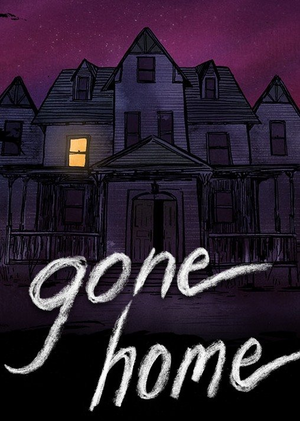 |
|
| Developers | |
|---|---|
| Fullbright | |
| Update | General Arcade[1] |
| Publishers | |
| Headup Games | |
| Merge Games | |
| Engines | |
| Unity 2018[Note 1] | |
| Release dates | |
| Windows | August 15, 2013 |
| macOS (OS X) | August 15, 2013 |
| Linux | August 15, 2013 |
| Reception | |
| Metacritic | 86 |
| OpenCritic | 84 |
| IGDB | 85 |
| Taxonomy | |
| Monetization | One-time game purchase |
| Modes | Singleplayer |
| Perspectives | First-person |
| Controls | Direct control |
| Genres | Adventure |
| Themes | LGBTQ |
General information
Availability
| Source | DRM | Notes | Keys | OS |
|---|---|---|---|---|
| Retail | ||||
| Developer website | ||||
| Epic Games Store | DRM-free when launched directly from executable.[3] | |||
| GOG.com | ||||
| Humble Store | ||||
| itch.io | ||||
| Mac App Store | ||||
| Origin | Included with EA Play Pro. Currently only visible in the EA App's Browse menu. | |||
| Steam |
Game data
Configuration file(s) location
| System | Location |
|---|---|
| Windows | %USERPROFILE%\AppData\LocalLow\The Fullbright Company\Gone Home\ |
| macOS (OS X) | $HOME/Library/Caches/unity.The Fullbright Company.Gone Home/ |
| Linux | $HOME/.config/unity3d/The Fullbright Company/Gone Home/ |
- This game does not follow the XDG Base Directory Specification on Linux.
Save game data location
| System | Location |
|---|---|
| Windows | %USERPROFILE%\AppData\LocalLow\The Fullbright Company\Gone Home\Saves\ |
| macOS (OS X) | $HOME/Library/Caches/unity.The Fullbright Company.Gone Home/ |
| Linux | $HOME/.config/unity3d/The Fullbright Company/Gone Home/ |
Save game cloud syncing
| System | Native | Notes |
|---|---|---|
| Epic Games Launcher | ||
| GOG Galaxy | ||
| Origin | ||
| Steam Cloud |
Video
| Graphics feature | State | WSGF | Notes |
|---|---|---|---|
| Widescreen resolution | |||
| Multi-monitor | See the WSGF entry. | ||
| Ultra-widescreen | [4] | ||
| 4K Ultra HD | |||
| Field of view (FOV) | Contains an FOV slider with these presets: 60, 65, 70, 75, 80, 85, 90 | ||
| Windowed | |||
| Borderless fullscreen windowed | Enable windowed mode and use the -popupwindow parameter (or see the glossary page). |
||
| Anisotropic filtering (AF) | On/off toggle | ||
| Anti-aliasing (AA) | On/off toggle | ||
| Vertical sync (Vsync) | |||
| 60 FPS and 120+ FPS | |||
| High dynamic range display (HDR) | See the glossary page for potential alternatives. | ||
- The game engine may allow for manual configuration of the game via its variables. See the Unity page for more details.
Input
| Keyboard and mouse | State | Notes |
|---|---|---|
| Remapping | ||
| Mouse acceleration | ||
| Mouse sensitivity | ||
| Mouse input in menus | ||
| Mouse Y-axis inversion | ||
| Controller | ||
| Controller support | ||
| Full controller support | ||
| Controller remapping | See the glossary page for potential workarounds. | |
| Controller sensitivity | ||
| Controller Y-axis inversion |
| Controller types |
|---|
| XInput-compatible controllers | ||
|---|---|---|
| Xbox button prompts | ||
| Impulse Trigger vibration |
| PlayStation controllers |
|---|
| Generic/other controllers |
|---|
| Additional information | ||
|---|---|---|
| Controller hotplugging | ||
| Haptic feedback | ||
| Digital movement supported | ||
| Simultaneous controller+KB/M | Controller movement disables mouse input. |
Audio
| Audio feature | State | Notes |
|---|---|---|
| Separate volume controls | Voice, music, sound effects. | |
| Surround sound | ||
| Subtitles | ||
| Closed captions | ||
| Mute on focus lost | ||
| Royalty free audio |
Localizations
| Language | UI | Audio | Sub | Notes |
|---|---|---|---|---|
| English | ||||
| Simplified Chinese | ||||
| French | ||||
| German | ||||
| Italian | ||||
| Japanese | ||||
| Polish | Fan translation. | |||
| Portuguese | Fan translation, download. | |||
| Brazilian Portuguese | ||||
| Russian | ||||
| Spanish | Fan translation by Clan Dlan, download. |
VR support
| 3D modes | State | Notes | |
|---|---|---|---|
| vorpX | G3D, Z3D, DirectVR Officially supported game, see official vorpx game list. |
||
Issues fixed
Screen off-centre with dual screens
| Unplug or disable the second monitor[citation needed] |
|---|
|
Failed to load mono
| Use older Visual Studio C++ DLLs[5] |
|---|
|
Crash at start-up
| Disable 'Avast! Antivirus' if you have it[6] |
|---|
|
| Run GoneHome32.exe[6] |
|---|
|
Crashing after launching through Steam
| Disable the Steam Community[6] |
|---|
|
Controls not working properly
| Remove or disable any controllers such as steering wheels or joy sticks[6] |
|---|
| Delete UserBindings.sav and DefaultBindings.sav[6] |
|---|
|
| W/A/S/D keys not responding in linux version[8] |
|---|
|
In the linux version you might encounter the case of being able to look around with the mouse, but having the moving keys (w/a/s/d) not responding.
To fix this, you have to set the locale to C before launching, with the following command : |
Other information
API
| Technical specs | Supported | Notes |
|---|---|---|
| Direct3D | 11 | |
| OpenGL | OS X/Linux only. |
| Executable | 32-bit | 64-bit | Notes |
|---|---|---|---|
| Windows | |||
| macOS (OS X) | |||
| Linux |
System requirements
| Windows | ||
|---|---|---|
| Minimum | ||
| Operating system (OS) | 7 SP1 | |
| Processor (CPU) | 1.8 GHz | |
| System memory (RAM) | 2 GB | |
| Hard disk drive (HDD) | 2 GB | |
| Video card (GPU) | 512 MB of VRAM DirectX 10 compatible |
|
- Intel HD Graphics 4000 not supported on Windows 8.
| macOS (OS X) | ||
|---|---|---|
| Minimum | ||
| Operating system (OS) | 10.11 | |
| Processor (CPU) | 1.8 GHz | |
| System memory (RAM) | 2 GB | |
| Hard disk drive (HDD) | 2 GB | |
| Video card (GPU) | 512 MB of VRAM | |
- A 64-bit operating system is required.
| Linux | ||
|---|---|---|
| Minimum | ||
| Operating system (OS) | Ubuntu 12.04, SteamOS | |
| Processor (CPU) | 1.8 GHz | |
| System memory (RAM) | 2 GB | |
| Hard disk drive (HDD) | 2 GB | |
| Video card (GPU) | 512 MB of VRAM | |
Notes
References
- ↑ General Arcade: "Backported features and optimization code from console version and prepared Steam/Mac App Store/DRM-free update releases" - last accessed on May 2023
- ↑ Verified by User:Mastan on 2019-11-06
- ↑ Verified by User:Baronsmoki on 2020-04-02
- ↑ Verified by User:PhantomGamers on 2021-08-24
- Checked on latest GOG release at 3440x1440
- ↑ Verified by User:Suicide_machine on 2016-11-13
- ↑ 6.0 6.1 6.2 6.3 6.4 http://thefullbrightcompany.com/technical-support/
- ↑ Steam Community - last accessed on May 2023
- ↑ https://steamcommunity.com/app/232430/discussions/1/864976115284478645/#c864976115478302160