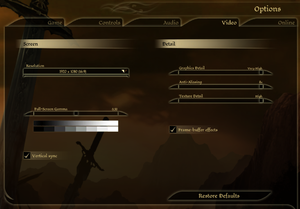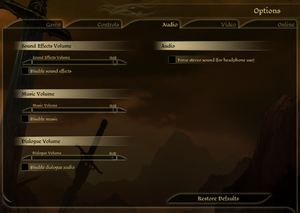Difference between revisions of "Dragon Age: Origins"
Baronsmoki (talk | contribs) m (Updated MobyGames link) |
|||
| (210 intermediate revisions by 63 users not shown) | |||
| Line 1: | Line 1: | ||
{{Infobox game | {{Infobox game | ||
| − | |cover = | + | |cover = Dragon Age Origins cover.jpg |
|developers = | |developers = | ||
{{Infobox game/row/developer|BioWare}} | {{Infobox game/row/developer|BioWare}} | ||
| − | {{Infobox game/row/ | + | {{Infobox game/row/porter|TransGaming Inc.|OS X}} |
|publishers = | |publishers = | ||
{{Infobox game/row/publisher|Electronic Arts}} | {{Infobox game/row/publisher|Electronic Arts}} | ||
| Line 10: | Line 10: | ||
|release dates= | |release dates= | ||
{{Infobox game/row/date|Windows|November 3, 2009}} | {{Infobox game/row/date|Windows|November 3, 2009}} | ||
| − | {{Infobox game/row/date|OS X|December 3, 2009}} | + | {{Infobox game/row/date|OS X|December 3, 2009|wrapper=Cider}} |
| + | |reception = | ||
| + | {{Infobox game/row/reception|Metacritic|dragon-age-origins|91}} | ||
| + | {{Infobox game/row/reception|IGDB|dragon-age-origins|90}} | ||
| + | |taxonomy = | ||
| + | {{Infobox game/row/taxonomy/monetization | One-time game purchase, DLC, Expansion pack, Subscription gaming service }} | ||
| + | {{Infobox game/row/taxonomy/microtransactions | Currency | ref=<ref>{{Refurl|url=https://www.origin.com/nor/en-us/store/bioware/bioware-points/currency|title=BioWare Points|date=27 April 2022}}</ref>}} | ||
| + | {{Infobox game/row/taxonomy/modes | Singleplayer }} | ||
| + | {{Infobox game/row/taxonomy/pacing | Continuous turn-based }} | ||
| + | {{Infobox game/row/taxonomy/perspectives | Bird's-eye view, Third-person }} | ||
| + | {{Infobox game/row/taxonomy/controls | Multiple select, Point and select }} | ||
| + | {{Infobox game/row/taxonomy/genres | RPG }} | ||
| + | {{Infobox game/row/taxonomy/sports | }} | ||
| + | {{Infobox game/row/taxonomy/vehicles | }} | ||
| + | {{Infobox game/row/taxonomy/art styles | Realistic }} | ||
| + | {{Infobox game/row/taxonomy/themes | Fantasy, LGBTQ }} | ||
| + | {{Infobox game/row/taxonomy/series | Dragon Age }} | ||
|steam appid = 47810 | |steam appid = 47810 | ||
|steam appid side = 17450,47730 | |steam appid side = 17450,47730 | ||
| − | |gogcom | + | |gogcom id = 1949616134 |
| + | |official site= https://www.ea.com/games/dragon-age/dragon-age-origins | ||
| + | |hltb = 2760 | ||
| + | |lutris = dragon-age-origins | ||
| + | |mobygames = 43297 | ||
| + | |strategywiki = Dragon Age: Origins | ||
|wikipedia = Dragon Age: Origins | |wikipedia = Dragon Age: Origins | ||
| + | |winehq = 10457 | ||
| + | |license = commercial | ||
| + | }} | ||
| + | |||
| + | {{Introduction | ||
| + | |introduction = | ||
| + | |||
| + | |release history = | ||
| + | |||
| + | |current state = | ||
}} | }} | ||
| − | |||
'''General information''' | '''General information''' | ||
| − | {{ | + | {{GOG.com links|1949616134|dragon_age_origins_ultimate_edition}} |
| − | {{mm}} [ | + | {{mm}} [https://steamcommunity.com/app/17450/discussions/ Steam Community Discussions] |
| − | {{mm}} [http:// | + | {{mm}} [http://www.datoolset.net/wiki/Main_Page Dragon Age Toolset] (allows the creation of custom campaigns etc.) |
| − | |||
==Availability== | ==Availability== | ||
{{Availability| | {{Availability| | ||
| − | {{Availability/row| | + | {{Availability/row| Retail | | disc, key | Ultimate Edition DLC must be activated online. | Origin | Windows }} |
| − | {{Availability/row| | + | {{Availability/row| Amazon.com | B001IK1BWC | disc, key | | Origin | Windows }} |
| − | {{Availability/row| | + | {{Availability/row| GOG.com | dragon_age_origins | DRM-free | Ultimate Edition. | | Windows }} |
| − | {{Availability/row| | + | {{Availability/row| Microsoft Store | / | Microsoft Store, Origin | Ultimate Edition. Included exclusively with {{Store feature|Xbox Game Pass}} as part of its version of EA Play. | | Windows }} |
| − | {{Availability/row| Origin | | + | {{Availability/row| Origin | dragon-age/dragon-age-origins | Origin | Ultimate Edition, included with {{Store feature|Origin Access Basic}}. | | Windows }} |
| − | {{Availability/row| | + | {{Availability/row| Steam | 17450 | Steam, key | Ultimate Edition, included with {{store feature|EA Play}}.<br> No longer region locked. | Origin | Windows }} |
| − | {{Availability/row| | + | {{Availability/row| Amazon | B00477472O | Origin | | | Windows | unavailable }} |
| + | {{Availability/row| Gamesplanet | 1400-1 | Origin | | | Windows | unavailable }} | ||
| + | {{Availability/row| Games for Windows Marketplace | GFWL | GFWL | <ref>{{Refurl|url=https://www.engadget.com/es-2011-07-03-games-for-windows-marketplace-y-xbox-com-se-fusionan.html|title=Games for Windows Marketplace y Xbox.com se fusionan|date=19 August 2022}}</ref> | | Windows | unavailable }} | ||
| + | {{Availability/row| Humble | dragon-age-origins-pc | Origin | | | Windows | unavailable }} | ||
}} | }} | ||
{{++}} All product keys can be optionally activated on [[Origin]]. | {{++}} All product keys can be optionally activated on [[Origin]]. | ||
| + | {{--}} The macOS (OS X) version is no longer available for purchase after [[Company:TransGaming Inc.|TransGaming Inc.]] shut down their GameTree Mac service in 2015.<ref>{{Refurl|url=http://www.macnn.com/articles/15/07/10/transgaming.owned.mac.gaming.service.shutters.after.nine.years.129464/|title=MacNN - GameTree Mac quietly closes, downloads available for one more month|date=2018-02-16}}</ref> | ||
| + | |||
| + | ==Monetization== | ||
| + | {{Monetization | ||
| + | |ad-supported = | ||
| + | |cross-game bonus = | ||
| + | |dlc = The DLC include story missions and items. | ||
| + | |expansion pack = | ||
| + | |freeware = | ||
| + | |free-to-play = | ||
| + | |one-time game purchase = The game requires an upfront purchase to access. | ||
| + | |sponsored = | ||
| + | |subscription = | ||
| + | |subscription gaming service = Available via [[EA Play]]. | ||
| + | }} | ||
| + | |||
| + | {{DLC| | ||
| + | {{++}} All DLCs, including '''Awakening''' expansion is free as of August 15, 2022.<ref>{{Refurl|url=https://www.pcgamer.com/ea-kills-off-bioware-points-making-old-mass-effect-and-dragon-age-dlc-free/|title=PC Gamer - EA kills off BioWare Points, making old Mass Effect and Dragon Age DLC free|date=2022-07-14}}</ref> | ||
| + | {{ii}} For the Origin version, free DLC can be claimed by selecting '''Dragon Age: Origins''' in the Origin game library, navigating to the '''Extra Content''' tab, then pressing the buttons by each DLC pack. Once claimed, the Origin client will automatically download and install DLC with the game. | ||
| + | {{ii}} For other versions, free DLC can be downloaded manually from the [https://help.ea.com/help/faq/dlc-for-classic-games/#dragonage EA support site]. The {{file|.exe}} files are self-contained installers, while the {{file|.dazip}} files should be installed with the content updater tool at {{file|{{P|game}}\bin_ship\DAUpdater.exe}}. | ||
| + | {{DLC/row| Dragon Age: Origins - Awakening | | Windows, OS X }} | ||
| + | {{DLC/row| The Darkspawn Chronicles | | Windows, OS X }} | ||
| + | {{DLC/row| Golems of Amgarrak | | Windows, OS X }} | ||
| + | {{DLC/row| Leliana's Song | | Windows, OS X }} | ||
| + | {{DLC/row| Return to Ostagar | | Windows, OS X }} | ||
| + | {{DLC/row| Witch Hunt | | Windows, OS X }} | ||
| + | {{DLC/row| The Stone Prisoner | | Windows }} | ||
| + | {{DLC/row| Warden's Keep | | Windows }} | ||
| + | {{DLC/row| Blood Dragon Armor |Not listed at the EA support site | Windows }} | ||
| + | {{DLC/row| Feastday Combo Pack 1 & 2 | Includes both '''Feastday Gifts''' and '''Feastday Pranks''' | Windows }} | ||
| + | {{DLC/row| Feastday Gifts | | Windows }} | ||
| + | {{DLC/row| Feastday Pranks | | Windows }} | ||
| + | {{DLC/row| Promotional Pack | Not listed at the EA support site | Windows }} | ||
| + | }} | ||
==Essential improvements== | ==Essential improvements== | ||
===Patches=== | ===Patches=== | ||
| − | The latest patch is [ | + | The latest patch is [https://help.ea.com/help/faq/dlc-for-classic-games/#dragonage Dragon Age: Origins 1.05]. Applying this patch is highly recommended (GOG.com, Steam and Origin users do not need to install the patch). Note that the Ultimate Edition retail version comes pre-patched to 1.04, so applying the patch is still recommended. |
| + | |||
| + | Numerous further issues are fixed in [https://www.nexusmods.com/dragonage/mods/4689/ Qwinn's Ultimate Dragon Age: Origins Fixpack] mod (but be aware that it is incompatible with many other mods). Combine it with [https://www.nexusmods.com/dragonage/mods/4384 Dain's Fixes] to fix numerous combat bugs. Both mods are compatible and complement each other well to fix all remaining problems in the game. | ||
| − | === | + | ===Dragon Age: Awakening Fixes=== |
| − | + | {{ii}} The '''Awakening''' Expansion is notoriously buggy with several quests being prone to soft-locking, this means they're no longer able to be completed depending on how player's handle the quests. While other quests have annoying bugs such as the Player being unable to retrieve their gear in the Silverite Mines. Unlike Origins, Awakening does not have a complete fixes pack and hence, Individual preventive fixes are recommended before playing. Mod pages may contain minor spoilers. | |
| − | * [ | + | * [https://www.nexusmods.com/dragonage/mods/3046/ Law and Order/Sigrun's Quest Fix] |
| + | * [https://www.nexusmods.com/dragonage/mods/4835/ Bombs Away Quest Fix] | ||
| + | * [https://www.nexusmods.com/dragonage/mods/1762/ Silverite Mine Fix] | ||
| + | * [https://www.nexusmods.com/dragonage/mods/5334/ Riot Scene Fix] | ||
| + | * [https://www.nexusmods.com/dragonage/mods/2997/ Joining Ritual Fix] | ||
| + | * [https://www.nexusmods.com/dragonage/mods/4983/ Messenger Fix] | ||
| + | * [https://www.nexusmods.com/dragonage/mods/3009/ Endgame Cutscene Fix] | ||
| + | * [https://www.nexusmods.com/dragonage/mods/3050/ Baroness Reward Fix] | ||
| + | * [https://www.nexusmods.com/dragonage/mods/1112/ Dragon Blackblade drop fix] | ||
| − | * [http:// | + | ===Modifications=== |
| + | *[http://www.ntcore.com/4gb_patch.php NTCore's 4GB patch] allows you to patch the game's executable to let it use up to 4 GB of RAM (as opposed to the default 2 GB limit). You must be running a 64-bit version of Windows to properly use the patch. To patch your game, be sure to install the latest update and backup the game's executable before patching it. | ||
| + | ** Works with the Origin version<ref>{{Refcheck|user=Ricardinho|date=28 September 2013|comment=}}</ref> and the GOG.com version. The Steam version can use the exe located in [https://steamcommunity.com/sharedfiles/filedetails/?id=233222451 this Steam guide] to use the 4GB patch. | ||
| − | * [ | + | * [https://www.nexusmods.com/dragonage/mods/1110/ Console font] is the file that is often missing from the install data. Install this to make console commands visible. |
==Game data== | ==Game data== | ||
===Configuration file(s) location=== | ===Configuration file(s) location=== | ||
{{Game data| | {{Game data| | ||
| − | {{Game data/ | + | {{Game data/config|Windows|{{p|userprofile\Documents}}\BioWare\Dragon Age\Settings\DragonAge.ini}} |
| − | {{Game data/ | + | {{Game data/config|Microsoft Store|}} |
| + | {{Game data/config|OS X|}} | ||
}} | }} | ||
===Save game data location=== | ===Save game data location=== | ||
{{Game data| | {{Game data| | ||
| − | {{Game data/ | + | {{Game data/saves|Windows|{{p|userprofile\Documents}}\BioWare\Dragon Age\Characters\}} |
| − | {{Game data/ | + | {{Game data/saves|Microsoft Store|}} |
| + | {{Game data/saves|OS X|}} | ||
}} | }} | ||
===[[Glossary:Save game cloud syncing|Save game cloud syncing]]=== | ===[[Glossary:Save game cloud syncing|Save game cloud syncing]]=== | ||
{{Save game cloud syncing | {{Save game cloud syncing | ||
| − | | | + | |discord = |
| − | |origin notes | + | |discord notes = |
| − | |steam cloud | + | |epic games launcher = |
| − | |steam cloud notes | + | |epic games launcher notes = |
| − | | | + | |gog galaxy = true |
| − | | | + | |gog galaxy notes = |
| − | | | + | |origin = false |
| − | | | + | |origin notes = |
| + | |steam cloud = false | ||
| + | |steam cloud notes = | ||
| + | |ubisoft connect = | ||
| + | |ubisoft connect notes = | ||
| + | |xbox cloud = unknown | ||
| + | |xbox cloud notes = | ||
}} | }} | ||
| − | ==Video | + | ==Video== |
| − | {{Image| | + | {{Image|Dragon Age Origins graphics.png|Video settings.}} |
| − | {{Video | + | {{Video |
| − | |wsgf link = | + | |wsgf link = https://www.wsgf.org/dr/dragon-age-origins |
|widescreen wsgf award = gold | |widescreen wsgf award = gold | ||
|multimonitor wsgf award = silver | |multimonitor wsgf award = silver | ||
| Line 83: | Line 169: | ||
|4k ultra hd wsgf award = silver | |4k ultra hd wsgf award = silver | ||
|widescreen resolution = true | |widescreen resolution = true | ||
| − | |widescreen resolution notes= | + | |widescreen resolution notes= At higher resolutions, the text can be difficult to read. Use the [https://www.nexusmods.com/dragonage/mods/73/ FtG UI Mod]. |
|multimonitor = hackable | |multimonitor = hackable | ||
| − | |multimonitor notes = See [[#Multi-monitor|Multi-monitor]] | + | |multimonitor notes = See [[#Multi-monitor|Multi-monitor]]. |
|ultrawidescreen = true | |ultrawidescreen = true | ||
| − | |ultrawidescreen notes = | + | |ultrawidescreen notes = Dialog screens are {{term|pillarboxed}}. |
| − | |4k ultra hd = | + | |4k ultra hd = true |
| − | |4k ultra hd notes = | + | |4k ultra hd notes = UI does not scale with resolution and is extremely small in 4K. Use the [https://www.nexusmods.com/dragonage/mods/73/ FtG UI Mod] to partially improve text readability, however this only helps with some menus. |
|fov = false | |fov = false | ||
|fov notes = | |fov notes = | ||
| − | |windowed = | + | |windowed = true |
| − | |windowed notes = | + | |windowed notes = Missing menu option. Toggle with {{key|Alt|Enter}}. |
|borderless windowed = hackable | |borderless windowed = hackable | ||
| − | |borderless windowed notes = Works with | + | |borderless windowed notes = Works with [[Glossary:Borderless fullscreen windowed#Borderless Gaming|Borderless Gaming]]. In BG settings make sure to set the resolution to your native res, to avoid inaccurate mouse placement. |
| − | |anisotropic = | + | |anisotropic = hackable |
| − | |anisotropic notes = | + | |anisotropic notes = The option in {{file|DragonAge.ini}} appears to do nothing.<ref>[http://social.bioware.com/51872/blog/946/ Alpharian's blog - DAO Graphics Tweak Guide | BioWare Social Network]</ref> Force through the GPU control panel instead. |
|antialiasing = true | |antialiasing = true | ||
| − | |antialiasing notes = | + | |antialiasing notes = Nvidia users can force [[SGSSAA]] in [[Nvidia Profile Inspector]] using the {{code|0x004010C0}} antialiasing compatibility bits. |
| + | |upscaling = unknown | ||
| + | |upscaling tech = | ||
| + | |upscaling notes = | ||
|vsync = true | |vsync = true | ||
|vsync notes = | |vsync notes = | ||
| − | | | + | |60 fps = true |
| − | | | + | |60 fps notes = |
| − | |color blind = | + | |120 fps = true |
| + | |120 fps notes = Some things like other characters' movement in dialogues are still capped at 30 FPS. | ||
| + | |hdr = false | ||
| + | |hdr notes = | ||
| + | |color blind = false | ||
|color blind notes = | |color blind notes = | ||
}} | }} | ||
===[[Glossary:Multi-monitor|Multi-monitor]]=== | ===[[Glossary:Multi-monitor|Multi-monitor]]=== | ||
| − | {{Fixbox| | + | {{Fixbox|description=Custom resolutions, wider than 16:9|ref={{cn|date=November 2016}}|fix= |
| − | |||
{{ii}} You may need to manually add resolutions wider than 16:9. | {{ii}} You may need to manually add resolutions wider than 16:9. | ||
| − | # Edit | + | # Edit {{file|{{p|userprofile\Documents}}\BioWare\Dragon Age\Settings\DragonAge.ini}}. |
| − | # Change <code>ResolutionWidth=</code> and <code>ResolutionHeight=</code> to the resolution | + | # Change <code>ResolutionWidth=</code> and <code>ResolutionHeight=</code> to the desired resolution. |
| + | |||
| + | '''Notes''' | ||
| + | {{ii}} Use [https://github.com/dlrudie/WidescreenFixer/releases Widescreen Fixer] with [https://3dsurroundgaming.com/WSF.html this plugin] to fix HUD position. | ||
}} | }} | ||
| − | ==Input | + | ==Input== |
| − | {{Input | + | {{Image|Dragon Age Origins controls.png|Controls settings.}} |
| + | {{Input | ||
|key remap = true | |key remap = true | ||
|key remap notes = | |key remap notes = | ||
|acceleration option = false | |acceleration option = false | ||
|acceleration option notes = | |acceleration option notes = | ||
| + | |mouse sensitivity = true | ||
| + | |mouse sensitivity notes = | ||
|mouse menu = true | |mouse menu = true | ||
|mouse menu notes = | |mouse menu notes = | ||
|invert mouse y-axis = true | |invert mouse y-axis = true | ||
|invert mouse y-axis notes = | |invert mouse y-axis notes = | ||
| + | |touchscreen = unknown | ||
| + | |touchscreen notes = | ||
|controller support = false | |controller support = false | ||
|controller support notes = | |controller support notes = | ||
| Line 132: | Line 232: | ||
|controller remap = unknown | |controller remap = unknown | ||
|controller remap notes = | |controller remap notes = | ||
| + | |controller sensitivity = unknown | ||
| + | |controller sensitivity notes= | ||
|invert controller y-axis = unknown | |invert controller y-axis = unknown | ||
|invert controller y-axis notes= | |invert controller y-axis notes= | ||
| − | | | + | |xinput controllers = unknown |
| − | | | + | |xinput controllers notes = |
| + | |xbox prompts = unknown | ||
| + | |xbox prompts notes = | ||
| + | |impulse triggers = unknown | ||
| + | |impulse triggers notes = | ||
| + | |dualshock 4 = unknown | ||
| + | |dualshock 4 notes = | ||
| + | |dualshock prompts = unknown | ||
| + | |dualshock prompts notes = | ||
| + | |light bar support = unknown | ||
| + | |light bar support notes = | ||
| + | |dualshock 4 modes = unknown | ||
| + | |dualshock 4 modes notes = | ||
| + | |tracked motion controllers= unknown | ||
| + | |tracked motion controllers notes = | ||
| + | |tracked motion prompts = unknown | ||
| + | |tracked motion prompts notes = | ||
| + | |other controllers = unknown | ||
| + | |other controllers notes = | ||
| + | |other button prompts = unknown | ||
| + | |other button prompts notes= | ||
| + | |controller hotplug = unknown | ||
| + | |controller hotplug notes = | ||
| + | |haptic feedback = unknown | ||
| + | |haptic feedback notes = | ||
| + | |simultaneous input = unknown | ||
| + | |simultaneous input notes = | ||
| + | |steam input api = unknown | ||
| + | |steam input api notes = | ||
| + | |steam hook input = unknown | ||
| + | |steam hook input notes = | ||
| + | |steam input presets = unknown | ||
| + | |steam input presets notes = | ||
| + | |steam controller prompts = unknown | ||
| + | |steam controller prompts notes = | ||
| + | |steam cursor detection = unknown | ||
| + | |steam cursor detection notes = | ||
}} | }} | ||
| − | ==Audio | + | ==Audio== |
| − | {{Audio settings | + | {{Image|Dragon Age Origins audio.png|Audio settings.}} |
| + | {{Audio | ||
|separate volume = true | |separate volume = true | ||
|separate volume notes = SFX, music and dialogue. | |separate volume notes = SFX, music and dialogue. | ||
|surround sound = true | |surround sound = true | ||
| − | |surround sound notes = Up to 5.1 output.<ref> | + | |surround sound notes = Up to 5.1 output.<ref>{{Refurl|url=https://satsun.org/audio/|title=PC Gaming Surround Sound Round-up|date=May 2023}}</ref> |
|subtitles = true | |subtitles = true | ||
|subtitles notes = | |subtitles notes = | ||
|closed captions = true | |closed captions = true | ||
|closed captions notes = | |closed captions notes = | ||
| − | |mute on focus lost = | + | |mute on focus lost = false |
|mute on focus lost notes = | |mute on focus lost notes = | ||
|eax support = | |eax support = | ||
|eax support notes = | |eax support notes = | ||
| + | |royalty free audio = always on | ||
| + | |royalty free audio notes = The exception is the track "This Is War" by 30 Seconds to Mars. | ||
}} | }} | ||
| Line 157: | Line 298: | ||
{{L10n/switch | {{L10n/switch | ||
|language = English | |language = English | ||
| − | |interface = | + | |interface = true |
| − | |audio = | + | |audio = true |
| − | |subtitles = | + | |subtitles = true |
|notes = | |notes = | ||
|fan = | |fan = | ||
| − | |||
}} | }} | ||
{{L10n/switch | {{L10n/switch | ||
|language = Czech | |language = Czech | ||
| − | |interface = | + | |interface = true |
| − | |audio = | + | |audio = false |
| − | |subtitles = | + | |subtitles = true |
|notes = | |notes = | ||
|fan = | |fan = | ||
| − | |||
}} | }} | ||
{{L10n/switch | {{L10n/switch | ||
|language = French | |language = French | ||
| − | |interface = | + | |interface = true |
| − | |audio = | + | |audio = true |
| − | |subtitles = | + | |subtitles = true |
|notes = | |notes = | ||
|fan = | |fan = | ||
| − | |||
}} | }} | ||
{{L10n/switch | {{L10n/switch | ||
|language = German | |language = German | ||
| − | |interface = | + | |interface = true |
| − | |audio = | + | |audio = true |
| − | |subtitles = | + | |subtitles = true |
|notes = | |notes = | ||
|fan = | |fan = | ||
| − | |||
}} | }} | ||
{{L10n/switch | {{L10n/switch | ||
|language = Hungarian | |language = Hungarian | ||
| − | |interface = | + | |interface = true |
| − | |audio = | + | |audio = false |
| − | |subtitles = | + | |subtitles = true |
|notes = | |notes = | ||
|fan = | |fan = | ||
| − | |||
}} | }} | ||
{{L10n/switch | {{L10n/switch | ||
|language = Italian | |language = Italian | ||
| − | |interface = | + | |interface = true |
| − | |audio = | + | |audio = false |
| − | |subtitles = | + | |subtitles = true |
|notes = | |notes = | ||
|fan = | |fan = | ||
| − | |||
}} | }} | ||
{{L10n/switch | {{L10n/switch | ||
|language = Polish | |language = Polish | ||
| − | |interface = | + | |interface = true |
| − | |audio = | + | |audio = true |
| − | |subtitles = | + | |subtitles = true |
| − | |notes = | + | |notes = DLC translations can be found [https://grajpopolsku.pl/download/dragon-age-poczatek-piesn-leliany/ here] and [https://drive.google.com/drive/folders/11siCDoB1kzGpxqbaI4CnXzkHm-8BjIz0 here]. |
| + | |fan = | ||
| + | }} | ||
| + | {{L10n/switch | ||
| + | |language = Brazilian Portuguese | ||
| + | |interface = true | ||
| + | |audio = false | ||
| + | |subtitles = true | ||
| + | |notes = Base game and DLCs, [https://steamcommunity.com/sharedfiles/filedetails/?id=2845286315 download]. | ||
|fan = | |fan = | ||
| − | |||
}} | }} | ||
{{L10n/switch | {{L10n/switch | ||
|language = Russian | |language = Russian | ||
| − | |interface = | + | |interface = true |
| − | |audio = | + | |audio = true |
| − | |subtitles = | + | |subtitles = true |
| − | |notes = | + | |notes = [https://enpy.net/forum/files/file/74-dragon-age-origins-awakening-dlc/ Fix #1] and [https://forum.bioware.ru/topic/32175 Fix #2] |
|fan = | |fan = | ||
| − | |||
}} | }} | ||
{{L10n/switch | {{L10n/switch | ||
|language = Spanish | |language = Spanish | ||
| − | |interface = | + | |interface = true |
| − | |audio = | + | |audio = false |
| − | |subtitles = | + | |subtitles = true |
| − | |notes = | + | |notes = Official translation. |
|fan = | |fan = | ||
| − | |||
}} | }} | ||
| + | {{L10n/switch | ||
| + | |language = Spanish | ||
| + | |interface = hackable | ||
| + | |audio = false | ||
| + | |subtitles = hackable | ||
| + | |notes = Improved fan translation by ''Clan Dlan'', [https://drive.google.com/file/d/1aYfNkn8Sl4LaUVSZ4NfKuGwhyilVZbi7/view?usp=drive_link download]. | ||
| + | |fan = true | ||
| + | }} | ||
| + | }} | ||
| + | {{ii}} The game by default installs all voice files. More than 10 GB can be saved by deleting unnecessary languages in {{folder|{{p|game}}\modules\single player\audio\vo}} and {{folder|{{p|game}}\modules\single player\locale}}.<ref>{{Refurl|url=https://www.gog.com/forum/dragon_age_origins_ultimate_edition/how_to_save_space_from_disk_with_dragon_age_origins|title=gog.com|date=May 2023}}</ref> | ||
| + | |||
| + | ==VR support== | ||
| + | {{VR support | ||
| + | |gg3d name = Dragon Age: Origins | ||
| + | |native 3d gg3d award = | ||
| + | |nvidia 3d vision gg3d award = platinum | ||
| + | |tridef 3d gg3d award = | ||
| + | |iz3d gg3d award = silver | ||
| + | |native 3d = unknown | ||
| + | |native 3d notes = | ||
| + | |nvidia 3d vision = true | ||
| + | |nvidia 3d vision notes = See also [https://helixmod.blogspot.com/2012/03/dragon-ageorigins.html Helix Mod: Dragon Age:Origins UPDATED]. | ||
| + | |tridef 3d = unknown | ||
| + | |tridef 3d notes = | ||
| + | |iz3d = true | ||
| + | |iz3d notes = | ||
| + | |vorpx = true | ||
| + | |vorpx modes = G3D | ||
| + | |vorpx notes = Officially supported game, see [https://www.vorpx.com/supported-games/ official vorpx game list]. | ||
| + | |htc vive = | ||
| + | |htc vive notes = | ||
| + | |oculus rift = | ||
| + | |oculus rift notes = | ||
| + | |osvr = | ||
| + | |osvr notes = | ||
| + | |keyboard-mouse = | ||
| + | |keyboard-mouse notes = | ||
| + | |3rd space gaming vest = | ||
| + | |3rd space gaming vest notes = | ||
| + | |novint falcon = | ||
| + | |novint falcon notes = | ||
| + | |trackir = | ||
| + | |trackir notes = | ||
| + | |tobii eye tracking = | ||
| + | |tobii eye tracking notes = | ||
| + | |play area seated = | ||
| + | |play area seated notes = | ||
| + | |play area standing = | ||
| + | |play area standing notes = | ||
| + | |play area room-scale = | ||
| + | |play area room-scale notes = | ||
}} | }} | ||
| Line 243: | Line 434: | ||
==Issues fixed== | ==Issues fixed== | ||
| − | * Steam users have been compiling a [http://forums.steampowered.com/forums/showthread.php?t=1030231 list of in-game bugs] on the Steam Forums. Some bugs, and their solutions, may be listed there. | + | * Steam users have been compiling a [https://web.archive.org/web/20150619192354/http://forums.steampowered.com/forums/showthread.php?t=1030231 list of in-game bugs] on the Steam Forums. Some bugs, and their solutions, may be listed there. |
| − | ===EA Account | + | ===EA Account log-in issues=== |
| − | {{ | + | {{ii}} If you encountering issues logging into Dragon Age: Origins with an EA Account, it is most likely because the password contains special characters (like "#"), which the game does not support. |
| − | + | {{Fixbox|description=Change the EA Account password to not include such characters using [https://profile.ea.com/changepassword.do the EA Account control panel]|ref=<ref>[https://web.archive.org/web/20160824154103/https://forum.bioware.com/topic/138270-login-prompt-anomaly/ Login prompt anomaly - The BioWare Forum] (retrieved)</ref>|fix= | |
| − | If you | ||
| − | |||
}} | }} | ||
| − | ===Failed to find supported | + | ===Failed to find supported video card driver=== |
| − | {{Fixbox| | + | {{Fixbox|description=Change the way fullscreen is applied|ref={{cn|date=July 2016}}|fix= |
| − | {{ | + | # Go to the installation folder. |
| − | # Open | + | # Open {{file|DAOriginsConfig.exe}} and disable Fullscreen mode. |
| − | # | + | # Activate Fullscreen from the options in-game. |
}} | }} | ||
===Crash to desktop=== | ===Crash to desktop=== | ||
| − | {{Fixbox|1= | + | {{Fixbox|description='''GOG/Origin:''' Apply the 4 GB patch|ref=<ref>[https://web.archive.org/web/20160821110831/https://forum.bioware.com/topic/91105-bugs-with-103-patch/page-31#entry2027178 Bugs with 1.03 patch... - The BioWare Forum] (retrieved)</ref>|fix= |
| − | {{ | + | # Make a backup copy of {{file|{{p|game}}\bin_ship\daorigins.exe}} |
| − | # | + | # Download and unzip the [http://www.ntcore.com/4gb_patch.php 4 GB Patch] program |
| − | # | + | # Start the program and choose the game's {{file|daorigins.exe}} file (a backup is automatically created) |
| − | # | + | # If the patching is successful, start the game |
| − | # | + | # If the game does not start, replace the patched exe with the backup. |
| + | }} | ||
| + | |||
| + | {{Fixbox|description='''Steam:''' Apply the 4 GB patch|ref=<ref>{{Refurl|url=https://steamcommunity.com/sharedfiles/filedetails/?id=233222451|title=Making DA: Origins LAA (Steam)|date=May 2023}}</ref>|fix= | ||
| + | # Make a backup copy of {{file|{{p|game}}\bin_ship\daorigins.exe}} | ||
| + | # Download and unzip the pre-patched exe from [https://steamcommunity.com/sharedfiles/filedetails/?id=233222451 the guide on the Steam forums] | ||
| + | # Replace the original {{file|daorigins.exe}} and start the game | ||
| + | # If the game does not start, replace the patched exe with the backup. | ||
| + | }} | ||
| + | |||
| + | {{Fixbox|description=Set CPU [[core affinity]] to only two cores.|ref={{cn|date=August 2015}}|fix= | ||
| + | }} | ||
| + | |||
| + | {{Fixbox|description=Lower the graphics settings (regardless of the computer's performance)|ref=<ref>{{Refurl|url=https://www.gog.com/forum/dragon_age_origins_ultimate_edition/denerim_crashes_workaround|title=Denerim crashes workaround|date=May 2023}}</ref><ref>{{Refurl|url=https://steamcommunity.com/app/47810/discussions/0/358415206098152895|title=Weird graphical glitches / random crashes? Help anyone?|date=May 2023}}</ref>{{CN|Animations, perhaps in the .ini, may be enough? https://bsn.boards.net/thread/15104/dragon-age-origins-on-windows#post-1192847 and https://web.archive.org/web/20151222230550/http://forum.bioware.com/topic/162642-not-so-random-more-like-constant-crashes-win-7-64/page-2#entry4493368}}|fix= | ||
| + | # Open the Video tab in the Options window | ||
| + | # Change graphic details and texture details to medium | ||
| + | # This might only affect specific areas of the game; restore the settings later | ||
}} | }} | ||
| − | === | + | {{Fixbox|description=Disable Tactics|ref=<ref>{{Refurl|url=https://forums.nexusmods.com/index.php?/topic/632479-party-camp-ambush-scene-crash-to-desktop/#entry19176754|title=Party Camp Ambush Scene Crash to Desktop |date=May 2023}}</ref>|fix= |
| − | {{Fixbox| | + | # Click the '''Tactics''' button visible in the top menu |
| − | {{Fixbox | + | # In the bottom left: Click the button which says '''Disable Tactics''' |
| − | # Log in in-game with | + | # Repeat step 2 for '''all characters''' in your party |
| + | # This might only affect specific areas of the game; restore the settings later | ||
| + | }} | ||
| + | |||
| + | {{Fixbox|description=Sign out of Bioware/EA games account in-game| Resolve rapid performance degredation/frequent crashing ]</ref>|fix= | ||
| + | # Being signed in seems to cause significant & rapid loss of performance and high frequency of crashing. | ||
| + | # Click the Sign Out button visible in the bottom left of the Main Menu or the menu that appears during gameplay when pressing Escape. | ||
| + | # You may want to wait until after the game has awarded you loot for previously completing certain Challenges/DLC before signing out. | ||
| + | }} | ||
| + | |||
| + | ===Enable DLC on the Steam version=== | ||
| + | {{ii}} If the initial install script on Steam fails, the DLCs may not be properly enabled. | ||
| + | {{Fixbox|description=Enable DLCs manually|ref=<ref>{{Refurl|url=https://steamcommunity.com/app/47810/discussions/0/523898291489266758/|title=Enable DLCs|date=May 2023}}</ref>|fix= | ||
| + | # Close Steam. | ||
| + | # Go into {{folder|{{p|game}}}}. | ||
| + | # Execute {{file|redist\DAUServiceSetup_Steam.exe}} and {{file|redist\DAOU_UpdateAddinsXML_Steam.exe}}. | ||
| + | # Restart Steam and launch the game. | ||
| + | }} | ||
| + | |||
| + | ===Can not use DLC offline=== | ||
| + | {{Fixbox|description=Disable automatic login|ref=<ref>[https://web.archive.org/web/20141205054701/http://forum.bioware.com/topic/24733-how-to-play-offline-with-dlc/ HOW TO PLAY OFFLINE WITH DLC!!! - The BioWare Forum] (retrieved)</ref>|fix= | ||
| + | # Log in in-game with Internet access to authenticate the current DLC. | ||
# Log out of the account in-game. | # Log out of the account in-game. | ||
# Ensure "always log me in" is unchecked. | # Ensure "always log me in" is unchecked. | ||
| − | # Continue playing normally. If | + | # Continue playing normally. If more DLC is added after this point, repeat these steps to authorise it for offline use. |
}} | }} | ||
| + | |||
| + | ===Minor hair visual glitch=== | ||
| + | The game's internal anti-aliasing does not interact well with its depth of field. During cutscenes, this can lead to minor visual glitches around certain characters' hair or clothes.<ref>{{Refurl|url=https://fextralife.com/forums/t71509/turn-off-depth-of-field|title=fextralife.com|date=June 2023}}</ref> | ||
| + | {{Fixbox|description=Turn off in-game AA. You can still activate it via your graphics card (e.g. FXAA in Nvidia Control Panel).|ref=<ref>{{Refurl|url=https://gamefaqs.gamespot.com/boards/920668-dragon-age-origins/57935797|title=gamefaqs.gamespot.com|date=June 2023}}</ref>}} | ||
| + | |||
| + | {{Fixbox|description=Use [https://www.nexusmods.com/dragonage/mods/5614 mod] to deactivate depth of field effect.}} | ||
| + | |||
| + | {{Fixbox|description=Deactivate frame buffer in the game options. However, this deactivates all post-processing, making the game look worse.}} | ||
===PhysX fails to initialize when starting game=== | ===PhysX fails to initialize when starting game=== | ||
| − | {{Fixbox| | + | {{Fixbox|description=PhysX fails to initialize when starting game|ref=<ref>{{Refurl|url=https://steamcommunity.com/app/47810/discussions/0/558755530270816603/|title=Physx error...?? :: Steam Community Discussions |date=May 2023}}</ref>|fix= |
| − | |||
# Uninstall currently installed PhysX driver (even if it is the latest version) | # Uninstall currently installed PhysX driver (even if it is the latest version) | ||
# Install the latest [http://www.nvidia.com/object/physx_system_software.html NVIDIA PhysX System Software]. | # Install the latest [http://www.nvidia.com/object/physx_system_software.html NVIDIA PhysX System Software]. | ||
| + | }} | ||
| + | |||
| + | ===Error: Switch from current encoding to specified encoding not supported=== | ||
| + | {{Fixbox|description=Install an [https://download.cnet.com/Microsoft-XML-Parser-MSXML-3-0-Service-Pack-7-SP7/3000-7241_4-10731613.html older MSXML version]|ref=<ref>[https://web.archive.org/web/20150927002643/http://forum.bioware.com/topic/221284-error-switch-from-current-encoding-to-specified-encoding-not-supported-fix/ Error Switch from current encoding to specified encoding not supported [FIX<nowiki>]</nowiki> - The BioWare Forum]</ref>{{CN|I mean, yes, this was reported to work and all. But what's the deal here? When does this happen, and couldn't other MSXML releases work?}}|fix= | ||
}} | }} | ||
==Other information== | ==Other information== | ||
| + | ===API=== | ||
| + | {{API | ||
| + | |direct3d versions = 9.0c | ||
| + | |direct3d notes = | ||
| + | |directdraw versions = | ||
| + | |directdraw notes = | ||
| + | |opengl versions = | ||
| + | |opengl notes = | ||
| + | |glide versions = | ||
| + | |glide notes = | ||
| + | |software mode = | ||
| + | |software mode notes = | ||
| + | |mantle support = | ||
| + | |mantle support notes = | ||
| + | |metal support = | ||
| + | |metal support notes = | ||
| + | |vulkan versions = | ||
| + | |vulkan notes = | ||
| + | |dos modes = | ||
| + | |dos modes notes = | ||
| + | |shader model versions = | ||
| + | |shader model notes = | ||
| + | |windows 32-bit exe = true | ||
| + | |windows 64-bit exe = false | ||
| + | |windows arm app = unknown | ||
| + | |windows exe notes = | ||
| + | |mac os x powerpc app = unknown | ||
| + | |macos intel 32-bit app = unknown | ||
| + | |macos intel 64-bit app = unknown | ||
| + | |macos arm app = unknown | ||
| + | |macos app notes = | ||
| + | |linux 32-bit executable= unknown | ||
| + | |linux 64-bit executable= unknown | ||
| + | |linux arm app = unknown | ||
| + | |linux executable notes = | ||
| + | }} | ||
| + | |||
===Middleware=== | ===Middleware=== | ||
| + | {{ii}} Uses SpeedTreeRT for trees modelling<ref>[https://web.archive.org/web/20071015233256/http://www.gamershell.com/news/36290.html News: BioWare Licenses SpeedTreeRT - GamersHell.com] (retrieved)</ref> | ||
{{Middleware | {{Middleware | ||
|physics = PhysX | |physics = PhysX | ||
| − | |physics notes = | + | |physics notes = 2.8.1 |
| − | |audio = | + | |audio = FMOD Ex |
| − | |audio notes = | + | |audio notes = 4.24.24 |
|interface = | |interface = | ||
|interface notes = | |interface notes = | ||
|input = | |input = | ||
|input notes = | |input notes = | ||
| − | |cutscenes = | + | |cutscenes = Bink Video |
| − | |cutscenes notes = | + | |cutscenes notes = 1.8v |
|multiplayer = | |multiplayer = | ||
|multiplayer notes= | |multiplayer notes= | ||
| Line 305: | Line 580: | ||
|OSfamily = Windows | |OSfamily = Windows | ||
| − | |minOS = XP | + | |minOS = XP SP3 |
| − | |minCPU = Core 2 | + | |minCPU = Intel Core 2 Single Core 1.6 GHz |
| + | |minCPU2 = AMD Athlon X2 64 2.0 GHz | ||
|minRAM = 1 GB (XP)<br/> 1.5 GB (Vista, 7) | |minRAM = 1 GB (XP)<br/> 1.5 GB (Vista, 7) | ||
|minHD = 20 GB | |minHD = 20 GB | ||
| − | |minGPU = ATI Radeon | + | |minGPU = ATI Radeon X850 (XP)<br/> ATI Radeon X1550 (Vista, 7) |
| − | |minGPU2 = | + | |minGPU2 = Nvidia GeForce 6600 GT (XP)<br/> Nvidia GeForce 7600 GT (Vista, 7) |
| + | |minVRAM = 128 MB | ||
| + | |minaudio = DirectX compatible | ||
| + | |recOS = Vista SP1, 7 | ||
|recRAM = 2 GB (XP)<br/> 3 GB (Vista, 7) | |recRAM = 2 GB (XP)<br/> 3 GB (Vista, 7) | ||
| − | |recCPU = Core 2 Duo 2.4 GHz | + | |recCPU = Intel Core 2 Duo 2.4 GHz |
| + | |recCPU2 = AMD Phenom II X2 2.7 GHz | ||
|recGPU = ATI Radeon HD 3850 | |recGPU = ATI Radeon HD 3850 | ||
| − | |recGPU2 = | + | |recGPU2 = Nvidia GeForce 8800 GTS |
| + | |recVRAM = 512 MB | ||
}} | }} | ||
| Line 322: | Line 603: | ||
|minOS = 10.6.2 | |minOS = 10.6.2 | ||
| − | |minCPU = Core 2 Duo | + | |minCPU = Intel Core 2 Duo |
|minRAM = 2 GB | |minRAM = 2 GB | ||
|minHD = 17 GB | |minHD = 17 GB | ||
| − | |minGPU = ATI X1600 | + | |minGPU = ATI Radeon X1600 |
| − | |minGPU2 = | + | |minGPU2 = Nvidia GeForce GT 7300 |
}} | }} | ||
{{References}} | {{References}} | ||
| + | {{GOG.com Enhancement Project}} | ||
Latest revision as of 05:49, 3 December 2023
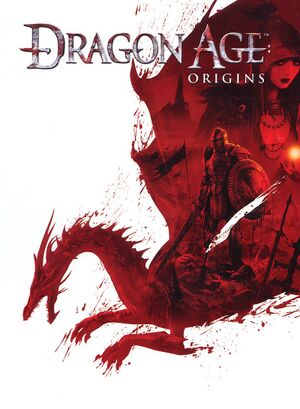 |
|
| Developers | |
|---|---|
| BioWare | |
| macOS (OS X) | TransGaming Inc. |
| Publishers | |
| Electronic Arts | |
| Engines | |
| Eclipse | |
| Release dates | |
| Windows | November 3, 2009 |
| macOS (OS X) (Cider) | December 3, 2009 |
| Reception | |
| Metacritic | 91 |
| IGDB | 90 |
| Taxonomy | |
| Monetization | One-time game purchase, DLC, Expansion pack, Subscription gaming service |
| Microtransactions | Currency[1] |
| Modes | Singleplayer |
| Pacing | Continuous turn-based |
| Perspectives | Bird's-eye view, Third-person |
| Controls | Multiple select, Point and select |
| Genres | RPG |
| Art styles | Realistic |
| Themes | Fantasy, LGBTQ |
| Series | Dragon Age |
| Dragon Age | |
|---|---|
| Dragon Age: Origins | 2009 |
| Dragon Age II | 2011 |
| Dragon Age: Inquisition | 2014 |
| Dragon Age: Dreadwolf | TBA |
Dragon Age: Origins is a singleplayer bird's-eye view and third-person RPG game in the Dragon Age series.
General information
- GOG.com Community Discussions
- GOG.com Support Page
- Steam Community Discussions
- Dragon Age Toolset (allows the creation of custom campaigns etc.)
Availability
| Source | DRM | Notes | Keys | OS |
|---|---|---|---|---|
| Retail | Ultimate Edition DLC must be activated online. | |||
| Amazon.com | ||||
| GOG.com | Ultimate Edition. | |||
| Microsoft Store | Ultimate Edition. Included exclusively with Xbox Game Pass for PC as part of its version of EA Play. | |||
| Origin | Ultimate Edition, included with EA Play. | |||
| Steam | Ultimate Edition, included with EA Play (Steam). No longer region locked. |
|||
| Amazon.com (unavailable) | ||||
| Games for Windows Marketplace (unavailable) | [2] | |||
| Humble Store (unavailable) |
- All product keys can be optionally activated on Origin.
- The macOS (OS X) version is no longer available for purchase after TransGaming Inc. shut down their GameTree Mac service in 2015.[3]
Monetization
| Type | Notes |
|---|---|
| DLC | The DLC include story missions and items. |
| One-time game purchase | The game requires an upfront purchase to access. |
| Subscription gaming service | Available via EA Play. |
DLC and expansion packs
- All DLCs, including Awakening expansion is free as of August 15, 2022.[4]
- For the Origin version, free DLC can be claimed by selecting Dragon Age: Origins in the Origin game library, navigating to the Extra Content tab, then pressing the buttons by each DLC pack. Once claimed, the Origin client will automatically download and install DLC with the game.
- For other versions, free DLC can be downloaded manually from the EA support site. The
.exefiles are self-contained installers, while the.dazipfiles should be installed with the content updater tool at<path-to-game>\bin_ship\DAUpdater.exe.
| Name | Notes | |
|---|---|---|
| Dragon Age: Origins - Awakening | ||
| The Darkspawn Chronicles | ||
| Golems of Amgarrak | ||
| Leliana's Song | ||
| Return to Ostagar | ||
| Witch Hunt | ||
| The Stone Prisoner | ||
| Warden's Keep | ||
| Blood Dragon Armor | Not listed at the EA support site | |
| Feastday Combo Pack 1 & 2 | Includes both Feastday Gifts and Feastday Pranks | |
| Feastday Gifts | ||
| Feastday Pranks | ||
| Promotional Pack | Not listed at the EA support site |
Essential improvements
Patches
The latest patch is Dragon Age: Origins 1.05. Applying this patch is highly recommended (GOG.com, Steam and Origin users do not need to install the patch). Note that the Ultimate Edition retail version comes pre-patched to 1.04, so applying the patch is still recommended.
Numerous further issues are fixed in Qwinn's Ultimate Dragon Age: Origins Fixpack mod (but be aware that it is incompatible with many other mods). Combine it with Dain's Fixes to fix numerous combat bugs. Both mods are compatible and complement each other well to fix all remaining problems in the game.
Dragon Age: Awakening Fixes
- The Awakening Expansion is notoriously buggy with several quests being prone to soft-locking, this means they're no longer able to be completed depending on how player's handle the quests. While other quests have annoying bugs such as the Player being unable to retrieve their gear in the Silverite Mines. Unlike Origins, Awakening does not have a complete fixes pack and hence, Individual preventive fixes are recommended before playing. Mod pages may contain minor spoilers.
- Law and Order/Sigrun's Quest Fix
- Bombs Away Quest Fix
- Silverite Mine Fix
- Riot Scene Fix
- Joining Ritual Fix
- Messenger Fix
- Endgame Cutscene Fix
- Baroness Reward Fix
- Dragon Blackblade drop fix
Modifications
- NTCore's 4GB patch allows you to patch the game's executable to let it use up to 4 GB of RAM (as opposed to the default 2 GB limit). You must be running a 64-bit version of Windows to properly use the patch. To patch your game, be sure to install the latest update and backup the game's executable before patching it.
- Works with the Origin version[5] and the GOG.com version. The Steam version can use the exe located in this Steam guide to use the 4GB patch.
- Console font is the file that is often missing from the install data. Install this to make console commands visible.
Game data
Configuration file(s) location
| System | Location |
|---|---|
| Windows | %USERPROFILE%\Documents\BioWare\Dragon Age\Settings\DragonAge.ini |
| Microsoft Store | |
| macOS (OS X) | |
| Steam Play (Linux) | <SteamLibrary-folder>/steamapps/compatdata/47810/pfx/[Note 1] |
Save game data location
| System | Location |
|---|---|
| Windows | %USERPROFILE%\Documents\BioWare\Dragon Age\Characters\ |
| Microsoft Store | |
| macOS (OS X) | |
| Steam Play (Linux) | <SteamLibrary-folder>/steamapps/compatdata/47810/pfx/[Note 1] |
Save game cloud syncing
| System | Native | Notes |
|---|---|---|
| GOG Galaxy | ||
| Origin | ||
| OneDrive | Requires enabling backup of the Documents folder in OneDrive on all computers. | |
| Steam Cloud | ||
| Xbox Cloud |
Video
| Graphics feature | State | WSGF | Notes |
|---|---|---|---|
| Widescreen resolution | At higher resolutions, the text can be difficult to read. Use the FtG UI Mod. | ||
| Multi-monitor | See Multi-monitor. | ||
| Ultra-widescreen | Dialog screens are pillarboxed. | ||
| 4K Ultra HD | UI does not scale with resolution and is extremely small in 4K. Use the FtG UI Mod to partially improve text readability, however this only helps with some menus. | ||
| Field of view (FOV) | |||
| Windowed | Missing menu option. Toggle with Alt+↵ Enter. | ||
| Borderless fullscreen windowed | Works with Borderless Gaming. In BG settings make sure to set the resolution to your native res, to avoid inaccurate mouse placement. | ||
| Anisotropic filtering (AF) | The option in DragonAge.ini appears to do nothing.[6] Force through the GPU control panel instead. |
||
| Anti-aliasing (AA) | Nvidia users can force SGSSAA in Nvidia Profile Inspector using the 0x004010C0 antialiasing compatibility bits. |
||
| Vertical sync (Vsync) | |||
| 60 FPS and 120+ FPS | Some things like other characters' movement in dialogues are still capped at 30 FPS. | ||
| High dynamic range display (HDR) | See the glossary page for potential alternatives. | ||
Multi-monitor
| Custom resolutions, wider than 16:9[citation needed] |
|---|
Notes
|
Input
| Keyboard and mouse | State | Notes |
|---|---|---|
| Remapping | ||
| Mouse acceleration | ||
| Mouse sensitivity | ||
| Mouse input in menus | ||
| Mouse Y-axis inversion | ||
| Controller | ||
| Controller support |
| Controller types |
|---|
Audio
| Audio feature | State | Notes |
|---|---|---|
| Separate volume controls | SFX, music and dialogue. | |
| Surround sound | Up to 5.1 output.[7] | |
| Subtitles | ||
| Closed captions | ||
| Mute on focus lost | ||
| Royalty free audio | The exception is the track "This Is War" by 30 Seconds to Mars. |
Localizations
| Language | UI | Audio | Sub | Notes |
|---|---|---|---|---|
| English | ||||
| Czech | ||||
| French | ||||
| German | ||||
| Hungarian | ||||
| Italian | ||||
| Polish | DLC translations can be found here and here. | |||
| Brazilian Portuguese | Base game and DLCs, download. | |||
| Russian | Fix #1 and Fix #2 | |||
| Spanish | Official translation. | |||
| Spanish | Improved fan translation by Clan Dlan, download. |
- The game by default installs all voice files. More than 10 GB can be saved by deleting unnecessary languages in
<path-to-game>\modules\single player\audio\voand<path-to-game>\modules\single player\locale.[8]
VR support
| 3D modes | State | GG3D | Notes | |
|---|---|---|---|---|
| Nvidia 3D Vision | See also Helix Mod: Dragon Age:Origins UPDATED. | |||
| iZ3D | ||||
| vorpX | G3D Officially supported game, see official vorpx game list. |
|||
Issues unresolved
Ultimate Edition crashes to desktop on exit
The Ultimate Edition of Dragon Age: Origins sometimes crashes upon exiting.
Issues fixed
- Steam users have been compiling a list of in-game bugs on the Steam Forums. Some bugs, and their solutions, may be listed there.
EA Account log-in issues
- If you encountering issues logging into Dragon Age: Origins with an EA Account, it is most likely because the password contains special characters (like "#"), which the game does not support.
| Change the EA Account password to not include such characters using the EA Account control panel[9] |
|---|
Failed to find supported video card driver
| Change the way fullscreen is applied[citation needed] |
|---|
|
Crash to desktop
| GOG/Origin: Apply the 4 GB patch[10] |
|---|
|
| Steam: Apply the 4 GB patch[11] |
|---|
|
| Set CPU core affinity to only two cores.[citation needed] |
|---|
| Lower the graphics settings (regardless of the computer's performance)[12][13][citation needed] |
|---|
|
| Disable Tactics[14] |
|---|
|
| Sign out of Bioware/EA games account in-game |
|---|
|
Enable DLC on the Steam version
- If the initial install script on Steam fails, the DLCs may not be properly enabled.
| Enable DLCs manually[15] |
|---|
|
Can not use DLC offline
| Disable automatic login[16] |
|---|
|
Minor hair visual glitch
The game's internal anti-aliasing does not interact well with its depth of field. During cutscenes, this can lead to minor visual glitches around certain characters' hair or clothes.[17]
| Turn off in-game AA. You can still activate it via your graphics card (e.g. FXAA in Nvidia Control Panel).[18] |
|---|
| Use mod to deactivate depth of field effect. |
|---|
| Deactivate frame buffer in the game options. However, this deactivates all post-processing, making the game look worse. |
|---|
PhysX fails to initialize when starting game
| PhysX fails to initialize when starting game[19] |
|---|
|
Error: Switch from current encoding to specified encoding not supported
| Install an older MSXML version[20][citation needed] |
|---|
Other information
API
| Technical specs | Supported | Notes |
|---|---|---|
| Direct3D | 9.0c |
| Executable | 32-bit | 64-bit | Notes |
|---|---|---|---|
| Windows | |||
| macOS (OS X) |
Middleware
- Uses SpeedTreeRT for trees modelling[21]
| Middleware | Notes | |
|---|---|---|
| Physics | PhysX | 2.8.1 |
| Audio | FMOD Ex | 4.24.24 |
| Cutscenes | Bink Video | 1.8v |
System requirements
| Windows | ||
|---|---|---|
| Minimum | Recommended | |
| Operating system (OS) | XP SP3 | Vista SP1, 7 |
| Processor (CPU) | Intel Core 2 Single Core 1.6 GHz AMD Athlon X2 64 2.0 GHz |
Intel Core 2 Duo 2.4 GHz AMD Phenom II X2 2.7 GHz |
| System memory (RAM) | 1 GB (XP) 1.5 GB (Vista, 7) |
2 GB (XP) 3 GB (Vista, 7) |
| Hard disk drive (HDD) | 20 GB | |
| Video card (GPU) | ATI Radeon X850 (XP) ATI Radeon X1550 (Vista, 7) Nvidia GeForce 6600 GT (XP) Nvidia GeForce 7600 GT (Vista, 7) 128 MB of VRAM | ATI Radeon HD 3850 Nvidia GeForce 8800 GTS 512 MB of VRAM |
| Sound (audio device) | DirectX compatible | |
| macOS (OS X) | ||
|---|---|---|
| Minimum | ||
| Operating system (OS) | 10.6.2 | |
| Processor (CPU) | Intel Core 2 Duo | |
| System memory (RAM) | 2 GB | |
| Hard disk drive (HDD) | 17 GB | |
| Video card (GPU) | ATI Radeon X1600 Nvidia GeForce GT 7300 |
|
Notes
- ↑ 1.0 1.1 Notes regarding Steam Play (Linux) data:
- File/folder structure within this directory reflects the path(s) listed for Windows and/or Steam game data.
- Use Wine's registry editor to access any Windows registry paths.
- The app ID (47810) may differ in some cases.
- Treat backslashes as forward slashes.
- See the glossary page for details on Windows data paths.
References
- ↑ BioWare Points - last accessed on 27 April 2022
- ↑ Games for Windows Marketplace y Xbox.com se fusionan - last accessed on 19 August 2022
- ↑ MacNN - GameTree Mac quietly closes, downloads available for one more month - last accessed on 2018-02-16
- ↑ PC Gamer - EA kills off BioWare Points, making old Mass Effect and Dragon Age DLC free - last accessed on 2022-07-14
- ↑ Verified by User:Ricardinho on 28 September 2013
- ↑ Alpharian's blog - DAO Graphics Tweak Guide | BioWare Social Network
- ↑ PC Gaming Surround Sound Round-up - last accessed on May 2023
- ↑ gog.com - last accessed on May 2023
- ↑ Login prompt anomaly - The BioWare Forum (retrieved)
- ↑ Bugs with 1.03 patch... - The BioWare Forum (retrieved)
- ↑ Making DA: Origins LAA (Steam) - last accessed on May 2023
- ↑ Denerim crashes workaround - last accessed on May 2023
- ↑ Weird graphical glitches / random crashes? Help anyone? - last accessed on May 2023
- ↑ Party Camp Ambush Scene Crash to Desktop - last accessed on May 2023
- ↑ Enable DLCs - last accessed on May 2023
- ↑ HOW TO PLAY OFFLINE WITH DLC!!! - The BioWare Forum (retrieved)
- ↑ fextralife.com - last accessed on June 2023
- ↑ gamefaqs.gamespot.com - last accessed on June 2023
- ↑ Physx error...?? :: Steam Community Discussions - last accessed on May 2023
- ↑ Error Switch from current encoding to specified encoding not supported [FIX] - The BioWare Forum
- ↑ News: BioWare Licenses SpeedTreeRT - GamersHell.com (retrieved)