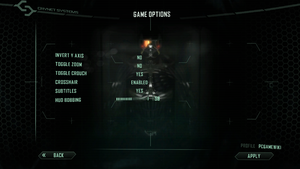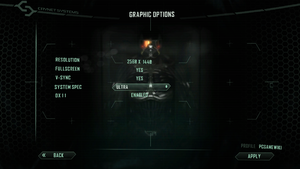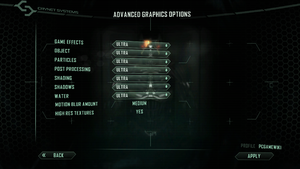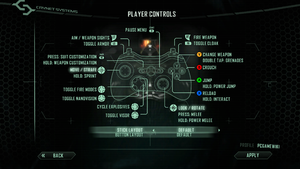Difference between revisions of "Crysis 2"
(→Save game data location: Added Profiles folder to save data. The profile files store persistent progress (unlocks, collectibles etc.)) |
|||
| (194 intermediate revisions by 64 users not shown) | |||
| Line 1: | Line 1: | ||
{{Infobox game | {{Infobox game | ||
| − | |cover = | + | |cover = Crysis 2 cover.jpg |
|developers = | |developers = | ||
{{Infobox game/row/developer|Crytek}} | {{Infobox game/row/developer|Crytek}} | ||
| Line 10: | Line 10: | ||
|release dates= | |release dates= | ||
{{Infobox game/row/date|Windows|March 22, 2011}} | {{Infobox game/row/date|Windows|March 22, 2011}} | ||
| + | |reception = | ||
| + | {{Infobox game/row/reception|Metacritic|crysis-2|86}} | ||
| + | {{Infobox game/row/reception|IGDB|crysis-2|87}} | ||
| + | |taxonomy = | ||
| + | {{Infobox game/row/taxonomy/monetization | One-time game purchase, Subscription gaming service }} | ||
| + | {{Infobox game/row/taxonomy/microtransactions | }} | ||
| + | {{Infobox game/row/taxonomy/modes | Singleplayer, Multiplayer }} | ||
| + | {{Infobox game/row/taxonomy/pacing | Real-time }} | ||
| + | {{Infobox game/row/taxonomy/perspectives | First-person }} | ||
| + | {{Infobox game/row/taxonomy/controls | Direct control }} | ||
| + | {{Infobox game/row/taxonomy/genres | Action, FPS, Shooter }} | ||
| + | {{Infobox game/row/taxonomy/sports | }} | ||
| + | {{Infobox game/row/taxonomy/vehicles | Tank, Transport }} | ||
| + | {{Infobox game/row/taxonomy/art styles | Realistic }} | ||
| + | {{Infobox game/row/taxonomy/themes | North America, Post-apocalyptic, Sci-fi }} | ||
| + | {{Infobox game/row/taxonomy/series | Crysis }} | ||
|steam appid = 108800 | |steam appid = 108800 | ||
|steam appid side = 99830 | |steam appid side = 99830 | ||
| − | |gogcom | + | |gogcom id = |
| + | |gogcom id side = | ||
| + | |official site= | ||
| + | |hltb = 2069 | ||
| + | |lutris = crysis-2-maximum-edition | ||
| + | |igdb = | ||
| + | |strategywiki = Crysis 2 | ||
| + | |mobygames = crysis-2 | ||
|wikipedia = Crysis 2 | |wikipedia = Crysis 2 | ||
|winehq = 12827 | |winehq = 12827 | ||
| + | |license = commercial | ||
}} | }} | ||
| − | |||
| − | + | {{Introduction | |
| − | {{ | + | |introduction = |
| − | + | ||
| − | + | |release history = | |
| + | |||
| + | |current state = | ||
| + | }} | ||
'''General information''' | '''General information''' | ||
{{mm}} [http://www.crysis.com/us Crysis Website] | {{mm}} [http://www.crysis.com/us Crysis Website] | ||
{{mm}} [http://www.mycrysis.com/forums/index.php MyCrysis Forums] | {{mm}} [http://www.mycrysis.com/forums/index.php MyCrysis Forums] | ||
| − | {{mm}} [ | + | {{mm}} [https://steamcommunity.com/app/108800/discussions/ Steam Community Discussions] |
| − | + | {{mm}} [https://eaassets-a.akamaihd.net/eahelp/manuals/crysis-2-manuals_PC.pdf Manual] | |
| − | {{mm}} [ | ||
==Availability== | ==Availability== | ||
{{Availability| | {{Availability| | ||
| − | {{Availability/row| | + | {{Availability/row| Retail | | activation, actlimit | TAGES {{DRM|SolidShield}}. | Origin | Windows }} |
| − | {{Availability/row| | + | {{Availability/row| Microsoft Store | / | Microsoft Store, Origin | Maximum Edition. Included exclusively with {{Store feature|Xbox Game Pass}} as part of its version of EA Play. | | Windows }} |
| − | {{Availability/row| | + | {{Availability/row| Origin | crysis/crysis-2 | Origin | Maximum Edition. Included with {{Store feature|Origin Access Basic}}.<br/> | | Windows }} |
| − | {{Availability/row| | + | {{Availability/row| Steam | 108800 | Steam | Maximum Edition. Included with {{store feature|EA Play}}. | | Windows }} |
| − | {{Availability/row| | + | {{Availability/row| Gamesplanet | 1260-1 | Origin | Maximum Edition. | | Windows | unavailable }} |
| − | {{Availability/row| | + | {{Availability/row| Games for Windows Marketplace | GFWL | GFWL | <ref>{{Refurl|url=https://www.engadget.com/es-2011-07-03-games-for-windows-marketplace-y-xbox-com-se-fusionan.html|title=Games for Windows Marketplace y Xbox.com se fusionan|date=19 August 2022}}</ref> | | Windows | unavailable }} |
| − | {{Availability/row| | + | {{Availability/row| Humble | crysis-2-maximum-edition | Origin | Maximum Edition. Region locked in Latin America. | | Windows | unavailable }} |
| − | {{ | + | {{Availability/row| Steam | 99830 | Steam, actlimit | TAGES {{DRM|SolidShield}}, 5 machine limit. | Origin | Windows | unavailable }} |
| − | {{ | + | }} |
| + | {{ii}} The original edition of Crysis 2 on Steam carries TAGES {{DRM|SolidShield}} with a 5 machine limit, while the Maximum Edition contains SteamStub DRM in addition to SolidShield, although the SolidShield wrapping seems inert.{{cn|date=March 2018}} | ||
| + | |||
| + | ==Monetization== | ||
| + | {{Monetization | ||
| + | |ad-supported = | ||
| + | |cross-game bonus = | ||
| + | |dlc = | ||
| + | |expansion pack = | ||
| + | |freeware = | ||
| + | |free-to-play = | ||
| + | |one-time game purchase = The game requires an upfront purchase to access. | ||
| + | |sponsored = | ||
| + | |subscription = | ||
| + | |subscription gaming service = Available via [[EA Play]]. | ||
}} | }} | ||
==Essential improvements== | ==Essential improvements== | ||
===Skip intro videos=== | ===Skip intro videos=== | ||
| − | {{Fixbox| | + | {{Fixbox|description=Edit system.cfg|ref=<ref name="refcheck Threeson">{{Refcheck|user=Threeson|date=2021-03-03}}</ref>|fix= |
| − | + | # Go to the installation folder. | |
| − | # Go to the | + | # Open {{file|system.cfg}} with Notepad. |
# Write <code>g_skipIntro = 1</code> at the end of the file. | # Write <code>g_skipIntro = 1</code> at the end of the file. | ||
}} | }} | ||
===Skip log in screen=== | ===Skip log in screen=== | ||
| − | {{Fixbox| | + | {{Fixbox|description=Edit game.cfg|ref=<ref name="refcheck Threeson">{{Refcheck|user=Threeson|date=2021-03-03}}</ref>|fix= |
| − | |||
# Go to {{file|{{p|userprofile}}\Saved Games\Crysis2\}} | # Go to {{file|{{p|userprofile}}\Saved Games\Crysis2\}} | ||
# Open {{file|game.cfg}} with Notepad (or create if it doesn't exist). | # Open {{file|game.cfg}} with Notepad (or create if it doesn't exist). | ||
| Line 59: | Line 97: | ||
}} | }} | ||
| − | === | + | ===Change in-game language=== |
| − | {{ii}} | + | {{ii}} The game set its language based on Windows' settings by default. |
| − | + | {{Fixbox|description=Edit configuration files|ref={{cn|date=July 2016}}|fix= | |
| − | {{Fixbox| | + | # Go to the installation folder. |
| − | {{ | + | # Open <code>{{P|game}}system.cfg</code>. |
| − | # Go to | + | # Find and change <code>g_language = xxxx</code>. Where <code>xxxx</code> is the language officially supported by the game. |
| − | # | ||
| − | # | ||
}} | }} | ||
===Patches=== | ===Patches=== | ||
| − | Patch 1.9 prepares Crysis 2 for DX11 features and high-resolution textures. Each need to be downloaded and installed separately from the 1.9 patch. | + | Patch 1.9 prepares Crysis 2 for DX11 features and high-resolution textures. Each need to be downloaded and installed separately from the 1.9 patch. They are both included in the Maximum Edition. |
| + | |||
| + | Patch 1.9 can be downloaded from [https://international.download.nvidia.com/geforce-com/international/patches/crysis2dx11uu/Crysis2Patch19.exe here]. | ||
====DirectX 11 Ultra Upgrade==== | ====DirectX 11 Ultra Upgrade==== | ||
| − | {{ii}} The DirectX 11 Ultra Upgrade can be downloaded [ | + | {{ii}} The DirectX 11 Ultra Upgrade can be downloaded [https://international.download.nvidia.com/geforce-com/international/patches/crysis2dx11uu/Crysis2Directx11UltraUpgrade.exe here]. |
{{ii}} Included in Maximum Edition. | {{ii}} Included in Maximum Edition. | ||
| − | + | ; Features | |
| − | With this package the following DX11 exclusive features will be activated | + | With this package the following DX11 exclusive features will be activated: |
| + | |||
* Tessellation + Displacement Mapping | * Tessellation + Displacement Mapping | ||
* Realistic Shadows with Variable Penumbra | * Realistic Shadows with Variable Penumbra | ||
| Line 86: | Line 125: | ||
* Water Rendering improvements and using Tessellation + Displacement Mapping | * Water Rendering improvements and using Tessellation + Displacement Mapping | ||
| − | + | ; Requirements | |
*DX11 compatible graphics card with 768 MB Video Memory | *DX11 compatible graphics card with 768 MB Video Memory | ||
*545 MB HD space | *545 MB HD space | ||
====High-Resolution Textures==== | ====High-Resolution Textures==== | ||
| − | {{ii}} The High-Res Texture Pack can be downloaded [ | + | {{ii}} The High-Res Texture Pack can be downloaded [https://international.download.nvidia.com/geforce-com/international/patches/crysis2dx11uu/Crysis2HighResolutionTexturePack.exe here]. |
{{ii}} Included in Maximum Edition. | {{ii}} Included in Maximum Edition. | ||
| − | + | ; Features | |
The High-Resolution Texture Pack doubles the fidelity of many of the game's art assets. | The High-Resolution Texture Pack doubles the fidelity of many of the game's art assets. | ||
| − | + | ; Requirements | |
* 64-bit operating system | * 64-bit operating system | ||
* DirectX 9-compatible graphics card with 768 MB Video Memory | * DirectX 9-compatible graphics card with 768 MB Video Memory | ||
| − | ===[ | + | ===[https://www.ntcore.com/4gb_patch.php NTCore 4GB Patch]=== |
{{++}} Crysis 2 is very memory intensive. This app improves performance for Crysis 2 on 64-bit Windows systems with more than 2GB RAM by allowing it to access up to 4GB RAM. | {{++}} Crysis 2 is very memory intensive. This app improves performance for Crysis 2 on 64-bit Windows systems with more than 2GB RAM by allowing it to access up to 4GB RAM. | ||
| + | At least included in the Maximum Edition by default. | ||
===Modifications=== | ===Modifications=== | ||
====BlackFire's Mod 2 and MaLDo HD Textures==== | ====BlackFire's Mod 2 and MaLDo HD Textures==== | ||
| − | For those who truly want to push Crysis 2's graphical fidelity to its limits, BlackFire's Mod 2 and MaLDo HD serves their needs. A step by step list of instructions is available at | + | For those who truly want to push Crysis 2's graphical fidelity to its limits, BlackFire's Mod 2 and MaLDo HD serves their needs. Note that BlackFire's Mod 2 require the MaLDo HD mod to be installed and properly configured, on the other hand the MaLDo HD mod can be used alone as it's meant to improve the vanilla game with higher quality textures, model and bugfixes, a variety of game tweaks etc. |
| + | |||
| + | A step by step list of instructions for BlackFire's mod is available at the [https://www.moddb.com/mods/blackfires-mod-2/downloads/blackfires-mod-2-full-compatible-with-maldohdv4 mod file's description on ModDB]. | ||
| + | |||
| + | Most of the download links for the MaLDo HD mod on the [http://maldotex.blogspot.com/2013/02/maldohd-40-final-version.html original blog page] are dead. The files can be found elsewhere though, e.g. [https://www.moddb.com/mods/maldohd-mod-40 over at Mod DB] and [https://www.gamepressure.com/download.asp?ID=42982 over at gamepressure]. | ||
==Game data== | ==Game data== | ||
{{Image|Crysis 2 General.png|In-game general settings.}} | {{Image|Crysis 2 General.png|In-game general settings.}} | ||
| + | |||
===Configuration file(s) location=== | ===Configuration file(s) location=== | ||
{{Game data| | {{Game data| | ||
| − | {{Game data/ | + | {{Game data/config|Windows|{{p|userprofile}}\Saved Games\Crysis2\}} |
| + | {{Game data/config|Microsoft Store|}} | ||
}} | }} | ||
===Save game data location=== | ===Save game data location=== | ||
{{Game data| | {{Game data| | ||
| − | {{Game data/ | + | {{Game data/saves|Windows|{{p|userprofile}}\Saved Games\Crysis2\Profiles\|{{p|userprofile}}\Saved Games\Crysis2\SaveGames\}} |
| + | {{Game data/saves|Microsoft Store|}} | ||
}} | }} | ||
| + | {{ii}} Every automatic checkpoint save made in the game is saved as a permanent save file. There is no way to delete these files in-game, nor are they ever overwritten on subsequent playthroughs. These files can add up to several hundred megabytes worth of permanent save files if playing through the single-player campaign more than once. | ||
===[[Glossary:Save game cloud syncing|Save game cloud syncing]]=== | ===[[Glossary:Save game cloud syncing|Save game cloud syncing]]=== | ||
{{Save game cloud syncing | {{Save game cloud syncing | ||
| − | |origin | + | |discord = |
| − | |origin notes | + | |discord notes = |
| − | |steam cloud | + | |epic games launcher = |
| − | |steam cloud notes = | + | |epic games launcher notes = |
| − | | | + | |gog galaxy = |
| − | | | + | |gog galaxy notes = |
| + | |origin = true | ||
| + | |origin notes = {{cn|NA only?}} | ||
| + | |steam cloud = false | ||
| + | |steam cloud notes = | ||
| + | |ubisoft connect = | ||
| + | |ubisoft connect notes = | ||
| + | |xbox cloud = unknown | ||
| + | |xbox cloud notes = | ||
}} | }} | ||
| − | ==Video | + | ==Video== |
{{Image|Crysis 2 General Video.png|In-game general video settings.}} | {{Image|Crysis 2 General Video.png|In-game general video settings.}} | ||
{{Image|Crysis 2 Advanced Video.png|In-game advanced video settings.}} | {{Image|Crysis 2 Advanced Video.png|In-game advanced video settings.}} | ||
| − | {{Video | + | {{Video |
| − | |wsgf link = | + | |wsgf link = https://www.wsgf.org/dr/crysis-2/en |
|widescreen wsgf award = silver | |widescreen wsgf award = silver | ||
|multimonitor wsgf award = silver | |multimonitor wsgf award = silver | ||
| Line 145: | Line 201: | ||
|ultrawidescreen = true | |ultrawidescreen = true | ||
|ultrawidescreen notes = | |ultrawidescreen notes = | ||
| − | |4k ultra hd = | + | |4k ultra hd = true |
|4k ultra hd notes = | |4k ultra hd notes = | ||
|fov = hackable | |fov = hackable | ||
| − | |fov notes = See [[#Field of view (FOV)|Field of view (FOV)]]. | + | |fov notes = Default is 55° vertical. See [[#Field of view (FOV)|Field of view (FOV)]]. |
|windowed = true | |windowed = true | ||
|windowed notes = | |windowed notes = | ||
| − | |borderless windowed = | + | |borderless windowed = false |
| − | |borderless windowed notes = | + | |borderless windowed notes = |
| − | |anisotropic = | + | |anisotropic = always on |
| − | |anisotropic notes = | + | |anisotropic notes = Always enabled (x8).{{cn|date=June 2019}} |
| − | |antialiasing = | + | |antialiasing = always on |
| − | |antialiasing notes = | + | |antialiasing notes = Post-process MSAA<ref>{{Refurl|url=https://www.eurogamer.net/digitalfoundry-the-making-of-crysis-2?page=3|title= |
| + | The Making of Crysis 2: Digital Foundry talks with Crytek on Crysis 2, CryEngine 3 and beyond.|date=2011-04-16}}</ref> applied by default, use <code>r_PostMSAA 0</code> console command to disable. | ||
|vsync = true | |vsync = true | ||
| − | |vsync notes = | + | |vsync notes = Triple Buffering |
|60 fps = true | |60 fps = true | ||
|60 fps notes = | |60 fps notes = | ||
|120 fps = true | |120 fps = true | ||
| − | |120 fps notes = | + | |120 fps notes = See [[#Run the game at screen refresh rate|Run the game at screen refresh rate]] and [[#Frame rate capped at 100 or 64 FPS, even with V-Sync disabled|Frame rate capped at 100 or 64 FPS, even with V-Sync disabled]]. Weapon animation is capped at 30FPS. |
| + | |hdr = unknown | ||
| + | |hdr notes = | ||
|color blind = unknown | |color blind = unknown | ||
|color blind notes = | |color blind notes = | ||
| Line 168: | Line 227: | ||
===[[Glossary:Field of view (FOV)|Field of view (FOV)]]=== | ===[[Glossary:Field of view (FOV)|Field of view (FOV)]]=== | ||
| − | {{ | + | {{ii}} This game uses vertical FOV. See [http://themetalmuncher.github.io/fov-calc/ FOV Calculator] for help. |
| − | {{Fixbox/fix| | + | |
| + | {{Fixbox|description=Change FOV|ref=<ref name="h3xed">[https://www.h3xed.com/pc-gaming/crysis-2-fov-mouse-accel-motion-blur-fix Crysis 2 FOV, Mouse Accel & Motion Blur Fix - H3XED]</ref>{{cn|date=July 2016|what are the default values of each variable?}}|fix= | ||
# Create an <code>autoexec.cfg</code> file in the installation folder. | # Create an <code>autoexec.cfg</code> file in the installation folder. | ||
| − | # Add | + | # Add <code>cl_FOV = 55</code>, which controls the main game world FOV. |
| − | < | + | # Add <code>r_DrawNearFOV = 55</code>, which controls the viewmodel FOV. |
| − | + | # Add <code>pl_movement.power_sprint_targetFOV = 55</code>, which controls the FOV used only when you sprint. | |
| − | + | # Change the default values of <code>55</code> to the desired FOV. | |
| − | + | '''Note''' | |
| − | + | {{--}} Not a permanent solution. The viewmodel FOV resets to its default value randomly after a few minutes or during certain actions such as dying, and there's some chance the camera/sprint FOV might reset at certain points as well. | |
| − | |||
| − | {{ | ||
}} | }} | ||
| − | ==Input | + | ==Input== |
{{Image|Crysis 2 Remapping.png|In-game key map settings.}} | {{Image|Crysis 2 Remapping.png|In-game key map settings.}} | ||
| + | {{Image|Crysis 2 Mouse.png|In-game mouse settings.}} | ||
{{Image|Crysis 2 General Gamepad.png|In-game general gamepad settings.}} | {{Image|Crysis 2 General Gamepad.png|In-game general gamepad settings.}} | ||
{{Image|Crysis 2 Gamepad Layout Player.png|In-game gamepad layout settings for the player.}} | {{Image|Crysis 2 Gamepad Layout Player.png|In-game gamepad layout settings for the player.}} | ||
{{Image|Crysis 2 Gamepad Layout Vehicle.png|In-game gamepad layout settings for vehicles.}} | {{Image|Crysis 2 Gamepad Layout Vehicle.png|In-game gamepad layout settings for vehicles.}} | ||
| − | {{Input | + | {{Input |
|key remap = true | |key remap = true | ||
|key remap notes = | |key remap notes = | ||
|acceleration option = true | |acceleration option = true | ||
|acceleration option notes = | |acceleration option notes = | ||
| − | |mouse sensitivity = | + | |mouse sensitivity = true |
|mouse sensitivity notes = | |mouse sensitivity notes = | ||
|mouse menu = true | |mouse menu = true | ||
| Line 197: | Line 256: | ||
|invert mouse y-axis = true | |invert mouse y-axis = true | ||
|invert mouse y-axis notes = | |invert mouse y-axis notes = | ||
| + | |touchscreen = unknown | ||
| + | |touchscreen notes = | ||
|controller support = true | |controller support = true | ||
| − | |controller support notes = | + | |controller support notes = |
|full controller = true | |full controller = true | ||
|full controller notes = | |full controller notes = | ||
|controller remap = false | |controller remap = false | ||
| − | |controller remap notes = | + | |controller remap notes = |
|controller sensitivity = true | |controller sensitivity = true | ||
|controller sensitivity notes= | |controller sensitivity notes= | ||
|invert controller y-axis = true | |invert controller y-axis = true | ||
|invert controller y-axis notes= | |invert controller y-axis notes= | ||
| − | | | + | |xinput controllers = true |
| − | | | + | |xinput controllers notes = |
| − | |button prompts | + | |xbox prompts = true |
| − | |button prompts notes | + | |xbox prompts notes = |
| − | |controller hotplug = | + | |impulse triggers = false |
| + | |impulse triggers notes = | ||
| + | |dualshock 4 = false | ||
| + | |dualshock 4 notes = | ||
| + | |dualshock prompts = unknown | ||
| + | |dualshock prompts notes = | ||
| + | |light bar support = unknown | ||
| + | |light bar support notes = | ||
| + | |dualshock 4 modes = unknown | ||
| + | |dualshock 4 modes notes = | ||
| + | |tracked motion controllers= false | ||
| + | |tracked motion controllers notes = | ||
| + | |tracked motion prompts = unknown | ||
| + | |tracked motion prompts notes = | ||
| + | |other controllers = false | ||
| + | |other controllers notes = | ||
| + | |other button prompts = unknown | ||
| + | |other button prompts notes= | ||
| + | |controller hotplug = true | ||
|controller hotplug notes = | |controller hotplug notes = | ||
| − | |haptic feedback = | + | |haptic feedback = true |
|haptic feedback notes = | |haptic feedback notes = | ||
| − | | | + | |simultaneous input = unknown |
| − | | | + | |simultaneous input notes = |
| + | |steam input api = unknown | ||
| + | |steam input api notes = | ||
| + | |steam hook input = unknown | ||
| + | |steam hook input notes = | ||
| + | |steam input presets = unknown | ||
| + | |steam input presets notes = | ||
| + | |steam controller prompts = unknown | ||
| + | |steam controller prompts notes = | ||
| + | |steam cursor detection = unknown | ||
| + | |steam cursor detection notes = | ||
}} | }} | ||
| − | ==Audio | + | ===Advanced movement and controls=== |
| + | There are a number of advanced control options that are not taught in the game's tutorial.<ref name="source"/> These include: | ||
| + | {{ii}} Hold the sprint button (default {{key|Shift}}) while aiming down sights to stabilize your aim (costs suit energy).<ref name="manual">{{Refurl|url=https://eaassets-a.akamaihd.net/eahelp/manuals/crysis-2-manuals_PC.pdf|title=Crysis 2 manual|date=May 5, 2022}}</ref><ref name="source">https://attackofthefanboy.com/news/crysis-2-nanosuit-hidden-features</ref> | ||
| + | {{ii}} Activating armor mode (default {{key|Q}}) while aiming with a gun allows you to zoom in further. | ||
| + | {{ii}} Hold the melee button (default {{key|V}}) for a stronger melee attack (that uses up all suit energy).<ref name="manual"/> | ||
| + | {{ii}} You can also use normal and heavy melee attacks while gliding (sprint + crouch), which leads to a kick. | ||
| + | {{ii}} De-cloak just before firing a weapon, because firing from stealth would drain your energy. | ||
| + | |||
| + | ==Audio== | ||
{{Image|Crysis 2 Audio.png|In-game audio settings.}} | {{Image|Crysis 2 Audio.png|In-game audio settings.}} | ||
| − | {{Audio | + | {{Audio |
|separate volume = true | |separate volume = true | ||
|separate volume notes = | |separate volume notes = | ||
|surround sound = true | |surround sound = true | ||
| − | |surround sound notes = Up to 7.1 output<ref> | + | |surround sound notes = Up to 7.1 output<ref>{{Refurl|url=https://satsun.org/audio/|title=PC Gaming Surround Sound Round-up|date=May 2023}}</ref> |
|subtitles = true | |subtitles = true | ||
|subtitles notes = | |subtitles notes = | ||
| Line 234: | Line 331: | ||
|eax support = | |eax support = | ||
|eax support notes = | |eax support notes = | ||
| + | |royalty free audio = always on | ||
| + | |royalty free audio notes = | ||
}} | }} | ||
| Line 244: | Line 343: | ||
|notes = | |notes = | ||
|fan = | |fan = | ||
| − | |fan | + | }} |
| + | {{L10n/switch | ||
| + | |language = Traditional Chinese | ||
| + | |interface = true | ||
| + | |audio = unknown | ||
| + | |subtitles = true | ||
| + | |notes = | ||
| + | |fan = | ||
}} | }} | ||
{{L10n/switch | {{L10n/switch | ||
|language = Czech | |language = Czech | ||
|interface = true | |interface = true | ||
| − | |audio = | + | |audio = false |
| − | |subtitles = | + | |subtitles = true |
|notes = | |notes = | ||
|fan = | |fan = | ||
| − | |||
}} | }} | ||
{{L10n/switch | {{L10n/switch | ||
|language = French | |language = French | ||
|interface = true | |interface = true | ||
| − | |audio = | + | |audio = true |
| − | |subtitles = | + | |subtitles = true |
|notes = | |notes = | ||
|fan = | |fan = | ||
| − | |||
}} | }} | ||
{{L10n/switch | {{L10n/switch | ||
| Line 271: | Line 375: | ||
|notes = | |notes = | ||
|fan = | |fan = | ||
| − | |fan | + | }} |
| + | {{L10n/switch | ||
| + | |language = Hungarian | ||
| + | |interface = hackable | ||
| + | |audio = false | ||
| + | |subtitles = hackable | ||
| + | |notes = Fan translation, [https://magyaritasok.hu/magyaritasok/crysis-2/crysis-2/1246 download]. | ||
| + | |fan = true | ||
}} | }} | ||
{{L10n/switch | {{L10n/switch | ||
| Line 280: | Line 391: | ||
|notes = | |notes = | ||
|fan = | |fan = | ||
| − | |||
}} | }} | ||
{{L10n/switch | {{L10n/switch | ||
|language = Japanese | |language = Japanese | ||
|interface = true | |interface = true | ||
| − | |audio = | + | |audio = true |
| − | |subtitles = | + | |subtitles = true |
|notes = | |notes = | ||
|fan = | |fan = | ||
| − | |||
}} | }} | ||
{{L10n/switch | {{L10n/switch | ||
| Line 298: | Line 407: | ||
|notes = | |notes = | ||
|fan = | |fan = | ||
| − | |fan notes = | + | }} |
| + | {{L10n/switch | ||
| + | |language = Brazilian Portuguese | ||
| + | |interface = hackable | ||
| + | |audio = false | ||
| + | |subtitles = hackable | ||
| + | |fan = true | ||
| + | |notes = Fan translation, [https://joao13traducoes.com/2022/01/pc-crysis-2-tribo-gamer/ download]. | ||
}} | }} | ||
{{L10n/switch | {{L10n/switch | ||
| Line 307: | Line 423: | ||
|notes = | |notes = | ||
|fan = | |fan = | ||
| − | |||
}} | }} | ||
{{L10n/switch | {{L10n/switch | ||
| Line 316: | Line 431: | ||
|notes = | |notes = | ||
|fan = | |fan = | ||
| − | |||
| − | |||
| − | |||
| − | |||
| − | |||
| − | |||
| − | |||
| − | |||
| − | |||
| − | |||
}} | }} | ||
{{L10n/switch | {{L10n/switch | ||
| Line 334: | Line 439: | ||
|notes = | |notes = | ||
|fan = | |fan = | ||
| − | |||
}} | }} | ||
}} | }} | ||
| Line 348: | Line 452: | ||
|lan play modes = | |lan play modes = | ||
|lan play notes = | |lan play notes = | ||
| − | |online play = | + | |online play = hackable |
|online play players = 16 | |online play players = 16 | ||
|online play modes = | |online play modes = | ||
| − | |online play notes = Online server browser stopped working on May 31, 2014.<ref name="GameSpy"/> | + | |online play notes = Online server browser stopped working on May 31, 2014.<ref name="GameSpy">[https://web.archive.org/web/20171114201548/http://www.crysis.com/forums/viewtopic.php?f=21&t=69126 Crysis - Official Community • View topic - Crysis and Crysis 2 PC Multiplayer Modes Set to Shut Down]</ref> Use OpenSpy from these two sites: [https://crysis2os.wixsite.com/official/] [http://c2community.epicgamer.org]. |
|asynchronous = | |asynchronous = | ||
|asynchronous notes = | |asynchronous notes = | ||
| Line 364: | Line 468: | ||
|dedicated notes = | |dedicated notes = | ||
|self-hosting = true | |self-hosting = true | ||
| − | |self-hosting notes = Use the [http://www.crydev.net/dm_eds/ | + | |self-hosting notes = Use the [https://web.archive.org/web/20140721040857/http://www.crydev.net/dm_eds/files/General_Downloads/Crysis_2_Community_Dedicated_Server_1.9.zip Crysis 2 Community Dedicated Server Package]. |
|direct ip = true | |direct ip = true | ||
|direct ip notes = | |direct ip notes = | ||
| Line 372: | Line 476: | ||
|tcp = 80, 2891, 2990, 6667, 29900, 64100 | |tcp = 80, 2891, 2990, 6667, 29900, 64100 | ||
|udp = 27900-27901, 64100 | |udp = 27900-27901, 64100 | ||
| − | |upnp = | + | |upnp = unknown |
}} | }} | ||
| Line 385: | Line 489: | ||
|native 3d notes = | |native 3d notes = | ||
|nvidia 3d vision = true | |nvidia 3d vision = true | ||
| − | |nvidia 3d vision notes = See [ | + | |nvidia 3d vision notes = See [https://helixmod.blogspot.com/2015/08/crysis-2-dx11.html Helix Mod: Crysis 2] for better 3D support. |
|tridef 3d = unknown | |tridef 3d = unknown | ||
|tridef 3d notes = | |tridef 3d notes = | ||
|iz3d = unknown | |iz3d = unknown | ||
|iz3d notes = | |iz3d notes = | ||
| − | |htc vive = | + | |vorpx = true |
| + | |vorpx modes = 2D | ||
| + | |vorpx notes = Officially supported game. See [https://www.vorpx.com/supported-games/ vorpx game list] <code>Note:</code> Game is on the official list but not yet confirmed to be 3D. | ||
| + | |htc vive = | ||
|htc vive notes = | |htc vive notes = | ||
| − | |oculus rift = | + | |oculus rift = |
| − | |oculus rift notes = | + | |oculus rift notes = |
| − | | | + | |osvr = |
| − | | | + | |osvr notes = |
|keyboard-mouse = true | |keyboard-mouse = true | ||
|keyboard-mouse notes = | |keyboard-mouse notes = | ||
| Line 404: | Line 511: | ||
|trackir = | |trackir = | ||
|trackir notes = | |trackir notes = | ||
| + | |tobii eye tracking = | ||
| + | |tobii eye tracking notes = | ||
|play area seated = | |play area seated = | ||
|play area seated notes = | |play area seated notes = | ||
| Line 417: | Line 526: | ||
==Issues fixed== | ==Issues fixed== | ||
| − | === | + | ===Crash at startup due to Windows Defender=== |
| − | {{ | + | Crysis 2 may crash at startup without a message due to Windows defender finding the game's process suspicious.<ref>{{Refurl|url=https://steamcommunity.com/app/108800/discussions/0/3805027864678396646/|title=windows 11 defender still causing false positive?|date=2023-09-10}}</ref> |
| − | {{Fixbox | + | {{Fixbox|description=Add game's executable to exceptions|ref=<ref>{{Refcheck|user=Suicide machine|date=2023-09-10}}</ref>|fix= |
| − | + | # Press {{key|Win|R}} and type in {{code|windowsdefender:}} and press OK. | |
| − | # | + | # In the new Window press '''Virus and Threat protection''' button. |
| − | + | # Press the '''Manage settings''' button located under '''Virus & Threat protection settings''' section. | |
| − | # | + | # Scroll down the page and press '''Add or remove exclusions''' button located under '''Exclusions''' section. |
| − | # | + | # Press '''+ Add an exclusion'''. button and select File from the list. |
| − | + | # Add {{file|{{p|game}}\bin32\Crysis2.exe}} the list. | |
| − | # | + | }} |
| − | + | ===High sensitivity when using assault scope=== | |
| + | {{ii}} When aiming down sights with assault scope mounted on any weapon, the sensitivity will be a lot higher than the one set in the game settings. | ||
| − | + | {{Fixbox|description=Use [https://steamcommunity.com/app/108800/discussions/0/864976115322792173/#c1696046342857802189 this mod]|ref=<ref>{{Refurl|url=https://steamcommunity.com/app/108800/discussions/0/864976115322792173|title=ADS sensitivity :: Crysis 2 Maximum Edition General Discussions|date=May 2023}}</ref>|fix= | |
}} | }} | ||
| − | === | + | ===Run the game at screen refresh rate=== |
| − | {{Fixbox| | + | {{--}} The game may set your monitor's refresh rate to its lowest supported refresh rate when in fullscreen mode, resulting in a lowered FPS when Vsync is on, and heavy screen tearing and/or stuttering even if FPS is high. This issue is separate from the issue capping the frame rate (see [[#The game is capped at 64 FPS|The game is capped at 64 FPS]]), which may also need to be addressed.<ref>{{Refurl|url=https://web.archive.org/web/20170524143553/http://forums.steampowered.com/forums/showthread.php?t=1955171|title=Monitor switches to 24hz when playing Crysis 2 - Steam Users' Forums|date=May 2023}}</ref> |
| − | {{ | + | |
| − | the | + | {{Fixbox|description=Override refresh rate set by game|ref=<ref>{{Refcheck|user=Keith|date=2020-04-29|comment=}}</ref>|fix= |
| − | + | # Download [https://github.com/bo3b/3Dmigoto/releases 3Dmigoto]. | |
| − | + | # Copy the files in the <code>x32</code> folder to <code>{{p|game}}\bin32\</code>. | |
| + | # Open <code>d3dx.ini</code>. | ||
| + | # Change <code>;refresh_rate=60</code> to the desired value, and remove the semicolon (e.g. <code>refresh_rate=144</code>). | ||
| + | # Change <code>hunting=1</code> to <code>;hunting=1</code> by adding a semicolon. | ||
| + | # Save the changes and close the file. | ||
}} | }} | ||
| − | |||
| − | |||
| − | |||
| − | |||
| − | + | {{Fixbox|description=Run in DirectX 9|ref=<ref name="2017-12-05">{{Refcheck|user=Keith|date=2017-12-05}}</ref>}} | |
| + | |||
| + | {{Fixbox|description=Use Borderless Gaming||fix= | ||
| + | # Set desktop refresh rate to the maximum your monitor supports. | ||
| + | # In the video settings, set Fullscreen and Vsync to "No." | ||
| + | # Use [[Glossary:Borderless fullscreen windowed#Borderless Gaming|Borderless Gaming]] to run the game in a borderless window mode. | ||
| + | # Mouse position may be off in the menus, simply hit {{key|alt|enter}} twice to fix it. | ||
| + | # You may want to use a frame limiter such as [[MSI Afterburner]] to limit the FPS to your monitor's refresh rate to prevent wasted GPU power usage. | ||
| + | }} | ||
| − | + | {{Fixbox|description=Disable fullscreen optimizations||fix= | |
| + | # Navigate to the bin32 folder in the game's main directory and locate {{code|Crysis2.exe}}. | ||
| + | # Right click the exe file and choose {{code|Properties}}. | ||
| + | # Select the {{code|Compatibility}} tab, and check {{code|Disable fullscreen optimizations}}. | ||
| + | # Hit {{code| apply}} and the game will now run at your monitor's native refresh rate. | ||
| + | }} | ||
| − | + | ===Crash to desktop when using MSI Afterburner's On Screen Display=== | |
| − | + | {{Fixbox|description=Config file edit|ref=<ref>{{Refurl|url=https://www.overclock.net/t/1317026/cant-get-my-afterburner-osd-to-work-in-crysis-solved#post_18398215|title=Can't get my afterburner OSD to work in crysis (Solved)|date=May 2023}}</ref>|fix= | |
| − | # | + | # Open the MSI On-Screen Display Server program (RivaTuner Statistics Server). |
| − | + | # Click the plus sign (or newly "add" button) and navigate to where you installed Crysis 2 and add Crysis2.exe | |
| − | # | + | # Once you have that added go to <code>C:\Program Files (x86)\RivaTuner Statistics Server\Profiles</code> |
| − | # Click | + | # Edit <code>Crysis2.exe.cfg</code> |
| − | # | + | # Change <code>EnableDynamicOffsetDetection=0</code> to <code>EnableDynamicOffsetDetection=1</code> |
| − | # | + | # Change <code>HookDirectDraw=0</code> to <code>HookDirectDraw=1</code> |
| − | # | ||
| − | # | ||
| − | |||
}} | }} | ||
| − | {{ | + | ===Frame rate capped at 100 or 64 FPS, even with V-Sync disabled=== |
| − | {{Fixbox/fix| | + | {{ii}} Updates to Windows 10 have resulted in incompatibility with older CryEngine games, which may result in a capped frame rate. Windows 7 is also affected, but only in menus (eg. pause menu). Enabling NULL appears to have no effect under Windows 7.<ref>{{Refurl|url=https://www.reddit.com/r/Crysis/comments/j1dt15/crysis_2_and_3_locked_at_65fps/|title=Reddit|date=May 2023}}</ref> |
| − | # | + | {{Fixbox|description=Set Low Latency Mode to Ultra<ref>{{Refurl|url=https://forums.guru3d.com/threads/why-does-ultra-low-latency-mode-fix-stuttering-in-some-games-ryse-son-of-rome-for-example.432504/|title=forums.guru3d.com|date=9 June 2023}}</ref>||fix= |
| − | + | #Go to the Nvidia control panel, set Low Latency Mode to Ultra for Crysis 2 in the "Manage 3D Settings" tab and press Apply. | |
| − | # | + | }} |
| − | # | + | {{Fixbox|description=Set max frame rate to 1000 in Nvidia control panel<ref>{{Refurl|url=https://www.reddit.com/r/Crysis/comments/j1dt15/crysis_2_and_3_locked_at_65fps/|title=Reddit|date=9 June 2023}}</ref>||fix= |
| − | + | #Go to the Nvidia control panel, set max frame rate to 1000 for Crysis 2 in the "Manage 3D Settings" tab and press Apply. | |
| + | }} | ||
| + | {{Fixbox|description=Apply RTSS framerate limiter<ref>{{Refurl|url=https://www.reddit.com/r/Crysis/comments/j1dt15/crysis_2_and_3_locked_at_65fps/gr10x0z/|title=Crysis 2 and 3 locked at 65fps|date=May 2023}}</ref><ref>{{Refcheck|user=Vlad 54rus|date=2021-03-23}}</ref>||fix= | ||
| + | # Download and install [https://www.guru3d.com/files_details/rtss_rivatuner_statistics_server_download.html RivaTuner Statistics Server]. | ||
| + | # Run it. | ||
| + | # Click the "add" button and navigate to where you installed Crysis 2 and add Crysis2.exe. | ||
| + | # Set framerate limiter to any number (e.g. 200). | ||
| + | # Minimize (don't close) the program. | ||
| + | }} | ||
| + | {{Fixbox|description=Use Crysis 2 fps cap fix<ref>{{Refcheck|user=Vlad 54rus|date=2021-06-17}}</ref>|fix= | ||
| + | # Download the [https://community.pcgamingwiki.com/files/file/2189-crysis-2-fps-cap-fix/ fix] and extract it in {{file|{{p|game}}\Bin32\}}. | ||
}} | }} | ||
| Line 474: | Line 604: | ||
===API=== | ===API=== | ||
{{API | {{API | ||
| − | |direct3d versions = 9, 11 | + | |direct3d versions = 9.0c, 11 |
|direct3d notes = | |direct3d notes = | ||
|directdraw versions = | |directdraw versions = | ||
| Line 486: | Line 616: | ||
|mantle support = | |mantle support = | ||
|mantle support notes = | |mantle support notes = | ||
| − | |vulkan | + | |vulkan versions = |
| − | |vulkan | + | |vulkan notes = |
|dos modes = | |dos modes = | ||
|dos modes notes = | |dos modes notes = | ||
|shader model versions = 3, 5 | |shader model versions = 3, 5 | ||
|shader model notes = | |shader model notes = | ||
| − | |64-bit executable | + | |windows 32-bit exe = true |
| − | |64-bit executable notes= | + | |windows 64-bit exe = false |
| + | |windows arm app = unknown | ||
| + | |windows exe notes = | ||
| + | |macos intel 32-bit app = | ||
| + | |macos intel 64-bit app = | ||
| + | |macos arm app = unknown | ||
| + | |macos app notes = | ||
| + | |linux 32-bit executable= | ||
| + | |linux 64-bit executable= | ||
| + | |linux arm app = unknown | ||
| + | |linux executable notes = | ||
}} | }} | ||
| Line 521: | Line 661: | ||
|minRAM = 2 GB | |minRAM = 2 GB | ||
|minHD = 9 GB | |minHD = 9 GB | ||
| − | |minGPU = Nvidia GeForce 8800 | + | |minGPU = Nvidia GeForce 8800 GT |
| − | |minGPU2 = ATI Radeon HD | + | |minGPU2 = ATI Radeon HD 3850 |
|minVRAM = 512 MB | |minVRAM = 512 MB | ||
|minDX = 9.0c | |minDX = 9.0c | ||
Latest revision as of 17:54, 26 March 2024
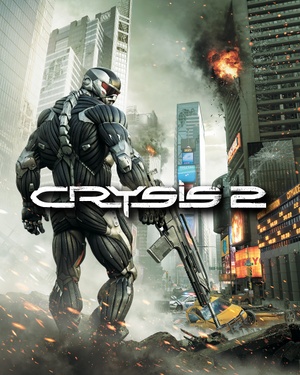 |
|
| Developers | |
|---|---|
| Crytek | |
| Multiplayer | Crytek UK |
| Publishers | |
| Electronic Arts | |
| Engines | |
| CryEngine 3 | |
| Release dates | |
| Windows | March 22, 2011 |
| Reception | |
| Metacritic | 86 |
| IGDB | 87 |
| Taxonomy | |
| Monetization | One-time game purchase, Subscription gaming service |
| Modes | Singleplayer, Multiplayer |
| Pacing | Real-time |
| Perspectives | First-person |
| Controls | Direct control |
| Genres | Action, FPS, Shooter |
| Vehicles | Tank, Transport |
| Art styles | Realistic |
| Themes | North America, Post-apocalyptic, Sci-fi |
| Series | Crysis |
| Crysis | |
|---|---|
| Crysis | 2007 |
| Crysis Warhead | 2008 |
| Crysis 2 | 2011 |
| Crysis 3 | 2013 |
| Crysis Remastered | 2020 |
| Crysis 2 Remastered | 2021 |
| Crysis 3 Remastered | 2021 |
| Crysis 4 | TBA |
Warnings
Crysis 2 is a singleplayer and multiplayer first-person action, FPS and shooter game in the Crysis series.
General information
Availability
| Source | DRM | Notes | Keys | OS |
|---|---|---|---|---|
| Retail | TAGES Solidshield DRM. | |||
| Microsoft Store | Maximum Edition. Included exclusively with Xbox Game Pass for PC as part of its version of EA Play. | |||
| Origin | Maximum Edition. Included with EA Play. |
|||
| Steam | Maximum Edition. Included with EA Play (Steam). | |||
| Maximum Edition. | ||||
| Games for Windows Marketplace (unavailable) | [1] | |||
| Humble Store (unavailable) | Maximum Edition. Region locked in Latin America. | |||
| Steam (unavailable) | TAGES Solidshield DRM, 5 machine limit. |
- The original edition of Crysis 2 on Steam carries TAGES Solidshield DRM with a 5 machine limit, while the Maximum Edition contains SteamStub DRM in addition to SolidShield, although the SolidShield wrapping seems inert.[citation needed]
Monetization
| Type | Notes |
|---|---|
| One-time game purchase | The game requires an upfront purchase to access. |
| Subscription gaming service | Available via EA Play. |
Essential improvements
Skip intro videos
| Edit system.cfg[2] |
|---|
|
Skip log in screen
| Edit game.cfg[2] |
|---|
|
Change in-game language
- The game set its language based on Windows' settings by default.
| Edit configuration files[citation needed] |
|---|
|
Patches
Patch 1.9 prepares Crysis 2 for DX11 features and high-resolution textures. Each need to be downloaded and installed separately from the 1.9 patch. They are both included in the Maximum Edition.
Patch 1.9 can be downloaded from here.
DirectX 11 Ultra Upgrade
- The DirectX 11 Ultra Upgrade can be downloaded here.
- Included in Maximum Edition.
- Features
With this package the following DX11 exclusive features will be activated:
- Tessellation + Displacement Mapping
- Realistic Shadows with Variable Penumbra
- High Quality HDR Motion Blur
- Sprite Based Bokeh Depth of Field
- Parallax Occlusion Mapping
- Particles Motion Blur, Shadows and Art Updates
- Water Rendering improvements and using Tessellation + Displacement Mapping
- Requirements
- DX11 compatible graphics card with 768 MB Video Memory
- 545 MB HD space
High-Resolution Textures
- The High-Res Texture Pack can be downloaded here.
- Included in Maximum Edition.
- Features
The High-Resolution Texture Pack doubles the fidelity of many of the game's art assets.
- Requirements
- 64-bit operating system
- DirectX 9-compatible graphics card with 768 MB Video Memory
NTCore 4GB Patch
- Crysis 2 is very memory intensive. This app improves performance for Crysis 2 on 64-bit Windows systems with more than 2GB RAM by allowing it to access up to 4GB RAM.
At least included in the Maximum Edition by default.
Modifications
BlackFire's Mod 2 and MaLDo HD Textures
For those who truly want to push Crysis 2's graphical fidelity to its limits, BlackFire's Mod 2 and MaLDo HD serves their needs. Note that BlackFire's Mod 2 require the MaLDo HD mod to be installed and properly configured, on the other hand the MaLDo HD mod can be used alone as it's meant to improve the vanilla game with higher quality textures, model and bugfixes, a variety of game tweaks etc.
A step by step list of instructions for BlackFire's mod is available at the mod file's description on ModDB.
Most of the download links for the MaLDo HD mod on the original blog page are dead. The files can be found elsewhere though, e.g. over at Mod DB and over at gamepressure.
Game data
Configuration file(s) location
| System | Location |
|---|---|
| Windows | %USERPROFILE%\Saved Games\Crysis2\ |
| Microsoft Store | |
| Steam Play (Linux) | <SteamLibrary-folder>/steamapps/compatdata/108800/pfx/[Note 1] |
Save game data location
| System | Location |
|---|---|
| Windows | %USERPROFILE%\Saved Games\Crysis2\Profiles\ %USERPROFILE%\Saved Games\Crysis2\SaveGames\ |
| Microsoft Store | |
| Steam Play (Linux) | <SteamLibrary-folder>/steamapps/compatdata/108800/pfx/[Note 1] |
- Every automatic checkpoint save made in the game is saved as a permanent save file. There is no way to delete these files in-game, nor are they ever overwritten on subsequent playthroughs. These files can add up to several hundred megabytes worth of permanent save files if playing through the single-player campaign more than once.
Save game cloud syncing
| System | Native | Notes |
|---|---|---|
| Origin | [citation needed] | |
| Steam Cloud | ||
| Xbox Cloud |
Video
| Graphics feature | State | WSGF | Notes |
|---|---|---|---|
| Widescreen resolution | |||
| Multi-monitor | |||
| Ultra-widescreen | |||
| 4K Ultra HD | |||
| Field of view (FOV) | Default is 55° vertical. See Field of view (FOV). | ||
| Windowed | |||
| Borderless fullscreen windowed | See the glossary page for potential workarounds. | ||
| Anisotropic filtering (AF) | Always enabled (x8).[citation needed] | ||
| Anti-aliasing (AA) | Post-process MSAA[3] applied by default, use r_PostMSAA 0 console command to disable. |
||
| Vertical sync (Vsync) | Triple Buffering | ||
| 60 FPS and 120+ FPS | See Run the game at screen refresh rate and Frame rate capped at 100 or 64 FPS, even with V-Sync disabled. Weapon animation is capped at 30FPS. | ||
| High dynamic range display (HDR) | See the glossary page for potential alternatives. | ||
Field of view (FOV)
- This game uses vertical FOV. See FOV Calculator for help.
| Change FOV[4][citation needed] |
|---|
Note
|
Input
| Keyboard and mouse | State | Notes |
|---|---|---|
| Remapping | ||
| Mouse acceleration | ||
| Mouse sensitivity | ||
| Mouse input in menus | ||
| Mouse Y-axis inversion | ||
| Controller | ||
| Controller support | ||
| Full controller support | ||
| Controller remapping | See the glossary page for potential workarounds. | |
| Controller sensitivity | ||
| Controller Y-axis inversion |
| Controller types |
|---|
| XInput-compatible controllers | ||
|---|---|---|
| Xbox button prompts | ||
| Impulse Trigger vibration |
| PlayStation controllers | See the glossary page for potential workarounds. |
|---|
| Generic/other controllers | See the glossary page for potential workarounds. |
|---|
| Additional information | ||
|---|---|---|
| Controller hotplugging | ||
| Haptic feedback | ||
| Digital movement supported | ||
| Simultaneous controller+KB/M |
Advanced movement and controls
There are a number of advanced control options that are not taught in the game's tutorial.[5] These include:
- Hold the sprint button (default ⇧ Shift) while aiming down sights to stabilize your aim (costs suit energy).[6][5]
- Activating armor mode (default Q) while aiming with a gun allows you to zoom in further.
- Hold the melee button (default V) for a stronger melee attack (that uses up all suit energy).[6]
- You can also use normal and heavy melee attacks while gliding (sprint + crouch), which leads to a kick.
- De-cloak just before firing a weapon, because firing from stealth would drain your energy.
Audio
| Audio feature | State | Notes |
|---|---|---|
| Separate volume controls | ||
| Surround sound | Up to 7.1 output[7] | |
| Subtitles | ||
| Closed captions | ||
| Mute on focus lost | ||
| Royalty free audio |
Localizations
| Language | UI | Audio | Sub | Notes |
|---|---|---|---|---|
| English | ||||
| Traditional Chinese | ||||
| Czech | ||||
| French | ||||
| German | ||||
| Hungarian | Fan translation, download. | |||
| Italian | ||||
| Japanese | ||||
| Polish | ||||
| Brazilian Portuguese | Fan translation, download. | |||
| Russian | ||||
| Spanish | ||||
| Turkish |
Network
Multiplayer types
| Type | Native | Players | Notes | |
|---|---|---|---|---|
| LAN play | ||||
| Online play | 16 | Online server browser stopped working on May 31, 2014.[8] Use OpenSpy from these two sites: [1] [2]. | ||
Connection types
| Type | Native | Notes |
|---|---|---|
| Matchmaking | ||
| Peer-to-peer | ||
| Dedicated | ||
| Self-hosting | Use the Crysis 2 Community Dedicated Server Package. | |
| Direct IP |
Ports
| Protocol | Port(s) and/or port range(s) |
|---|---|
| TCP | 80, 2891, 2990, 6667, 29900, 64100 |
| UDP | 27900-27901, 64100 |
- Universal Plug and Play (UPnP) support status is unknown.
VR support
| 3D modes | State | GG3D | Notes | |
|---|---|---|---|---|
| Native 3D | ||||
| Nvidia 3D Vision | See Helix Mod: Crysis 2 for better 3D support. | |||
| vorpX | 2D Officially supported game. See vorpx game list Note: Game is on the official list but not yet confirmed to be 3D. |
|||
| Devices | |||
|---|---|---|---|
| 3RD Space Gaming Vest | |||
Issues unresolved
Statistic screen
The statistic-screen in the menu displays that 13 weapon-attachments are findable in single-player but in fact there are only 12. Therefore, it is not possible to achieve "100%".
Issues fixed
Crash at startup due to Windows Defender
Crysis 2 may crash at startup without a message due to Windows defender finding the game's process suspicious.[9]
| Add game's executable to exceptions[10] |
|---|
|
High sensitivity when using assault scope
- When aiming down sights with assault scope mounted on any weapon, the sensitivity will be a lot higher than the one set in the game settings.
| Use this mod[11] |
|---|
Run the game at screen refresh rate
- The game may set your monitor's refresh rate to its lowest supported refresh rate when in fullscreen mode, resulting in a lowered FPS when Vsync is on, and heavy screen tearing and/or stuttering even if FPS is high. This issue is separate from the issue capping the frame rate (see The game is capped at 64 FPS), which may also need to be addressed.[12]
| Override refresh rate set by game[13] |
|---|
|
| Run in DirectX 9[14] |
|---|
| Use Borderless Gaming |
|---|
|
| Disable fullscreen optimizations |
|---|
|
Crash to desktop when using MSI Afterburner's On Screen Display
| Config file edit[15] |
|---|
|
Frame rate capped at 100 or 64 FPS, even with V-Sync disabled
- Updates to Windows 10 have resulted in incompatibility with older CryEngine games, which may result in a capped frame rate. Windows 7 is also affected, but only in menus (eg. pause menu). Enabling NULL appears to have no effect under Windows 7.[16]
| Set Low Latency Mode to Ultra[17] |
|---|
|
| Set max frame rate to 1000 in Nvidia control panel[18] |
|---|
|
| Apply RTSS framerate limiter[19][20] |
|---|
|
| Use Crysis 2 fps cap fix[21] |
|---|
|
Other information
API
| Technical specs | Supported | Notes |
|---|---|---|
| Direct3D | 9.0c, 11 | |
| Shader Model support | 3, 5 |
| Executable | 32-bit | 64-bit | Notes |
|---|---|---|---|
| Windows |
Middleware
System requirements
| Windows | ||
|---|---|---|
| Minimum | Recommended | |
| Operating system (OS) | XP SP3 | Vista SP2, 7 SP1 |
| Processor (CPU) | Intel Core 2 Duo 2.0 GHz AMD Athlon 64 X2 2.0 GHz |
Intel Core 2 Duo 2.66 GHz AMD Athlon 64 X2 2.66 GHz |
| System memory (RAM) | 2 GB | 3 GB |
| Hard disk drive (HDD) | 9 GB | |
| Video card (GPU) | Nvidia GeForce 8800 GT ATI Radeon HD 3850 512 MB of VRAM DirectX 9.0c compatible | Nvidia GeForce GTX 280 ATI Radeon HD 4870 |
Notes
- ↑ 1.0 1.1 Notes regarding Steam Play (Linux) data:
- File/folder structure within this directory reflects the path(s) listed for Windows and/or Steam game data.
- Use Wine's registry editor to access any Windows registry paths.
- The app ID (108800) may differ in some cases.
- Treat backslashes as forward slashes.
- See the glossary page for details on Windows data paths.
References
- ↑ Games for Windows Marketplace y Xbox.com se fusionan - last accessed on 19 August 2022
- ↑ 2.0 2.1 Verified by User:Threeson on 2021-03-03
- ↑ The Making of Crysis 2: Digital Foundry talks with Crytek on Crysis 2, CryEngine 3 and beyond. - last accessed on 2011-04-16
- ↑ Crysis 2 FOV, Mouse Accel & Motion Blur Fix - H3XED
- ↑ 5.0 5.1 https://attackofthefanboy.com/news/crysis-2-nanosuit-hidden-features
- ↑ 6.0 6.1 Crysis 2 manual - last accessed on May 5, 2022
- ↑ PC Gaming Surround Sound Round-up - last accessed on May 2023
- ↑ Crysis - Official Community • View topic - Crysis and Crysis 2 PC Multiplayer Modes Set to Shut Down
- ↑ windows 11 defender still causing false positive? - last accessed on 2023-09-10
- ↑ Verified by User:Suicide machine on 2023-09-10
- ↑ ADS sensitivity :: Crysis 2 Maximum Edition General Discussions - last accessed on May 2023
- ↑ Monitor switches to 24hz when playing Crysis 2 - Steam Users' Forums - last accessed on May 2023
- ↑ Verified by User:Keith on 2020-04-29
- ↑ Verified by User:Keith on 2017-12-05
- ↑ Can't get my afterburner OSD to work in crysis (Solved) - last accessed on May 2023
- ↑ Reddit - last accessed on May 2023
- ↑ forums.guru3d.com - last accessed on 9 June 2023
- ↑ Reddit - last accessed on 9 June 2023
- ↑ Crysis 2 and 3 locked at 65fps - last accessed on May 2023
- ↑ Verified by User:Vlad 54rus on 2021-03-23
- ↑ Verified by User:Vlad 54rus on 2021-06-17